Dashboard
You can use Clippa as a virtual workspace for organizing and managing your video projects and tracking the editing progress. What’s more, it provides you with an option to record your screen, camera, and audio directly in the browser.
What is Clippa Dashboard?
It is a virtual workspace where you can organize and manage video projects, store videos, record videos, and track editing progress. It’s a centralized hub that keeps your video editing organized.
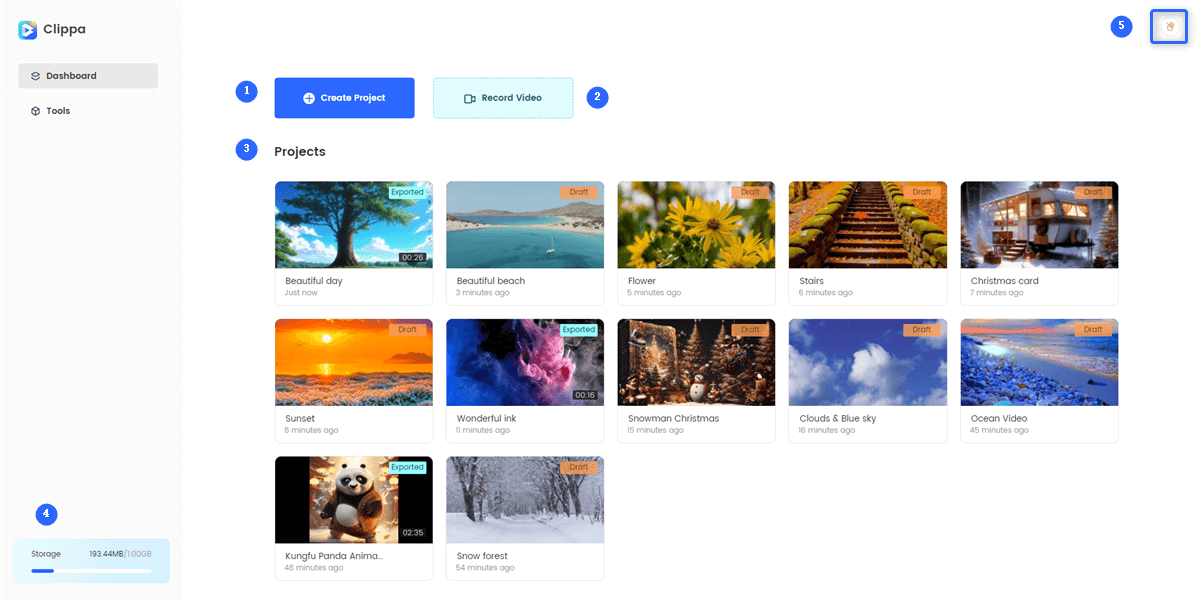
What is Clippa Dashboard
What Can I Do in Clippa Dashboard?
Manage Videos
You can organize and manage all the videos you have created and edited, manage draft videos, and export videos for further editing.
Manage the Draft Videos
You can edit the draft videos or delete them easily.
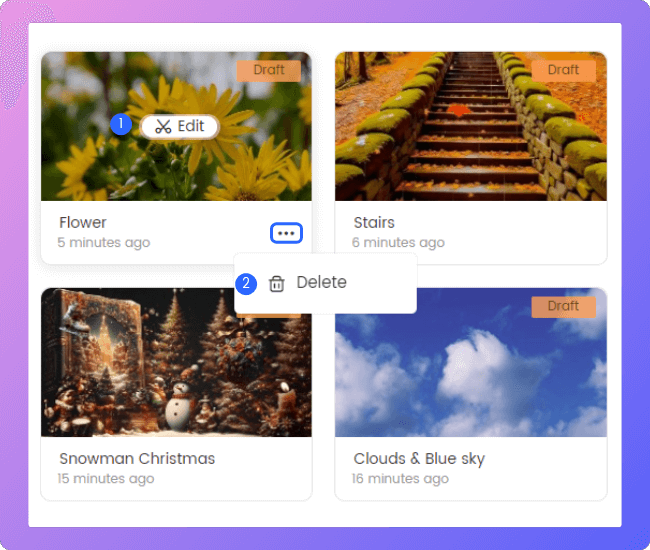
Manage the Draft Videos
Manage the Completed Videos
You can directly watch the completed videos. Even if your videos have been exported, you can still further edit them, download them directly, or share them in a linked format.
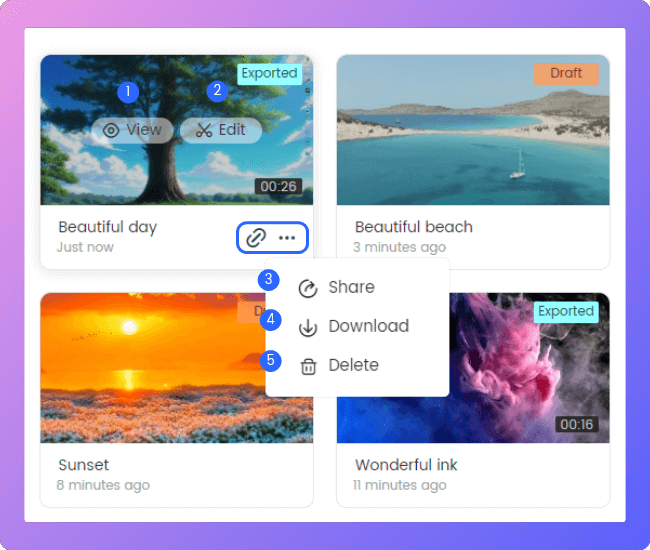
Manage the Completed Videos
Record a Video
Clippa offers an online recording option that simplifies your video creation workflow by effortlessly capturing your screen, camera, and audio.
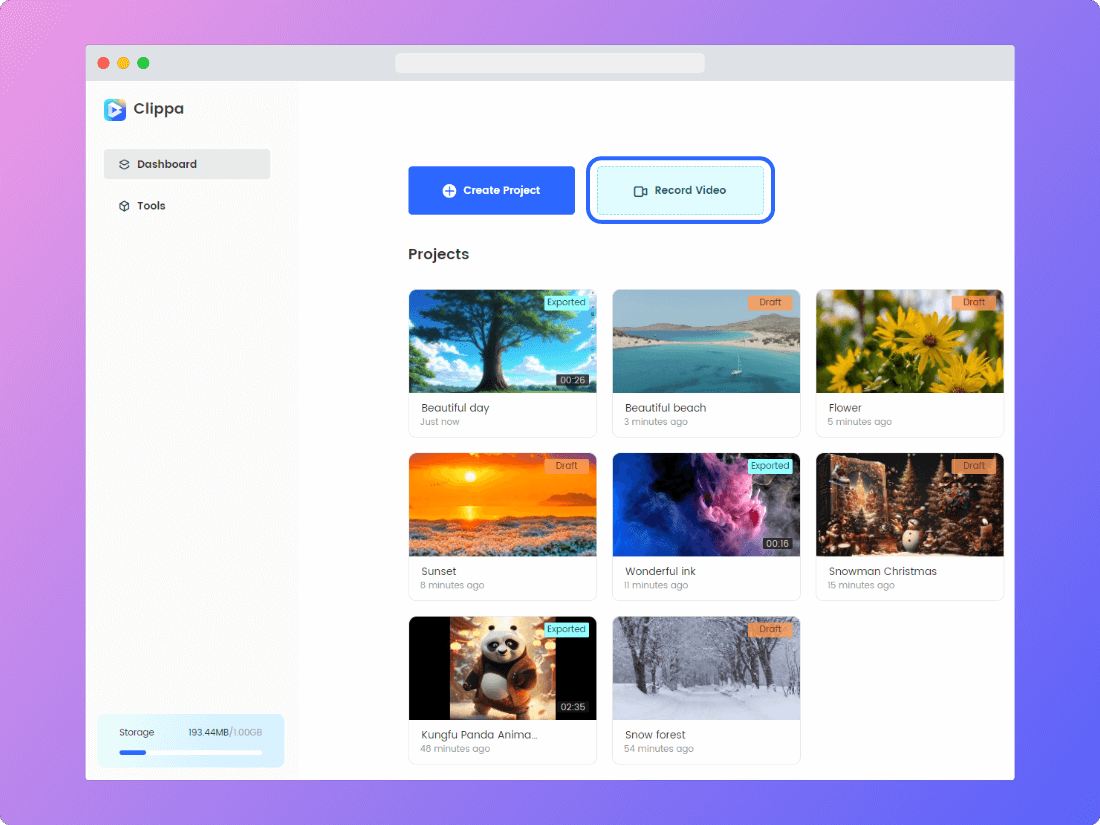
Record a Video