Create a Clippa Account
Learn how to create a new account for Clippa and sign into your account to explor more features.
Sign in to Your Account
Clippa can be used without logging in, and your operations will not be affected. If you want to export your edited videos, please click “Sign up” in the upper right corner to log in to the Clippa account first.
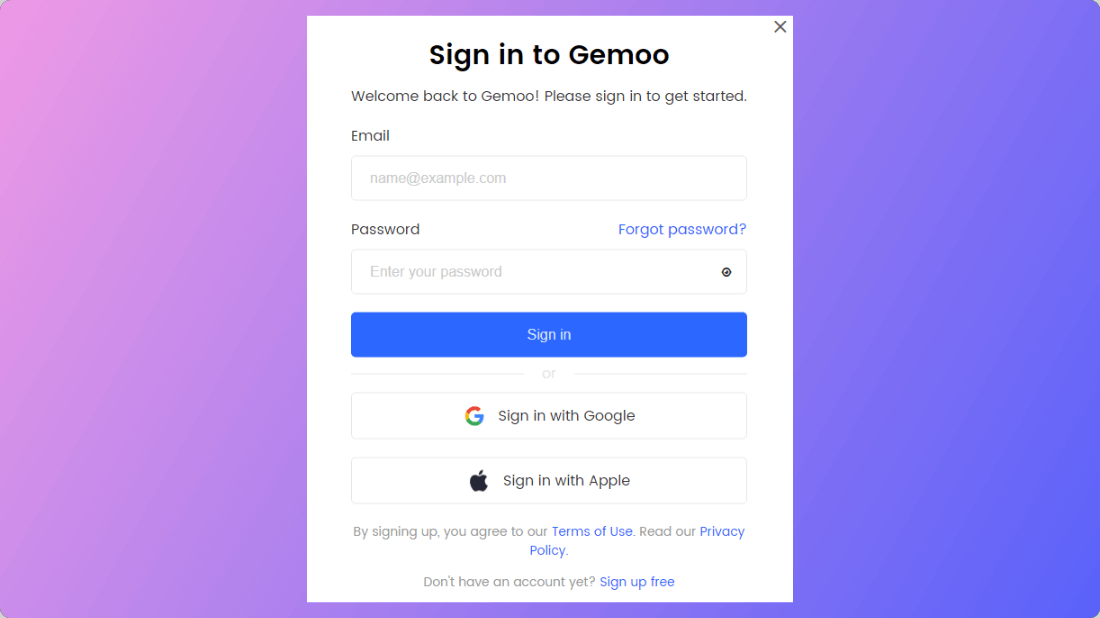
How to Sign in Clippa Account
You have three sign-in options available:
Email address – Always simple sign-in solution.
Sign in with Google – Easy access, with 2FA authentication.
Sign in with Apple – Login with one click.
You can only log in to your Clippa account through the login portal within it.
Send Feedback & Sign out
Once you log in to Clippa, your personal avatar will appear in the top right corner of the software. By clicking on the avatar, you will see two buttons: “Send feedback” and “Sign out”. If you encounter any issues or have any feedback while using Clippa, please send us a message, and we will provide you with prompt assistance.
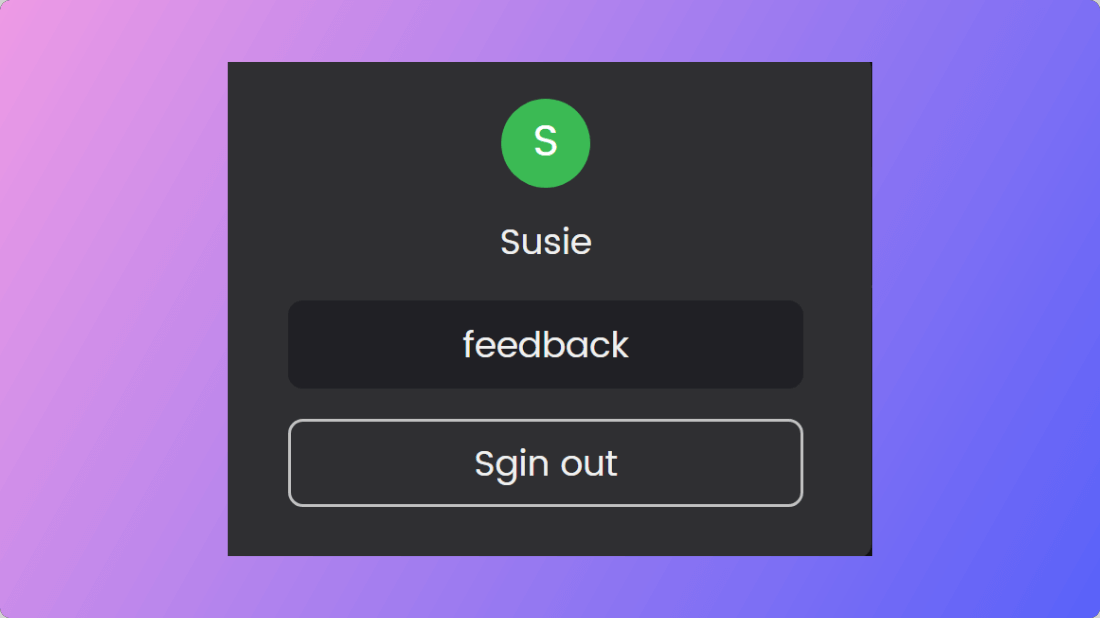
How to Seed Feedback and Sign out Account