Canvas Settings
The canvas is a crucial element in video editing as it dictates the dimensions and appearance of your video project. In this guide, we’ll explore essential canvas settings that allow you to customize size (for social media) and modify the color. Easily repurpose your videos for different platforms by adjusting the canvas size accordingly.
Canvas Size Modification
One of the key aspects of video editing is adapting your content to different platforms. With canvas size modification, you can seamlessly tailor your video to popular social media platforms such as Instagram, YouTube, YouTube Shorts, TikTok, Twitter, Facebook, LinkedIn, and more.
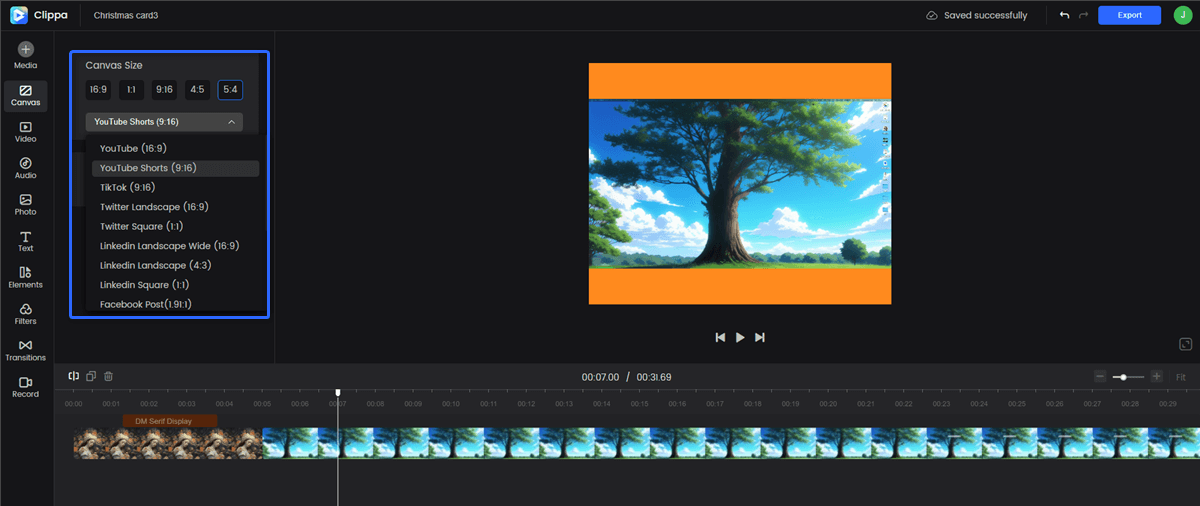
Change Canvas Size
- YouTube: Use a 16:9 canvas size for standard videos.
- YouTube Shorts and TikTok: Opt for a 9:16 canvas size for vertical videos.
- Twitter: Choose between a 16:9 landscape canvas or a square 1:1 canvas.
- LinkedIn: Select a 16:9 canvas for wide landscape videos, 4:3 for traditional landscape, and 1:1 for square videos.
- Facebook: Use a 1.19:1 canvas for regular posts, 16:9 for horizontal videos, 4:5 for vertical, and 1:1 for square.
- Instagram: For regular posts, use a 16:9 landscape canvas, a 9:16 canvas for stories, and 1:1 for square posts.
- Snapchat: Opt for a 9:16 canvas size for vertical videos.
Default values for various aspect ratios: 16:9 (992×558), 4:5 (446×558), 1:1 (558×558), 1.19:1 (664×558), 9:16 (314×558), 4:3 (744×558).
Canvas Color Modification
The canvas color plays a significant role in setting the visual tone and atmosphere of your video. You can experiment with different canvas colors to enhance the overall aesthetic appeal. Here’s how you can modify the canvas color:
Choose from a wide range of preset colors: Access a palette of preselected colors, including vibrant hues, pastels, or monochromatic tones, to match the mood and style of your video.
Custom color selection: If you have a specific color in mind, utilize the color picker tool to manually select any shade for precise customization.
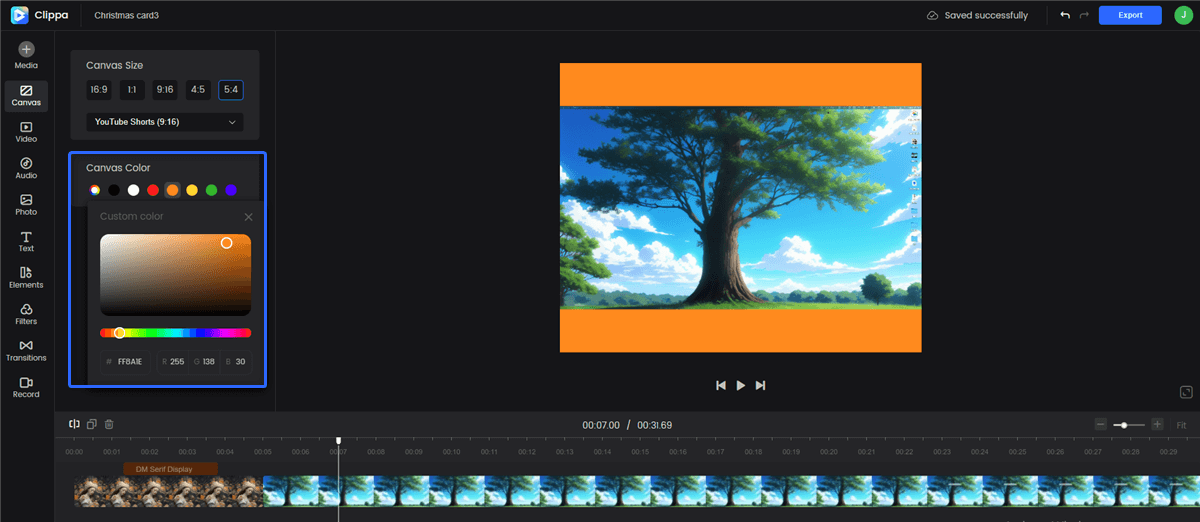
Change Canvas Color