Video Editing Features
Clippa offers you with a range of convenient features to edit your videos effortlessly. With Clippa, you can effortlessly crop, flip, rotate, and fine-tune the color of your videos. Additionally, you have the flexibility to adjust the video speed and volume to achieve the desired effect.
Transform – Flip, Rotate and Crop
In this part, you can flip and mirror your video, change the orientation of the video, and crop the video to a fit size you like.
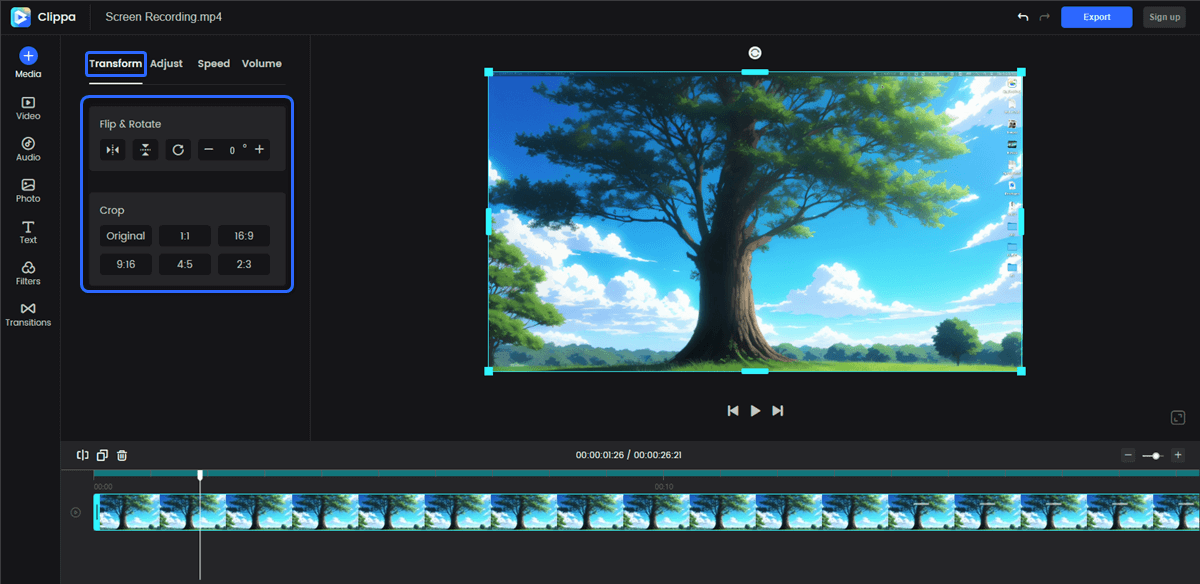
Clippa Video Transform Feature
Flip, Mirror, and Rotate the Video
If your video is upside-down, sideways, or tilted, you can use Clippa to correct its orientation. You have the option to flip and mirror the video horizontally or vertically. Additionally, you can rotate your videos clockwise or counterclockwise by 90 or 180 degrees, or even apply a custom rotation angle of your choice.
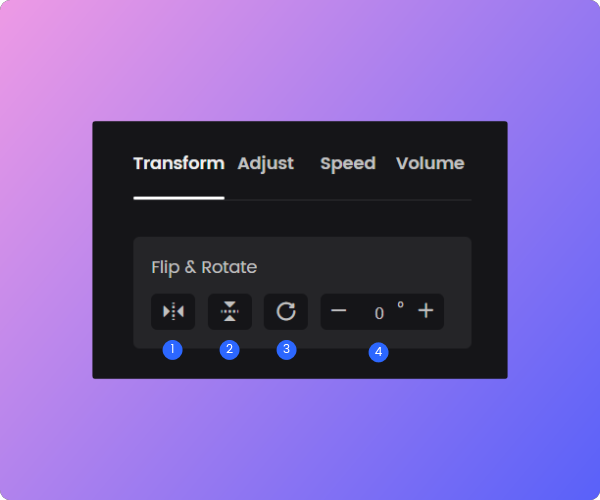
Flip, Mirror and Rotate the Video
Video Mirror Horizontal Effect
This is the effect of mirror video horizontally.
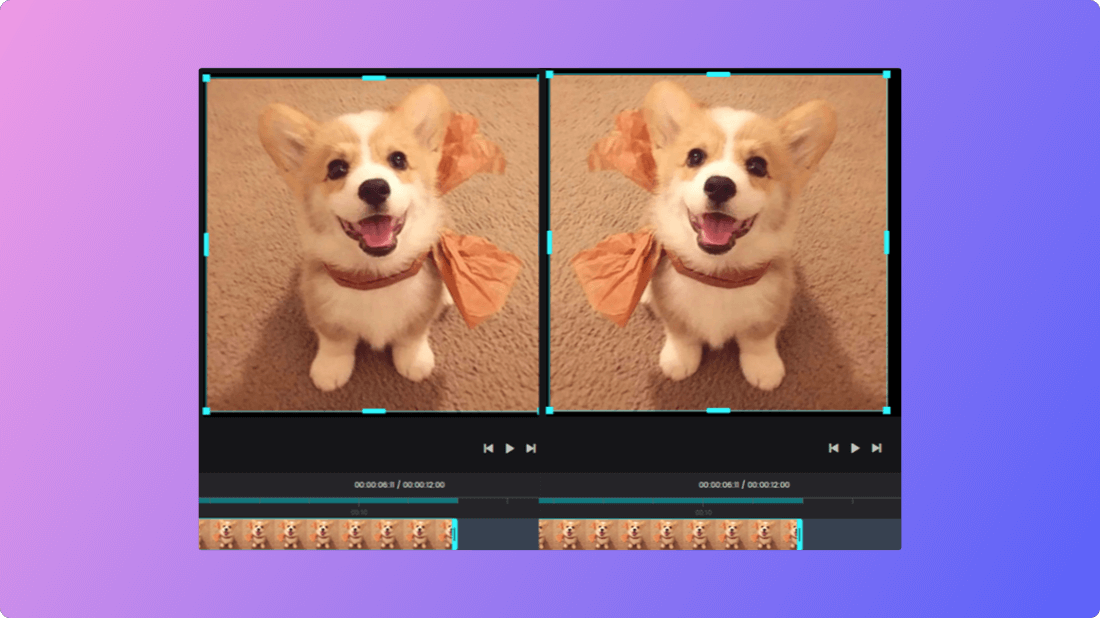
Video Mirror Horizontal Effect
Video Flip Vertical Effect
This is the effect of flipping the video vertically.
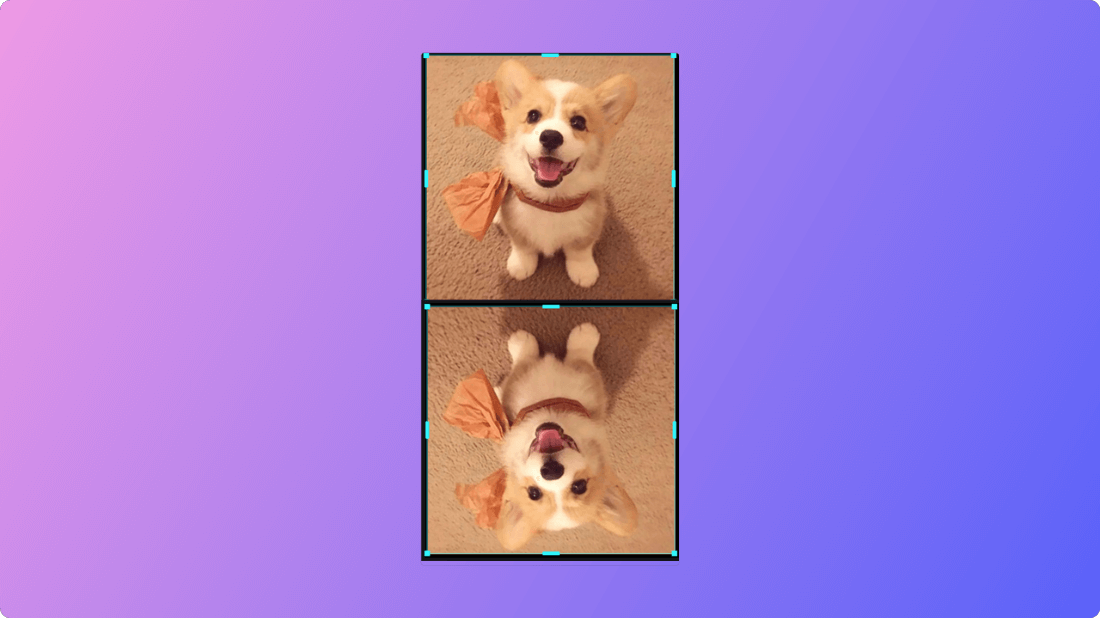
Video Flip Vertical Effect
Crop and Resize the Video
With Clippa, you can easily crop your video online within seconds. You have the option to either choose from popular preset ratios or manually adjust the cropping frame to select the specific area you desire.
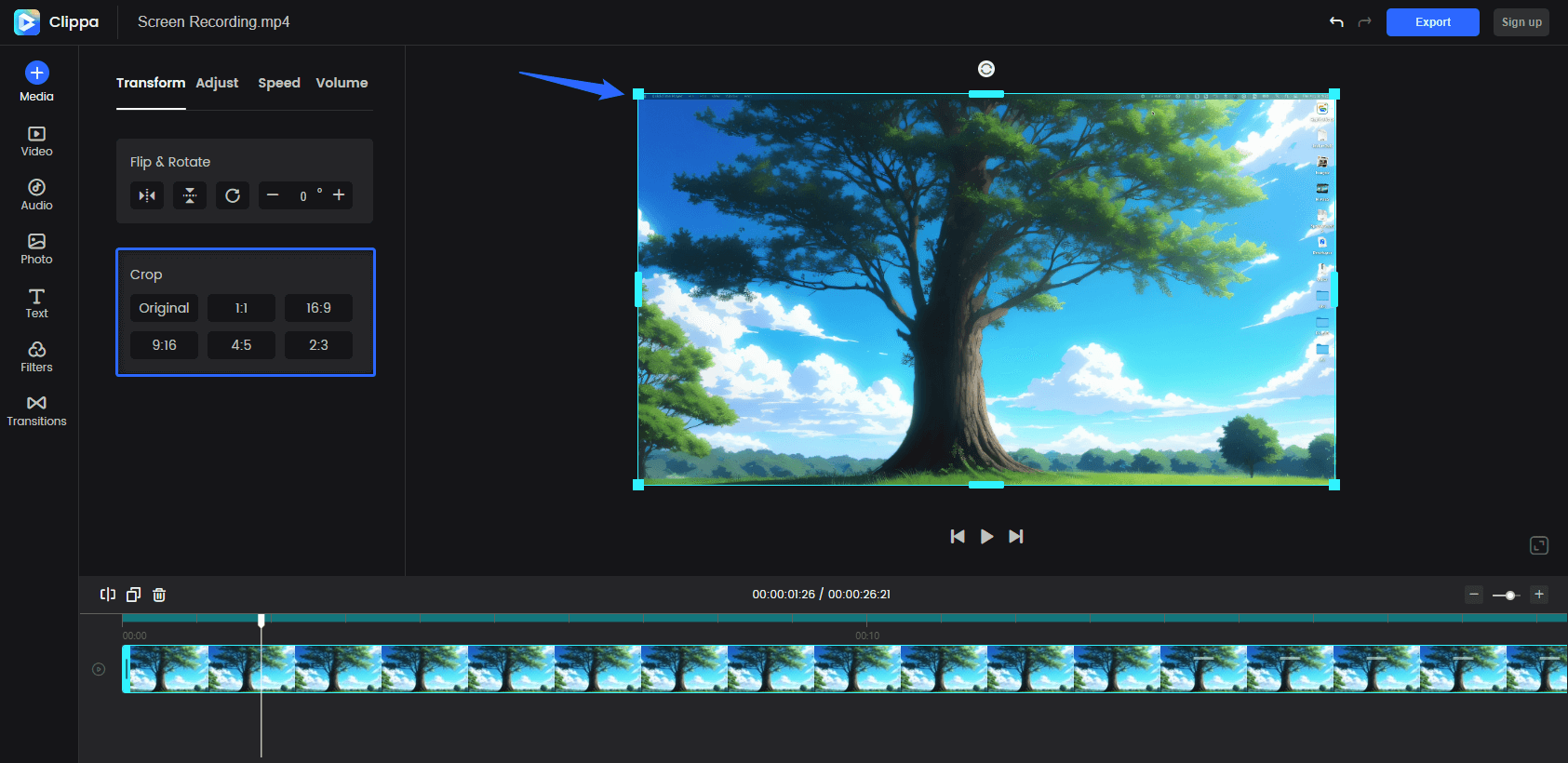
Crop and Resize the Video
Color Correction
With Clippa, enhancing the quality of your videos is effortless. You can improve saturation, brightness, contrast, opacity, and hue, allowing you to enhance the visual appeal of your content with ease.
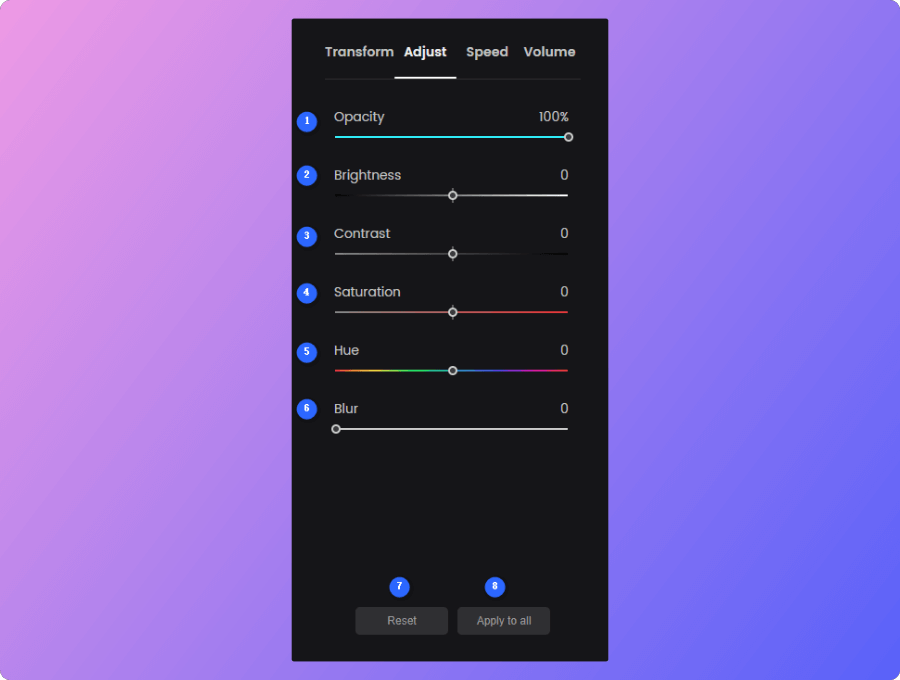
Video Color Correction
Speed Changing
Easily adjust the speed of your videos online. Upload your video and choose from a variety of speed options to accelerate or decelerate the playback.
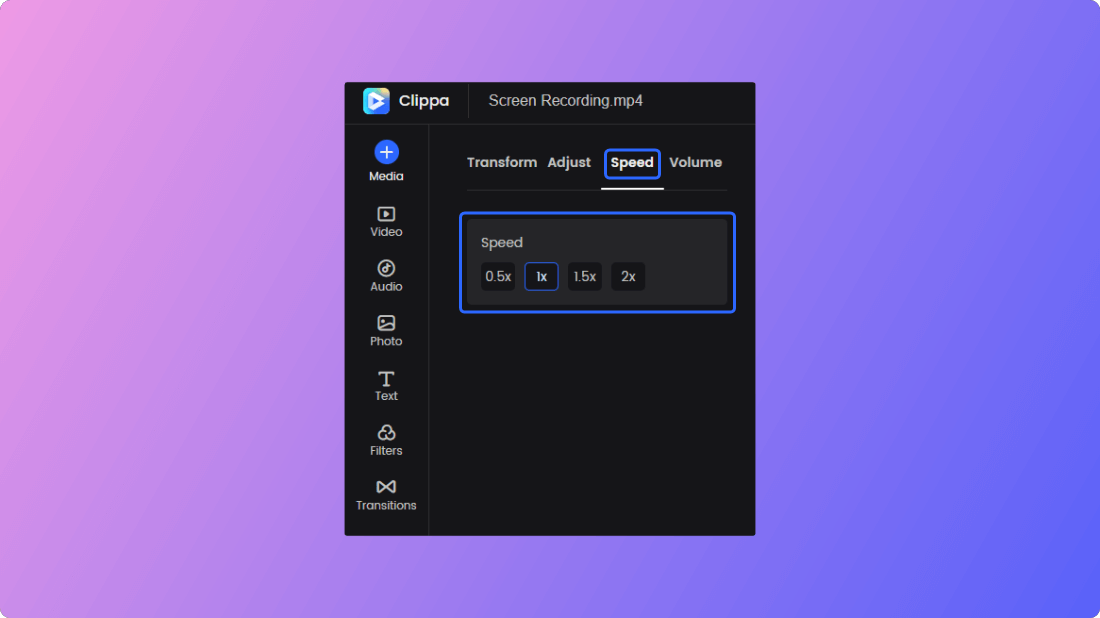
Change Video Speed
Volume Adjusting
You can adjust the sound volume of the video.
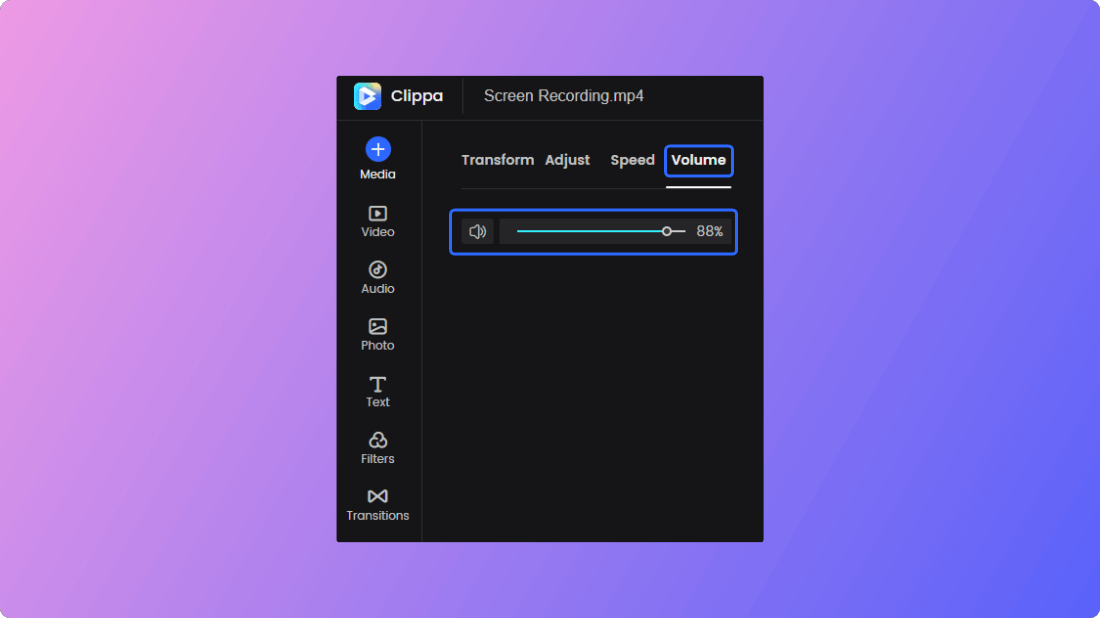
Video Volume Adjusting