Add Text to the Video
Easily add text to your videos online and customize the text to suit your preferences. Adjust fonts, sizes, colors, and alignment, and make other modifications to create the desired look and feel.
How to Add Text to Video
With Clippa, you have the ability to add titles and text to your videos. Click the “Text” button, and you will find a wide selection of fonts to choose from, such as title font, handwriting font, Serif font, etc.
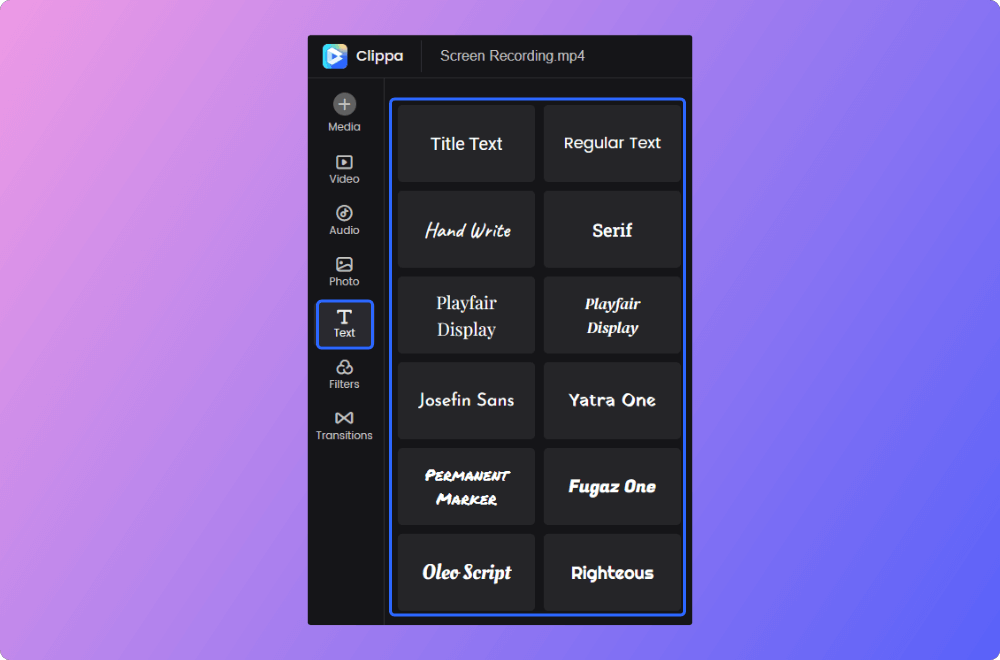
Choose the Fonts
Select the one you prefer, and it will be seamlessly added to your video.
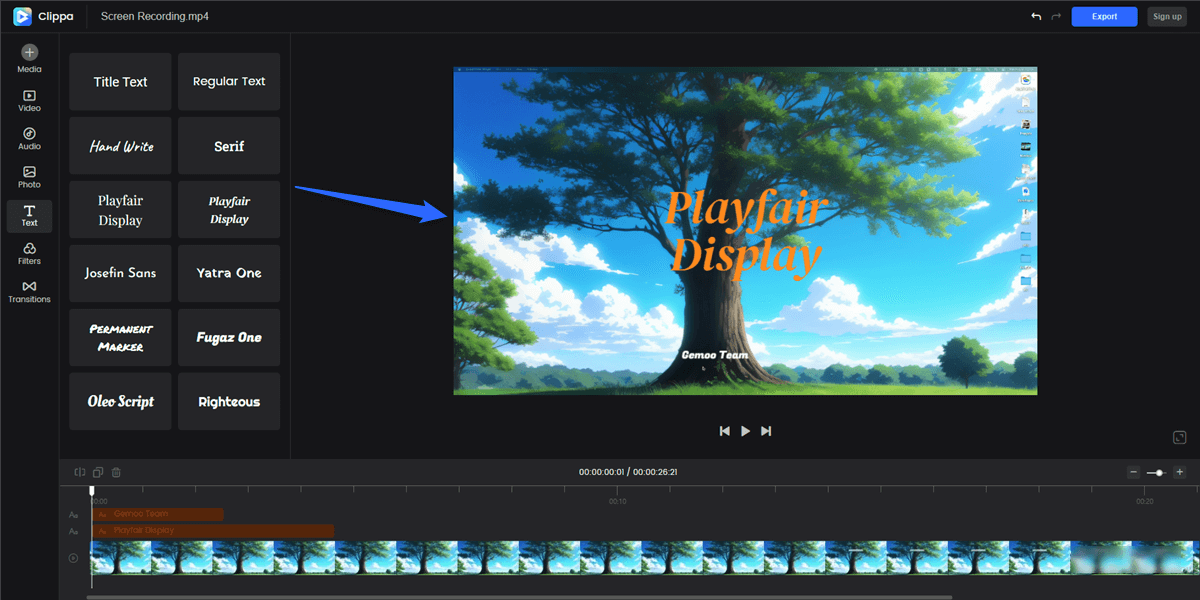
Add Text to the Video
How to Edit the Text
You have the freedom to customize the text in your videos, allowing you to find the perfect combination that matches your video’s theme and style. Customize the text’s appearance by selecting from a variety of fonts, sizes, colors, bold, italics, and underlining. Additionally, you have control over spacing, line height, and alignment to achieve the desired visual effect.
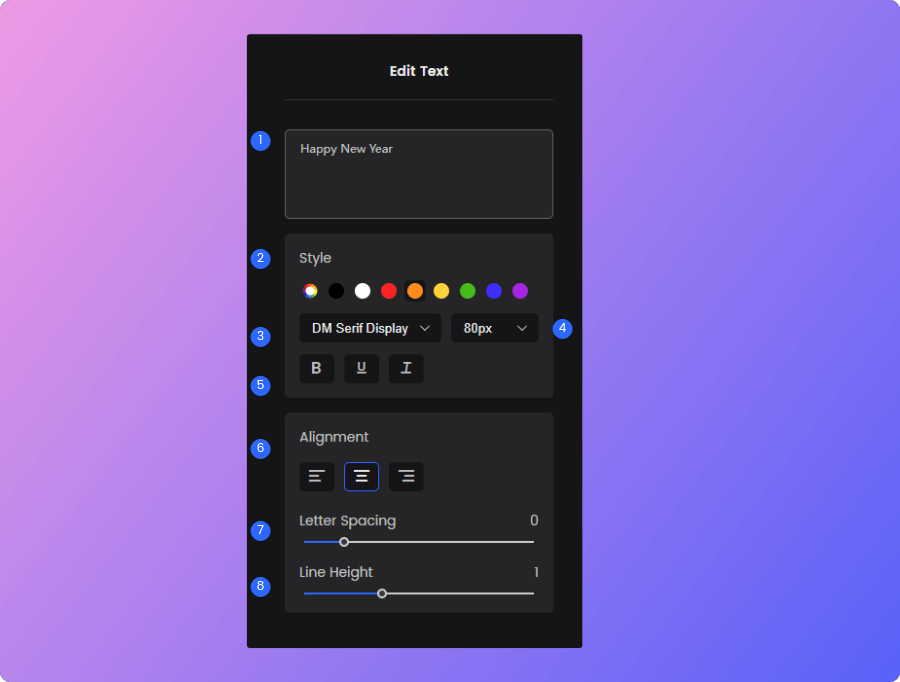
Edit the Text
Additionally, you have the ability to modify the position and display time of the text within the video. This can be achieved by adjusting the location and duration of the text track.
You can also duplicate and delete the text as you like.
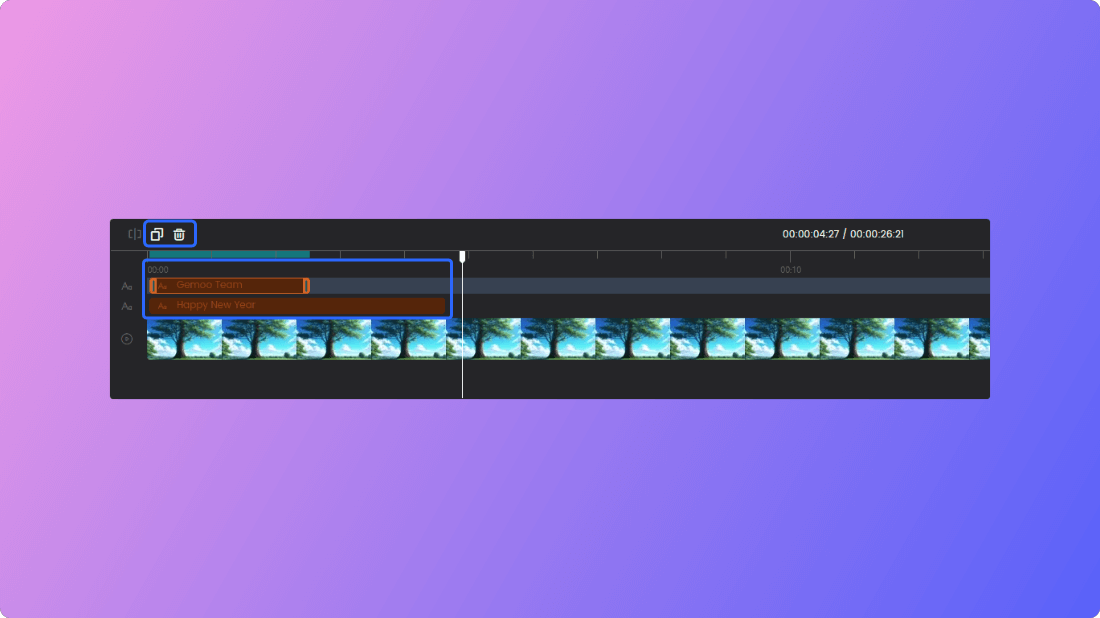
Delete the Text