
Lecture Capture Software
Having the right lecture capture software is the key to creating a tutorial video with professional output. But with the huge number of lecture capture software available on the net presently, selecting the best can be quite challenging.
Is this the same for you? If so, and you are looking for HD screen recording software or top-quality lecture capture software, look no further. This is the right spot to visit. Our team of experts has compiled a list showing the top 8 lecture capture software to use in 2022. Keep reading!
Table of Contents: hide
What Is Lecture Capture Software?
What Is Lecture Capture Software?
A lecture capture software is an application designed to help students create screencast videos of educational events they find on their computer or PC screen. The educational events include online lectures, tutorial clips, and more.
In addition, lecturers can also employ the services of lecture capture software to record/create live lecture videos for their students. It’s one of the handiest educational tools.
Which Software Is Best for Lecture Recording?
Which software is best for lecture recording is quite a difficult question to answer. But as experts, we’ve curated a list of the top 8
It’s based on the features mentioned above and just a few additions we created the list of lecture recording software given here in this article. Find below the top 9 lecture-capturing software.
Gemoo Recorder
Gemoo Recorder, as one of the most effective lecture capture tools for teachers and academic researchers, enables users to record lectures with simple clicks. You can record your special courses, set up a video knowledge data basis, and share it with your students via a simple click. Besides, as an open-resource recording software, it also allows you to directly record from online pages, including Google Slides. Now, you can install Gemoo Recorder on your Windows or Mac computer, and then give it a try.
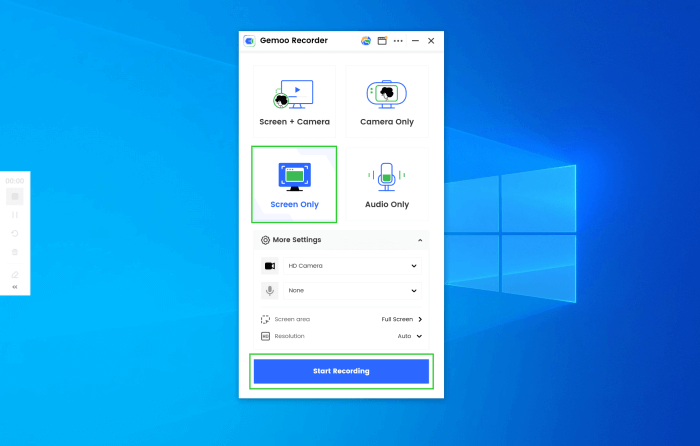
Launch Gemoo Recorder and Choose the Screen Only Mode
Gemoo Recorder Key Features
- Supports screen, webcam, and audio recordings.
- Screen record without watermark or time limit.
- Add annotations to your recordings and highlight your content.
- Works well with third-party apps such as Google Slides.
Gemoo Recorder Pros
- A neat and user-friendly interface makes the recording process easy and quick.
- Allows you to prepare your recordings in 3 seconds.
- Save and manage your screen recordings quickly & conveniently.
Gemoo Recorder Cons
- The desktop application fails to support Linux now.
Pricing
Free
Screencast-O-Matic
Screencast-O-Matic is an amazing lecture-capturing program designed with several functionalities. The software lets you create, and edit educational videos easily and quickly without hassle. It can also function as a screen capturing software because of the screen recording feature it supports.
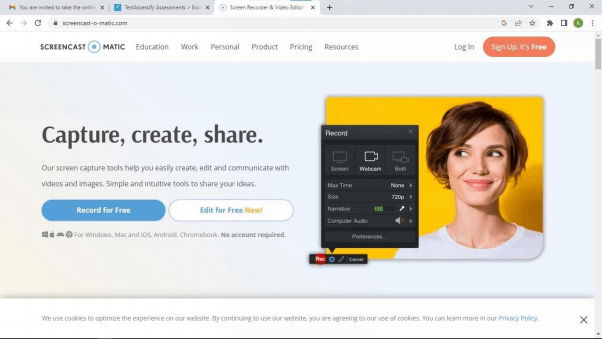
Lecture Capture Software – Screencast-O-Matic
Educational institutes, businesses, and many others find the software handy because of the quality results it provides. Screencast-O-Maric offers its services both in free and premium versions. Mind you, the free version grants you access to just a few features that you could access when you subscribe to a premium package.
Screencast-O-Matic works with multiple operating systems such as Windows, and Mac OS. Everyone, whether tech literate or not, finds Screencast-O-Matic easy to use. The reason for this is attributed to the easy-to-manage user interface.
Screencast-O-Matic Key Features
- Allows you to take a screen record of your entire computer screen or selected portions
- Easily edit video clips to your taste by selecting from the editing features it supports
- Share recorded video content directly with friends and relatives via customized links or social media platforms like YouTube, and Facebook
- Supports the storage of recordings over the cloud
- Protect recorded files from third-party or intruders with secured backup
Screencast-O-Matic Pros
- High-quality video recordings
- Unlimited cloud storage with secured backup
- Allows you to publish recordings online
- Supports numerous customizable video templates
Screencast-O-Matic Cons
- Limited video editing features
- Only the paid version is equipped with all of the amazing features
- Requires internet access for usage
Pricing
- Free Version: The free version of Screencast-O-Matic grants you access to record an unlimited number of video clips with a 15 minutes threshold recording time limit.
- Premium Version: Screencast-O-Matic premium plans come in different prices ranging from $2 per month for the Solo Deluxe plan to $2 per creator for the Team Edu plan.
McGraw Hill Connect
McGraw Hill Connect is a great lecture-capturing software designed to facilitate online learning. This learning resource is helpful to both students and lecturers. Lecturers disseminate information, class notes, tutorial, and more to students using this platform. Students on the other hand use it to attend classes virtually and also access lecture materials.
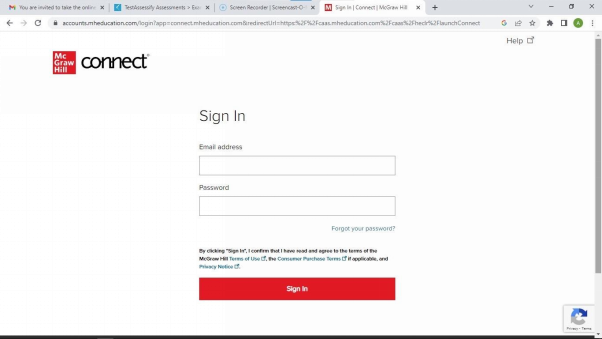
Lecture Capture Software – McGraw Hill Connect
This software finds application in several learning institutions such as Laramie County Community College, McGrew Hills, and more. Using McGrew Hill Connect lecture recording software is easy because the user interface is straightforward.
McGraw Hill Connect Key Features
- Supports LMS integration
- Video creation and screen capturing
- Supports ASR (Automatic Speech Recognition)
- Student reports, classroom management, learning progress
- Track student attendance
McGraw Hill Connect Pros
- Easy-to-manage user interface
- Supports the use of external audio sources like a microphone
- Highly secured learning resource where students find it hard to cheat
- Allows tutors/lectures to embed quizzes to video recordings
McGraw Hill Connect Cons
- Only available for educational institutes
- Not suitable for capturing video gaming screen
Pricing
Free
VidGrid
VidGrid is another professional lecture-capturing software program with robust features. This software program is dedicated to video recording, content creation/hosting, and in-video quizzes. VidGrid lets you create personalized video clips which can be shared on various digital platforms. It also offers services such as video editing, video API customization and integration, and more.
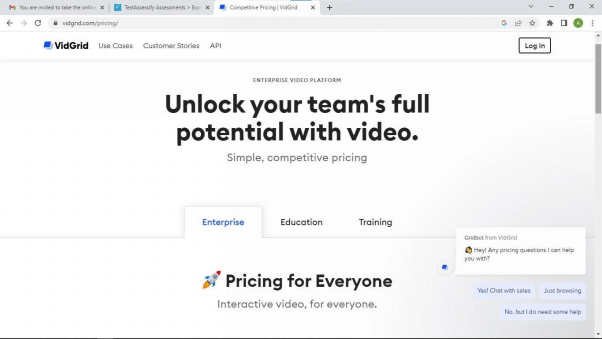
Lecture Capture Software – VidGrid
The software finds application in several industries such as educational institutes, businesses, sales marketing, and more. VidGrid is cloud-based and doesn’t require installation. It works with all computer operating systems, whether Windows, Mac, Linux, or Chromebook.
Whether you are an amateur or expert in the tech industry, navigating around this lecture recording software program, VidGrid, is easy as the web interface is made simple and clear. This software program runs its services on free and premium packages.
VidGrid Key Features
- Create stunning video content without stress
- Interactive user interface
- Enhance e-learning and online teaching
- Easily embed multiple choice questions for students to test student’s knowledge after seeing a tutorial video
VidGrid Pros
- Take screen records on third-party video conferencing apps like Zoom, and more with or without a webcam
- Supports real-time collaboration among team
- Enhances team management
- 24/7 customer support team
VidGrid Cons
- You cannot modify preset multiple choice quizzes
- Supports limited features in the free version
- User interface may be complex for new user
Pricing
- Free Version: Unlimited screen capturing, and recording, creation of multiple video clips, access to basic video editing features, and the direct sharing of recordings via social media platforms.
- Premium Version: you get full control of your team dashboard, direct discussion with the VidGrid support team, and access to the annotation feature.
QuickTime
QuickTime is a system application integrated by Apple into its Mac computers for viewing video content of any media format. It could also serve as lecture-capturing software because of the built-in screen recording functionality. The application allows you to make video recordings of educational content you find useful on your screen.
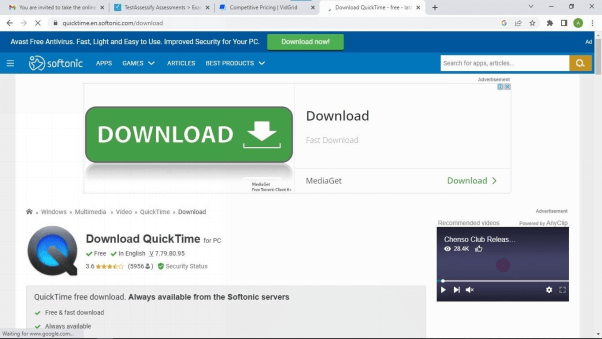
Lecture Capture Software – QuickTime
Aside from screen recording and video playing, QuickTime supports video and audio editing. This application hosts several editing features such as trimming, cropping, splitting, flipping, rotation, and many others. Navigating around QuickTime is simple- thanks to the interactive user interface which makes it easy for smooth operation.
Besides Mac operating systems, you can also access the QuickTime player via a Windows computer by installing it directly from Apple’s official website. Unlike the aforementioned lecture recording software, QuickTime is completely free to use. Thus, it doesn’t support a premium package.
QuickTime Key Features
- Convert, compress and edit video recordings
- Supports screen capture, and recording
- Upload recorded files directly online via YouTube and other popular social media channels
- Supports PiP, webcam, and audio recordings
QuickTime Pros
- Offers smooth user interface for quick navigation
- Compatible with Windows, Mac, and iPad
- Cut, trim, add filters and several effects to recordings without stress
- Absolutely free to use
QuickTime Cons
- Export recordings just in one format, MOV
- Recordings aren’t available over the cloud
- Limited editing features
Pricing
- Free
Apowersoft
Apowersoft is a powerful lecture recording software program designed with an interactive user interface that makes it easy for every individual, whether tech-savvy or not, to navigate around it. The software lets you capture live educational videos you find both online, and offline. You can also use it to shoot self-demonstration footage easily and quickly which could be shared directly on various social media platforms such as YouTube, Facebook, and others.
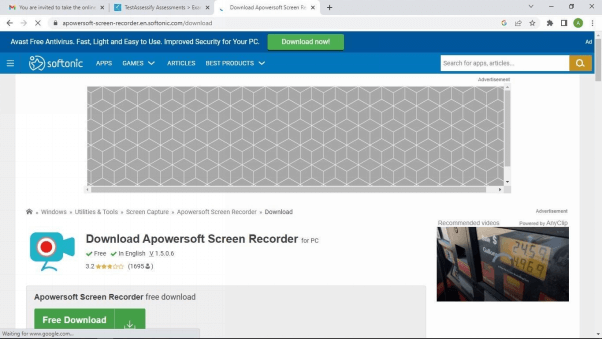
Lecture Capture Software – Apowersoft
In addition, this lecture recording software program can also function as a video editor. It supports certain basic video editing features that you could select from to make necessary adjustments to your video clips- one reason why it’s often referred to as all-in-one software.
Apowersoft is web-based. It is accessible via multiple platforms such as Windows, Mac, Linux, and many other computer operating systems. The software exports recorded video files in popular media formats such as MP4, AVI, GIF, FLV, MPEG, and more.
Apowersoft Key Features
- Simultaneously capture screen recordings with audio sounds
- Allows you to schedule time for your video recordings. For instance, you can preset the starting time and length for a video clip
- Secured cloud storage
- Unlimited video recording time
Apowersoft Pros
- Lightweight with a friendly user interface
- Robust video and image editing features
- Upload and share recordings over the cloud
- Supports the use of third-party software like webcam, and microphone
Apowersoft Cons
- Doesn’t support screen capturing on a secondary device
- Not suitable for recording games
- Hosting video clips isn’t possible with the Apowersoft lecture capturing software
Pricing
Premium Version starts from $8.99/month)
Panopto
Panopto is another top-notch lecture recording software established for creating real-time video recordings that could be shared with large audiences. Both students and lecturers find this software handy because of the quality services it offers in educational parastatals. The software lets you create self-demonstrated educational video clips with questions and answers embedded in them.
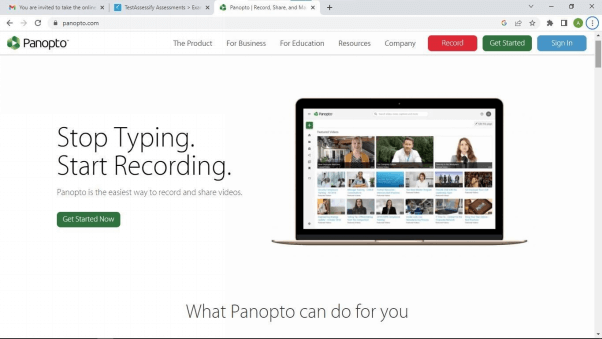
Lecture Capture Software – Panopto
Besides creating videos, Panopto could be used for video editing services. This cross-platform software comes with advanced video editing tools that you can use to adjust your video recordings. Whether you need to cut, trim, add effects, or embed links in your recordings, Panopto got you covered.
Panopto lecture-capture software is cloud-based and can be accessed via multiple PC operating systems like Windows, Mac, etc. The software is easy to operate. Whether you are tech-savvy or not, navigating around the software is straightforward. This is because of the simplicity of the user interface.
Panopto Key Features
- The software allows you to create personalized video content, and slideshows, and also capture live recordings that you find on screen
- Access to video engagement stats
- You can use a third-party camera and audio source like a webcam and microphone
- Facilitates e-Learning, online presentation, and conference meetings and more
- Excellent LMS integration
Panopto Pros
- Easily access video content offline even when you aren’t logged on Panopto lecture-capturing software webpage
- Easy-to-manage web interface for smooth operation from users
- Allows you to share and upload video content with ease
- Identify texts in video recordings with the OCR feature
Panopto Cons
- User must be connected to the internet to access Panopto
- Doesn’t support video hosting
- Too many restrictions on the free version
Pricing
Panopto premium version price starts from $14.99 for the Pro plan.
Also Read: Top 12 Panopto Competitors >
Echo360
Echo360 is a wonderful lecture recording software program built to enhance virtual learning. This intuitive software lets you create and upload educational video recordings right from your comfort zone. You can also include related assessments to test students’ understanding of the recordings you made. Students employ the services of this software to access tutorial videos, lecture slides, and more. It could also be used to submit assessments.
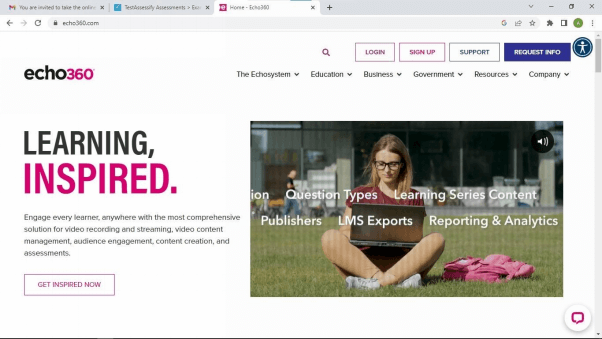
Lecture Capture Software – Echo360
Editing captured video recordings is easy with Echo360 as the software adds some basic editing features to its functionality. End-users of the software can cut, and trim their recordings before uploading on any digital platform.
Echo360 has an interactive user interface that allows users who aren’t so grounded with information technology to easily navigate around without assistance. The software is cloud-based, so it doesn’t require installation. Echo360 can be accessed via multiple platforms, whether tablet, PC, or smartphone.
Echo360 Key Features
- Allows you to share recordings with selected users
- Provides you with the viewing statistics of all uploaded video recordings
- Supports Automatic Speech Recognition for video content transcription
- Track class attendance, manage assessments, and schedule classes- all at ease
Echo360 Pros
- LMS, and DL2 integration
- Allows you to create and upload existing educational videos, instructions, and guides
- Real-time collaboration, and communication
- Supports free and premium versions
Echo360 Cons
- Doesn’t support live streaming of video content
- Can’t detect text because of the absence of the Optical Character Recognition (OCR) feature
- No way to cross-check files for errors before submission
Pricing
Free
Yuja
YuJa is a versatile lecture recording software established for both business firms, and educational institutes to create engaging video content. The platform lets you perform operations such as media management, creation of educational video clips, and streaming of live events you find on your screen. Lecturers take advantage of the exam proctoring feature supported by this lecture-capturing software to set exams and quizzes for their students.
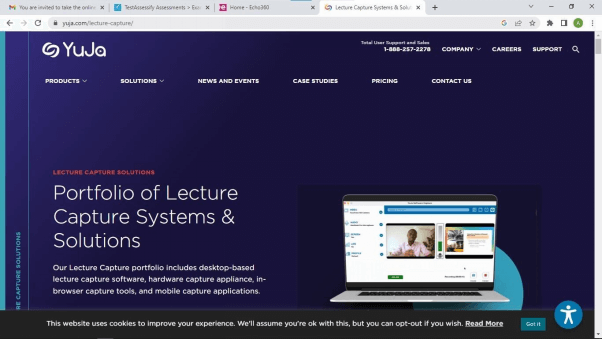
Lecture Capture Software – Yuja
Recordings on YuJa come out with stunning looks. Thanks to the built-in editing feature supported by the software. You can easily perform editing on recorded files without hassles when you use the YuJa lecture capturing software.
YuJa is simple to operate. This software is designed with a clean user interface which makes it easy for non-tech literates to run any operation on it smoothly. YuJa is compatible with mobile devices, and all PC operating systems. You don’t need to install this software program to use it since it’s cloud-based.
YuJa Key Features
- Video management, looping, and streaming
- Supports SSO and LMS integration
- Rich-editing features
- Video analytics, bran customization, and closed caption
- Compatible with Windows, Mac, iOS, and Android
YuJa Pros
- Flexibility in usage as you choose to either integrate it to LMS or use it as a stand-alone service
- Friendly user interface
- Upload multiple video content at a go without limitation
- No download or installation required
Yuja Cons
- The premium version is way too expensive
- Doesn’t support free version
Pricing
Premium Version starts from $300/no.
Frequently-Asked Questions About Lecture Capture Software
Here are some frequently asked questions and answers to help you understand the topic better.
Q1. What Is the Best Lecture Recording Software?
Depending on the services you require from the lecture recording software, selecting the best can be quite challenging. But here are some powerful lecture recording software well-known for quality services:
- Screencast-O-Matic
- YuJa
- Panopto
- VidGrid
- Echo360
Q2. How do I Record a Tutorial Video?
Recording a tutorial video is easy when you have the right lecture capture software at your disposal. There are several software you could use but we recommend the best on our list, Screencast-O-Matic.
Final Thoughts
Now you have our list of the top 8 lecture recording software to use in 2022. Which do you wish to use in your next lecture recording project? Mind you, while making your selection, you should consider the software’s ease of use, affordability, and compatibility.
