Main Features of FocuSee
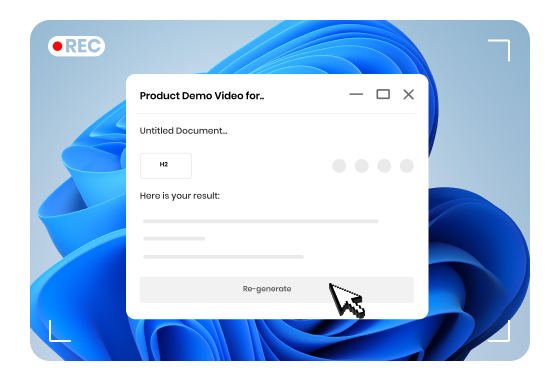
Turn Screen Recording to Stunning Product Video
Flexible ways to create a screen recording and turn it into an impressive and professional-quality product video in just minutes. Whether you're showcasing new features, explaining functionality, or providing step-by-step tutorials, it enables you to create engaging and informative product demos with ease.
Try FocuSee Now
Smart Automatic & Manual Zoom-In Effects
During screen recordings, you can effortlessly highlight specific areas by automatically zooming in, directing viewers' attention to the key elements. After recording, you can also manually adjust the zoom level, tailoring the zoom-in effects to precisely emphasize the desired elements. This will elevate your screen recordings to a new level of clarity, captivating your audience and enhancing their viewing experience.
Try FocuSee Now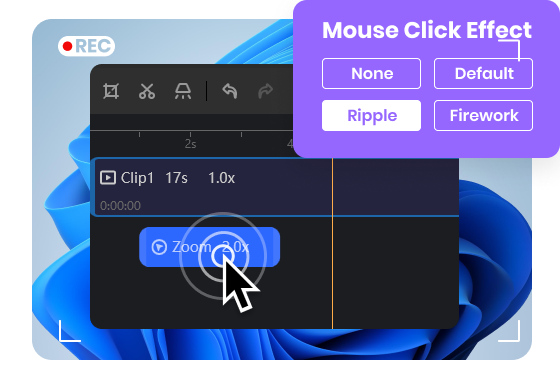
Amazing Mouse Click Effects
As you navigate through your screen, the mouse cursor elegantly tracks your every move, providing a clear and intuitive guide for your audience to follow along. Whether you're demonstrating software functionality, delivering a tutorial, or showcasing a design, you can choose from a set of mouse click effects to enhance understanding and keep viewers actively engaged.
Try FocuSee NowFocuSee Vs. Screen Studio
| Operating System | Windows / Mac | ||
| Create Recording | Keyboard Shortcuts Recording | ||
| Screen Record on Computer | |||
| Screen Record for iPhone & iPad | |||
| Recording Preset | |||
| Editing Features | Keyboard Shortcuts Editing | ||
| Video Clipping & Cropping | |||
| Video Background Color | |||
| Canvas Size | |||
| Automatic Zoom-in Effects | |||
| Motion Blur | |||
| Captions | |||
| Spotlight | |||
| Camera | Mirror Camera | ||
| Camera Size & Roundness | |||
| Custom Camera Layout | |||
| Camera Filters | |||
| Camera Frame | |||
| Mouse Cursor | Mouse Cursor Size & Styles | ||
| Mouse Click Sound | |||
| Blur Mouse Cursor | |||
| Cursor Movement Animation | |||
| Mouse Click Effects | |||
| Export & Share | Export as MP4 and GIF | ||
| Share as a link & Embed Code | |||
| Upload to Make Interactive Video | |||
| Free Cloud Storage | |||
| Free Export for Trial | |||
| Price Plans | • For Win & Mac users, start from $19.99 | • For Mac users only, start from $89 | |
Try More Tools
Frequently Asked Questions
Does FocuSee or Screen Studio have a free trial?
• FocuSee: Yes, you have the flexibility to initiate screen recordings and edit your captured footage according to your needs. Moreover, you are free to export your video with a Wordance watermark, up to 4K resolution.
• Screen Studio: Yes, you have the flexibility to initiate screen recordings and edit your recordings.
What is the alternative to Screen Studio for Windows?
FocuSee is a screen recording alternative to Screen Studio, available for both Windows and Mac users. Similar to using Screen Studio, FocuSee can seamlessly capture your mouse cursor movement and automatically apply zoom-in effects during your screen recordings. With FocuSee, you can capture your screen with enhanced visual effects and precise cursor tracking, providing an immersive viewing experience for your recordings.
What are FocuSee's and Screen Studio's target users?
FocuSee and Screen Studio are designed to help indie hackers and startups to swiftly create visually stunning product demo videos for their products, enabling them to showcase their products with clarity and aesthetic appeal.
 FocuSee
FocuSee
Screen Studio Alternative
FocuSee is the best alternative to Screen Studio that works on both Windows and Mac computers. Turn screen recordings to stunning product videos automatically!
Try FocuSee Now