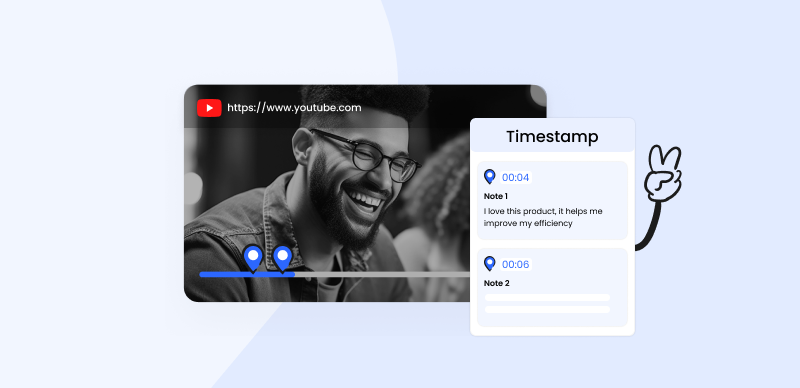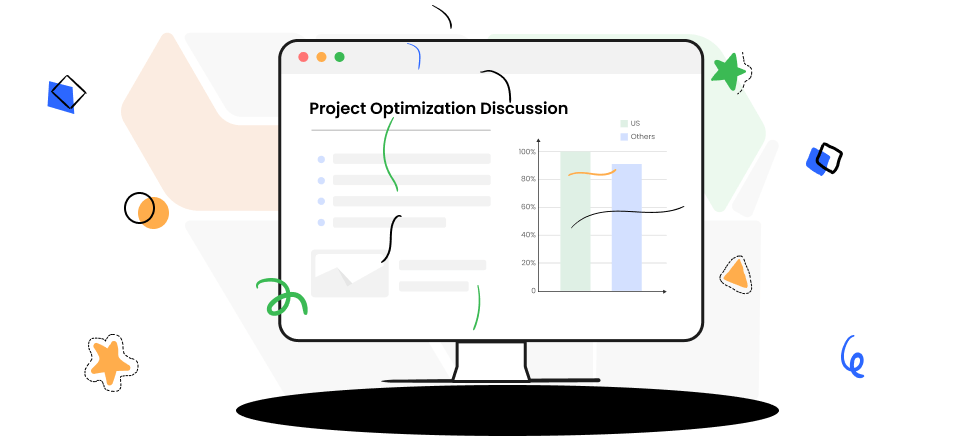Interactive videos have transformed regular material into something new that captivates and engages consumers. The viewers of these films aren’t passive bystanders, but rather, they actively participate in the narrative. Imagine a video in which you play a more active role than just as a spectator, and your decisions directly impact the story and its conclusion.

Interactive Video Examples
This article will discover the 9 most impressive instances of interactive video, uncovering their magic and demonstrating how they are revolutionizing the online world. Join us in discovering interactive videos and their many uses. Whether you’re a teacher, marketer, or storyteller, interactive films are a fantastic resource for engaging and instructing your audience. This article will help you explore fascinating settings and explore the allure of interactive video.
Table of Contents: hide
What Is Meant by Interactive Video?
What is the Use of Interactive Videos?
What Is the Best Interactive Video Example?
What Is Meant by Interactive Video?
Interactive videos reflect a paradigm change in consuming and interacting with digital material. They are, at their heart, multimedia events that encourage audience participation. But how are they different?
An interactive video’s viewers are allowed to make decisions, discover new paths, and shape the tale. The material may be interacted with in real-time via interactive objects like buttons, hotspots, and branching routes.
This revolutionary tool allows teachers to provide their pupils with interactive, all-encompassing lessons. By giving viewers agency over the material they receive, interactive videos increase engagement and lead to more conversions in the marketing world.
Interactive videos are flexible and adaptable to many sectors and use cases. By adding movement, individualization, and, most crucially, participation, they reimagine the digital story. Our top 9 interactive videos will take you on a tour through the history of this medium, from its humble beginnings to its current status as a digital content game-changer.
What is the Use of Interactive Videos?
The use cases for interactive videos are as varied as the industries that can benefit from them. Some examples of the most popular interactive video software are as follows:
⭐Education: Interactive videos have transformed the way we learn. They involve students in the learning process by providing interactive, immersive experiences. Interactive films improve understanding and recall, whether for learning historical events or working through arithmetic difficulties.
⭐Marketing: In marketing, interactive films have become a game-changer. They interest visitors and keep them interested, which boosts the possibility of a sale. Several companies are turning to interactive demo videos, product tours, quizzes, and shoppable films to increase sales and consumer engagement.
⭐Entertainment: Interactive storytelling is reshaping the entertainment industry. These videos provide individualized forms of entertainment, such as interactive films in which the audience decides the story and immersive video game experiences.
⭐Training and Orientation: Interactive Videos Companies utilize interactive videos for training and orientation. These films take a practical approach, letting trainees engage with the training content and quickly adjust to their new duties.
⭐Collecting Data: User data and comments may be collected efficiently via interactive movies. Businesses may learn a lot about their target demographics using tools like quizzes, polls, and surveys.
What Is the Best Interactive Video Example?
With the help of the web-based Gemoo, making an interactive video of your own is simpler than ever. The intuitive interface of this program facilitates the creation of captivating interactive experiences.
Key Features
- Gemoo’s interface is simple and intuitive, making it suitable for novices.
- Integrate buttons, text, videos, and audio seamlessly.
- Create a dynamic narrative with branching routes and viewer choices.
- Preview your interactive video as you develop it for a smooth viewing experience.
- Increase audience engagement and interactions to make video content more attractive.
Check out these steps to make an interactive video:
Step 1: Free sign in to Gemoo to access the online Gemoo Recorder. Choose one of two video creation modes.
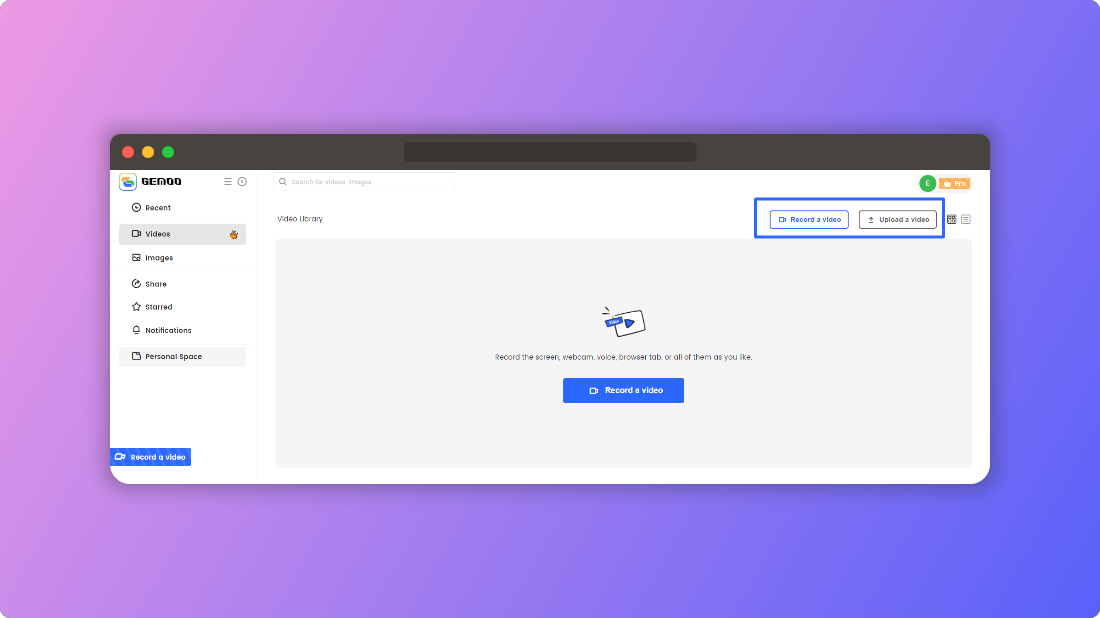
Create a Video via Two Modes
- Record a Video with Gemoo Recorder Tool: Start your Gemoo Recorder video from scratch with this option.
- Upload a Video from Your Local Computer: You may also upload a video to create an interactive.
Step 2: Record presentations or screens on your computer screen in video mode. You can record the screen, camera, audio, or both. You can start your interactive video with a “Screen Only” recording. Adjust video quality, title, description, and thumbnail before beginning.
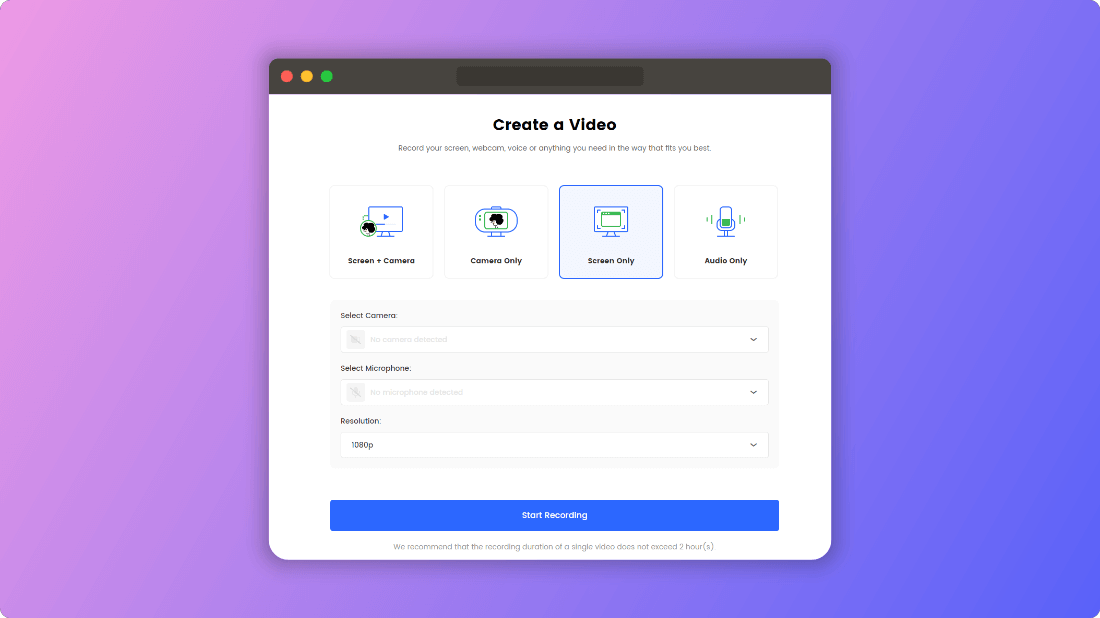
Record Screen Only
Step 3: You choose the screen or material to capture your screen. You can capture a Chrome tab, window, or the full screen.
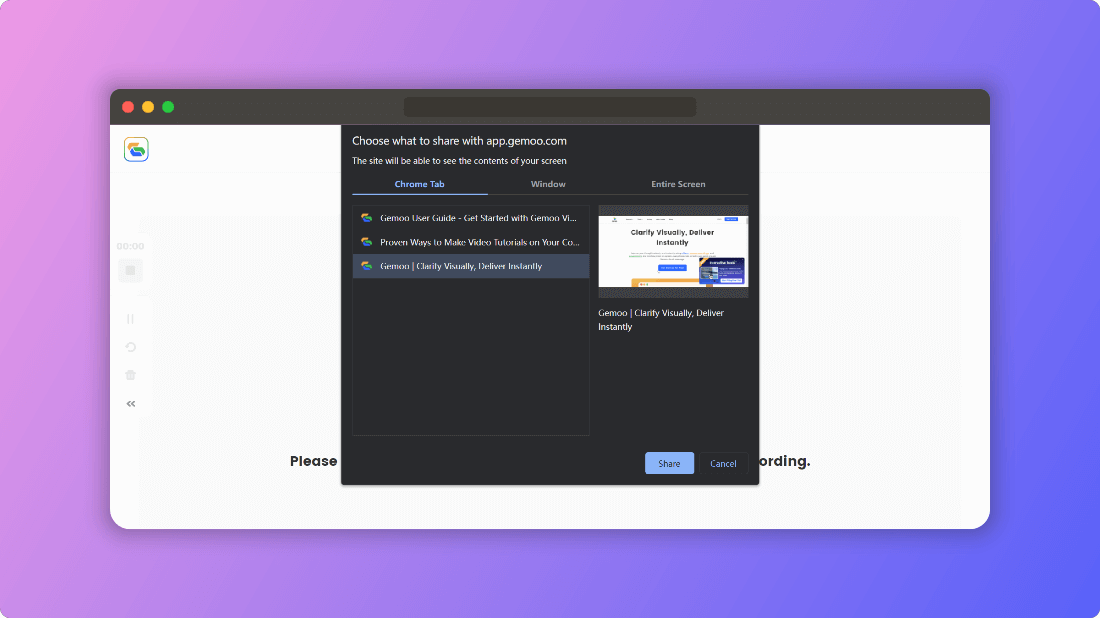
Choose a Screen You Want to Record
Step 4: Click “Share” to begin recording. Recording begins when you select to share material. You may minimize and return to the recording page to stop or terminate it.
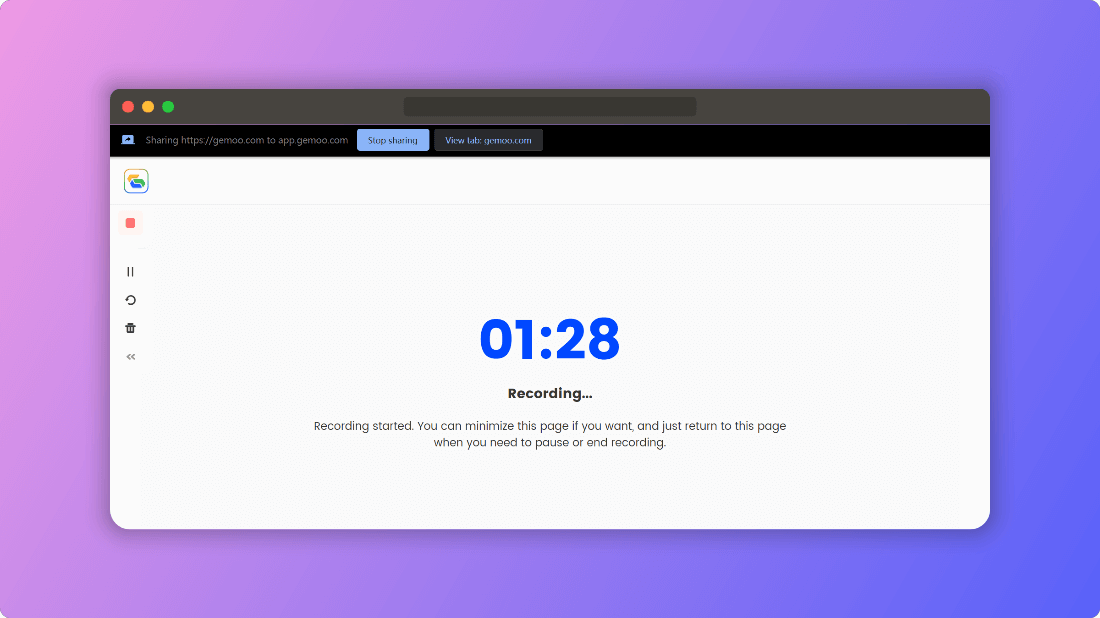
Recording Page
Step 5: Click the “Stop” button to finish recording. Your Gemoo Library will save your recording. Then you can use its interactive tools to make your video interactive and increase users’ engagement.
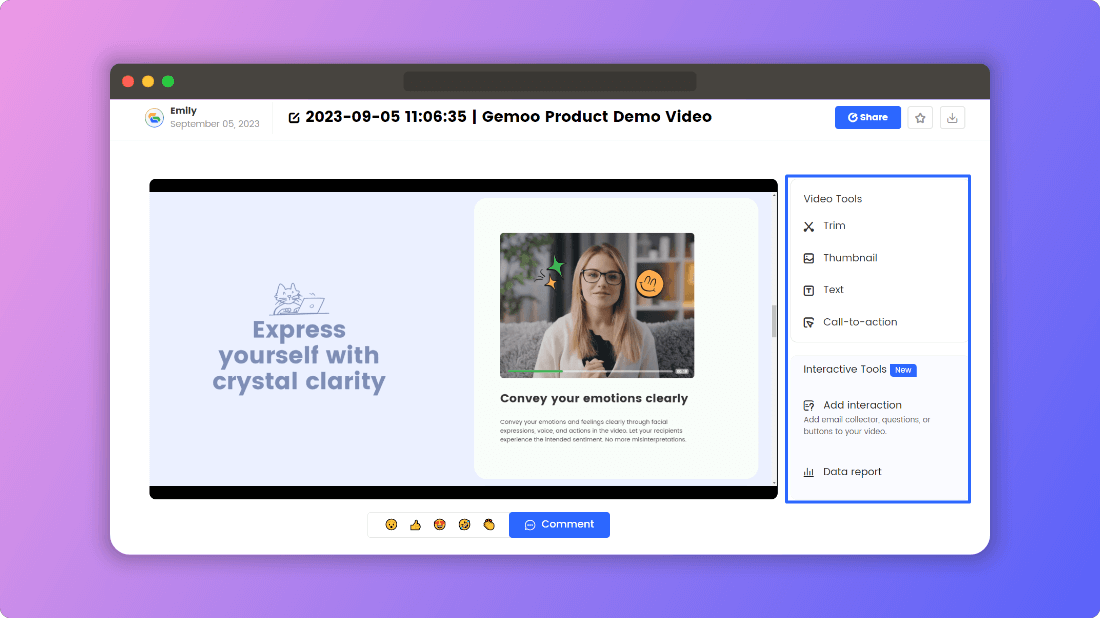
Create an Interactive Video
8 Good Interactive Video Tool Examples
Now, let’s explore the list of interactive video examples. These remarkable tools can also be used to create corporate videos, transforming digital content creation. Each offers unique features and capabilities, catering to a diverse range of user needs and preferences.
Playable
Playable is a key player in the production of interactive films for email. This application allows you to include video into your email marketing campaigns easily. It’s an easy way to include buttons and polls in your films so that viewers can engage with them.
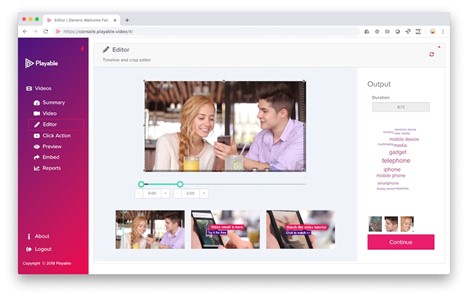
Interactive Video Example – Playable
Playable’s Key Features
- Playable allows you to insert dynamic content within videos.
- It helps in boosting viewer engagement.
- It includes real-time reporting A/B testing.
- It is compatible with popular email platforms.
Playable Is Best For
Email marketers who want to increase click-through rates and user engagement within their email campaigns.
Mindstamp
With Mindstamp, making engaging videos is a breeze. You may include interactive elements like hotspots, quizzes, and CTAs to pique viewers’ interest. It’s a great resource for classroom teachers, business owners, and media makers.
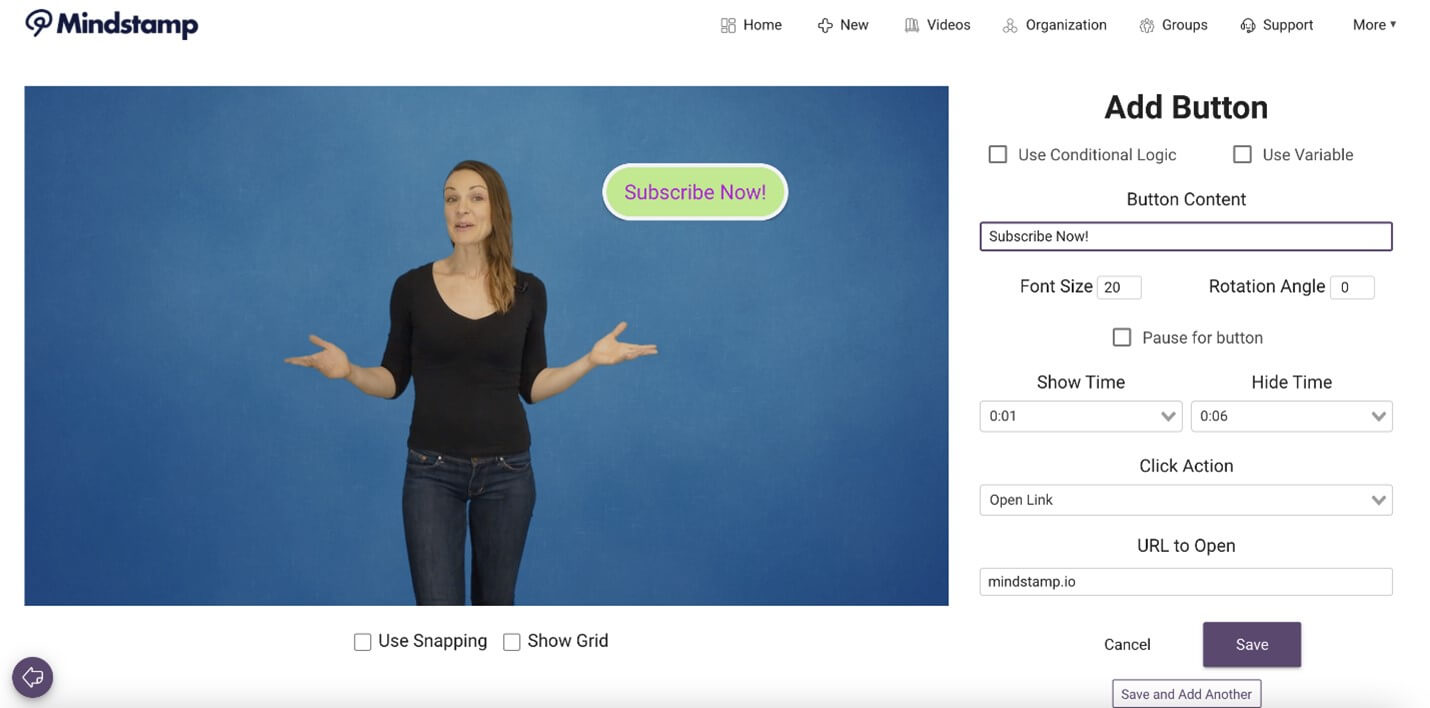
Interactive Video Example – Mindstamp
Mindstamp’s Key Features
- Mindstamp offers comprehensive interactivity options.
- It provides detailed analytics and integrations with popular video platforms.
- It allows you to track viewer engagement.
- It gathers valuable data insights.
Mindstamp Is Best For
Educators looking to make online courses more engaging, marketers aiming to increase conversions, and content creators wanting to enhance viewer participation.
Vimeo
Vimeo is a popular website that hosts videos and has many useful features. Even though it wasn’t made specifically for that purpose, it does include several integrations and tools that may be used to add interactivity to films.
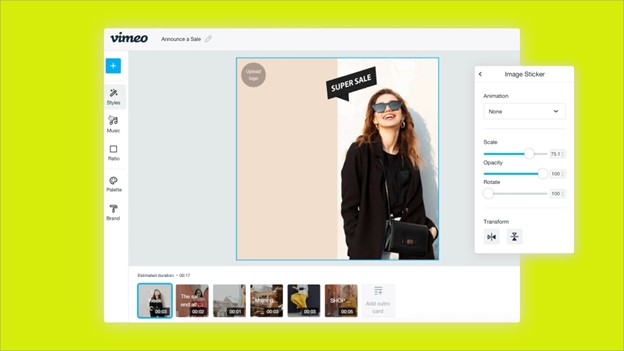
Interactive Video Example – Vimeo
Vimeo’s Key Features
- Vimeo provides video analytics for better results.
- It has customization options and integrations with third-party interactive video tools.
- It’s suitable for professional content creators and businesses.
Vimeo Is Best For
Businesses and content creators seek a versatile video platform to host, share, and enhance their videos.
Near-life
Near-life VR development aims to provide experiences that are as lifelike as possible. Their products let people interact with virtual reality material, so they’re great for conferences, workshops, and other seminars.

Interactive Video Example – Near-life
Near-life’s Key Features
- Near-life offers VR content creation at its finest.
- It allows interactive simulations and 360-degree video experiences.
- It’s best suited for businesses and educational institutions aiming to leverage VR.
Near-life Is Best For
Businesses looking to implement VR training, educational institutions seeking immersive learning experiences, and event organizers wanting to provide virtual experiences.
Luma1
Luma1 provides interactive video solutions in the cloud, including options for dynamic branching, real-time tracking, and the incorporation of marketing tools. Marketers, teachers, and corporations use it to make unique and interesting videos for their audiences.

Interactive Video Example – Luma1
Luma1’s Key Features
- Luma1 offers features like dynamic branching.
- It includes real-time tracking and integration with various marketing tools.
- It empowers marketers to create personalized video experiences for their audience.
Luma1 Is Best For
Marketers looking to boost engagement, educators creating interactive lessons, and businesses aiming to enhance customer interactions.
YouTube Interactive Video
YouTube is the most popular platform for distributing videos online, and it offers a variety of interactive elements, such as chapters and cards. Video content providers and companies might include items that can be clicked on to increase audience engagement and participation.

Interactive Video Example – YouTube Interactive Video
YouTube Interactive Video’s Key Features
- YouTube provides a free and accessible platform for video hosting and interactivity.
- Creators can add clickable elements to direct viewers to related content and engage them further.
- The final 20 seconds of a video include simple boxes with thumbnails linking to additional videos.
YouTube Interactive Video Is Best For
Content creators, marketers, and businesses seeking a widely accessible platform for sharing and enhancing videos.
Further Reading: How to Make Interactive YouTube Videos >
Dot.vu
Dot.vu specializes in interactive content development, including video. It may be used by organizations, educators, and marketers to develop material that is both entertaining and generates leads via the use of lead collection forms, surveys, and quizzes.

Interactive Video Example – Dot.vu
Dot.vu’s Key Features
- vu provides a range of interactive elements like quizzes, surveys, and lead capture forms within videos.
- It integrates with various marketing and CRM platforms.
- Advance options that allow users to utilize premade templates.
Dot.vu Is Best For
Marketers looking to boost lead generation, educators creating interactive lessons, and businesses aiming to enhance customer engagement.
Stornaway
Stornaway is an open platform that may be used for various purposes, such as eLearning, marketing, and internal communications. This program is made with the average user in mind, so anybody from experts to amateurs can immediately pick it up and generate interactive videos.
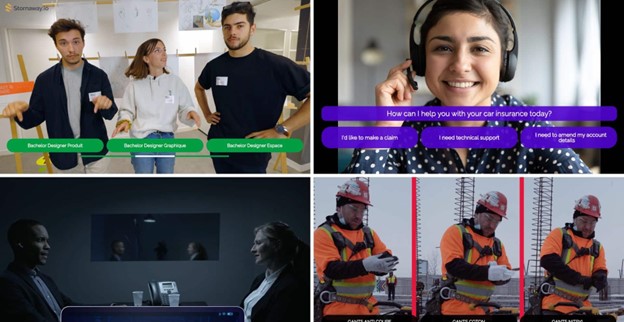
Interactive Video Example – Stornaway
Stornaway’s Key Features
- Stornaway offers features like clickable hotspots.
- The tool also offers embedded forms.
- Integration with learning management systems (LMS).
- It’s suitable for eLearning professionals and marketers.
Stornaway Is Best For
eLearning professionals create interactive training content, and marketers aim to boost viewer engagement.
What Are the Benefits of Interactive Video?
There are several reasons why marketers, teachers, and content developers should use interactive films. Some benefits of employing interactive videos include the following:
- Enhanced Engagement: Clickable hotspots, quizzes, and surveys capture viewers and keep them interested throughout the film.
- Improved Learning: Interactive films in educational contexts promote active learning by enabling students to engage, answer questions, and study topics at their own speed.
- Data Collection: Interactive videos give vital data on viewer interactions, assisting marketers and educators in better understanding audience behavior and preferences.
- Increased Conversions: By including call-to-actions and lead capture forms inside the video, marketers may use interactive videos to increase conversion rates.
- Personalization: By including interactive features, material may be altered to better suit each viewer’s needs.
- Higher Return on Investment (ROI): Compared to static movies, interactive ones provide better ROI due to increased interaction and data-driven insights.
- Better Storytelling: Unlike other media, interactive videos enable makers to convey stories engagingly and memorably.
Final Thought
Interactive videos have become a dynamic and important tool for marketers, educators, and content providers. Interactive films provide a game-changing method of storytelling and communication due to their capacity to capture, engage, and individualize the viewer’s experience. They allow firms to increase customer involvement, learn more, and make more sales.
The potential for interactive video is expanding rapidly as technology develops. Adopting this platform may boost promotional efforts’ success, improve instruction quality, and forge stronger bonds with viewers. You should explore interactive videos to produce content that people will remember and talk about.