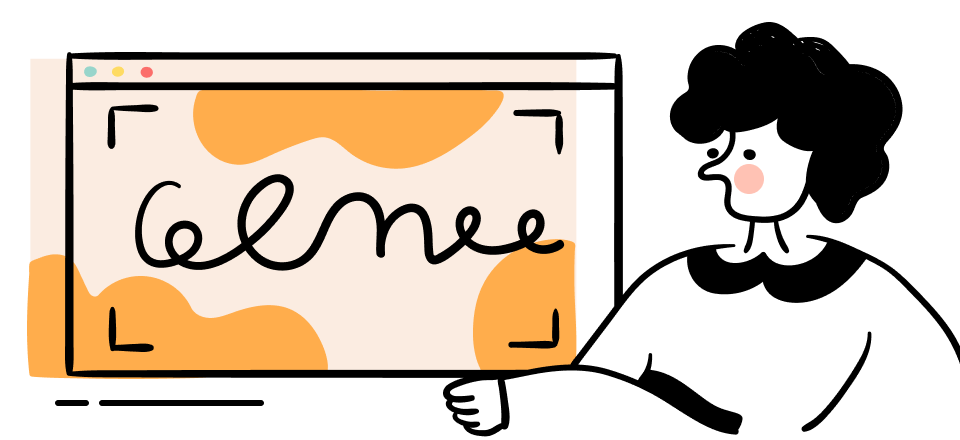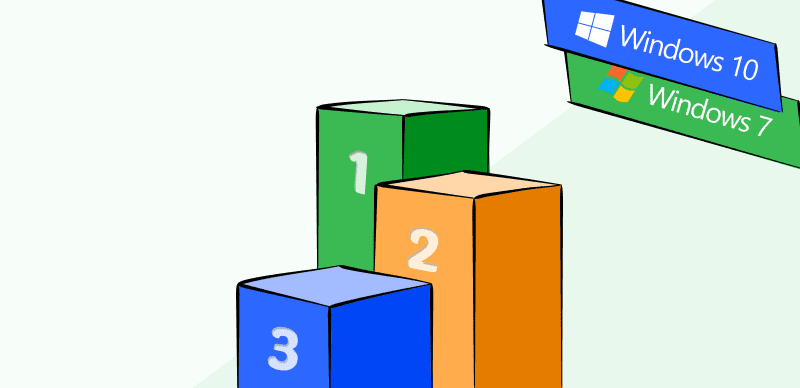Traditional methods of onboarding and training new employees rely largely on text or speech. eLearning takes a different approach that aims to reduce the strain on new hires, as they’re not required to read through dozens of pages or listen to lengthy lectures and memorize internal processes or company policies.

How to Make an Great Training Video
Instead, this onboarding method relies on the production of engaging training videos with clearly defined topics and goals. What’s more, producing training videos is no longer a tedious task that requires a high level of familiarity with video and audio recording equipment. Besides the idea and a script, all you need to create your first training video is access to software that lets you capture your computer screen and edit the footage you record.
In this ultimate guide, you’ll learn how to make great training videos, and we’ll also take you through the key advantages of incorporating video training into your organization’s onboarding process.
Table of Contents: hide
Video Training vs. Traditional Training
Reasons to Create Training Videos
Six Steps to Producing a Training Video
Final Considerations: Produce Your Next Training Video with FocuSee
Video Training vs. Traditional Training
Despite its shortcomings, traditional training methods still offer a variety of advantages businesses can utilize to familiarize new employees with their internal procedures. On the other hand, relying solely on video training isn’t without downsides either. So, let’s look at some of the key advantages and disadvantages of traditional and video training methods.
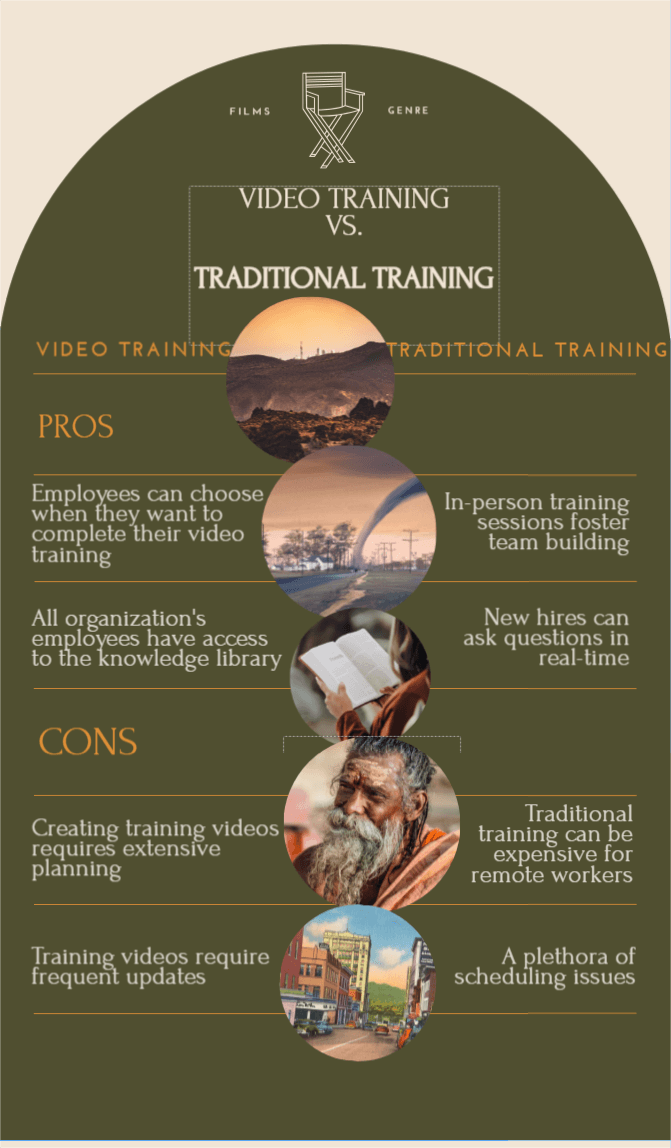
Video Traing vs Triditional Training
Video Training
Pros
- Your employees can choose when they want to complete their video training – All you need to do is set the deadline by which an employee must complete video training, and each employee can go through the process at their own pace.
- All organization’s employees have access to the knowledge library – Making training videos available to all members of your organization will allow them to find the information they need when they need it.
Cons
- Creating training videos requires extensive planning – Producing an extensive training video library can take months because you must set goals for each video and develop strategies that will enable you to achieve them.
- Training videos require frequent updates –You must update a training video whenever a piece of information it contains becomes obsolete.
Traditional Training
Pros
- In-person training sessions foster team building – One-on-one training sessions provide a platform for members of your team to get to know each other and build team chemistry.
- New hires can ask questions in real-time – Employees can get answers to the questions they find important for their work from their colleagues.
Cons
- Traditional training can be expensive for remote workers – Covering travel and accommodation costs necessary to attend an in-person training session or a seminar can financially strain your new employees.
- A plethora of scheduling issues – Finding a free slot for a traditional training session in their schedules can be challenging for new and old members of your team.
Reasons to Create Training Videos
A company’s success often depends on its internal and external communication. In other words, your potential clients are more likely to buy your products if they understand the benefits of using them. Moreover, clear and concise internal communication will enable your employees to understand their jobs better and help them find their places in your organization.
Recording training videos can improve your business’s internal and external communications by giving your employees or potential customers the information they need. Training videos are commonly utilized to improve the audience’s understanding of a company’s product and its features or to simplify the process of training new employees.
But let’s dive deeper into the reasons to create training videos.

Reasons to Create Training Videos
Make All Essential Information Easily Available
No one can remember all the information they receive and process on a daily basis. Hence, you must assume that your clients and employees won’t memorize all the data you provide on how to use a certain product or a specific internal process.
Recording a training video will remedy this by allowing a customer or an employee to acquire a specific piece of information they forgot by simply rewatching the video. What’s more, training videos eliminate the need to dig through a long text document, searching for instructions on how to perform a certain task.
Training Videos Harness the Power of Visual Learning
High information retention is probably the most notable benefit of visual learning. Understanding a topic you don’t know much about is more difficult when you’re reading a text or listening to an audio without the visuals.
Hence, training videos can help you speed up the onboarding process by helping your employees learn the information they need to do their jobs faster. In addition, including this type of content in your company’s marketing strategy can boost product sales because it helps your audience understand how to use the product properly.
Keep Your Audience Engaged
Using video content for external communication can help you increase traffic on your website, boost brand awareness, and keep your target audience engaged. Most people prefer watching a video to reading an article when they want to learn something new.
Video content attracts more shares, likes, and comments than text-based content, which makes it more valuable to businesses that want to make their presence felt online.
Training Videos Simplify the Logistics of Onboarding
Traditional training puts additional strain on the company’s employees as they must find time in their busy schedules for in-person training sessions. Training videos remove this burden from your team by allowing new hires to watch them when their schedules permit them to do so and then ask their more experienced colleagues questions if they need further clarification.
Moreover, members of your team can produce video training materials independently, so they won’t have to deal with scheduling issues. Instead, a team member tasked with recording the video can do so without having to wait for the colleague responsible for creating the voiceover for that same video.
Reduce Training Costs with Learning Videos
The statistics show that companies spend staggering amounts of money to train new hires, as the cost of training a single employee in 2023 is well above $1,500. Incorporating learning videos into the onboarding process can reduce training costs and help employees acclimate to the new work environment faster.
Types of Training Videos
Arguably, the most challenging task you’ll face during the training video production process is deciding which type of training video best fits the information you want to present. This decision will depend on a variety of factors ranging from the context in which you want to use the content to the audience you’re targeting.
We’ve listed some of the most common types of training videos below, so let’s take a brief look at their characteristics and the best use scenarios.
Presenter-Style Training Videos
As indicated by their name, presenter-style training videos feature a host who introduces viewers to the topic and shows them how to resolve a certain problem. The presenter can be an expert on the subject the video covers, but in some cases, the video’s host can also be an actor who simply follows a script.
This type of training video can be useful if your goal is to establish a human connection with viewers while demonstrating how to use a certain product or providing new employees with basic information about the company and its internal processes.
Best use scenarios:
- Instructing viewers on how to use a certain product, complete a task, or introduce them to its features.
- Establishing authority on a specific subject matter by choosing a presenter who is an expert in that field.
- This type of training video is useful in all contexts where creating a human connection with a viewer is important.

Presenter-Style Training Videos
Animated Videos
Visualizing abstract concepts or overcoming the limitations imposed by the production budget are some of the most common reasons companies choose to create animated training videos. Animation allows you to add components to your videos that would be expensive or impossible to record with a camera and create visually compelling content that targets a particular audience.
Moreover, you can use animated videos to create a recognizable visual identity for your brand, but keep in mind that hiring professional animators can be expensive.
Best use scenarios:
- Visualizing ideas and concepts that are difficult to record with a camera or screencasting software.
- Creating fun and engaging training videos to introduce your organization to new employees or potential clients.
- Presenting an organization’s safety guidelines to new team members.

Animated Videos
Screencast Training Videos
Low production cost is arguably the most significant advantage of screencast training videos. Their purpose is to present an activity you perform on a computer and you don’t need a huge budget to achieve this goal. The narrator usually appears in the video, but in some cases, only a voiceover is used to guide a viewer through all the steps they have to complete.
Recording the computer screen can be useful whenever you want to demonstrate how to use software, and you can use tools like Gemoo Recorder or Gemoo Snap to capture a video of a screen or create screenshots.
Best use scenarios:
- Ideal for explaining a software’s capabilities and demonstrating how to use its features.
- Businesses that don’t have large production budgets can benefit from creating screencast training videos.
- Promotion of digital products by showcasing their features.
Tutorials Videos
A tutorial provides a viewer with a detailed solution to a certain problem. This type of training video usually starts by presenting a problem and then walks the viewer through the steps they must take to solve it. The video can feature a presenter or narrator who appears on screen, and it can contain quizzes or other interactive elements that check the viewer’s knowledge of the subject matter.
Best use scenarios:
- Tutorials are great for introducing employees to new processes or equipment they have to use.
- Businesses often create tutorials on subjects that aren’t directly related to their products in order to establish authority within a niche and reach new customers.
- Training employees to perform specific tasks and helping them improve their understanding of a particular subject matter.
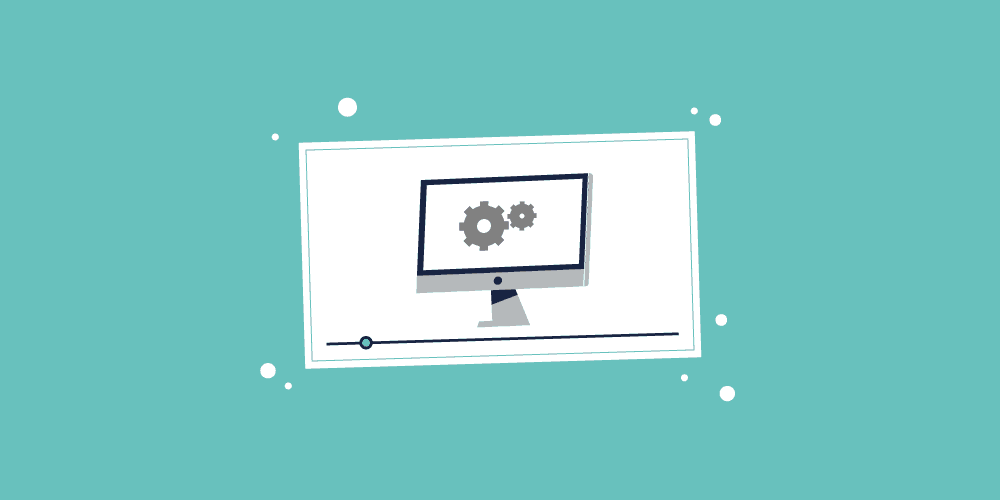
Tutorials Videos
Interactive Videos
Companies that incorporate video training into their onboarding process often struggle to evaluate how much their new hires have actually learned from watching them. Interactive videos provide a solution to this issue as they allow organizations to incorporate tests or other evaluation tools into their educational content.
It’s not uncommon for businesses to utilize VR or AR in their training videos with the aim of making the content more immersive and improving the quality of the learning experience.
Best use scenarios:
- Interactive videos are ideal for businesses that must determine whether their employees have sufficient knowledge to perform a certain task.
- Educational institutions that want to keep track of their students’ progress.
- In situations when businesses want to make the recruitment process interactive to attract top talent.
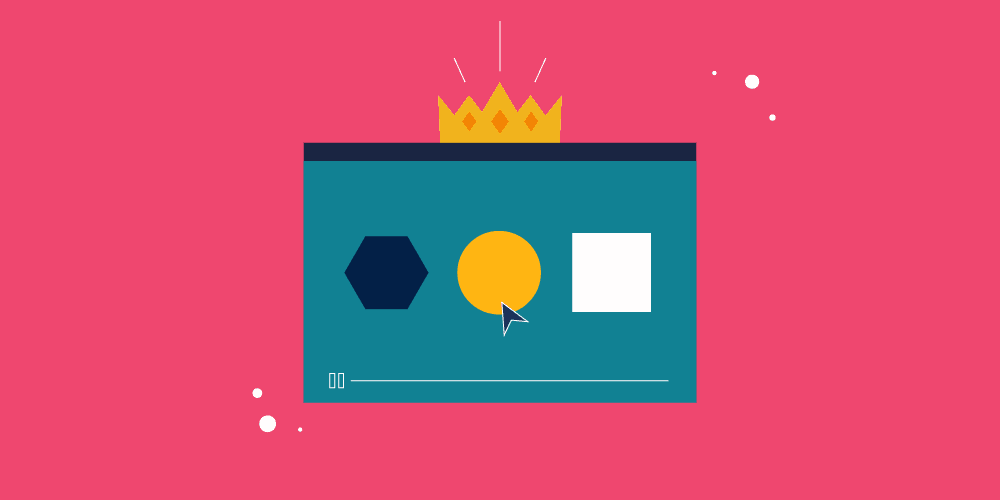
Interactive Videos
How-to Videos
This is probably the most common type of learning video. How-to videos show the viewer the exact steps they must follow to perform a certain task. How-to videos can contain elements of other types of training videos, as they can be animated or recorded with screencasting software.
In addition, a how-to video can have a presenter who demonstrates each step to a viewer and, if possible, offers alternative solutions to a problem.
Best use scenarios:
- Businesses that want to create short-form content focused on resolving a specific issue.
- Organizations that can’t afford to hire a scriptwriter capable of creating a complex video structure.
- How-to videos are perfect for documenting a company’s internal processes.
Microlearning Videos
Any training video lasting under three minutes that covers a specific aspect of a subject matter can be described as a microlearning video. For instance, if you’re creating a series of training videos about your company’s sales practices, the video that explains how to approach new clients could be labeled as a microlearning video.
Their most significant benefit is their length, as they rarely last longer than three minutes, which enables an employee to learn the lesson quickly and move on to the next one.
Best use scenarios:
- Perfect for all scenarios where a business wants their employees to dedicate all their focus to a certain aspect of a wider topic.
- Microlearning videos can be beneficial for explaining complex concepts or procedures.
- Speed up an employee’s development by splitting the training materials into well-defined modules.

Microlearning Videos
On-site Training Videos
Sometimes, a location is a vital part of a training video because your employees must be familiar with it in order to complete their tasks. Besides showing the location’s layout, on-site videos often explain the particular challenges workers face due to a location’s properties.
These videos usually feature a real or virtual host that guides a viewer through a location and introduces them to its characteristics.
Best use scenarios:
- Companies that cannot send their employees to a location often use on-site training videos to help their team members get familiar with that location.
- For training videos that show how a certain job looks like behind the scenes.
- If an organization wants to create a virtual tour of a site.
Six Steps to Producing a Training Video
There’s no fixed recipe you can follow to produce an engaging training video. The content you create must serve a specific purpose, and you’ll have a broad range of tools and storytelling techniques at your disposal that can help you achieve your goals.
The audience you want to reach will play a large role in your decision-making process because the training videos you create must address their needs and present information in a manner they can easily follow.
Let’s go through the six steps you should follow when producing a training video.
✔️Step 1: Choose a Topic and Define Your Goal
Preparation is everything. The more time and resources you invest into the preproduction, the better your training videos are going to be. The preproduction starts with selecting a topic for a training video, but to do that, you must first know your target audience.
In case you’d like to use training videos as a part of your company’s internal communications, you should choose a topic that is relevant to different members of your team. Remember that you don’t have to create training videos aimed exclusively at new hires since you can also produce content that helps your senior employees do their jobs better.
On the other hand, if you want to use training videos for external communication, you must research the target audience to understand which topics are the most likely to attract their attention. Once you pick a topic, you should define the goals your content should achieve. This can be anything from speeding up the onboarding process to increasing the sales of your products.
✔️Step 2: Select a Type and Format of a Training Video
The training video format will often depend on the topic you choose. So, you should create screencast training videos if your content should showcase a software’s features and help viewers learn how to use them.
However, this training video format may not be the right solution for you if you want to produce content that explains the core principles your business follows. The format you choose should allow you to deliver your message to the audience clearly and concisely.
Another factor that can affect which training video format you’ll choose is your budget since making content with professional video recording equipment is more expensive than using screencasting software like FocuSee to capture a computer screen and demonstrate the software’s capabilities.
It’s also important to pay attention to the video’s overall duration since some subjects require you to produce long videos that are ill-suited for certain types of training videos.
✔️Step 3: Create a Script and Storyboard for the Video
You must define the video’s structure and visual identity before you start recording it. Writing a script will help present information to viewers naturally and select which information the viewer should receive at the beginning of the video, in the middle, and at the end.
In case a training video contains a narration, a script will help the presenter know what and when to say in each section of the video. Creating a storyboard is useful regardless of the training video type you’re creating because it allows you to define the visual elements the video must contain.
The storyboard doesn’t have to be perfect since, in most cases, its purpose is to define how each shot should look before you start recording.
✔️Step 4: Record the Video
The easiest way to record a training videos is to use a desktop-based app like FocuSee that lets you capture a computer screen while demonstrating how to use software or perform any other action on a computer.
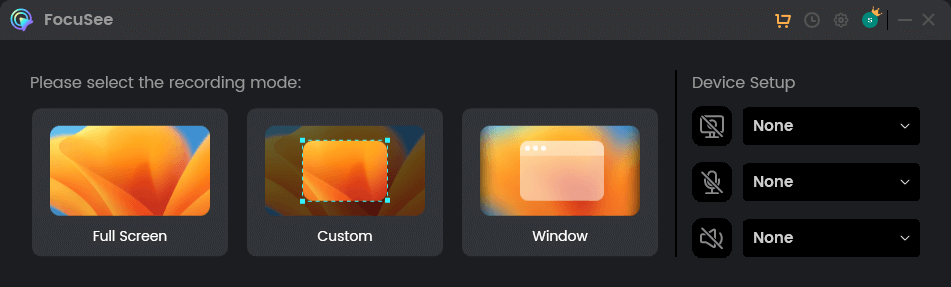
How to Record a Video with FocuSee
Recording video with this software is easy, as you just have to decide whether you want to capture the full screen, just a fraction of the screen, or customize the area you’d like to record.
Check out the Key Features of FoucSee here:
- Multi-Source Recording: FoucSee allows users to capture multiple sources simultaneously, such as your screen, webcam, microphone, additional audio sources, images, videos, and browser windows. This feature enables creators to compose dynamic and engaging content by combining various media elements in real-time.
- Recording Editing Tools: FoucSee includes basic editing tools for post-recording adjustments. Users can trim, cut, and merge recorded clip, enhancing the final output before publishing.
- Dynamic Zoom Controls: FoucSee allows users to dynamically control the zoom level during screen recording. Users can adjust the zoom level in real-time, enabling them to focus on specific areas of the screen or content.
- Multiple Background Options: FocuSee offers a range of diverse video backgrounds to enhance your video content. With our varied selection, you can easily beautify your videos, eliminating concerns about unappealing black backgrounds.
- Flexible Mouse Settings: You can customize the mouse cursor size, styles, and apply various engaging effects. This personalization elevates your mouse experience, improving click visibility and impact, enabling precise adjustments to suit your needs and preferences.
✔️Step 5: Edit the Video
Posting raw footage on your company’s website or social media is generally a bad idea because the footage might contain mistakes you don’t want your employees or clients to see. Clippa is a online editor you’ll need to polish a video you captured with FocuSee before posting it online.
The interface of Clippa is intuitive, so you won’t need much time to get used to it. You can import the footage you want to edit by clicking the Media button, select the video file on your computer, and then drag the file to the editor’s timeline. It supports various upload formats for videos (MP4, MOV, WEBM), images (JPG, JPEG, PNG, GIF), and audio (MP3, WAV, CAF). allowing import and export of videos in various qualities.
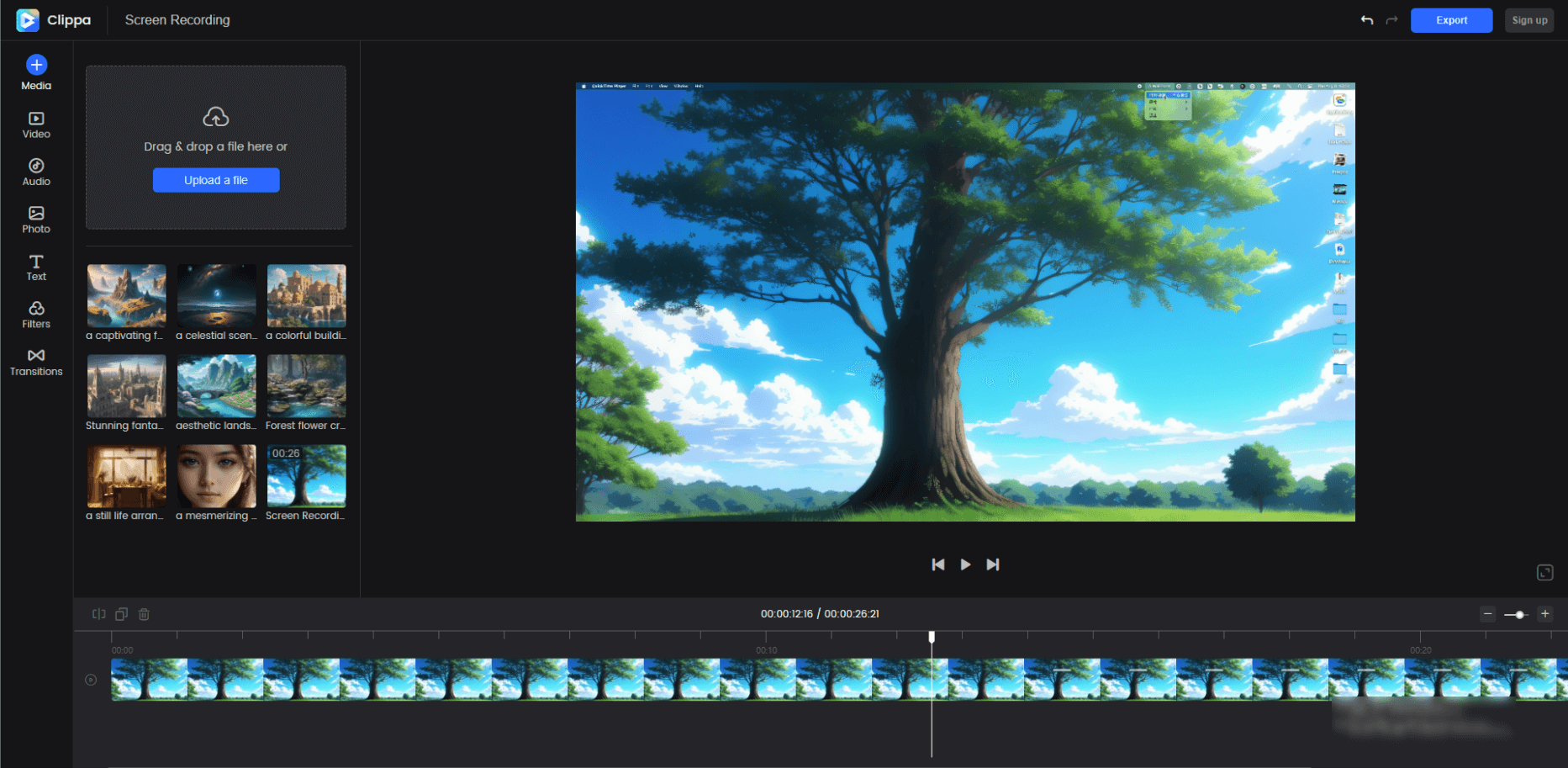
The Interface of Clippa
Clippa’s Key Editing Features:
Timeline-Based Editing: Arrange and edit video clips, audio tracks, and other elements along a timeline, allowing for precise control over the sequence and duration of content.
Video Effects and Transitions: Access to a variety of visual effects, filters, transitions, and color correction tools to enhance the appearance and flow of the video.
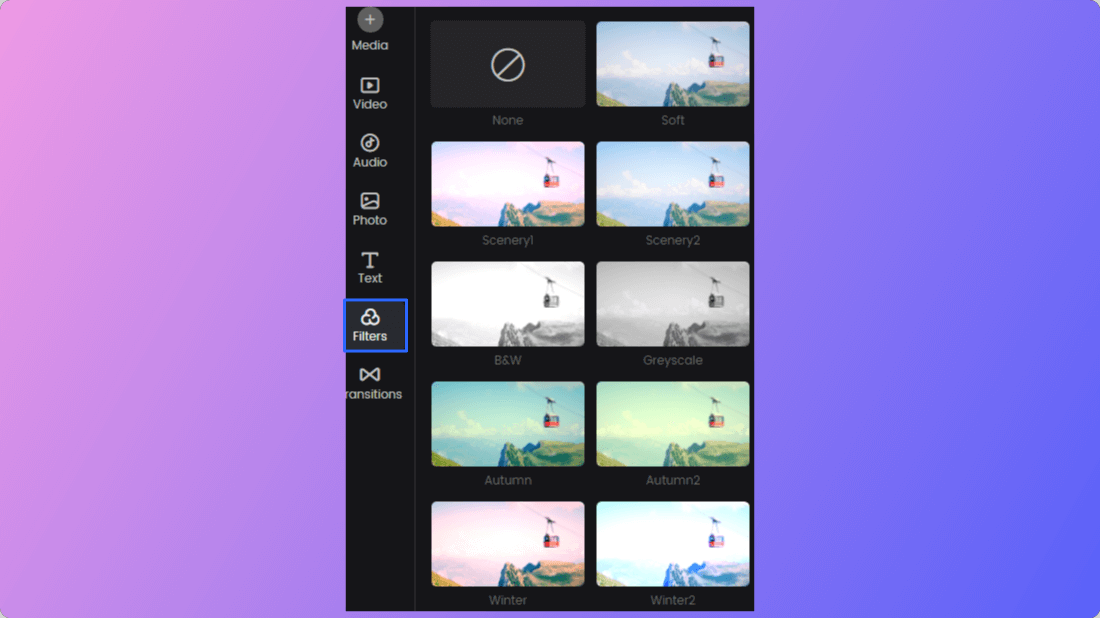
Type of Filters & transitions
Text and Title Tools: Capability to add text overlays, titles, captions, and subtitles to videos, often with options for various fonts, styles, and animations.
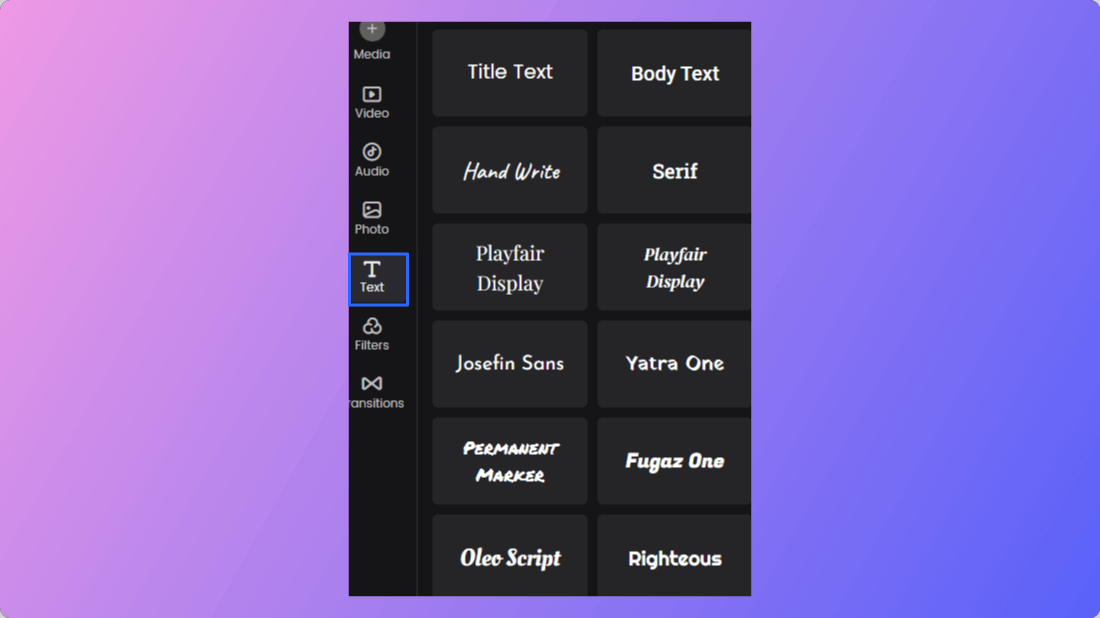
Type of Text
Clip Splitting and Trimming: Functions for precise cutting, trimming, and splitting video clips to remove unwanted sections or create seamless transitions between scenes.
Multi-Track Editing: Support for multiple video and audio tracks, enabling overlaying of different elements, such as text, graphics, and music.
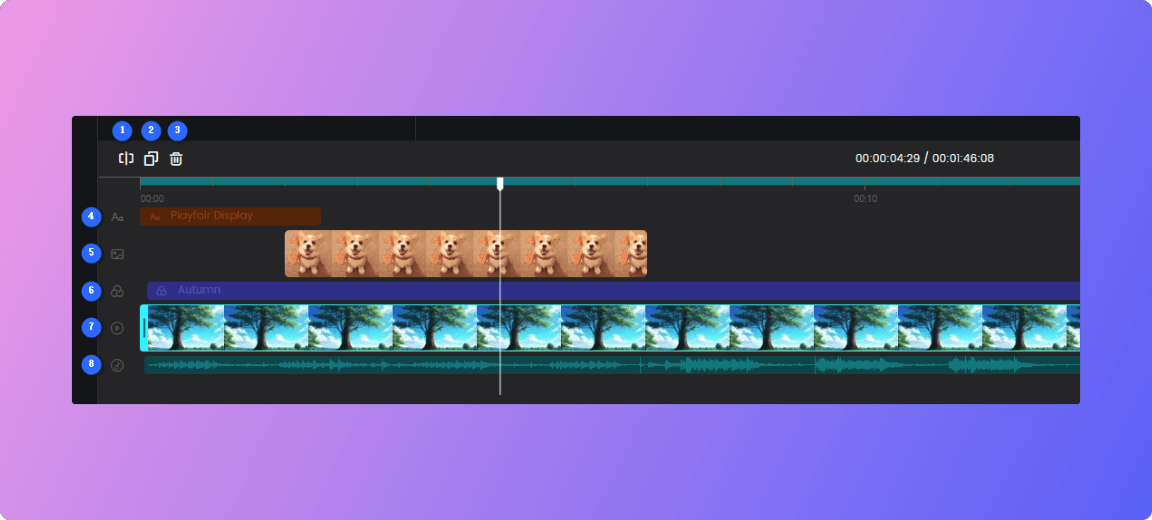
Clippa Tracks Editing
Color Grading: Advanced color grading tools for adjusting the color tone, contrast, saturation, and overall look of the video to achieve a specific visual style or mood.
✔️Step 6: Share the Video
Exporting long video files is a time-consuming process, and the file’s duration also affects its size. Hence, the best way to avoid waiting for hours for the video editor to render your video or dealing with file upload limits is to produce training videos that last between one and ten minutes.
If you’re planning to upload a video to your company’s website, you must check the file size limits to avoid slowing down your website. Hosting videos on external platforms like Vimeo or YouTube can be a reliable option, as each platform allows you to embed video links on your website without having to use the resources you need to run the website.
Frequently Asked Questions
What is the Optimal Length of a Training Video?
Training videos are usually short, and their duration rarely exceeds the 15-minute mark. However, a training video can, in some cases, be twenty to thirty minutes long.
Do I Need Video Editing Experience to Create a Training Video?
Although being familiar with the process of creating a video can be beneficial, it’s not essential because you don’t need video editing experience to use apps like FocuSee or Clippa.
Should I Record Audio and Video Separately?
The answer to this question depends on the type of training video you’re creating. If you’re recording a screencasting video, you can record narration during the session. On the other hand, you should record audio and video separately if you’re working on an on-site live-action training video.
Final Considerations: Produce Your Next Training Video with FocuSee
Traditional training methods are slowly becoming obsolete because it’s difficult to use them to onboard and train employees who are working remotely. Creating training videos that cover everything from the company’s policies to specific tasks new hires must perform will allow your company to keep up with the times and current market trends.
You don’t need huge production budgets to create a library of training videos your employees can use whenever they need specific information because apps like FocuSee and Clippa enable you to make high-quality videos even on a tight budget.
Don’t forget that you must dedicate time and effort to planning each training video, as their success often depends on how well you understand the target audience and the subject matter you’re presenting to viewers.