Main Features of FocuSee
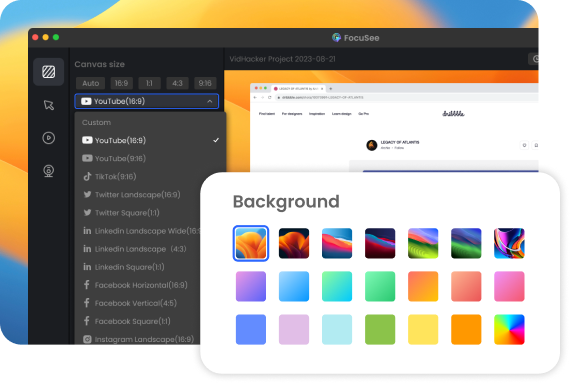
Precisely Tailor & Customize Canvas
You can precisely tailor and customize various aspects of your canvas to achieve a flawless and optimized visual experience for your video projects. Alongside canvas dimensions and resolution, Precision Canvas Settings offers fine control over additional parameters, including canvas padding, inset, roundness, shadow, and background color. Also, you can set the background color of your canvas to complement your video content or match your branding, ensuring the consistency and cohesiveness throughout your projects.
Try FocuSee Now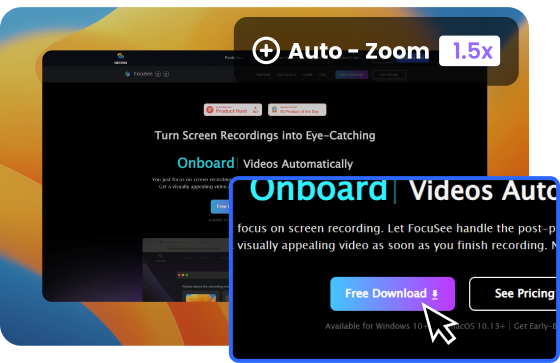
Dynamic Pan & Zoom-in Effects
As you move your mouse cursor across the screen, the automatic zoom-in effect intelligently tracks its movement, ensuring that your viewer's attention is naturally drawn to the area of interest. By automatically synchronizing the zoom-in effect with your mouse cursor, you can effortlessly highlight specific elements or areas of importance within your video content. Whether it's showcasing intricate details, emphasizing key features, or guiding the viewer's attention through a step-by-step process, this feature adds an interactive dimension to your videos, enhancing the overall viewer experience.
Try FocuSee Now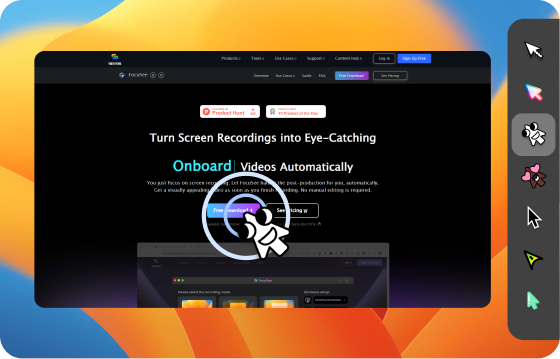
Rich Mouse Cursor Styles & Effects
You can apply a wide range of mouse cursor styles and click effects to enhance the visual representation of interactions within your videos. With rich mouse cursor styles and effects, you have the creative freedom to choose from an assortment of cursor designs, including different shapes, colors, and animations. This allows you to align the cursor style with the overall aesthetic of your video or add a touch of personalization.
Try FocuSee NowFocuSee Vs. Descript
| Operating System | Windows / Mac |
|
|
| Create Recording | Screen/Webcam/Audio Recording | ||
| Select a Recording Area | |||
| Editing Features | Video Trimming | ||
| Video Cropping | |||
| Video Background Color | |||
| Canvas Size | |||
| Automatic Zoom-in Effects | |||
| Auto-generated Captions | |||
| Spotlight | |||
| Multi-language Transcription | |||
| Video/Audio Transitions | |||
| Remove Background Noise | |||
| Camera | Camera Size | ||
| Mirror Camera | |||
| Camera Layout |
|||
| Camera Filters | |||
| Camera Frame | |||
| Mouse Cursor | Mouse Cursor Size | ||
| Mouse Cursor Styles | |||
| Mouse Click Effects | |||
| Export & Share | Export as MP4 & GIF | ||
| Share as a link & Embed Code | |||
| Upload to Make Interactive Video | |||
| Free Cloud Storage | |||
| Free Export for Trial | |||
| Price Plans | • For Win & Mac users, lifetime purchase start from $69.99 | • For Win & Mac users, yearly purchase start from $144 | |
Try More Tools
Frequently Asked Questions
What Is Descript?
Descript is a comprehensive all-in-one tool for audio and video editing. With Descript, you can record, transcribe, edit, mix, collaborate, and master your audio and video content seamlessly and efficiently.
What Is FocuSee?
FocuSee is an exceptional screen recording tool that comes equipped with an automatic zoom in and out feature. Designed to be user-friendly, FocuSee enables individuals of all skill levels to effortlessly create captivating tutorial, promotional, sales, and demo videos in a highly efficient and cost-effective manner.
What is the time limit for FocuSee and Descript?
FocuSee: FocuSee provides users with the flexibility of recording without any specific time constraints. As long as your computer possesses the required capabilities and resources, you can record for the desired duration without any restrictions.
Descript: In the default configuration, the Descript Creator plan offers a monthly transcription limit of 10 hours per user. For users subscribed to the Descript Pro plan, the monthly transcription limit is expanded to 30 hours per user.
What are FocuSee and Descript good for?
FocuSee: FocuSee is good for screen recording with automated zoom-in effect.
Descript: Descript is good for audio editing and video transcribing.
 FocuSee
FocuSee
Descript Alternative
FocuSee stands out as a remarkable alternative to Descript, offering a seamless solution for initiating screen recordings and effortlessly transforming them into captivating videos.
Try FocuSee Now