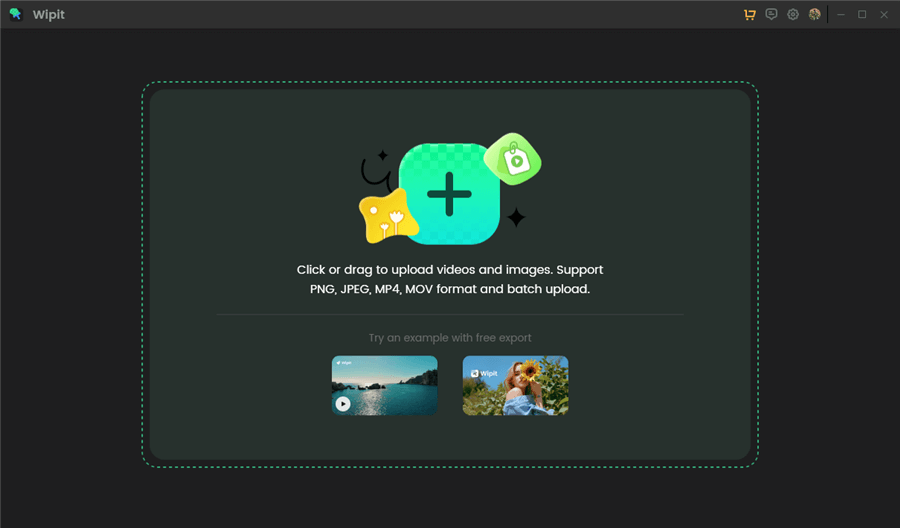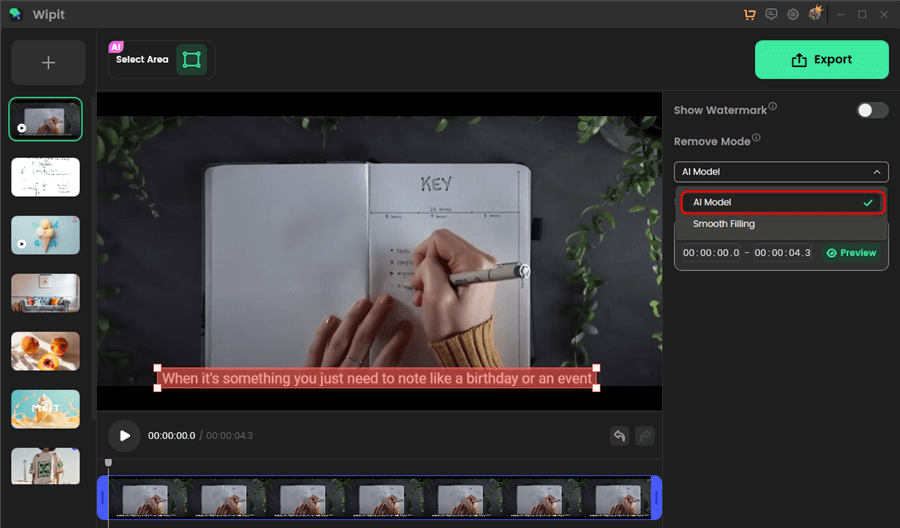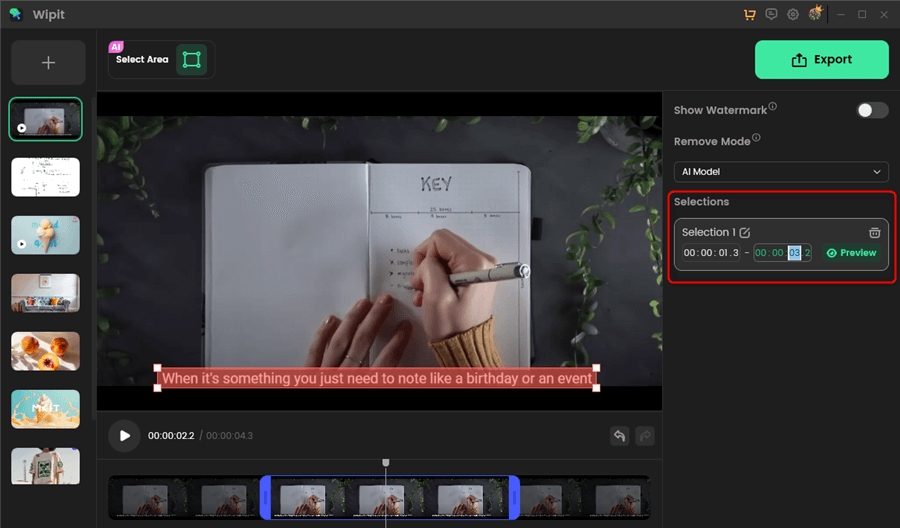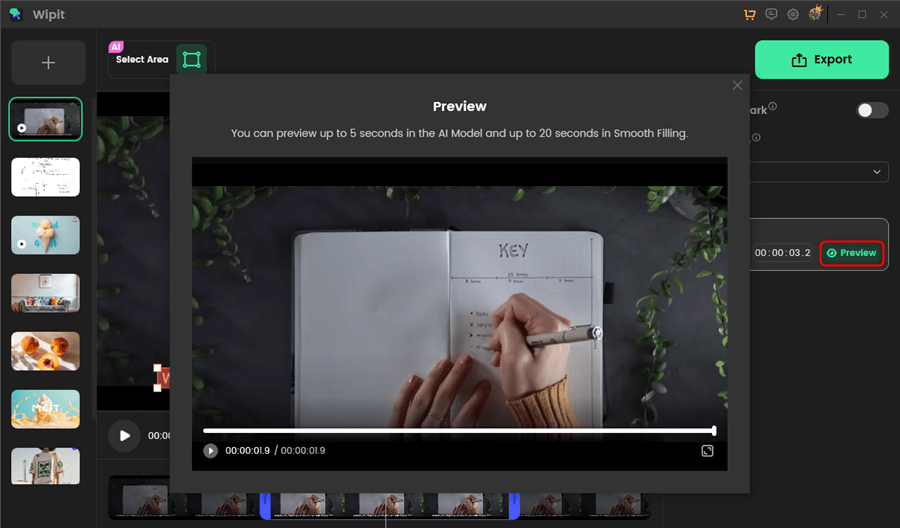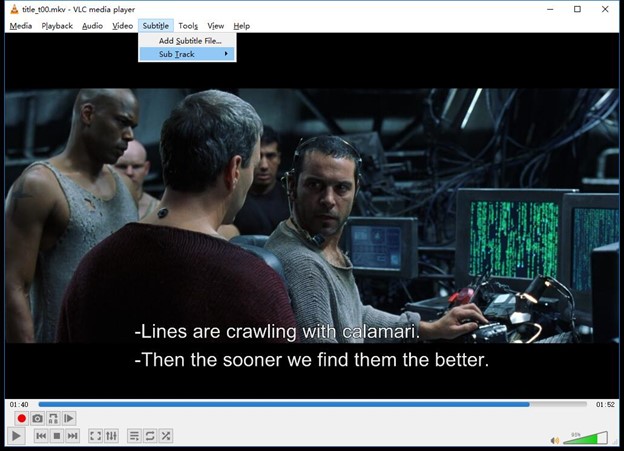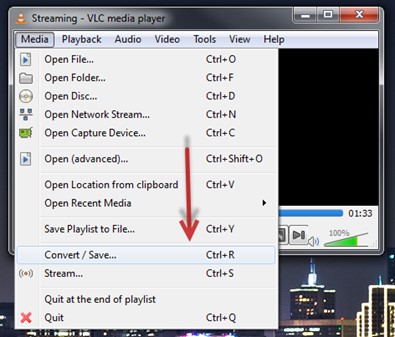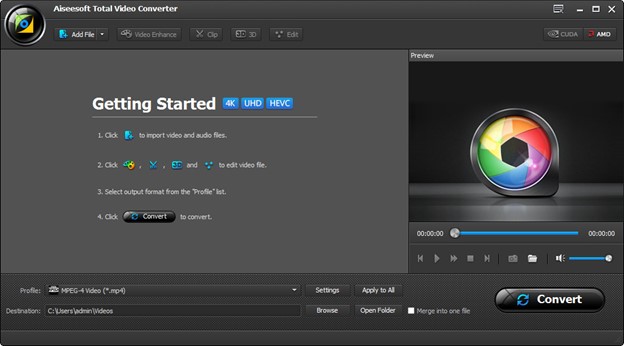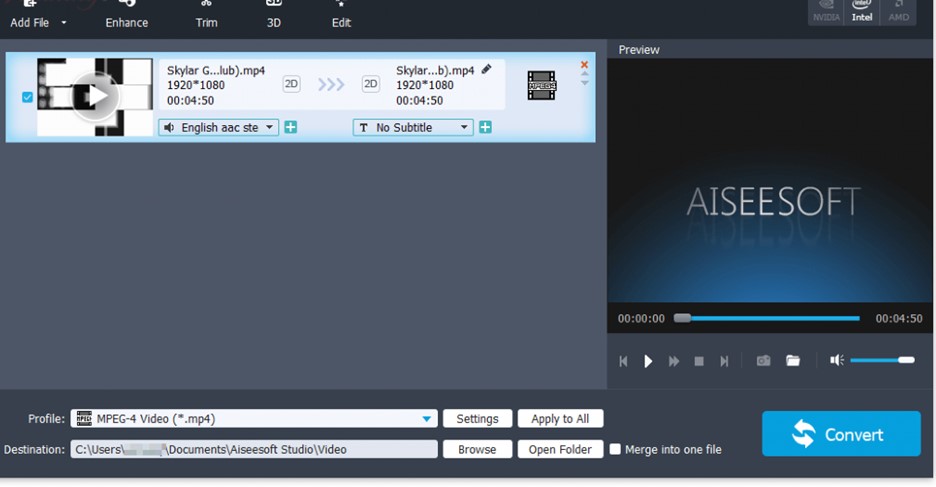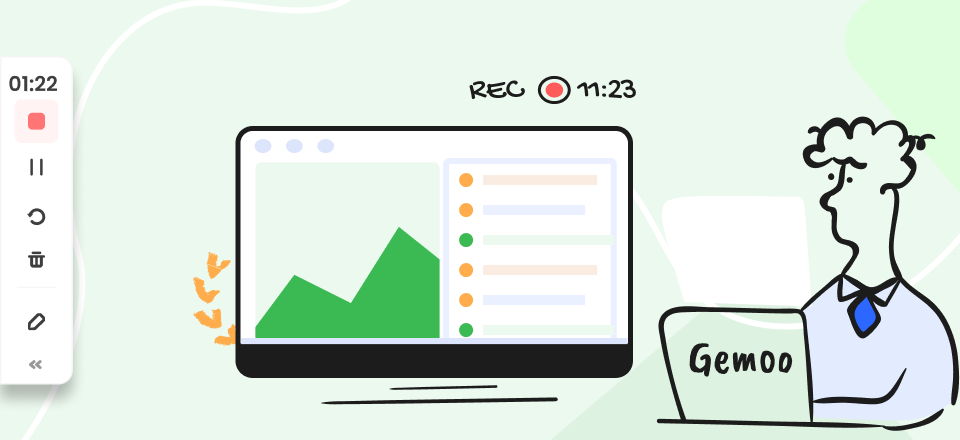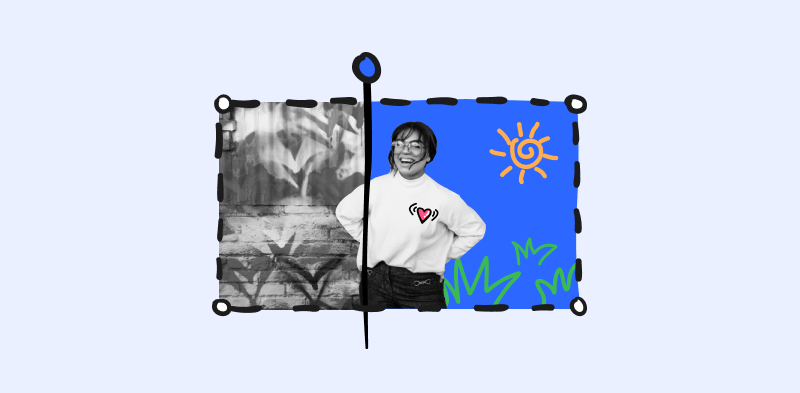Videos are a global method of communication that defies language borders and connects people all over the world. Subtitles are important in this setting by providing written representations of spoken conversation, making information accessible worldwide. However, there are times when subtitles aren’t necessary. You may find them bothersome, want an unobstructed view of the images, or need more storage space on your smartphone.
This article is intended to provide you with the information and abilities needed to remove subtitles from videos quickly. We’ll lead you through step-by-step directions to help you adapt your video-watching experience to your taste. This thorough guide will provide the necessary knowledge, from comprehending the reasons for adding or deleting subtitles to analyzing the distinctions between hardsubs and softsubs. So, if you’re ready to reclaim control over your video material, keep reading to discover easy but efficient techniques for removing subtitles.
Reasons to Add and Remove Subtitles from Videos
Subtitles are a useful addition to videos for several reasons, but there are times when they should be removed. Understanding these factors might help you make an educated choice when dealing with video footage.
- Language Accessibility: Subtitles make videos more accessible. Subtitles help non-native speakers and deaf people comprehend.
- Improved Comprehension: Subtitles may help viewers understand complicated films like instructional or technical lectures by giving a textual reference. It’s very useful for jargon and accents.
- Multitasking: Subtitles enable video multitasking. They may follow the information without the audio, which is important in public areas where the sound must be turned off.
- SEO and Searchability: Subtitles boost YouTube searchability. Search engines index text, making it simpler to find.
Some reasons behind removing subtitles from videos are:
- Clean Viewing: Some viewers prefer a screen free of text interruptions. Subtitles are removed to provide a more immersive experience.
- Distracting Hardcoded Subtitles: When subtitles are hardcoded into the video and cannot be disabled, they may irritate, particularly if they are badly placed or styled.
- Personal Preference: Sometimes, it comes down to personal preference. Subtitles may be unneeded for certain viewers, who prefer to depend entirely on audio.
Types of Subtitles
Subtitles are essential to video material, providing many functions to appeal to a broad audience. Subtitles are also useful tools for content providers, assisting them in reaching and engaging a worldwide audience. Hardsub and softsub are the two main forms of subtitles, each with its qualities.
Hardsub Subtitles: Through editing, Hard sub subtitles are permanently incorporated into the video frames. They become an intrinsic component of the video once introduced and cannot be withdrawn or turned off by viewers. When the video developer intended for the text to remain a permanent part of the watching experience, this sort of subtitle is often employed. Hardsubs are used in instructional videos, for example, to translate foreign language conversation or to provide commentary.
Softsub Subtitles: Softsub subtitles, however, are inserted independently and may be toggled on or off by the viewer. They are not permanently included in the video and are kept as a separate file. Softsubs provide versatility and simplicity by allowing them to be quickly changed, erased, or replaced without affecting the original video content. This format is typically used to deliver videos with several language subtitles or when considering individual viewer preferences.
Remove Subtitles from Video with AI
To remove subtitles or other unwanted elements from your video files, you can use Wipit. As a professional and highly capable AI Video Watermark Remover, Wipit can remove unwanted elements from video without blur, preserving your video quality when removing subtitles from video content. With just a few simple clicks, Wipit enables you to eliminate subtitles or any other undesirable visual elements that may be present in your video files.
Get It Free
Free try Wipit and take the following steps to remove subtitles from video with Wipit.
Step 1. Free install Wipit and open it on your Win or Mac computer. Upload the videos you want to remove the subtitles.
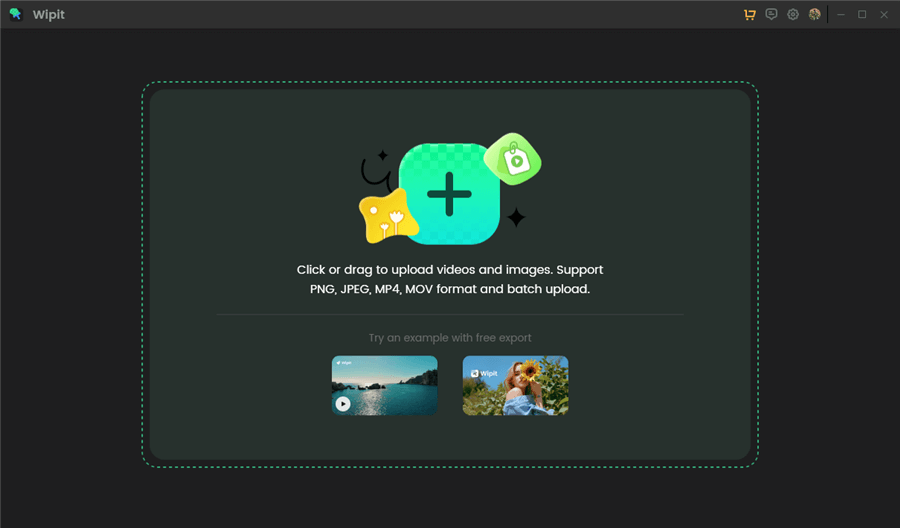
Upload Videos from Your Computer
Step 2. Select the AI Select Area option and frame the subtitles you want to erase.
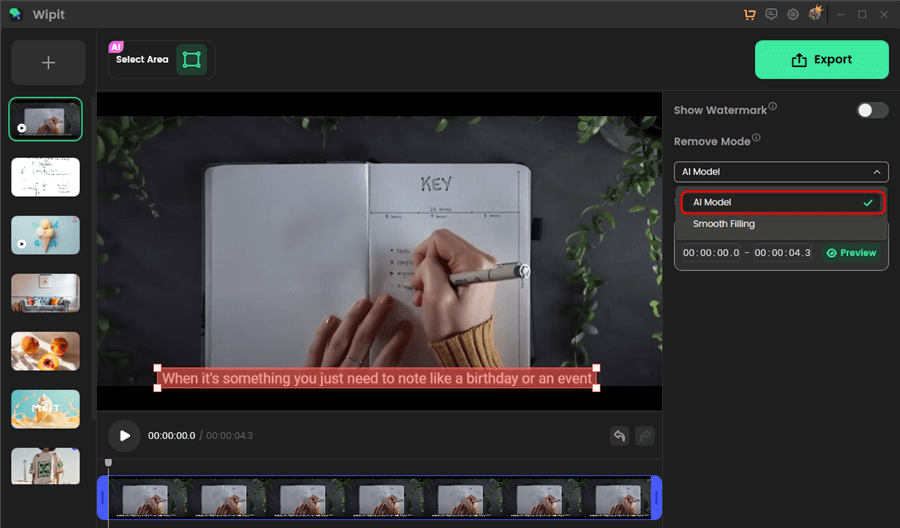
Remove Subtitles from Video with AI Model
Step 3. Set the time you want to remove the subtitles.
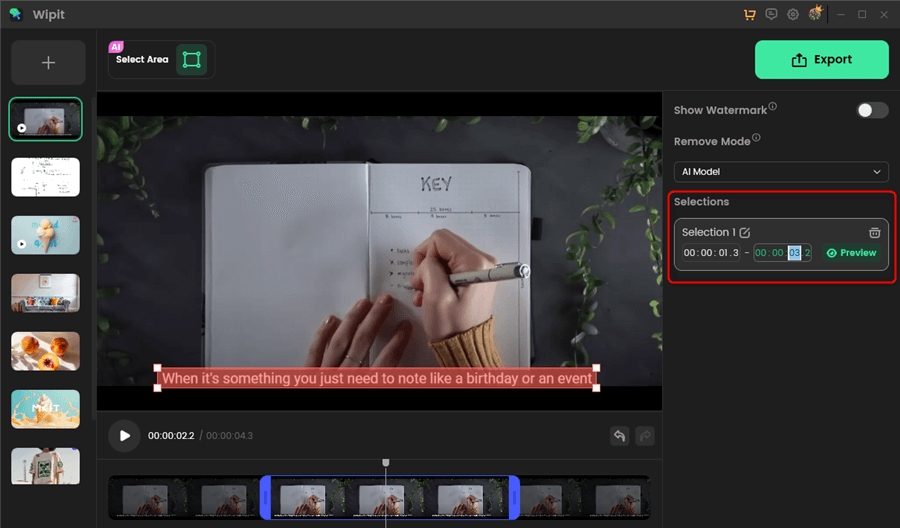
Set the Time Frame to Remove Subtitles
Step 4. Click on the Preview button to check the subtitle removal effect. Then tap the Export button if you’re satisfied with the effect.
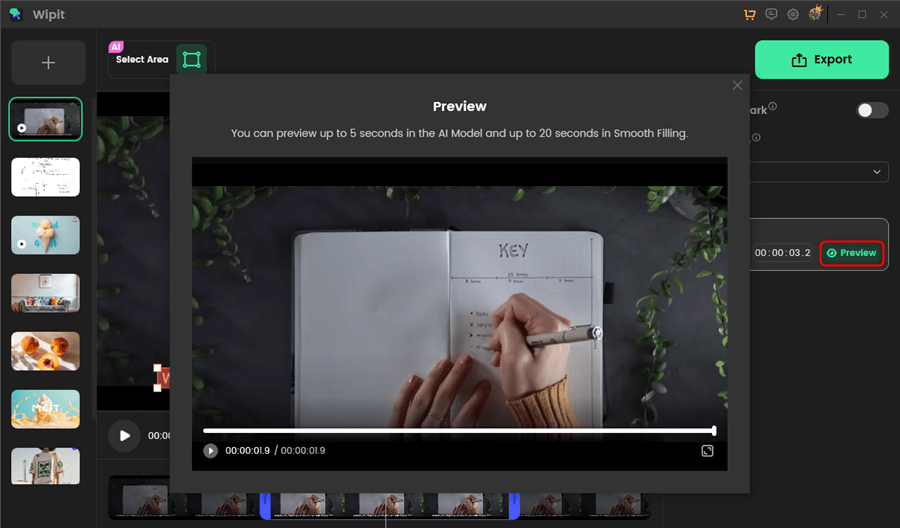
Preview the Subtitles Removal Effect
Wipit only removes watermarks and elements from user-owned or authorized content. Users must avoid infringing on others’ intellectual property rights. Unauthorized use of copyrighted material is illegal, and Wipit and Gemoo strictly condemn such software usage.
Remove Softsub from Videos with VLC
Soft subtitles are a nice feature for viewers who want to be able to turn them on and off while viewing a video. However, you may delete these soft subtitles for various reasons, such as customization or cleaning up your movie. Fortunately, VLC Media Player, a flexible and widely used multimedia program, offers a straightforward solution to this problem.
VLC Media Player is well-known for its extensive functionality beyond video playing. Among these features is the ability to control and adjust subtitles. In this section, we’ll show you how to remove soft subtitles from films using VLC.
Step 1. Opening VLC Media Player, play the video with soft subtitles removed.
Step 2. Click “Subtitle” on the top menu bar, then “Sub Track.”
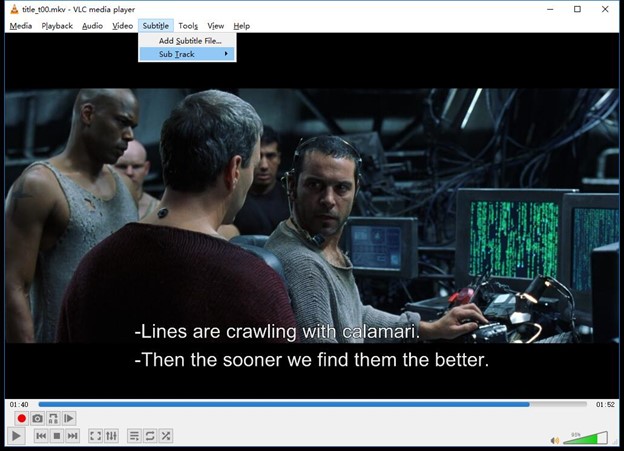
Select Sub-track
Step 3. Select the subtitle track to delete from the “Sub Track” menu. Select “Disable.”
Step 4. Select “Media” in the menu bar and choose “Convert/Save.”
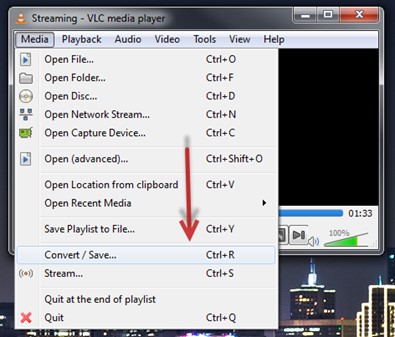
Convert and Save the Movie Without /Subtitles
Step 5. Click “Save” to save your movie without soft subtitles after conversion.
Step 6. Play your freshly saved video without soft subtitles for a better experience.
Remove Hardsub Subtitles From Videos Using Aiseesoft Video Converter
In contrast to soft subtitles, hard subtitles are permanently integrated into a video and are difficult to remove. Aiseesoft Video Converter, a powerful and easy-to-use program, can remove hard subtitles and give you back control over your videos. Aiseesoft Video Converter is a multimedia program with a variety of functions, including the capability to eliminate hard subtitles. Using this tool we will lead you through the procedures to remove hard subtitles efficiently, just follow the steps below:
Step 1. Download and install Aiseesoft Video Converter from its website. Run the program after installation.
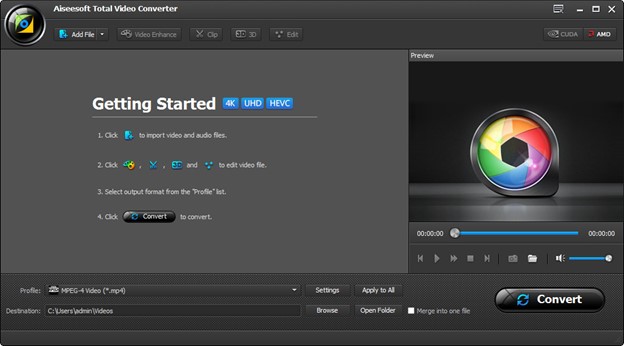
Launch Aiseesoft Video Converter
Step 2. Select “Add File” to import the video with the hard subtitles you want to delete.
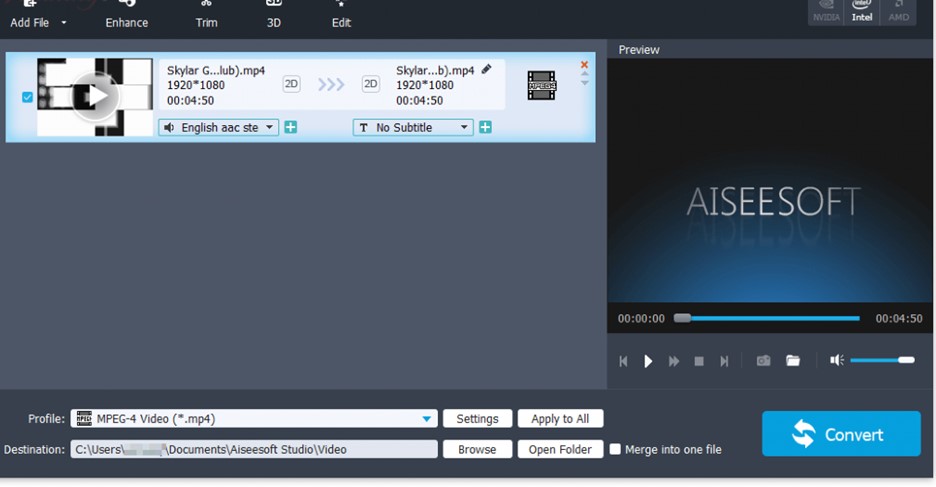
Add Video Through add file
Step 3. Select your video output format. Check the format for hard subtitles.
Step 4. Click “Edit” to edit subtitles next to your imported video. Choose “Subtitles” in the editing box. Just uncheck the box next to them to delete them.
Step 5. After modifying, click “Apply” to convert and return to the main interface. Click “Convert” to begin converting.
Step 6. Find the new video without hardsubtitles in the desired folder after conversion.
Final Thought
Subtitles are important in increasing accessibility and guaranteeing a wider audience reach. Knowing when to add or delete subtitles from videos is critical. These activities cater to various demands for interpreting languages, convenience, or creating a distraction-free experience. We’ve discussed why subtitles are used, whether for addition or removal.
In addition, we investigated the distinction between hardsub and softsub subtitles. You may confidently add or delete subtitles from your videos, improving their impact and reach, armed with knowledge of various programs such as Wipit, VLC and Aiseesoft Video Converter. So, begin on your video trip while keeping the nuances of subtitles in mind, and share your material with the world.

The Gemoo Team Let everyone enjoy a simplified workflow of video creating, editing, and sharing.