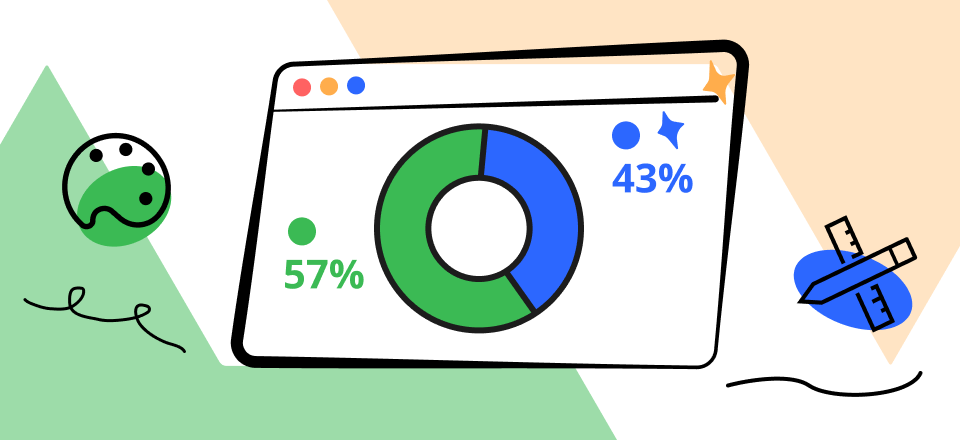Most employees spend their days glued to their desks, using computers to complete their core tasks and communicate with others. Face-to-face conversations are rare in the modern workplace, as most of the chatter has long moved to cyberspace. That means workers are more likely to use an app to consult with a colleague or report to the boss than to walk over to another office and do it in person.
There are countless apps that allow teams to stay in constant communication without ever leaving their desks or even having to be in the same geographical location. Communication tools of the latest generation support sharing text messages, images, audio, or video clips, all of which can be instantly delivered to as many recipients as needed.
This overview of best internal communication tools will consider the greatest strengths of well-known business applications that are commonly used by medium-sized and larger companies.
List of 10 Best Internal Communication Tools
Slack
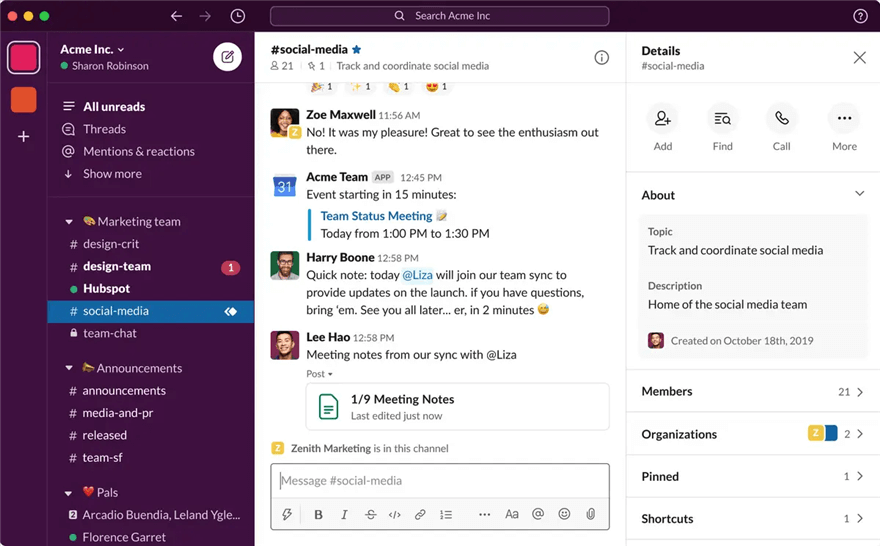
Slack Interface
The most accurate way to describe Slack is to say it’s a virtual workspace that allows team members to be in touch all the time while they are logged in. The software is loaded with useful features, many of which serve to enable direct communication. You can text, call, or livestream using the same software that the entire company already uses for productivity reasons.
Communication features:
- Unified communication platform that can include any number of separate channels
- Employees can securely communicate in real time through several mechanisms
- Remote workers can join the group chat and participate in all discussions
- Huddle feature allows two or more users to connect via video stream and share the content of their desktops
Negative sides:
- The app lacks the way to effectively manage and share leads
- Participating in too many channels or groups quickly becomes a distraction
Pricing: Free version is available, Pro account costs $7.25 per month, Business account is $12.50 monthly
User ratings:
- G2: 4.5 (32 241 reviews)
- Capterra: 4.7 (22 888 reviews)
Zoom

Zoom Interface
Over the past several years, Zoom has grown into a market leader as internal and external communication tool for businesses. It allows people located far away to communicate as if they were in the same room, with a wide array of extra opportunities to make those meetings productive. If you haven’t checked out this wildly popular app yet, it’s time to do it now.
Communication features:
- Cloud-based solution that enables group communication with huge number of participants
- Video calls and live chat enable real-time exchange of ideas and personal discussions
- Whiteboard feature can be used to collectively brainstorm and test possible directions
- Screen sharing and presentation streaming are great for showing your work to colleagues
Negative sides:
- Outsiders can join private meetings if they have a link
- Users with slow internet connections may experience lagging during video calls
Pricing: Basic plan is free, Pro plan costs EUR 139.90 per meeting host annually, Business plan is offered for EUR 189.90 per host per year
User ratings:
- G2: 4.5 (52 826 reviews)
- Capterra: 4.6 (13 535 reviews)
Basecamp
This is not a new communication app, but some of its advantages are only now becoming fully appreciated by the mainstream companies. Basecamp is a simple collaboration and project management tool that can support internal processes and host confidential meetings. Most importantly, it prevents the possibility that an important task will be forgotten or delayed.
Communication features:
- Managers can use this app to assign tasks to workers and define key roles on a project
- Campfire feature and the message board greatly simplify communication within the team
- Easy access to files and documents that other team members are working on
- Automated polls or votes can be conducted on a daily or weekly level
Negative sides:
- This app doesn’t allow the same extent of customization as some of its competitors
- There is no native time-tracking tool included
Pricing: Basic package costs $15 per user monthly, Pro Unlimited package is offered for $299 per month for any number of users
User ratings:
- G2: 4.1 (5203 reviews)
- Capterra: 4.3 (14 125 reviews)
Yammer
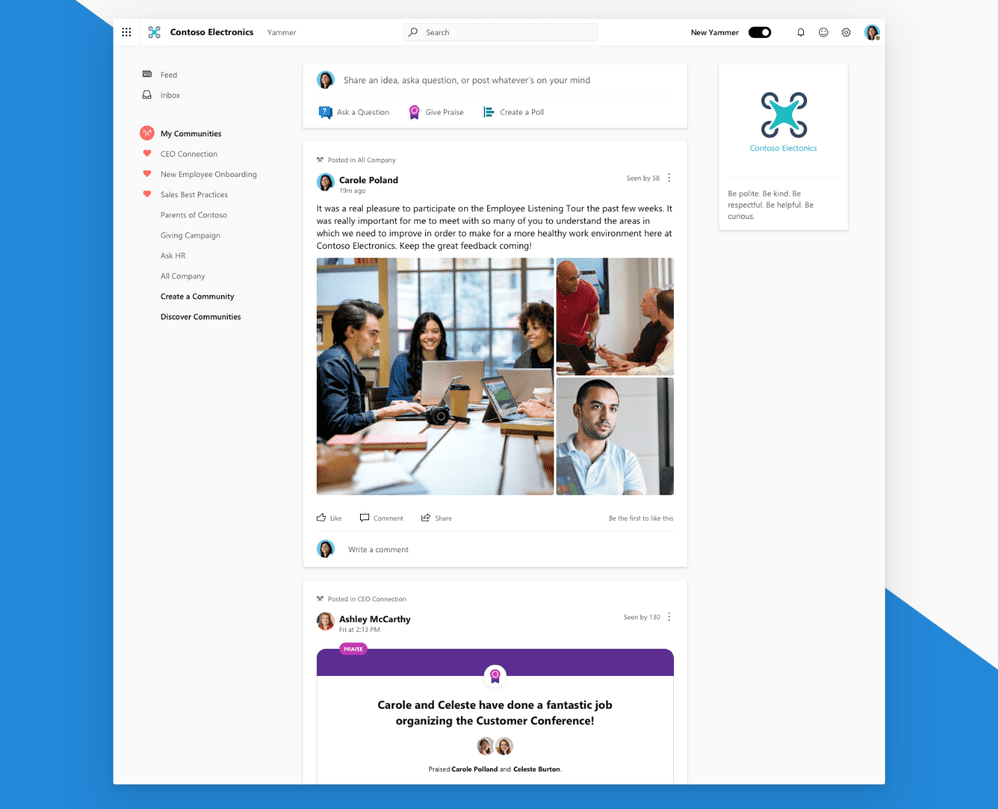
Yammer Interface
This Microsoft-owned app brings all the features of public social networks into a secure corporate environment. Members can post or repost content, interact with multimedia, or communicate directly via text, voice, or video. Yammer can be the backbone of an internal communication and collaboration system, and it becomes more effective as the number of active users grows.
Communication features:
- Private social networking platform ideal for corporate environments with lots of employees
- Fully integrated into the Office 365 cloud suite of business applications
- This platform can host video conferencing events with up to 20,000 participants
- High level of data protection makes it suitable for discussing proprietary ideas
Negative sides:
- This software lacks serious brainstorming tools
- Yammer sends a lot of (sometimes irrelevant) notification to the user’s inbox
Pricing: $10 per user monthly as a part of Microsoft Office 365 E1 package
User ratings:
- G2: 3.6 (1412 reviews)
- Capterra: 4.2 (706 reviews)
DeskAlerts
Organizations that require a reliable way to stay in constant touch with the workforce across desktop and mobile devices might want to take a closer look at this solution. The simplicity and speed that DeskAlerts can deliver are arguably best in class, which is why this app can be effective in corporate environments regardless of the company size or industry.
Communication features:
- Internal communications system that supports sending mass notifications or messages through multiple channels
- Pop up alerts show up on employee screens and are impossible to ignore
- The app can be used to conduct surveys and opinion polls within the company
- Alerts and messages can be directed only to specific teams or departments
Negative sides:
- More expensive than most of the alternative internal communications platforms
- Only one language is supported (English)
Pricing: Packages start at $1650 per year and are dependent on the number of users
User ratings:
- G2: 3.4 (8 reviews)
- Capterra: 4.5 (10 reviews)
Donut
As a product designed to strengthen corporate culture and eliminate information bottlenecks, Donut is a logical choice for a primary internal communication system. This software lets users connect to each other in many ways, and is especially useful for onboarding new employees. In other words, this software serves for forging relationships and exchanging knowledge, not just chatting about the boss.
Communication features:
- Enterprise grade communication platform that connects people across locations
- Watercooler feature allows workers to casually chat about a variety of topics
- Supports an excellent virtual peer mentoring program that gives new hires a jumpstart
- Asynchronous communication makes the app ideal for communication that cross time zones
Negative sides:
- Managers have no way to check whether employees are actually opening notifications
- More details should be displayed when scheduling meeetings
Pricing: Free version is available, Standard version starts at $49 per month, Premium packages start from $99 monthly
User ratings:
- G2: 4.7 (14 reviews)
- Capterra: N/A
Confluence
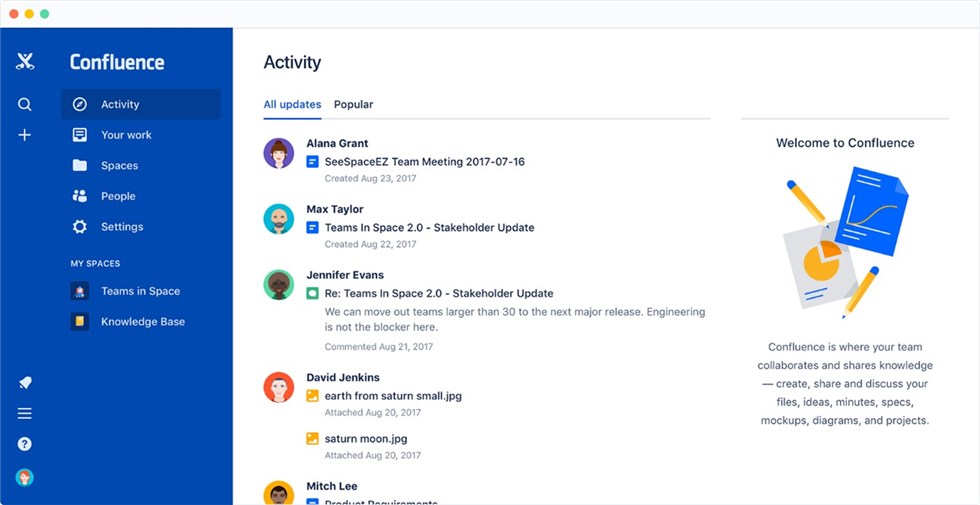
Open Source Knowledge Base – Confluence
This software goes a step further than just allowing people belonging to the same company to communicate to each other – it creates excellent conditions for them to work together on exciting new ideas. This virtual workspace is symbolically named, as it represents a place where numerous streams of thought run into each other and join forces to accomplish a bigger goal.
Communication features:
- Cloud-based, well-structured online workspace that enables cross-team collaboration
- Highly suitable tool for building corporate knowledge bases and wikis
- Permissions for specific spaces and pages can be precisely controlled
- Old documents can be archived, and readily retrieved whenever they are needed
Negative sides:
- Weak support for social media integrations
- Automatically suggested pages are often off-target
Pricing: Free version is available for up to 10 users, Standard plan costs $5.75 per user monthly, while Premium option can be acquired for $11 per user/month
User ratings:
- G2: 4.1 (3573 reviews)
- Capterra: 4.4 (2863 reviews)
Wrike
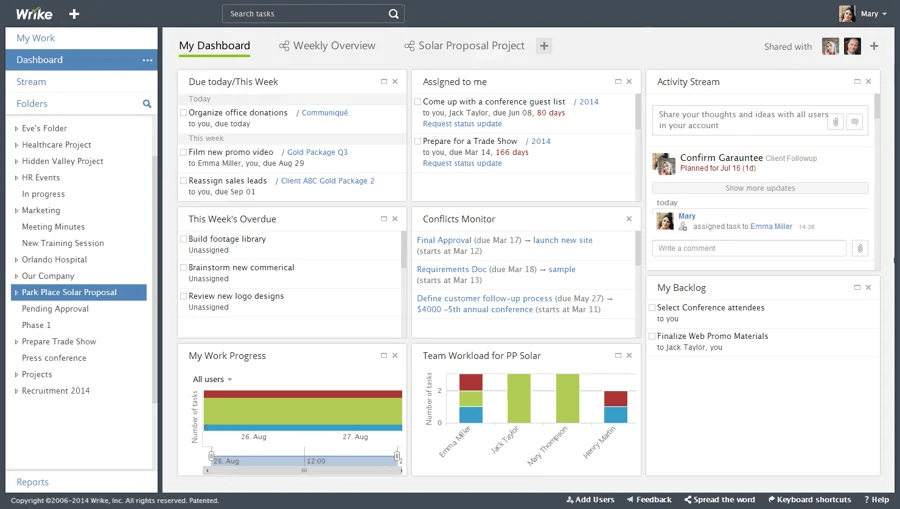
Wrike Dashboard
This application strikes a great balance between supplying enough communication tools to support productive teamwork and overwhelming the users with tons of complex or unessential features. Organizations that adopt Wrike can simplify the daily duties for their employees and streamline their business model without having to make any sacrifices.
Communication features:
- Highly customizable and adaptable work management suite suitable for internal communication
- Excellent tools for project planning, timeline creation, and roadmapping
- Each user regularly receives an updated list of outstanding priority tasks at login
- Cross-tagging feature allows direct visibility between work streams and conversations
Negative sides:
- Experienced managed is required to properly organize and monitor projects
- Limited possibility for automation of key functions
Pricing: Free version is offered, Team plan costs $9.80 per user every month, with Business package available for $24.80 monthly per user.
User ratings:
- G2:4.2 (3305 reviews)
- Capterra: 4.3 (2357 reviews)
Webex

Webex Meetings Interface
Remote and hybrid teams are dependent on communication platforms for daily operations, and Webex can provide exactly the type of support they need. With a large collection of user-friendly functions that serve to connect people and facilitate close collaboration that transcends physical distance, this is the tool that can help companies transition into a more flexible and cost-efficient form.
Communication features:
- Software suite for remote collaboration that supports multiple communication channels
- Users can join meetings and participate in group calls from any device or location
- This app is very convenient for organizing interactive webinars and training sessions
- Asynchronous video communication allows for more flexible scheduling
Negative sides:
- Stable and fast broadband internet connection is required for optimal performance
- It is too complicated to add a new participant to an already scheduled meeting
Pricing: Free plan is available, Suite plan costs $25 per month for a single license
User ratings:
- G2: 4.3 (18 618 reviews)
- Capterra: 4.4 (6765 reviews)
Loom
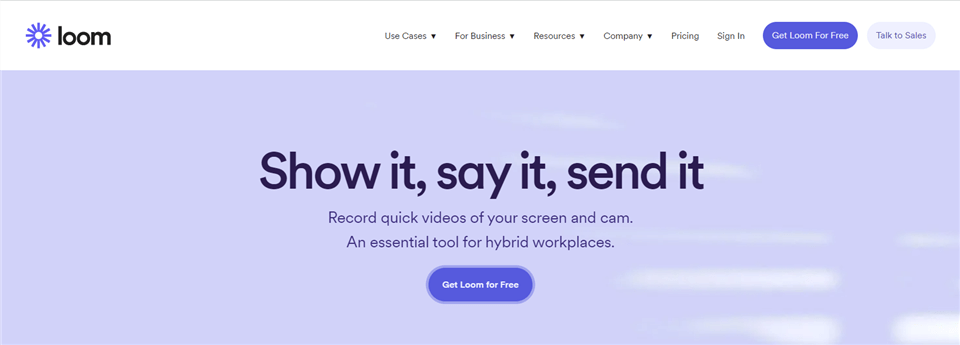
Loom Website
Teams that prefer to communicate with video but have busy schedules could cut down on wasted time by adopting Loom, a top-rated asynchronous video app. Loom was made to simplify direct communication between people who might not be working the same hours. With the rise of remote work, its importance (as well as the adoption rate) is rapidly increasing.
Communication features:
- Visually based communication platform that can largely replace in person meetings
- Users can record their screen or make a video with a webcam with a single click
- Videos can be instantly shared with anyone via a dedicated link
- Loom can support two-way, interactive conversations that include time-stamped comments
Negative sides:
- Absence of contact management and document management tools
- It’s not possible to switch between screen recording and webcam within the same video
Pricing: Starter plan can be obtained for free, Business plan costs $8 per creator monthly
User ratings:
- G2: 4.7 (1147 reviews)
- Capterra: 4.7 (376 reviews)
Frequently Asked Questions about Internal Communication Tools
Can the same software solutions be used for both internal and external communications?
In general, nearly all communication and collaboration suites can be used according to current needs. With proper security protocols and access control, in place most commercial networking apps can be used for internal communications. However, large companies might be better off using a specialized solution equipped with employee-friendly features for this purpose.
How to prevent outsiders from gaining access to internal documents and conversations?
Team managers and meeting hosts can send invitations to employees that should be present in a virtual meeting. Sensitive documents and archived conversations can be protected with passwords, or access to them can be awarded on a permission basis. Still, strict diligence is needed at all levels to avoid security failures and document leaks.
It is better to communicate internally with text-only or to use multimedia messages?
All formats of internal communication can occasionally play a vital role in ensuring productive work. Text messages and notifications are the quickest way to share information and gain consensus, but more complex collaborative actions may be easier to realize if the co-workers can use audio and video.
Final Words
Internal communication is one of the pillars of corporate culture and smart companies are prepared to invest in building the hardware and software infrastructure to support this process. All of the software products discussed above can provide the technological foundation for continuous contact between colleagues regardless of their physical location, as well as advanced tools to jointly create value for the employer. For these tools to be used to their full potential, companies should adopt standard procedures and instruct employees how to use the available collaboration and communication features.