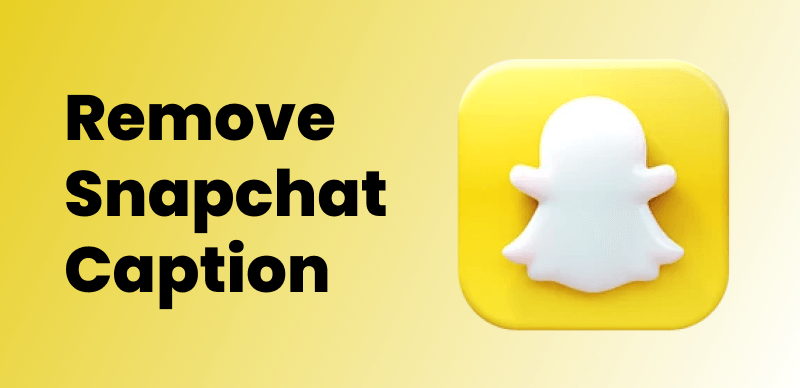Online communication takes many shapes and forms and allows people to mix text and visuals in new, exciting ways. One of the most popular ways to do this is to add emojis to any social media post or short message, infusing some fun and informality into the conversation. Emojis are simple pictograms containing symbols, and they can be a great way to succinctly express an opinion or share a mood.

Remove Emojis from Your Photos
Of course, too much of a good thing can become a problem. When photos are peppered with emojis, their original content may be obscured and their reusability greatly reduced. This is why sometimes it may be necessary to remove emojis from videos and images without damaging the underlying surface too much, and this article will present the best software tools for this task.
Why You Need to Remove Emojis from Your Photos
When emojis are superimposed on images that are later shared on the internet, they essentially become a part of the image. That may suit the interests of the person who originally shared the image, but at the same time, it makes it more complicated for others to repost the image in a different context. Emojis are poorly suited for serious conversations and social commentary, and their presence in an image used to illustrate a point could be seen as silly and superfluous. Here are some situations when you want to make sure all the emojis are removed from a photo:
- A photo you originally shared with a small circle of friends needs to become public
- You intend to use a photo found on social media within a professional presentation
- Emojis are placed on top of a visual element that is important for understanding the photo
- The sentiment expressed by the emojis is poorly suited for the type of image they are on
- The photo needs to be converted into a different format and emojis may interfere with the conversion
- You want to share the image with an older audience that doesn’t know what emojis mean
Also read: Top 8 Watermark Remover Apps You Should Know >
11 Best Emoji Cleaners to Remove Emoji from Photo
Removing emojis from images is possible, and there is an entire class of software solutions specialized exactly for this task. Since there are so many apps you could use for this purpose, we tried to make a complete overview and present the best emoji cleaners for any platform that is currently available in the market. To make things less complicated, we separated the software products based on their mode of deployment and highlighted a few worthy candidates in all three categories.
4 PC Tools
If you decide to download a fully featured editing software to your computer, you might be able to get a better outcome. While it might take a bit more time to download the app and install it, you can make up for it later while working since you don’t have to upload every image like with online solutions. We can recommend a few excellent PC tools for removing emojis from photos.
Wipit
As a powerful watermark removal tool, Wipit effortlessly removes any undesired elements from photos, such as watermarks, dates, emojis, drawings, objects, people, and text. Unlike other watermark removal tools, Wipit applies an AI processing model to help you easily remove unwanted emojis. You can remove emojis from images even without Photoshop.
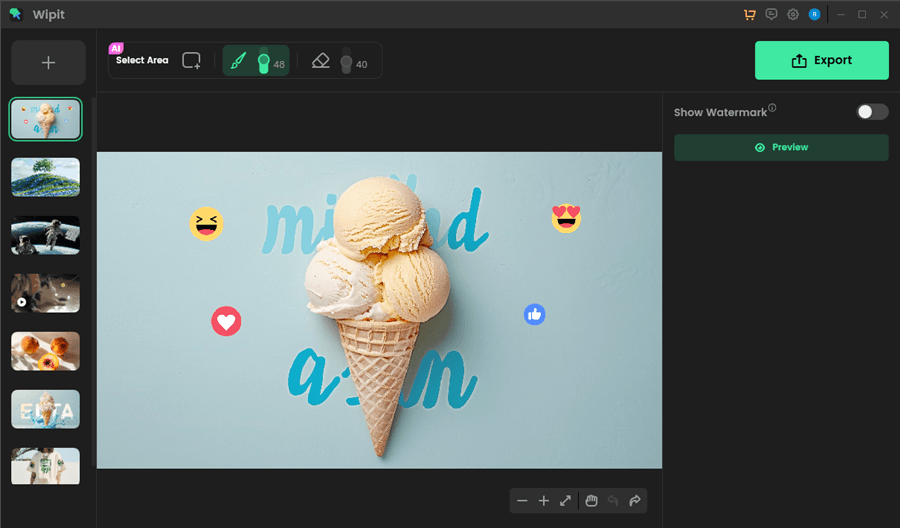
Emoji Remover from Photo – Wipit
Best features:
- Remove watermarks, emojis, logos, objects, people, and text from videos and images using advanced AI processing algorithms.
- Adjustable brush sizes and erasing tools allow you to make precise edits to your visuals.
- Works seamlessly on both Windows and Mac operating systems.
- You can easily upload a combination of videos and images together in batch mode using Wipit.
- Wipit offers smart AI edge recognition for removing watermarks or objects from images, along with adjustable brush and eraser tools for the precise removal of unwanted elements.
Major limitations:
- No web version is available.
If you’re enjoying the emoji removal experience, why not take it to the next level? Wipit is available for free download. Get the full version now!
Adobe Photoshop
Performing even the most demanding photo edits is quite simple with Photoshop, which is a default program that a professional designer would like to use to remove an emoji from an image. You can arrange pixels in any way you like with this powerful tool, even if you might need some preparation before you can make full use of its advanced features.
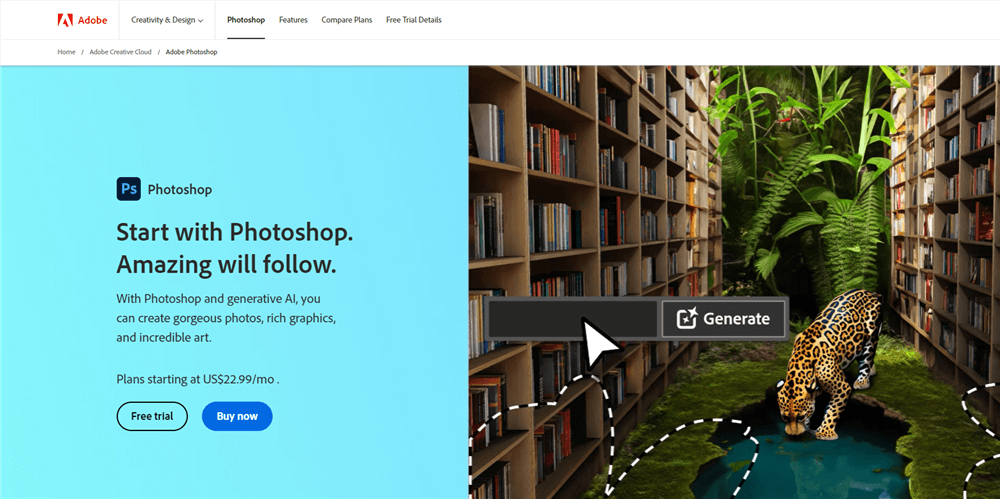
Emoji Cleaners – Adobe PhotoShop Interface
Best features:
- The professional-grade editor that allows you to change any element in an image
- Contains plenty of advanced tools for image modification and photo enhancement
- There is a function for object removal that can be used to erase emojis
- Adobe has recently added its proprietary generative AI module to Photoshop
Major limitations:
- The steep learning curve for non-designers
- Requires a lot of space on the hard disc to install
User ratings:
- G2: 4.6 (12,854 reviews)
- Capterra: 4.8 (2,044 reviews)
Jihosoft Photo Eraser
It doesn’t take a lot of skill to magically transform images with this smart editor. Jihosoft allows you to give new life to old photos, remove visual elements that are in the way, or fill out empty parts of the background with great-looking details. All of these functions can be activated very intuitively, so only your creativity is the limit to what you can achieve with this eraser tool.
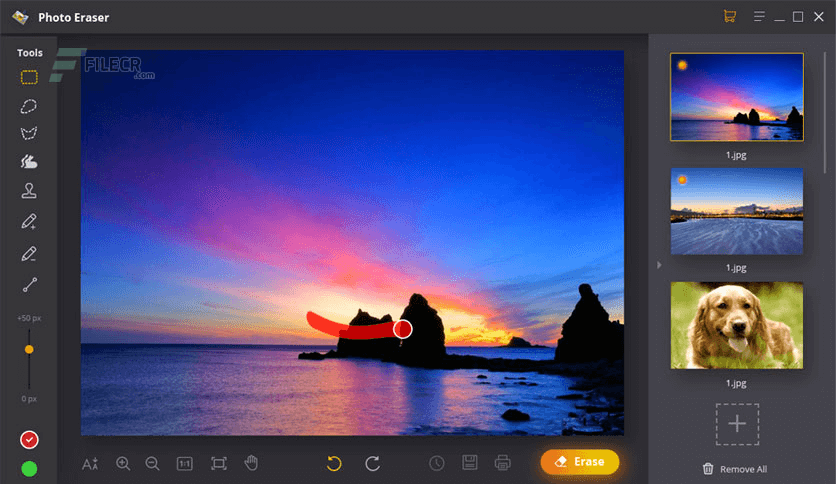
Emoji Cleaners – Jihosoft Photo Eraser
Best features:
- Eraser software for Mac and Windows with the capacity to remove many types of objects
- The app replaces the object with a patch designed to fit the rest of the image
- It can improve the quality of old or damaged photographs
- A wide selection of brushes allows for very fine edits
Major limitations:
- The abundance of visual tools can be overwhelming for novice users
- In some cases, manual editing is needed to finish the job
User ratings:
- G2: N/A
- Capterra: N/A
AniEraser
Thanks to an advanced AI engine, AniEraser is very effective in recognizing and removing objects in your photos. This is a universal eraser tool that works on any platform and does a great job with still images as well as videos. When you try to clean up emojis from an online photo with this tool, you can be fairly certain that no one will be able to notice the changes.
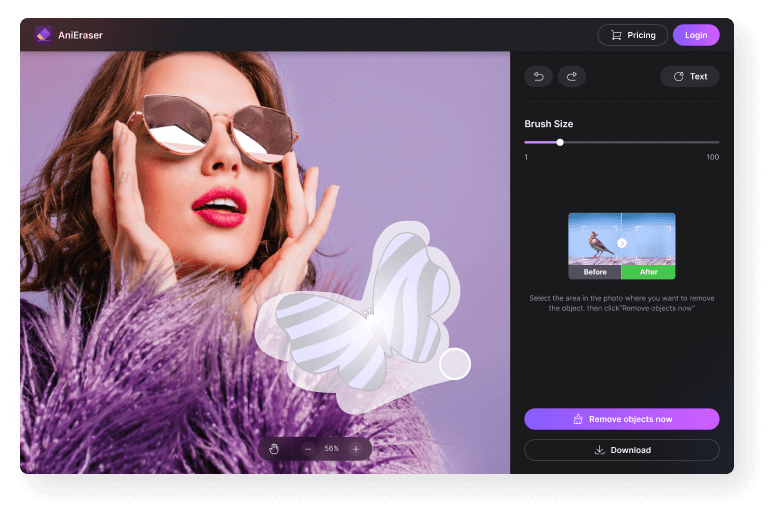
Emoji Cleaners – AniEraser
Best features:
- AI-powered visual editing tool that can remove watermarks, text, emojis, and other details
- Capable of removing multiple objects from an image at once
- It’s possible to customize the brush size and other settings for more precise control
- The desktop version can process images of any size
Major limitations:
- The desktop version is available only to paid users
- There are no online tutorials provided on the site
User ratings:
- G2: N/A
- Capterra: N/A
4 Online Tools
Cloud-based software is more convenient to use since it requires no installation, so people who only occasionally need an emoji remover might be best served with one of the products from this category. Here are some online solutions that might produce the effect you want.
Pixlr
This free photo editor can be accessed from any browser and it lets you quickly erase emojis from any image. It comes with a collection of amazing visual tools and empowers the user to manipulate photos in many creative ways with absolute ease. This online tool lets you control every pixel in the image – hence its descriptive name.
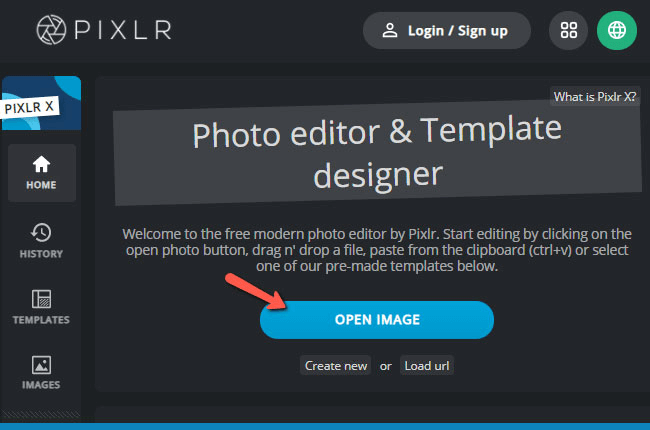
Emoji Cleaners – Pixlr
Best features:
- Free design tool that can be used to remove backgrounds, people, or other elements from photos
- Includes AI-powered features that raise the level of creative interventions
- Enable you to remove watermark from picture
- You can work on two or more images at the same time
- Supports multiple export formats, including JPEG, PNG, and PSD
Major limitations:
- It can be difficult to work on large files without a very fast connection
- Selection tools can be confusing to beginners
User ratings:
- G2: 4.4 (716 reviews)
- Capterra: 4.5 (106 reviews)
InPaint
The sole purpose for the existence of this software tool is to enable you to change parts of images to their liking. You can access it online or download it to your computer, and it will produce excellent results in either mode. Since it supports removing objects from images, you can simply mark the emojis in the image and let InPaint take care of the rest.
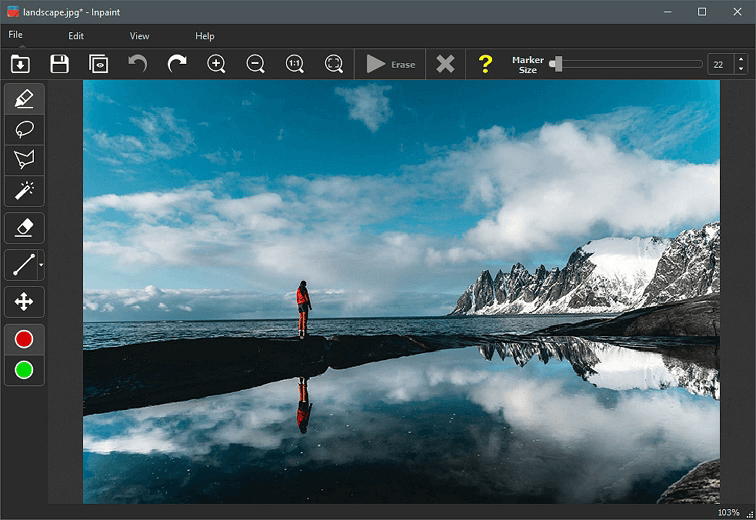
Emoji Cleaners – InPaint
Best features:
- AI-driven software specialized for removing or changing details within images
- Ensures that removed objects don’t leave visible gaps behind
- It can be used to improve the quality of old, grainy photos
- Supports batch editing, which can save a lot of time on larger projects
Major limitations:
- The online version can only process images up to 10MB in size
- A tutorial is required to use this software adequately
User ratings:
- G2: N/A
- Capterra: N/A
Apowersoft Online Watermark Remover
As a part of a well-known software suite, this eraser app comes with a quality guarantee. It lets you change your images in subtle ways so that a new version will still look perfectly natural despite some elements (such as emojis) being removed from the shot. Anyone can use this online tool to quickly get rid of emojis with little need for training.
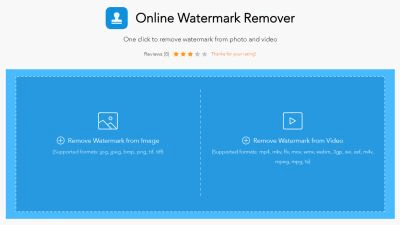
Emoji Cleaners – Apowersoft Online Watermark Remover
Best features:
- Accessible and effective online tool for removing watermarks, emojis, or any other objects
- This software can remove objects from both photos and videos
- Object removal is performed automatically, with just a few clicks needed
- Great privacy protection, as the images are not kept in the cloud
Major limitations:
- Some deeply embedded or unfortunately positioned emojis may not be completely removed
- There are occasional glitches that may temporarily disrupt your edit
User ratings:
- G2: 4.5 (10 reviews)
- Capterra: no reviews yet
PicWish
Convenience and speed are the main qualities of PicWish, a smart online tool that can make emojis disappear from your photo within moments. This software uses AI algorithms to facilitate new ways to edit images and remove parts of them while maintaining the original setting. It comes packed with tools that give you ultimate control over the final look and feel of the photo.
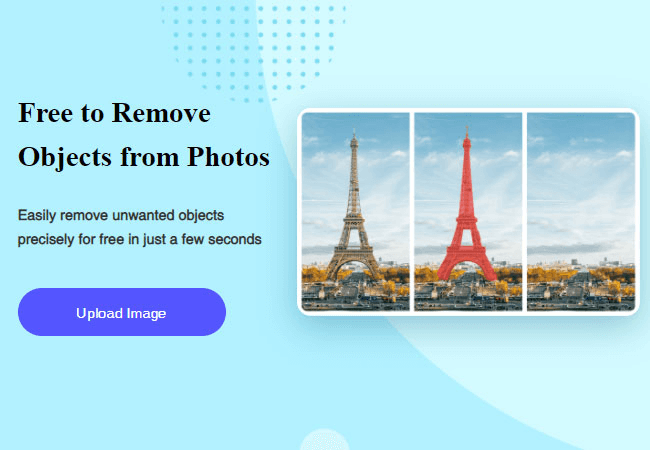
Emoji Cleaners – PicWish
Best features:
- Visual editing suite based on Artificial Intelligence that is capable of incredible photo edits
- Provides a quick way to remove backgrounds or objects contained in the images
- There is a built-in AI image generator that can be used to craft additions to your photos
- Very effective tool for retouching or enhancing blurry photographs
Major limitations:
- It’s not possible to create high-resolution images for free
- Rendering of the final image can last for a long time
User ratings:
- G2: 4.7 (5 reviews)
- Capterra: no reviews yet
3 Mobile Tools
For many people, the mobile screen is the place where most photo editing takes place and they consequently need software products that work on smartphones. There are a few mobile emoji cleaners worth trying, so it makes sense to download some of them and check whether they can deliver the level of service you are looking for.
AirBrush
Made specifically to let you enhance your photos, this AI software is quickly becoming the golden standard for photo editing on mobile. It can be used on both major OS platforms and brings a collection of features that will exceed the expectations of even the most demanding users. AirBrush can be your go-to app whenever you need to quickly make changes to any image on your phone.

Emoji Cleaners – AirBrush
Best features:
- Versatile and user-friendly photo editing app for iOS and Android
- Enables AI-assisted removal of emojis without leaving a trace
- Includes lots of creative filters you could use to cover the emojis
- Simple interface with visual effects that are easy to find and apply
Major limitations:
- It can take a few tries to get the result you want
- Additional tools for manual editing are needed
User ratings:
- G2: 4.7 (10 reviews)
- Capterra: 4.7 (7 reviews)
SnapSeed
This is another app that brings the full power of a professional editing suite to your phone. Snapseed can generate the missing parts of an image, which allows it to erase emojis and other elements as if they were never in the image. It might take you a while to discover all the amazing tools this software brings to the table, but once you do you will certainly appreciate them.
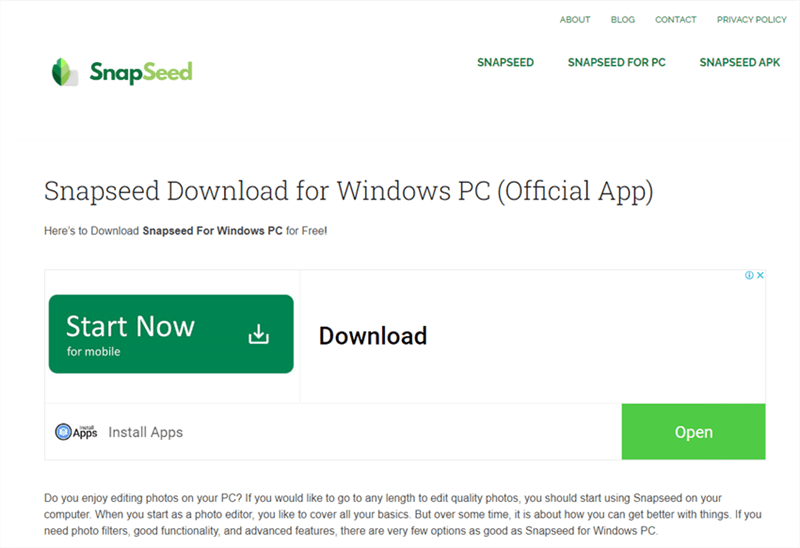
Emoji Cleaners – SnapSpeed
Best features:
- Reliable photo editing software works well on iOS or Android platform
- Impressive photo enhancement tools can restore images of poor-quality
- The process of removing an element and fixing the background is largely automated
- The app is available in 40 different languages
Major limitations:
- Maximum resolution of images is limited to 10 or 20 MP depending on the type of device
- It takes some time to learn how to utilize all the available tools
User ratings:
- G2: N/A
- Capterra: N/A
Photo Retouch
Installing this emoji cleaner to your iPhone or Android smartphone could be a very savvy decision. It facilitates instant removal of objects from images while ensuring the rest of the picture remains intact. Since the interface is completely natural to interact with, even beginners with little to no design experience will quickly learn how to create perfect photos with Photo Retouch.
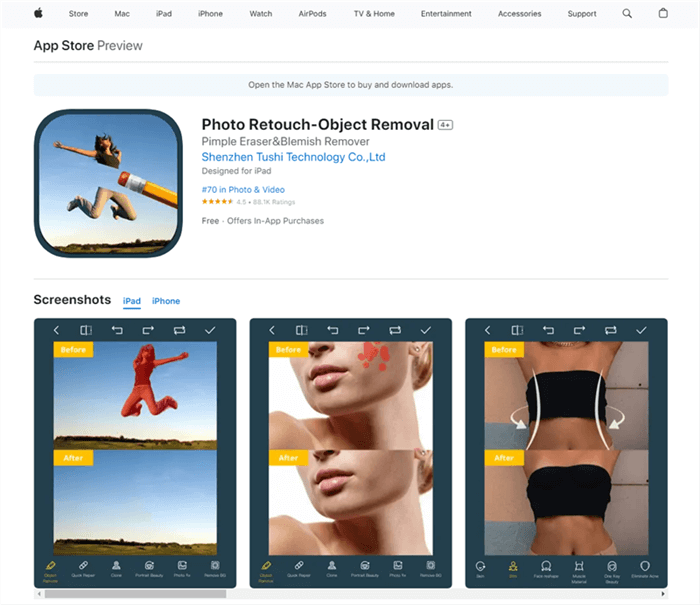
Emoji Cleaners – Photo Retouch
Best features:
- Simple object removal app that works well on any mobile OS and has touch-powered commands
- Supports basic image modifications including the erasure of objects such as emojis
- It comes with lots of different filters that can improve the look and quality of photos
- Modified images can be conveniently saved in the cloud
Major limitations:
- The app features too many ads and in-app purchases
- In some cases, the objects may not be completely removed
User ratings:
- G2: N/A
- Capterra: N/A
Frequently Asked Questions about Removing Emojis from Photos
Can I use the same software for removing emojis on my computer and phone?
Many of the software products listed above have versions for both PC and mobile, so nothing is preventing you from using them in tandem. This may be a good idea since it saves you the effort to learn a different software for use on your phone.
What should I do if the patch where the emoji was located remains visibly different?
In case the automated removal and replacement function doesn’t produce the desired effect, you could try to manually smoothen the background or cover it with a graphic mask. However, you may need some design skills to complete this task convincingly.
What are the advantages of AI-based emoji cleaners compared to traditional ones?
Modern generative AI algorithms are capable of analyzing the image and re-creating the portion behind the removed emoji very faithfully. These programs are trained on a huge number of images, so they can recognize various objects and remove them completely while keeping the background intact.
Final Words
As emojis are becoming more commonplace, the need to remove them from images is also increasing. Software products with the capacity to erase parts of the photo without destroying its visual balance are in great demand, and they are available for online use or download to your PC or smartphone. It’s prudent to choose your favorite photo editor and learn how to use it proficiently so that you can readily remove emojis. If you already have an emoji cleaner you regularly use, feel free to comment about it underneath this article.