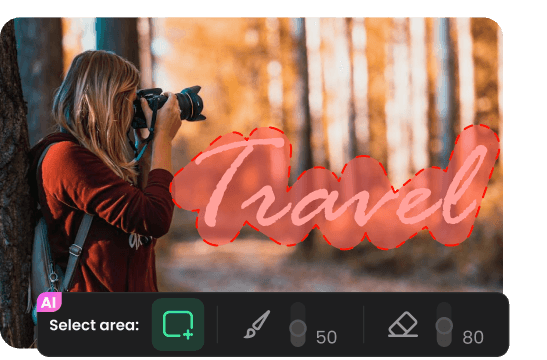How to Remove Watermark from Picture
Upload Your Images
Select one or more images and upload them to Wipit. Alternatively, you can easily drag and drop them from your computer.

Select the Watermark
Use the provided tools to highlight or select the specific area of the image where the watermark is located. This helps to isolate the watermark for removal.

Preview & Export
It automatically detects and eliminates watermark within the selected area. You can preview the effect, and then export a clean version that is free from unwanted elements.
Why Use the Image Watermark Remover?
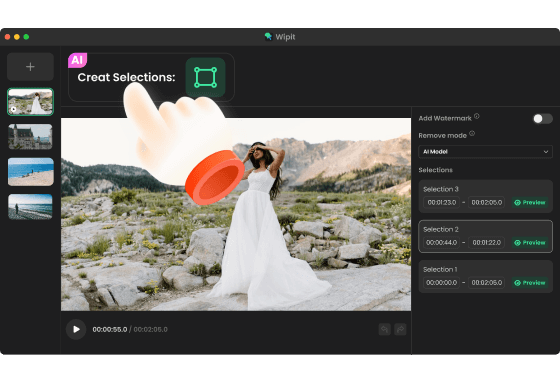
No Master Technical Skills Required
Removing watermarks from images is effortless with Wipit. No technical expertise is required to use it. The intuitive interface and streamlined process make watermark removal accessible to all, providing a user-friendly experience for everyone, regardless of their skill level.
Remove Watermark from Image
Remove Watermark from Image without Blur
Preserve the clarity and quality of your images while removing watermarks. Wipit utilizes an AI algorithm that ensures the removal process maintains the sharpness and details of the original image. This guarantees clean and professional-looking results without introducing unwanted blurring or artifacts.
Remove Watermark from Image
Erase Multiple Pictures in Slide View
Save time and effort by removing watermarks from multiple pictures simultaneously. With Wipit's convenient slide view feature, you can easily process and remove watermarks from a batch of images in a slide view, streamlining your workflow and increasing productivity.
Remove Watermark from ImageTry More Tools
FAQs on Remove Watermark from Photo
Can I remove watermarks from photos without compromising their quality?
Yes, with Wipit, you can remove watermarks from photos while preserving their clarity and quality. It utilize intelligent algorithms to minimize blurring or artifacts, ensuring clean and professional-looking results.
Is it possible to partially remove a watermark while keeping some elements intact?
Yes, Wipit offers the ability to selectively remove or diminish certain elements of a watermark while preserving others. This can be useful in situations where you want to reduce the visual impact of a watermark without completely removing it.
What are the use cases of "image watermark remover"?
· Individuals removing watermarks from personal photos for albums, sharing, or printing.
· Content creators and businesses ensuring consistent branding and a professional appearance on social media.
· Professionals enhancing visual presentations in presentations, slideshows, or reports.
· Web designers aligning stock images with website design by removing watermarks.
Can I add my own watermark after removing the original one?
Yes, Wipit also provides options to add custom watermarks. This allows you to protect and personalize your images or videos with your own branding or identification.