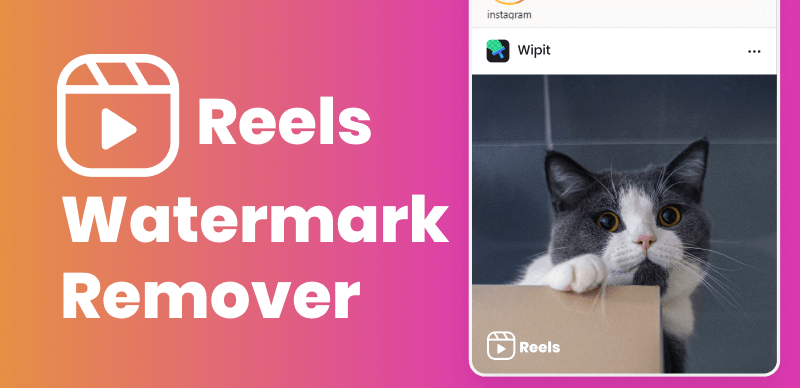
Removing Watermarks from Reels
As content creators on Reels, we understand the importance of showcasing our work without distractions. Watermarks, while effective for protecting intellectual property, can sometimes hinder our videos’ overall aesthetics and impact. In this comprehensive guide, we will explore the best tools and methods available to remove watermarks from Reels content. Whether you’re a professional filmmaker or an aspiring influencer, this guide will help you achieve a watermark-free experience.
What are the Watermarks on Reels?
Watermarks are commonly used on Reels to protect content from unauthorized use and attribution issues. They typically consist of a logo, text, or graphic overlay that is superimposed onto the video. While watermarks serve their purpose, they can be visually distracting and compromise the overall appeal of the content.
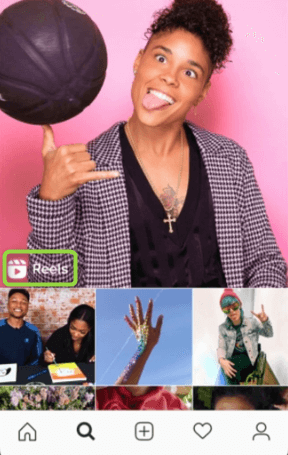
Watermarks on Reels
Manual Techniques for Watermark Removal
If you prefer a hands-on approach, manual watermark removal techniques using photo editing software can be effective. By using tools like the clone stamp or healing brush, you can carefully remove the watermark from your Reels video frame by frame. While this method requires time, patience, and a certain level of expertise, it provides complete control over the removal process.
10 Best Reels Watermark Removers
Luckily, there is a wide selection of software tools specifically designed to remove watermarks. In this part, we will present to you the top 10 Instagram Reel watermark removers.
Wipit
Wipit is a powerful watermark removal tool that is adept at removing unwanted elements from videos and photos, including watermarks, logos, objects, people, and text. Additionally, Wipit incorporates AI-driven technology to deliver high-quality removal results with zero loss in image or video quality.
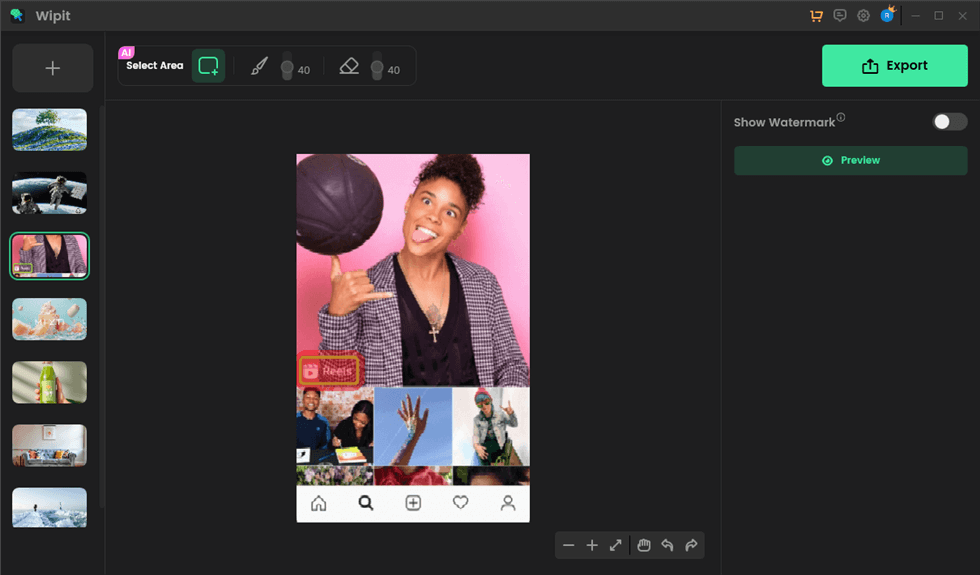
Best Reels Watermark Remover – Wipit
Main Features:
- It provides adjustable brush sizes and erasing tools for precise and customizable edits. You can benefit from AI automatic edge recognition for images, use a brush tool to add or erase areas and adjust the sizes of the brush and eraser according to your needs.
- Object Removal: Wipit allows you to easily remove unwanted objects from videos and photos. Whether it’s removing power lines from landscapes or erasing photobombers from group shots, Wipit provides accurate and precise removal capabilities.
- Text Erasure: You can effortlessly erase text overlays from images. This feature helps enhance the visual appeal of photos by eliminating distracting or unwanted text.
- Easily import and process a combination of videos and images together in batch mode. You can simultaneously add and process videos and images.
- Wipit is compatible with popular formats such as MOV/MP4 (videos) and PNG/JPG (images) and works seamlessly on both Windows and Mac operating systems.
Pros:
- Remove the watermark from the video and image with the AI
- Stable and secure desktop product.
Cons:
- No web version is available.
Video Logo Remover
Video Logo Remover is a specialized software designed to remove company logos and watermarks from images found on the internet. It is particularly useful for individuals who need to use an image for their projects but want to eliminate distracting logos or watermarks. The software is capable of removing various types of logos, including signatures and subtitles, allowing You to enjoy films without the annoyance of embedded subtitles. It’s worth noting that certain tasks may require some time to complete.
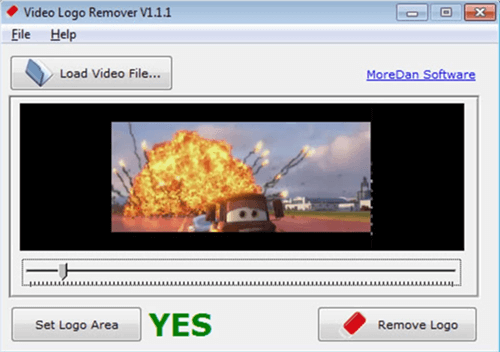
Removing Watermarks from Reels – Video Logo Remover
Main Features:
- The software specializes in removing various types of logos and watermarks from videos, including signatures, subtitles, and other overlays.
- It provides an easy-to-use interface and supports batch processing for efficient removal of multiple watermarks.
Pros:
- Free to download and use, user-friendly interface, supports batch processing.
Cons:
- Removing logos can sometimes take a long time, only a trial version is available for free.
Pricing Plan: Free to download and use.
Video Watermark Remover
Video Watermark Remover is an online tool specifically developed for removing watermarks and logos from videos. It offers convenience and accessibility as You can remove watermarks directly from your web browser without the need for software installation. The tool supports popular video formats and provides batch processing capabilities for efficiently handling multiple videos.
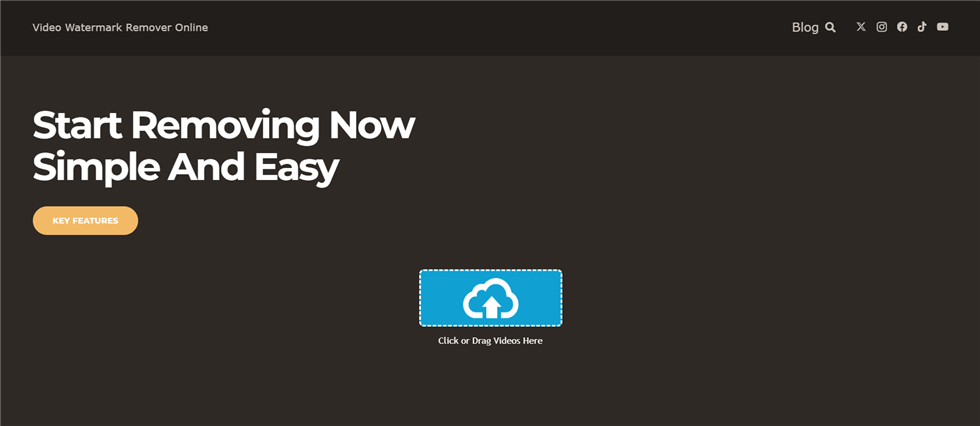
Removing Watermarks from Reels – Video Watermark Remover
Main Features:
- The tool supports the removal of various types of watermarks, including logos, text, and other overlays.
- It allows You to upload videos directly from their devices and provides options for customizing the watermark removal process.
Pros:
- The online tool, easy to use, supports different types of watermarks.
Cons:
- Requires an internet connection, and limited features compared to desktop software.
Pricing Plan: Free to use with some limitations, premium plans are available for additional features.
Apowersoft – Online Watermark Remover
Apowersoft’s Online Watermark Remover is a versatile tool that allows You to remove watermarks from both images and videos. With support for various image and video formats, it offers the flexibility to eliminate unwanted watermarks from different types of media. The tool’s batch processing feature enables You to remove watermarks from multiple files simultaneously, streamlining the watermark removal process.
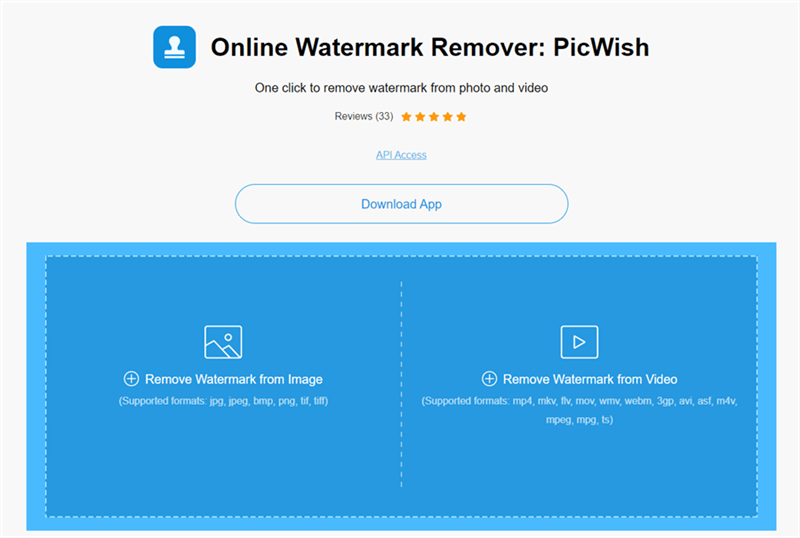
Removing Watermarks from Reels – Apowersoft
Main Features:
- The tool supports the removal of watermarks from both images and videos. It provides an intuitive interface and allows You to upload files directly from their devices.
- It offers options for customization and previewing the results before saving the edited content.
Pros:
- An online tool, that supports both images and videos.
Cons:
- There may be limitations on the size and number of files that can be processed.
Pricing Plan: Free to use with some limitations, premium plans are available for additional features.
Aptoide – Remove & Add Watermark
Remove & Add Watermark provides the functionality to both remove and add watermarks to images and videos. You can add watermarks using text and images, with options for customization such as animating the watermark. Additionally, the app offers a feature to suppress watermarks by selecting their area using lasso or rectangle selection tools. The app employs interpolation of surrounding pixels to remove the selected watermark, which is particularly effective for alpha-blend watermarks. Alternatively, You can crop the region outside of the watermark area, which works well for media with logos positioned at the edges.
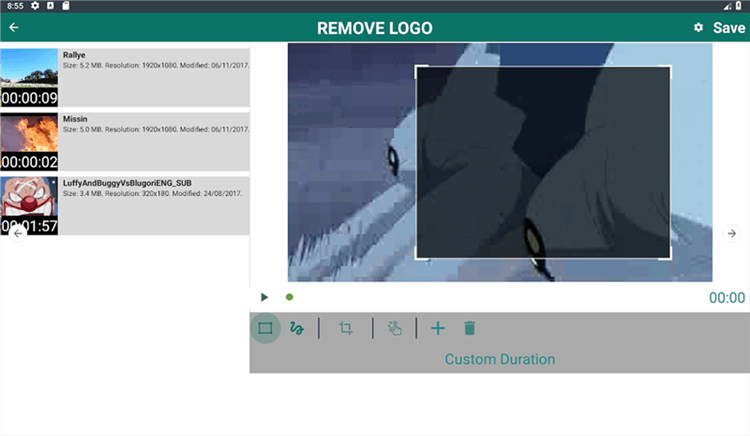
Removing Watermarks from Reels – Aptoide
Main Features:
- It provides easy-to-use tools for removing watermarks from images and videos. It also offers options for adding custom watermarks, such as text or logos, to protect the user’s content.
- The app supports various customization options and provides a user-friendly interface.
Pros: Mobile app, supports both watermark removal and addition, customizable options.
Cons: Some advanced features may require in-app purchases, limited to mobile devices.
Pricing Plan: Free to download with optional in-app purchases for additional features.
PicWish
PicWish is an AI-powered photo editor that offers a wide range of enhancement tools to improve the quality of your photos. It includes features such as object removal, photo enhancement, upscaling, denoising, and more. With a user-friendly interface, PicWish simplifies the editing process and provides creative possibilities for enhancing your images.
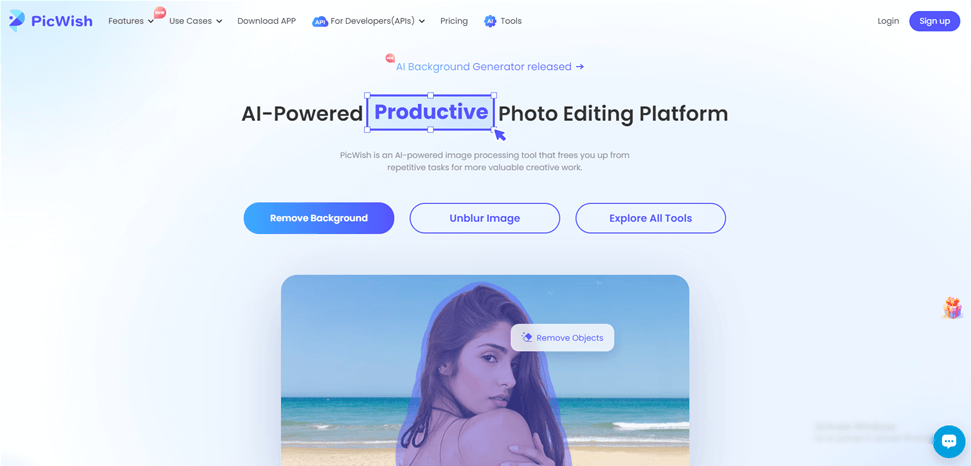
Removing Watermarks from Reels – PicWish
Main Features:
- In addition to watermark removal, PicWish offers tools for upscaling, denoising, face retouching, and colorization.
- It utilizes AI algorithms to achieve high-quality results in photo editing. The platform is user-friendly and accessible via a web interface.
Pros: Online AI photo editor, multiple editing tools available, user-friendly interface.
Cons: There may be limitations on file size and processing speed.
Pricing Plan: Free to use with some limitations, premium plans are available for additional features.
AVC.AI
AVC.AI is an online platform that provides an AI-based object remover for images. The AI-powered platform offers the capability to automatically remove unwanted objects from images using deep neural networks. By leveraging advanced deep learning inpainting algorithms, the platform can effectively eliminate various types of unwanted elements such as people, text or logos, wires, date stamps, and more.
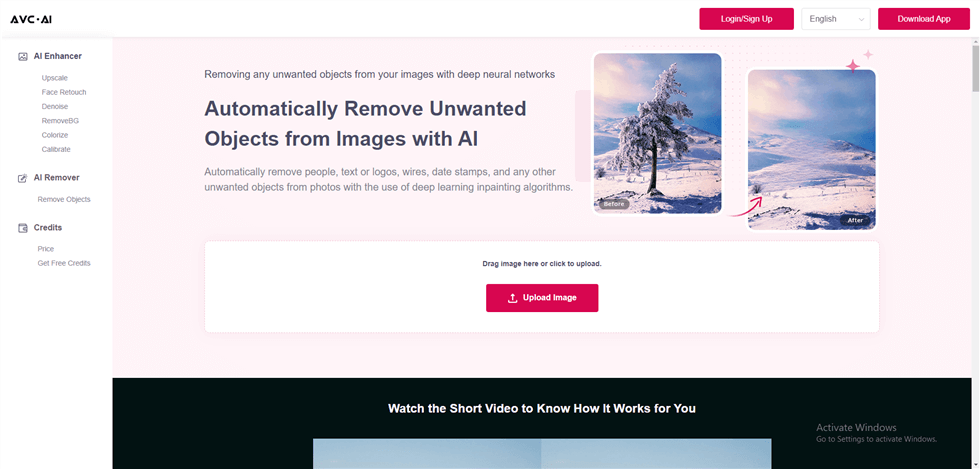
Removing Watermarks from Reels – AVC.AI
Main Features:
- The platform utilizes deep learning inpainting algorithms to automatically detect and remove unwanted objects from images.
- It supports the removal of various objects, including people, text or logos, wires, and date stamps.
- You can upload images directly to the platform for processing.
Pros: AI-based object removal, automatic detection and removal of unwanted objects, user-friendly interface.
Cons: Have limitations on the number of images that can be processed.
Pricing Plan: Need to buy credits to enable you to use all AI-powered features. The price is from $9.95 to $39.95 per month.
AVCLabs Photo Pro AI
AVCLabs Photo ProAI is a comprehensive AI-powered photo editing software. It offers a wide range of features, including watermark removal, to enhance and transform your photos.
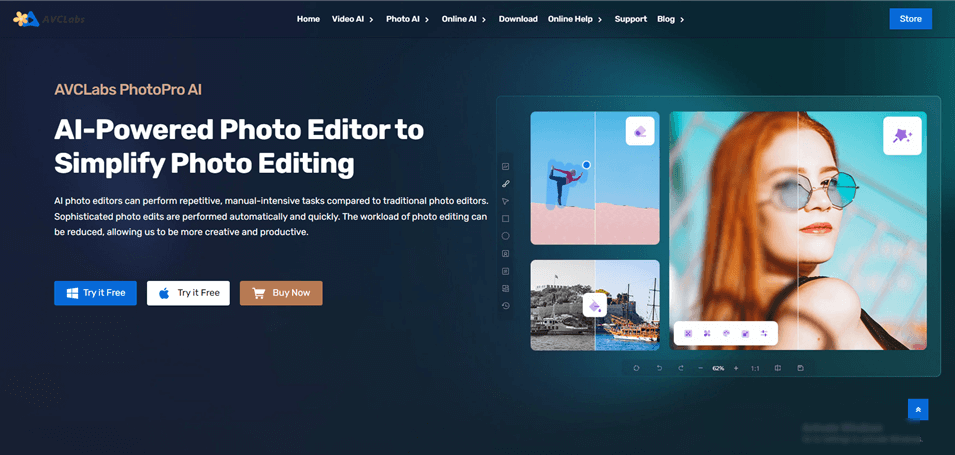
Removing Watermarks from Reels – AVClab Photo Pro AI
Main Features:
- AVCLabs Photo Pro AI provides advanced tools for watermark removal, as well as image upscaling, denoising, and restoration.
- AVCLabs PhotoPro AI is available for both Windows and macOS computers.
- It utilizes AI algorithms to achieve high-quality results and allows for precise customization of the editing process.
- The software supports batch processing and offers a user-friendly interface.
Pros: AI-powered photo editing, extensive range of features, customizable editing options.
Cons: Have a learning curve for beginners, and pricing plans may vary.
Pricing Plan: The free trial is available, you need to pay for more features. The price is from $ 39.95 to $ 99.99.
InShot
InShot is a popular mobile app that offers a wide range of video editing features, including the ability to remove watermarks from videos. It provides a comprehensive set of tools for editing and enhancing video content.
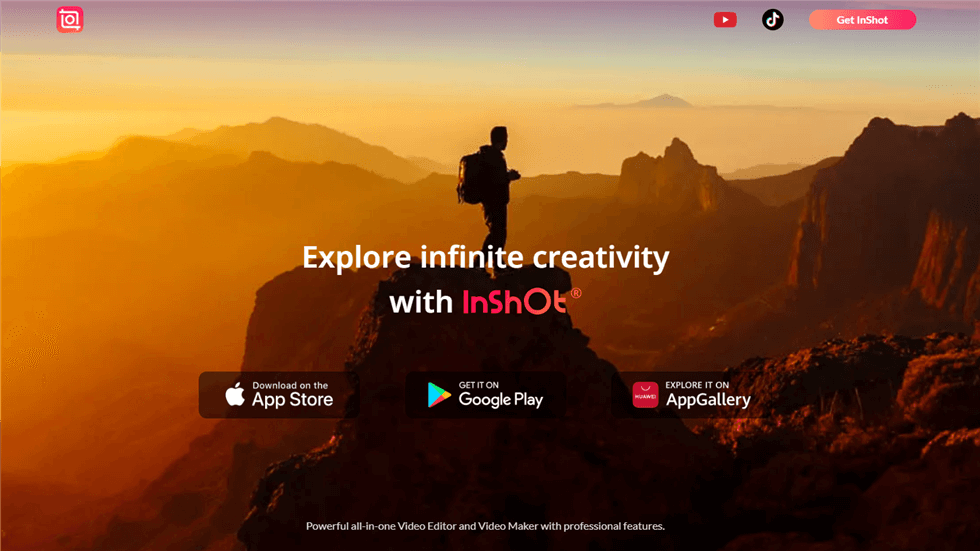
Removing Watermarks from Reels – InShot
Main Features:
- In addition to watermark removal, InShot offers features such as video trimming, merging, adding music, and applying filters and effects.
- It provides an intuitive user interface and supports various aspect ratios for different social media platforms.
Pros: Mobile app, extensive video editing features, user-friendly interface.
Cons: Some advanced features may require in-app purchases, limited to mobile devices.
Pricing Plan: Free to download with optional in-app purchases for additional features.
PicLab
PicLab is a mobile app that offers a range of photo editing features, including watermark removal. It provides You with creative tools to enhance and personalize your photos.
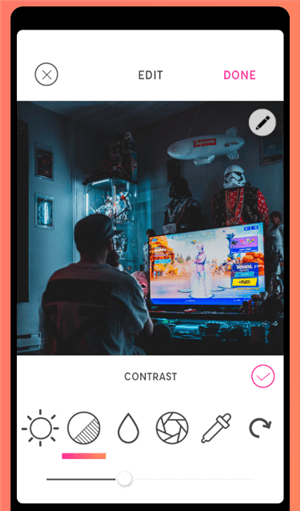
Removing Watermarks from Reels – PicLab
Main Features:
- PicLab offers a variety of editing tools, including filters, overlays, text, and stickers. It allows You to remove watermarks and other unwanted elements from their photos.
- The app provides a user-friendly interface and supports easy sharing of edited photos on social media.
Pros: Mobile app, creative editing features, user-friendly interface.
Cons: Some advanced features may require in-app purchases, limited to mobile devices.
Pricing Plan: Free to download with optional in-app purchases for additional features.
Advanced Techniques for Watermark Removal
For those seeking more advanced techniques, content-aware fill and cloning techniques can be employed. These methods involve using advanced photo editing software like Adobe Photoshop to intelligently fill in the area occupied by the watermark or clone adjacent pixels to seamlessly remove the watermark. However, these techniques require a higher level of expertise and precision.
FAQs on Remove Reels Watermark
Can I disable the watermark feature on Reels?
No, the watermark feature is a built-in aspect of Reels and cannot be disabled or turned off.
Why do Reels have watermarks?
Watermarks on Reels videos serve as a way to attribute the content to the original creator and protect their intellectual property rights. They also contribute to the overall user experience and branding of the Reels feature.
Can I use Reels without the watermark?
As of now, the watermark is a mandatory element of Reels, and all videos created using the feature will include the watermark.
Conclusion
Removing watermarks from Reels can significantly enhance the visual appeal of your videos, allowing your content to shine without distractions. Whether you prefer manual techniques or specialized tools, this guide has provided you with a comprehensive overview of the best methods available. Remember to always consider the legal and ethical aspects of watermark removal and choose the approach that best suits your needs. Embrace the freedom to create captivating Reels that leave a lasting impression on your audience.



