Steps to Remove Stamp from Photo
Upload the Photo
Click the '+' icon to upload a single photo, or import multiple photos simultaneously.

Remove the Stamp
Modify the selection box to indicate the stamps for removal, with the powerful AI mode aiding in achieving optimal stamp removal outcomes.

Preview & Export
Preview the real-time stamp removal effect, and click the "Export" button to export the stamp-free image.
Why Use the Photo Stamp Remover?

Remove Stamp from Photo with AI
You can select and frame the watermarks, logos, and dates you want to remove according to your needs. By utilizing artificial intelligence algorithms, it can automatically analyze the selected areas and intelligently fill the original photo's color and texture to cover the logo or mark, making it look just like the original photo.
Remove Stamp from Photo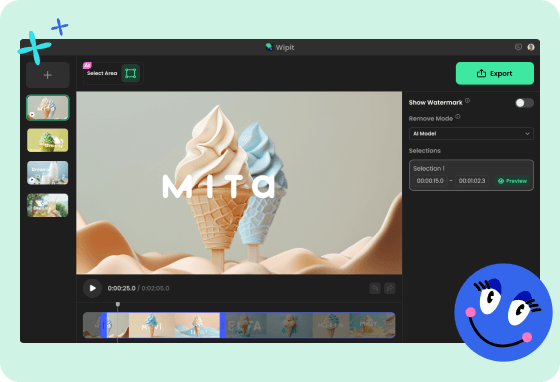
User-friendly Photo Stamp Remover
It has an intuitive and straightforward user interface, making it very easy to use. The tool allows you to batch import multiple images for sequential processing, eliminating the tedious task of manually selecting and importing images one by one. It provides a seamless experience for removing unwanted elements from photos, making it a consistent choice for users of all levels.
Remove Stamp from Photo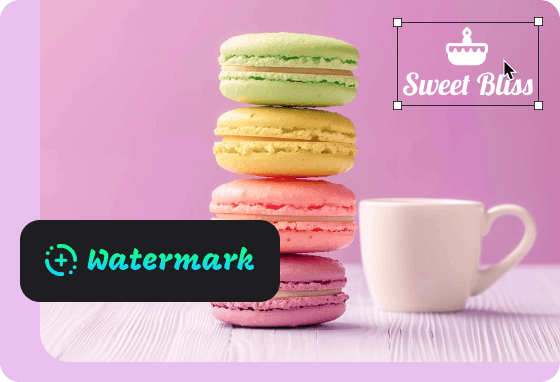
Add Your Own Watermark for Output Images
Personalized watermarks not only add a professional touch but also improve the overall appearance of the images, aiding in better conveying the brand image. With just a few clicks, you can choose and add your own logo, name, or unique identifier to the output images, enhancing brand awareness and ownership.
Remove Stamp from PhotoTry More Tools
FAQs About Removing Stamp from Photo
What is a Photo Stamp Remover?
A Photo Stamp Remover is a software tool designed to eliminate unwanted stamps, watermarks, or logos from photos. It uses various techniques, including AI algorithms, to intelligently analyze and remove the stamped elements while preserving the overall quality of the image.
How does Wipit work?
Wipit typically employs advanced algorithms to recognize and remove stamped or watermarked areas in an image. Users can often highlight the regions they want to remove, and the tool intelligently fills and covers those areas with the surrounding image content, creating a seamless result.
Can a Photo Stamp Remover maintain image quality after removal?
Yes, Wipit can maintain image quality by utilizing sophisticated algorithms that ensure smooth removal of stamped elements without compromising the overall visual integrity of the photo.
Are there any risks or limitations associated with removing stamps from photos?
While Photo Stamp Removers are generally effective, users should exercise caution and use the tool responsibly. Removing stamps without permission may violate copyrights or terms of use. Additionally, certain complex stamps or watermarks may pose challenges for complete removal.
Can a Wipit add custom watermarks to images?
Users can use Wipit to add custom watermarks to images. Users can often choose and insert their own logos, names, or unique identifiers to enhance brand awareness and ownership.
