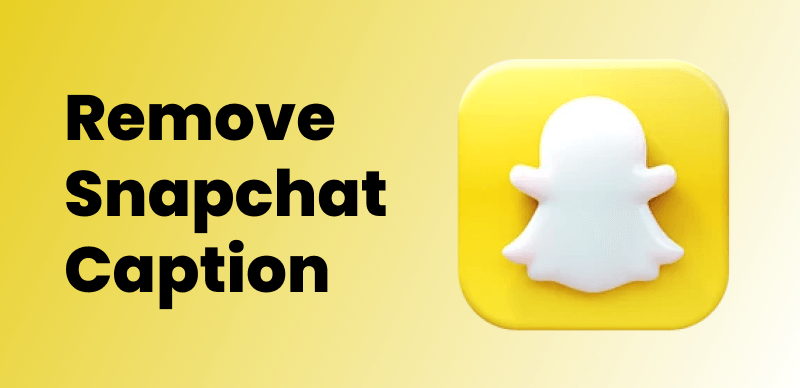How to Remove Bandicam Watermark
Bandicam is a popular screen recording software many content creators and professionals use. However, the accessible version of Bandicam comes with a watermark, which can diminish the professional appearance of your videos. This article will explore practical methods to remove the Bandicam watermark and enhance your videos easily.
Also read:
How to Remove ManyCam Logo: Comprehensive Guide >
Removing Kapwing Watermark: Your Complete Guide >
Three Easy Ways to Remove Watermark from GIF >
What is the Bandicam Watermark?
The Bandicam watermark is a visible overlay on videos recorded using the accessible version of Bandicam. It serves as a promotional feature for the software. There are different types of Bandicam watermarks, including text and logo variations. These watermarks can be distracting and unappealing to viewers, impacting the overall quality of your content.
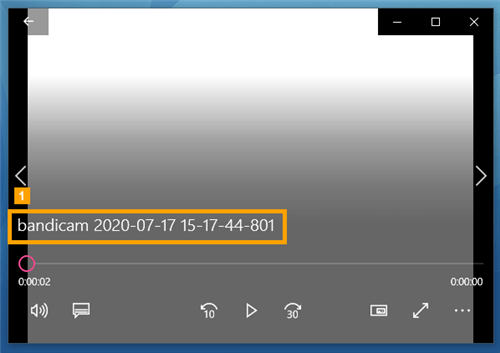
What is the Bandicam Watermark
While the accessible version of Bandicam is a great starting point, it has limitations regarding watermark removal. To achieve a more professional and polished look for your videos, removing the Bandicam watermark is essential.
4 Methods to Remove the Bandicam Watermark
Remove the Bandicam Watermark via Wipit
Removing Bandicam watermarks on the computer can be achieved using Wipit, which is a powerful tool that helps you remove any watermarks from images and videos easily with AI technology. Here are the key features of Wipit – the professional AI watermark remover:
- Eliminate watermarks, text, emojis, objects, and captions from videos and images with advanced AI algorithms.
- Supports popular formats (MOV/MP4 for videos, PNG/JPG for images) and works on Windows and Mac.
- AI accurately selects areas to erase without affecting other parts.
- Wipit uses a slideshow format to preview and switch between uploaded images and videos.
Free download Wipit and follow the steps below to remove watermarks from images and videos efficiently:
Step 1. Upload the video that contains the Bandicam watermark.
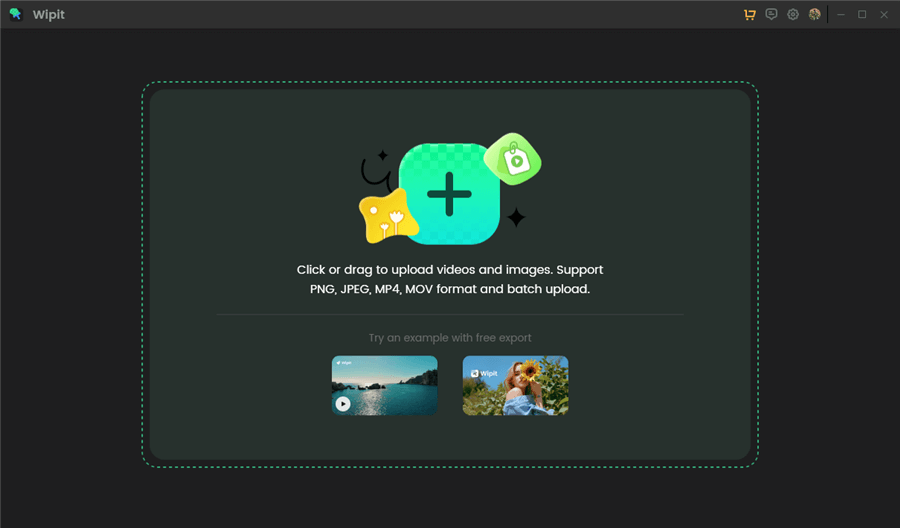
Upload Images from Your Computer
Step 2. Click the “Select Area” button on Wipit to outline the watermark area.
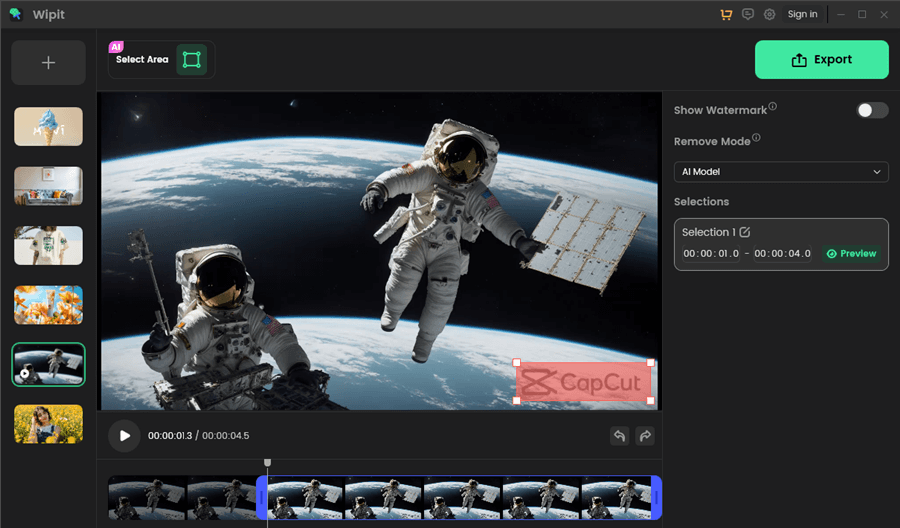
Frame the Area You Want to Remove
Step 3. Once the removal process is complete, you can click the Preview button to check the effect. Then, download the video by clicking the Export button.
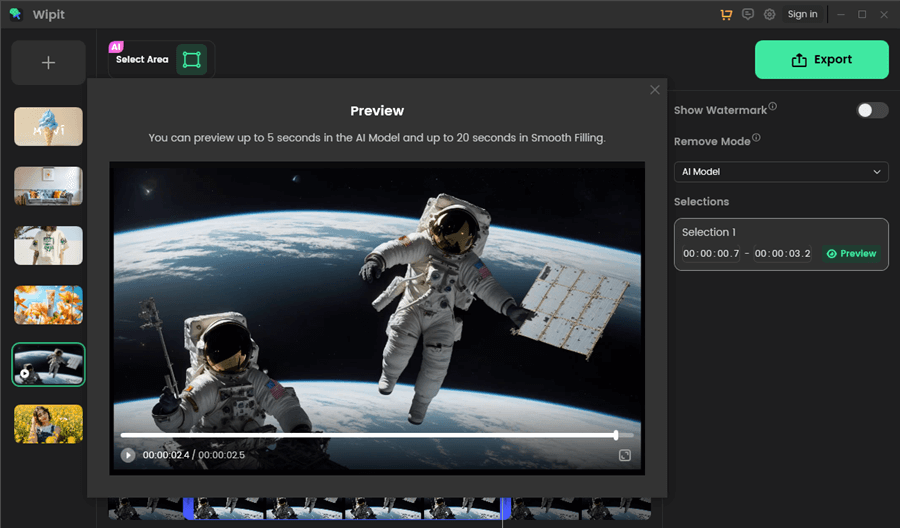
Remove the Watermark from Videos and Preview the Effect
Wipit only removes watermarks and elements from user-owned or authorized content. Users must avoid infringing on others’ intellectual property rights. Unauthorized use of copyrighted material is illegal, and Wipit and Gemoo strictly condemn such software usage.
Upgrading to the Full Version of Bandicam
Upgrading to the full version of Bandicam is one straightforward method to remove the watermark. By purchasing the full version, you gain access to advanced features, including the ability to remove the watermark. Follow these steps:
Step 1. Visit the Bandicam website and navigate to the purchasing page.
Step 2. Select the appropriate license option and complete the payment process.
Step 3. Once you have obtained the full version, install it on your computer.
Step 4. Open your recorded video in Bandicam and select the “Remove Bandicam Watermark” option.
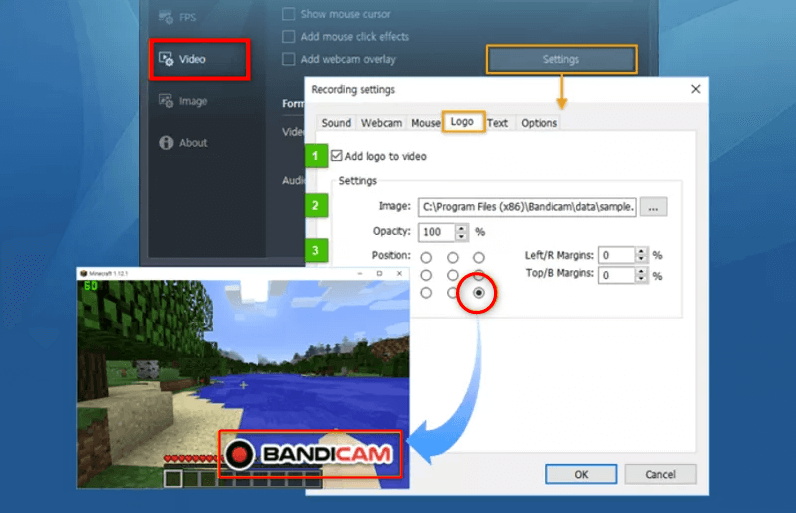
Remove the Watermark Logo in Bandicam
Step 5. Follow the on-screen instructions to remove the watermark from your video.
Step 6. Save the video without the Bandicam watermark.
Utilizing Online Video Editing Tools – Clippa
Another practical approach is to use third-party video editing software to remove the Bandicam watermark. These software options provide more flexibility and control over the editing process. The popular choice is Clippa – an online video editor that allows you to easily remove the Bandicam watermark and provides multiple video editing functions.
Key Features of Clippa:
- Web-based tool: As an online tool, it lets you edit your videos directly in your browser without the need to download any software.
- Video editing features: Clippa provides a wide range of video editing features, including trimming, cutting, cropping, resizing videos for different social media platforms, flipping, rotating, adding text, applying filters and transitions, and accessing a stock library.
- Supported multiple formats: Clippa offers support for a wide range of upload formats, including video formats like MP4, MOV, and WEBM, image formats such as JPG, JPEG, PNG, and GIF, as well as audio formats like MP3, WAV, and CAF. Additionally, it provides various export formats, including GIF, MP4, and MP3.
- Easy video creation: Clippa simplifies the process of creating and editing how-to videos, online courses, and training materials, making it easier for users to enhance their overall learning experience.
Go to the Clippa website and follow these steps to remove the Bandicam watermark:
Step 1. Import your recorded video by tapping on the “Upload a file” button.
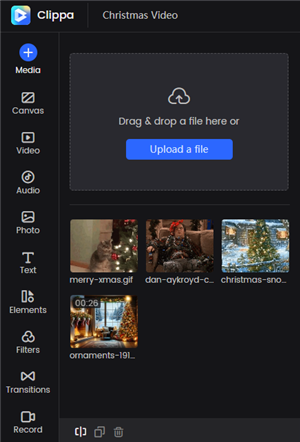
Upload Video and GIF Files to Clippa
Step 2. Identify the section of the video where the Bandicam watermark appears.
Step 3. Use the editing tools within the software to crop the area containing the watermark.
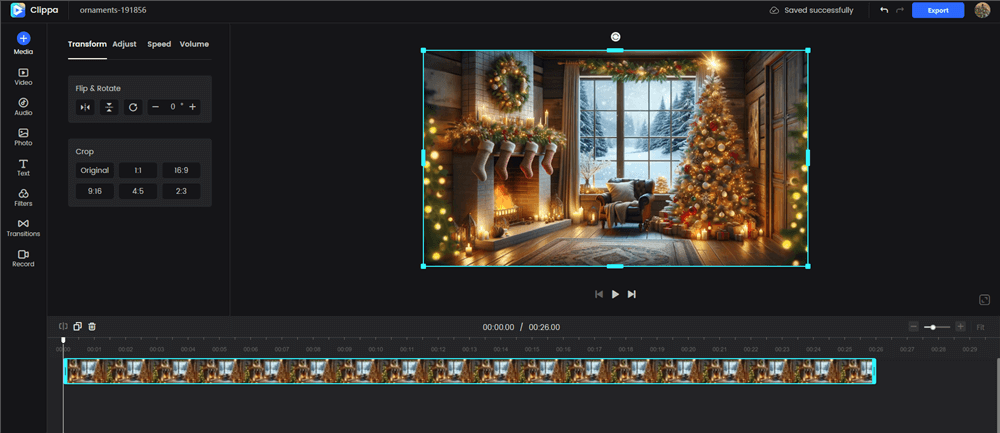
Clippa Video Editing Interface
Step 4. Preview the changes and ensure the video quality remains intact. Adjust any desired settings, such as color correction, audio enhancements, or transitions.
Step 5. Export the edited video without the Bandicam watermark in your preferred format.
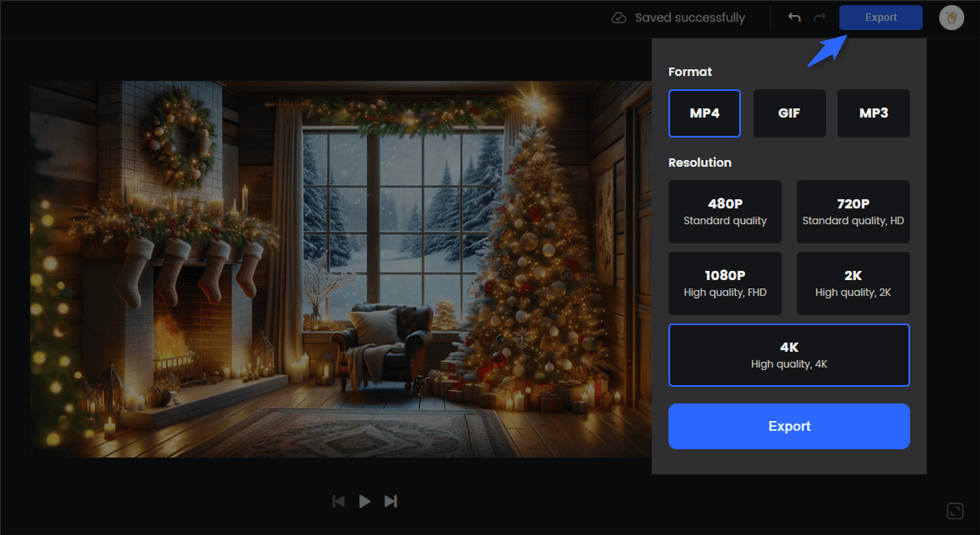
Export the Video
Exploring Online Watermark Removal Tools
For a more accessible and convenient solution, online watermark removal tools can be utilized. These tools specialize in removing watermarks from videos and automating the process. Here’s how to remove the Bandicam watermark using online tools:
Step 1. Identify a reliable online watermark removal tool, such as Remove. Bg or Apowersoft Online Watermark Remover.
Step 2. Visit the website of the selected tool and navigate to the watermark removal section.
Step 3. Upload your recorded video to the tool’s interface.
Step 4. Initiate the watermark removal process as per the tool’s instructions.
Step 5. Wait for the tool to process the video and remove the Bandicam watermark.
Step 6. Download the processed video without the Bandicam watermark.
Best Practices for Successful Watermark Removal
- To ensure a seamless watermark removal process and maintain the quality of your videos, follow these best practices:
- Back up your original video files: Before making any changes to your videos, always create a backup of the original files. This ensures that you can revert to the untouched version if needed.
- Ensure video quality and maintain a professional appearance: When removing the Bandicam watermark, pay attention to maintaining the overall video quality. Avoid excessive cropping or blurring that might compromise the visual experience. Strive for a clean and professional look.
- Protect your video content after watermark removal: Once the Bandicam watermark is removed, consider protecting your video content to prevent unauthorized use. Add a custom watermark or copyright notice to maintain ownership and protect your videos from plagiarism.
FAQs on How to Remove the Bandicam Watermark
Can I remove the Bandicam watermark from my videos without using third-party software?
A: No, removing the Bandicam watermark typically requires the use of third-party video editing software or specialized watermark removal tools.
Are there any specific settings or configurations in Bandicam to prevent the watermark from appearing on my videos?
A: Bandicam provides options to purchase a license or register the software to remove the watermark. Without a valid license, the watermark will continue to appear on your recordings.
Can I request Bandicam to remove the watermark from my videos?
A: Bandicam’s watermark is typically a permanent part of the free version of their software. Requesting the removal of the watermark is unlikely to result in its removal without purchasing a license.
Conclusion
Removing the Bandicam watermark is crucial for enhancing the appearance and professionalism of your videos. By upgrading to the full version of Bandicam, utilizing third-party video editing software, or exploring online watermark removal tools, you can effectively remove the watermark and optimize your videos. Remember to follow best practices to maintain video quality and protect your content.