FAQs About Wipit
For a detailed step-by-step guide on how to use Wipit, please navigate to the Wipit guide.
Thank you for choosing Wipit as your preferred watermark removal tool. In this section, we have compiled frequently asked questions about Wipit for your convenience. Additionally, if you encounter any technical difficulties, please send us a log file. Our dedicated team will be more than happy to assist you further in resolving any issues you may encounter.
Table of Contents:
What Are the System Requirements for Wipit?
Supported Video and Image Formats in Wipit
Does Wipit Support Batch Removals for Videos or Images?
Is There a Video Length Limit for Wipit Processing?
Why Does It May Take Some Time to Remove a Watermark with Wipit?
Can I Upgrade or Stack Wipit Purchase Plans?
What Are the System Requirements for Wipit?
Wipit is compatible with Windows and macOS, supporting multiple versions of these operating systems for broad computer compatibility.
• For Windows, Wipit supports Windows 10 and higher versions.
• For Mac, Wipit is compatible with macOS 10.15 and higher versions.
Supported Video and Image Formats in Wipit
Wipit enjoys extensive support for various video and image formats, ensuring you can seamlessly work with your media files.
• Supported video formats for uploading: MP4 and MOV
• Supported image formats for uploading: PNG and JPEG
The setting for exporting video and image formats will be fixed, matching the formats used for uploading.
Except for removing the watermark from media files, you can also upload PNG and JPEG images to set your brand logo..
Does Wipit Support Batch Removals for Videos or Images?
With Wipit, you have the convenience of selecting and removing all unwanted objects simultaneously across your videos or images, enabling you to save valuable time. Whether it’s multiple objects in a video or image, Wipit empowers you to eliminate them all in one go efficiently, streamlining your editing process and enhancing productivity.
How to Activate Wipit?
To enjoy all the features of Wipit without restrictions, you need to activate Wipit. You can purchase a Wipit license or enter a Wipit activation code acquired from its campaign.
To ensure a successful activation of Wipit, it’s crucial to use the same email for both the software purchase and the sign-in process. Learn how to activate Wipit in different scenarios.
Does Wipit Have a Free Trial?
Yes, you are free to enjoy all its product features, except for the features on export. For free version users, you can only export Wipit’s built-in media resources without limitations. If you want to export an unlimited number of images and videos without the Wipit watermark, upgrade your Wipit account.
Is There a Video Length Limit for Wipit Processing?
With Wipit, there are no constraints on the length of the videos you can process, allowing you to work with footage of any duration. As long as your computer meets the required performance specifications, you can seamlessly handle videos of any length without encountering limitations.
Why Does It Take Some Time to Remove a Watermark with Wipit?
It may take some time to remove watermarks from media files using Wipit’s AI model and export them. The duration of the process can be influenced by the performance and configuration of your computer devices.
Wipit Price Plans
Here are the Wipit price plans – Subscription-based purchase plans and one-time LTD purchase plans. Throughout the subscription period, you can enjoy all Wipit features and receive major version upgrades for free.
Subscription-based purchase plans
• Monthly Plan – $9.99: one computer (Win/Mac), one-month access
• Yearly Plan – $22.99: one computer (Win/Mac), one-year access
During your subscription period, you will have full access to all features offered by Wipit, and you will also receive major version upgrades at no additional cost.
One-time LTD purchase plans
• 1-Computer Plan – $27.99: one computer (Win/Mac), lifetime access
• 5-Computer Plan – $89.99: one computer (Win/Mac), lifetime access
Can I Upgrade or Stack Wipit Purchase Plans?
Whether you can upgrade or stack Wipit purchase plans depends on the specific Wipit plans that you have purchased.
Subscription-based purchase plans
Stacking is available for monthly or yearly subscription plans, but you can’t upgrade your subscription-based plans.
• You can purchase a subscription-based plan for longer durations beyond one month or one year.
• You can purchase a yearly subscription-based plan based on a monthly subscription. However, the yearly subscription cannot be stacked on the current device and can only be used on a different inactive device.
• You can purchase a one-time LTD plan based on a subscription-based purchase. However, the LTD plan cannot be stacked on the current device and can only be used on a different inactive device.
One-time LTD purchase plans
You can stack one-time LTD purchase plans, while the stacked plans can only be used on other inactive devices.
Can I Use Wipit If I Swap Computers?
You can’t use your Wipit license if you swap one computer to another unless you purchase a 5-computer plan. A 1-computer license can only used on one computer.
What’s the Wipit Refund Policy?
Refunds are available for one-time LTD purchase plans if requested within 30 days of the purchase date. To initiate a refund, please contact our customer support team. However, please be aware that refund requests are not applicable for subscription-based purchase plans.
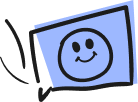
Questions, comments, concerns? Contact us here. Happy Gemooing!