Steps to Convert MP4 to MP3
Upload a Video File
Select a video from your computer and upload the video file.

Convert the Video
Use the crop tool to remove unwanted clips and retain the sections that need to be converted into audio files.

Export as MP3 File
Save the output as an MP3 file to your computer.
Why Use This Video to Audio Converter Online?
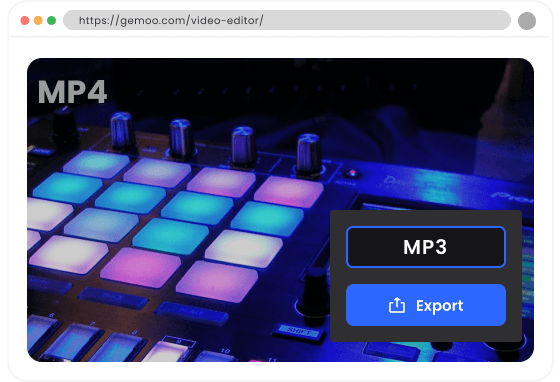
Convert MP4 to MP3 Online Free
As a web-based tool our video to MP3 converter allows you to convert video files into MP3 audio format without the need for any software installation. You can simply upload the video files to the online converter, select the desired format (MP3), and initiate the conversion process.
Convert Video to Audio
Convert MP4 to MP3 Quickly
Quickly and efficiently extracting audio from videos, making it suitable for tasks like creating MP3 music files or extracting audio for podcasts and presentations. If you're a podcaster or interested in creating audio content, a video-to-audio converter can help you convert video interviews, panel discussions, or recorded presentations into audio-only files suitable for podcasting.
Convert Video to Audio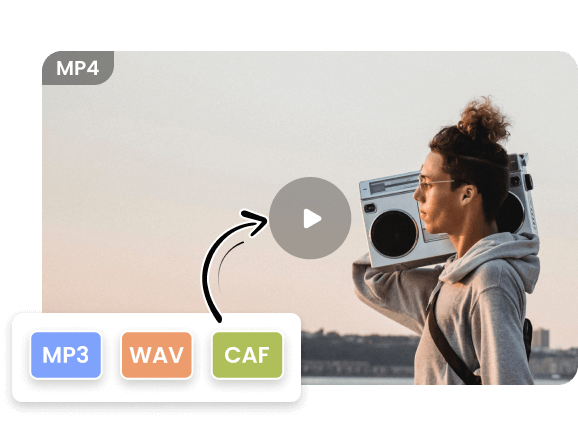
Not Just a Video to Audio Converter
It is not only a video to audio converter, but it is also a great audio to video converter and audio editor. Enables you to convert audio files (MP3, WAV, and CAF audio formats) to video files effortlessly. Enhance your audio online by editing it with ease. Divide, truncate, trim, and fine-tune the volume levels of your audio clips effortlessly.
Convert Video to AudioMore Video Editing Tools
FAQs on Video to MP3 Converter Online
Upload and export options for Video to Audio Converter:
1. Supported upload formats:
· Video: MP4, MOV, WEBM
· Image: JPG, JPEG, PNG, GIF
· Audio: MP3, WAV, CAF
2. Export resolutions: 480P / 720P / 1080P / 2K / 4K
3. Export formats: MP3 and MP4
How does a Video to Audio Converter work?
When you use a Video to Audio Converter, you typically provide a video file either by uploading it from your computer or providing a URL to the video. The converter then extracts the audio track from the video and converts it into a desired audio format, such as MP3, WAV, or AAC.
Are Video to Audio Converters online or software-based?
Our Video to Audio Converter is an online tool which allows you to convert videos to audio directly from your web browser without any software installation.
Can I adjust the audio quality or settings during the conversion process?
Depending on the converter, you may have the option to adjust various audio settings such as bitrate, sample rate, and audio channels. These settings can affect the audio quality and file size of the converted audio file.
Are Video to MP3 Converters Online free to use?
Our Video to MP3 Converter Online is available free of charge.
 Clippa
Clippa
Video to Audio Converter
Convert mp4 to mp3 online free unlimited. Making it convenient for tasks like creating audio podcasts, extracting music from videos, or converting videos into audio-only files.
Convert Video to Audio