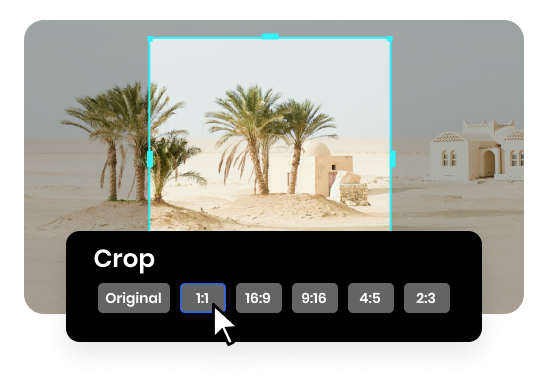Steps to Crop Video Online
Upload a Video File
Select and upload a video file to Online Video Cropper. Or you can drag and drop a video from your computer.

Crop Your Video
Crop your video size by adjusting the width and height of your video, keeping only the area you want.

Export & Save
Export and download the cropped video on your computer.
Why Use This Online Video Cropper?
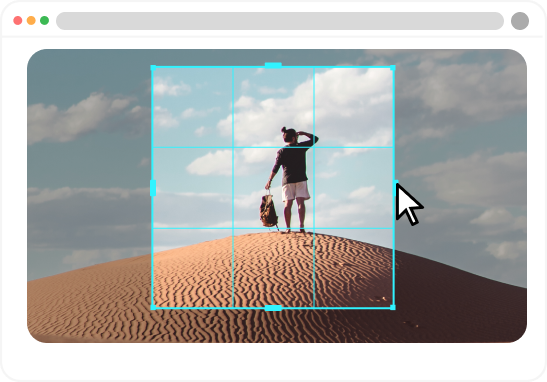
Crop Your Video Online
As a web-based tool, Online Video Cropper allows you to effortlessly crop videos online without the hassle of software downloads. With its intuitive interface, you can easily crop and adjust the dimensions of your videos directly in your browser. Whether you want to remove unwanted borders, resize the frame, or focus on a specific area, it provides a seamless experience.
Crop Video Now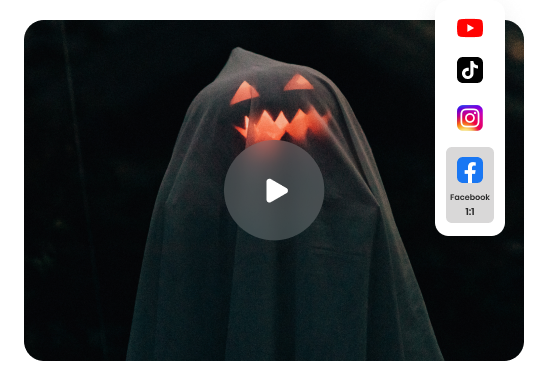
Crop Video Size Quickly
With our user-friendly online video cropping tool, you can quickly crop your videos to the desired size. You can drag the cropping frame to select the perfect area of focus. Or you can crop your video by choosing a preset popular aspect ratio tailored for various social media platforms like Instagram, YouTube(16:9), Facebook, TikTok(9:16), and more.
Crop Video Now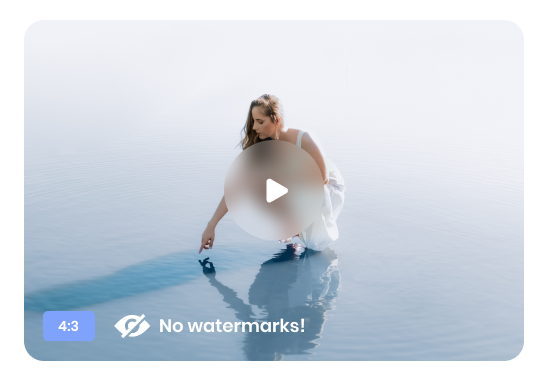
Crop Video Online No Watermark
Once you have achieved the perfect video crop, you can export the final result without any watermarks. This ensures that your content remains pure and unblemished, ready to be shared, published, or enjoyed without any distractions.
Crop Video NowMore Video Editing Tools
FAQs About Cropping Video Size Online
Upload and export options for Online Video Cropper:
1. Supported upload formats:
· Video: MP4, MOV, WEBM
· Image: JPG, JPEG, PNG, GIF
· Audio: MP3, WAV, CAF
2. Export resolutions: 480P / 720P / 1080P / 2K / 4K
3. Export formats: MP3 and MP4
Popular Social Media Video Aspect Ratio:
Instagram / Facebook video: 1:1 or 4:5
Instagram/ Facebook stories: 9:16
YouTube video: 16:9
TikTok video: 9:16 (vertical)
What does it mean to crop a video?
Cropping a video refers to the process of removing a portion of the video's frame, either from one or more sides, to focus on a specific area or to change the aspect ratio.
Why would I want to crop a video?
There are several reasons why you might want to crop a video. For example, you may want to remove unwanted elements from the frame, remove video watermarks, adjust the composition, change the aspect ratio to fit a specific platform or device, or highlight a particular subject within the video.
What's the difference between cropping, cutting, and trimming a video?
"Cropping a video" changes the video's composition and visible area, "cutting a video" divides the video into separate clips by removing specific sections, and "trimming a video" adjusts the duration of the video by shortening or lengthening it without removing any sections entirely.
 Clippa
Clippa
Online Video Cropper
Crop your video online in seconds. Two cropping methods are supported: you can either select a popular preset ratio or manually drag the cropping frame to choose the desired area.
Crop Video Now