Steps to Edit an Audio
1. Upload an Audio File
Upload your audio files from your computer to the Media Library.

2. Edit Audio
Split and edit the audio. You can adjust the audio volumn levels, cut the unwanted audio parts, and add a new audio.

3. Download & Share
Click the "Export" button to download or upload to share the audio.
Why Use This Audio Editor
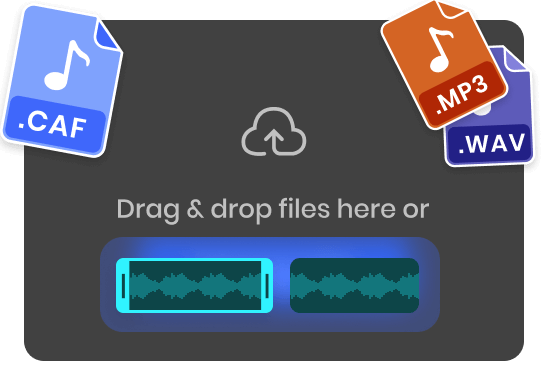
Support Various Audio Formats
No matter if you have MP3, WAV, or CAF audio files, this Audio Editor is capable of editing them all. The ability to handle different audio formats means you can import, edit, and export audio files without additional format conversion tools or worrying about compatibility issues. It provides convenience and flexibility, allowing you to work seamlessly with audio recordings in your preferred format.
Edit Audio Now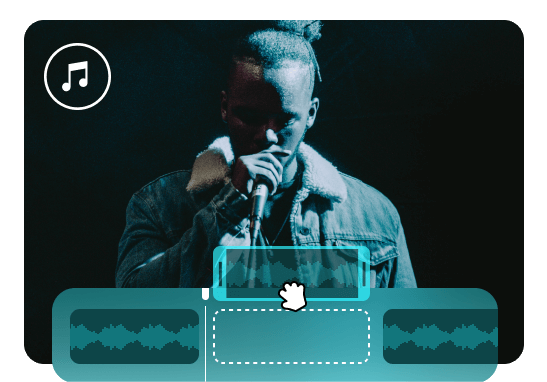
Precise Audio Editing
It allows you to make precise edits by selecting, cutting, copying, pasting, and deleting specific portions of the audio. You can zoom in and out of the timeline to perform detailed edits. Whether you need to remove unwanted sections, rearrange segments, or fine-tune specific portions of the audio, it enables you to have full control over the editing process.
Edit Audio Now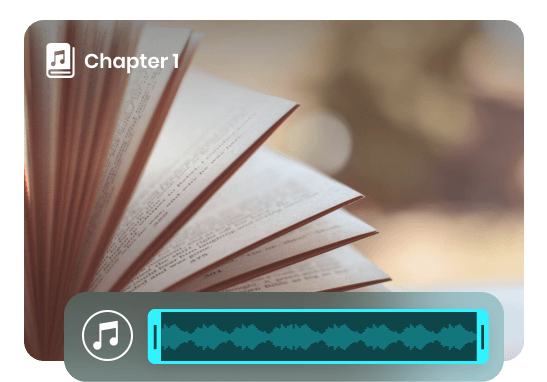
Audio Editor to Meet All Your Needs
It has a wide range of applications and can be used in various cases. Podcast producers can utilize the audio editor to refine and enhance their audio content. Audiobook narrators use the audio editor to edit their performances, ensuring high-quality and seamless narration. Additionally, in the realm of e-learning, it allows educators to deliver clear and impactful audio content to learners.
Edit Audio NowTry More Video Editing Tools
FAQs About Audio Editor
Upload and export options for Audio Editor:
1. Supported upload formats:
· Video: MP4, MOV, WEBM
· Image: JPG, JPEG, PNG, GIF
· Audio: MP3, WAV, CAF
2. Export resolutions: 480P / 720P / 1080P / 2K / 4K
3. Export formats: MP3 and MP4
What is an audio editor used for?
An audio editor is used for various purposes related to manipulating and enhancing audio content.
• Editing: Audio editors allow users to make precise edits to audio files, such as cutting, copying, pasting, and deleting specific parts of the audio.
• Enhancing Sound Quality: Audio editors provide tools to improve the sound quality of audio recordings.
• Mixing: Audio editors enable producers to mix multiple audio elements, adjust levels and panning, and apply effects.
• Audio Restoration: Audio editors can be used to reduce noise, remove pops, repair damaged sections, and restore archived audio content.
What are the basics of audio editing?
The basics of audio editing involve cutting, copying, and pasting, trimming and fading, adjusting volume levels, applying effects, removing background noise, and crossfading and transitions.
What skills do audio editors need?
Audio editors require a combination of audio editing skills, creative abilities, and attention to every detail to effectively manipulate and enhance audio content. These skills include proficiency in audio editing software, attention to details, time management and organization, musical and artistic sensibility, and continuous learning ability.
What are the benefits of audio editor?
Audio editors offer several benefits that contribute to efficient and high-quality audio production, whichi includes precision editing, enhanced sound quality, bring creative flexibility and multitrack editing.
 Clippa
Clippa
Edit Audio Online with Ease
Easily cut, trim, adjust volume, and edit your audio clips, fully controlling over the audio editing process to achieve a desired audio content.
Edit Audio Now