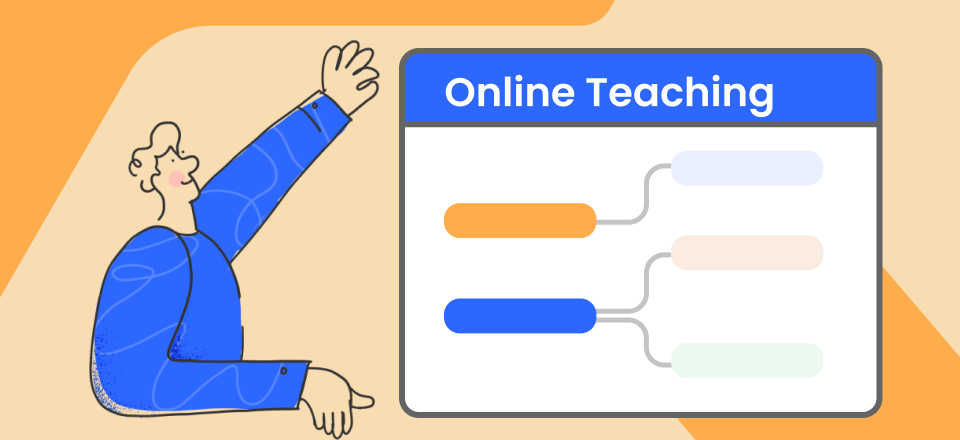Whether you’re a marketer, a content creator, or a video editor, you know that the background can make or break a video. With the right background, your video can look polished and professional, but with the wrong background, it can look amateurish and unappealing. That’s where a video background remover comes in. It is an essential tool for creating professional and engaging videos.
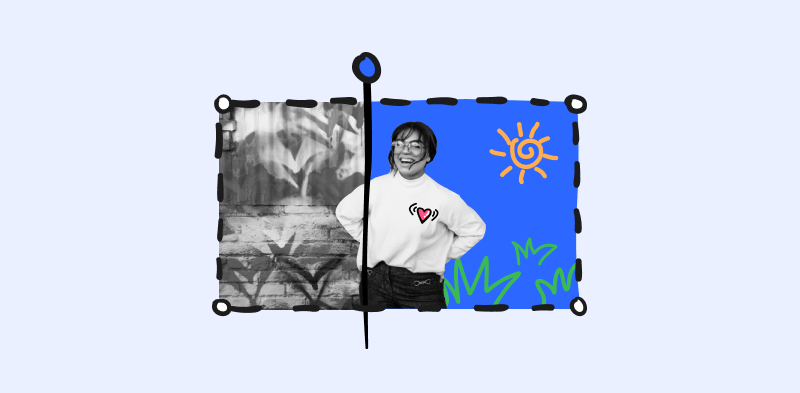
Best 10 Video Background Removers
These tools range from free and user-friendly to more advanced and feature-packed options, so you can find something that suits your needs. However, if you’re unaware of the best Video Background Remover App in the market, we’ve got you covered. In this article, we’ll look at the finest video background remover tools available to help you easily remove the video background. Let’s get going!
Also read: How to Remove Black Background in Premiere Pro 2023 >
Best Web Video Background Removers
Looking for the best web video background remover? This section has got your back! Some people prefer using online tools instead of downloading an app for such tasks. If you’re one of those, the following tools can help:
Unscreen
Unscreen is a good online program that, with a single click, will erase the video’s background automatically. Just upload a clip in a supported format (MP4, WebM, Ogg, MOV, or GIF) to begin editing. It’s as easy as putting your feet up with a cup of coffee to upload the footage, choose from the amazing backdrops you want to add to your video and save your file.
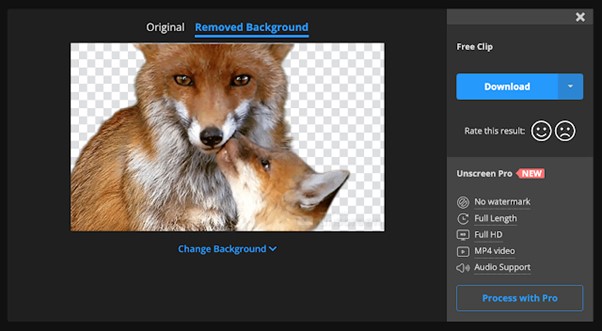
Unscreen Interface
An Overview of Unscreen
- It uses advanced AI technology to automatically detect and remove backgrounds from videos, making the process fast and easy.
- It supports many file types, including MP4, AVI, MOV, and more, making it a versatile tool for all your video editing needs.
- It allows you to batch-process multiple videos simultaneously, making it an efficient tool for large-scale projects.
- It is a cloud-based service, meaning you can access it from any device with an internet connection and do not need to install any software.
User Satisfaction
- G2: N/A
- Capterra: N/A
Price Plans: Free to $1.98 per month
Further Reading: How to Remove Text from Video >
Cutout.Pro
CutOut.Pro is an online tool that lets users remove the background of images and videos. It’s a cloud-based service that uses AI technology to automatically remove backgrounds, making it easy for users to get the desired result. With CutOut.pro, users can easily create transparent images, masks, and videos without any background, which is perfect for creating professional-quality content.
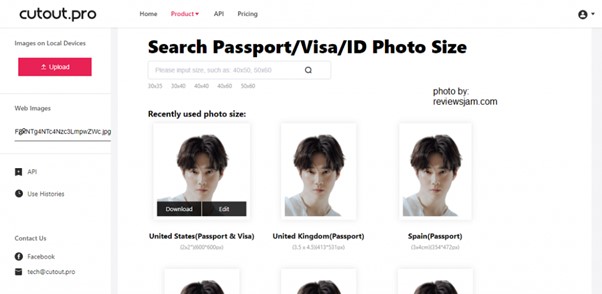
CutOut.Pro Interface
An Overview of CutOut.Pro
- You can adjust the settings to fine-tune the background removal process, such as adjusting the color balance.
- The tool offers high-resolution output, which is perfect for creating professional-quality content.
- It offers priority support which is helpful for people who need quick assistance.
- It provides a free trial to test the tool before subscribing to a paid plan.
User Satisfaction
- G2: N/A
- Capterra: N/A
Price Plans: Free to $19 per minute of video
VEED.IO
Using VEED.IO’s background remover for videos, you can quickly and simply replace the green screen in your movie with your chosen picture. You can record videos before a green screen, then use this background removal tool to vanish the green screen backdrop. Use your photos or choose from our stock photos and modify them with animations, text, and more. This video background remover makes background removal possible in every web browser.\
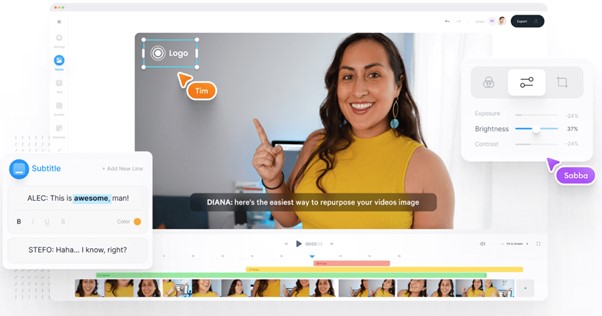
VEED.IO Interface
An Overview of VEED.IO
- You can use it to switch out the green background for any video you want.
- It can record both your camera and your screen.
- While talking on camera, this tool can assist you in choosing a better picture.
- Sound effects, music, and video clips can all be added to its extensive media collection.
User Satisfaction
- G2: 2/5 (13 Reviews)
- Capterra: 6/5 (33 Reviews)
Price Plans: Free to $12 per month
Kapwing
Kapwing is a background remover for videos available for free on the internet and makes it simple to separate the video’s subject from its irrelevant background. It offers simple online video editing features for group collaboration, including trimming, titling, and transitioning. The background can also be removed from green-screen and blue-screen movies on Kapwing. There is no need to go through any convoluted guides. The green screen feature can be accessed by selecting “Green Screen Video Editor” from the available menu options.
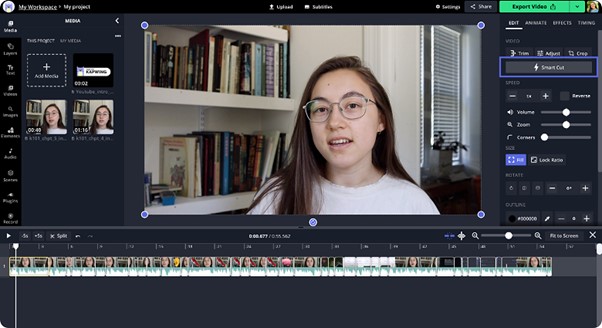
Kapwing Interface
An Overview of Kapwing
- It features a wide variety of AI-powered smart tools that make it simple to produce, edit, and develop videos for all major platforms.
- It can support both green-screen and blue-screen videos.
- Adjust the color, saturation, and brightness of the filter with the help of the Threshold sliders.
- It provides Instagram and LinkedIn-specific video themes.
User Satisfaction
- G2: 4/5 (28 Reviews)
- Capterra: 5/5 (184 Reviews)
Price Plans: Free to $6 per month
Best PC&MAC Video Background Removers
Although online background removers are easy to use, they lack some advanced features that professionals and other content creators need. To help these guys out, we’ve listed the finest video background removers for PC & Mac down below:
VSDC Video Editor
You may edit videos on your Windows computer or Mac at no cost with VSDC. One of its best features is called “Chroma key masking,” which allows you to cut out video backdrops. When a single color background is detected, VSDC’s built-in chroma key will quickly erase it from the video. All you need is a camera, a green screen, a stable light source, and a Windows or Mac computer. Moreover, VSDC editing software simplifies replacing or removing the video’s background.

VSDC Video Editor Interface
An Overview of VSDC Video Editor
- It allows you to create unique graphics by merging various designs.
- Effects, filters, and transitions can all have their parameters adjusted in a non-linear fashion.
- Videos and pictures can be layered using a variety of blending styles, with or without alpha channel support.
- Use this tool to create engaging text animation for video titles, closed captions, or FX.
User Satisfaction
- G2: 1/5 (53 Reviews)
- Capterra: 5/5 (78 Reviews)
Price Plans: Free to $19.99
Adobe Premiere Pro
If you’re looking for the most effective tool to eliminate the video background, Adobe Premiere Pro is undeniably a choice that should not be overlooked. It has a frame-by-frame occlusion feature, which can be used to get rid of the background. However, this might also result in some of the video’s elements being buried. In addition, the procedure is quite tedious; therefore, only experienced editors should try it.

Adobe Premiere Pro Interface
An Overview of Adobe Premiere Pro
- It allows you to edit footage from multiple cameras and synchronize them together.
- It offers advanced audio editing tools, such as noise reduction, audio ducking, and more.
- It includes powerful color correction and grading tools to enhance the visual quality of videos.
- It has built-in motion graphics capabilities that help you to create animated graphics and visual effects.
User Satisfaction
- G2: 5/5 (1,394 Reviews)
- Capterra: 7/5 (319 Reviews)
Price Plans: Free to $20.99 per month
Movavi Video Editor
Movavi Video Editor is an amazing video recording tool that allows you to produce recordings that appear like they were made by a professional and can be used for various reasons, including but not limited to birthdays, house parties, and vacation diaries. Movavi’s intuitive interface makes learning how to edit videos easily, even if you have no prior experience.

Movavi Video Editor Interface
An Overview of Movavi Video Editor
- It includes a wide range of transitions that you can use to transition between clips smoothly.
- It has a variety of pre-designed titles and captions that you can add to their videos.
- It allows you to easily share their videos on social media platforms or upload them to YouTube.
- It is compatible with many file formats, including AVI, MP4, MKV, MOV, and more.
User Satisfaction
- G2: 8/5 (122 Reviews)
- Capterra:7/5 (317 Reviews)
Price Plans: Free to $39.05
Openshot
Openshot is a free and open-source video editing software that can be used for removing backgrounds from videos. It has a user-friendly interface and offers a variety of features for editing and enhancing videos. Openshot has a built-in Chroma key feature that allows users to remove backgrounds from videos, similar to a green screen effect.
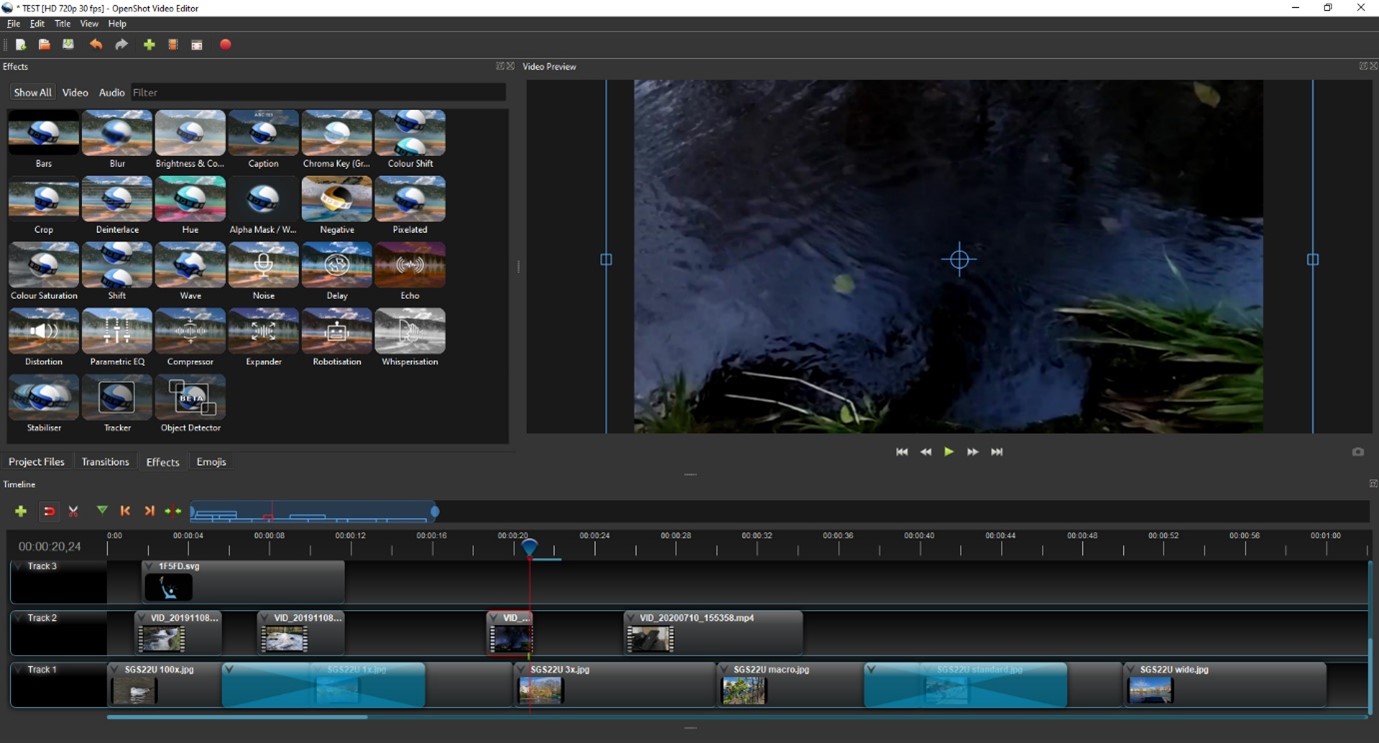
Openshot Interface
An Overview of Openshot
- It supports compositing features to overlay multiple videos on top of each other, creating a picture-in-picture effect.
- It has audio editing tools for adjusting the volume, pitch, and more.
- It has built-in 3D animation support to add 3D titles and effects to its videos.
- It offers a multi-track timeline, allowing users to layer multiple videos, images, and audio tracks on top of each other.
User Satisfaction
- G2: 4/5 (28 Reviews)
- Capterra: 3/5 (139 Reviews)
Best Phone Video Background Removers
If you need a video background remover for your mobile, try the following tools:
Video Background Eraser
Video Background Eraser is a free video background remover for iOS that allows you to erase the background of videos. This app’s four primary features are the ability to quickly remove the green screen, remove the backdrop from images on the phone, remove video backgrounds (actual camera shots or films on the phone), and replace the background with transparency. However, like with any free resource, there are several advertisements.
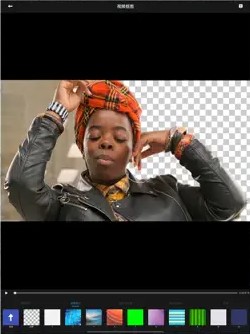
Video Background Eraser Interface
An Overview of Video Background Eraser
- You can replace the video’s real-world background with a virtual one.
- It comes with around 800 pre-set backgrounds.
- It allows for the transparent production of mp4 videos (with alpha channel).
- Direct Instagram, Facebook, and WhatsApp sharing are possible.
User Satisfaction
- G2: N/A
- Capterra: N/A
Price Plans: Free to use
Capcut
Capcut is a mobile video editing application designed for creating, editing, and sharing videos on mobile devices. It is developed by Bytedance, the parent company of TikTok. It is another app that allows you to remove the video background. The app is available for both Android and iOS devices. It offers many features, such as video trimming, cropping, adding music, and video effects. Moreover, it also includes a variety of text, stickers, and animations that can be added to the videos. Users can also record and add their audio to the videos.
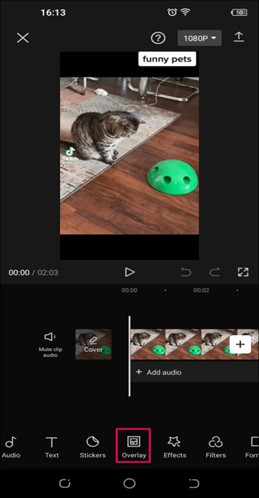
Capcut Interface
An Overview of Capcut
- The videos can be easily shared on social media platforms like TikTok, Instagram, and more.
- It includes a wide range of music and sound effects that can be added to videos.
- It offers a variety of video effects such as filters, transitions, and more to enhance the videos.
- It allows you to edit multiple layers of videos, images, and audio simultaneously.
User Satisfaction
- G2: N/A
- Capterra: N/A
Price Plans: Free to $9.99 per month
Final Thought
Whether you are a professional or a seasonal user, numerous video background remover tools are available to help you achieve a polished look. We have highlighted some of your best options, ranging from free and easy-to-use tools to more advanced and feature-packed options. We hope this article was helpful in your quest to find the perfect Video Background Remover App. Don’t forget to share your thoughts and leave a comment.