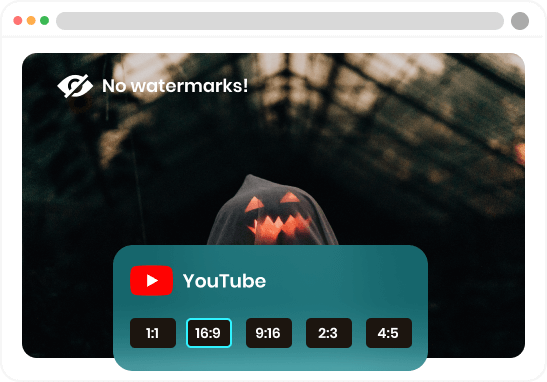Steps to Crop YouTube Video Online
Select a Video to Upload
To upload a video file, choose the option to upload a video to the Online YouTube Video Cropper. Alternatively, you can simply drag and drop a video file from your computer.

Crop YouTube Video Online
Adjust the aspect ratio of your YouTube video or selectively retain specific areas by cropping.

Download & Re-edit
Export and download the cropped YouTube video. If needed, you can re-edit it before sharing.
Why Use This Online YouTube Video Cropper?
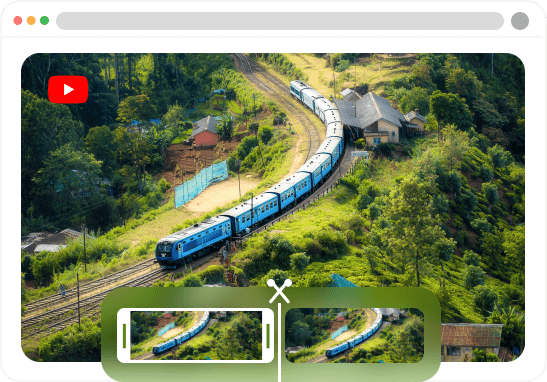
Crop YouTube Video in Your Browser
As a cloud-based solution, our YouTube cropper operates entirely within the browser. It works on any computer, eliminating the need for downloading and installing new applications on your computer. With its intuitive interface, you can quickly crop and download your YouTube video, even if you're not a professional.
Crop a YouTube Video
Create YouTube Shorts Easily
You can utilize our Online YouTube Cropper to resize the YouTube video, adapting it to fit the vertical dimensions of YouTube shorts. Additionally, you can divide the full video into multiple shorts and publish them on your channel easily.
Crop a YouTube Video
Export YouTube Video No Watermark
Once you have achieved the ideal crop for your YouTube video, you can export the final result effortlessly, free from any watermarks. This guarantees that your content maintains its pristine quality, allowing you to share, publish, or enjoy it without any distractions or interruptions.
Crop a YouTube VideoMore Video Editing Tools
FAQs About Crop YouTube Video Online
Upload and export options for Online YouTube Video Cropper:
1. Supported upload formats:
· Video: MP4, MOV, WEBM
· Image: JPG, JPEG, PNG, GIF
· Audio: MP3, WAV, CAF
2. Export resolutions: 480P / 720P / 1080P / 2K / 4K
3. Export formats: MP3 and MP4
What is the most popular video aspect ratio for YouTube?
The go-to aspect ratio for YouTube is 16:9. YouTube also supports other aspect ratios as well, such as 1:1 (a square) and 9:16 (for YouTube shorts).
What's the difference between cropping, cutting, and trimming a video?
"Cropping a video" changes the video's composition and visible area, "cutting a video" divides the video into separate clips by removing specific sections, and "trimming a video" adjusts the duration of the video by shortening or lengthening it without removing any sections entirely.
Can I crop a YouTube video without losing its quality?
Yes, it is possible to crop a YouTube video without significant quality loss. Our online YouTube video cropper utilizes advanced algorithms to maintain the video's quality during the cropping process.
Can I crop a YouTube video and remove unwanted parts?
Yes, video cropping tools allow you to remove unwanted parts of a YouTube video by selecting the specific area or aspect ratio you want to keep. Or you can resize your video to adapt to the vertical dimensions of YouTube Shorts.
 Clippa
Clippa
YouTube Cropper Online
Upload and adjust the aspect ratio of the YouTube video online to make it suitable for your YouTube channel. No software download required, no watermark!
Crop a YouTube Video