Steps to Make a YouTube Clip Online
Upload a Video
Upload the YouTube video you want to trim. Alternatively, you can add multiple videos, audio, and images to merge them into a single clip.

Make a YouTube Clip
Utilize the built-in video clip editing tools to trim out unwanted parts, modify video speed, and add audio tracks. You can also adjust each frame of video clip to enhance its visual quality.

Download and Share
Preview your YouTube video clip and download it with a high-quality resolution of 720P. Then you can share it on your YouTube channel.
Why Use This YouTube Clip Maker?
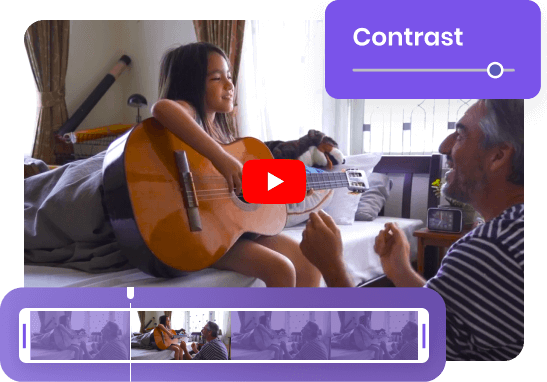
Frame-by-Frame YouTube Clip Editing
With its user-friendly interface, you can create and edit your YouTube clips frame by frame. You can modify each frame of the video clip, with full control over brightness, contrast, saturation, and other elements. Additionally, you can apply filter effects to enhance the visual aesthetics of your clips, making them truly stand out.
Make a YouTube Clip Now
All-in-One YouTube Video Clipping Tool
This all-in-one YouTube Clip Maker combines a set of video clipping features so you can easily trim out unwanted sections, crop the video frame to focus on specific areas, merge clips into a seamless sequence, adjust the playback speed to create captivating effects, and correct the video orientation to explore creative visual angles.
Make a YouTube Clip Now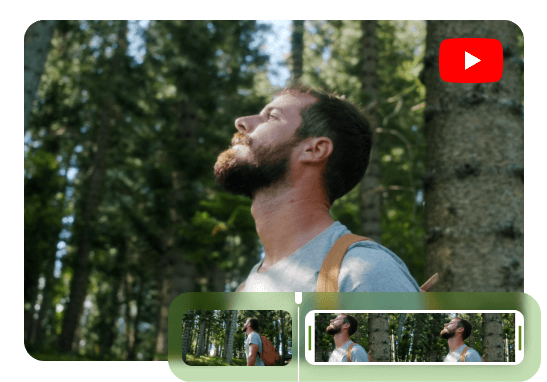
Different YouTube Application Scenarios
It can be applied in a wide range of cases, allowing you to create engaging content for your YouTube channel. Whether you trim your tutorial videos to emphasize critical steps, create daily vlogs to capture the essence of your experiences, merge multiple travel clips into a video, or edit your product video to highlight key features, this tool has got you covered.
Make a YouTube Clip NowTry More Video Editing Tools
FAQs About Making YouTube Clip Online
Upload and export options for the YouTube Video Clipper:
1. Supported upload formats:
· Video: MP4, MOV, WEBM
· Image: JPG, JPEG, PNG, GIF
· Audio: MP3, WAV, CAF
2. Export resolutions: 480P / 720P / 1080P / 2K / 4K
3. Export formats: MP3 and MP4
What does clip mean on YouTube?
On YouTube, a clip refers to a short video segment or excerpt that is taken from a longer video. It is typically used to highlight a specific moment, scene, or topic within a video.
What is the difference between clip and short on YouTube?
On YouTube, there are two different terms: "clip" and "short," which refer to different types of videos.
• Clip: A clip on YouTube typically refers to a segment or excerpt taken from a longer video. It is a shorter portion of a video that is selected and shared independently.
• Short: YouTube Shorts is a specific feature introduced by YouTube to provide a platform for short-form videos. Shorts are vertical videos with a duration of up to 60 seconds.
Can I cut a clip from a YouTube video?
Yes, you can cut a clip from a YouTube video. One option is to use YouTube Clip Maker to trim and cut specific sections of a video. The other is to use Gemoo Online Screen Recorder to capture the clip while playing the YouTube video.
What are the benefits of YouTube clips?
YouTube clips offer several benefits for content creators and viewers:
• Highlight Key Moments: clips allow you to showcase the most engaging or significant moments from your videos.
• Easy Sharing: clips can be easily shared across platforms, such as social media, messaging apps, and websites.
• Bite-sized Content: clips allows viewers to quickly consume engaging content without committing to longer videos.
• Effective Marketing Tool: By sharing clips, creaters can attract new viewers, attract subscribers, and bring profit.
• Improve Engagement: clips can enhance viewers' engagement by capturing their attention via intriguing moments.
Is it better to make longer or shorter videos on YouTube?
• The optimal video length on YouTube depends on various factors, including your content, audience preferences, and goals. Both longer and shorter videos have their own advantages, and finding the right balance is key.
• It's important to consider your target audience's preferences, the nature of your content, and your ability to maintain viewer engagement. You can also experiment with different video lengths, analyze viewer metrics and feedback, and adjust your content strategy accordingly.
 Clippa
Clippa
YouTube Clip Maker
Create YouTube clips by extracting engaging highlights from your existing videos and make your YouTube clip to attract more viewers.
Make a YouTube Clip Now