Before and After Conversion






Steps to Make Valentine's Day GIFs
Upload Your Image
Upload your Valentine's Day image easily by dragging and dropping, copying and pasting, or simply uploading it from your computer.
Make Valentine's Day GIF
It will automatically create and apply 3D and animation effects to your image. You can preview the effects before exporting the final result.
Download and Share
Export your creation as a GIF or MP4 file, or effortlessly share it via a link or embed it on your webpage.
Why Use This Valentine's Day GIF Maker?

Create Personalized Valentine's Day GIFs
Create personalized Valentine's Day GIF greetings that stand out from the crowd with the online Valentine's Day GIF maker. Add your photos or images and incorporate 3D and animation effects to create a truly unique Valentine's Day GIF. It allows you to showcase your individuality and add a special touch to your Valentine's Day wishes.
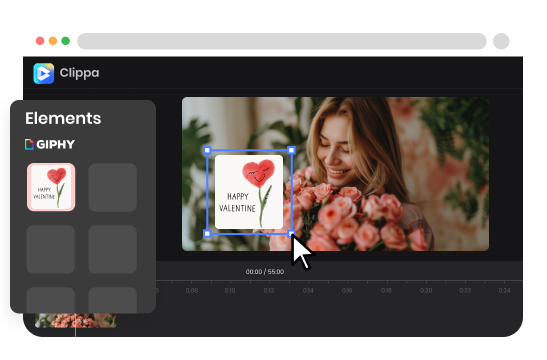
Enhance GIF Romance with Customization
Take personalization to the next level with Clippa. Customize your GIF with romantic elements like hearts, flowers, and Cupid, as well as other thematic visuals. Choose from a variety of colors, fonts, and animation styles that suit your preferences. Create a truly unique and personalized Valentine's Day GIF that reflects your individuality and heartfelt sentiments.

Create Stunning Valentine's Day GIFs Online
The Valentine's Day GIF maker brings simplicity and accessibility to the forefront, allowing you to create stunning GIFs without the need for specialized skills, ensuring that everyone can express their love and creativity effortlessly. With just a few clicks, you can unleash your imagination and craft personalized Valentine's Day GIFs that will leave a lasting impression on your loved ones.
FAQs on Animated Valentine's Day GIF
Supported file formats for both uploading and exporting:
• Upload formats: PNG, JPG, JPEG
• File size restriction: Maximum limit of 2MB
• Export formats: MP4 and GIF
• Resolution: Up to 4K
Do the purchased credits have an expiration date?
The image conversion credits you've purchased are for use with the Gemoo 3D Image Converter, have no cash value, and are non-transferable. Credits purchased before December 31, 2024, are valid until March 2025. Any unused credits will expire after this date. Please use your credits promptly upon purchase.
Is this product a one-time purchase or a subscription? Can I get a refund?
• This product is a one-time purchase, not a subscription. Once you make the payment, the entitlements are immediately added to your account.
• As for the refund, please note that you can only request it before using the product due to server cost consumption. If you need a refund, please feel free to contact us.
How do I use a Valentine's Day GIF maker?
You can start by selecting or uploading the images you want to use in your GIF. Then, you can customize it by adding text, animations, stickers, or special effects. Finally, you can save or export the GIF to be shared with your loved ones.
Do I need any technical skills to use a Valentine's Day GIF maker?
No, Gemoo's Valentine's Day GIF maker is designed to be user-friendly and requires no technical skills. It provides intuitive interfaces and step-by-step instructions, making it easy for anyone to create personalized GIFs for Valentine's Day.
How can I share the Valentine's Day GIFs I create?
Once you have created your Valentine's Day GIF, you can share it in various ways. You can send it directly to your loved ones through messaging apps or email. You can also share it on social media platforms, such as Instagram, Facebook, or Twitter. Additionally, our GIF maker provides options to generate a shareable link or embed the GIF on websites or blogs.