Visuals are essential in every online business. Whether you are a YouTube content creator, blogger, web designer, or any related service provider, you need the best graphic design software to create visually appealing graphics that will complement your work.
Countless tools have been designed for this purpose, but just a few offer the best results at a zero-cost fee. Care to know the few? If so, sit back and relax as we walk you through our list of the 14 best free graphic design software for 2023.
List of the 14 Best Free Graphic Design Software
With any of the 14 graphics design tools below, you can quickly customize stunning graphics that suit your content without breaking the bank:
DesignWizard
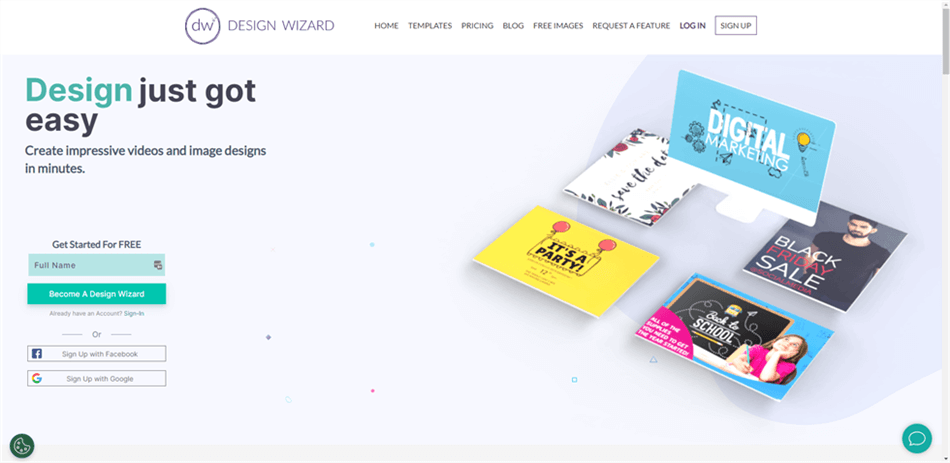
DesignWizard Interface
DesignWizard is our top 1 free graphic design software. This Windows-based graphics design tool ranks amongst the best due to its sleek interface, subscription-free service, comprehensive features, and more. The tool supports more than 10000+ editable templates you can customize into lovely graphics.
Key Features
- This software has a library of customizable templates for various sectors such as social media, business, and more.
- DesignWizard allows you to share designs, whether images or videos directly on your favorite social media platforms.
- It comes with editable features that lets you adjust several properties, such as fonts, image size, logo, and more, on your designs
Drawbacks
- The majority of the advanced features that you need to customize stunning designs are available only in the premium version.
- DesignWizard is only available on Windows computer systems.
Pricing
- Basic: Free
- Pro: $9.90/month
- Business: $49.99/month
Customer Rating
- G2: 4.3/5 (23 reviews)
- Capterra: 4.3/5 (28 reviews)
Setka Editor
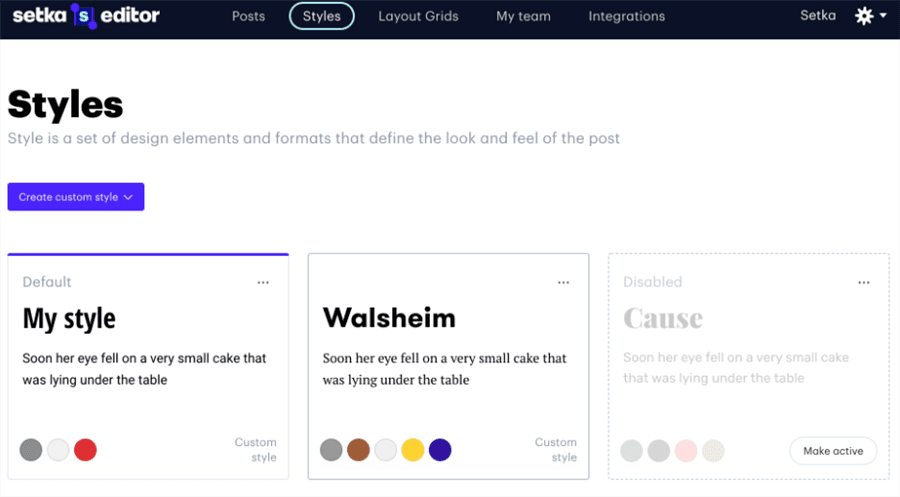
Setka Editor Interface
Setka Editor is another fantastic graphic design solution that offers quality services at zero cost fees. This tool features everything you need to create incredible graphics that suit your content. Setka Editor is mostly used for creating ads, social media posts, and others. It’s a simple tool with an organized interface for quick and easy navigation.
Key Features
- Easily create and recustomize engaging graphics with minimal hassles via Setka Editor.
- It features amazing graphics features such as the addition of interactive elements to designs, the free use of Google fonts for styling and more.
- Best fit for building content designs.
Drawbacks
- Setka Editor is best suited for large enterprises because of the high subscription pricing.
- You cannot navigate this graphic design tool except you are conversant with it or have a tutorial video to guide you.
- The free version lasts only two weeks with limited features.
Pricing
- Basic: $8.25/month.
- Pro: $16.50/month.
- Pro Team: Contact the support team.
- Enterprise: Contact the support team.
Customer Rating
- G2: 5.0/5 (33 reviews)
Canva
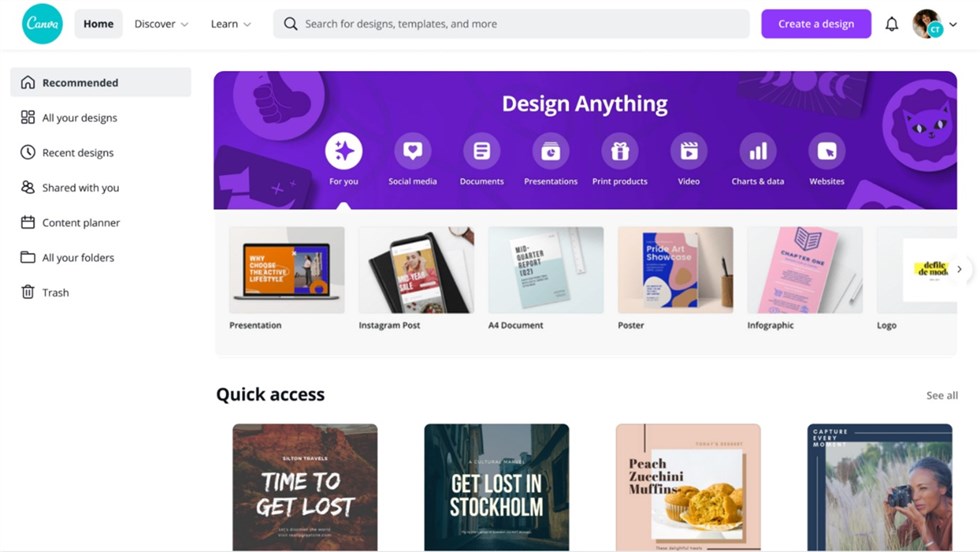
Canva Interface
Canva is a cross platform software capable of creating appealing designs that are suitable for your business. Whether you need to customize infographics, business cards, logos, email header, or flyer, Canva is the appropriate tool for the job. This free graphic deisgn tool comes with countless templates that you can easily customize to create your desired designs.
Key Features
- It has over 1000+ graphics templates that cover all fields, or areas of life.
- Readily available for download on mobile and PC.
- Canva has an easy-to-manage graphics design interface for quick and smooth operation.
Drawbacks
- You need to migrate to the premium version to access the advanced features.
- It has a limited number of graphics templates.
- Canva doesn’t support or allow you to move your designs.
Pricing
- Canva Free
- Canva Pro: $12.99/month per person.
- Canva for Teams: $14.99/month for 5 people.
Customer Rating
- G2: 4.7/5 (4,005 reviews)
- Capterra: 4.7/5 (11,070)
Blender
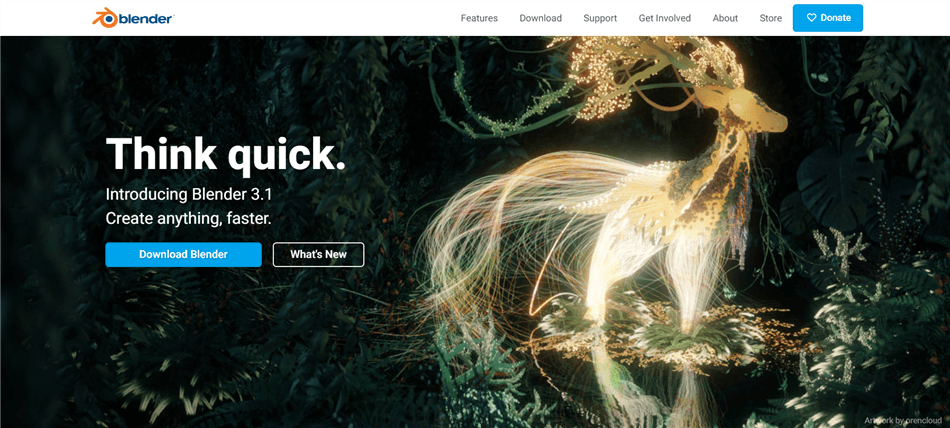
Blender Overview
Blender is a well-known graphic design tool that packs a host of unique features required to generate aesthetic designs. With this tool you can easily customize rigging, animations, rendering and more- all thanks for the dual functionality, 2D and 3D support. This award-winning graphics system also supports powerful simulation tools that you can use to build several inanimate objects such as r fluid, fire, smoke, etc.
Key Features
- Easily manipulate your video content by selecting from the basic editing tools featured on Blender.
- Blender has a simple interface whose layout can be customized to suit your desire.
- It’s an open-source 3D/2D graphic design suite, providing features like motion blur.
Drawbacks
- Blender isn’t recommended for newbie designers because of the complex interface. Also, there are too many design options to click on for you to reach your destination which can be overwhelming.
- It has no Windows version.
- This tool requires installation for operation.
Pricing
Blender is a free graphics tool.
Customer Rating
- Capterra: 4.7/5 (869 reviews)
- G2: 4.6/5 (246 reviews)
Gravit
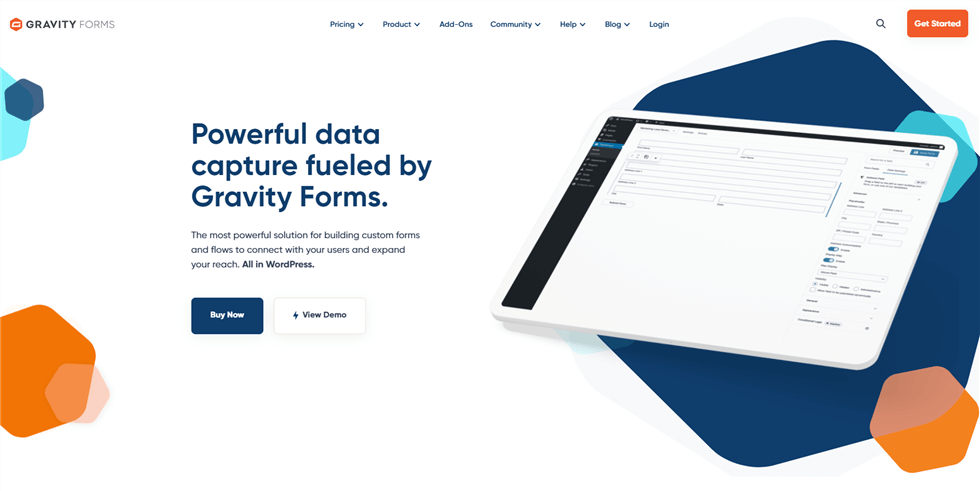
Free Design Apps – Gravit Designer
Another powerful tool you can trust to help you build the graphics of your choice is Gravit. This tool packs great features such as incredible saving speed, color sliders, and more that you need for your designs. Gravit is one of the most effective graphics tools on this list that offers free services. Another cool feature is the support for multiple computer systems such as Linux, Mac, and Chromebook.
Key Features
- Gravit powers rich editing features, such as filters, noise removal, hue effects, and more.
- Designs built with this tool can be exported in several formats, including SVG, SVGZ, JPEG, PDF, and many others.
- Supports vector, and text editor.
Drawbacks
- Gravit has a steep learning curve, as many users find it challenging to navigate during their first operation.
- It has no premade templates in its library.
Pricing
Gravit has no enterprise pricing plans. Thus, it’s absolutely free to use.
Customer Rating
- G2: 4.2/5 (35 reviews)
- Capterra: 4.3/5 (7 reviews)
Inkscape
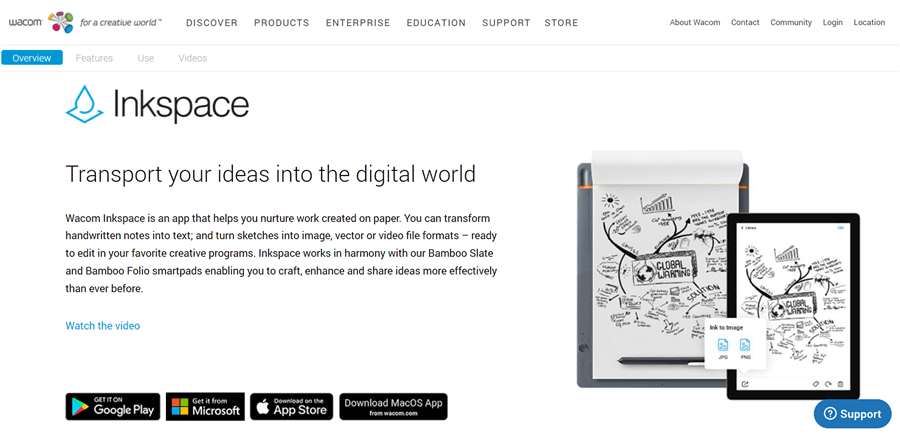
Inkscape Overview
Inkscape is another award-winning graphic design system with quality features for its free version. This program lets you create aesthetic designs with minimal stress. It has everything you need to bring your hidden artwork to life. Inkscape has an easy-to-manage design interface, and can be accessed via Windows, Mac and Linux devices.
Key Features
- Inkscape is readily accessible to anyone due yo the free version.
- The interface is easy to navigate.
Drawbacks
- It has limited graphic design tools.
- You cannot perform editings on the Inkscape graphics tool.
Pricing
- Free
Customer Rating
- GetApp: 4.4/5 (467 reviews)
- G2: 4.4/5 (371 reviews)
Adobe Express
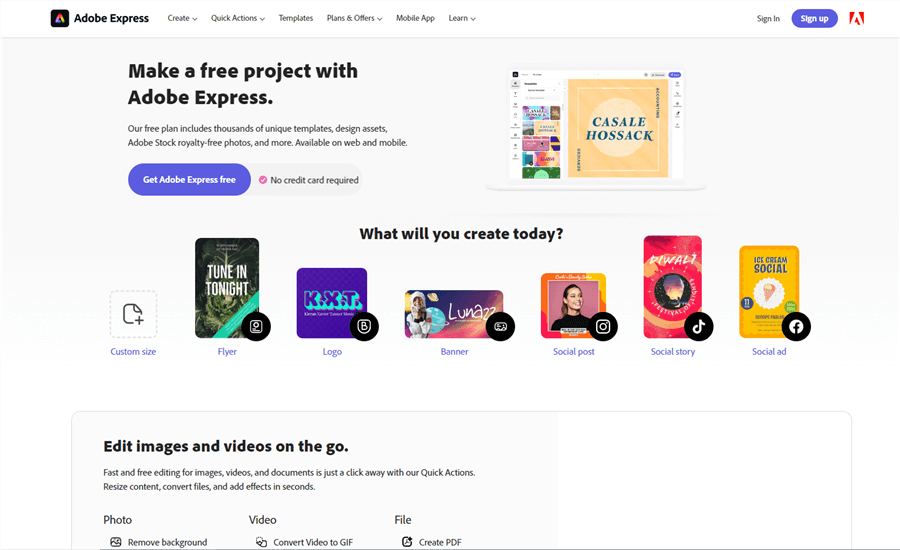
Adobe Express Overview
If you are obsessed with Adobe graphics design tools but can’t afford the subscription pricing, Adobe Spark should be your choice. Adobe Spark is now Adobe Express. This simple program comes with a host of graphics templates that you can use to pimp your projects. It creates designs such as posters, ad campaigns, video content, and several others. Although this tool doesn’t have enough functionalities as Adobe Photoshop and Illustrator, it integrates powerfully with Adobe products.
Key Features
- Easily access other Adobe products without stress- thanks to the robust integration.
- It offers a clean design environment so anyone, regardless of their tech proficiency can craft something without stress.?
Drawbacks
- You need to create a profile to use the tool.
- It has limited graphics features.,
Pricing
It has free plans with several premium packages you can choose from.
Customer Rating
- GetApp: 4.6/5 (1,043 reviews)
- Software Advice: 4.5/5 (998 reviews)
Lunacy
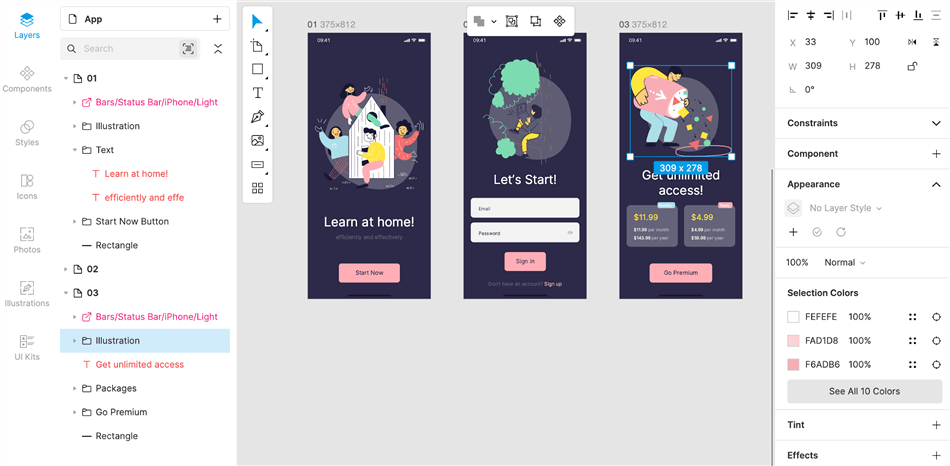
Lunacy Interface
Lunacy is the best pick for folks searching for vector editing graphics design tools. This graphics tool is simple to operate, has zero hidden charges, with no ads in spite of being a free program. Lunacy offers a wide range of design tools, from text generators to eyedropper tools, free-hand tool and more. You can employ the services of Lunacy if you work as a team. Thanks to the robots collaborative feature.
Key Features
- Easily collaborate with more than 50+ teammates to share ideas, graphics, and more without leaving your comfort zone.
- Offers powerful design tools such as easy-to-manage UI Kit, pen, and more.
- Lunacy uses smart AI tech to build fantastic designs.
Drawbacks
- You can enjoy a lifetime free trial on Lunacy, but you must satisfy the condition of including Icons8’s link to your projects.
- Lunacy won’t work with the Chromebook computer system.
Pricing
Lunacy has both free and premium versions. The premium pricing is only available on creating a profile.
Customer Rating
- GetApp: 4.7/5 (25 reviews)
- Capterra: 4.7/5 (25 reviews)
GIMP
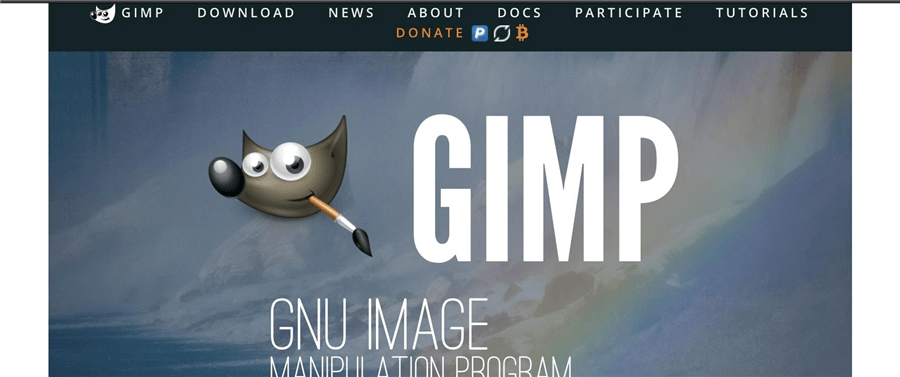
GIMP Interface
GIMP is another well-known graphic design solution compatible with popular computer devices such as Linux, Mac, and Windows. With this tool at your disposal, you can easily customize high-resolution graphics. Whether you are tech literate or not, you can always navigate this tool conveniently. This is because GIMP is built with a simple interface.
Key Features
- It has robust imaging editing features for you to customize designs.
- GIMP is absolutely free to use.
Drawbacks
- GIMP isn’t available for mobile devices.
Pricing
- Free
Customer Rating
- G2: 4.3/5 (1,047 reviews)
- Software Advice: 4.5/5 (3,247 reviews)
Genially
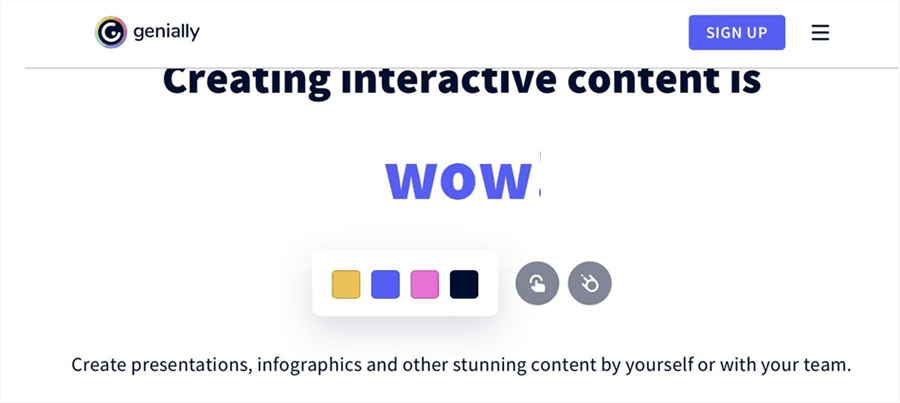
Genially Overview
For folks browsing the net for a user-friendly graphic design system, Genially is a great pick. This tool comes with robust graphic design options that let you customize stunning artwork from scratch without difficulty. This software features over 500+ templates that you can leverage to build your desired graphics. Additionally, it supports interactive features such as hidden texts, clickable buttons and more that you can add to your artwork.
Key Features
- The free version has no stipulated limit on the number of artworks you can create daily, weekly, or monthly.
- With Genially, newbies in the design industry can craft stunning artworks such as infographics, presentations and more at a remarkably high speed.
- It works well with Windows computer.
Drawbacks
- Although Genially offers offline services, only users who have subscribed to the premium package can access it.
- It’s limited to only one operating system, Windows computers.
- To use Genially, you must register an account.
Pricing
Genially pricing plans aren’t available unless you request it.
Customer Rating
- G2: 4.6/5 (52 reviews)
- GetApp: 4.5/5 (80 reviews)
SketchUp

SketchUp Interface
SketchUp is another world-leading graphic design tool capable of creating both 2D and 3D artworks. Although the majority of its features are locked in the premium version, the free version still has substantial benefits to end-users. This cross-platform software is available for usage on only Windows and Mac computers. It offers cloud storage services, with space as large as 10GB.
Key Features
- SketchUp helps you turn your imagination into stunning art without installing anything on your computer.
- It offers large storage space for you to store designs online.
Drawbacks
- The subscription model is on the high side with the minimum pricing starting from $119/year.
- SketchUp has no mobile version.
Pricing
- Free
- SketchUp Go: $119/year
- SketchUp Pro: $230/year
- SketchUp Studio: $699/year
Customer Rating
- GetApp: 4.5/5 (948 reviews)
- G2: 4.5/5 (942 reviews)
Paint 3D
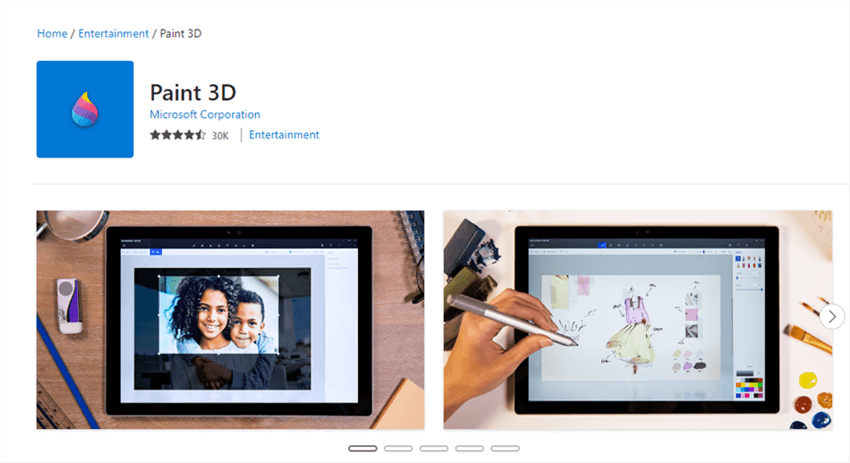
Paint 3D Overview
Paint 3D is an incredible tool designed by Microsoft to help graphic designers build their desired artworks directly from their system without installing any third party tool. This system tool lets you turn your turn into lovely artworks without spending a dime. It’s one of the best graphics tool for beginners to start with.
Key Features
- Due to the interactive interface, Paint 3D has no learning curve.
- It comes with a host of 2D and 3 D tools that you can easily use to craft mind blowing designs without stressing yourself.
Drawbacks
- Can only be found on Windows computer systems.
- It has no mobile version.
Pricing
Paint 3D is free to use.
Customer Rating
- Capterra: 4.3/5 (71 reviews)
- Software Advice: 4.5/5 (68 reviews)
Krita
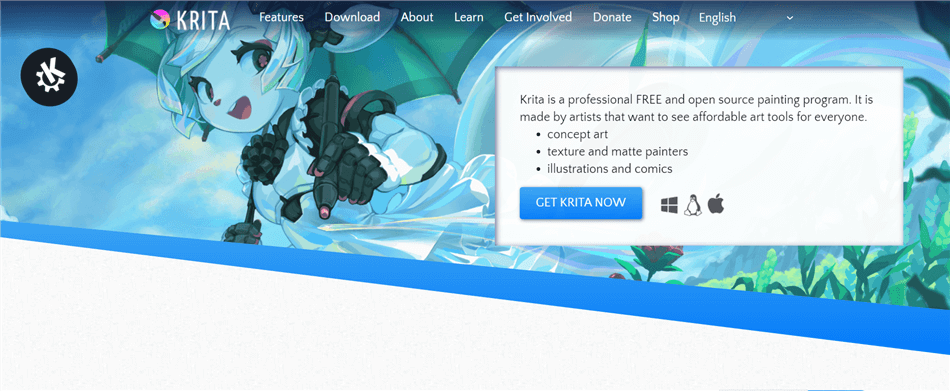
Krita Interface
Krita is an open source graphic design tool fully featured with powerful tools. With this program, you can easily design comics from your computer system. This tool offer several simulation tools that you can choose from to give your design that effect you want.
Key Features
- Capable of creating incredible animation designs.
- Build widgets without stress.
Drawbacks
- It has limited drawing tools.
- The interface is quite technical.
Pricing
- Free
Customer Rating
- Software Advice: 4.5/5 (60 reviews)
- Capterra: 4.5/5 (62 reviews)
Vectr
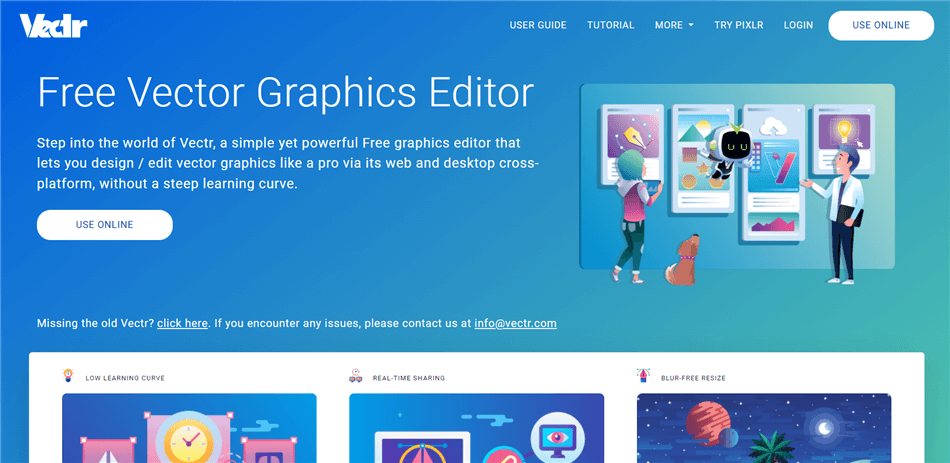
Vectr Interface
Vectr is another innovative tool designed for users of all levels to showcase their artwork. This tool helps you birth your imagination using the different design tools integrated into its system. It’s built with powerful features such as shape tools, free-hand tool, an image editor, and more.
Key Features
- Supports real-time collaboration, as it lets you share designs, and gather feedback from correspondents.
- Print designs in different output formats such as SVG, PNG, etc.
Drawbacks
- Vectr has too many ads pop up.
- It’s an online tool that requires the internet for operation.
Pricing
- Free
Customer Rating
- Capterra: 4.4/5 (29 reviews)
- G2: 4.4/5 (24 reviews)
FAQs on Graphic Design
Below are some frequently asked questions and the corresponding answers given by experts:
What are the best free apps to use for graphic design projects?
There is an endless number of graphic design tool that offers free services but the best amongst them are:
- DesignWizard
- Canva
- Adobe Spark
- Krita
- Snappa, and more.
Final Words
Now you have our list of the best free graphic design tools for 2023. Choose the one that suits your project requirements to achieve your graphics goals today. All tools have been tested, and approved by experts in the industry. Thus, they all worth your investment.


