Steps to Remove Text from Picture
Free Download the App
Freely download, install, and open Wipit on your Windows or Mac computer.

Remove Text from Picture
Upload picture(s) from your computer. brush over the text and remove mode to remove text from your picture.

Preview & Export
Preview the picture and export it with or without a watermark.
Why Use the Image Text Remover?
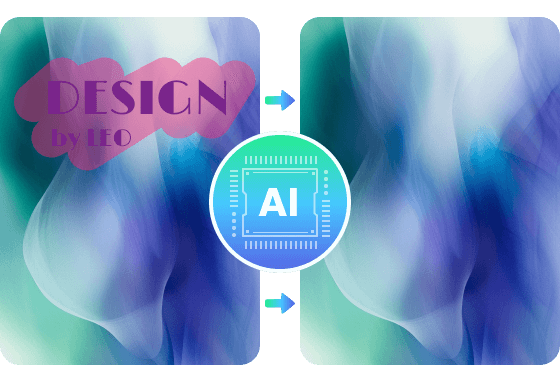
Remove Text from Picture with AI
Leveraging the capabilities of AI, you can effortlessly and accurately remove text from your images. By simply painting over the text area, you can allow the AI to precisely detect the boundaries for removal. This streamlined approach simplifies the text removal process and yields exceptional results, ensuring that your images are free from unwanted text with unparalleled accuracy and precision.
Remove Text from Picture
Preserve the Background While Removing Text
Removing text from image without removing background, you no longer have to worry about any loss in image clarity or detail. Whether it's captions, watermarks, or any other text elements, it intelligently separates the foreground text from the background, allowing you to seamlessly remove the text without any loss in image quality.
Remove Text from Picture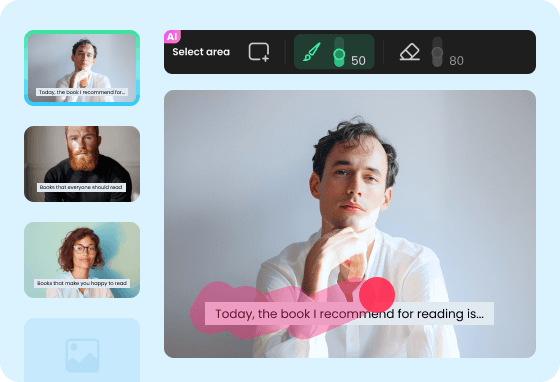
Preview the Removal Effects in a Slide View
When you have a collection of pictures requiring text removal, you can upload them at once and process them one by one. Removing text from each image individually and previewing the removal effects in a convenient slide view ensures an efficient management of multiple images while delivering the desired text-free results.
Remove Text from PictureTry More Tools
FAQs About Image Text Remover
What is an Image Text Remover?
An Image Text Remover is a software tool or feature designed to remove text or textual elements from images.
How does an Image Text Remover work?
Image Text Remover tools typically use advanced algorithms, machine learning, or AI techniques to analyze the image, identify text areas, and intelligently remove or replace the text while preserving the rest of the image content.
What types of text can an Image Text Remover remove?
An Image Text Remover can remove various types of text, including watermarks, captions, subtitles, logos, date stamps, and other textual elements that are overlaid on images.
Can an Image Text Remover restore the original image if needed?
Once text is removed from an image, it may not be possible to fully restore the exact original version. It is recommended to work on a copy of the image or create a backup before applying any modifications.
What image formats are supported by Wipit?
Wipit is compatible with popular image formats including PNG and JPEG.
