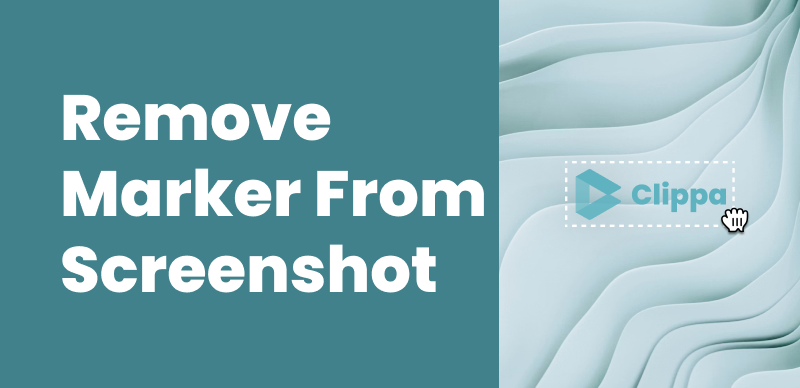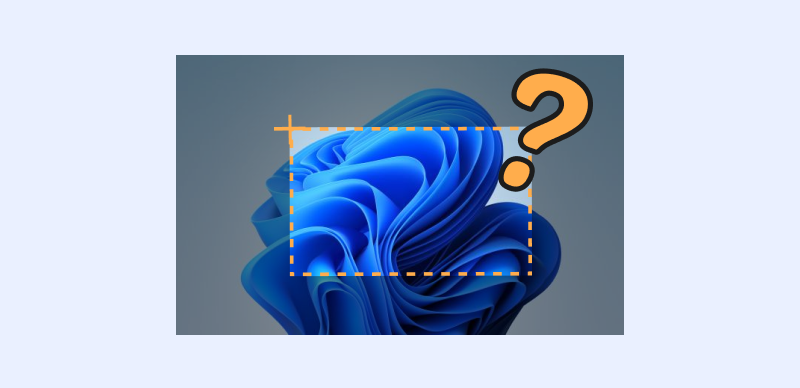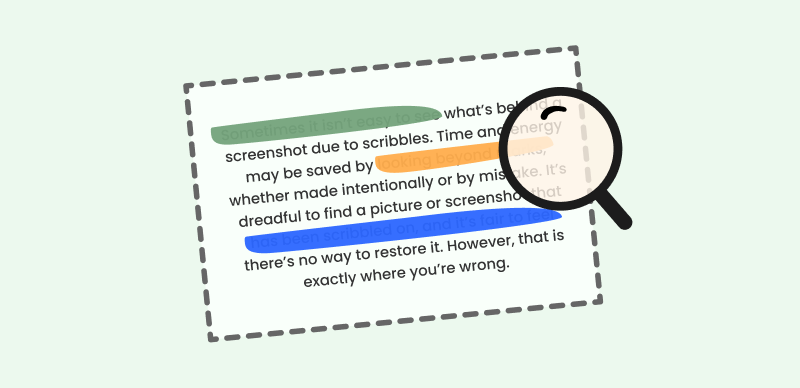How to Remove Shadows from Pictures
In the world of photography, lighting is a crucial element, and capturing stunning images requires careful consideration of lighting conditions. However, shadows can often interfere with desired aesthetics and image quality. In this article, we will explore the importance of removing shadows from pictures and provide a step-by-step guide on various techniques to achieve shadow-free images. Whether you’re a professional photographer or an enthusiast, this comprehensive guide will equip you with the knowledge and skills to tackle unwanted shadows and elevate your photography to new heights.
Let’s dive in and discover the transformative power of achieving shadow-free pictures.
Also Read: How to Remove Scribbles on a Screenshot >
Why You Might Need to Remove Shadows from Pictures?

How to Remove Shadows from Pictures
Before delving into shadow removal techniques, it’s essential to understand the different types of shadows that can appear in photographs. These include cast shadows, which are created when an object blocks light. Form shadows, which define the contours and shapes of objects, and texture shadows, which add depth and dimension to surfaces. Shadows in pictures can result from natural lighting conditions, artificial light sources, and object placement and angles.
Here are the reasons for why you might need to remove shadows from pictures:
- Enhance visibility and clarity of the subject.
- Create a more consistent and balanced composition.
- Gain control over the lighting and achieve desired effects.
- Showcase products clearly and appealingly.
- Facilitate image editing and manipulation tasks.
- Improve overall image quality and impact.
Step-by-Step Guide to Removing Shadows from Pictures
Wipit – AI Watermark Remover is a powerful tool designed to remove various elements from images and videos. With advanced AI technology, it can easily remove watermarks, emojis, stickers, drawings, glare, text, logos, people, shadows, dates, and other unwanted objects from the content.
- AI-powered Watermark Remover: Remove watermarks from videos and images using advanced AI processing algorithms.
- Wide Format and System Support: Compatible with popular formats such as MOV/MP4 (videos) and PNG/JPG (images), and works seamlessly on both Windows and Mac operating systems.
- Flexible Import Options: Easily import and process a combination of videos and images together, in batch mode, without any limitations on the number of files. Simultaneously add and process videos and images.
- Automatic Edge Recognition: AI automatic edge recognition feature helps you accurately select the areas you want to erase, without worrying about affecting other parts.
Free download Wipit and follow the steps below to remove watermarks from images and videos efficiently:
Step 1. Upload the watermarked images or videos: Once you have installed Wipit, open it on your computer > Upload the Shutterstock image or video that contains the watermark.
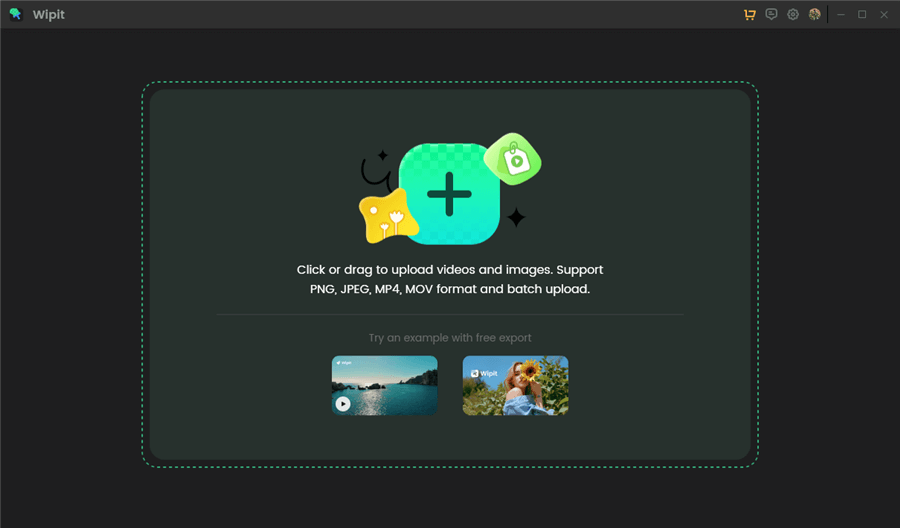
Upload Images from Your Computer
Step 2. Select the watermark area: Click the “Select Area” button on Wipit to outline the watermark area accurately with the AI automatic edge recognition feature. Wipit will apply algorithms to remove the watermark while preserving the quality of the image.
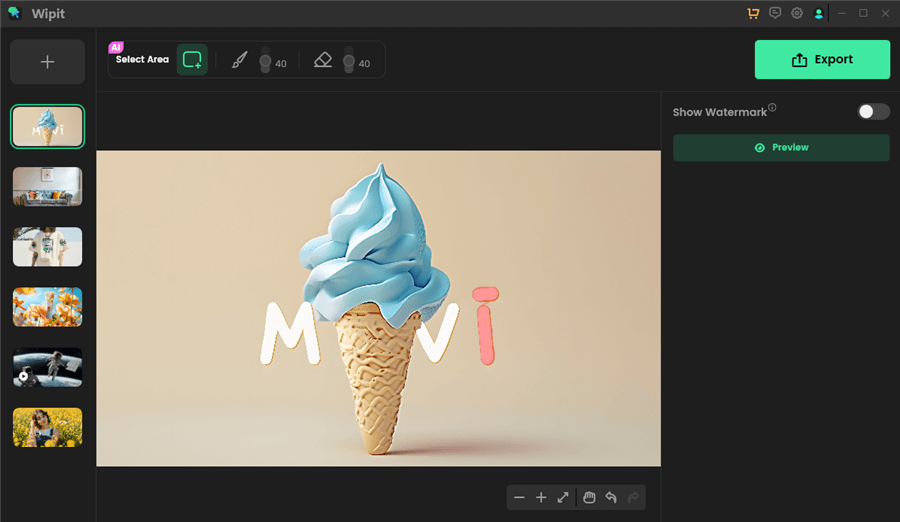
Frame the Unwanted Watermark with AI
Step 3. Preview and Download Once the removal process is complete, you can click the Preview button to check the effect. Then, download the image or video by clicking the Export button. Ensure that the downloaded image meets your quality standards and requirements.
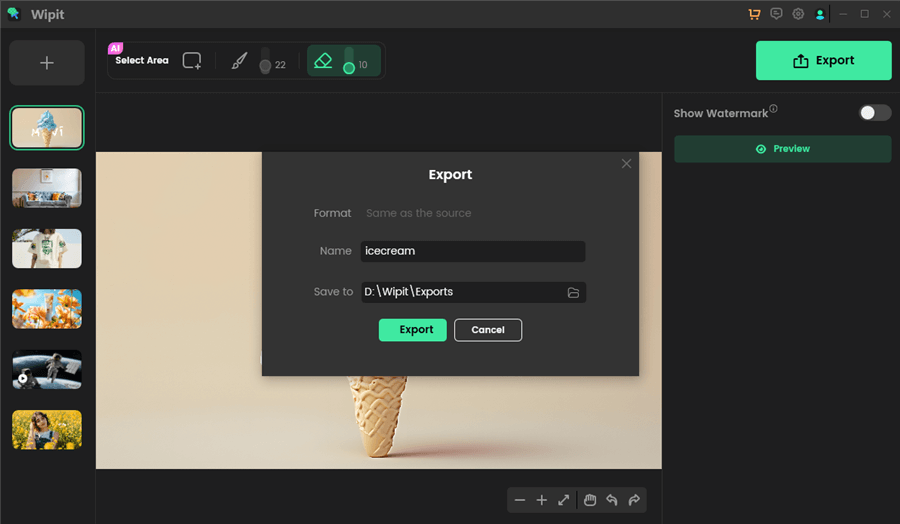
Export the Photo without Watermark
5 Best Photo Editing Tools to Remove Shadows from Pictures
When it comes to removing shadows from pictures, having the right photo editing tools can significantly simplify the process and enhance the final results. Here are five top-notch photo editing tools known for their effectiveness in shadow removal:
Adobe Photoshop
Adobe Photoshop is a professional-grade software widely recognized for its comprehensive editing capabilities. With powerful features like adjustment layers, curves, and brushes, Photoshop offers precise control over shadow removal. Its content-aware fill tool can seamlessly remove shadows while preserving image details.
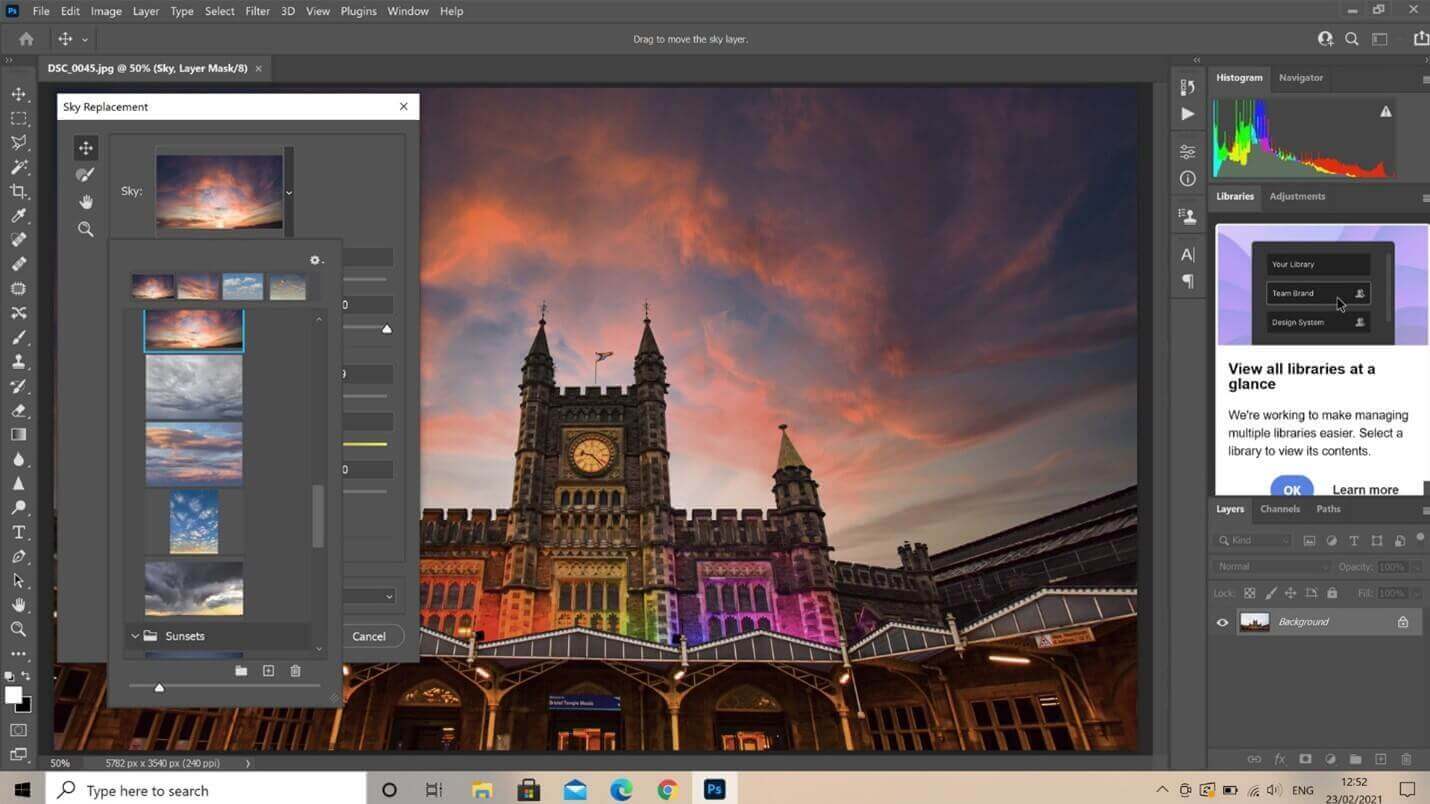
Paid Design Apps – Photoshop
Lightroom
Adobe Lightroom is a popular choice among photographers for its intuitive interface and efficient workflow. Lightroom provides various adjustment sliders for exposure, shadows, and highlights, allowing you to precisely control shadow removal. Its localized adjustment tools enable targeted edits to specific areas affected by shadows.
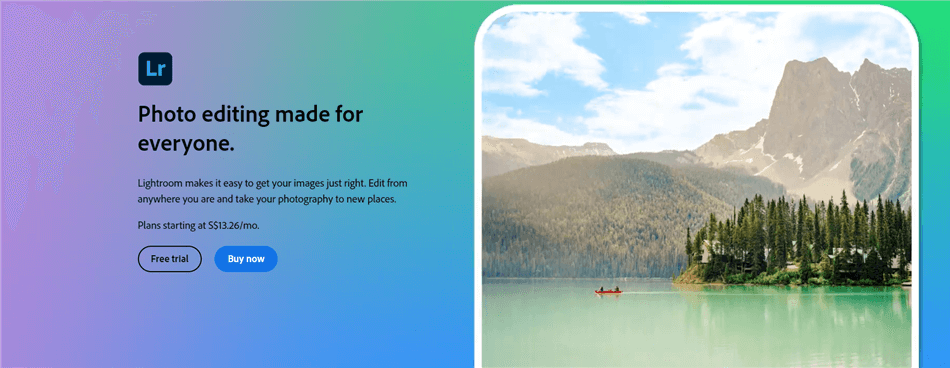
What is Lightroom
GIMP
GIMP (GNU Image Manipulation Program) is a free and open-source photo editing software suitable for both beginners and advanced users. It offers a range of tools for shadow removal, including levels and curve adjustments, healing brushes, and clone stamping. GIMP’s user-friendly interface and extensive community support make it a valuable tool for shadow removal.
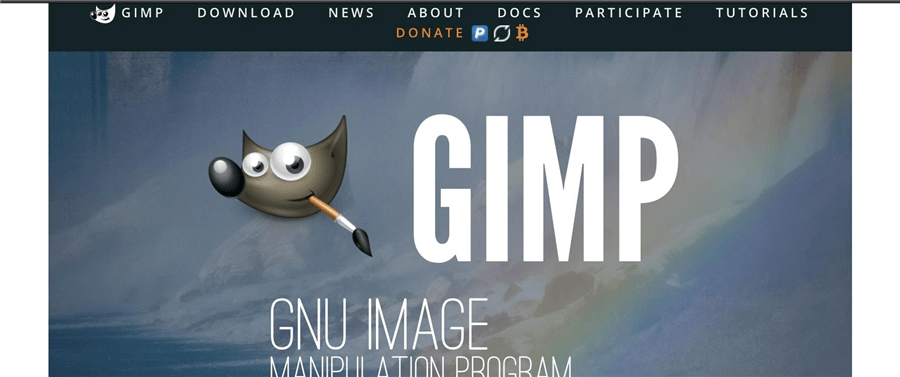
Image Editing Tool – GIMP
Capture One
Capture One is a professional editing software known for its robust color grading and image enhancement capabilities. Its powerful shadow recovery tool allows for precise adjustment and removal of shadows. With advanced masking and layering features, Capture One offers a high level of control over shadow removal.
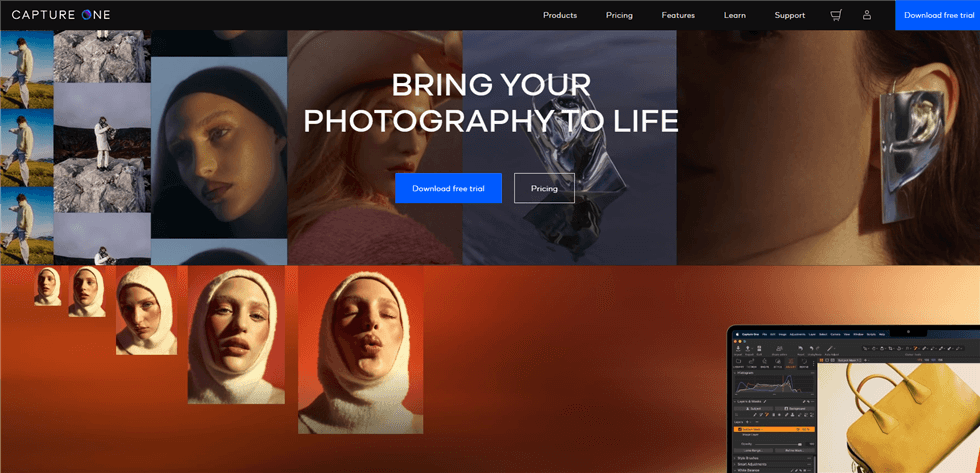
Photo Editing Tool – Capture One
DxO PhotoLab
DxO PhotoLab is a feature-rich photo editing software that excels in optimizing image quality. It offers advanced tools like Smart Lighting, which can effectively reduce shadows while preserving overall image balance. DxO PhotoLab’s clear interface and automatic correction features make it a user-friendly option for shadow removal.
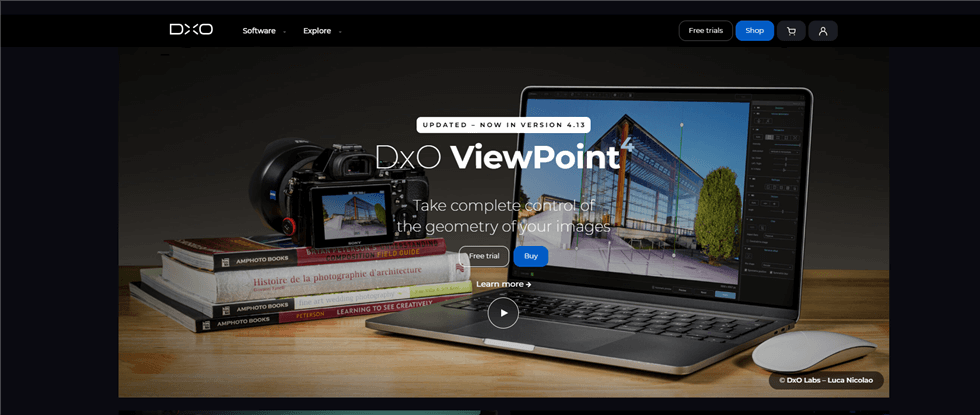
Photo Editing Tool – DxO PhotoLab
Tips and Best Practices for Shadow Removal
- Whenever possible, shoot in optimal lighting conditions to minimize the occurrence of shadows.
- Experiment with different angles and object placement to find the most flattering lighting setup.
- Take advantage of the advanced features provided by photo editing software to refine the shadow removal process.
- Maintain a natural and realistic look in your images even after removing shadows to ensure a visually appealing outcome.
Conclusion
By understanding the types and causes of shadows in pictures and implementing the appropriate techniques, you can effectively remove unwanted shadows and enhance the overall quality of your photographs. Remember to consider lighting adjustments during photography and utilize post-processing techniques to achieve optimal results. With practice and experimentation, you’ll gain the skills to create stunning shadow-free images that truly captivate the viewer.