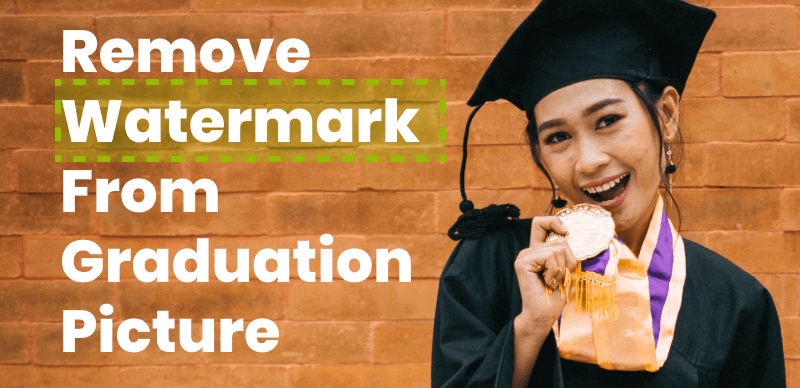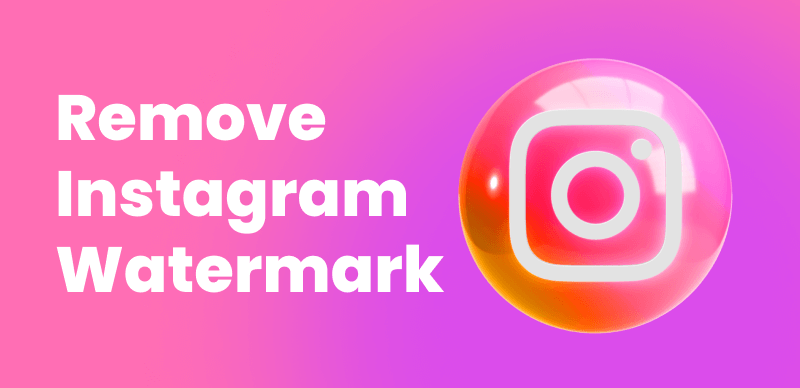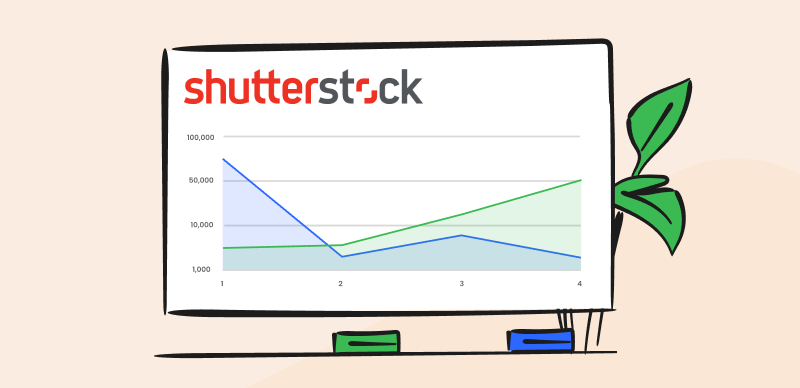Shutterstock is a popular online platform that provides a vast collection of high-quality images, videos, music, and other creative assets for personal and commercial use. However, to protect their copyrighted content, Shutterstock adds watermarks to its pictures and videos, which can be an obstacle for people who want to use these assets without the watermark.

Remove Watermark from Shutterstock Images
There are several reasons why individuals and businesses may need to remove Shutterstock watermarks from their images and videos. Individuals may want to use these assets in presentations, social media posts, or personal projects, and the watermark can be distracting or diminish the overall visual appeal. Similarly, businesses may require Shutterstock assets for marketing materials, website design, or advertising campaigns, and removing the watermark is essential to maintain a professional and polished appearance.
Table of Contents: hide
Remove Shutterstock Watermark from Video & Image
6 Best Shutterstock Watermark Removers
FAQs of How to Remove Shutterstock Watermark from Video and Image
Remove Shutterstock Watermark from Video and Image
How to remove Shutterstock watermark from videos and images? Do you have the same confusion? Don’t worry, removing watermarks from Shutterstock videos and images can be achieved using Wipit, which is a powerful tool that helps you remove any watermarks from images and video clips easily with AI technology.
Here are the key features of Wipit – the amazing AI watermark remover:
- AI-powered Watermark Remover: Remove watermarks from videos and images using advanced AI processing algorithms.
- Wide Format and System Support: Compatible with popular formats such as MOV/MP4 (videos) and PNG/JPG (images), and works seamlessly on both Windows and Mac operating systems.
- Flexible Import Options: Easily import and process a combination of videos and images together, in batch mode, without any limitations on the number of files. Simultaneously add and process videos and images.
- Automatic Edge Recognition: AI automatic edge recognition feature helps you accurately select the areas you want to erase, without worrying about affecting other parts.
- Slide View: Wipit utilizes a slideshow format to showcase all uploaded images and videos, offering a convenient way to preview the content and seamlessly switch between different videos and images.
Free download Wipit and follow the steps below to remove watermarks from Shutterstock images and videos efficiently:
Step 1. Upload the watermarked images or videos:
Once you have installed Wipit, open it on your computer > Upload the Shutterstock image or video that contains the watermark.
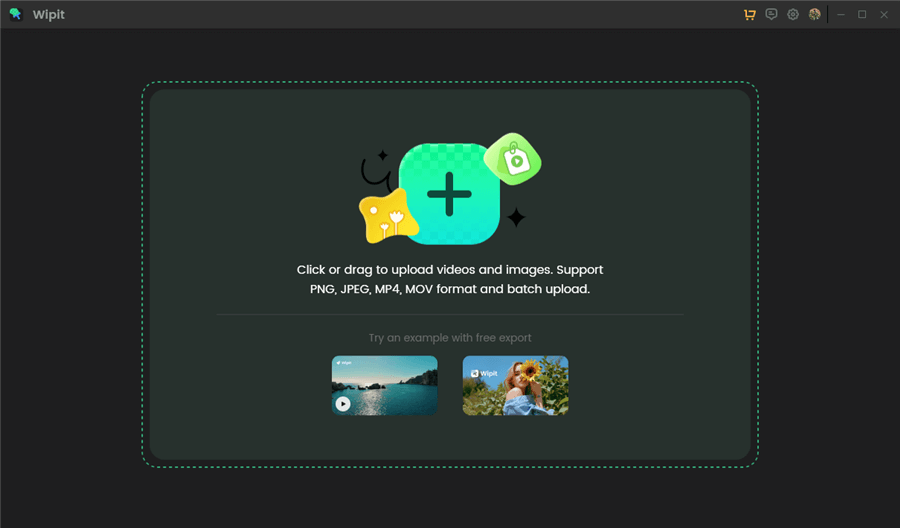
Upload Images from Your Computer
Step 2. Select the watermark area:
Click the “Select Area” button on Wipit to outline the watermark area accurately with the AI automatic edge recognition feature. Wipit will apply algorithms to remove the watermark while preserving the quality of the image.
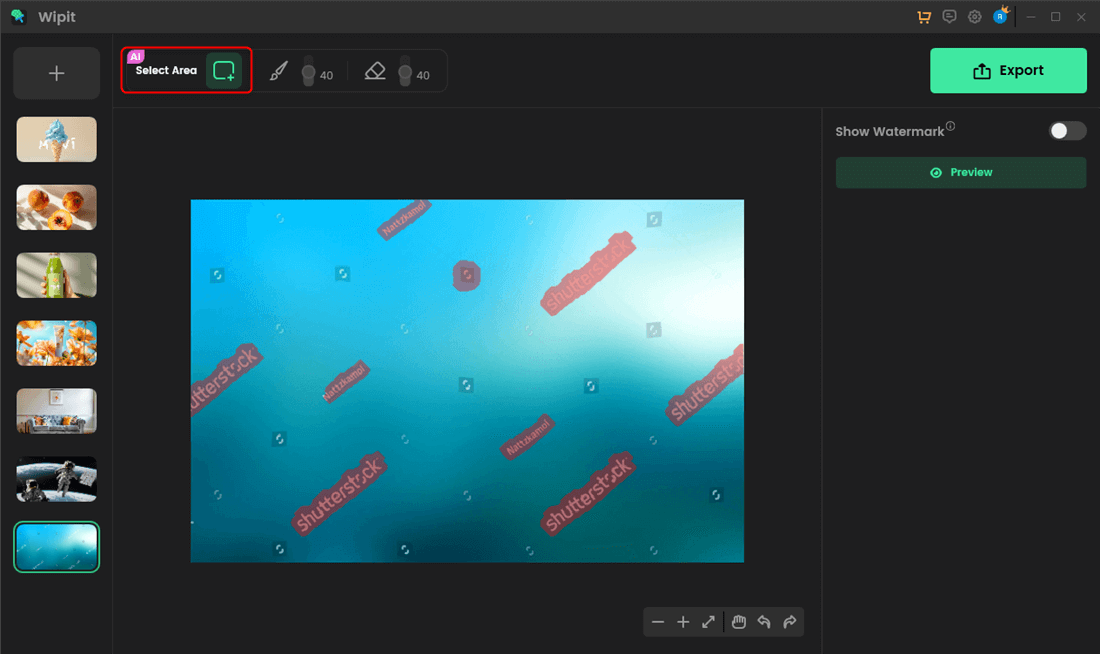
Frame the Shutterstock Watermark with AI
Step 3. Preview the Effect:
Once the removal process is complete, you can click the Preview button to check the effect.
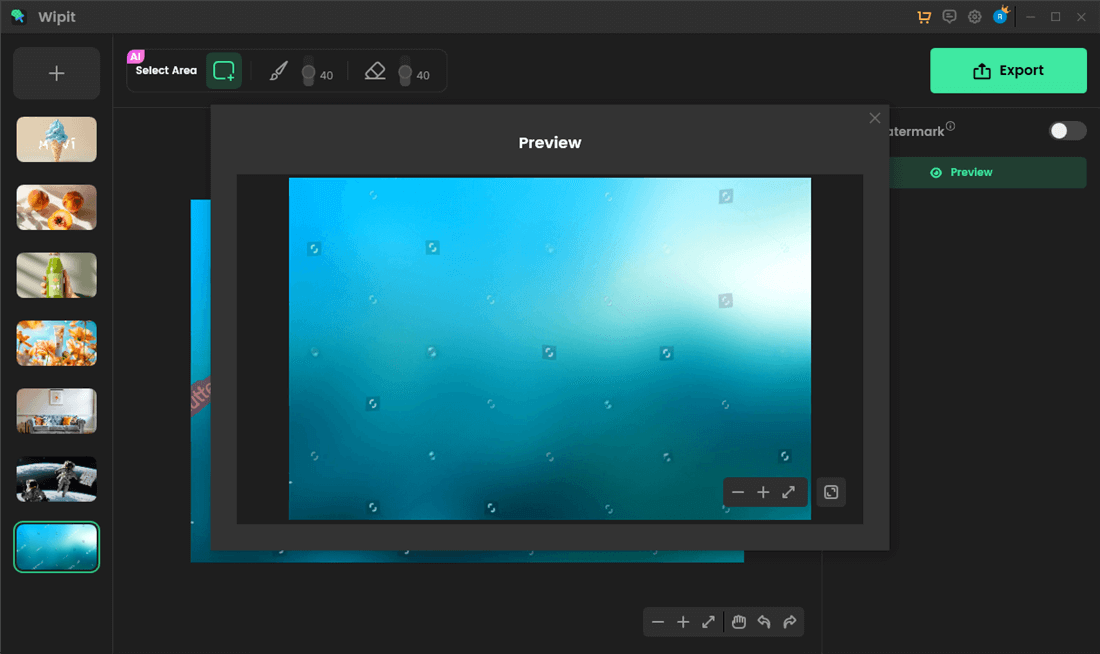
Preview the Effect
Step 4. Download the Image:
Then, download the image or video by clicking the Export button. Ensure that the downloaded image meets your quality standards and requirements.
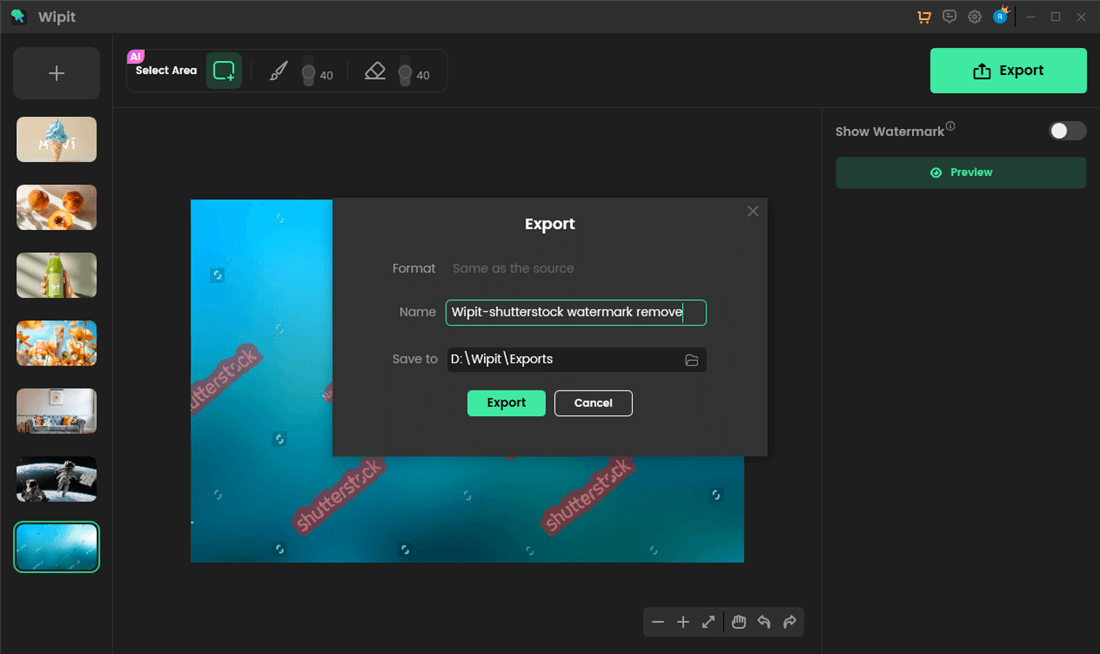
Export the Shutterstock Image without a Watermark
Wipit only removes watermarks and elements from user-owned or authorized content. Users must avoid infringing on others’ intellectual property rights. Unauthorized use of copyrighted material is illegal, and Wipit and Gemoo strictly condemn such software usage.
6 Best Shutterstock Watermark Removers
To assist you in removing Shutterstock watermarks, here are five popular and reliable watermark removers:
UnWatermark
UnWatermark is an online tool that specializes in removing watermarks from images. It offers a simple and user-friendly interface, allowing you to upload and remove watermarks quickly.
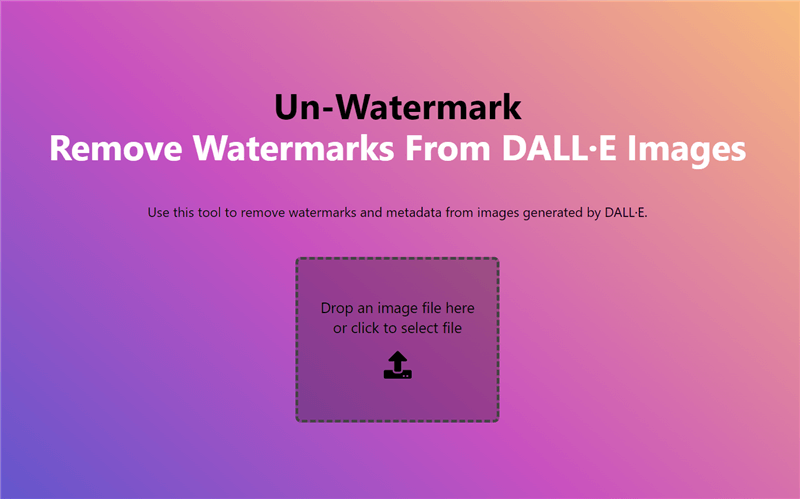
Shutterstock Watermark Remover – Un-Watermark
Key Features:
- UnWatermark supports various image formats, including JPEG, PNG, and GIF, ensuring compatibility with a wide range of image files.
- It utilizes advanced algorithms to analyze the image and intelligently remove the watermark, preserving the quality and integrity of the resulting image.
- You have the option to adjust the size and position of the watermark, allowing for precise targeting and removal of unwanted elements.
Pros:
- UnWatermark is easy to use and provides fast watermark removal. It is accessible from any device with an internet connection, eliminating the need for software installation.
Cons:
- Compared to software-based solutions, UnWatermark may have limited editing options and may not be suitable for complex watermark removal tasks.
Inpaint
Inpaint is another powerful tool that removes watermarks from images and video clips. It uses advanced algorithms to intelligently fill in the areas occupied by the watermark, resulting in a clean and seamless image or video.
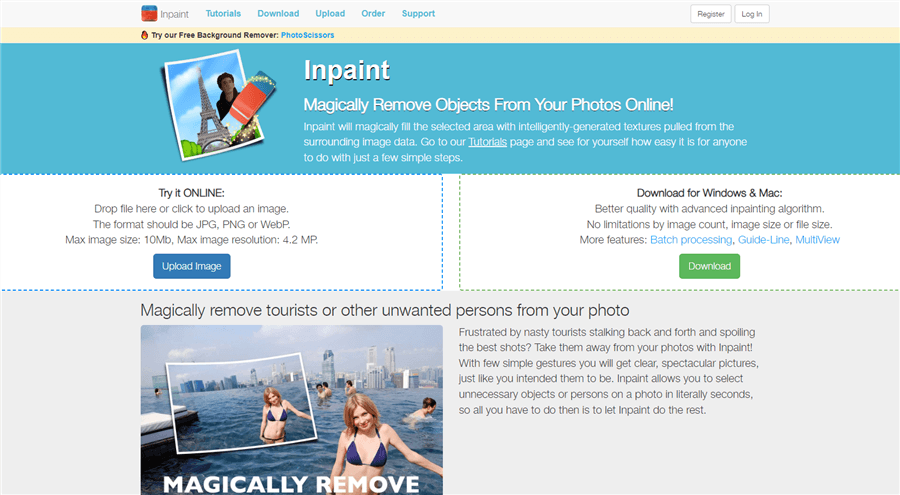
Shutterstock Watermark Remover – Inpaint
Key Features:
- You can restore the original content without the distracting watermark.
- Inpaint uses advanced algorithms to fill in the areas occupied by the watermark intelligently. These algorithms analyze the surrounding pixels and textures to create a seamless and natural-looking result.
- Inpaint is capable of removing watermarks from both images and video clips, making it suitable for multimedia watermark removal tasks.
- The software provides options to adjust the filling algorithm, enabling you to fine-tune the removal process based on the specific characteristics of the watermark and the image or video.
- Inpaint supports batch processing, allowing you to remove watermarks from multiple images or video files simultaneously, saving time and effort.
Pros:
- Inpaint offers intelligent filling of watermark areas, resulting in high-quality output. It supports both images and videos, making it suitable for multimedia watermark removal tasks.
Cons:
- Inpaint may require some learning curve to utilize its features effectively. Additionally, the advanced algorithms used may not always produce perfect results in complex scenarios.
Wipit
Wipit is an AI-powered watermark-removing tool that allows you to remove watermarks from images and videos across various popular formats. Expect watermarks, Wipit also removes captions, text, emojis, objects, date, location, etc.
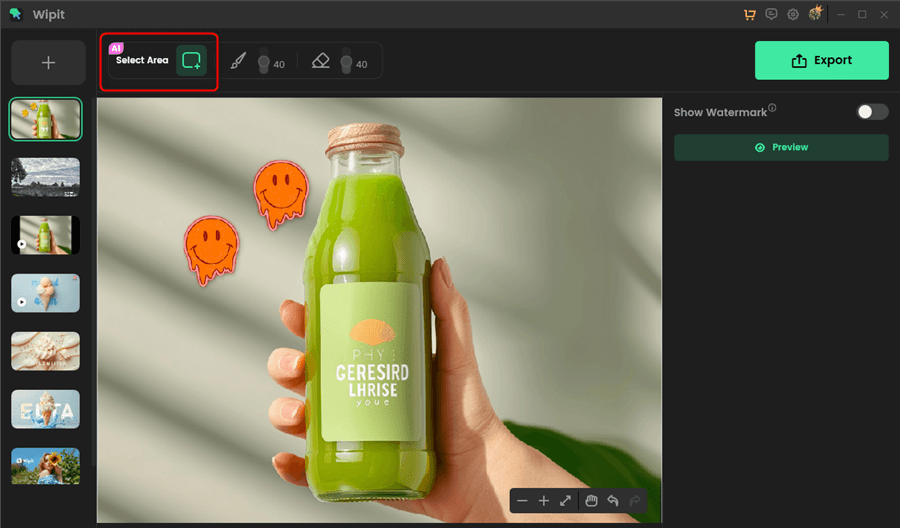
Frame Stickers on Photo with AI
Key Features:
- Supports popular video formats (MOV, MP4) and image formats (PNG, JPG)
- Can upload a combination of videos and images together
- Automatic edge detection for precise watermark removal
- Slide view for previewing uploaded media files
Pros:
- Works on Windows and Mac operating systems
- Wide compatibility with different media formats and operating systems
Apowersoft Watermark Remover
Apowersoft Watermark Remover is a versatile tool that can remove watermarks from images and videos. It offers a range of editing options, including batch processing, making it an efficient choice for people who need to remove watermarks in bulk.
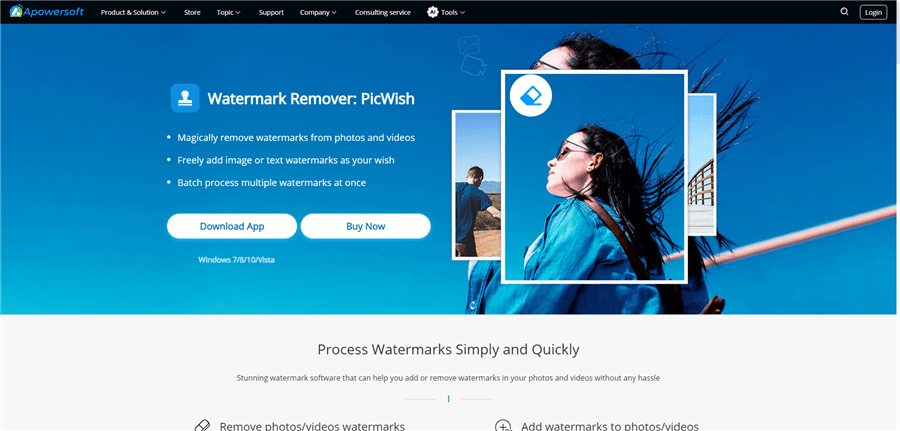
Apowersoft Watermark Remover
Key Features:
- Process multiple watermarked files simultaneously.
- Editing Options: Adjust image quality, resize, and customize output settings.
- Versatility: Supports various image and video formats for wide compatibility.
Pros:
- Apowersoft Watermark Remover provides a comprehensive set of editing options, including batch processing, which saves time when dealing with multiple watermarked files. It supports popular image and video formats, ensuring compatibility with different media files.
Cons:
- Some users may find the interface slightly complex, requiring some time to familiarize themselves with the available features and options.
Photo Stamp Remover
Photo Stamp Remover is a dedicated software that removes watermarks and unwanted objects from images. It uses advanced algorithms to analyze the image and seamlessly fill the watermark area.
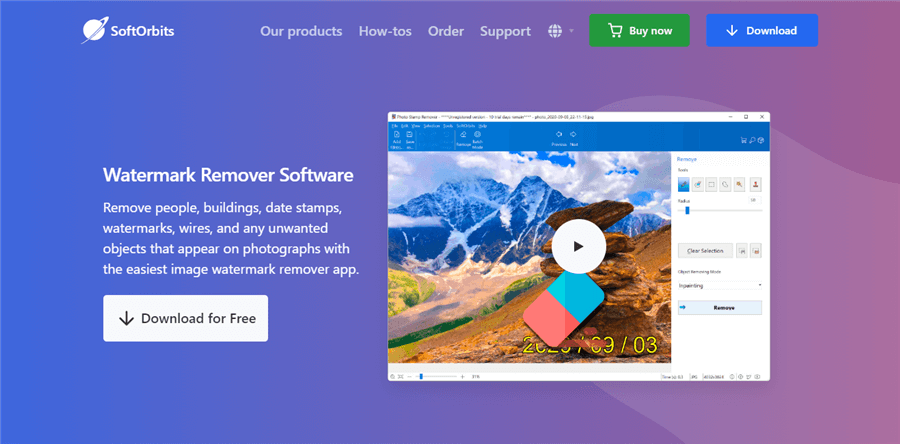
Photo Stamp Remover
Key Features:
- Watermark and Object Removal: Remove watermarks and unwanted objects from images.
- Clone or Fill Options: Choose between cloning or filling removal methods.
- Additional Editing Features: Provides additional tools for various editing tasks.
Pros:
- Photo Stamp Remover offers advanced algorithms for seamless watermark removal, ensuring high-quality results. It provides additional features for object removal, making it suitable for various editing tasks.
Cons:
- Photo Stamp Remover may be limited to watermark removal and object removal only, lacking some advanced editing capabilities found in comprehensive photo editing software.
Adobe Photoshop
For users proficient in photo editing, Adobe Photoshop provides powerful tools and features to remove watermarks from images. With its extensive editing capabilities, Photoshop offers precise control over the removal process.
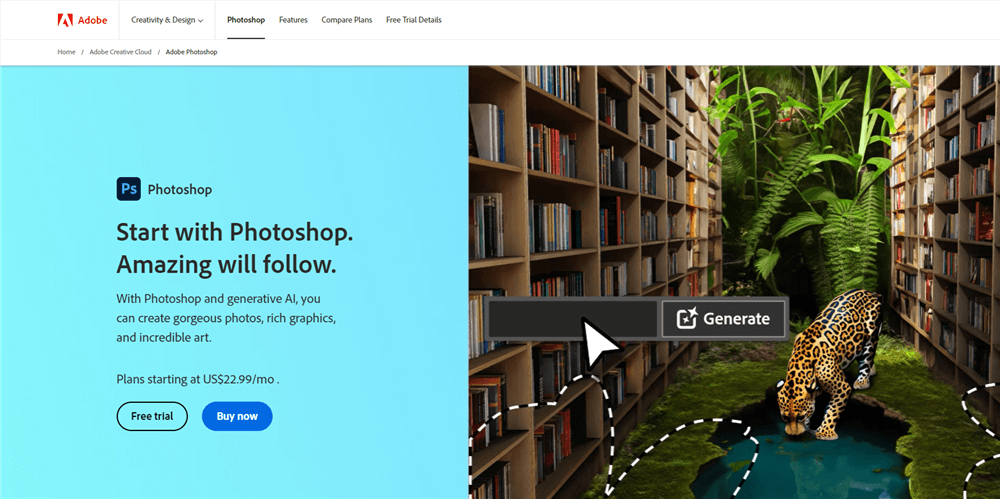
Adobe PhotoShop Interface
Key Features:
- Photoshop offers a vast array of tools and features for editing, retouching, and enhancing images. These include selection tools, layers, brushes, filters, and more.
- It allows you to perform advanced image manipulation tasks such as compositing multiple images, adjusting colors and tones, applying transformations, and applying special effects.
Pros:
- Adobe Photoshop is a professional-grade software with comprehensive editing features. It offers precise control over watermark removal, enabling you to achieve desired results. It provides a wide range of additional editing options beyond watermark removal.
Cons:
- Adobe Photoshop requires proficiency in photo editing and may have a steeper learning curve compared to other dedicated watermark removal tools. It is a paid software, and the cost may be a consideration for some users.
FAQs of How to Remove Shutterstock Watermark from Video and Image
Here are some frequently asked questions regarding the removal of Shutterstock watermarks:
Is it legal to remove Shutterstock watermarks?
Removing Shutterstock watermarks without proper authorization violates Shutterstock’s terms of service and copyright laws. Respecting the intellectual property rights and licensing agreements when using Shutterstock assets is important.
Can I use watermarked Shutterstock assets for personal use?
Watermarked Shutterstock assets are intended for preview purposes only and cannot be used for personal or commercial use without proper licensing. You need to purchase the appropriate license to use Shutterstock assets without watermarks.
Are there any free methods to remove Shutterstock watermarks?
While some free online tools are available, their effectiveness may vary, and they may only sometimes provide satisfactory results. Using reputable paid tools or considering purchasing the necessary licenses for Shutterstock assets is recommended.
Can I hire a professional to remove Shutterstock watermarks?
Yes, you can hire professional graphic designers or video editors specializing in removing watermarks. They can use advanced techniques and software to ensure high-quality results. However, this may involve additional costs.
What are the consequences of using Shutterstock assets without proper licensing?
Using Shutterstock assets without proper licensing or removing watermarks without authorization can result in legal consequences, including copyright infringement claims and financial penalties. It is essential to respect the rights of content creators and obtain the necessary licenses for using their assets.
Conclusion
In conclusion, Shutterstock provides a vast collection of images and videos for personal and commercial use; however, these assets are typically watermarked to protect copyright. You can employ various methods to remove Shutterstock watermarks, including online tools and video editing software. It is essential to adhere to copyright laws and licensing agreements when using Shutterstock assets. While several watermark removal tools are available, it is recommended to use reputable paid tools or consider purchasing the necessary licenses to ensure the legal and ethical use of Shutterstock assets.