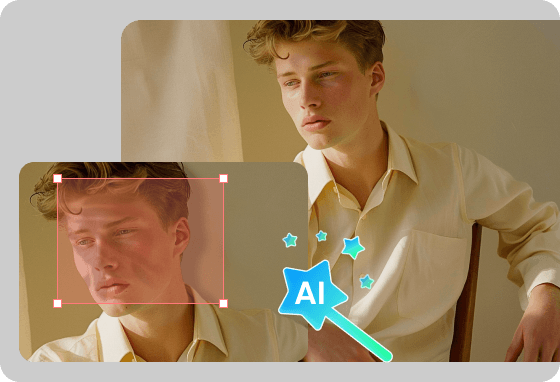Steps to Remove Shadow From Photo
Import Images
Run this photo shadow remover and import the images from which you want to remove shadows. You can upload multiple images at once.

Select the Shadow
Adjust the selection box to mark the shadows for removal, and the powerful AI mode assists in achieving effective shadow removal results.

Remove Shadows
Preview the real-time shadow removal effect, and click the "Export" button to export the image after removing the shadow.
Why Use the Photo Shadow Remover?
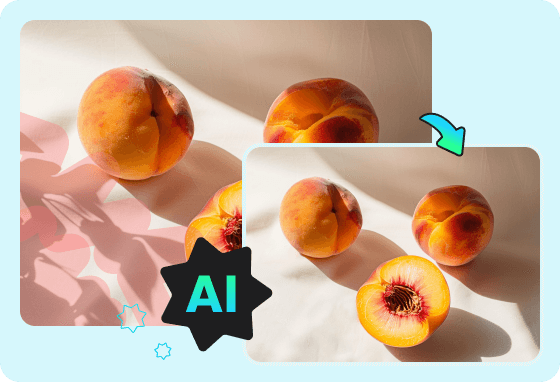
Automatic AI Photo Shadow Remover
Find editing shadows in Photoshop too difficult? With the help of our AI Image Shadow Remover, you can easily remove unwanted shadows from your images with just a few clicks. Whether the shadows are caused by insufficient lighting, glaring lights, or overhead objects, Wipit can handle them all.
Remove Shadow Now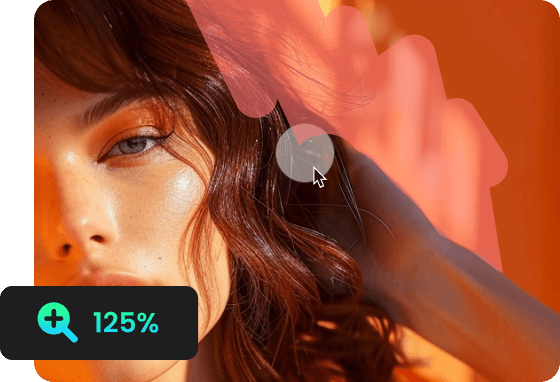
Precise Shadow Removal for Most Scene
Our photo shadow removal app is supported by advanced artificial intelligence algorithms, delivering natural and realistic results. Additionally, you can zoom in on the image and make subtle adjustments to the shadow removal effect using the eraser tool.
Remove Shadow Now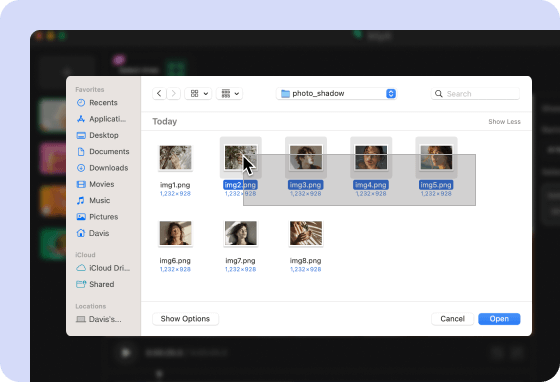
Batch Import Images to Improve Efficiency
It enables users to batch import multiple images for sequential processing, which eliminates the need for manual selection and importation of images one by one, simplifying the workflow by conveniently selecting multiple images in a single operation. It is especially valuable for users dealing with a large number of photos and needing to remove watermarks.
Remove Shadow NowTry More Tools
FAQs About Photo Shadow Remover
What is a Photo Shadow Remover?
A Photo Shadow Remover is designed to eliminate or reduce shadows present in photographs. Shadows in photos can sometimes detract from the clarity and overall quality of the image, particularly when they obscure important details or affect the visual appeal. It typically provides a range of features to address shadows and improve the overall appearance of a photo.
Can a photo shadow remover completely remove all shadows?
While a photo shadow remover can significantly reduce or remove shadows, its effectiveness may depend on factors such as the complexity of the shadow, lighting conditions, and the quality of the original photo. Some shadows may be more challenging to remove completely, especially if they are very deep or cover a large portion of the image.
What are some tips for effectively removing shadows from photos?
Some tips for effectively removing shadows from photos include using selective editing techniques to target specific areas, adjusting lighting and exposure settings, experimenting with different editing tools and adjustments, and preserving natural shadows when they contribute positively to the overall composition.
Are there any risks or limitations associated with removing shadows from photos?
Yes, there are risks and limitations to consider when removing shadows from photos. These may include loss of depth and realism, image distortion, loss of detail, time and skill requirements, and aesthetic considerations. It's essential to approach shadow removal with care and consider the specific characteristics of each photo.
Are there any alternative techniques to remove photo shadows?
In addition to using dedicated software, there are alternative techniques you can try to reduce or remove shadows. These include adjusting brightness and contrast levels, using selective editing tools, employing different lighting techniques during photography, or utilizing natural light sources to minimize shadows.