Steps to Remove Watermarks with AI
Upload Videos and Images
Start by importing the images or videos that contain the watermark. You can select and upload individual files or batch upload multiple files at once.

Select and Mark the Watermark Area
Using the marking tool to choose the area where the watermark is located. You can adjust the size and position of the selection box to accurately cover the entire watermark.

Preview and Export the Results
Utilizing AI technology, it automatically identifies and removes watermarks and objects within the selected area. You can preview the modified file and export it with a new filename of your choice to your device.
Why Use the AI Watermark Remover?

AI Video & Image Watermark Remover
Wipit utilizes AI technology to accurately detect and remove watermarks and unwanted objects from your images and videos. It effectively eliminates watermarks, logos, text, and unwanted objects with precision. Compatible with macOS and Windows, Wipit seamlessly supports both operating systems, making it easy for you to leverage its capabilities.
Free Download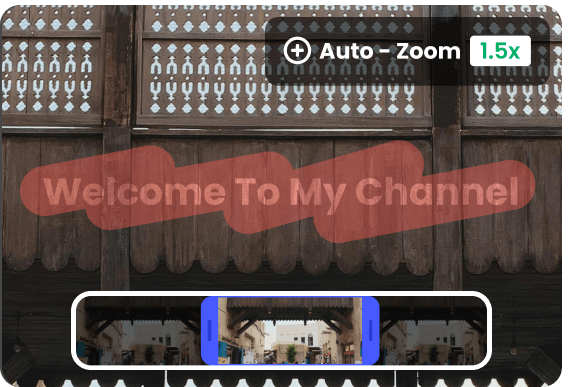
Flexible Watermark Removal
It provides support for slicing video content to remove watermarks and is compatible with popular MP4 and MOV formats. This allows you to choose specific segments of a video for watermark removal, eliminating the need to process the entire video. Additionally, it offers zooming and scaling options to ensure precise and delicate watermark removal.
Free Download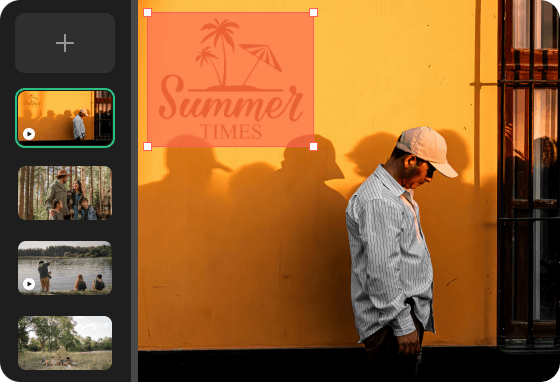
Convenient Batch Processing in Slide View
Wipit provides the convenience of batch processing, enabling you to upload multiple images and videos at once. You can remove watermarks and unwanted objects from each file individually, eliminating the need for separate uploads and saving you time. This streamlined approach simplifies the overall process for you.
Free DownloadTry More Tools
FAQs on Watermark Removers
Will watermark removal affect the quality of the image/video?
No, there is no impact on quality of the image and video. With advanced algorithms and techniques, Wipit aims to minimize quality loss during the removal process.
How does AI watermark removal work?
AI watermark removal typically involves advanced image processing algorithms that analyze and manipulate the pixels in an image to eliminate or obscure the watermark while preserving the overall quality of the content.
Can watermark removal be applied to any type of watermark?
Watermark removal tools are designed to handle various types of watermarks, including logos, text, and simple graphical elements. However, complex or heavily integrated watermarks may be more challenging to remove completely.
Can I add my own watermark after removing the original one?
Yes, Wipit also provides options to add custom watermarks. This allows you to protect and personalize your images or videos with your own branding or identification.
