A growing number of people are using Skype. At the same time, a growing number of individuals are curious about how to record videos, sounds, and photographs while using Skype to archive or play them back at a later time. Specifically, one of the most important takeaways we can get from Brandon is that recording video conversations and movies is something several users of Skype anticipate being able to accomplish.
To put it another way, acquiring a trustworthy, specialized, and potent Skype call recorder might provide great convenience. As a result, we will present you with a comprehensive list of the best Skype video recorders, along with extensive descriptions of the advantages and disadvantages of using each tool.
Further Reading: Does Screen Recording Record Calls?
Why Do We Need Skype Video Recorder?
There are several scenarios where you can find yourself needing a Skype recorder program, both in your personal and business life. Let’s look at the most typical ones:
- Ease with Dispute-Resolving Methods – Video recordings of your Skype session make it simple to establish when and to whom certain statements were made. The recording can be the most trustworthy piece of evidence in the event of a disagreement.
- Obtaining Undiscoverable Insights – When clients regularly use video calls to provide suggestions or voice concerns, the information they provide can be stored in a database for future reference. Having this information at your disposal helps you better cater your product to the requirements of your target audience.
- Capturing All the Conversation Details – If you were to give or receive instructions through a Skype video conversation, the call would be recorded in full, including all dialogue, decisions, and points of view. There is no need to guess the integrity of the information you need to reference.
- Enhancing Engagement and Focus During Meeting Sessions – The Skype video call recorder provides a superb backup resource for reviewing what was said during a Skype chat by displaying the precise information mentioned during the call session. Since this is the case, taking notes during the call is unnecessary.
18 Best Skype Recorders
In this part, we’ll introduce 18 Skype recorders for you to record during Skype meetings.
Gemoo Recorder
Platforms Supported: Windows, Mac, Chrome Extensions
Gemoo Recorder is highly recommended when you seek to video record your Skype, Zoom, Teams, and other important meetings. As a professional screen and audio recording tool, it supports users to record video conferences with or without a webcam. Also, you can add some special effects via its toolbar during the recordings, including adding mouse highlighting spotlights and annotating.
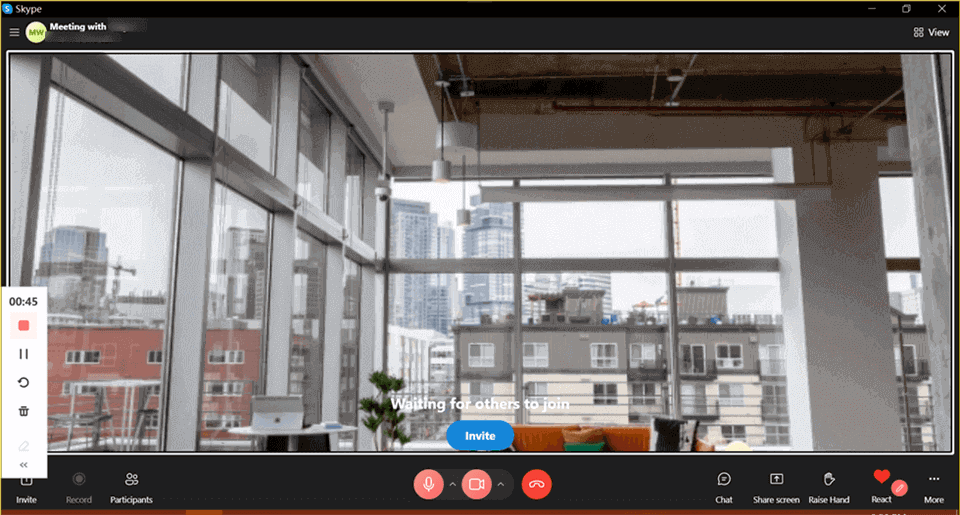
Best Skype Recorder – Gemoo Recorder
Now, you can install Gemoo Recorder and try its recording features.
Features Introduction
- Work well with online conference software such as Skype, Zoom, and Teams.
- Screen record in a high resolution, up to HD 1080.
- Support to highlight your content during the recordings
Pros
- A neat interface makes it easy to initiate a quick screen recording.
- Comes with a built-in video editor to annotate your recordings.
- Screen record without watermark or time limit.
Limitations
- Fail to support mobile devices.
Pricing Plan
Free to use
User Ratings
- G2: N/A
- Capterra: N/A
Free Video Call Recorder for Skype
Platforms Supported: Windows, Mac
There is zero spyware or advertising in free video call recorder for Skype. It’s risk-free to use, and it doesn’t cost a dime. The public and the business sectors are allowed to utilize it without cost. Select the desired mode, then click the “Start” button after selecting the destination folder.
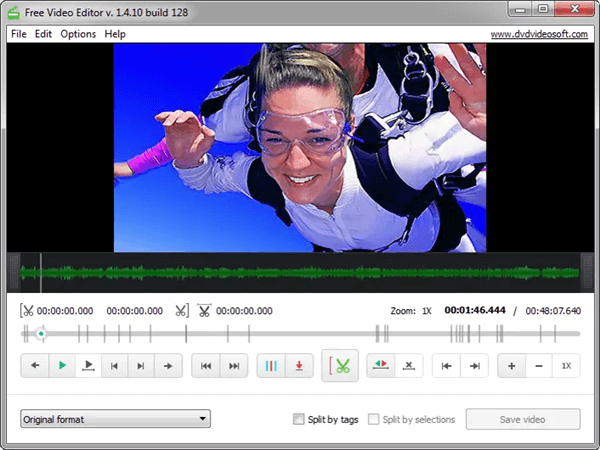
Free Video Call Recorder for Skype Interface
Press the pause button if there are parts of the discussion that you would rather not record. A “Stop” click will end the recording. The application converts audio calls to mp3 and video calls to mp4, which can be played on most contemporary devices.
Features Introduction
- Metaphorical images within images.
- The program can be used without requiring any external libraries.
- CPU demands are low, and there is a pause recording button.
- Live broadcast recording.
Pros
- The interface is straightforward and user-friendly.
- Superior audio and video recording.
- Easy procedure to capture the recording
Limitations
- Lacks a lot of high-end features
Pricing Plan
- Free to use
User Ratings
- G2: N/A
- Capterra: N/A
TalkHelper Call Recorder for Skype
Platform Supported: Windows
TalkHelper is a program that can be used to record phone conversations, convert PDFs, and convert videos. Skype conversations and video and voicemails can be recorded automatically for later playback or review.
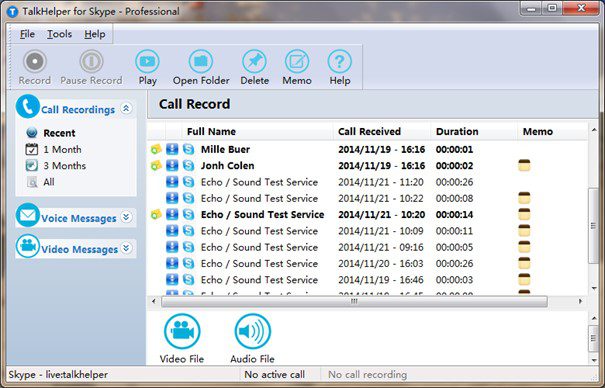
TalkHelper Screen Recorder Application Interface
TalkHelper is useful if you need to record both ends of a conversation (called double-ender recording). Skype calls, as well as chats and voicemails, can be recorded.
Features Introduction
- Recording with two ends.
- Calls, chats, and voicemail messages are all recorded.
- Works inside Skype to record. Thus your recording will not be hampered if you reduce your window.
- Any novice will find it simple to use.
Pros
- Supports audio recording in stereo mode
- Record voicemails
- Auto call recording
Limitations
- It takes a lot of storage space on the device
Pricing Plan
- Free to $49.95 for a one-time license
User Ratings
- G2: N/A
- Capterra: N/A
Movavi Screen Recorder
Platforms Supported: Windows, Mac
Almost any on-screen action can be recorded using Movavi Screen Recorder and then exported to your chosen video format. As it can record video at a rate of sixty frames per second, Movavi is prepared to record anything at the push of a button.

Movavi Screen Recorder Interface
Movavi also provides several advanced settings for customizing your screen recording experience to meet your specific requirements. Both video and audio can be recorded at the same time or independently. Thanks to the adjustable recording settings, you can record video from your webcam, audio from your mic, and even system sounds.
Features Introduction
- Make videos of your screen.
- Recording both the screen and the webcam at the same time.
- Recordings can be scheduled.
- You can edit the screenshots.
Pros
- High-quality recordings
- User-friendly interface
- The free version has all the features
Limitations
- It comes with a watermark in the free version
Pricing Plan
- Free to $49.95 per year
User Ratings
- G2: 5/5 (50 reviews)
- Capterra: 6/5 (21 reviews)
Pamela for Skype
Platforms Supported: Windows, Mac
Pamela for Skype provides a wide range of options for personalizing and managing your Skype session. The basic edition of Skype enables you to record your conversations, keep track of your chat history, and create calendar reminders, so you never miss an important appointment again.
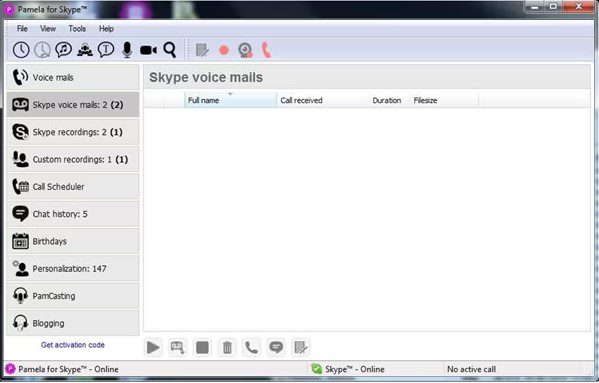
Pamela For Skype Screen Recorder Application Interface
Pamela for Skype allows you to record calls automatically, so you never have to worry about missing a conversation because you forgot to press the record button. The program also functions as an automatic chat reply system, email forwarder, and answering machine.
Features Introduction
- Capable of recording podcasts and Skype conversations.
- Equipped with a helpful function for automatically replying to Skype messages.
- Plays music when on a call.
- Created for the sole purpose of documenting Skype conversations.
Pros
- Record both Skype calls and chats
- Automatic recording
- Skype conference call manager
Limitations
- Minimal features
Pricing Plan
- Free to use
User Ratings
- G2: 5/5 (10 reviews)
- Capterra: N/A
Evaer Skype Recorder
Platform Supported: Windows
Evaer Skype Recorder allows you to record Skype video calls in several different modes, such as picture-in-picture, separate files, side-by-side, remote-webcam-only, and local-webcam-only. Additionally, you can save your recordings in MP4 or AVI file format. There is zero possibility that you will miss an important call, thanks to the fact that the audio and video portion of the conversation can be captured automatically for you.
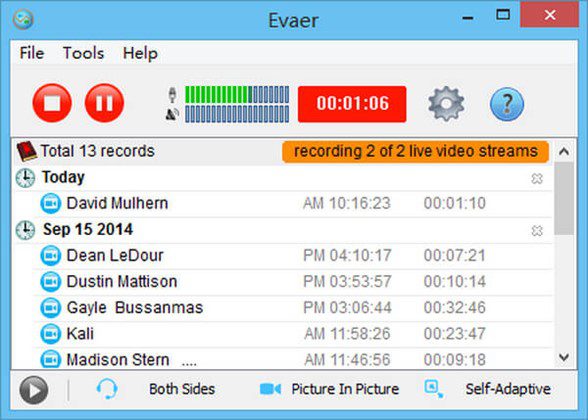
Evaer Skype Recorder Screen Recorder Application Interface
In addition, Evaer features a unique feature that allows users to preview the video while the Skype video recording procedure is still in progress. You are given the opportunity to adjust to several parameters, including the video codec, resolution, framerate, and aspect ratio, when it comes to recording a Skype video call. Automatic detection of the type of call results in the call recording being saved in either MP4, AVI, or MP3 format.
Features Introduction
- Can record Skype video calls automatically while operating in the background.
- To prevent privacy violations, it tells both users when it begins recording.
- Superior audio quality is recorded.
- The output video resolution is selectable.
Pros
- Quick to install and use
- It previews video
- Nice interface
Limitations
- Can’t capture lengthy calls
Pricing Plan
- Free to $19.95 for a Standard License
User Ratings
- G2: N/A
- Capterra: N/A
Athtek Skype Recorder
Platform Supported: Windows
You can record both audio and video using AthTek Skype Recorder, and the recordings can be saved in various common formats. The program was developed with Skype users in mind. You can effortlessly record audio and video calls with an uncluttered and straightforward user interface. The use of large icons makes navigation simple, and drop-down menus enable you to personalize your experience.

Deeper Voice Changer – AthTek Voice Changer
A record of recent recordings is a helpful addition that makes navigating much simpler. It is possible to separate audio recordings into several tracks dependent on the speaker, a feature that can be of substantial utility for post-recording applications. You can record video from any individual window or the full screen, giving you the flexibility to tailor your video recordings to meet your specific requirements.
Features Introduction
- Features a recent recording history.
- Allows for the detachment of individual tracks from a recording.
- There are several automated recording solutions available.
- Up to 8 participants can be recorded at once.
Pros
- Big icons and one-click controls
- Clean interface for the users
- Multiple options on offer
Limitations
- Confusion surrounding silent mode
Pricing Plan
- Free to $29.95 per year
User Ratings
- G2: N/A
- Capterra: N/A
Ecamm
Platforms Supported: Mac
Ecamm is an excellent choice for Mac users looking for a straightforward application to record Skype or FaceTime conversations. Users who merely want a simple option for recording calls are the target audience for this product (but not necessarily creating more complex screen-capture videos).
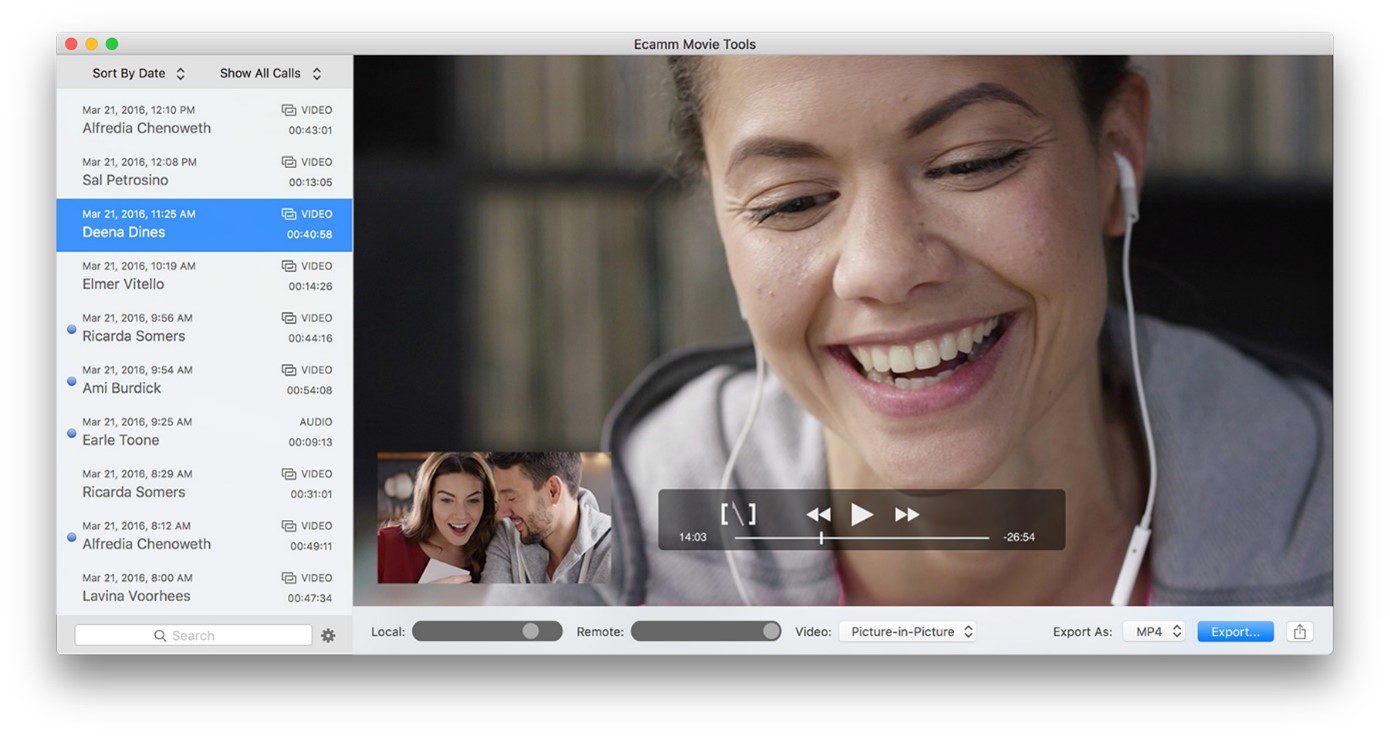
Free Video Call Recorder for Skype
With this platform’s help, you can produce live-stream broadcasts straight from your Mac. During a video conference using an application such as Skype, Zoom, Google Meet, or any of the others, you have the option to connect your mirrorless or DSLR camera to your device using a USB connection to increase the image quality.
Features Introduction
- The split-screen recording is possible.
- Capable of recording without audio compression.
- Created to be compatible with the four major broadcast platforms.
- The option to choose video size and compression saves storage space.
Pros
- Minimalist design
- Multi-track recording
- HD recordings
Limitations
- Only available for Mac users
Pricing Plan
- Free to $39.95 for lifetime access
User Ratings
- G2: 4.4/5 (6 reviews)
- Capterra: N/A
Loom Screen Recorder
Platforms Supported: Windows, Mac, iOS, and Android
Loom is a screen recorder program that allows you to capture any device’s screen for free. You can use Loom on any device. It also comes equipped with fundamental editing features, allowing for speedy uploading and sharing of content.
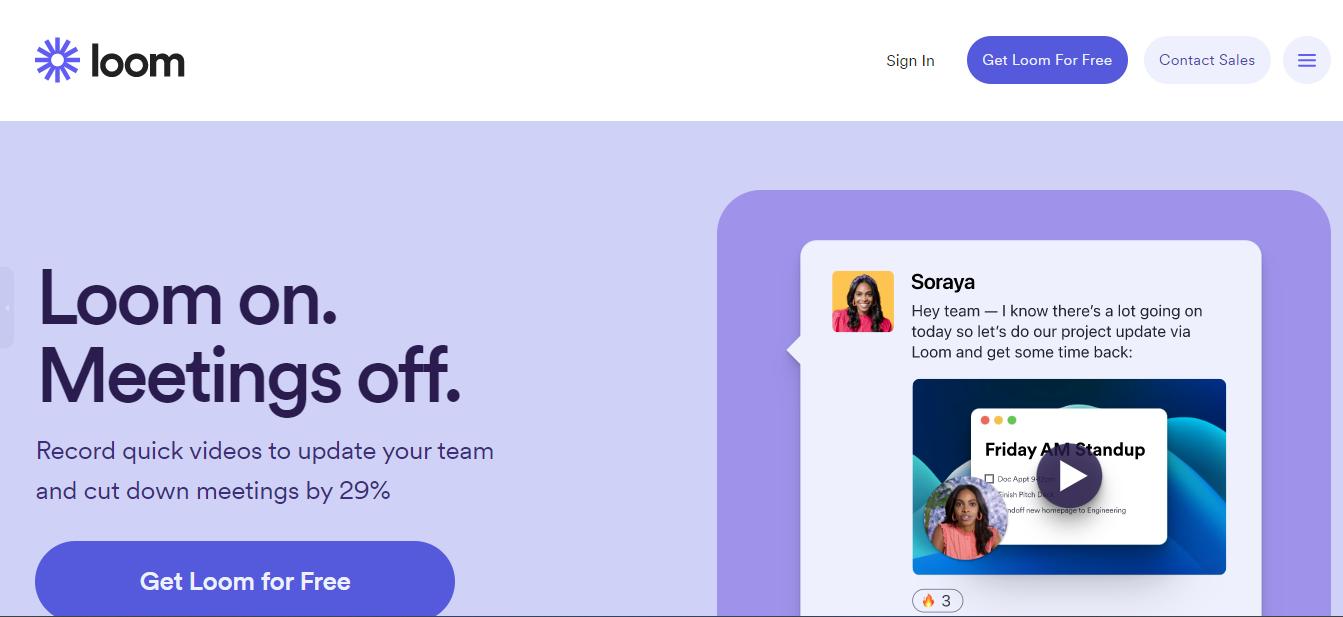
Loom Interface
Loom allows you to record your screen or video a fast message so that you can avoid spending hours on meetings. This is useful if your team members are seeking a solution to communicate information asynchronously. Loom allows users to share their screens, add emoji replies and comments, edit videos, and do various other tasks.
Features Introduction
- records high-definition videos up to 4k
- allows for quick video editing
- also boasts closed captions
- you can set custom recording dimensions
Pros
- It has an iOS app
- Very affordable for the users
- Video embedding is allowed
Limitations
- Can be buggy
Pricing Plan
- Free to $8 per month
User Ratings
- G2: 7/5 (727 reviews)
- Capterra: 6/5 (265 reviews)
Aiseesoft Screen Recorder
Platforms Supported: Windows, Mac
Aiseesoft is a program for converting videos, editing videos, and recording what’s happening on your screen. This software works quite well to capture movies, webinars, presentations, video conversations, and even games in either full screen or a screen size of your choosing.
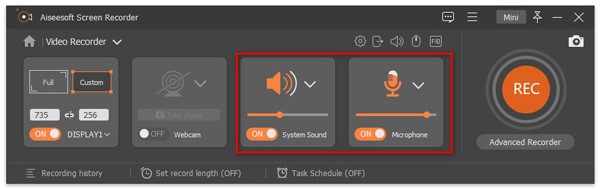
Aiseesoft Interface
You don’t have to be concerned about distracting background sounds if you use Aiseesoft since the program gives you the option to capture solely the sound coming from your computer’s speakers. You can record a window without it being interrupted using the lock window function, which works even if the window is minimized or you navigate to a different tab.
Features Introduction
- Take screenshots and a video of the screen.
- Determine the extent of the recording by selecting the appropriate slider.
- Capable of drawing on films, this app is useful for making notes and adjustments.
- Using “blue light” technology, we can encode high-definition video in real-time.
Pros
- Take screenshots
- Built-in editing suit
- Multiple export formats
Limitations
- Limited editing features
Pricing Plan
- Free to $25 per month
User Ratings
- G2: 5/5 (2 reviews)
- Capterra: N/A
Gilisoft Screen Recorder
Platforms Supported: Windows, Mac, Android
Gilisoft is a brand of software that specializes in the creation of audio and video toolkits. Both video makers and business users will find its screen recorder to be a straightforward tool to put to use. Recording and video editing are both included in the Screen Recorder Pro package.
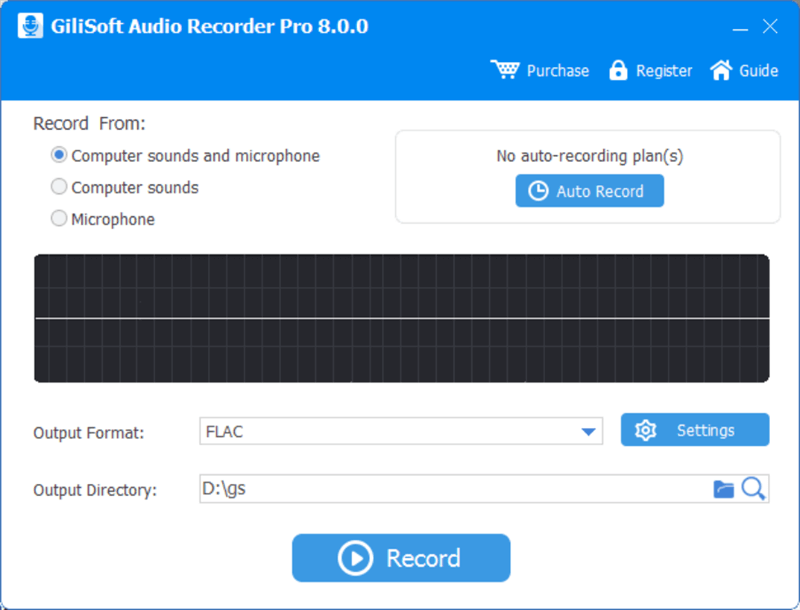
Windows Voice Recorder – Gilisoft Audio Recorder Pro
Screen captures at High DPI are supported, and real-time compression of video files is provided. Thanks to the editing capability, you can trim and splice video clips, apply filters and effects, and incorporate artwork and music.
Features Introduction
- With the premium edition, you have many more choices for configuring audio recordings.
- The auto-recorder enables you to set your recording choices even when completely auto-recording.
- Saves audio recordings in a variety of file formats.
- Voice activation features that are customizable.
Pros
- Low system requirements
- Can schedule recordings
- Records only audio
Limitations
- Device testing tool is slow
Pricing Plan
- Free to $29 per year
User Ratings
- G2: N/A
- Capterra: N/A
OBS Studio
Platforms Supported: Windows, Mac
OBS Studio (Open Broadcaster Software Studio) is a free, open-source video content creation software solution. It allows you to capture and mix video and audio and edit the final result.
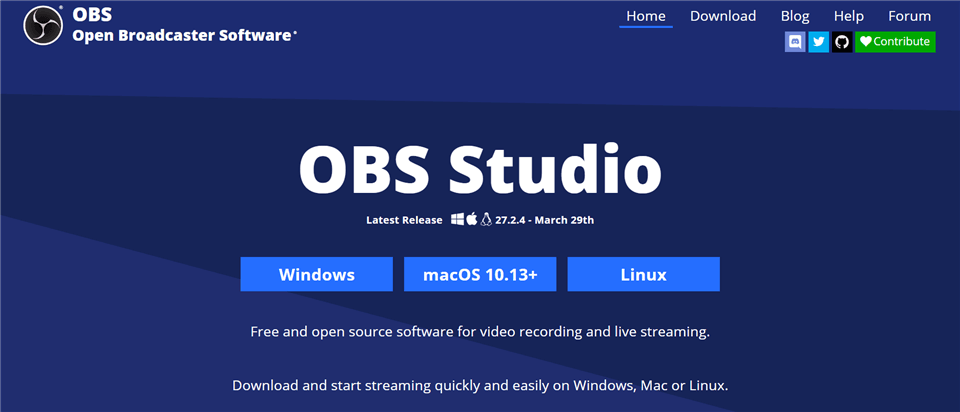
Open Source Screen Recorder – OBS Studio
While OBS Studio is popular among gamers who wish to live stream on Twitch or YouTube, the learning curve is very high. The platform’s sophisticated and extensive capabilities can be overkill for anybody searching for a means to record a Skype conversation.
Features Introduction
- All-in-one recording and editing software for free.
- Create feeds from an infinite number of windows, pictures, and other sources.
- Dashboard and editing layout are also customizable.
- Perfectly tuned for gaming requirements.
Pros
- Comes with an audio mixer
- Customizable features
- Easy to record
Limitations
- Steep learning curve
Pricing Plan
- Free to use
User Ratings
- G2: 7/5 (104 reviews)
- Capterra: 7/5 (794 reviews)
Wondershare Filmora Screen Recorder
Platforms Supported: Windows, Mac
Wondershare Filmora is currently one of the finest screen recorders for Mac. It is a little software that records whatever is on your screen, making it one of the finest free Skype video recorders.

Filmora Scrn Interface
Because it does more than simply record your Skype video conversation; it also provides various options such as storing the video in multiple formats, editing the material you’ve taken, and even adding comments to your video.
Features Introduction
- At the same time, it records the desktop screen, voiceover, and webcam recording.
- Allows for editing with a full array of professional tools.
- Provides several video format choices for saving your output.
- There are several layouts and effects to choose from.
Pros
- Many features available
- Excellent editing options
- Perfect for professionals
Limitations
- A bit expensive for some users
Pricing Plan
- Free to $9.99 per month
User Ratings
- G2: 4/5 (246 reviews)
- Capterra: 5/5 (411 reviews)
Camtasia Screen Recorder
Platform Supported: Mac
Camtasia is another excellent video call recording application for free Skype video conversations. It lets you quickly record Skype video conversations and edit them in three stages.
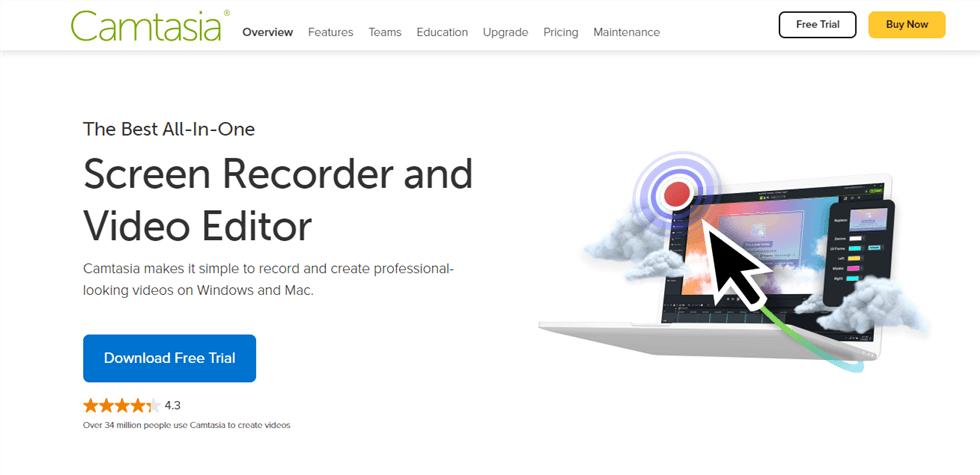
Camtasia Interface
Even though it is a strong Skype video call recorder, it includes a trial version. The complete version of the program is expensive and should only be used by experts. Finally, it uses screen recording technologies to capture Skype video conversations.
Features Introduction
- The complete version of the program is quite powerful.
- You don’t need any prior experience to get started.
- It has video editing capabilities built in.
- Captures webcam, screen, and microphone all at once.
Pros
- Nice user-interface
- Good features on offer
- Customizable videos
Limitations
- Very expensive option
Pricing Plan
- Free to $139.99 per year
User Ratings
- G2: 6/5 (701 reviews)
- Capterra: 6/5 (174 reviews)
Callnote
Platforms Supported: Windows, Mac
Callnote is a video call recorder that works with Skype, Zoom, Teams, Google Hangouts, and other services. Callnote users can record independent audio and video tracks in HD for double-ender recording.
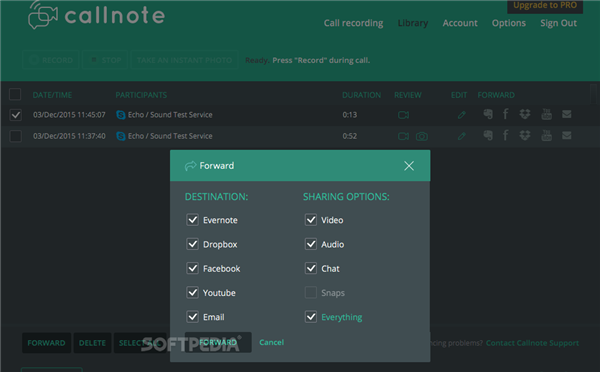
Callnote Interface
Callnote can also be an automated recorder for all your Skype calls. Callnote does not restrict the duration of recordings; it also includes an editing suite and an automatic transcription tool for adding subtitles to your movies.
Features Introduction
- Recording time is unlimited.
- Storage in the cloud (Google Drive, OneDrive, Evernote, or Dropbox).
- Automated transcription service.
- Sharing to YouTube or email with a single click.
Pros
- Built-in editing suite
- HD recordings
- User-friendly features
Limitations
- Only 10 recordings per month
Pricing Plan
- Free to $29.99 per year
User Ratings
- G2: 4.5/5 (20 reviews)
- Capterra: 4.8/5 (5 reviews)
Screen-o-Matic
Platforms Supported: Mac, Windows, Android, iOS
Screencast-O-Matic is a screen capture application that allows you to record screencasts, screenshots, and webcam footage. This tool is used by educators, content providers, and companies to edit and distribute their recordings.
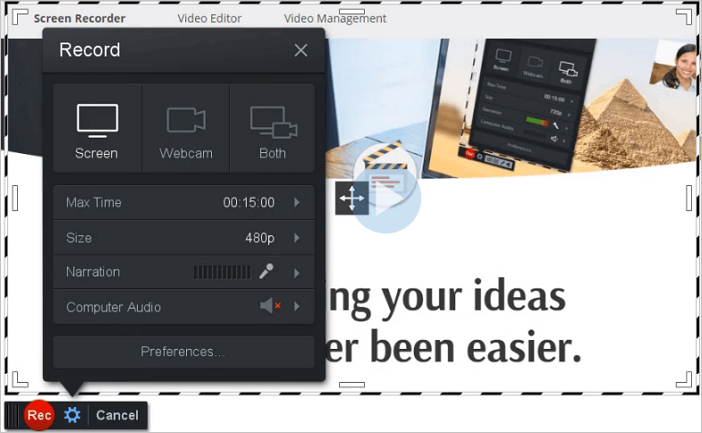
Screencast-O-Matic Interface
Although it lacks the sophisticated functionality of professional video capturing tools, Screencast-O-Matic is a useful step up from free basic applications for casual users.
Features Introduction
- Users can access a library of free stock material for their project.
- There are free stock media provided.
- Capabilities include a webcam and audio narration.
- Private online backup with video collaboration.
Pros
- Stocked with features
- Both audio and video recording
- Backup options
Limitations
- Limited editing on a free plan
Pricing Plan
- Free to $4 per month
User Ratings
- G2: N/A
- Capterra: 5/5 (33 reviews)
Amolto Call Recorder
Platform Supported: Windows
Another free program for recording video from Skype is called Amolto Call Recorder. Users that want dependability and efficiency when recording Skype conversations whenever and wherever they can be are the ones who will benefit most from using this program.
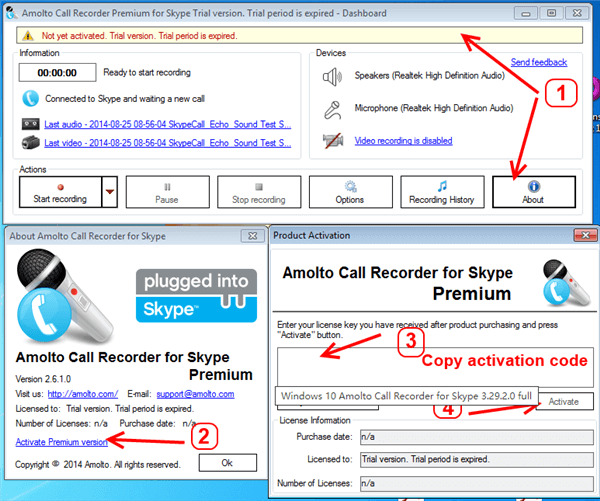
Amolto Call Recorder Interface
This program can make the procedure much easier by automatically recording Skype conversations for you. However, other people can find that the manual way of capturing Skype calls one at a time is more to their liking.
Features Introduction
- It has the capability of recording for an indefinite amount of time without compromising the video’s quality.
- There are no predetermined limits or bounds.
- The technique of recording phone conversations has been made easier.
- Automatic call recording options on offer.
Pros
- A decent set of features
- Recording phone calls
- Allows manual and automatic recording
Limitations
- Only available for Windows
Pricing Plan
- Free to $29.99 per one user
User Ratings
- G2: N/A
- Capterra: N/A
MP3 Skype Recorder
Platform Supported: Windows
Free Windows software called MP3 Recorder listens to Skype conversations and records them to MP3 files. When you initiate a call, it immediately starts recording, and after the call has been completed, it saves the video clip in MP3 format, as you would anticipate.
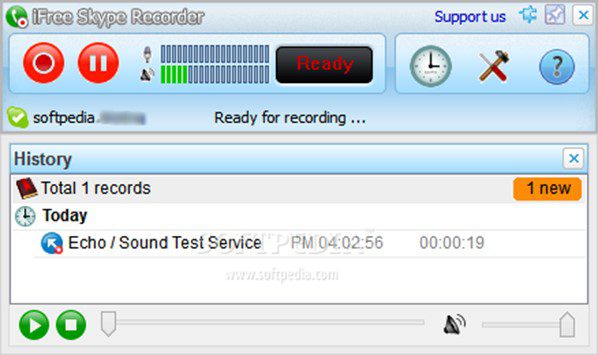
iFrее Skyрe Recоrder Screen Recоrder Applicatiоn Interface
You can configure MP3 Skype Recorder, just as you can do with the other programs on this list, to begin recording as soon as a Skype call is initiated. This piece of software furthermore can record several calls all at once.
Features Introduction
- Record interviews with distant participants for use in webinars or podcasts.
- Recording of Skype calls taken automatically.
- You can record many calls at the same time.
- You can save recordings in mp3 formats as well.
Pros
- Excellent options for Skype users
- Easy to use
- All the basic features on offer
Limitations
- Lacks the high-end features
Pricing Plan
- Free to use
User Ratings
- G2: N/A
- Capterra: N/A
Frequently Asked Questions
Is Skype Video Recording Free?
The application generates mp4 video and mp3 audio from audio calls, both of which most contemporary players support. There is no malware or adware in Free Video Call Recorder for Skype. It is completely free and completely safe to install and operate.
How Do I Record a Video of Myself on Skype?
Step 1: Select between desktop or mobile recording. More choices are available by tapping. Then choose Start recording.
Step 2: The recording will be provided to you in your chat immediately after the call and will be accessible for 30 days after the recording has been filed.
Step 3: The recording can be downloaded or kept locally during this period.
How to Record Skype Calls on Windows 10?
Step 1: Open the Skype application and choose the discussion you want to continue from the list of “Recent Chats” shown on the left.
Step 2: When you move your cursor over the recording, the menu button will become visible.
Step 3: To access the menu, choose the three dots in the top-right corner of the button and then choose the option that says “Save as”
Step 4: Choose a folder location and select the Save option.
Note: Give the file a descriptive name. “work presentation april 2020,” for example.
Final Words
You’ll need a Skype recorder more than anything else when trying to record Skype calls. As was said in the introduction, it offers several advantages that significantly elevate the experience above using Skype’s native recording tool or a generic screen recording application. You can now record Skype calls with ease by just selecting the app that works best for you.
