Steps to Record Your Webcam Online
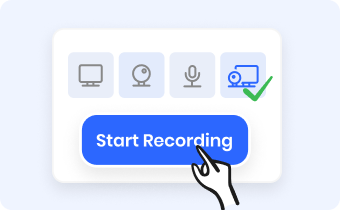
1. Choose a Recording Mode
Click on Start Recording. Choose a recording mode Webcam Only or Screen + Webcam, and tap on the Start Recording button。


2. Start the Webcam Recording
Set up the recording webcam and click on the 'Start Recording' button to record your webcam only or screen and webcam simutenuously.

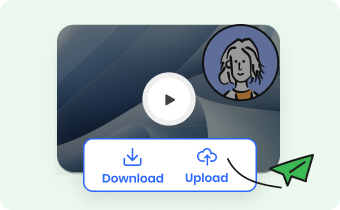
3. Download or Upload
When you stop recording the webcam, download or upload the webcam recording to save or share with others.
Why Use Gemoo's Online Webcam Recorder?
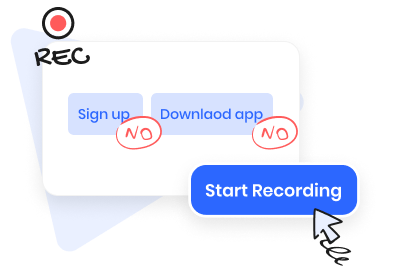
Free Online Webcam Record
You can record a webcam without creating an account or downloading anything. Simply click on 'Start Recording' and you can freely record webcam with your screen or microphone.
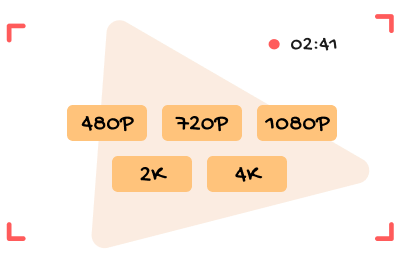
High Quality Webcam Recording
Record your webcam in high quality. You can change the recording resolution, covering options from 480P, 720P, and 1080P, to 2K and even 4K.

Quickly Edit Your Webcam Recording
You can record your camera and the screen simultaneously to capture amazing product demos. After recording, you can also quickly trim the recording or add a thumbnail, text, or a call-to-action button to enhance the video.
FAQs About Recording Wecam Online
Does Gemoo's free online webcam recorder secure?
Yes, the tool is 100% clean and safe. Gemoo uses Amazon Web Services (AWS) data centers for hosting and all your data is private and secure.
Gemoo's Free Online Webcam Recorder's recording limitations
• Recording Length: You can record a video for up to 1 hour.
• Upload & Download: If you record a webcam of less than 1 GB, you can upload it to the cloud or download it to local space; For a recording that is more than 1 GB, you can only download it to local space.
• Retention time: The uploaded webcam recordings will be kept for 7 days on the cloud.
What is an online webcam recorder?
An online webcam recorder is a tool that allows users to record screen or video with their webcam and microphone. With an online camera recorder, users can create videos for various purposes, such as vlog, product demo, video conferencing, video tutorials, and others.
Can you set a background on a webcam?
Yes, setting a background on your webcam can make a big difference in how you appear on your webcam recording.
Can a webcam record while computer is off?
• No. The webcam is connected to the computer's hardware and software, so the computer is shut down when the computer is powered off.
• Some webcams have built-in batteries that allow them to function independently of the computer. These webcams can record even when the computer is off.
• Some laptops have a feature called "Wake on LAN," which allows the computer to be turned on remotely. In this case, the webcam could potentially be activated remotely and record then.
Online Webcam Recording Use Cases
• For teachers, you can record webcam online to create educational videos or online courses.
• For sales person, you can record webcam online to introduce and promote your products.
• For students, you can record webcam online to demonstrate your presentation and assignments.
• For businessman, you can record webcam online to save an online meeting.
Try More Tools
Video Note Taking
Website Screenshot
Online Screen Recorder
Chrome Screenshot
YouTube Screenshot Online
