Podcasts are a medium through which you can share ideas or information via voice. You can access podcasts such as Joe Rogan podcasts anytime and anywhere using your internet. These podcasts can be used for multiple purposes such as entertainment, education, and connection between like-minded people. There are enormous uses and benefits of podcasts that can be useful for you.
But many people don’t know which podcast recording software should they use. Here, we will discuss some of the best podcast recording software along with some tips on how you can choose the best out of them.
Also read: 16 Best Podcast Recording Software 2022>
Table of Contents: hide
What is the Best Software for Recording Podcasts?
What is the Best Software for Recording Podcasts?
A podcast is the best way to forward the audio information. A podcast is considered best when it fulfills all the criteria, such as focusing on basic ideas, authenticity, structure, etc.
Before recording a podcast, you must be aware that how you can choose the best software to record podcasts. There are certain things that you should check before opting for software for recording podcasts.
Storage and Bandwidth Limit
The quantity of storage and bandwidth provided by a podcast host will have an impact on many parts of your audio recording, from the number of episodes you may release per week to how much old content your audience has access to. It can also have an impact on the number of individuals who can download or listen to your broadcast at any given time.
Compatibility
Even though a website isn’t required for your podcast, it is an excellent method to market it and engage listeners. We recommend using a podcast hosting service that is simple to integrate with your website. As your podcast progresses, this can save you a lot of trouble. Some podcast hosting even provides the option of creating a custom website for you.
Ease of Use & Support
If you can’t simply record the podcast and make essential updates as necessary, the podcast recording software feature is pointless. Now is a wonderful time to look at the features that a podcast hosting service has to offer. In order to manage your podcast and media files, you must also understand how to use the dashboard effectively.
Media Player Capabilities
Take note of how your possible host’s media player appears and works. Some players will be more appealing than others in terms of appearance changes. Make sure consumers can easily share your podcast on social media or subscribe to it using the media player provided by your podcast host. This increases your audience’s of growing.
Editing Feature
Editing a podcast is equally important as recording a podcast. You can look that whether it involves an editing option or not. Otherwise, you need to use an editing tool for podcasts separately. And, rich gadgets help you make a better podcast.
Recording Feature
High-quality recording should be the most important element of a podcasting recording program. The first thing you should consider is all of the capabilities it provides for improved audio recording and file quality. You should be able to record on your mobile device as well as your desktop computer (or both). Because you may not always meet guests in person, it’s also advantageous if the technology can record virtually.
Best Podcast Recording Software for Mac & Windows PC
According to the above-mentioned points, there are some of the best podcast recording software. To record audio on Windows PC and Mac, you can check the Pros & Cons and how they can be advantageous for us. Pick what you need!
Gemoo Recorder
For the average person, the requirements for recording software are simple. That is, the recorded audio should be clear, and the recording process will not be interrupted. After recording, the user can send it to friends/colleagues/self to save.
Then, Gemoo Recorder will be the suitable one. It not only meets all the above conditions but also exceeds expectations.
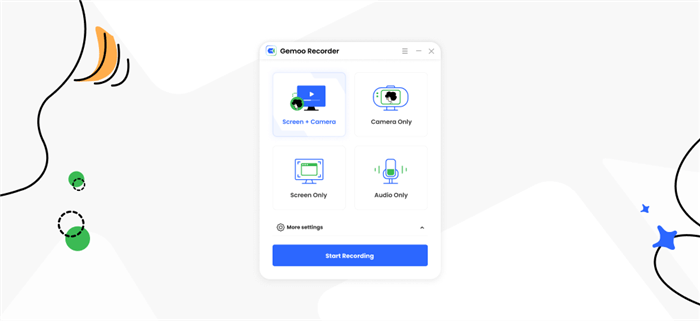
The Interface of Gemoo Recorder
Here are key features:
- Audio Recording (system sound, voice recording, video sound, etc.)
- Record full-screen or past-screen.
- Record audio while recording screen.
- Save audio to computer automatically.
Pros
✔️ Totally free.
✔️ Easy to use.
Cons
✖️ Currently not supported as a chrome plugin.
Compatibility: Windows & macOS
Audacity
Audacity is a free podcast recording software and it is very easy to use. It is a multi-track audio editor where you can simultaneously edit multiple audios, which makes your work easier. The best thing about Audacity is that you can use this software in your preferred language.
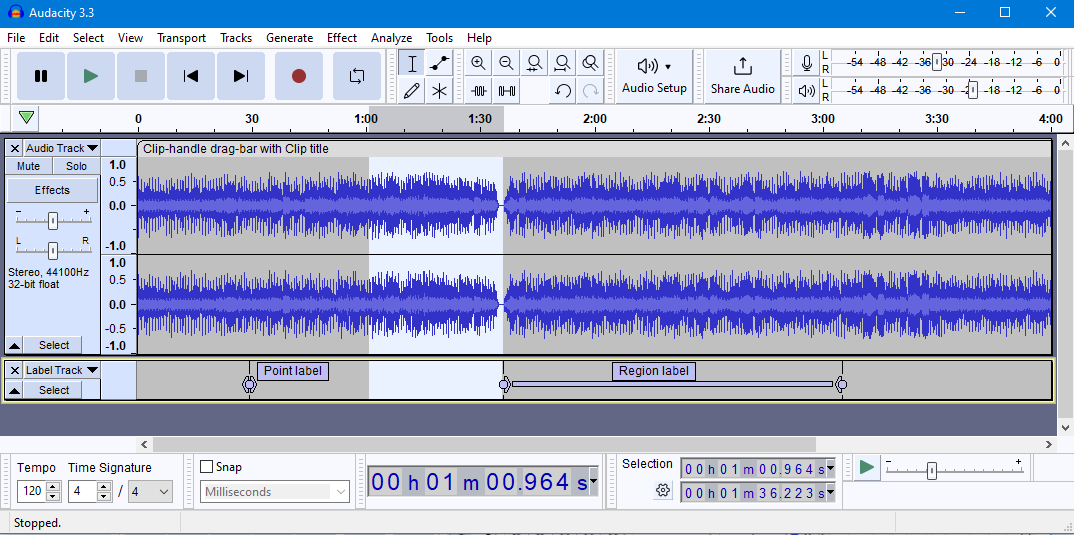
Best Podcast Recording Software – Audacity
Key Features
- Record your screen, if you want, and record your audio on Windows and Mac.
- It can record live audio.
- Export the recording in many different formats.
- It can record live audio through a microphone or mixer, or digitize recordings from other media.
Pros
✔️ Free. It’s open-source software.
✔️ Import, edit, and combine sound files.
✔️ Supports 16-bit, 24-bit, and 32-bit.
✔️ Audio unit, effect, plug-ins.
✔️ Real-time preview of many effects.
✔️ Easy editing with cut, copy, paste and delete.
✔️ A Huge number of hotkeys.
Cons
✖️ The program is limited in its mixing capabilities.
✖️ You need to install plug-ins/encoders.
Compatibility: Windows, macOS, GNU/Linux and other operating systems.
GarageBand
GarageBand is a music creation and podcast recording software that is exclusive to iOS users. This software has pre-recorded music of guitar, drums, etc., so that you can use them in your music sessions. This software is good for beginners and they can use it just with the ease of a few simple clicks. It is one of the best software to record podcasts for Apple users.

Best Podcast Recording Software –
GarageBand
Key Features
- You can record as many times as you want. You can even loop a section and play several passages in a row.
- Capture your changes in real-time as you record. You can also fine-tune your recording later.
- Improve the quality of your recordings with effects such as visual equalization and compression
- Share the recording easily.
Pros
✔️ Expanded sound library.
✔️ Touch bar puts a range of instruments on the fingertips.
✔️ Plug in your Guitar to explore a variety of sounds.
✔️ Bass tone customization.
✔️ Works for drumroll too.
✔️ Edit your sound.
✔️ Fast and easy.
Cons
✖️ Some tools are too basic.
✖️ Don’t have complete control over a project.
Compatibility: Mac, iPhone & iPad.
Adobe Audition
Adobe Audition is another podcast recording software that is powered by Adobe. This software can record and edit podcasts in an easy and efficient way. This software provides 2 GB of cloud storage. Adobe Audition offers a free trial that works on both Windows and macOS and includes all the amazing features of the software.
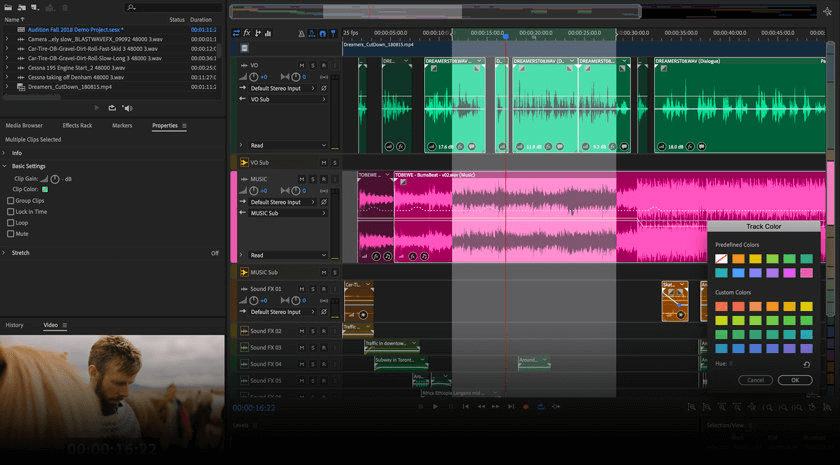
Best Podcast Recording Software –
Adobe Audition
Key Features
- Add effects such as changing the volume, and applying fade-in and fade-out effects while recording.
- Provide single and multitrack recording.
- Record and adjust multitrack sessions.
- Essential Sound panel to adjust audio quality.
Pros
✔️ Audio recording and editing.
✔️ Add oomph to your audio.
✔️ Edit or remix to make it better.
✔️ Repair and restore.
✔️ Built-in effects.
✔️ Automatic filters and special effects.
✔️ Good for recording high-quality voice.
✔️ Supports different file formats.
Cons
✖️ Lots of unnecessary settings.
✖️ Expensive software.
Compatibility: macOS and Windows.
Logic Pro
Logic Pro is a strong audio editing and music production program. The sheer number of features may be intimidating, as it’s intended more toward music engineers than podcasters. If you are searching for a high-quality tool that works flawlessly and you are a music producer as well as a podcaster, Logic Pro is the best podcast recording software option.

Best Podcast Recording Software – Logic Pro
Key Features
- Support for 24-bit/192kHz audio.
- Logic Remote app allows you to control your audio recording directly from your iPhone/iPad.
- Numerous loyalty-free effects and sound library, such as from Oak Felder, Take a Daytrip, TRAKGIRL, etc.
- Export recordings as Apple Music-compatible Dolby Atmos files.
Pros
✔️ Plug-ins enhanced for spatial audio.
✔️ Multi-touch mixing.
✔️ Live loops.
✔️ Key command in the logic remote.
✔️ Sequence your beats.
✔️ Professional recording studio.
Cons
✖️ Score editing is clunky.
✖️ Not fast as Pro tools.
Compatibility: macOS.
Hindenburg Journalist
Hindenburg Journalist was invented by a broadcast journalist, so you can believe how well-fitted as well as powerful it is in this part of recording broadcasts. With it, you can use it to record, re-record, and record podcast remotely as you wish.
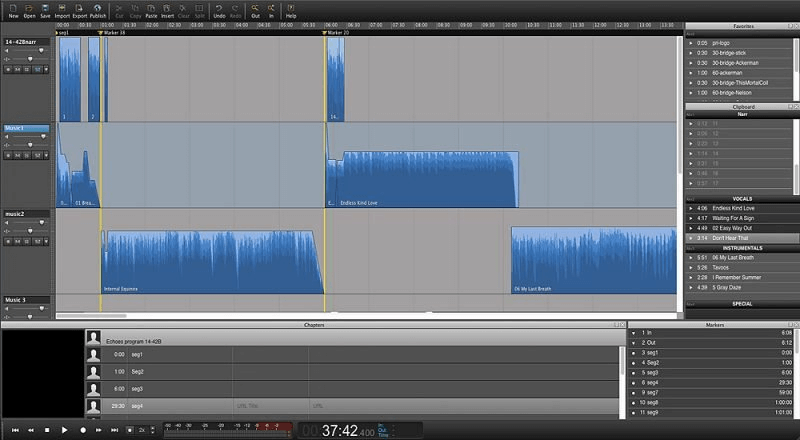
Best Podcast Recording Software – Hindenburg Journalist
Key Features
- Supports multi-track recording.
- Record video calls on platforms such as Skype, Zoom, FaceTime, Microsoft Teams, Google Meet, etc.
- Upload any finished podcast directly to SoundCloud or Libsyn.
Pros
✔️ Easy to plug-in.
✔️ Professionally designed for journalists, and podcasters.
✔️ Multiple audio files supported.
Cons
✖️ Expensive
Compatibility: Windows & macOS
Anchor
Anchor is a software dedicated to podcasts. Not only can you record podcasts flexibly, but you can also publish them immediately after recording.
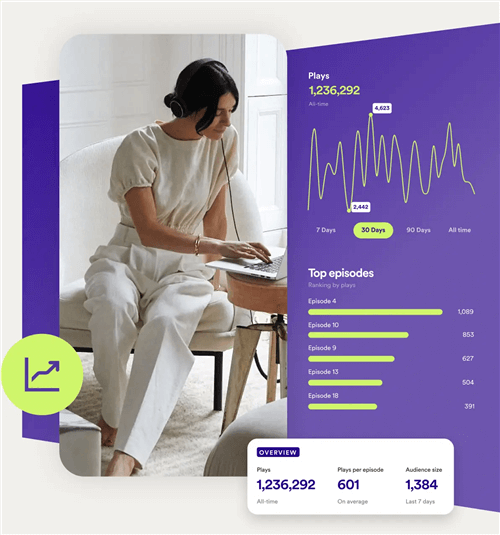
Best Podcast Recording Software – Anchor
Key Features
- Supports simultaneous recording of multiple people.
- Create a Spotify list and repeat Spotify songs in Anchor.
- Generate custom covers in seconds and make sure your podcast has an eye-catching cover.
- Support for getting audio from different sources
Pros
✔️ Totally Free
✔️ No need to download and install.
✔️ Easy to use.
Cons
✖️ 250 MB file size upload limit
✖️ You can only record for up to 30 minutes on Chrome and up to 5 minutes on Safari.
Compatibility: Windows & macOS (Web-based)
Ringr
Ringr is a simple and easy to use recording tool. Once you want to record a podcast, all you need to do is schedule an appointment, use ringr with your invitees, and turn on RINGR’s built-in Voice over IP (VoIP) call to record high-quality audio!

Best Podcast Recording Software – Ringr
Key Features
- Multi-player recording support.
- Split-track recording (for Premium members).
- Recording up to 48kHz (for Premium members).
- The recording will be uploaded to the Ringr cloud automatically.
Pros
✔️ Save computer space.
✔️ Different audio formats supported.
Cons
✖️ Limited editing functions.
Compatibility: Windows & macOS (Web-based)
Reaper
Unlike the anchor, Reaper is not only a tool for recording audio, but also has rich editing features, including cutting, editing templates, audio effects and more. Therefore, it is more beneficial for professional personnel.

Best Podcast Recording Software – Reaper
Key Features
- Support multitrack recording.
- Support third-party plug-ins and extensions.
- 64-bit internal audio processing.
- Record multiple shots or layers, voiceovers, cut-in and cut-out, or loop recording.
Pros
✔️ Detailed guide that can be downloaded.
✔️ Can be installed and run from a portable or network drive.
✔️ Full MIDI hardware and software support.
Cons
✖️ Only 60 free trial days.
✖️ A little complicated.
Compatibility: Windows, macOS, Linux
Zencastr
Zencastr is a remote podcast recording platform that records lossless 16-bit 48k WAV tracks for each customer. During recording, it can record up to 4 guests in 1080p HD video. The built-in VoIP feature allows users to leave footnotes, etc. while recording. After recording, your audio will be automatically processed to optimize the quality of the recording.
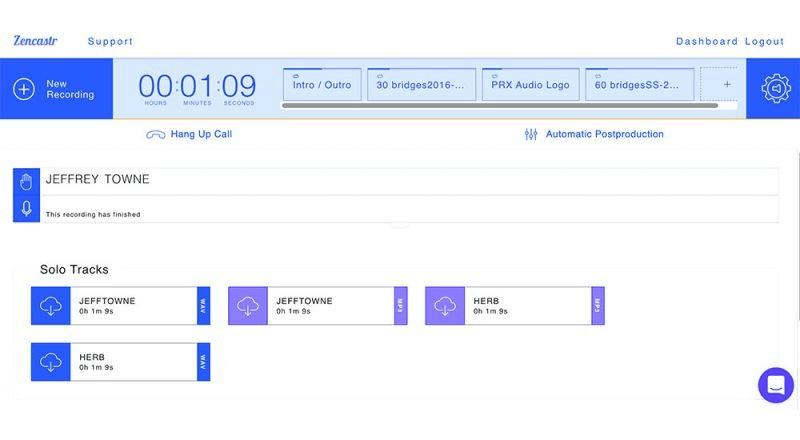
Best Podcast Recording Software – Zencastr
Key Features
- Record podcast in a web browser.
- Support 1080p HD video (5 customers in test version).
- Audio uploaded to Dropbox, Google Drive automatically.
- Simple editing functions.
Pros
✔️ No internet required.
✔️ No time limitation.
Cons
✖️ Some editing features need to be paid for.
Compatibility: Windows, macOS
SquadCast
As a browser-based recording software, SquadCast provides users with high-quality audio recording capabilities. All audio recorded on SquadCast is saved locally and in the cloud, so you can view your audio between Windows/Mac by logging into your account.
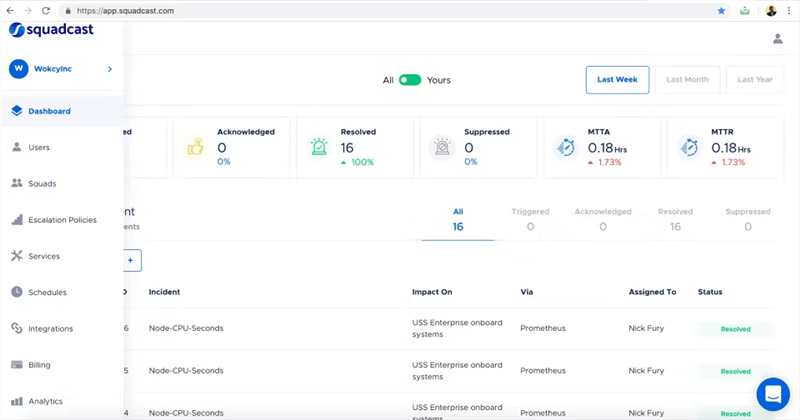
Best Podcast Recording Software – SquadCast
Key Feature
- Use progressive upload, no worry about losing recording files.
- Recordings will be uploaded into the Cloud.
- Different editing features to beautify the recording.
- High-quality recording provided.
Pros
✔️ Local record, no internet demaned.
✔️ No need to download.
Cons
✖️ Only 7 days to try.
✖️ Only 4 participants are allowed in a recording session
Compatibility: Windows, macOS
QuickTime
For Mac users, Mac provides free recording software, which is QuickTime. It contains an audio recording, screen recording, and editing functions for users. As the name suggests, the process of using it is very quick and easy, perfect for newbies.

Best Podcast Recording Software – QuickTime Player
Key Features
- Video recording.
- Full-screen or part-screen recording.
- Simple video editing.
- Record iOS device’s screen.
Pros
✔️ Totally Free.
✔️ Easy to use.
✔️ No need to download it again.
Cons
✖️ Only for Mac.
✖️ Not rich in editing features.
Compatibility: macOS
Alitu
Alitu is designed for podcast recording. It is specifically designed for podcast recording. For users with 0 podcast experience, it is good to operate. Because generally, user can finish recording and editing a podcast in 30 minutes.
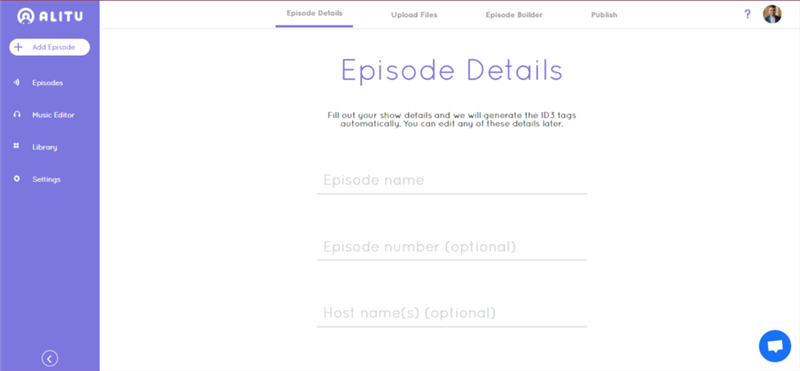
Best Podcast Recording Software – Alitu
Key Features
- Automatic audio cleaning.
- Simple drag-and-drop editing function.
- Support recording single audio or call audio.
- Support to upload any type of audio file.
Pros
✔️ It’s a web-based application.
✔️ Easy to operate.
Cons
✖️ Need a stable network.
✖️ Few editing functions.
Compatibility: Windows & macOS
Pro Tools
Pro Tools, launched by avid technology in 1991, has become an essential tool for audio/video producers after so many years of development. So naturally, its functions are also powerful and complex, and it may take a while for a novice to get familiar with it.
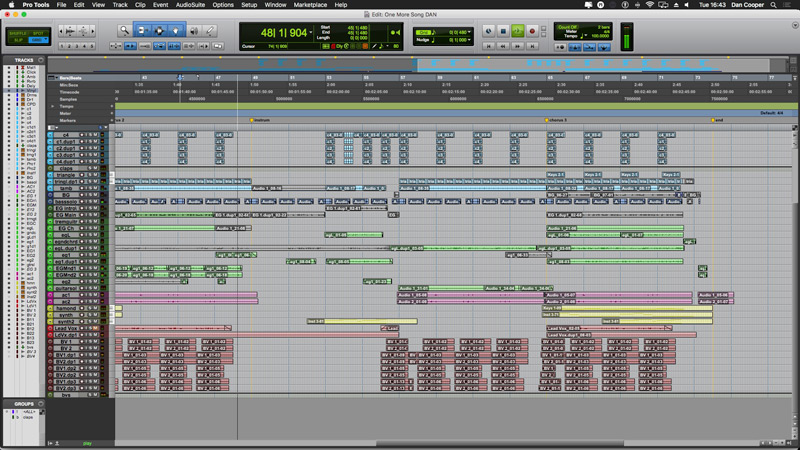
Best Podcast Recording Software – Pro Tools
Key Features
- Multitrack recording supported.
- Add rich effects to recordings.
- Share files via Cloud or Avid Link application.
Pros
✔️ Powerful audio/video editing features
✔️ Detailed tutorials to help new user.
Cons
✖️ Complex operation.
✖️ Most functions for music production.
Compatibility: Windows & macOS
Cast
Cast is a comprehensive software to record, edit, publish and host your podcasts. And since Cast is a web-based software, you can invite your clients to record with you without downloading, and after recording, you can use the editing function that comes with the software to quickly finish editing and upload.
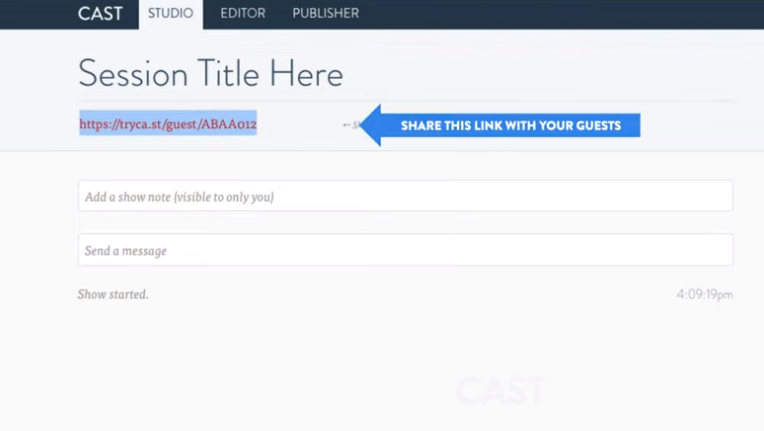
Best Podcast Recording Software – Cast
Key Features
- Provides high-quality synchronized audio.
- Display live text chat and display notes.
- Save audio recordings to Cloud automatically.
- Support for editing and mixing functions.
Pros
✔️ No Download.
✔️ Save computer space.
✔️ Guests do not need to log in.
Cons
✖️ The recording time is limited depending on the price plan.
Compatibility: Windows & macOS
TwistedWave
As an audio recording and editing software also dedicated to mac, unlike QuickTime, TwistedWave has more powerful editing features. Moreover, TwistedWave currently has a web version and is also testing a windows version.
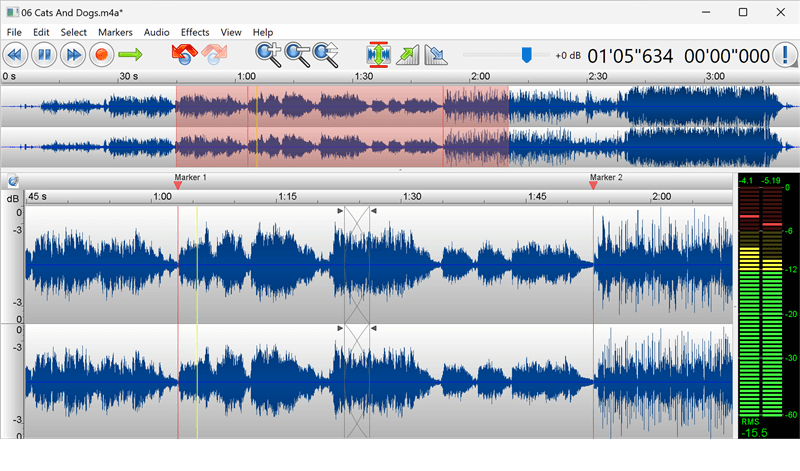
Best Podcast Recording Software – TwistedWave
Key Features
- Marking while recording audio.
- Support for converting audio formats.
- Support text recognition from audio.
- Batch processing of any number of files or entire file hierarchies.
Pros
✔️ Automatic mute detection.
✔️ Undo all changes made to a file at any time.
✔️ Read and export sound files in multiple formats.
Cons
✖️ Not support Windows yet.
✖️ A little expensive.
Compatibility: macOS
Tips: If you need to do Audio narration on Google Slides, you can check the steps to record audio for Google Slides, and how can you record audio without a microphone with ease.
The Bottom Line
There are a plethora of solutions available, and each tool will be appropriate for different people and businesses. You should question yourself about what you are seeking before deciding on software. If you want free podcast recording software, then these are some of the best options you can use. If you want more advanced features, you can download Pro versions of these softwares.
