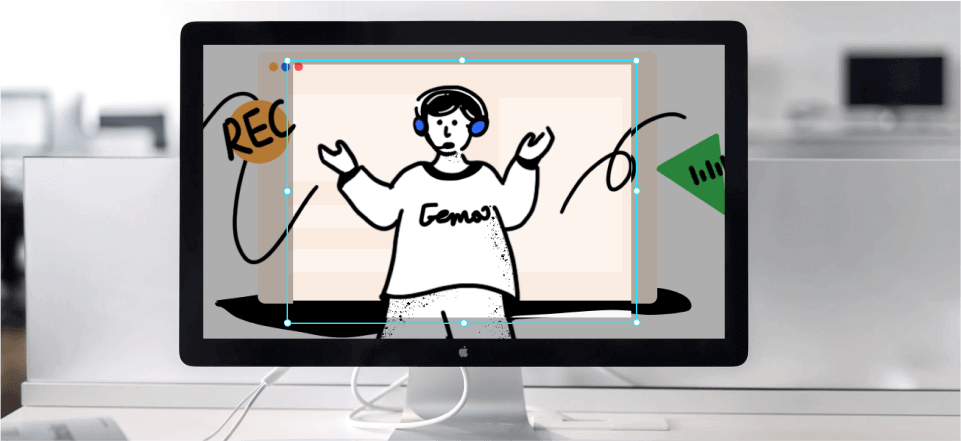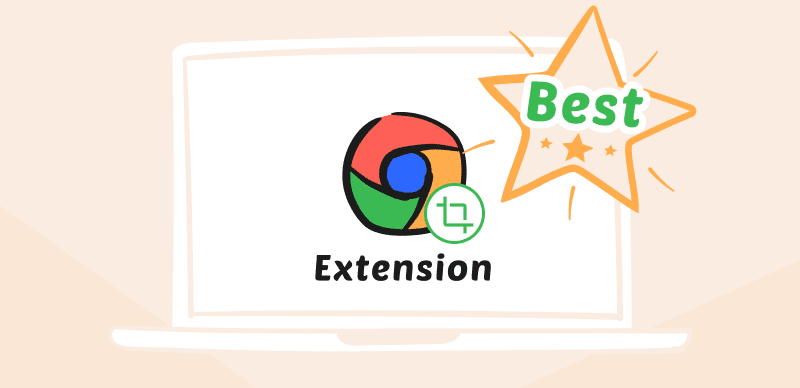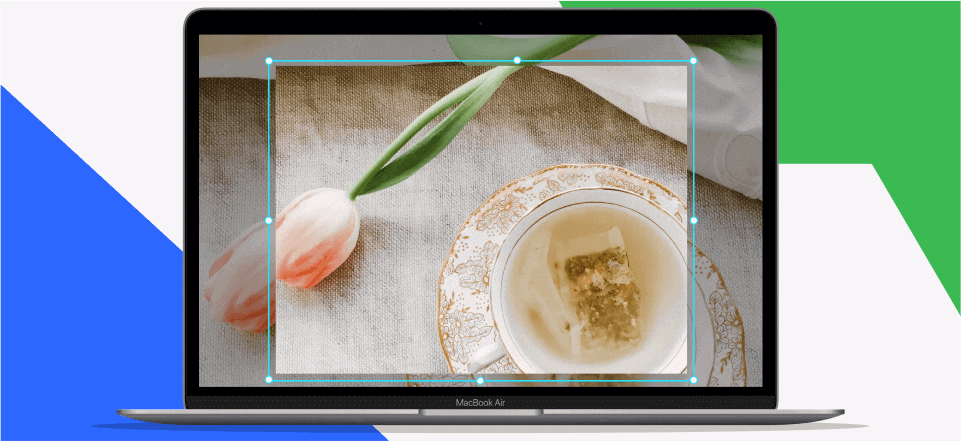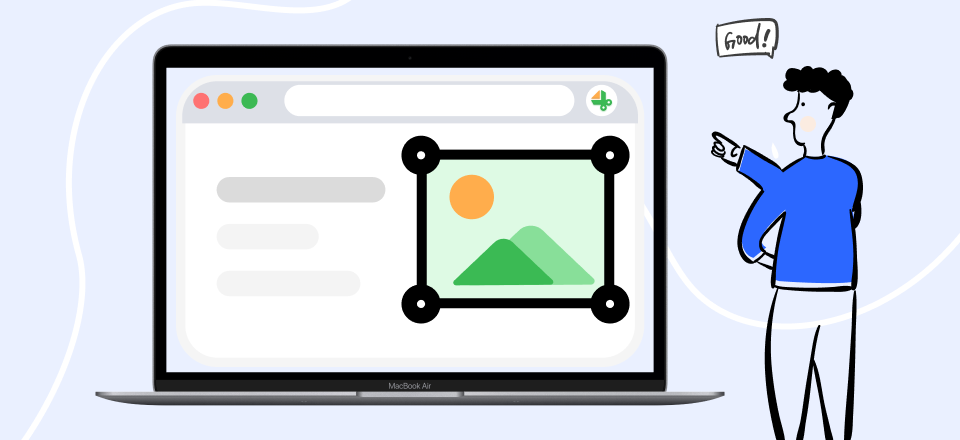
Best ShareX Alternatives
ShareX is an excellent program for screen capture that includes a tool for taking screenshots of images, a platform for snipping, and the capacity to record audio and video. You may take an immediate screenshot of any part of your screen that you choose with the help of this software.
Although it has certain restrictions, they may be avoided using a different screen capture application. we have assembled for your consideration a list of software programs that are comparable to ShareX. In addition, you will be provided with a Jing vs ShareX comparison to assist you in making the best choice. Continue reading to learn all there is to know about the many screen capture programs now available.
Also Read:
Table of Contents: hide
What is ShareX?
Customers may take a screenshot, edit them, and exchange them with each other using Sharex, a free and open-source image-sharing and file-transfer program. Screens may be captured in GIF and video codecs, and the application supports a wide range of capture modes, including full-screen mode, windows, monitor, areas, forms, freehand, and more.
One may choose to capture simply the text using the text capturing feature, whereas the page record alternative is used to record whole web pages as they are scrolled. Afterwards, you may edit, upload, share, and save your captures. ShareX has a powerful feature set, but its complex design might be off-putting to certain users
Key Features
- Capture a tiny window’s snapshot by restricting the selection range to that window.
- Puts the whole display at your disposal, allowing you to choose and grab any area you like.
- The “capture scrolling window” enables you to record the whole contents of a window as you scroll over it in a web browser or other program.
- You may use formats like GIF or MP4 to save the video.
Pros
- Easily share the screen with different people
- Customizable processes
- In-built editor
Limitations
- Only the sound from the system is recorded.
- There is no capture through the webcam.
Why Do We Need a ShareX Alternative?
You may want to check ShareX alternatives for the mentioned reasons below:
- Unfortunately, Mac users are left out and can’t use ShareX.
- After a certain amount of time has passed, the URLs to your submitted photographs will no longer work for sharing.
- Sharing X might be challenging for first-time users.
- The scrolling window doesn’t always behave as one would like.
Also Read: Top 15 Snipping Tools for Windows 11 >
27 Best ShareX Alternatives
Here is the list of the 27 best ShareX alternatives. You can choose a suitable one according to your needs.
Gemoo Snap

Gemoo Snap interface
With Gemoo Snap, whether you’re a designer, a developer, a marketer, or a teacher, you can take screenshots easily at work and in your daily life. It is a free and lightweight app for both Windows and Mac computer. Also, you can get Gemoo Snap from the Chrome store. It can help you better to give feedback on a design or assignment, report a bug, or anything else. Here are Gemoo Snap key features:
Key features:
- You can quickly capture the screen and share them with your friends with sharable links.
- Just one click, you can beautify your screenshots easily by adding backgrounds, rounding corners, and drawing shapes.
- Gemoo Snap can recognize and extract texts from images, videos, PDFs, websites, etc.
- Capture the visible part, a selected area, or any element you want on a webpage.
- Take full-screen or specific-area scrolling screenshots, and stop at any point as you need.
Pros
- Work well with Windows, Mac and Chrome extension.
- The interface is beautiful and easy to operate.
Price Plan: Free
Greenshot
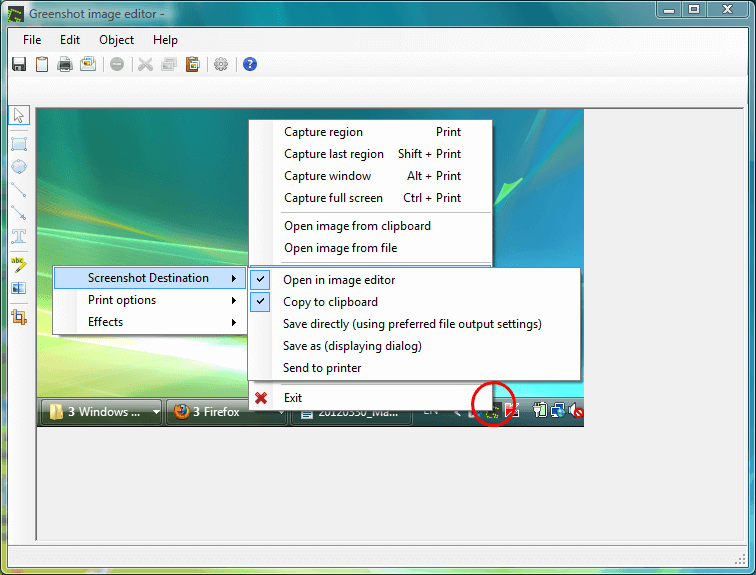
Greenshot Screen Capture
With Greenshot, experts like technicians, software engineers, and program managers can easily take screenshots of both specific regions of a screen and the complete page. With a simple drag-and-drop application, users may customize their screenshots to meet their specific needs.
Greenshot allows administrators to delay the capture of a snapshot by a specified amount of time and assign their shortcut keys to the process. Experts may alter screenshots by adding shapes, comments, and text using the editor after importing them from the notepad.
Computer Compatibility Windows and Mac
Features Introduction
- This replacement to ShareX allows you to take a screenshot of a selected area easily.
- However, Greenshot requires a one-time payment of $1.99 from Mac users to fund development costs.
- Suitable for use with Windows (any version).
- Easily add notes, draw attention to certain details, or hide parts of the snapshot.
Pros
- Windows version is well-integrated
- Cursor capture is great
- Expert magnification on offer
Price Plan: Free for Windows, $1.99 for Mac users
User Ratings
- G2: 4.8/5 (144 reviews)
- Capterra: 4.9/5 (17 reviews)
Snagit
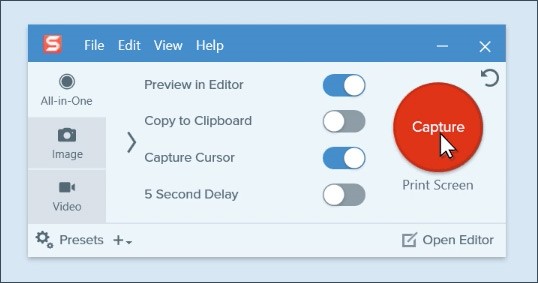
Snagit Interface
Snagit is a powerful solution for capturing and recording the contents of a computer screen to facilitate better communication. Snagit is an all-inclusive screen capture program that can record still and moving pictures, audio, and text from the screen, as well as a camera. It can also capture screenshots.
Screen recordings may be modified using the software’s video editing capabilities. This allows users to erase unwanted areas, add notes, move static pictures, and generate animated GIFs.
Computer Compatibility Windows and Mac
Features Introduction
- Snagit’s pre-designed templates make it easy to produce instructional materials, guides, etc.
- Make a short “how to” film or GIF by walking and drawing over a sequence of screenshots.
- Easily document your workflow by recording your screen using Snagit’s screen recorder.
- Enhance screenshots with top-notch annotation software.
Pros
- Affordable one-time pricing
- Convenient to always use
- Improved editing features
Price Plan: Free to $50.39 one-time fee
User Ratings
- G2: 4.6/5 (3206 reviews)
- Capterra: 4.7/5 (111 reviews)
PicPick
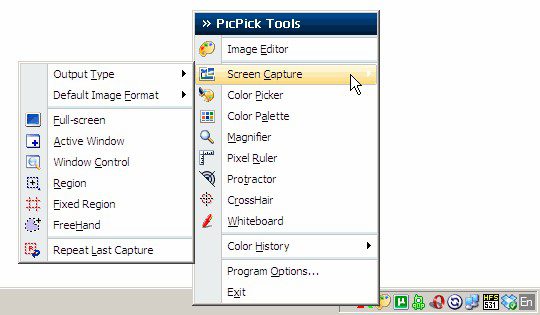
PicPick Interface
Screenshots may be easily captured using PicPick, a program designed for that purpose. It has some of the most appealing features among free ShareX alternatives and ShareX rivals.
It enables you to grab a picture of an entire screen, sliding panels, or a specific region of your workspace. Colour pickers, pixel rulers, and colour palettes are specialized graphics tools that can alter and build anything visible on display.
Computer Compatibility Windows and Mac
Features Introduction
- It lets you grab a photo of an entire screen, scrolling windows.
- You won’t automatically receive upgrades or technical support using their free app.
- Photos may be marked with text, lines, patterns, and more.
Pros
- Scrolling screenshots can be taken
- Easy to use for everyone
- Available for both Mac and Windows
Price Plan: Free to $2.25 per month
User Ratings
- G2: N/A
- Capterra: N/A
Fraps
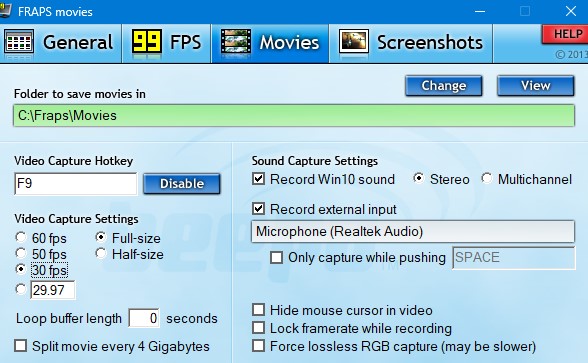
Start Recording Fraps
Alternative to PicPick, Fraps is a Windows program that allows players to record and save gameplay footage and screenshots from games that use OpenGL or DirectX for their visuals. The benchmark feature provides players with an effortless way to monitor their frame rate.
Video capture, user administration, compatibility for different picture formats, and evaluation are some of Fraps’s many useful features. Players can record their frame rate across two places and store the data to storage for later use in evaluations or the game’s native programs.
Computer Compatibility Windows
Features Introduction
- The time and name of each screenshot are recorded automatically.
- The recorded video and audio frame rate may be between 1 and 120 frames a second.
- The highest performance from Fraps may be achieved with a video card from AMD Radeon or NVIDIA GeForce.
- Users may set a custom key as a “hotkey” for video capturing inside the app.
Pros
- Gives the user much-needed control
- Easy screenshotting
- Screen recording enables you to record
Price Plan: Free to $37 for a one-time fee
User Ratings
- G2: 4.2/5 (47 reviews)
- Capterra: 4.9/5 (10 reviews)
OBS Studio
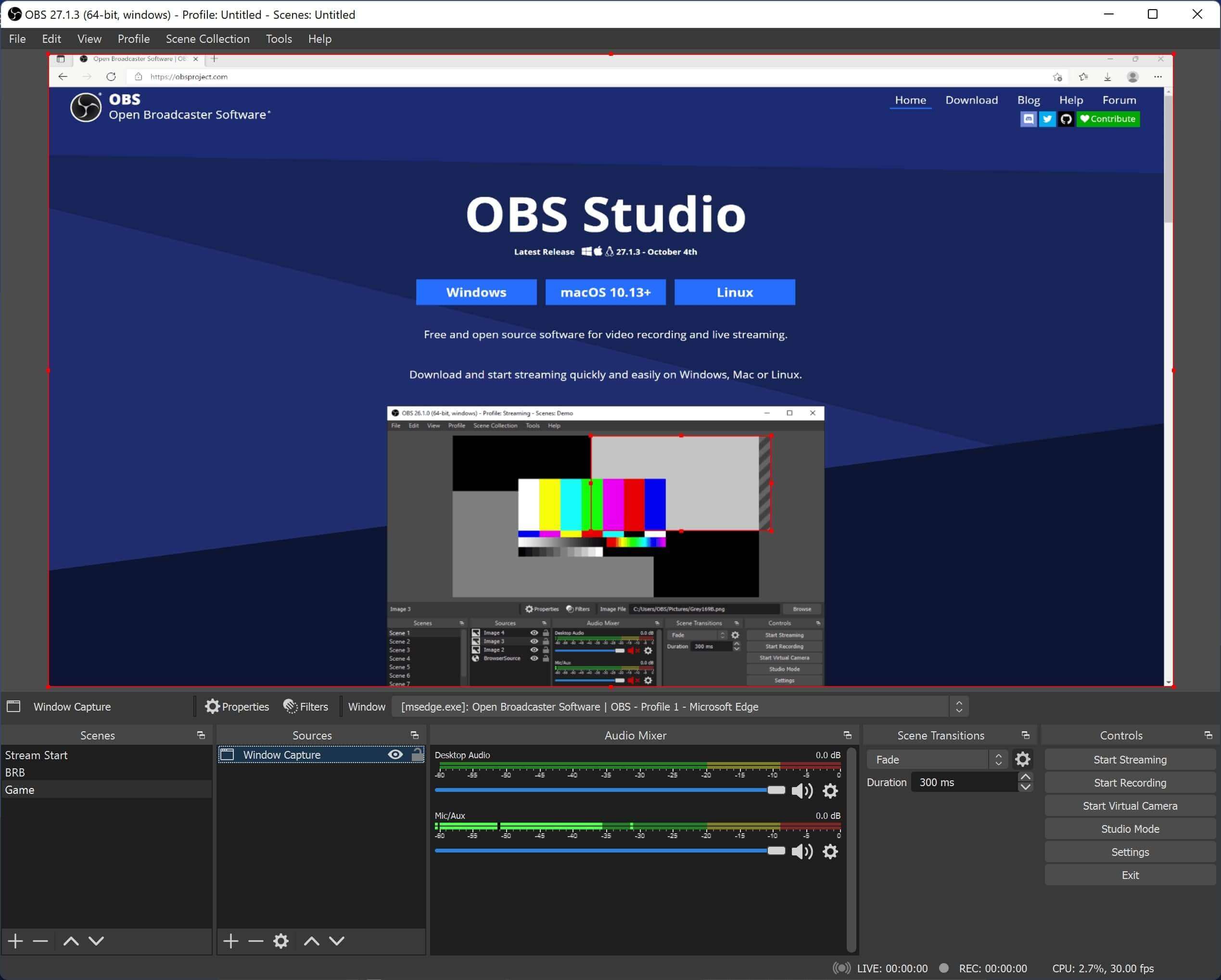
OBS Studio Interface
Open Broadcaster Software (OBS Studio) is a free video-streaming and webcasting system that allows users to record and broadcast video in real-time while adjusting the video’s sound, frame rate, and anamorphic widescreen.
Customers may upload material from many sources and adjust video length, pace, and contraction in real-time, thanks to the program’s configurable settings. The many transition settings in OBS Studio allow you to improve your clips’ quality while keeping your transition patterns fluid.
Computer Compatibility Windows and Mac
Features Introduction
- It can be recorded audio and video in real-time using OBS Studio.
- Users can combine several recordings using the available editing features.
- Through the usage of OBS Studio, users can compile footage from a wide variety of sources.
- You may choose from infinite scenes when utilizing the video cut-and-splice functions.
Pros
- Capture multi-screen
- Absolutely free to use
- Amazing controls on offer
Price Plan: Free to use
User Ratings
- G2: N/A
- Capterra: 4.7/5 (836 reviews)
Camtasia
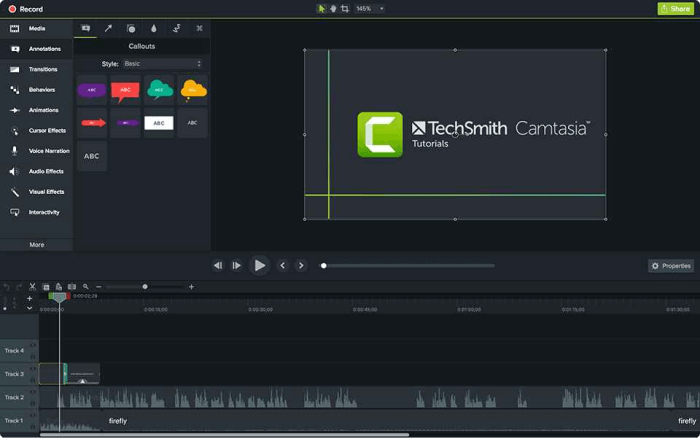
Video Capture Software – Camtasia
Camtasia is a screen-recording and video-editing suite that lets you share your creations online. Instructional videos, product demos, and more may all benefit from its utilization. Create movies by capturing your computer screen or using your camera.
Camtasia allows users to choose from several different template designs for their videos, which they can modify with their text, media, and animations. This answer works flawlessly on both Macs and PCs. The platform has a built-in music library and sound effects that you may utilize in your movies.
Computer Compatibility: Windows and Mac
Features Introduction
- It captures everything on the screen and records computer sound and can even record audio.
- The drag-and-drop capability is handy for combining many texts or creating animations.
- It is simple to modify video clips for use on social networking.
- If you have a video you want to share, all you must do is click a button.
Pros
- The editing software is intuitive.
- Fair pricing for the quality provided.
- Provides a long and useful list of features.
Price Plan: Free to $212 for a one-time fee
User Ratings
- G2: 4.5/5 (726 reviews)
- Capterra: 4.6/5 (178 reviews)
Faststone Capture
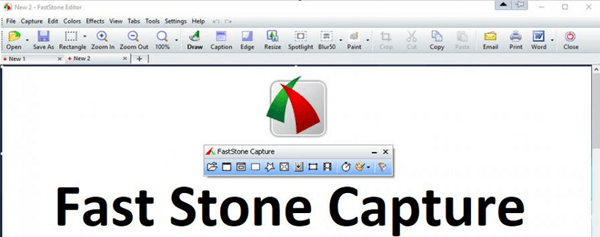
Snipping Tool for Windows -Fast Stone
FastStone Capture is an effective and lightweight screen capture application with many useful features. The great part about the software is that it can support every action that can be done on the screen, from moving the mouse to capturing audio.
Using it, you may record anything from a rectangle area to a set region, a menu to the entire screen. As a bonus, the recorded file can be copied to the clipboard, opened in an editor, printed, sent through email, or pasted into a PowerPoint presentation, according to the user’s needs.
Computer Compatibility: Windows and Mac
Features Introduction
- It captures and annotates windows, menus, objects, and web pages.
- Capture multiple windows, objects, and multi-level menus.
- Text, arrows, highlights, watermarks, circles, and rectangles are annotation objects.
- This application captures screens quickly with hotkeys.
Pros
- Track and record mouse movement.
- Compress the recording.
- Easy Screenshots
- Simple file sharing
Price Plan: Free to use
User Ratings
- G2: 4.7/5 (27 reviews)
- Capterra: 4.3/5 (3 reviews)
TuneFab Screen Recorder
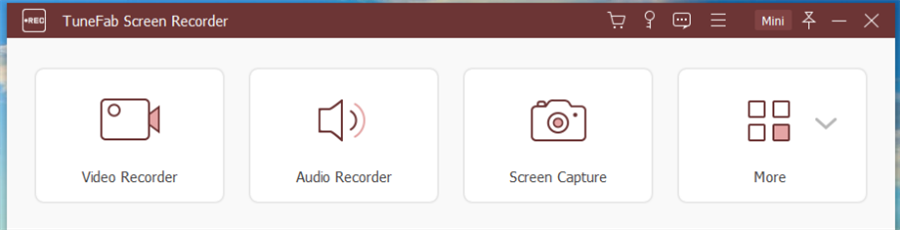
Alternatives to Snipping Tool and Snagit – TuneFab Screen Recorder
TuneFab Screen Recorder is another great alternative to Faststone that is compatible with Windows and Mac. The program can record sound from the microphone while tracking the mouse’s position.
You can take screenshots of anything from complete screens to specific locations to menus with its help. Moreover, the recorded file can be copied to a clipboard, editor, printer, email, or PowerPoint presentation.
Computer Compatibility: Windows and Mac
Features Introduction
- Real-time annotation of shared screen content.
- Filters, special effects, and clips make professional videos.
- Save a video of your computer screen.
- Take a screenshot of your desktop and save it.
Pros
- Real-time editing interface
- Publish and share screenshots
- Record background sound
- Supports multiple formats
Price Plan: Free to $24.95 per month
User Ratings
- G2: N/A
- Capterra: N/A
Markup Hero
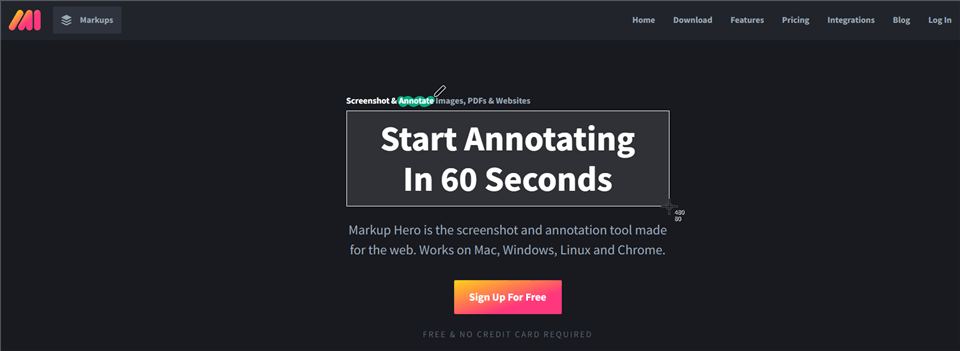
Screencast Software – Markup Hero
Markup Hero is a popular option; for a good reason, it features an intuitive user interface and a comprehensive set of functionalities. Markup Hero lets you save time, communicate more precisely, and capture ideas more effectively.
With the screenshot app and picture uploader included with Markup Hero, you can instantly record and share ideas. Annotation tools that are simple to use allow you to convey the meaning of your message clearly on any image.
Computer Compatibility: Windows and Mac
Features Introduction
- You can add images as well as PDFs to it.
- The process of annotating files is entirely up to the user.
- Markup Hero, an alternative to Snagit, may also assist you in maintaining an orderly workspace.
- You can save, view, and reproduce any shared markups using it.
Pros
- Edit markups
- Share or download links
- Free plans available
- Annotate files
Pricing Plan: Free to $4 per month
User Ratings
- G2: 4.5/5 (36 reviews)
- Capterra: 4.7/5 (62 reviews)
SnapDraw
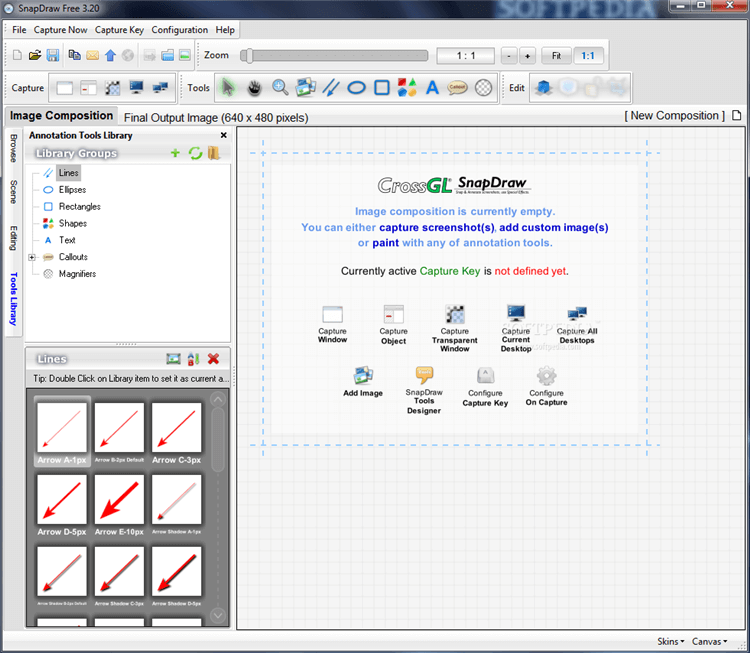
ShareX Alternative – SnapDraw
SnapDraw makes up for the fact that it does not support video recording by providing excellent tools for altering screenshots. All of the more complex annotation visuals, such as Callouts and Magnifier Lens, as well as some of the most visually appealing effects, such as 3D perspective and Reflections, are features that come standard with SnapDraw Free.
Using these tools, all you need to do is point and click to finish the work quickly while maintaining a high output quality.
Computer Compatibility: Windows OS
Features Introduction
- This Snagit competitor captures webcams.
- Any photo can be 3D-modeled.
- Capture transparency/clarity.
- You can rearrange screenshots and alter the background.
Pros
- Easy to use
- Capture any part of your screen
- Provide high-quality result
- Magnifier lens
Price Plan: Free to use
User Ratings
- G2: N/A
- Capterra: N/A
TinyTake
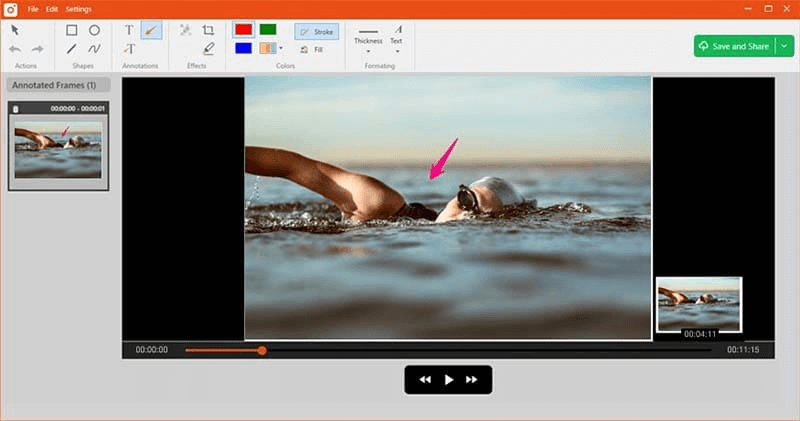
Tinytake Interface
TinyTake is a freeware that allows you to record videos or screenshots on a Windows computer. Taking screenshots or recording videos of your computer screen using TinyTake is quick and easy. You can make annotations and share the results with others in a matter of minutes.
If you give online customer support, provide customer documentation or educational videos, or want to cut down on time spent collecting screenshots, this is the tool for you. The entire process of recording or capturing is simplified as a result.
Computer Compatibility Mac, Windows, and Linux
Features Introduction
- Add words and share your recording online.
- Capture the entire screen or a specified area.
- To conceal sensitive information, obscure the selected photo.
- Highlight photos with a coloured pen.
Pros
- Easy-to-use interface
- Recording for Windows and Mac
- Capture videos of your screen.
- Free trial
Pricing Plan: Free to $29.95 per month
User Ratings
- G2: 4.3/5 (17 reviews)
- Capterra: 4.6/5 (7 reviews)
CleanshotX
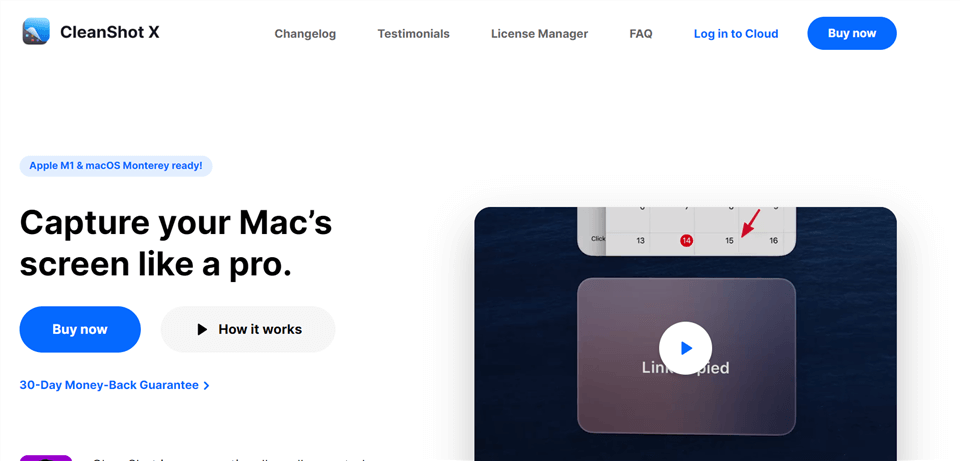
CleanShot X Interface
CleanShot X is a powerful collection of snipping utilities for the Mac. The design of the app takes into account every possible need. After taking a screenshot, you can crop it, change it using annotation tools, draw on it, and write in seven different styles.
This capability is not offered by any other service we are aware of. Another option that is seldom made available is the capturing of scrolling content.
Computer Compatibility MacOS
CleanShot X Key Features
- Captures may be copied, saved, or annotated with ease.
- Display further information about the file.
- Reopen the overlay that was just closed.
- Make the necessary adjustments on the screen.
Pros
- Made for iOS
- Easy to use
- Advanced features
Pricing Plan: Free to $29 per month
User Ratings
- G2: 4.5/5 (1 review)
- Capterra: N/A
Fireshot
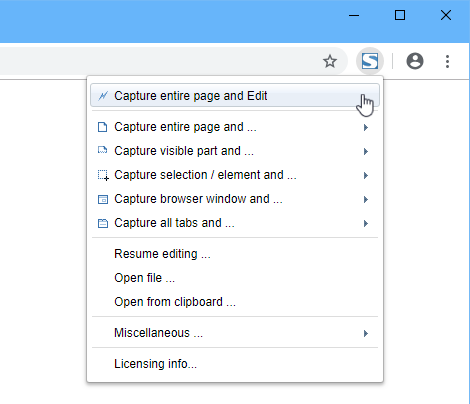
Fireshot Interface
Fireshot is a great screen capture software for quickly creating business-ready screenshots. FireShot captures monitor pictures immediately. The app adds a little button next to the browser address bar to capture screenshots of the full site or the viewable region.
FireShot quickly displays the recorded picture in a new window where you may easily alter it. Text boxes, drawing tool marks, forms, arrows, picture selection, and effects are examples of these activities. The software may copy the picture to the clipboard or email it.
Computer Compatibility MacOS and Windows
Features Introduction
- Sharing screenshots on social media or email.
- Comment and highlight screenshots.
- PNG, JPEG, and PDF screenshots may be saved.
- It sends photos to Gmail or the clipboard.
Pros
- Easy to use
- Great editing features
- Instant snapshots
- Easy sharing of screenshots
Pricing Plan: Free to $39.95 per month
User Ratings
- G2: 4.4/5 (16 reviews)
- Capterra: 4.5/5 (1 review)
Windows Snipping Tool
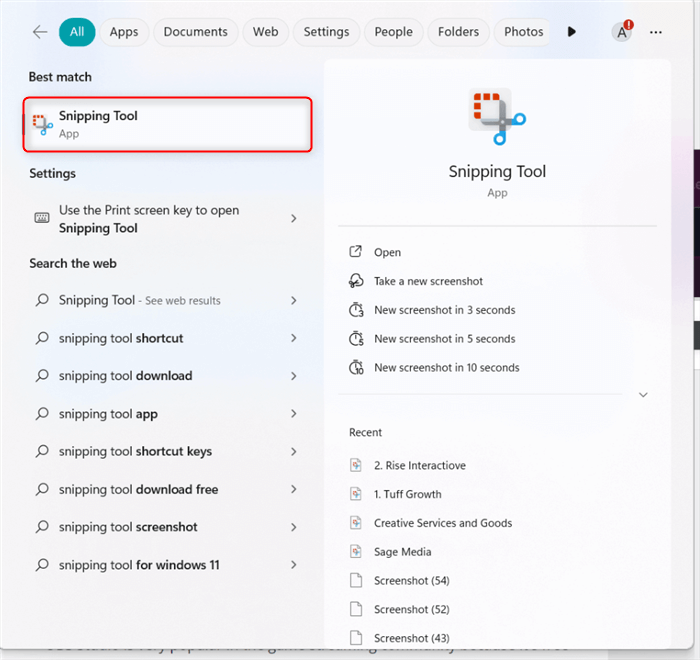
Open the Snipping Tool
Using the Window’s Snipping Tool, you may capture an image of the screen. With Windows Snip and Sketch, you can take screenshots and annotate them. Simple, free, and practical professional screen capturers should go elsewhere.
Automatically copying snips to the clipboard is a handy feature available in Snip and Sketch. In addition, Snip and Sketch allow you to save your altered photos as GIFs, JPGs, or PNGs. Standard desktop image formats may be accessed and edited inside the program.
Computer Compatibility Windows and Linux
Features Introduction
- It captures the complete screen in a rectangle or a specified area.
- Snipping a window, rectangle, free-form area, or a complete screen is easy using the Snipping Tool.
- After clipping, you may edit or annotate the picture.
- JPEG, GIF, and PNG image formats may be used to store taken photos.
Pros
- Easy to use
- Supports multiple file formats
- Free for Windows
Price Plan: Free to use
User Ratings
- G2: N/A
- Capterra: N/A
Ashampoo Snap
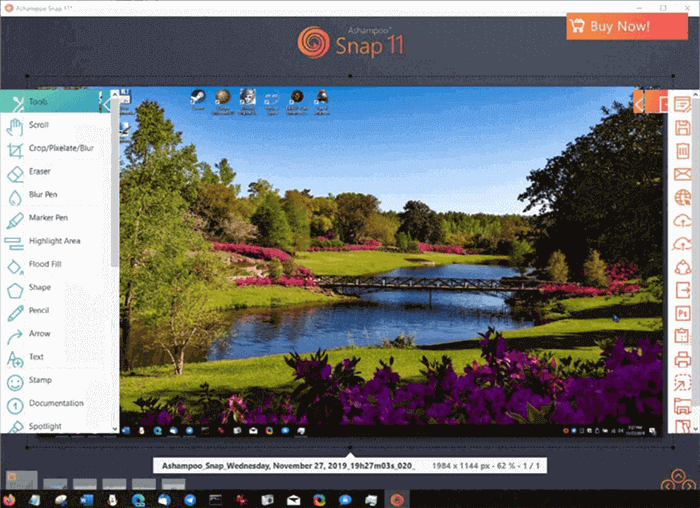
Ashampoo Snap
Ashampoo Snap’s easy capture bar allows users to screenshot Web pages, selections, or full desktops. This picture editor lets you add, resize, and rotate screenshot so that you can use it as a YouTube Banner Resizer or LinkedIn Image Resizer.
Ashampoo Snap version 6 offers several new features that enhance the snapshot application. Now the capture bar may be hidden. The Color Picker function is a wonderful addition for picture editors—you can now pick colour on your snapshot or elsewhere on your desktop for editing or exporting to other editors like Adobe Photoshop.
Computer Compatibility Windows, Mac, and Linux
Features Introduction
- The application can take 3D fullscreen game screenshots.
- It also captures all visible desktop windows as one entity in real-time.
- Screen material may be collected, modified, and shown in one image.
- It helps make live videos.
Pros
- Easy to use
- Affordable
- Real-time edits
- Live videos
Price Plan: Free to use
User Ratings
- G2: N/A
- Capterra: N/A
CloudApp
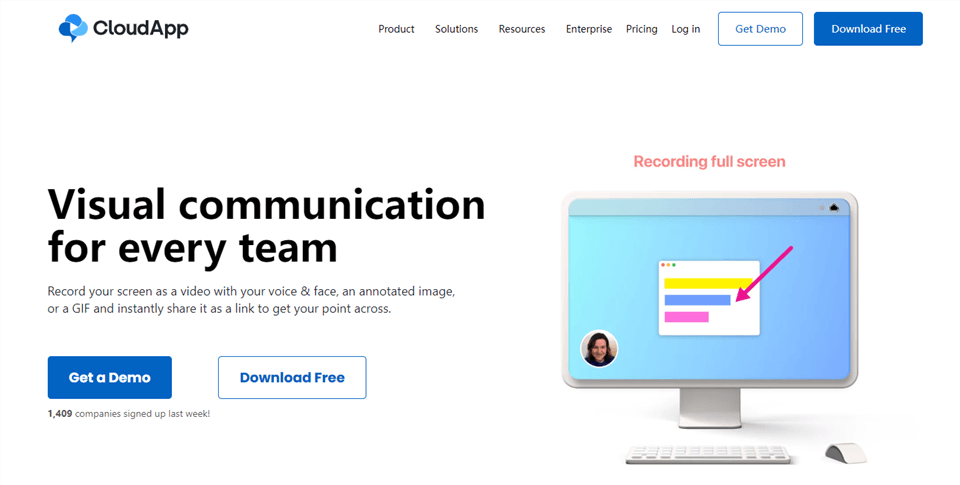
ShareX Alternative – CloudApp
CloudApp is a leading workplace visual communication. This fast-growing video solution lets users capture and share films, GIFs, and screenshots.
This app helps you capture and publish desktop videos, GIFs, annotated screenshots, and files to the cloud. Webcam, HD screen, snapshot, and GIF captures are instant using hotkeys. You may paste the file URL to Slack, Twitter, IM, email, and other applications.
Computer Compatibility Mac, Windows, Android
Main Features
- CloudApp works with many third-party applications.
- GIFs and audio/video editing are available to CloudApp users.
- Create GIFs from recordings.
- Password-protects files and allows linking.
Pros
- Mac, Windows, Chrome, and iOS-compatible
- Creates screen recordings, screenshots, GIFs, and annotations.
- Free to cheap premium plans
- Uploads instantly
Price Plan: Free to $9.95 per month
User Ratings
- G2: 4.7/5 (1158 reviews)
- Capterra: 4.6/5 (172 reviews)
Jumpshare
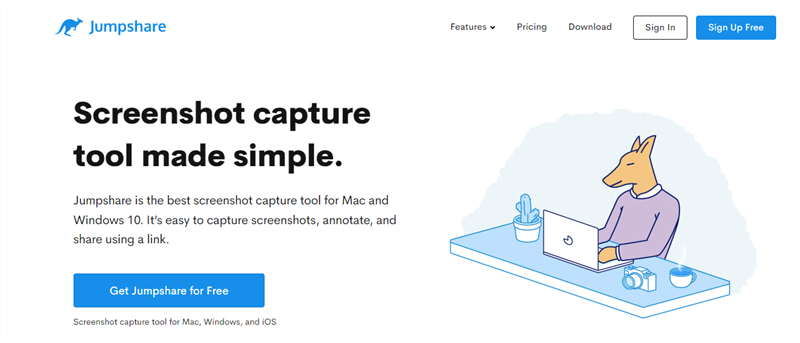
Jumpshare Interface
Jumpshare is a platform that aims to streamline the processes of video recording, screen capture, and editing for businesses. Video recordings, animated GIFs, and screenshots may be made with the software and shared with external or internal stakeholders. The program is compatible with Mac, Windows, and iOS devices.
Webinars, live broadcasts, games, Zoom meetings, and desktop programs may all be captured using Jumpshare’s screen recording capability. Teams may take screenshots of chosen regions, record voiceovers using a microphone, bring in camera footage, and annotate recorded movies with drawings to increase viewer participation. Using keyboard keys, users may also annotate screenshots with arrows, highlights, shapes, or text.
Computer Compatibility Windows, mac, and iOS
Features Introduction
- Jumpshare lets you easily share work and ideas from the menu bar.
- Monitor, who, when, and where accessed your files
- Have stakeholders directly remark on your files for accurate feedback.
- Share your work and thoughts through rapid links.
Pros
- Easy to use
- Supported on mobile and desktop
- Easy capture
- Excellent editing
Pricing Plan: Free to $9.99 per month
User Ratings
- G2: 4.8/5 (6 reviews)
- Capterra: 4.9/5 (90 reviews)
Skitch

Skitch Interface
Skitch is a free software that enables you to connect graphically with your friends, coworkers, and others from all over the globe. Add arrows, shapes, and text to pictures to annotate them.
Make a fresh doodle, annotate a map or screen grab, or even add notes to a photograph with Skitch. Then you may either store your Skitch annotation or share it with others so they can see and comprehend your views.
Computer Compatibility Mac and Windows
Features Introduction
- Explain ideas using smooth lines and scribbles, and annotate maps.
- Zoom, crop, and pixelate photos.
- Add unique text and graphics whenever.
- Upload to any image-accepting app.
Pros
- Annotate images
- Share images
- Integrated with Evernote
- Easy to use
Pricing Plan: Free to use
User Ratings
- G2: N/A
- Capterra: N/A
Shutter
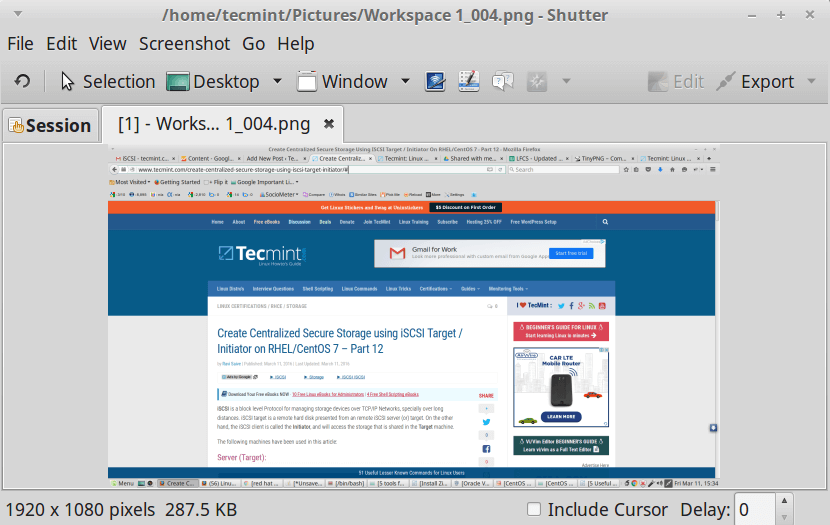
Shutter Interface
The shutter is a powerful Linux screenshot application like Ubuntu. In one window, you may snap a screenshot of a window, area, your whole screen, or a website, add effects, draw on it, and submit it to an image hosting service. GPL v3-licensed Shutter is free and open-source.
Shutter lets you record almost everything on your screen without losing screenshot control (tabbed interface). You must alter the picture, such as highlighting a portion, if you’re capturing screenshots for tutorials or manuals. Because Shutter has its own graphics editor, you don’t require GIMP. We spend a lot of time on forums, wikis, chats, etc. Sometimes we need to take screenshots and post them to share.
Computer Compatibility Windows and Mac
Features Introduction
- Provides a broad variety of extensions for enhancing screenshots with dazzling effects
- Your Dropbox file may be shared quickly and easily.
- Transfer data in various popular formats, including PDF, SVG, JPG, PNG, GIF, and BMP.
- Options for modifying text, images, and videos are all included.
Pros
- Easy to use
- High-quality results
- Different formats
- Easy sharing
Price Plan: Free to use
User Ratings
- G2: N/A
- Capterra: N/A
Camstudio
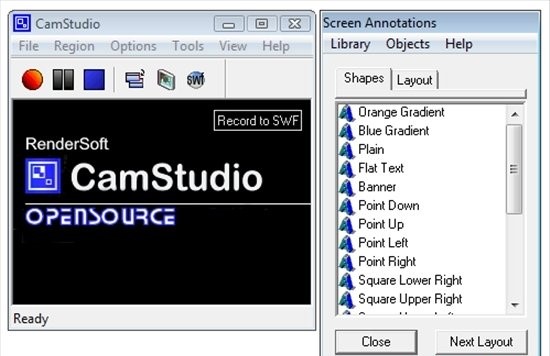
Video Recorder for PC – CamStudio
CamStudio is an excellent option for people who need to modify their videos once in a while or sometimes. This user-friendly freeware records your computer screen in AVI format, which may later be converted to SWF format.
Its portability is a selling point for some, while others are pushing for expanding its features and more technological backing. The tool’s editing capabilities are relatively limited, so you may want to invest in separate video editing software instead.
Computer Compatibility Windows, Linux, and Browser extensions
Features Introduction
- Easily make video guides on how to use any piece of software.
- Record a persistent computer issue to show technical support.
- Build video-based knowledge items to market.
- Keep track of any useful tips and practices you learn.
Pros
- Simple interface
- Record ideas and videos
- Editing capabilities
- AVI format
Price Plan: free to use
User Ratings
- G2: N/A
- Capterra: N/A
Tweakshot
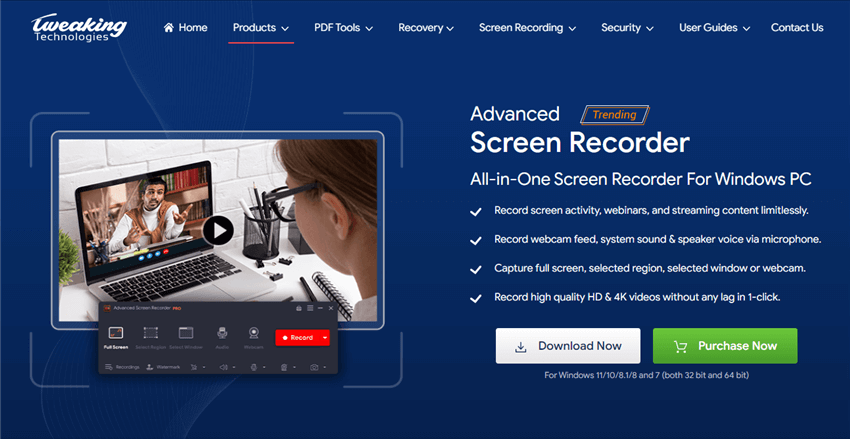
Tweakshot Interface
It’s a program that records your screen and lets you pick and choose whatever areas you want to record. You may record your desktop screen and audio using TweakShot. High-definition video and audio may be captured, and you can even narrate your videos with the included microphone!
With TweakShot, you can make customized screenshots of the highest quality. Plus, the software has an intricate direct-sharing feature for when you need to share screenshots with your coworkers but don’t want to leave the program.
Computer Compatibility Mac and Windows
Features Introduction
- Live or post-recorded audio.
- Capture 4K and Full HD video.
- Capture a desktop picture.
- Save a screen recording.
Pros
- Easy to use
- Editing toolkit.
- Screen recording.
- Simple sharing.
Pricing Plan: Free to $39.95 per month
User Ratings
- G2: N/A
- Capterra: N/A
Gyazo
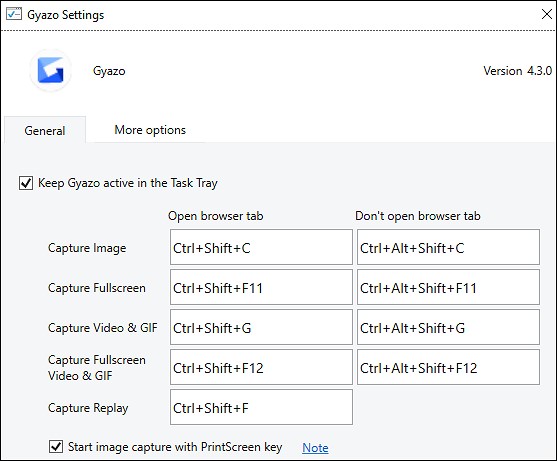
GYAZO Interface
Gyazo, a popular screenshot app, lets you capture, share, and search your screen. Gyazo is an on-premise and cloud-based screen recording service for government agencies, eSports teams, and enterprises in education, customer care, sales, finance, marketing, and others. It lets professionals record, playback, preserve, and password-protect video clips, screenshots, and GIFs.
Marketers may share blogs or social material with personnel. Data is encrypted using 256-bit encryption. Keyboard shortcuts let players easily take screenshots and videos.
Computer Compatibility Windows and Mac
Features Introduction
- Professionals can record, playback, and store videos, screenshots, and GIFs.
- Password-protect media files.
- Gyazo lets administrators add text, emoticons, arrows, and stickers to saved files.
Pros
- Easy setup
- Webcam support
- Different formats
- Secure media files
Price Plan: Free to $4.99 per month
User Ratings
- G2: N/A
- Capterra: N/A
Screenpresso
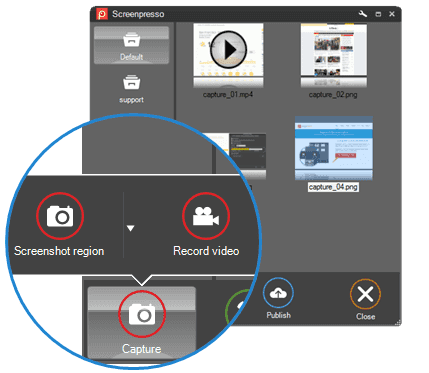
Screenpresso Interface
Screenpresso, a ShareX rival, captures screens well. Its built-in editor can stitch photos together to capture scrolling activity. A portable version is provided. Screenpresso’s hot keys and system tray menu make it as simple as other screen capture programs.
Screen capture thumbnails and a toolbar help us capture, edit and upload photographs and video in the workspace. We could also drag files from the history panel to editing tools, email clients, and other apps.
Computer Compatibility Mac and Windows
Features Introduction
- The microphone or the computer’s internal audio may be recorded using Screenpresso.
- Using the same shortcut/hotkey, you may capture the whole screen, a selected region, or a single window.
- Software for capturing and modifying screenshots.
Pros
- Hotkey function
- Customizable screenshots
- Image Editor
- Sharing options
Pricing Plan: Free to $30 per month
User Ratings
- G2: 4.5/5 (27 reviews)
- Capterra: 4.5/5 (11 reviews)
Bandicam
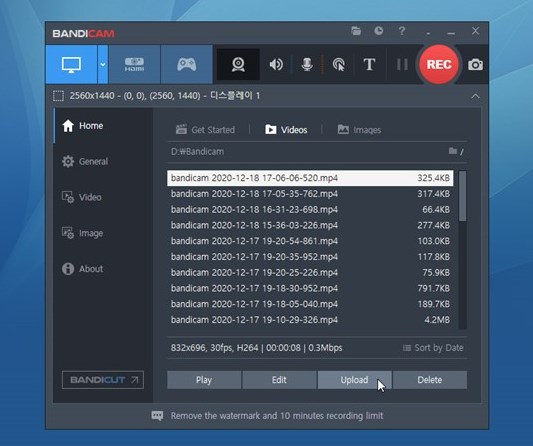
Bandicam Interface
Bandicam Screen Recorder is on-premises software that captures desktop activities and delivers the video for business usage. In-app sketching tools allow for fast clip modification, and recordings may be programmed to start daily or weekly.
Computer Compatibility Windows and Linux
Features Introduction
- To capture smooth 30 fps action, record in AVI.
- It recognizes your webcam and main sound device.
- Capture screenshots in BMP, PNG, or JPG.
- Select a section or the full screen to share.
Pros
- Easy to use
- Several integrations
- Easy screenshot capture
- Advanced editing features
Pricing Plan: Free to $39.95 per month
User Ratings
- G2: 4.3/5 (34 reviews)
- Capterra: 4.5/5 (74 reviews)
DuckCapture
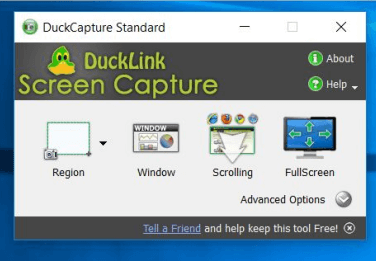
Snipping Tool for Windows and Mac – DuckCapture
With DuckCapture, you can capture screenshots of your full screen, a region of the screen, a window, or an item on the screen (using auto-scroll). Captured screenshots may be stored in various file types, including PNG, BMP, and JPG, each of which has its compression ratio.
An image-annotation tool is also included in this program. DuckCapture additionally allows for using “hot” keys and several predefined file name patterns.
Computer Compatibility Windows OS
Features Introduction
- DuckCapture scrolls a webpage or window to capture the full screen.
- It has editing and annotation features.
- Draw a frame on the screen and capture everything inside it to capture a screen region.
Pros
- Easy to use
- Simple Interface
- Different formats
- Hotkey functions
Pricing Plan: Free to use
User Ratings
- G2: N/A
- Capterra: N/A
Lightshot
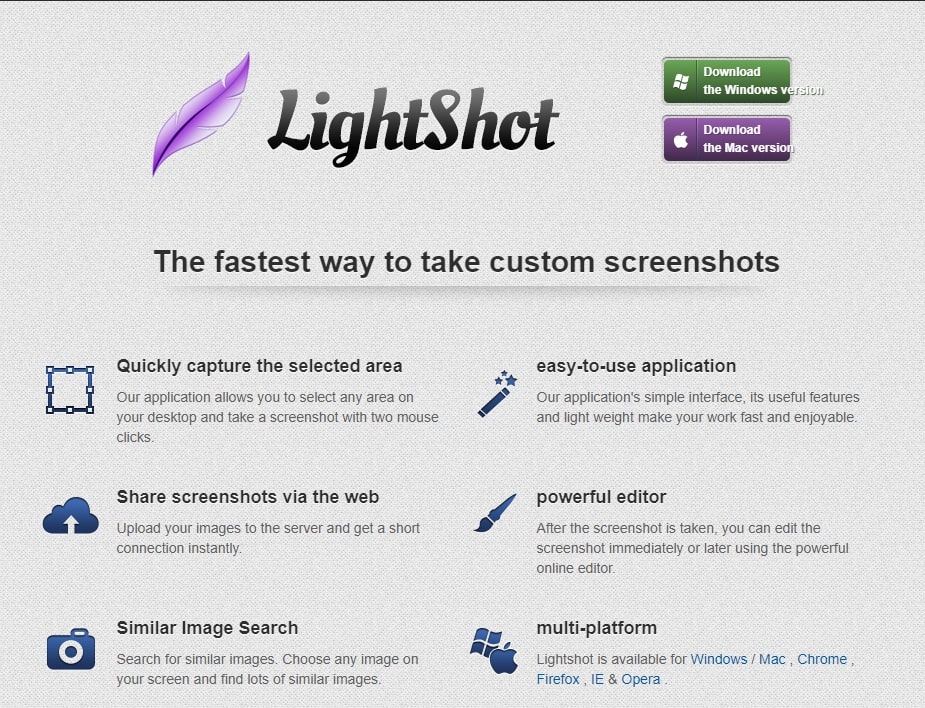
Lightshot Interface
Lightshot is used to take snips from Windows and Mac. The finest part of this snipping tool is its built-in editor, which lets you easily edit, improve, and annotate your grabs before saving or sharing them online.
The similar picture search tool in Lightshot, one of the best free screenshot applications, lets users capture a screenshot and rapidly find similar photos. This makes it easy to search for what you see.
Computer Compatibility Windows, Mac, and Linux
Features Introduction
- Use the PrtScn button for quick and easy shortcuts
- Finding similar pictures
- Operates as a plug-in for web browsers
- Edit pictures quickly and easily with this free web tool.
Pros
- Easy to use
- Automatic sharing
- Image finder
- Excellent editor
Pricing Plan: Free to use
User Ratings
- G2: 4.7/5 (105 reviews)
- Capterra: 4.8/5 (15 reviews)
Final Words
ShareX is a helpful program for capturing video calls or whatever is on the screen, but it has its drawbacks and may not be the best option for everyone. Any of the above-mentioned recording programs would be a fine choice, but going with the greatest one would be the wisest course of action. In this article, we have gathered a list of programs that may be used as an alternative to ShareX. These applications are known to be reliable and to have excellent user support.