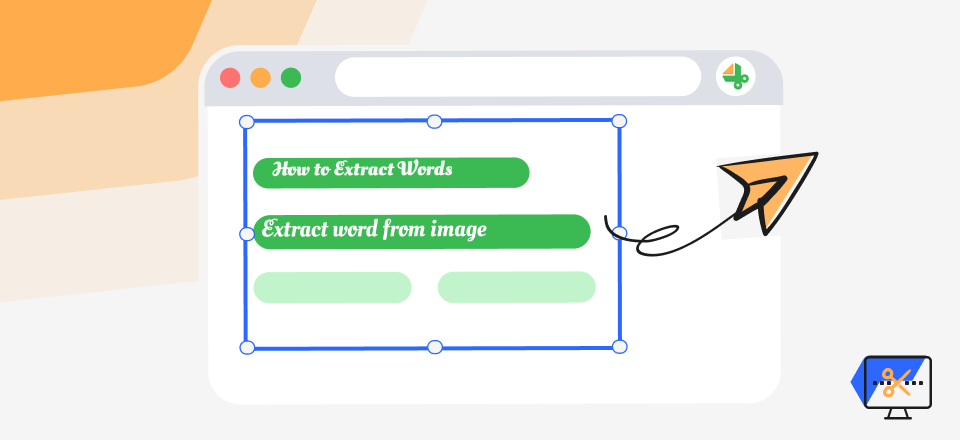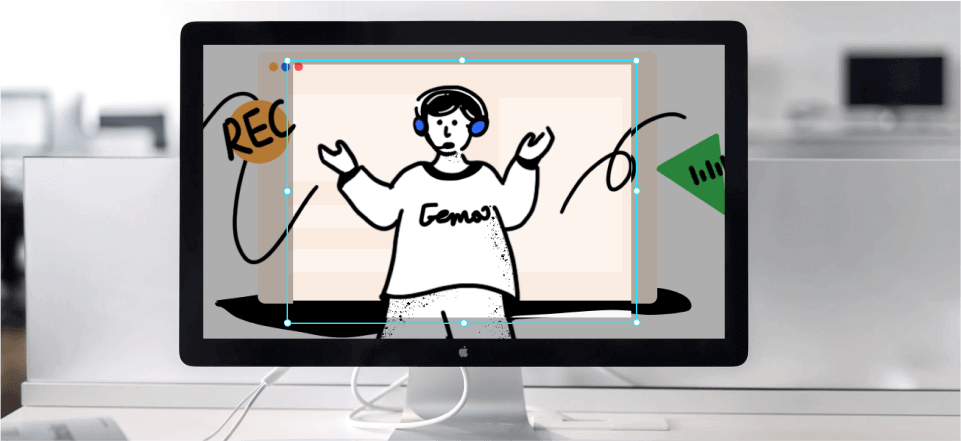Top Cleanshot X Alternatives
Since we transitioned to the first visual operating system over 20 years ago, our needs and demands for visual communication have increased. Moreover, in this era of digital hyperproduction, our needs to communicate visually are continually evolving. All of this is making screenshot apps like Cleanshot X more indispensible than ever before.
Some of the practical applications of this software can be found all across the business spectrum. For example, it can be used for troubleshooting issues, making tutorials, visual collaborative tools for management, and online education. However, some users may feel that Cleanshot X is not providing them with all the functionalities they need, and may be inclined to search for something better. The good news is – there are quite a few alternative screen grabbing apps that could meet your expectations!
Also Read:
Table of Contents: hide
Why Do you Need a Cleanshot X Alternative?
What is Cleanshot X?
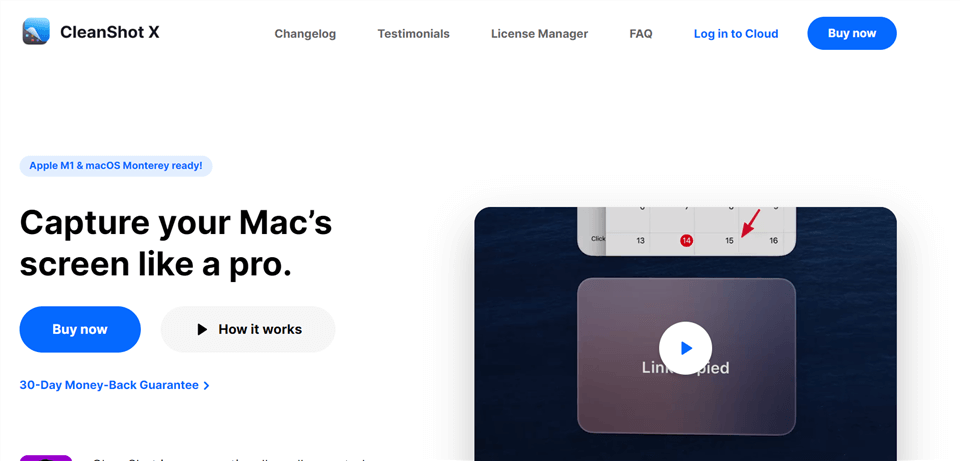
Best Screenshot App – CleanShot X
Cleanshot X is an excellent app if you need to take screenshots and create screen recordings elegantly and effortlessly. This is the ultimate screen tool for macOS users, but it doesn’t work on any other OS platform. Besides a user-friendly environment, this rich toolkit offers storage in the cloud and intelligent solutions for saving your screenshots and screen recordings. It is highly adjustable and allows users to do pretty much everything with click and drag options. This highly intuitive app has a UI example to follow and can suit the needs of many users.
The notable features include text recognition, so you can quickly scan e-mails and save time by capturing the text instead of rewriting it. It can grab multiple screens and has good zoom, click, and drag options. In addition, you can randomly pixelate and blur certain areas for better security.
Pricing: One-time payment for basic is $28 or $8 monthly App and Cloud pro
Customer ratings:
- G2: 5.0 (2 review)
- Capterra: N\A
Why Do you Need a Cleanshot X Alternative?
You will have to choose which screenshot tool you will use for each operating system. If you are a Windows or Linux user, Cleanshot X is not an option for you and you will have to install another content-snipping software.
Also, the complexity of the tasks you intend to complete will help you determine which software is most suitable for you. You can choose between lightweight programs or more advanced and sophisticated ones. Some of them are free, but better products require a payment to gain access to the full repertoire of features.
Some of the primary considerations when it comes to choosing an alternative program are:
- You need a program that has support for multiple devices and different operating systems
- Your job is in demand of greater integration with the most commonly used collaboration tools of today
- You are searching for a better media library so you can keep your media files for multiple users and have easier access to them
- You are just curious to see what competitor companies have to offer.
In this text, we will attempt to present you with the best free and paid Cleanshot alternatives Windows and mac among different Screen and Video Capture software.
List of 5 Free Cleanshot X Alternatives
Gemoo Snap

Gemoo Snap Interface
Gemoo Snap comes here, as a free Cleanshot X alternative, bringing you wealth and powerful screenshot functions, such as quick screenshots, screenshots, and feedback, beautifying screenshots, pin screenshots, screenshots to the clipboard, scrolling screenshot, etc. Since it works great on both Windows and Mac computers, Gemoo Snap is becoming more and more popular. It also has a Chrome plugin version that allows you to easily take screenshots of entire web pages.
Gemoo Snap features:
- Gemoo Snap specifically captures screenshots to the clipboard, allowing you to edit and then paste your screenshots anywhere.
- After taking a screenshot, you can beautify your screenshots easily by adding backgrounds, numbers, rounding corners, and drawing shapes.
- Quickly capture highlight moments instantly and you can also share them with your friends with sharable links. Improve your communication with others.
- Recognize and extract texts from images, videos, PDFs, websites, etc. Capture and edit the text, then you can copy the text anywhere.
- Scrolling to capture long screenshots, no matter the whole webpage, chat app window or a document.
Pricing: Free
TechSmith Capture
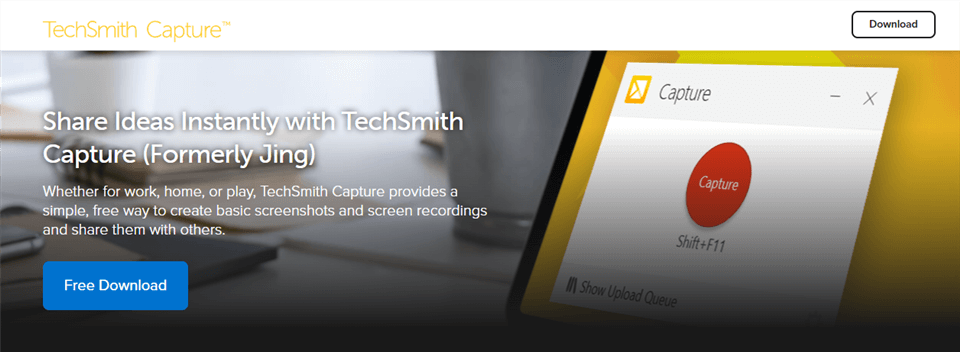
TechSmith Capture
TechSmith Capture offers a convenient, easy, and lightweight application that can help you keep all of your screenshots and recordings in one place. It is the most straightforward self-starter program and supports various formats to save your captures.
Notable features:
- You may select between various formats, including video and audio, and include or omit audio on your recordings.
- The recorder has a sticky floating button, making it easier to pause and resume recording whenever needed.
- Great multiscreen capabilities make this software a great choice for media creators
Major drawbacks:
- It can experience bugs when you are trying to get screenshots fast, and repeat the capturing action too many times in a short period.
- Storing files in the could be better organized
- Limited range of video and image formats and not having the option to manually resize the video.
Pricing: Free
Customer ratings:
- G2: 4.5 (17 reviews)
- Capterra: 5.0 (6 reviews)
Lightshot

Snipping Tool for Mac and Windows -Lightshot
It is free software that caters to the needs of every user who is searching for a reliable, forthcoming tool. As its name implies, it’s a very lightweight application that works well on every device. It’s a great choice for beginners, but can be extremely effective in more experienced hands.
Notable features:
- Hotkeys can be customized to meet your own needs
- It allows you to take customized screenshots in a fast and efficient way
- You can directly put your screenshots on social media, or improve them using Lightshot editing tools
- It is easy to access it. It is compatible with Mac and Windows and can be used in any browser.
Major drawbacks:
- At first glance, graphic design of Lightshot looks outdated and unprofessional
- Limited number of image formats to store the screenshots
Pricing: Free
Customer ratings:
- G2: 4.7 (111 reviews)
- Capterra: 4.8 (17 reviews)
ShareX
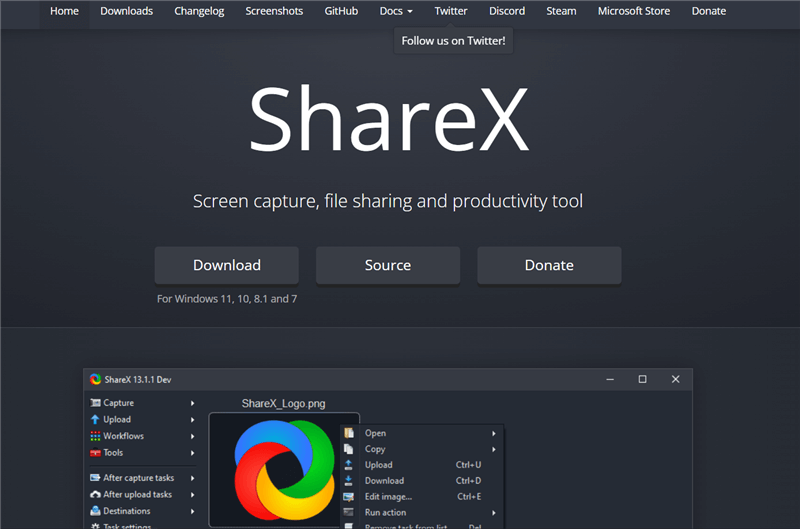
ShareX Interface
Share X is a lightweight software that is made for power users.
This free, open-source program is performing admirably well no matter what you ask of it, be it recording your screen, capturing videos from your webcam and taking quick snaps of the screen.
Not just that it comes with immense capture features, but it also provides the user with a multitude of options for editing and improving the raw material.
Notable features:
- Offers an innovative set of features including OCR, QR code scanner, intelligent productivity tools, and a customizable workflow system
- It is easier to share and store your files with different upload methods that ShareX offers you.
Major drawbacks:
- Multiple screen capture option sometimes fails to work properly
- It’s an excellent tool for screenshots, but there are bugs on the video recording side. For example, sometimes it glitches and doesn’t save the recording.
- Pre-built workflow systems can be perplexing for absolute beginners
Pricing: Free
Customer ratings:
- G2: 4.8 (71 reviews)
- Capterra: 4.8(12 reviews)
Greenshot
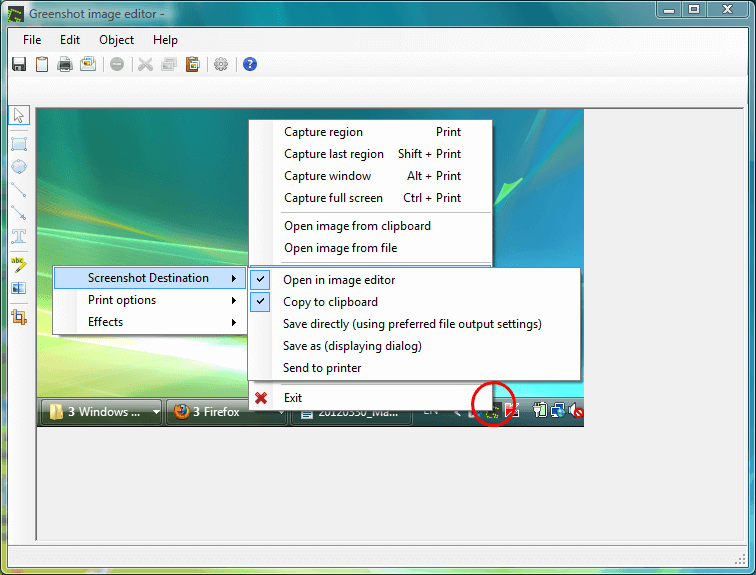
Greenshot Screen Capture
Greenshot is another excellent Lightshot alternative if you are searching for a screenshot utility that saves you time and enhances productivity for you and your team. It is free solid software available for Mac and Windows.
Notable features:
- Drag and drop functions make user experience intuitive and easy
- It has notable export and saving features
- Great integrations with coworking platforms such as Jira
Major drawbacks:
- It can’t create video recordings of the computer screen
- The overall quality of the screenshots can be improved
Pricing: Free
Customer ratings:
- G2: 4.8 (144 reviews)
- Capterra: 4.9 (17 reviews)
List of 11 Paid Cleanshot X Alternatives & Competitors
Camtasia
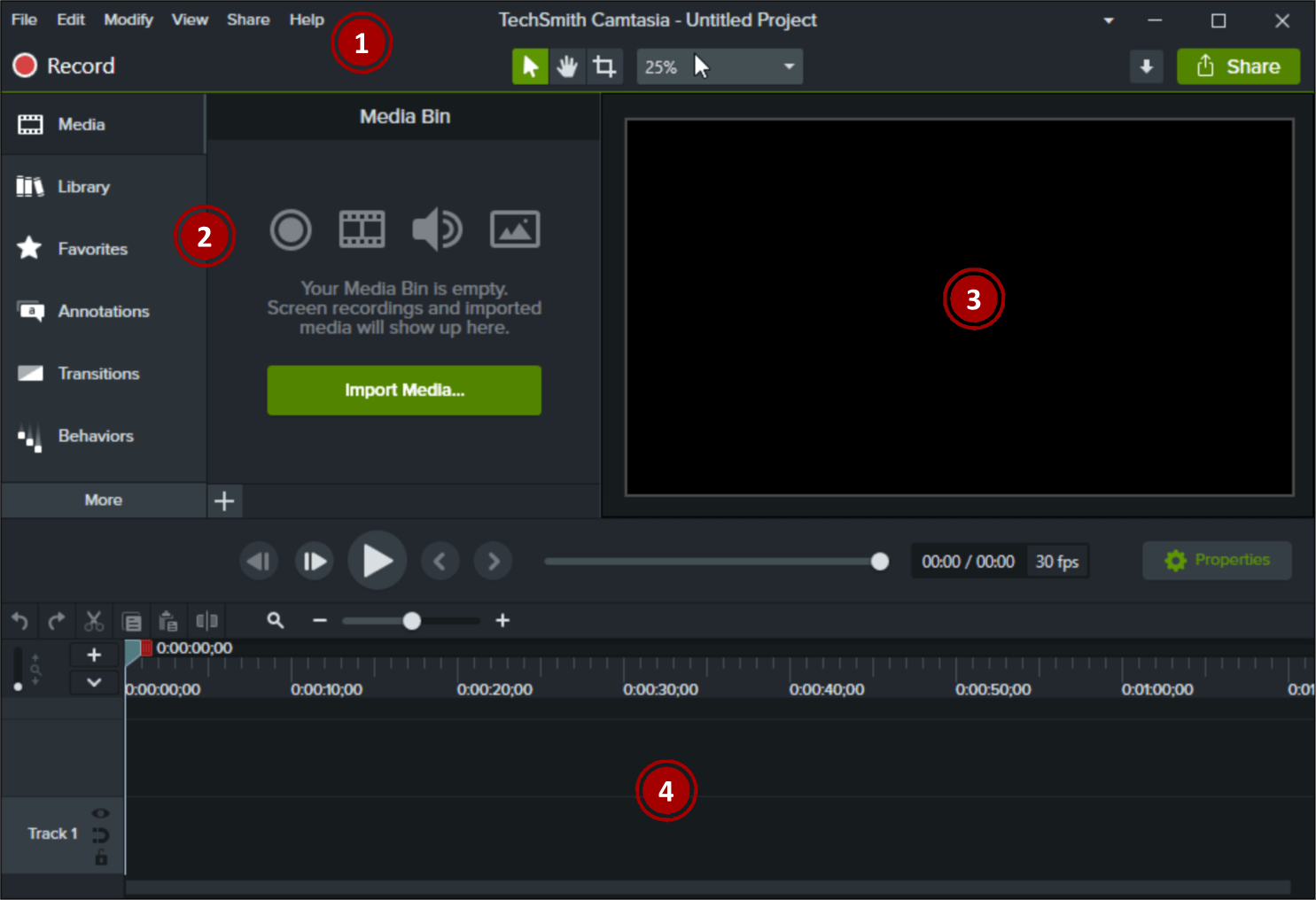
Camtasia Interface
This premium software by Tech Smith offers the most outstanding satisfaction regarding screen recording and capturing whatever is on your screen. It is frequently used for online tutorials, classes, and product demos. It is consistently ranked among the top 20 video recording and video editing applications, it has plenty of helpful enhancements to make processing image and video files effortless.
Notable features:
- A powerful tool for creating and editing videos
- This app combines screen capture, video recording, and video editing in one place
- it is cheaper than products from Adobe suit, and it doesn’t use a lot of computer processing power
- Filters, transitions, and effects contribute to the amazing look of finished videos
Major drawbacks:
- Not suitable for longer, more complex video projects because it frequently crashes
- It could have more pre-made templates and transitions
- It is more oriented toward video editing than screen capturing
Pricing: Individual plans start from $ 359.85 yearly
Customer ratings:
- G2: 4.6 (747 reviews)
- Capterra: 4.6 (193 reviews)
Snagit
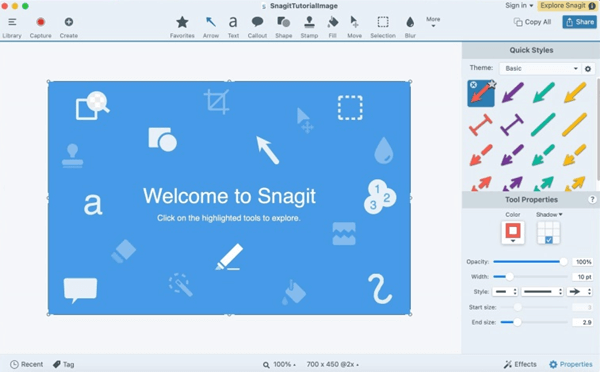
Snipping Tool for Mac and Windows -Snagit
Tech Smith’s Snagit is a superb visual software package that builds on Camtasia’s excellent video recording capabilities and advances them with intuitive and effective library and annotation tools. All of the above make Snagit a strong leader in collaborative visual software and not just an ordinary screen recording product.
Notable features:
- Unique annotation tools that help you track your real-time projects with the best gallery of screen captures and screen recordings
- Great capturing options with integrated multi-share screen and high-quality captures
- You can pull the text from the picture using OCR technology
- A more affordable tool than Camtasia that offers some essential collaboration tools
Major drawbacks:
- Sometimes, the program doesn’t start immediately, and you have to wait to take a capture
- Some visual or audio sign will be appreciated to include in the user interface so it will be easier to track longer recordings
- The screenshot on click doesn’t work smoothly every time
Pricing: Single-user license $62.99
Customer ratings:
- G2: 4.6 (3,243 reviews)
- Capterra: 4.7 ( 118 reviews)
Loom
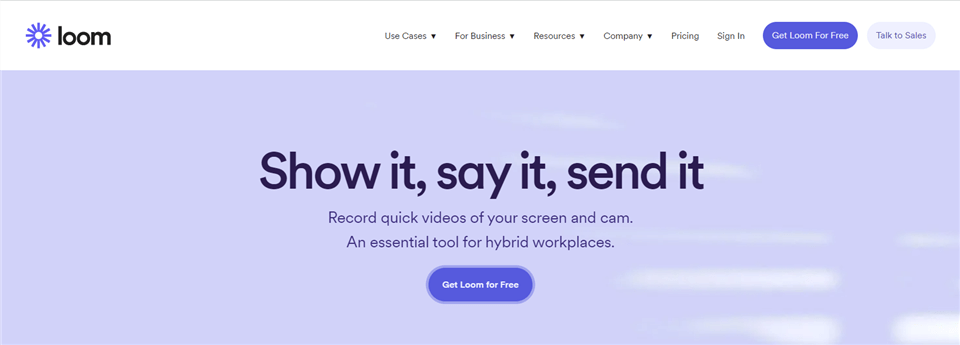
Loom Website
Loom is another nifty software for remote workers that stands out from the crowd since it allows users to access it from any operating system or device. Also as Tango’s alternative, you can use Loom to record, share and interact with video and visual materials easily. It’s very useful for distributed teams, but delivers solid performance when used individually.
Notable features:
- It had a significant break thru part in the area of transcription that helps multinational teams collaborate more efficiently
- It also comes as a browser extension which makes it easily accessible
- Great tools for video and screen capture with multiscreen and text recognition technology
- Engagement tools and analytics help team members stay motivated while tracking their progress
Major drawbacks:
- The image editor doesn’t include any particularly interesting features
- Due to occasional bugs and unstable internet, you may permanently lose any data that wasn’t saved
- You need high processing power and a graphics processor to make Loom work as flawlessly as expected
Pricing: $8 business individual plan
Customer ratings
- G2: 4.7 (857 reviews)
- Capterra: 4.6 (295 reviews)
Droplr
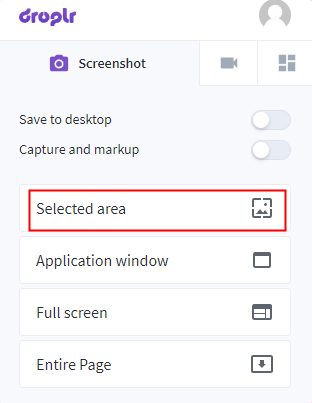
Best Screenshot App for Mac – Droplr
As the name strongly suggests, this screen capture and recording software will provide you with the most efficient tools to record your screen and drop it straight to your clients and teammates. In addition, its incredibly innovative drag-and-drop features will ensure you work faster, smarter, and better.
Notable features:
- Screen recording and screen grabbing activities are effortless, and the results are easy to share via the Chrome extension
- This software stands out for great third-party integration with other Google services and management tools such as Slack, Trello, Jira, Google Teams, Adobe Photoshop, and Sketch
- Solid data loss protection features and innovative cloud-based storing features keep your records in a safe place.
Major drawbacks:
- The browser extension occasionally logs out spontaneously
- UI is a little bit too predictable and boring
- You cannot create subfolders to separate your files
Pricing: Pro Plus plan costs $6 per month, Team plan costs $7 per month per user
Customer ratings
- G2:4.7 ( 857 reviews )
- Capterra: 4.5 (113 reviews)
Prezi
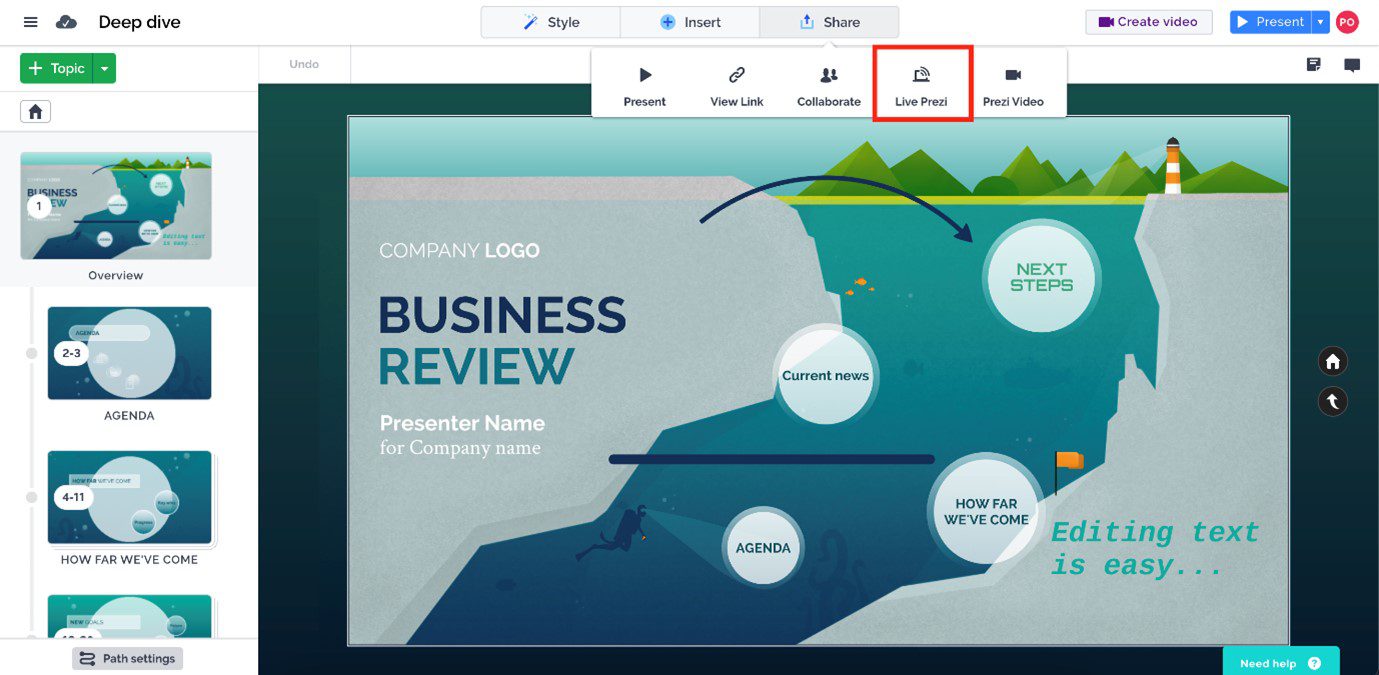
Prezi Interface
Among many other presentation tools, Prezi is the one that everyone keeps talking about. It can deliver empowering functionalities to back up your team in the ongoing transition to remote work. Screen sharing and screen capturing are two notable areas of digital work that Prezi absolutely excels in.
Notable features:
- Excellent tool for creative teams and individuals that offers a new approach to visual storytelling, online education, and online visual presentation
- It has dynamic video presentations where you can interactively communicate with people
- Wide range of modern-looking, pre-made templates that match different themes and business niches
- Excellent integrations with other major software platforms
Major drawbacks:
- Due to its complexity, Prezi is not the most straightforward app to learn, requiring time to get used to it.
- It can crash and lag if the internet connection is slow or unstable.
Pricing: Standard $3, Plus $12, Premium $16
Customer ratings
- G2: 4.2 (5092 reviews)
- Capterra: 4.6 (1874 reviews)
Descript
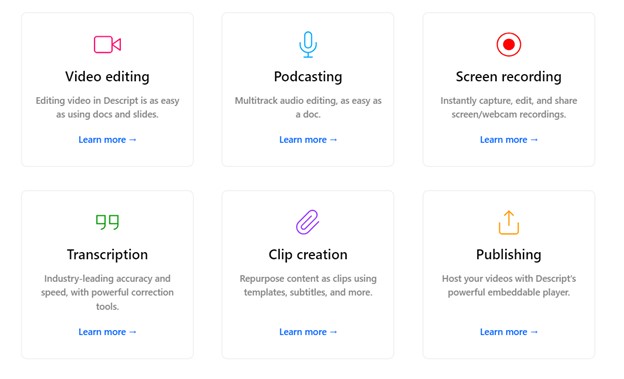
Descript Interface
Descript is an excellent all-in-one tool that makes video and audio editing easy. This AI powered natural language processing editor is mainly used for transcriptions. It is a must-have tool for most broadcasters, social media vloggers, and anybody who wants to push the limits of creative expression. Some of the Descript’s top features are seamless screen sharing, high-quality voice capture, and flexible screen grabbing. However, if you seek to find more precise video editing features, you should find a Descript alternative.
Notable features:
- Record and manage audio files with absolute ease
- The software is very effective for creating or editing videos
- Collaborate remotely on the videos with your team
Major drawbacks:
- It needs more stability to be a bulletproof tool in the industry. The glitches in more complex projects are, unfortunately, frequent
- Needs better protection of user data
Pricing: Creator plan costs $12,Pro plan costs $24
Customer ratings:
- G2: 4.6 (318 reviews)
- Capterra: 4.8 (141 reviews)
Vidyard
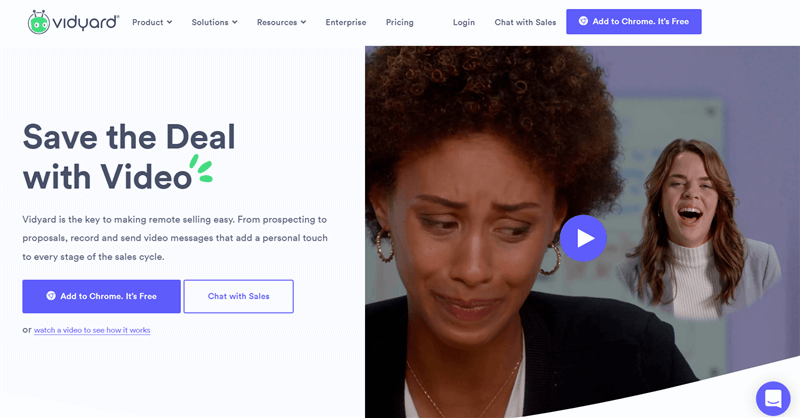
Chrome Video Recorder – Vidyard
Vidyard is an outstanding tool for advertisement companies, streamers, and everybody whose business model involves multimedia production. On top of excellent video editing and streaming options, this software is pretty solid when it comes screen capturing, video and audio recording, and real-time screen sharing. It truly opens the gates to the new approach of reaching modern digital consumers via multiple channels.
Notable features:
- Practically all elements of the solution can be readily customized
- It has outstanding integrations with other platforms, and it offers great sharing options
- Excellent analytics that can be implemented in various niche industries
Major drawbacks:
- The interface is not the most intuitive. If you fail to work on it, you can try Vidyard alternative
- Integrations with some other platforms still need significant improvements
- Chrome extension has been known to crash from time to time
Pricing: Pro plan is priced at $19 monthly
Customer ratings
- G2: 4.5 (527 reviews)
- Capterra: 4.5 (106 reviews)
CloudApp
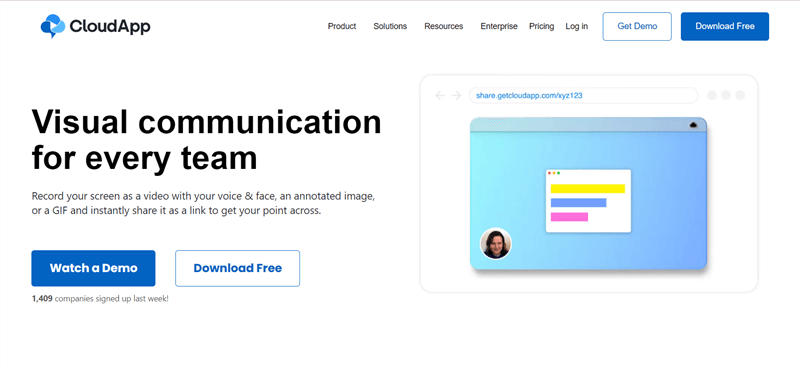
CloudApp Interface
If you want a reliable platform that radiates simplicity, CloudApp could be a perfect choice for you. A great tool that provides visual asynchronous communication, it gives you a lot of flexibility with time management of remote teams that work across the globe. It has all the advantages of modern cloud-based solutions, but can match the power of any desktop application.
Notable features:
- Comprehensive dashboard and straightforward commands make onboarding easy
- It has great integrations and other project management tool that makes CloudApp more than just a screenshot tool.
- It works great on Mac and Windows, and it has a mobile version for Android and iPhone
- Users can easily create collections and organize their work in the cloud
Major drawbacks:
- Problems with uploading capture to the cloud and not losing your data
- They have a strict no-return policy, but they are affordable
Pricing: Free plan is available, the Individual plan costs $9.95, Team Plan is priced at $8 per user
Customer ratings:
- G2: 4.7 (1163 reviews)
- Capterra: 4.6 (175 reviews)
Designify
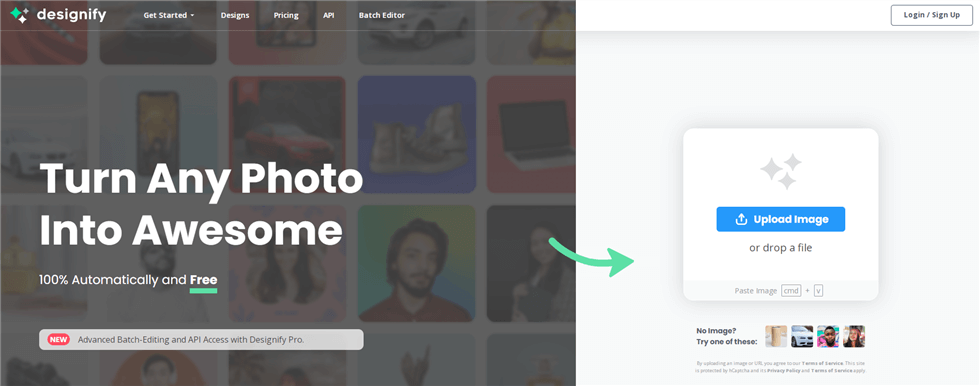
Designify Interface
Designify is a fantastic visual tool that can help you produce great content. It is primarily conceived as an image editing app that uses AI-powered technology to remove background and process product photography and videos. Aside from its primary purpose, it has strong import\export capabilities and lets users snip content from the screen and record videos as needed.
Notable features:
- It comes with a variety of mockup backgrounds for your product
- Excellent batch processing features and real-time editing
- API gives better results regarding security and speed, but it is slightly complicated to access.
- It helps start-ups and small businesses to scale up their operations.
Major drawbacks:
- The interface is too simple, and it could be more user friendly
- Sometimes the AI-powered editor makes mistakes and adds or extracts things that weren’t on the original image
- It has no on-premise option, which can be good and bad depending on the user
Pricing: $ 39 per month
Customer ratings
- G2: 5.0 (1 review)
- Capterra: 4.7 (7 reviews)
Markup Hero
Markup hero is a fantastic screen-capturing tool that exceeds your expectations. It can capture conte from any source and has superb annotation features. In addition, it has a highly intuitive UI and delivers premium user experience. This app is a life saver if your enterprise requires extraordinary performance in the area of screen-capturing and visual collaboration.
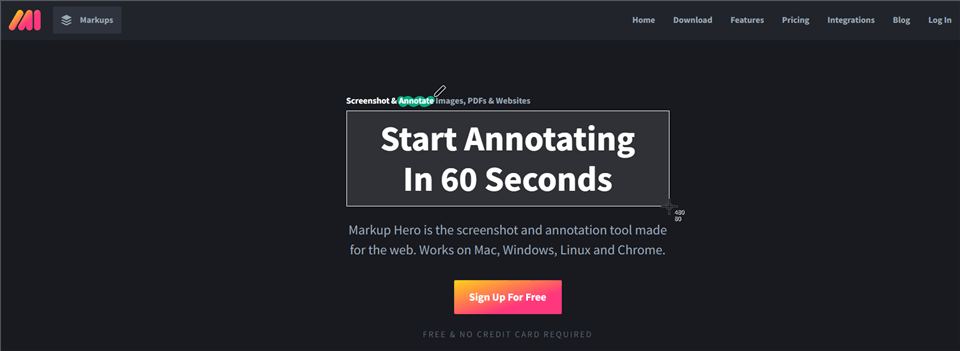
Markup Hero Interface
Notable features:
- Browser-based application that requires no downloads
- It uses API technology that makes the program reliable and faster to use between users
- Very strong annotation tools make editing of screenshots effortless
- The app preserves all historical edits of a screenshot
Major drawbacks:
- Frequent log out from the chrome extension after every mockup disturbs workflow
- It’s not possible to delete multiple items at once
Pricing: Pro plan $4\month
Customer ratings:
- G2: 4.5 (36 reviews)
- Capterra: 4.7 (62 reviews)
StoryXpress
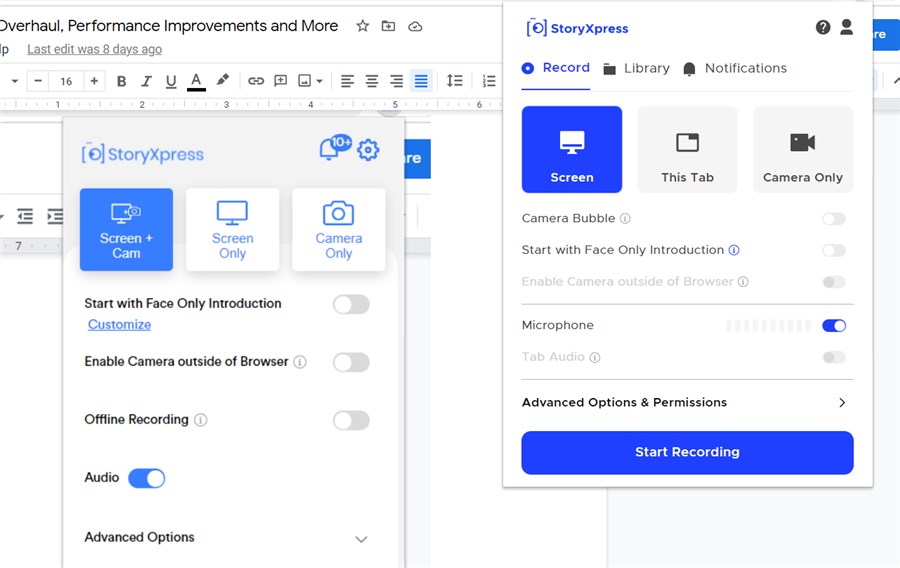
StoryXpress Interface
This app was designed to empower your business and simplify any screen or video recording it requires. Due to its visual storytelling aspect, it is a great tool for product presentations and short media campaigns. It has basic image screenshot abilities but is outstanding in video streaming, screen, and video recordings.
Notable features:
- You can add scenes from a media library to your videos
- It has the option for direct sharing on social media
- Great video analytics that serves your company to reach ROI
Major drawbacks:
- The software often glitches when used with a different VPN
- Recordings can crash in the middle of the session, and you must start over again.
Pricing: $15 flat rate
Customer ratings:
- G2: 4.9 (24 reviews)
- Capterra: 4.7 (79 reviews)
Final Words
As you can see from the presentation above, there are plenty of solutions that can fulfill your needs when it comes to capturing screenshots and recording your activity on the computer. Cleanshot X is one of the most popular apps of this kind, but it works only on Mac and lacks some advanced capturing and editing features. Users with moderate requirements can use one of the available free Cleanshot X alternatives, while those with more ambitious agendas should spend some money on a top-tier solution that is well-suited for professional use.