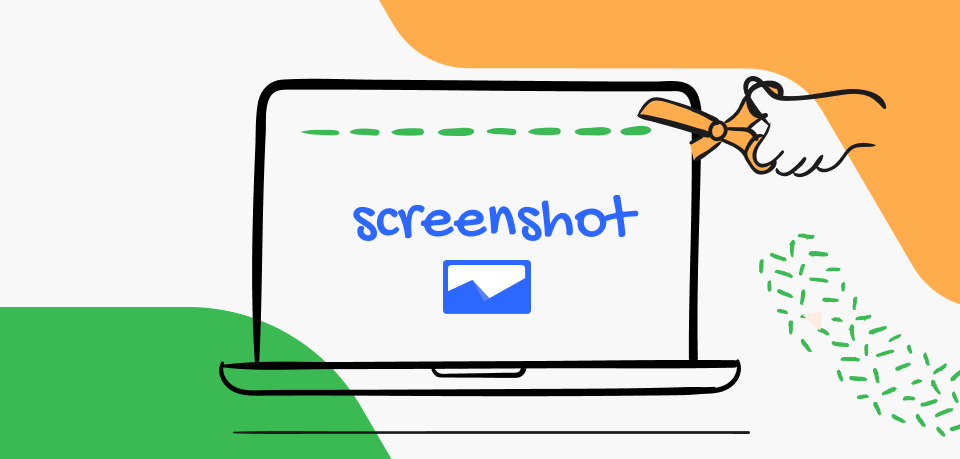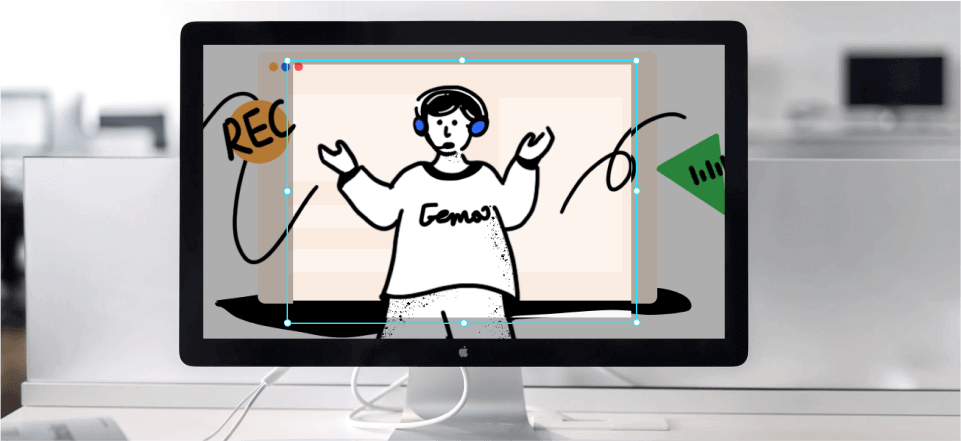Capturing text and multimedia content from a computer screen or a website is very simple if you have the right tools for this task. Windows 11 users already have an app called Snipping Tool that can take care of basic duties, but its capturing and editing features are fairly limited.
Of course, there are plenty of available Snipping Tool alternatives even if you prefer not to pay for software of this kind. Third-party snipping tools for Windows 11 come with numerous user-friendly features that enable taking various types of screenshots and recordings, and many of them have free versions. It’s even possible to edit the images and share them online using one of those apps.
Since it can be difficult to decide which screenshot tools to use when you want to snip content from your PC, we tried to provide a broad overview of the market and discuss the best products in this class.
Also Read: 11 Best Snipping Tools for Linux Users >
List of Best 15 Free Snipping Tools for Windows 11
Gemoo Snap
Gemoo Snap is a powerful screen capture software that allows you to capture the entire screen, a selected window, or a specific portion of the screen. It also provides features for annotating, enhancing, pinning, and sharing screenshots, as well as extracting text from them. The software’s unique floating-action-button design offers a distinctive user experience.

Gemoo Snap Interface
Core functionalities:
- Quickly capture images of anything on the screen, including webpages, documents, and videos.
- You can save screenshots to the clipboard for easy sharing via email or messaging apps.
- OCR feature that allows you to extract text from the screenshots and save it as a separate file. This is particularly useful for those who need to extract text from documents or images.
- For long webpages or documents that require scrolling, it offers scrolling capture, which allows users to capture screenshots of the entire page.
- You can manually select and upload the images you need to the Cloud.
- Gemoo Snap is compatible with both Windows and Mac operating systems, it is also available on the Chrome extension.
Primary limitations:
- Login required to use.
Pricing: Free to use
Share X
Many sources in the industry recognize Share X as one of the best open-source snipping tools compatible with Windows 11. In addition to effortless content capturing, this software allows the user to annotate and modify the images with complete ease. You might be surprised how powerful and intuitive this free snipping software is.

Snipping Tool for Windows 11 – ShareX
Core functionalities:
- Open source screenshot taking tool that requires virtually no training to use
- Wide variety of capture methods and post-capture actions are supported
- Simple editing and annotation can be performed without external apps
- Basic productivity tools are included in the software
Primary limitations:
- Plugins are required for some settings
- The menu system looks crowded and includes rarely used functions
Pricing: completely free (supported by donations)
User ratings:
- G2: 4.8 (72 reviews)
- Capterra: 4.8 (16 reviews)
Lightshot
This software is regarded as one of the most elegant solutions for people who occasionally take screenshots and have moderate expectations. Lightshot can be used as a desktop app or browser extension, and it makes the process of snipping content extremely simple while occupying bare minimum of hardware resources.
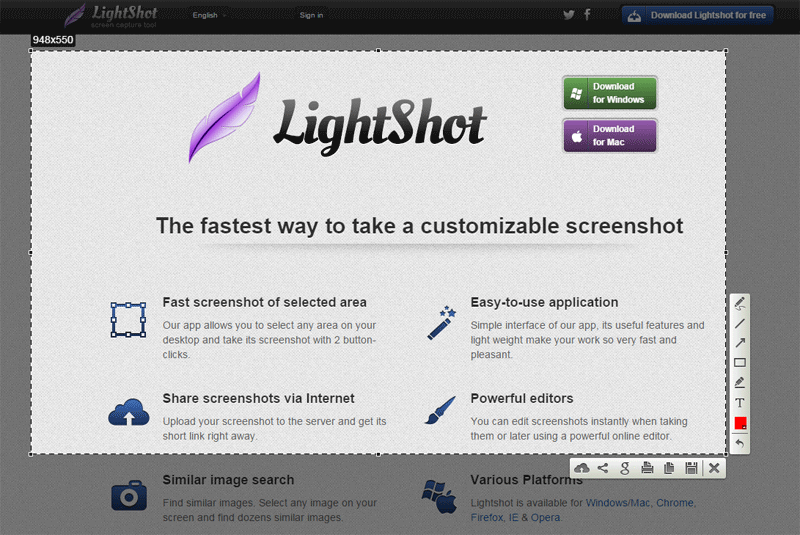
Snipping Tool for Windows 11 – Lightshot
Core functionalities:
- Very lightweight snipping application that works as an extension for multiple browsers
- Nearly instant selection of the screen area that needs to be captured
- Screenshots can be uploaded to the cloud, and a sharable link is created
- Users can search for online images similar to the captured screenshot
Primary limitations:
- Screen recording capacity is not supported
- User interface can’t be customized
Pricing: 100% free
User ratings:
- G2: 4.7 (118 reviews)
- Capterra: 4.8 (32 reviews)
Awesome Screenshot
Using this tool for all snipping duties will help you save a lot of time. Awesome Screenshot is not a very complex application and it has been optimized for maximum usability and practicality. The app can be installed as a Chrome extension and called upon to instantly create stunningly clear images of anything that appears on the screen.
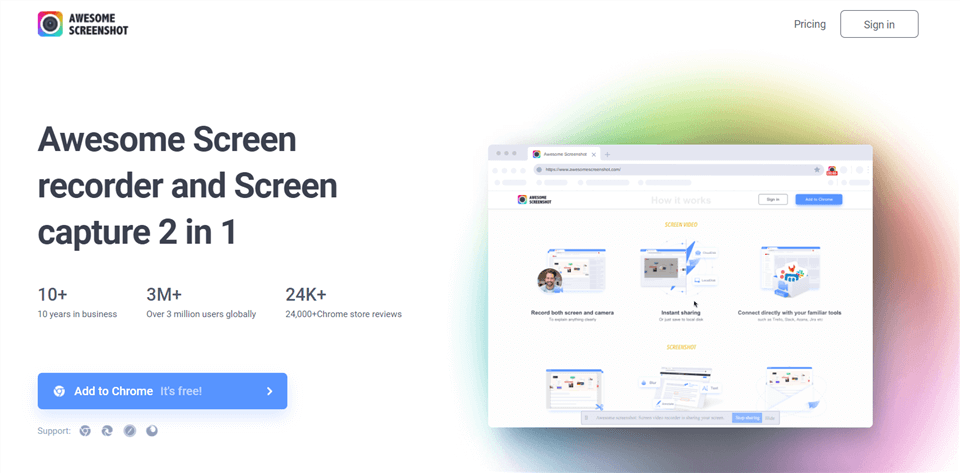
Snipping Tool for Windows 11 – Awesome Screenshot
Core functionalities:
- Dual-purpose screenshot and video recording software with one-click commands
- Text, highlights, or various graphic elements can easily be added to the screenshot
- The app supports instant sharing of captured content to online platforms
- Full integration can be achieved with popular productivity tools
Primary limitations:
- Free users have a limited amount of space for saving screenshots in the cloud
- This software doesn’t support multi-screen recording
Pricing: Free plan is available, Basic plan is offered for $5 per month, Professional plan costs $6/month
User ratings:
- G2: N/A
- Capterra: 4.7 (26 reviews)
TweakShot
More and more users are discovering this amazing free snipping app lately and switching to it as their go-to tool. It’s not hard to see why – TweakShot Screen Capture is a versatile product that produces images or videos of excellent quality. This is why it’s suitable for private or professional use and recommended to users of all skill levels.

TweakShot Screen Capture Overview
Core functionalities:
- Screen capturing and video recording app that performs well on Windows 11
- This app can capture scrolling windows or the content of the active window
- Image editor with basic annotation tools is a part of the software suite
- Screen Color Picker tool enables users to have additional design options
Primary limitations:
- Editing tools are quite rudimentary and crude
- A lot of computing power and memory is needed for optimal performance
Pricing: Free version is available, full version costs $39.95 per year per user
User ratings:
G2: no reviews yet
Capterra: no reviews yet
ScreenRec
In case you need a snipping tool for professional purposes, it might be wise to go for a smart and flexible app like ScreenRec. Not only you can capture still images and videos from your screen, but you can also use its communication feature to increase team productivity and save valuable time. Taking all of this into account, it’s worth trying out this software on your Windows PC.
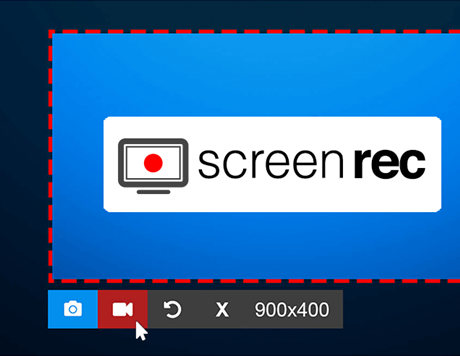
Snipping Tool for Windows 11 -ScreenRec
Core functionalities:
- Professional software for screenshot sharing and video messaging
- Highlighting key details or inserting comments into the screenshot is very easy
- Shareable link to the uploaded screenshot is created automatically
- All files created with this app can be tagged and organized into collections
Primary limitations:
- Only basic video editing tools are included
- Cloud storage space is limited to 2GB per user
Pricing: free after account registration
User ratings:
- G2: N/A
- Capterra: 5.0 (5 reviews)
Greenshot
You would be hard pressed to find a screenshot tool as straightforward and lightweight as Greenshot. This little app lets you capture content from your screen in mere seconds, and its commands are so intuitive they soon become automatic. No matter how rarely you capture content, Greenshot should still be installed on your Windows 11 laptop or desktop.
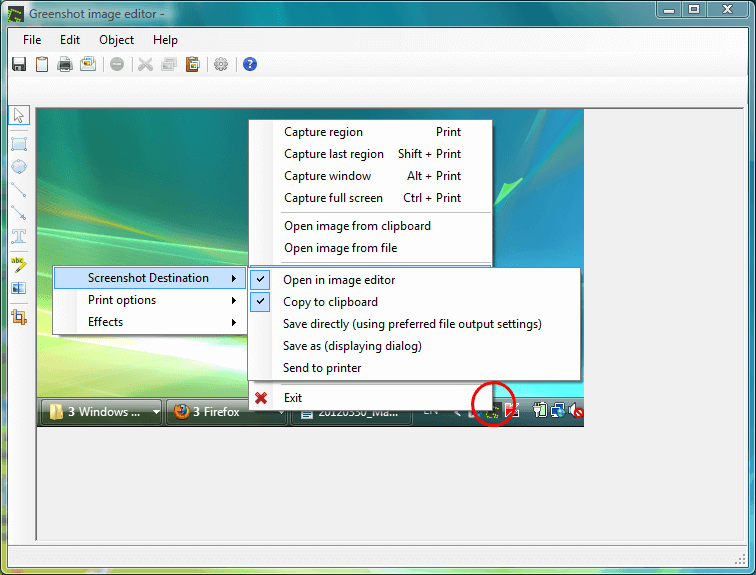
Screen Recorder for Tutorials – Greenshot
Core features:
- Simple screenshot app that lets you capture various parts of the screen
- Screenshots can be saved as files, copied to clipboard, or exported in several ways
- Sensitive information in the screenshot can be efficiently obscured
- User interface that virtually anyone can instantly understand and be comfortable with
Primary limitations:
- Greenshot doesn’t support video recording from any source
- Users can expect only a handful of basic editing features
Pricing: completely free, open-source software
User ratings:
- G2: 4.8 (149 reviews)
- Capterra: 5.0 (23 reviews)
Aiseesoft Screen Recorder
Users interested in upgrading from the native Snipping Tool in Windows 11 might want to test this well-known screen grabbing app. It supports a wide range of activities, from snipping images from the screen to broadcasting live from a webcam with audio. That’s why Aiseesoft Screen Recorder is widely used for everything from making business presentations to streaming games.
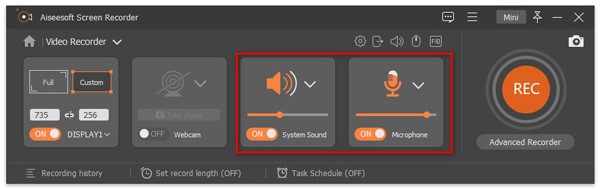
Record a Call on Free Conference Call via Aiseesoft Screen Recorder
Core functionalities:
- Versatile capturing tool that can deliver a high level of picture and sound quality
- Screenshots can be created in several image formats, including JPG, GIF, and PNG
- Annotations and captions can be added while recording videos or streaming
- Several useful tools are included, such as video trimmer, convertor, and compressor
Primary limitations:
- Free users have severely limited features (i.e. video duration)
- The focus of the software in more on video production than simple content snipping
Pricing: Free version is available, full version costs $20 per month, or $49.96 for a lifetime license
User ratings:
- G2: 4.5 (2 reviews)
- Capterra: N/A
DuckLink Screen Capture
Also known under the name DuckCapture, this simple snipping software won’t impress you with too many advanced features but it works really fast on practically every PC. It’s specialized for taking screenshots and performs this basic function well. If your needs don’t extend too much beyond that, perhaps you should opt for simplicity and install this software.
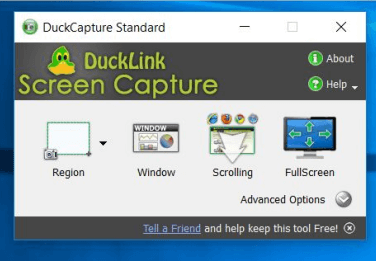
Snipping Tool for Windows 11 – DuckCapture
Core functionalities:
- Lightweight Windows application that can capture several different types of screenshots
- Keyboard shortcuts and default names can be selected for each screenshot type
- Fonts and colors in the graphic interface can be personalized
- Images can be saved in three different file formats
Primary limitations:
- There is no built-in editor for images or videos
- It’s not possible to capture screenshots in irregular shapes with this software
Pricing: Completely free
User ratings:
- G2: N/A
- CNET: 3.8 (14 reviews)
Screenpresso
Any elements from your computer screen can be readily captured and saved with this practical and workable solution. Its interface is so well designed that users never have to dig for the function they want, and all the most commonly performed actions require just a few clicks. Overall, this is a well-rounded package that won’t disappoint even the most demanding users.
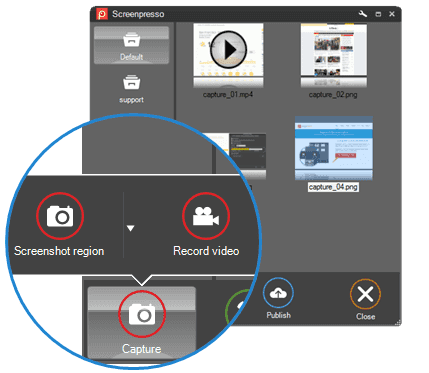
Snipping Tool for Windows 11 – Screenpresso
Core functions:
- Smooth and highly precise solution for screenshot taking and screen recording
- Delayed screenshots or scrolling page screenshots can be made with zero effort
- Very solid editor is available, containing numerous tools for improving the image
- This app supports recognition of text contained in the images with OCR technology
Primary limitations:
- Screen recording function is less reliable than with some alternative apps
- Regular updates are required for the most optimal performance
Pricing: free plan is available, Business plan costs
User ratings:
- G2: 4.5 (31 reviews)
- Capterra: 5.0 (15 reviews)
FastStone Capture
Thanks to its trademark blend of efficiency and accessibility, this snipping app can help even the least experienced users to complete all the media grabbing tasks without wasting any time. FastStone enables users to capture content from the screen in many different forms while requiring only minimal computational resources.
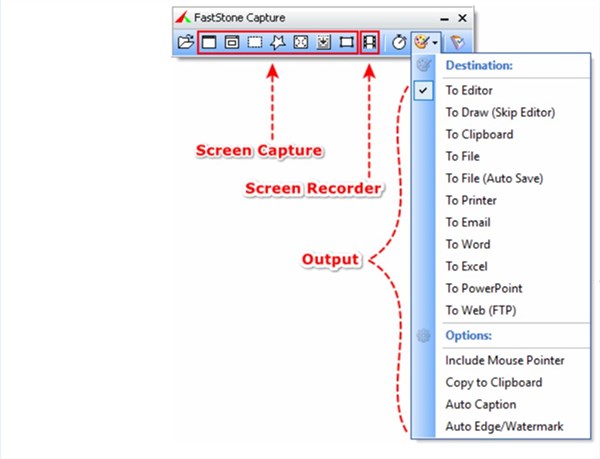
FastStone Capture Windows
Core functionalities:
- Fully featured snipping tool and screen recorder loaded with smartly designed tools
- Wide choice of possibilities for screenshots, including freehand shape
- Annotation and simple editing can be performed without leaving the app
- Nearly a dozen different image formats are supported
Primary limitations:
- No multi-language support
- It’s not possible to change the color and shape of mouse action highlight
Pricing: Free trial is offered (30 days), Lifetime Family License costs $69.95 (up to 5 computers)
User ratings:
- G2: 4.7 (27 reviews)
- Capterra: 4.2 (5 reviews)
Icecream Screen Recorder
The primary purpose of this app is turning your everyday activities on the computer into great-looking videos you can quickly share with friends of colleagues. Icecream Screen Recorder has been in the market since 2014, and it continues to evolve with every update. It can support high-end multimedia creation, but works just as fine when you need to perform a small task quickly.

Icecream Screen Recorder
Core functionalities:
- Capturing tool that supports screenshots, HD video recording, and crystal-clear audio
- Text, annotations, and visual elements can be inserted while recording the video
- Captured content can be uploaded to the cloud and shared with a single click
- Viewing statistics are available for each screenshot or recording
Primary limitations:
- No advanced editing tools for images or videos
- Watermark is included in recordings made with free version
Pricing: Free version is available, Pro version costs $29.95 for 1 year or $59.95 for a lifetime license
User ratings:
- G2: 4.1 (26 reviews)
- Capterra: 4.0 (32 reviews)
Screencastify
This browser extension represents a serious upgrade over the built-in screenshot tool in Windows 11 and can help users produce professional-grade presentations, YouTube videos, and other materials. It won’t take very long to learn how to leverage the strengths of Screencastify to become more proficient with creating content on your PC.
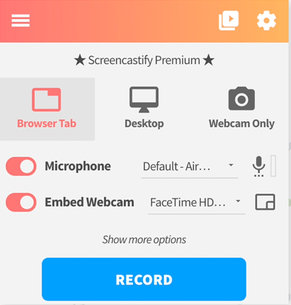
Screen Recorders for Training – Screencastify
Core functionalities:
- Screen recording software that can be added to Google Chrome as an extension
- Videos have no limitations of duration and can be organized through online libraries
- Real-time annotation tools (i.e. pen tool) are very valuable for live streaming
- Watch page and Interactive questions provide direct feedback from the viewers
Primary limitations:
- Screenshots can only be extracted from videos, not created directly
- Video editing tools provided within the app are not too sophisticated
Pricing: Free plan is available, Starter plan is priced at $7 per user monthly, Pro plan costs $10 per user/month
User ratings:
- G2: 4.6 (67 reviews)
- Capterra: 4.5 (136 reviews)
Zight
Previously known to users under the CloudApp brand, Zight has been steadily gaining new supporters and improving its reputation in the industry. This software is ideal for someone who takes screenshots and records his activities on a regular basis, especially since it doesn’t have a steep learning curve.
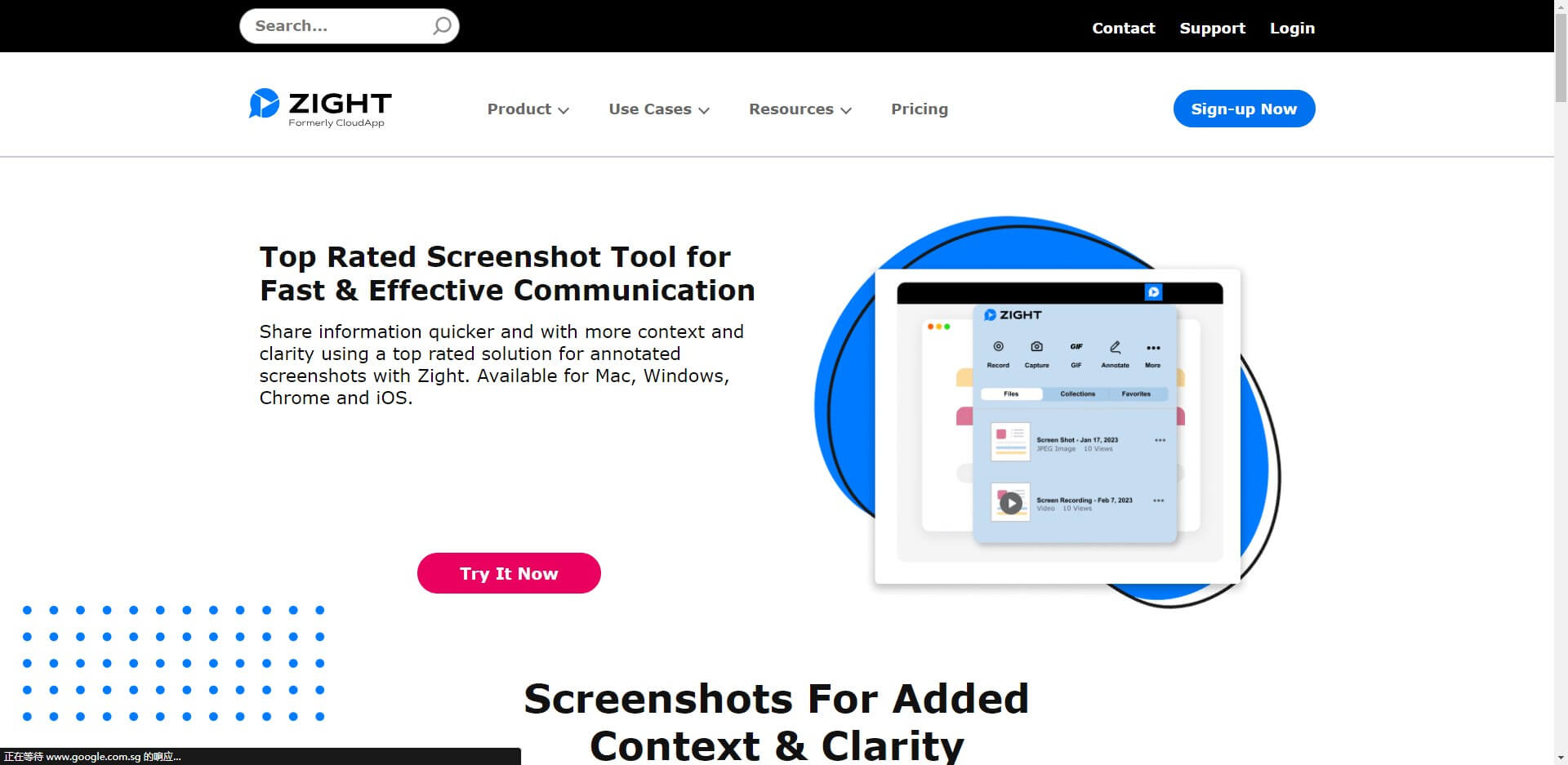
Zight Interface
Core functionalities:
- Professional software suite for content snipping and visual communication
- Screenshots and recordings can be used conduct asynchronous meetings
- Contextual information (captions, highlights) can be easily overlaid on captures
- Finished images or videos can be instantly shared via link
Primary limitations:
- The software occasionally glitches, requiring a new login
- The interface can’t be personalized
Pricing: Free plan is offered, Pro plan costs $9.95 monthly for 1 user, Team plan costs $8 per user monthly (minimum of 2 users)
User ratings:
- G2: 4.6 (1,188 reviews)
- Capterra: 4.6 (181 reviews)
PicPick
Despite being relatively simple and easy to master, PicPick is more than an ordinary snipping tool. It comes with many features that can be helpful to graphic designers and content creators, enabling them to turn screen content into slick multimedia. In effect, it eliminates the need to use a separate editor or another software suite.
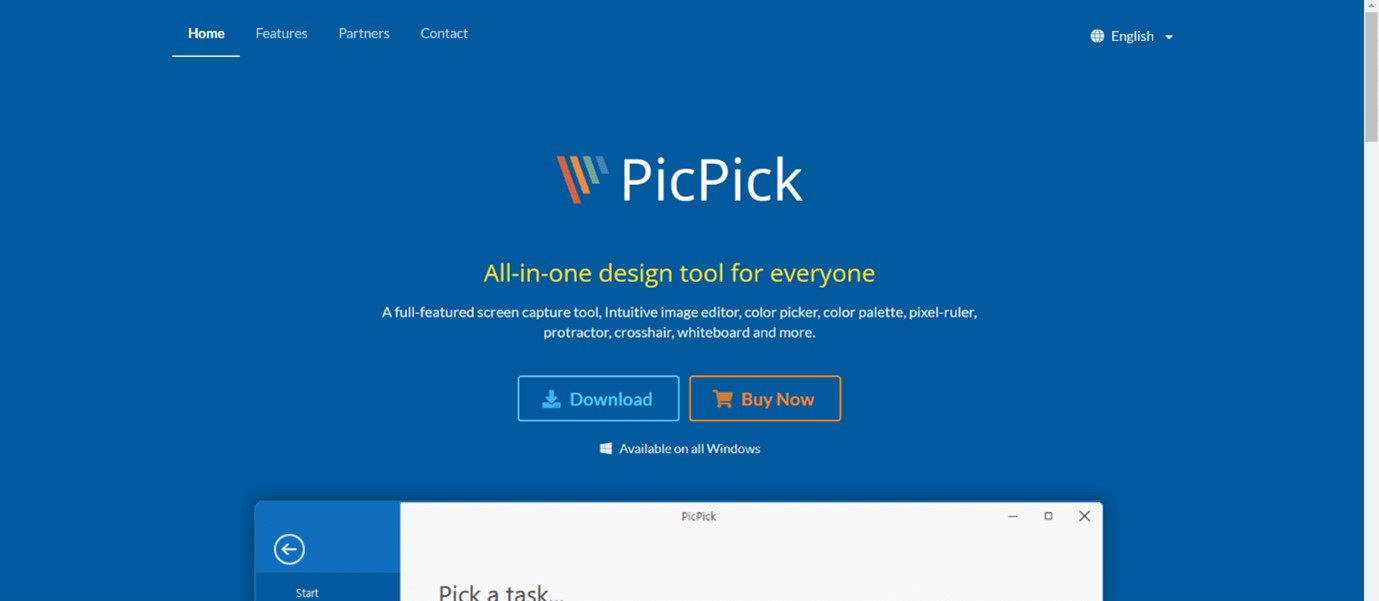
PicPick Interface
Core functionalities:
- Screen capturing software that can snip images or record desktop activities
- It’s possible to capture scrolling web pages or irregularly shaped parts of the screen
- There is a built-in image editor that provides a lot of exciting possibilities
- Whiteboard, color picker, pixel ruler and other design-oriented features are quite useful
Primary limitations:
- Clicks are not represented in screen recordings
- Some options can be difficult to navigate to
Pricing: Free for personal use, Single plan costs $24, Team plan is available for $96
User ratings:
- G2: N/A
- CNET: 3.5 (137 reviews)
ScreenPal
This tool has been previously named Screencast-O-Matic and is widely regarded as a respectable solution for content snipping and multimedia creation. It combines capturing, editing, and hosting within the same platform, which greatly simplifies things and lets users complete many creative tasks with absolute ease.
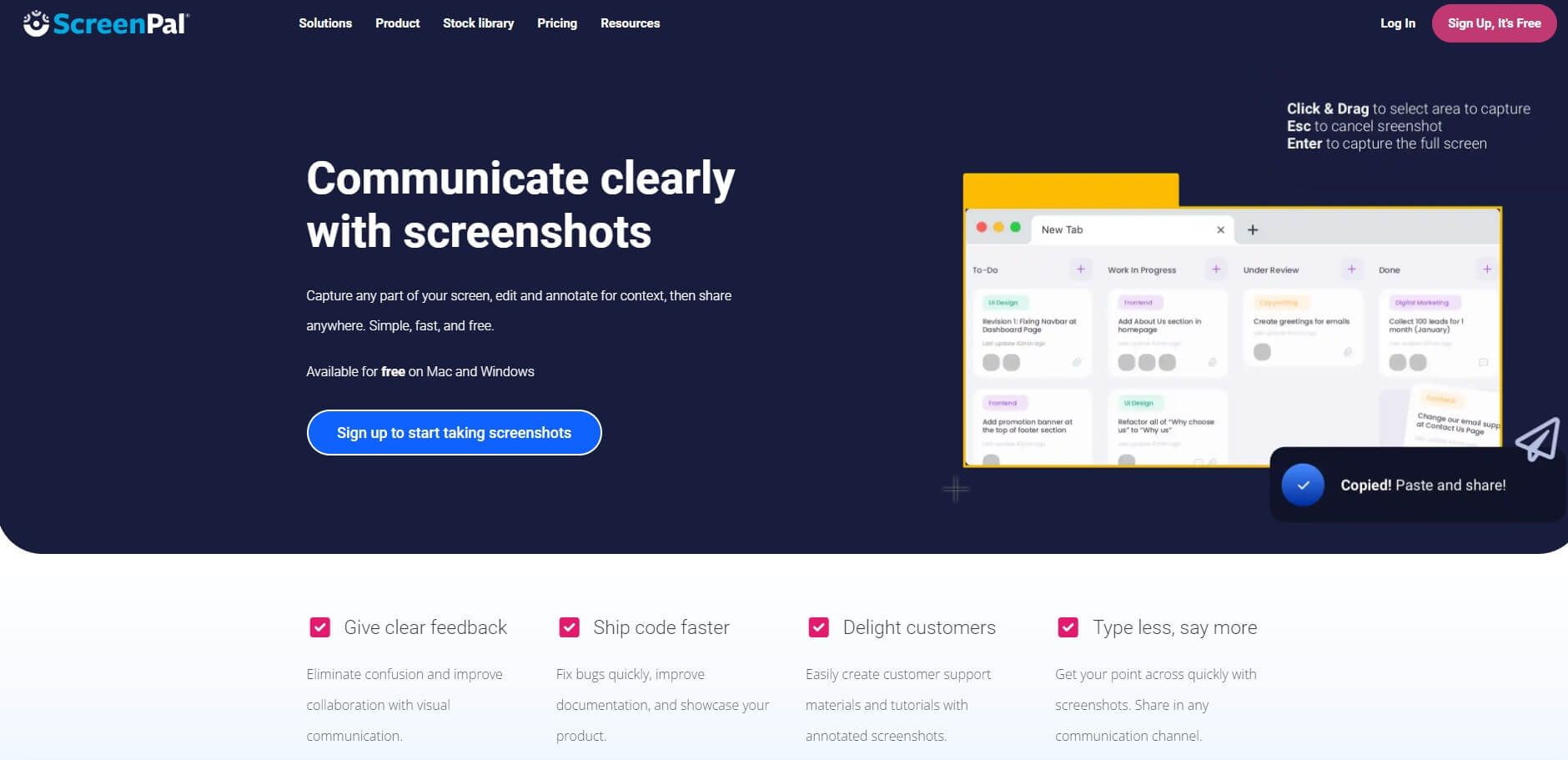
ScreenPal Interface
Core functionalities:
- Collaborative content grabbing and video recording solution that works on Windows 11
- The app records the screen or from webcam, and allows addition of audio or captions
- Virtual backgrounds and picture-in-picture capability make this software ideal for streaming
- It’s possible to zoom in on details while recording videos
Primary limitations:
- The onscreen toolbar is not very practical to use
- This app can’t be used to organize video meetings
Pricing: Free plan is offered, Solo deluxe plan costs $3 per month, Solo premier is $6 monthly, while Solo max costs $10/month
User ratings:
- G2: 4.3 (70 reviews)
- Capterra: 4.5 (54 reviews)
FAQs about Snipping Tools for Windows 11
Are free snipping tools for Windows 11 good enough to use for professional content production?
It’s perfectly fine to use free snipping software if you only want to capture a quick screenshot or make a short recording with no visual effects. More serious creative tasks require paid editors that come with professional features and allow for much wider range of media materials to be produced.
Should you use the same software for capturing content and editing the images/videos?
Small edits such as trimming the length or adding captions can usually be made with the same tool used to capture the screenshot or recording. The use of an external image or video editor may be necessary if you want to implement more nuanced changes such as transitions or synchronized audio.
How much technical knowledge is needed to use advanced features of snipping software?
In some cases, it can be beneficial to understand at least the basic tenets of graphic design and video production in order to take full advantage of free snipping software. However, even relative beginners can still create decent-looking multimedia if they invest some time into it.
Conclusion
Snipping software is usually not too complex, which is why there are so many apps that can be used for free. This is why you should never be content with the built-in screenshot tool in Windows 11 and should seriously consider adding a better app to your computer. Depending on the exact type of content snipping you have in mind and the extent of your design skills, you could pick one of the products recommended above without having to pay anything for a test run.