
Record Gameplay on Computer
While games can be played on any platform including mobile phones, tablets, or consoles, a great majority of dedicated players use a computer for this purpose. Depending on the chosen games and their hardware requirements, it makes sense to use a mid-level or better PC or a Mac laptop of the latest generation in order to enjoy good game flow without bugs and glitches.
A hidden bonus of playing on a computer is that it’s extremely easy to capture every moment of gaming action and record yourself playing video games, often simply by hitting a button. Of course, there are software tools necessary for this operation and it might take you a while to learn the exact commands, but once you master this, recording gameplay on PC will become completely instinctive and you won’t even have to think about it.
We picked the most suitable recording tool for each type of computer and OS that you can use to record everything that happens on your screen while you are playing your favorite game.
Also read: How to Record Steam Gameplay? >
How to Record Gameplay on Computer (Windows and Mac)
How to Record Gameplay on PC (via OBS Studio)
How to Record Gameplay on a Windows 10 & 11
Top 10 Screen Recorders for PC Gamers
What Features Should I Look for in a Screen Recorder for PC Games?
Do you want to share your epic gaming moments with your friends by recording your gameplay? Perhaps, you might even discover a love for creating game content and eventually become a streamer. FoceSee can help you to record your gameplay on both your Windows and Mac computers easily.
Key features of FocuSee:
Please free download FocuSee to start the wonderful experience of recording gameplay on both Windows and Mac computers.
Step 1. Launch FocuSee on the computer > Enter your account and password to create an account or log in to FocuSee (you can sign in with your Google account).
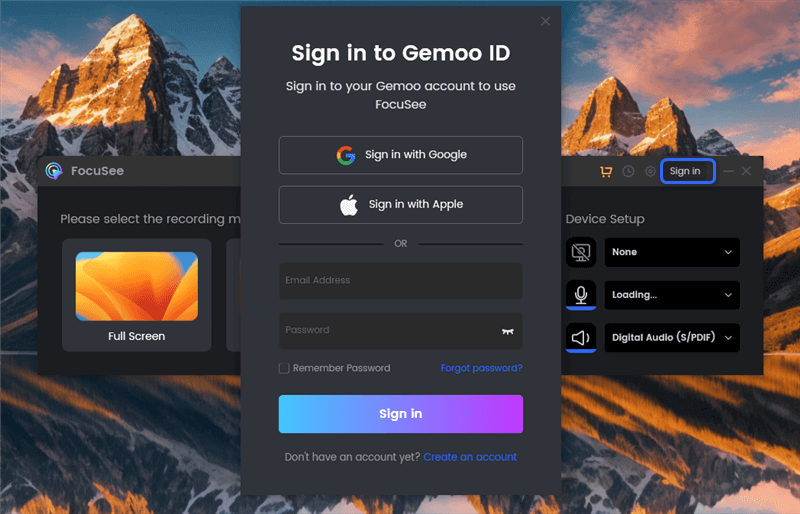
Create an Account and Activate FocuSee
Step 2. It supports 3 recording options. You can choose the one you want to record.
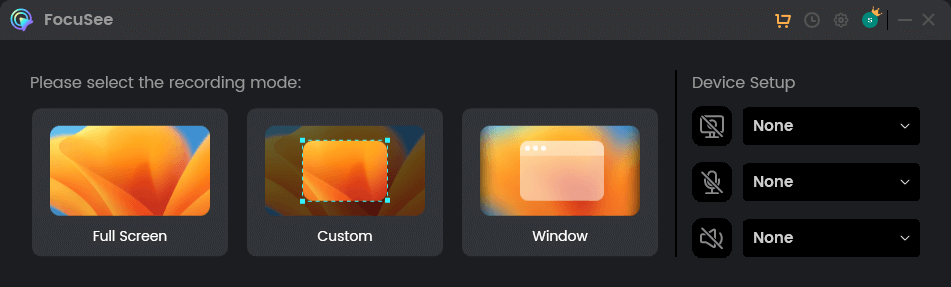
How to Record a Video with FocuSee
Step 3. Focus on capturing your screen recordings, and let FocuSee handle the post-production automatically. You can get a visually appealing video as soon as you finish recording. After the recording is complete, you have the flexibility to further customize the output by changing the background, adjusting the cursor style, adding captions, editing the zoom effect, and applying other enhancements to create a polished, professional-looking video.
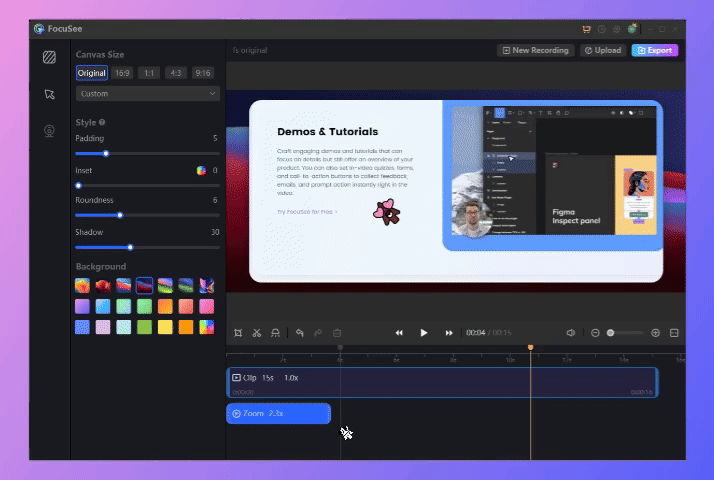
Add Zoom-in Effect Manually
Step 4. Export your recordings as an MP4 or GIF file, or share it with a link easily.
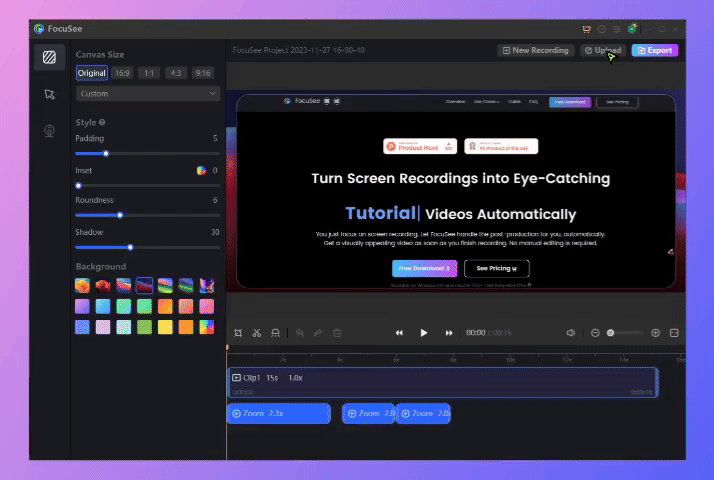
Upload the Video
Further Reading: MW2 Voice Chat Not Working >
PC is the most widely used form of computers, and many gaming titles are available only for Windows-based machines. Of course, this also means there are great supporting tools for this platform, including a reliable recording program that can effectively record a gaming session. One of the best screen-capturing tools for PC is called OBS Studio and it is an open-source product that can be downloaded for free. It can perform several different tasks, including recording with no lag. Here is what to do in order to capture your most impressive gaming moments with OBS Studio:
Step 1. Install OBS on your computer and run it.
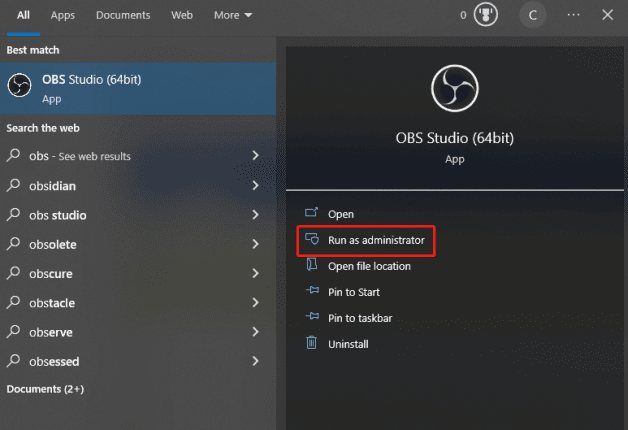
Close OBS and run it as Admin
Step 2. Specify the game from which you would like to capture content.
Step 3. Click on the Mode menu, then decide whether you want to record the entire screen or just a limited section you define and set up other important parameters for your video.

Choose Recording Area
Step 4. Press the Start Recording button to commence capturing immediately, and press it again when you are ready to stop.
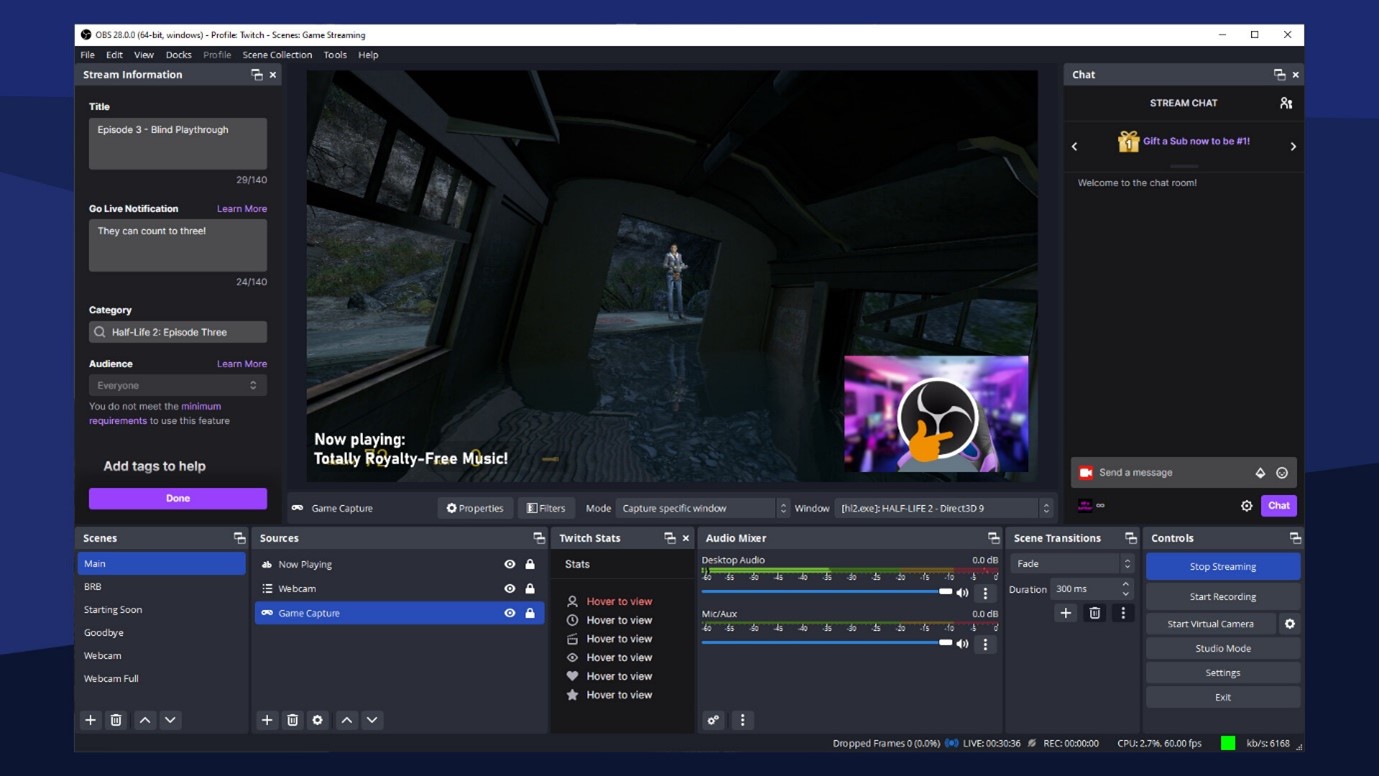
OBS Studio’s Interface
While this is the quickest way to record your screen action and visuals, you can also activate your microphone and camera to include sounds and your face into the video and make it even more engaging and fun to watch
Further Reading: How to Resolve Nvidia Shadowplay Not Recording >
If you own a newer computer that has Windows 10 and 11 installed on it, you might not even have to search for an external screen recorder. This is because Windows introduced a feature intended specifically for recording gameplay that greatly simplifies the whole procedure. If you are confused about how to record gameplay on PC Windows 10 & 11, the feature you need is called Xbox Gamebar and once you set it up on your computer it can be activated at any moment, even if the game is already in progress. Follow these steps and you won’t have the slightest difficulty making a fantastic-looking gaming clip:
Step 1. Open the Game Bar by simultaneously pressing the Windows key and G key.
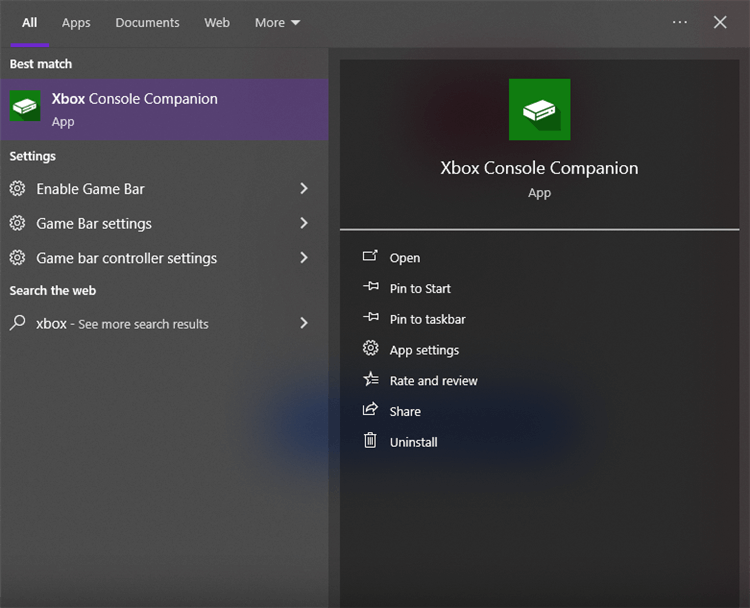
Open the Xbox Game Bar
Step 2. Within the Game Bar, open the Widget Menu, then select Capture option.
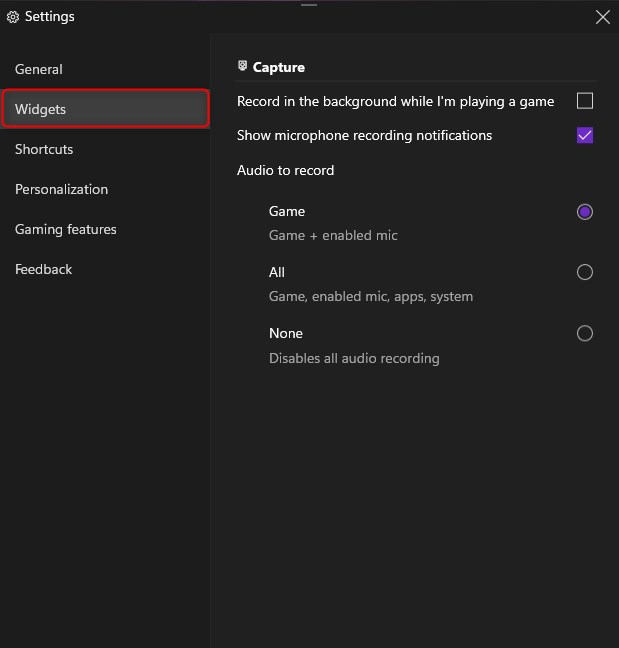
Configure Video and Audio Settings
Step 3. Choose Start Recording button to begin recording the upcoming game content, or Record last to capture the last thing you did.
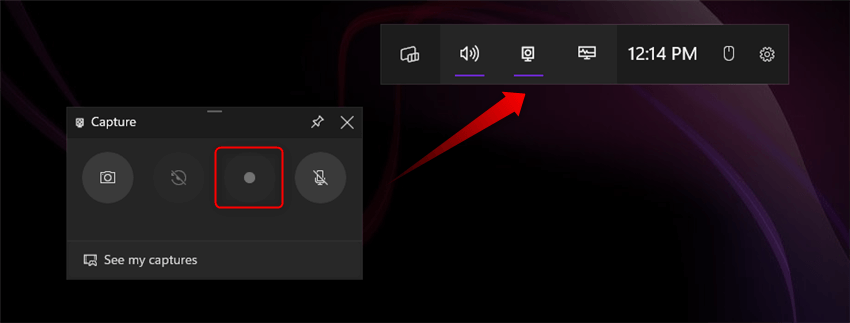
Start the Screen Recording
You can also activate your microphone if you want to record your comments while you are gaming.
Further Reading: How to Record for Longer on Xbox >
Wondering about the best screen recorder for PC games? Try using these tools:
With Gemoo Screen Recorder, an intuitive and user-friendly screen recorder, screen, camera, and microphone recordings may be made with simple clicks. It also includes adding annotations and saving and sharing on the internet. Gemoo Recorder is an excellent option if you need an easy and straightforward screen recorder. Free try Gemoo Recorder now and learn about its key features.
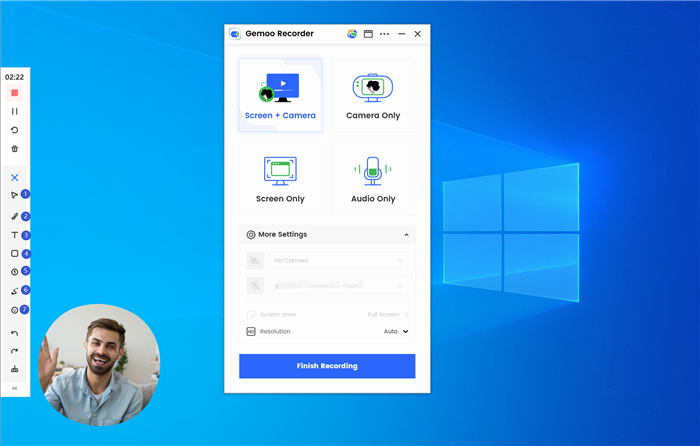
Best Screen Recorders for PC Games – Gemoo Recorder
Gemoo Recorder’s Key Features
Customer Ratings
Gemoo Recorder’s Price Plans: Free to $59.99/5 years.
The Xbox Game Bar is a native Windows 10 and 11 gaming overlay. You may share screenshots, record your gameplay, and talk to other players simultaneously. The Xbox app may be launched, system information can be seen, and audio settings can be adjusted, all from the convenience of the Xbox Game Bar. The Xbox Game Bar is an extremely useful application that may facilitate enhanced gameplay.
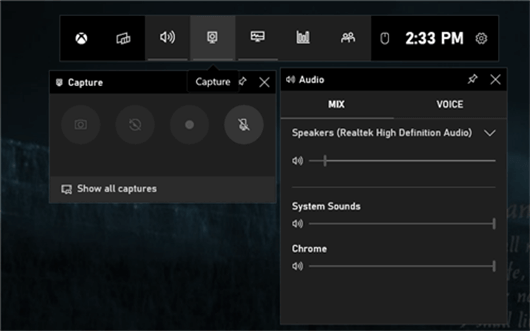
Best Screen Recorders for PC Games – Xbox Game Bar
Xbox Game Bar’s Key Features
Customer Ratings
Xbox Game Bar’s Price Plans: Free to use
The media player QuickTime Player comes pre-installed on Macs and is free and simple. Formats of video, audio, and still images are all supported, and there are tools for recording, modifying, and sharing. As a bonus, QuickTime Player has a built-in screen recording feature, ideal for making demonstration videos or video gameplay.

Best Screen Recorders for PC Games – QuickTime Player
QuickTime Player’s Key Features
Customer Ratings
QuickTime Player’s Price Plans: Free to use
Bandicam is a top choice for capturing video games since it supports recording in 4K Ultra HD. You may use it to upload the video to a popular video-sharing website. This program allows you to record both the game and microphone audio simultaneously. The software may be used in several pedagogical ways, including video capture and streaming, as well as the development of instructional materials. Screen recording, game capture, webcam recording, and HDMI capture devices are all supported by the program.
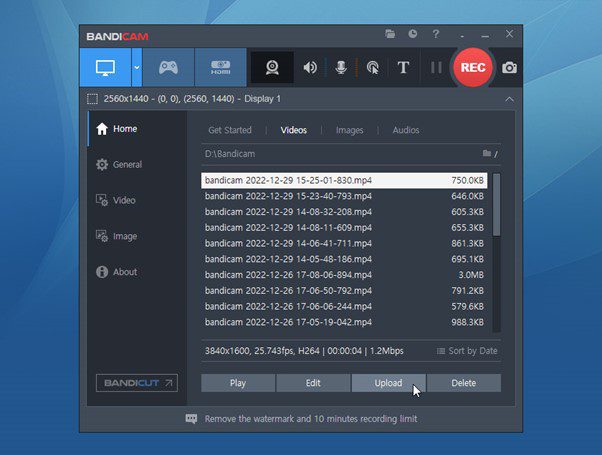
Best Screen Recorders for PC Games – Bandicam
Bandicam’s Key Features
Customer Ratings
Bandicam’s Price Plans: Free to $33.26 per year
HitPaw Screen Recorder, a simple but effective video game screen recorder, is designed specially to record games on your device. This tool lets you record your voice and gameplay while capturing the keyboard during screen recordings. Most significantly, you can utilize your iPhone or iPad as a camera if your computer doesn’t have one or record games.
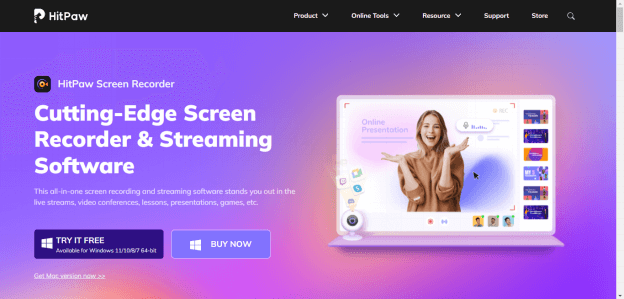
Best Screen Recorders for PC Games – HitPaw Screen Recorder
HitPaw Screen Recorder’s Key Features
Customer Ratings
HitPaw Screen Recorder’s Price Plans: Free to $9.99 per month
ShareX is a top free screen recorder due to its extensive features rivaling its commercial counterparts. Without developers or expert users, customers may feel overwhelmed by ShareX’s abundance of features. While the software’s editing tools are complicated, anybody with experience with a screen recorder and an editor will have no trouble learning to utilize them.
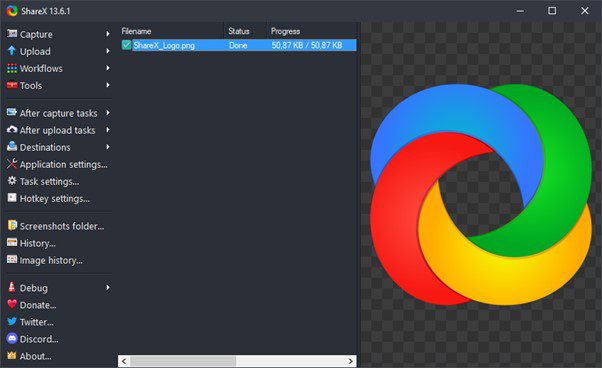
Best Screen Recorders for PC Games – ShareX
ShareX’s Key Features
Customer Ratings
ShareX’s Price Plans: Free to use
ShadowPlay is a software that lets computer users record and publish video and still images of their gaming. It’s a common tool for streamers and content developers to utilize while recording and sharing gameplay or instructional. Using a microphone, users may record games in HD definition, complete with in-game sound and commentary. Users have the option of recording at a variety of frame rates and resolutions to suit their needs.

Shadowplay Interface
ShadowPlay’s Key Features
Customer Ratings
ShadowPlay’s Price Plans: Free to use
A free screen recording application, Ezvid, promises to be the world’s best tool, and they may not be too far wrong. The ease with which videos may be created and uploaded to YouTube with Ezvid is complemented by the product’s focus on minimizing users’ time investment. That’s why it’s so popular with gamers and movie buffs who want to upload content to YouTube as often and as soon as possible.
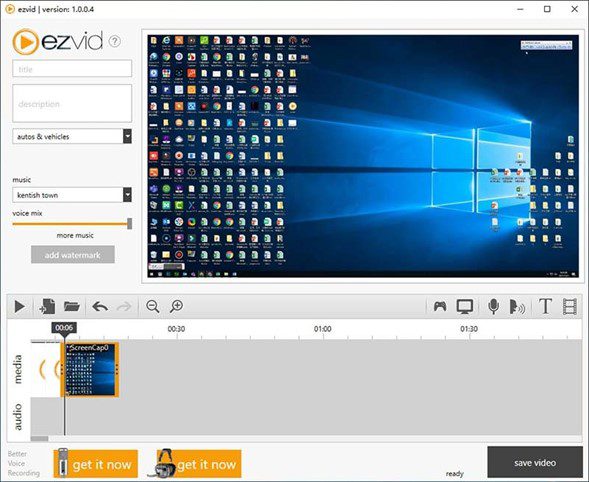
Best Screen Recorders for PC Games – Ezvid
Ezvid’s Key Features
Customer Ratings
Ezvid’s Price Plans: Free to use.
TinyTake is a screen recording timelapse and video capture software developed by MangoApps. It allows users to capture screenshots, record videos, and share them with others. TinyTake is available for Windows and Mac operating systems and can be used for personal or business purposes. Its features include screen recording, webcam recording, audio recording, annotation tools, and cloud storage. It also allows users to share their captures and recordings via email, social media, or private sharing links. TinyTake offers free and paid versions with varying features and storage capacity.
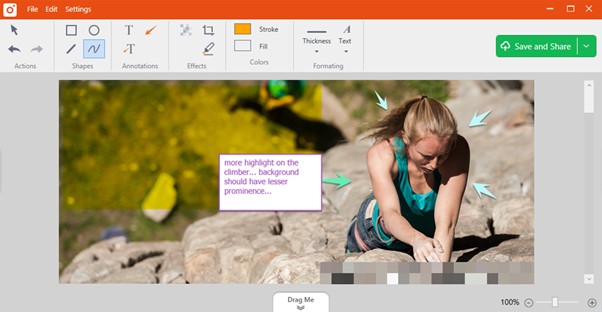
TinyTake Interface
TinyTake’s Key Features
Customer Ratings
TinyTake’s Price Plans: Free to $29.95 per year
Screenflick is a Mac-only program that captures and records screen activity. Its primary function is to document and save everything shown on Mac’s screen. Screenflick allows users to record video of their whole screen, individual windows, and even scrolling windows. Screenflick’s capacity to record flawless video at high frame rates is one of its most appealing features. It’s perfect for crafting high-quality video lessons, software demos, and other forms of video content because of its highly optimized recording engine.

Best Screen Recorders for PC Games – ScreenFlick
ScreenFlick’s Key Features
Customer Ratings
ScreenFlick’s Price Plans: Free to $35 per license
The following are some features to seek in a PC game screen recorder:
Mac computer owners tend to be just as avid gamers as the PC crowd, and there are quite a few games developed exclusively for this platform. Another thing that is available to virtually every person that has a Mac is an excellent general-purpose screen recorder tool that can be very handy if you are looking to record gameplay. QuickTime Player is one of the most widely used tools within the Apple ecosystem, and its ability to capture games in high resolution and without loss of FPR is one of the major reasons for its huge popularity.
Follow the instructions provided below to use QuickTime, even if you are unsure how to record gameplay on a computer:
Step 1. Open QuickTime player on your Mac computer.

How to Record Gameplay on Mac Computer
Step 2. Choose File menu, and then select New Screen Recording.
Step 3. After a Screen Recording prompt shows up on the screen, click on the triangle button to set up your microphone, camera, sound volume, and other technical specifications.
Step 4. When you are ready, run your game, select the area of the screen you want in the video, and press the Record button to start capturing live action from your game.
What Is Game Recording Software?
Software designed specifically for recording video games in high definition is called game recording software. After recording yourself playing video games, you may upload your videos to platforms like Facebook, WhatsApp, Twitter, and more with the help of these apps. Videos in MOV, MP4, GIF, and other formats can be safely kept with these applications, and it is also possible to effortlessly capture live streams using these tools.
Moreover, you can create videos of your gaming to share on social media or showcase your successes or highlights; analyze and improve your gameplay; document your progress as a player; create lessons and demonstrations for other players; and more with the help of game recording software.
How do gamers record their gameplay and face?
With the “Screen + Camera” mode of Gemoo Recorder, you can record the gameplay screen and your face at the same time. What’s more, you can record the sound while playing the game through the microphone, allowing viewers to have a more realistic and better viewing experience.
What do most YouTubers use to record gameplay?
There are many video recording tools on the market, such as Xbox Gamebar for Windows users, and QuickTime Player for Mac users, you can choose the one that suits you best. Gemoo Recorder works well on both Windows and Mac computers. You can start recording without a complicated setup.
If you didn’t know how to record gameplay on a Mac or another type of computer, after reading this article you should be well-prepared for this task. We recommended the most suitable software tool for each platform, but there are other applications you might try that could produce a similar result. No matter which tool you ultimately decide to use, it’s wise to memorize the commands and shortcuts so that you can start recording your screen with minimal delay when you have something cool going on in the game that deserves to be kept and shared.
FocuSee
How to Record Gameplay on a Computer (Windows and Mac)
How to Record Gameplay on PC (via OBS Studio)
How to Record Gameplay on a Windows 10 & 11 (Xbox Gamebar)
Top 10 Screen Recorders for PC Gamers
What Features Should I Look for in a Screen Recorder for PC Games?
Tips. How to Record Gameplay on Mac
FAQs of Record Gameplay on Computer
Final Words
60 seconds, let's create a better FocuSee together ✨
Join 1K+ innovators shaping 30+features✨ & claim your Gift! 🎁

Share your thoughts & earn a coupon instantly!
Warm reminder: This survey does not involve any of your private data.
Page 1 of 10
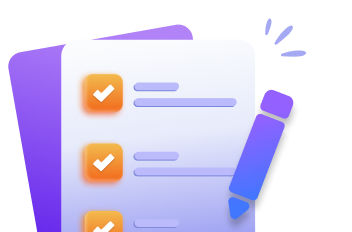

Coupon Code:
FSUS10
Note: Copy and use the promo code FSUS10 at checkout(valid within 24 hours)