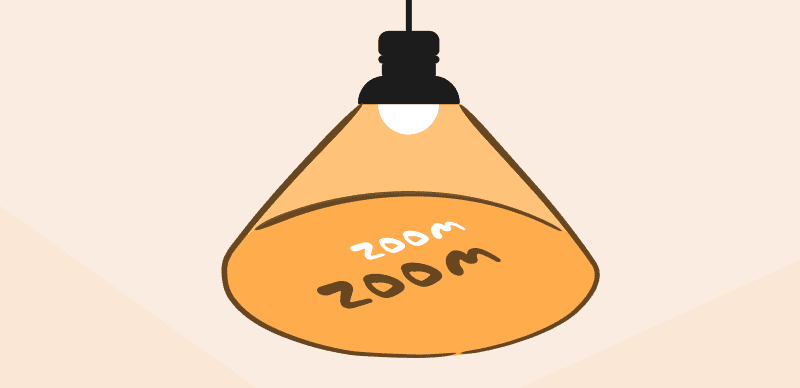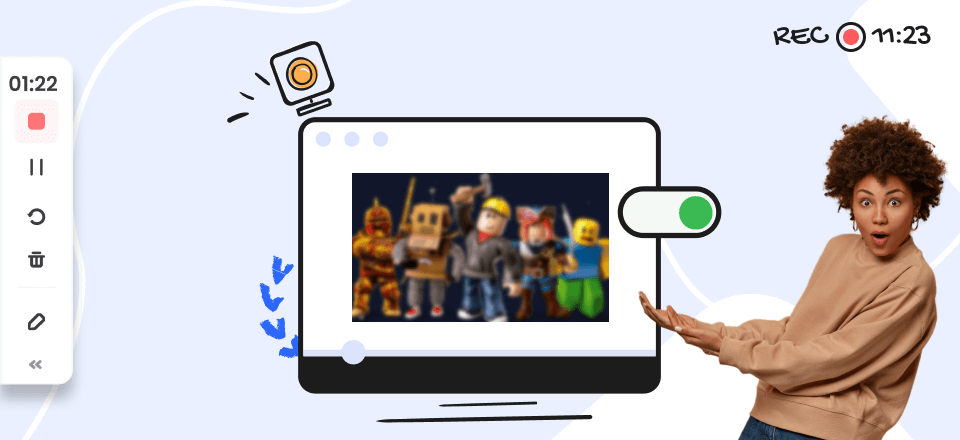Motion blur, a setting often debated among players, aims to add a touch of realism and cinematic flair to the game’s fast-paced action and sweeping camera movements. But what exactly is motion blur in Genshin Impact, how to enable for disable the function? and how does it affect your gameplay? Let’s dive in and explore this visual effect, uncovering its benefits and drawbacks so you can decide if it’s the right choice for your adventures in Teyvat.
Table of Contents: hide
Does Genshin Impact have Motion Blur?
How to Turn on/off Motion Blur in Genshin Impact?
What is Motion Blur In Games?
Motion blur in games is a visual effect that simulates the blurring of objects in motion, mimicking how our eyes perceive fast movement in real life. When an object moves quickly, our eyes have a hard time keeping up, resulting in a slight blur along the object’s path.
Game developers use various techniques to replicate this effect, making fast-paced action, camera movements, and animations appear smoother and more fluid.
Does Genshin Impact have Motion Blur?
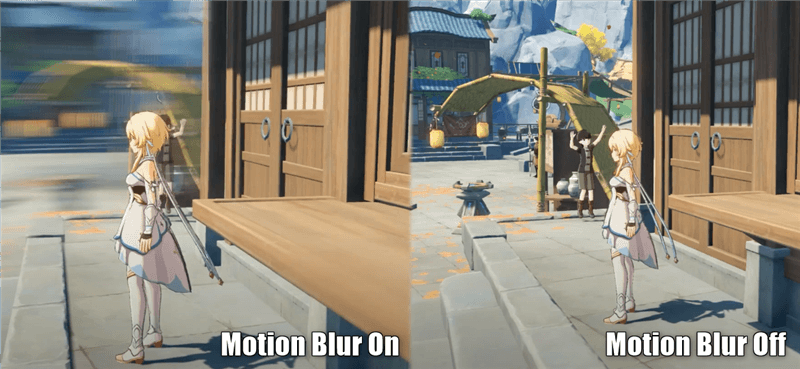
Motion Blur Genshin Impact
YES! Genshin Impact has motion blur. The motion blur in Genshin Impact is a visual effect that simulates the blurring of moving objects, creating a smoother and more cinematic look. It’s designed to mimic how our eyes perceive fast motion in real life.
How to Turn on/off Motion Blur in Genshin Impact?
Motion blur in Genshin Impact is a subtle yet noticeable visual effect that aims to make the game’s world feel more dynamic and alive. It simulates the blurring of moving objects, mimicking how our eyes perceive fast motion in real life. When enabled, you’ll see a slight blur around characters, enemies, and objects as they move quickly, especially during combat or exploration. While some players appreciate the added realism and cinematic feel that motion blur brings, others find it distracting or prefer the sharper visuals without it. Thankfully, Genshin Impact allows you to toggle motion blur on or off in the settings, so you can customize the visual experience to your liking.
To turn motion blur on or off in Genshin Impact:
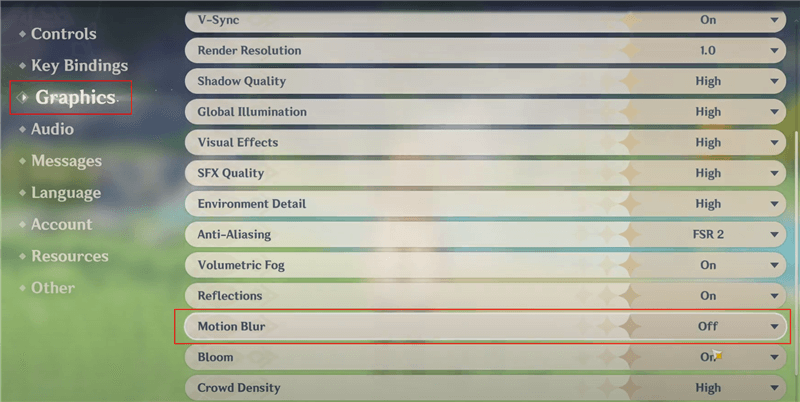
How to Turn on/off Motion Blur in Genshin Impact?
Step 1. Launch the game and click on your avatar in the top-left corner to access the Settings menu.
Step 2. Select the “Graphics” tab and look for the “Motion Blur” option.
Step 3. Toggle the “Motion Blur” setting to enable or disable it according to your preference.
FAQs About Motion Blur Genshin Impact
By the end of the post, we’ll answer several questions about motion blur Genshin Impact.
Can I adjust the intensity of motion blur in Genshin Impact
Currently, Genshin Impact only offers an on/off toggle for motion blur. There’s no option to adjust its intensity.
Does motion blur affect gameplay in Genshin Impact?
Yes, enabling motion blur can slightly reduce your game’s performance, especially on lower-end devices. This is because the effect requires additional processing power.
Does motion blur reduce FPS in Genshin Impact?
Yes, motion blur can potentially reduce the Frames Per Second (FPS) in Genshin Impact. While motion blur is designed to make fast movements appear smoother by blurring the visuals between frames, it can also add an extra processing load on the device’s graphics capabilities. This additional load might result in a decrease in FPS, especially on devices that are already struggling to maintain a high frame rate.
Should I keep motion blur on or off in Genshin Impact?
It depends on your preferences and hardware:
- For better performance: Turn it off, especially if you experience lag or low frame rates.
- For a more cinematic look: Turn it on, but be aware of the potential performance impact.
- For competitive play: Some players prefer to turn it off for maximum clarity in combat.
Bonus Tip. Add Motion Blur to Genshin Impact Recording
Adding motion blur to Genshin Impact game recordings via FocuSee can significantly enhance its visual appeal, especially in scenarios involving fast-paced action, cinematic sequences, and specific visual elements. As screen recording and auto motion blur effects operate separately from the gameplay itself, including motion blur in your recordings will not impact your in-game experience.
Step 1. Free install FocuSee and run it on your computer. Choose a recording mode like Custom.
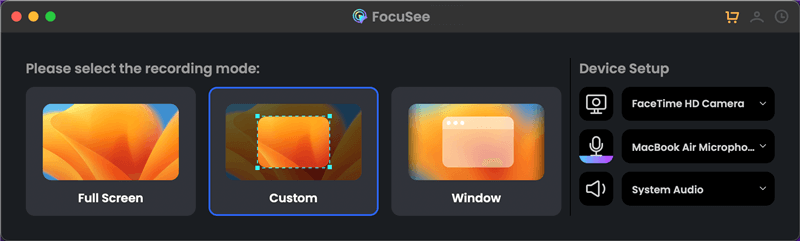
Choose the Custom Recording Mode
Step 2. Click the REC button and frame the area you’d like to record. FocuSee will automatically apply the motion blur effects.

Frame the Genshin Impact Recording Area
Step 3. After recording, go to the video editing interface, where you can adjust the intensity of the motion blur effect.
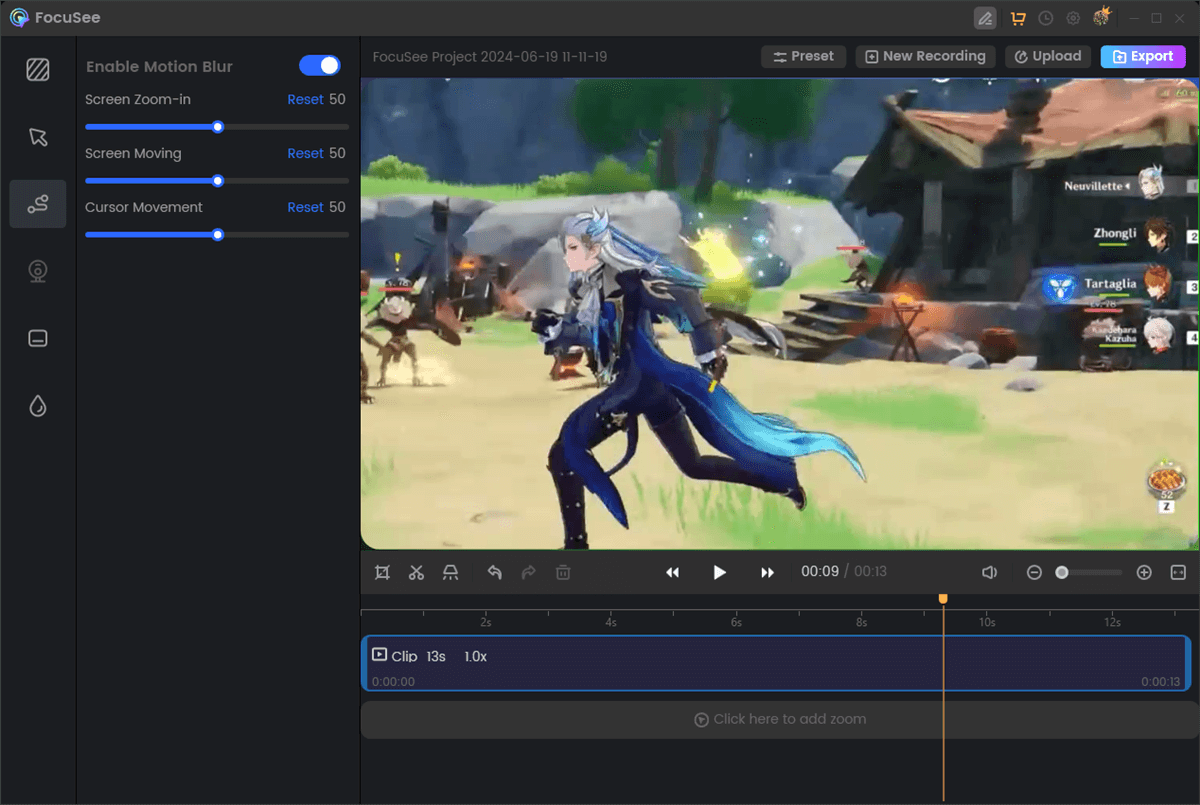
Add Motion Blur Effect to Genshin Impact Recording
Final Thought
Ultimately, whether you embrace the subtle blur of motion in Genshin Impact or opt for crystal-clear visuals is a matter of personal preference. Weighing the potential performance cost against the added visual flair, the choice is yours to make. Experiment with the setting, see what feels right for your gameplay style and hardware, and continue exploring the beautiful world of Teyvat with a visual experience tailored to your liking.