Imagine a world where videos are more than just something you watch; they’re something you become a part of. Interactive videos are like that. They take the captivating art of video and turn it up a notch, making it a thrilling experience where you call the shots.
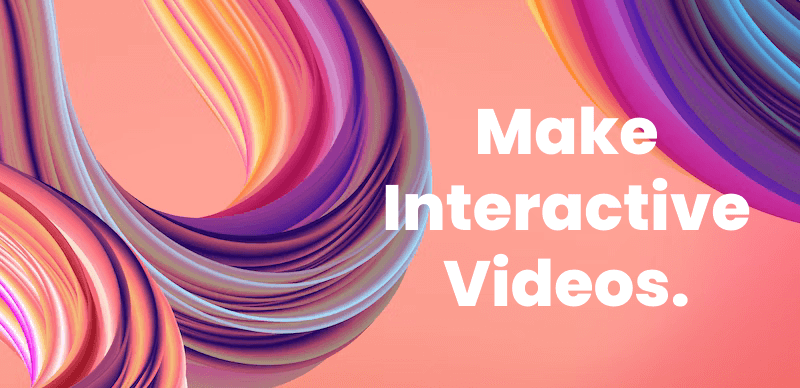
Make Interactive Videos
Instead of mindlessly swiping through countless videos daily, interactive videos invite you to actively engage and participate in the action. You can decide which scenes come next, almost like choosing your adventure. Plus, you can seamlessly dive into product pages from the video, turning your viewing into an immersive buying experience. In this article, we will explore the complete details about how to make interactive videos. Keep on reading to learn about them!
Also read: The Ultimate Guide: How to Make Great Training Videos? >
What Is an Interactive Video?
An interactive video is a multimedia experience allowing viewers to engage with the content rather than passively watch it. It combines traditional video footage with interactive elements like clickable hotspots, menus, video quizzes, or decision points to create a dynamic and immersive viewing experience. These videos enable users to make choices that impact the storyline, navigate through different segments, or access additional information by clicking on on-screen elements.
Moreover, they serve diverse purposes across education, marketing, training, and entertainment. They elevate user engagement, bolster information retention, and deliver personalized experiences. Interactive videos leverage the power of technology to transform passive viewers into active participants, making content more engaging and interactive.
Further Reading:
How to Make Interactive YouTube Videos >
Top Interactive Video Software >
What Makes a Video Interactive?
Interactive videos are a dynamic and engaging medium that allows viewers to participate in the content actively, making the experience more immersive and tailored to individual preferences. Several key elements contribute to making a video interactive:
- Clickable Hotspots: Interactive videos often incorporate clickable hotspots within the video frame. Viewers can interact with these hotspots by clicking on them to access additional website information links or to trigger specific actions, such as branching to different video segments.
- Choices and Decision Points: Decision-based interactive videos give viewers options and decision points at various narrative stages. These choices can lead to different outcomes, creating a branching storyline and allowing viewers to shape the direction of the video.
- Quizzes and Polls: To engage viewers and assess their knowledge or preferences, interactive videos can include quizzes or polls that pop up during playback. Viewers can answer questions, receive immediate feedback, or see how their responses compare.
- Embedded Forms and Surveys: Some interactive videos embed forms or surveys within the content. Viewers can fill out these forms or surveys without leaving the video, providing valuable data to content creators.
- Annotations and Pop-up Text: Annotations and pop-up text boxes can provide additional context, explanations, or links to related content. These elements enhance the viewer’s understanding of the video’s subject matter.
- Navigation Controls: Interactive videos often include navigation controls that allow viewers to skip to specific sections or revisit previous video parts. This feature is especially useful in educational or tutorial content.
The Benefits of Making an Interactive Video
Here are some key advantages of using interactive videos in different domains:
- Enhanced Engagement: Interactive videos like invitation videos captivate audiences by encouraging active participation. Viewers become more engaged as they choose and interact with the content, leading to higher retention rates than traditional linear videos.
- Practical Learning: In education and training, interactive videos enable learners to actively explore concepts, answer questions, and solve problems within the video itself. This hands-on approach facilitates better comprehension and knowledge retention.
- Personalized Experiences: Interactive videos allow customization based on individual preferences and performance. Users can choose their paths, focusing on areas of interest or reviewing challenging content, leading to a more personalized and practical learning experience.
- Data Collection and Analytics: They offer valuable data insights. Organizations can track user interactions by gathering viewer behavior, preferences, and performance data. This data can inform content improvements, audience targeting, and instructional design.
- Effective Marketing: In interactive marketing, interactive videos uniquely showcase products or services. Viewers can click on items they are interested in, access additional information, and even purchase directly from the video, boosting conversion rates.
- Increased Click-Through Rates (CTR): Interactive video elements like clickable links or buttons can significantly boost CTRs. It benefits businesses looking to drive website traffic or specific landing pages.
- Enhanced Decision-Making: In fields like e-commerce and product demonstrations, interactive videos provide consumers with the ability to explore features, compare options, and make informed decisions, ultimately leading to higher customer satisfaction.
- Feedback and Surveys: Interactive videos can incorporate surveys and visual feedback tools, making gathering valuable insights from viewers easy. This information can refine products, services, or educational content.
- Real-time Updates: For businesses, interactive videos allow for real-time updates and changes to content without re-shooting or re-editing. It ensures that the content remains current and relevant.
How to Create an Interactive Video?
In a world where communication increasingly relies on visual elements, you may want to make an engaging interactive video. Whether explaining intricate concepts, demonstrating products, or providing video tutorials, this versatile tool has you covered.
Here, you may take a look at Gemoo. Its online recording feature makes it easy for both beginners and professionals to create an interactive video. With it, you can add context and clarity to your visuals with ease, utilizing text, shapes, arrows, and more to emphasize key points. Your audience will appreciate the precision and clarity of your message, leaving no room for confusion. You can also add engaging questions, and elevate your interactive videos with call-to-actions that seamlessly link to additional materials, enhancing your viewers’ understanding and engagement.
Let’s have a look at the steps to make your videos interactive:
Step 1: Sign up for Gemoo. You will see two options: Record a Video and Upload a Video. Begin by clicking on the Record a Video option, and if required, allow access to your camera and microphone.
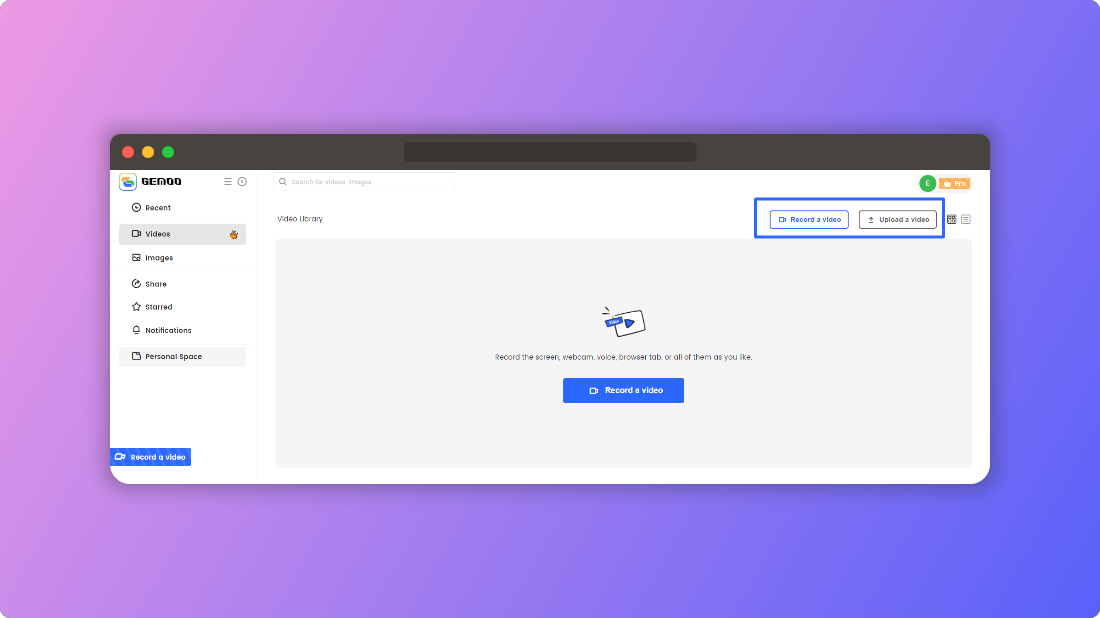
Choose to Record a Video
Step 2: Choose your recording mode and adjust settings such as video resolution, title, description, and thumbnail. Choose Screen Only mode, click Start Recording, and select your capture target: Chrome tab, specific window, or entire screen.
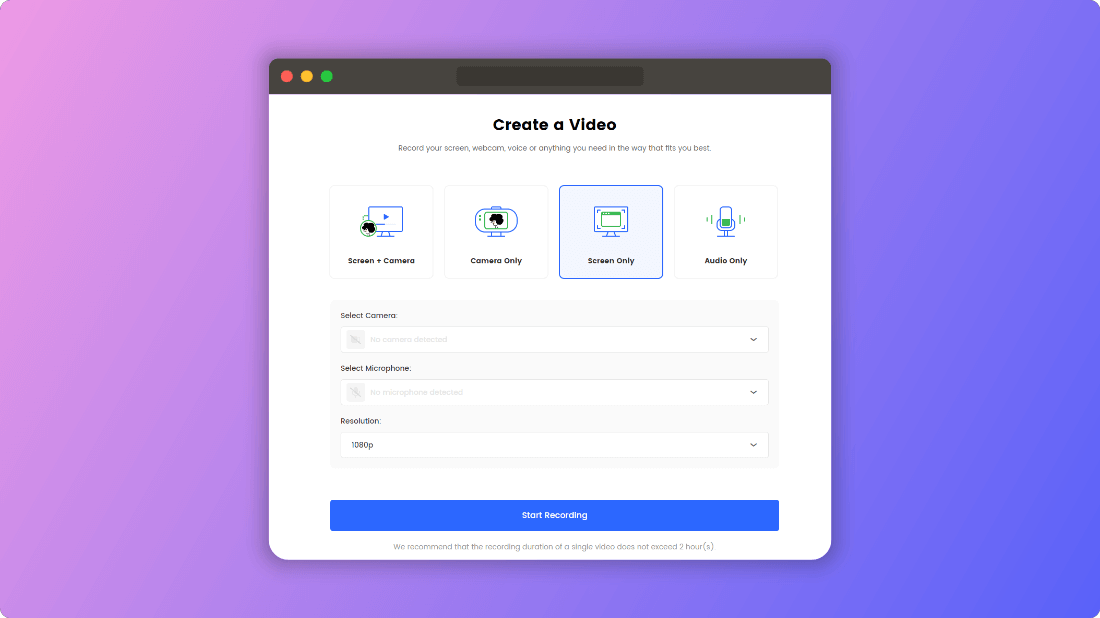
Record Screen Only
Step 3: Once ready, click the Share button to begin the recording. You can minimize the recording page, returning to it when necessary to pause or stop it. When your recording is complete, click the red Stop button to finish it. The recording will then be saved to your Gemoo Library.
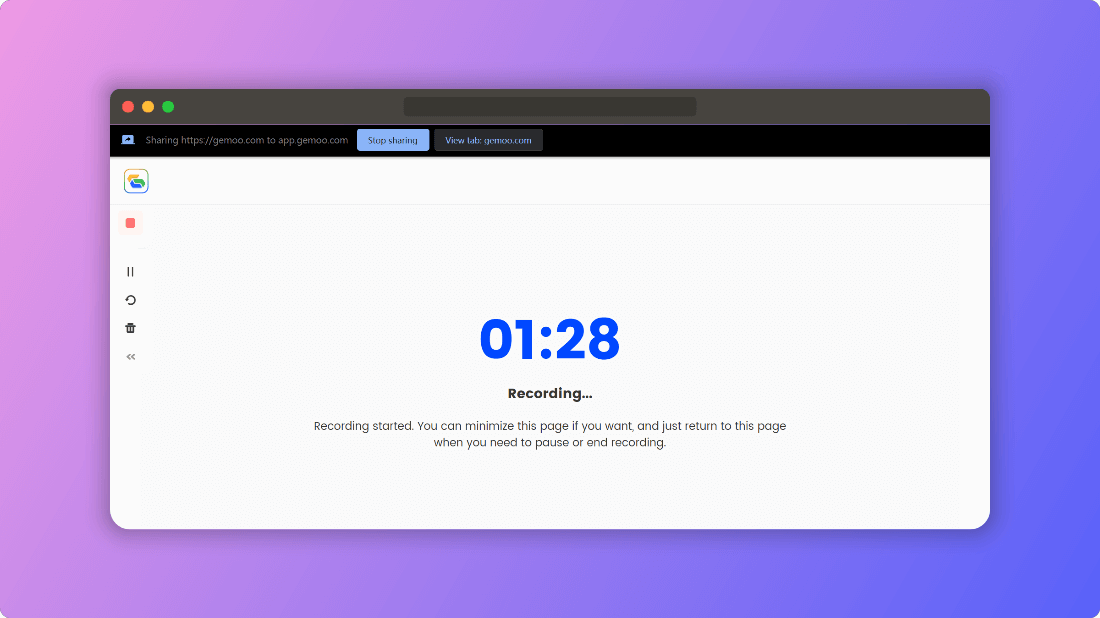
The Recording Page
Step 4: Access the Video Library and select the video you wish to modify. Upon selecting your video, you’ll find options to trim, change the cover image, add text, insert call-to-actions, include questions and email collectors, and review data reports for viewer insights. After editing your video, it’s time to review it. When you access the video, you can also provide comments.
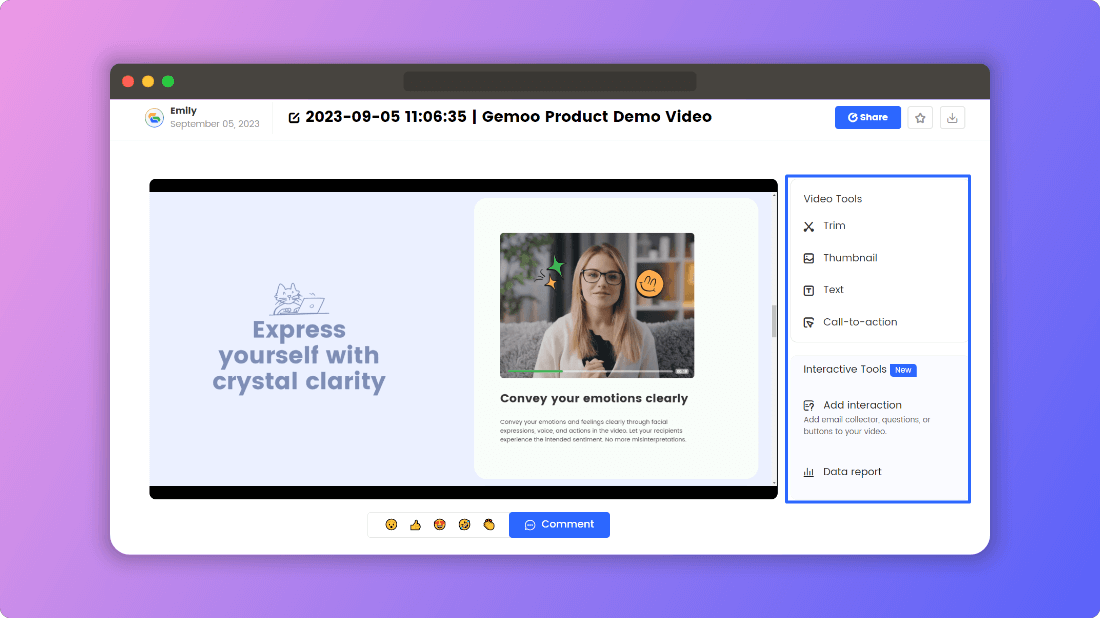
Make an Interactive Marketing Video
Final Thought
In conclusion, now you must know how to make interactive videos. These interactive elements empower viewers to choose, explore content, and connect deeply to the material. Furthermore, interactive videos are helpful for teaching, promoting products or services, and providing entertainment. These videos provide a captivating way to convey information and craft engaging narratives. As technology evolves, the potential for creating immersive interactive content becomes boundless. Its constantly changing medium offers content creators an exciting playground to explore and experiment with. Share your thoughts in the comments!



