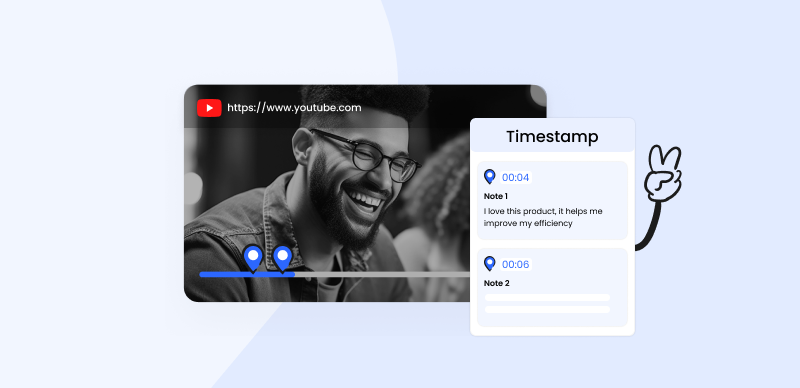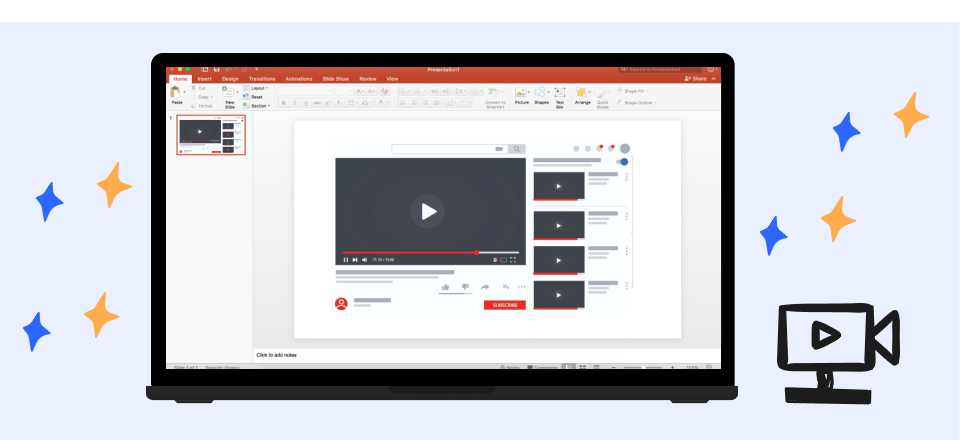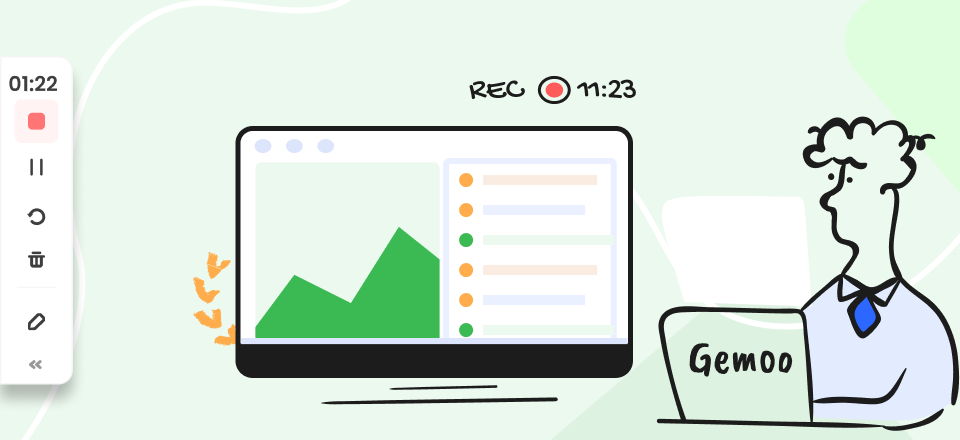Creating interactive YouTube videos can be a fantastic way to engage your audience and make your content more captivating. Interactive videos are designed to actively involve viewers, prompting them to participate and make choices within the video. This level of engagement can boost viewer retention and make your content more memorable.
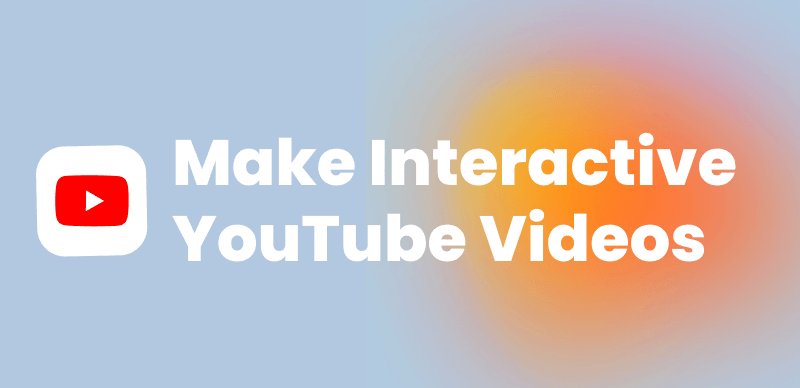
How to Make Interactive YouTube Videos
You’ll need to employ various techniques and tools to make interactive YouTube videos. You can use YouTube’s built-in features like annotations, end screens, and cards to add clickable elements to your video. Additionally, consider branching narratives or choose-your-own-adventure style videos, where viewers decide the story’s direction by clicking on different options. This guide will explore the complete details of how to make interactive YouTube videos. Whether you want to educate, entertain, or simply enhance viewer engagement, interactive videos offer an exciting way to achieve your goals on the platform.
Also read: How to Make YouTube Shorts? >
Table of Contents: hide
What is an Interactive YouTube Video?
What Are the Types of Interactive Videos?
What is an Interactive YouTube Video?
An interactive YouTube video is a multimedia format that engages viewers by offering them choices and control over the content’s direction. This engagement is typically made by clicking on on-screen elements like buttons, hotspots, or links, leading to different video segments, alternative endings, or access to additional information.
Creators can use this format for various purposes, such as storytelling, educational content, product demo videos, and marketing campaigns. Interactive videos enhance viewer retention, drive user engagement, and offer a unique way to convey information or entertainment while fostering a sense of interactivity and choice.
What Are the Types of Interactive Videos?
Let’s explore the types of interactive videos, building upon the concepts of YouTube intro & outro videos, branching videos, hotspot videos, and interactive video quizzes while introducing a new category.
Interactive Video Quizzes: Interactive video quizzes combine the engagement of video content with the assessment capabilities of examinations. They are embedded with questions or challenges that viewers must answer correctly to progress. These quizzes can be multiple-choice, fill-in-the-blank, or open-ended, allowing for various learning objectives. Interactive video quizzes are widely used in e-learning environments, providing immediate feedback to learners and promoting active retention of information.
Branching Videos: Branching videos are immersive experiences that allow viewers to make decisions, shaping the narrative as they progress. Like classic choose-your-own-adventure books, these videos present multiple pathways or scenarios. Viewers make choices at key decision points, leading to different outcomes. Branching videos are famous in educational contexts, providing learners with personalized learning journeys and fostering critical thinking skills.
360-Degree Videos: 360-degree videos offer an immersive and interactive viewing experience by simultaneously capturing footage from all directions. Viewers can pan, tilt, or rotate their view within the video, exploring their surroundings as if they were physically present. This technology is prevalent for virtual tours, travel experiences, and real estate showcases. It adds a new dimension to storytelling, enabling viewers to choose their perspective and engage with the content on their terms.
Hotspot Videos: Hotspot videos introduce interactivity by incorporating clickable elements within the video. These clickable objects, such as links, buttons, or callouts, are gateways to additional resources or information. When viewers interact with these elements, they are seamlessly redirected to external content like web pages, other videos, PDF files, or more. Hotspot videos are valuable for delivering supplementary information without interrupting the video’s flow, making them a powerful tool for marketing, tutorials, and product showcases.
Interactive Storytelling Videos: Interactive storytelling videos take narrative engagement to the next level, allowing viewers to influence the storyline’s progression. Viewers decide or choose from various options at critical plot points, impacting the characters’ actions and the story’s outcome. These videos are often used in gaming, digital storytelling, and marketing campaigns to create personalized and emotionally resonant experiences. Interactive storytelling videos harness the power of audience agency, making each viewer’s journey unique and memorable.
Product Demos and E-Commerce: Interactive product demos in e-commerce videos enable customers to engage with products on a deeper level. By offering customization options, real-time demonstrations, and seamless purchase pathways, these videos empower consumers to make informed decisions while enjoying a more immersive and convenient shopping experience. This innovative approach can significantly increase conversion rates and customer satisfaction.
Further Reading: How to Make a Good YouTube Intro >
How to Create Interactive YouTube Videos?
Gemoo‘s screen recording tool redefines the art of crafting interactive YouTube videos. It is your gateway to creating captivating and enlightening content that connects with your audience profoundly. With this tool, you can enhance comprehension by adding real-time annotations like text, shapes, and arrows to provide visual context that guides your viewers seamlessly through your content. You can take engagement to new heights by effortlessly integrating call-to-actions that link to supplementary materials, ensuring your message is heard and deeply understood.
What sets Gemoo apart is its ability to deliver exceptional quality with up to 4K videos, allowing you to showcase every detail with unrivaled clarity. Say goodbye to the frustration of waiting for uploads and processing, as Gemoo offers instant shareability without compromising security. You’re in control, with the option to manage access or share via password-protected links, guaranteeing your content remains safe and trusted.
Key Features
- Easily collect videos through upload and embed features, ensuring convenient access from various sources.
- Quickly create interactive product demo videos, marketing videos, teaching videos, and video presentations via its interactive tools.
- Capture screen in multiple ways – full page, selected area, entire screen, app window, or specific elements.
- Store and organize videos in the cloud for hassle-free access and seamless sharing anytime, anywhere.
Check out these steps to make your YouTube videos interactive:
Step 1. Begin by signing up for Gemoo. If prompted, grant access to your camera and microphone.
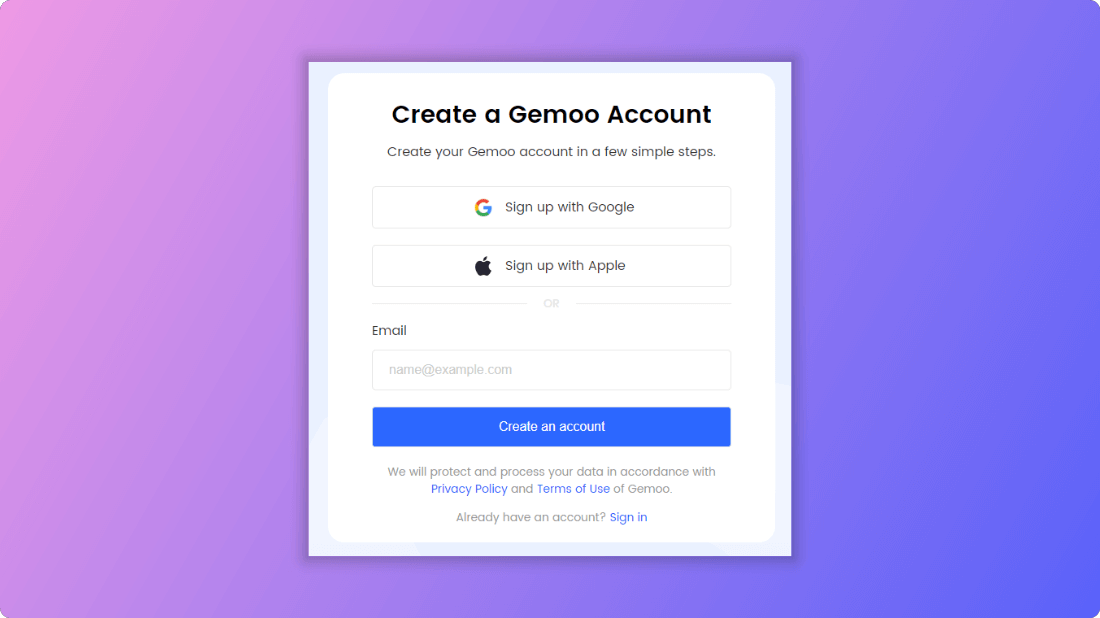
Sign up to Gemoo
Step 2. Select “Record a Video” from the two options. Customize your recording settings, including video resolution, title, description, and thumbnail.
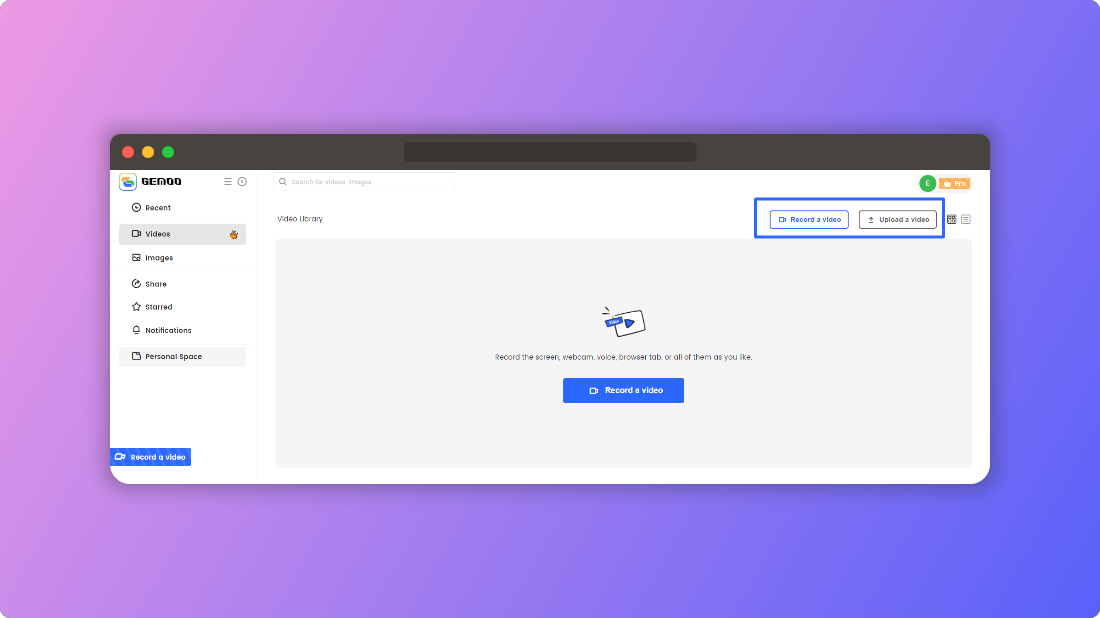
Create a Video via Two Modes
Step 3. Click “Start Recording” and select the target area: a Chrome tab, a specific window, or the entire screen. Commence recording by clicking the “Share” button; you can minimize the recording page and return to it when needed.
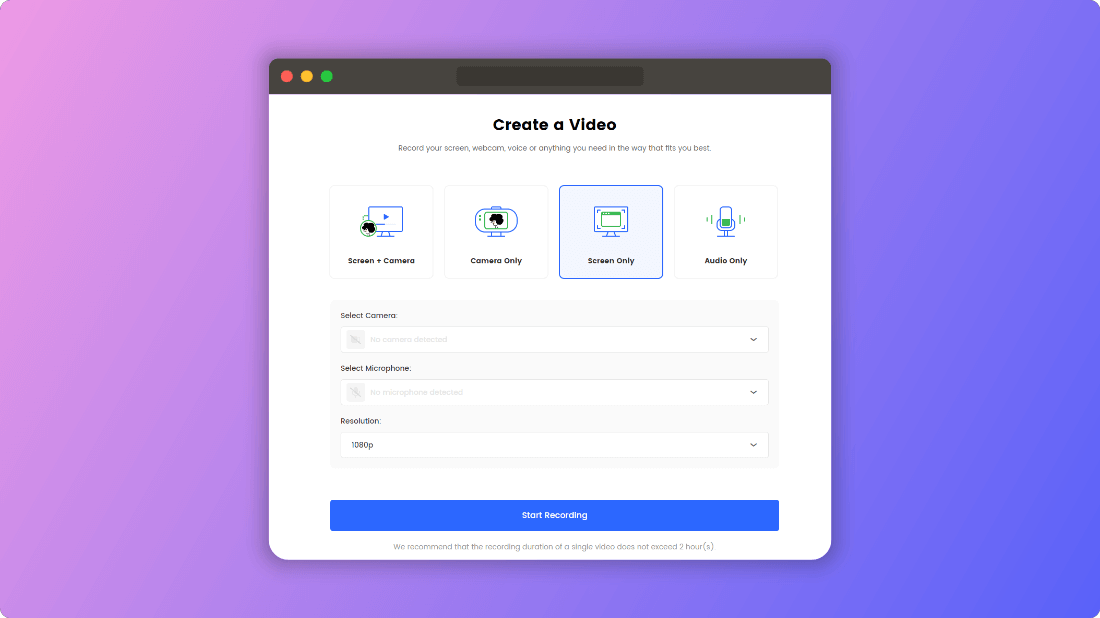
Record Screen Only
Step 4. When done, click the red “Stop” button to finish the recording; it will be saved in your Gemoo Library. You can also upload videos directly from your device to Gemoo Library for easy access management, and editing.
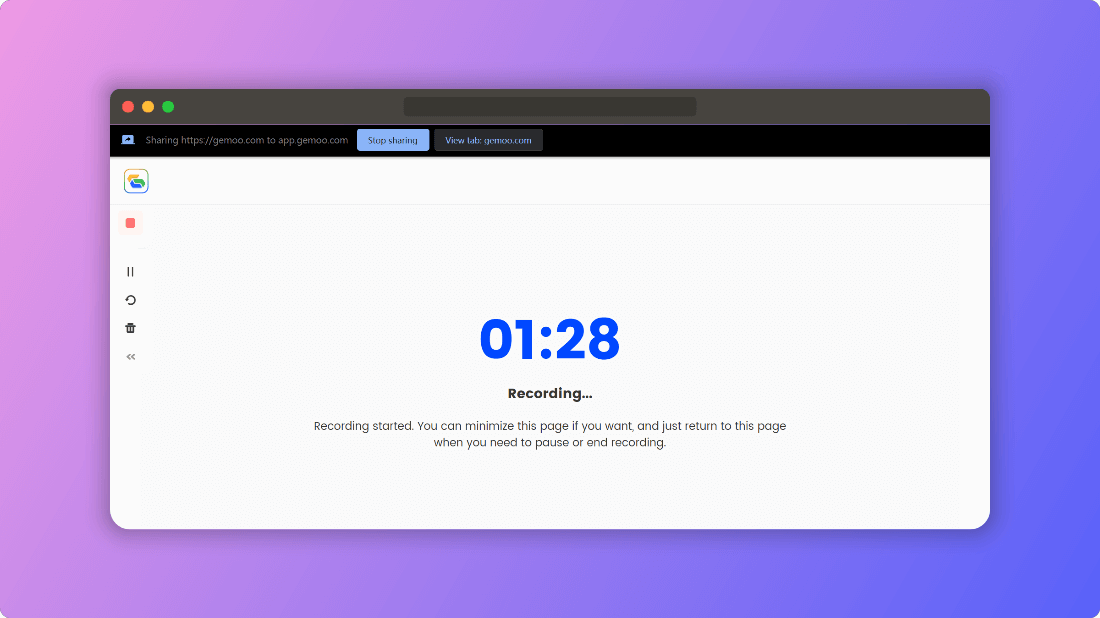
Recording Page
Step 5. Access your Gemoo Library to edit and manage your recorded video. You can add interactive elements, trim the video, change the cover image, add text, insert call-to-actions, and make any other video edits. To receive feedback, share the video with friends using the “commenter” option when sharing.
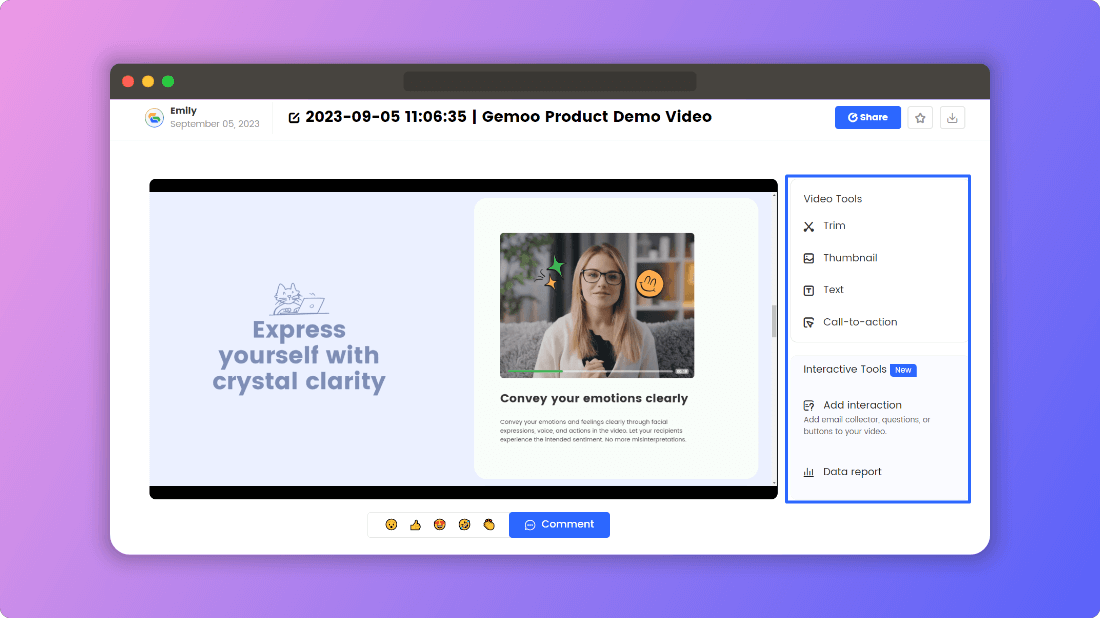
Make Quiz Videos for YouTube
What is the Most Popular Use of Interactive Media?
Interactive YouTube videos have surged in popularity, offering immersive experiences to viewers. Thanks to smartphones, fast internet, and accessible tools, creators use interactivity to engage their audiences. Let’s explore their common uses:
Choose-Your-Own-Adventure Style
- Narrative Agency: These videos frequently employ a “choose-your-own-adventure” style, granting viewers the power to make decisions that directly influence the storyline. them into co-authors of the content.
- Diverse Genres: Creators across various genres, from mystery to romance, have harnessed this format. Viewers can select different paths, leading to multiple story outcomes and encouraging watching.
Educational Enhancement
- Active Learning: Interactive YouTube videos are transforming education by enabling active learning. Science, history, and math benefit from interactive quizzes, simulations, and experiments.
- Engagement: Learners can actively participate in solving problems or exploring virtual environments, enhancing concentration and understanding.
Marketing and Brand Engagement
- Personalized Experiences: Brands leverage interactive videos to create customized experiences for their audience. Users can make choices that tailor the content to their preferences, increasing brand engagement.
- Data Collection: Interactive videos provide valuable data on viewer preferences and behaviors, aiding brands in refining their marketing strategies.
Gamification and Entertainment
- Game-Like Experience: Interactive YouTube videos blur the lines between gaming and traditional video content. Gamification elements, such as challenges, puzzles, and rewards, keep viewers engaged.
- Increased Watch Time: The interactive format often leads to longer watch times as viewers are motivated to explore various storylines or options, boosting content creators’ ad revenue.
Challenges and Limitations
- Complex Production: Creating interactive YouTube videos requires meticulous planning and execution. Creators must design multiple story paths, increasing production time and complexity.
- Compatibility: Not all devices and platforms support interactive features, limiting the accessibility of this content to some viewers.
Final Thought
In conclusion, learning how to make interactive videos can significantly enhance viewer engagement and retention. Leveraging YouTube’s built-in features and third-party tools, creators can craft immersive experiences that foster community and connection with their viewers. However, balancing interactivity and content quality is essential, ensuring the viewer’s experience remains enjoyable and informative. Ultimately, interactive YouTube videos offer a great way to connect with your audience and keep them returning for more.