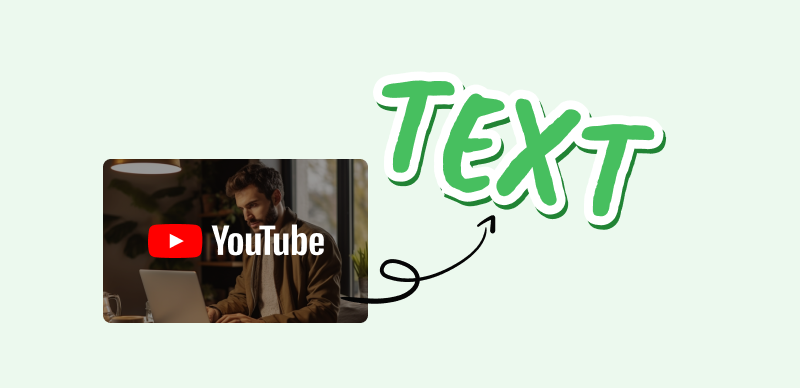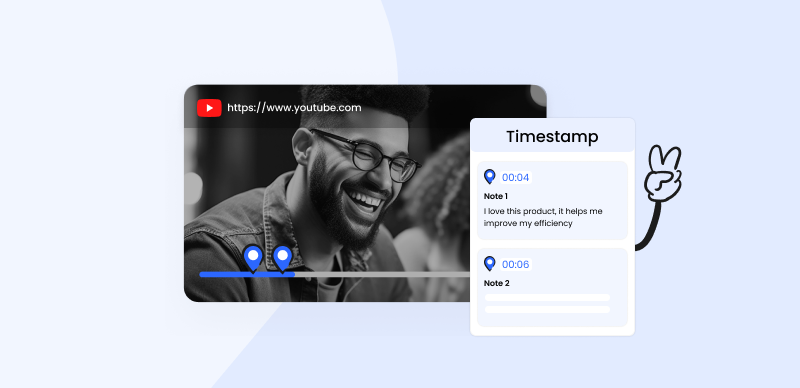In the ever-evolving landscape of online education and interactive videos, video quizzes have emerged as a dynamic tool for engaging learners of all ages. These platforms empower educators, content creators, and businesses to craft captivating assessments that blend multimedia elements seamlessly, making learning a more enjoyable and practical experience.
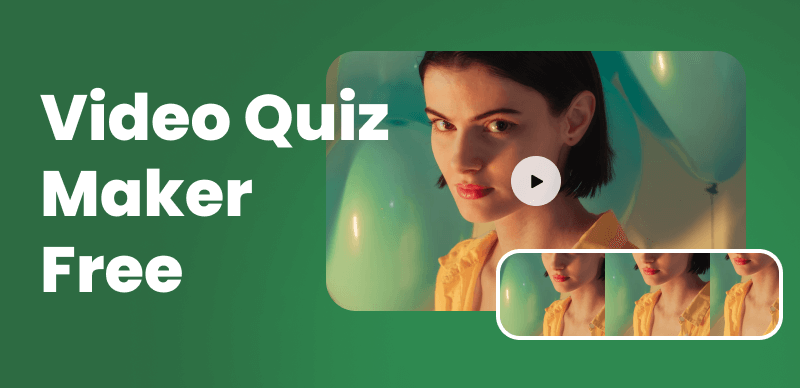
Video Quiz Makers
Whether you’re a teacher looking to gamify your lessons, a marketer seeking to enhance audience engagement, or simply someone eager to create interactive quizzes, this article will introduce you to the top 10 video quiz maker free and paid options for 2023. Each platform offers unique features and capabilities, catering to various needs and skill levels. So, if you’re ready to explore the exciting world of video-based assessments, read on to discover the ideal quiz maker that suits your goals and aspirations.
Table of Contents: hide
What Is a Video Quiz Maker?
A video quiz maker is a digital tool or software that allows users to create interactive quizzes or assessments embedded within video content. For instance, you may make quiz videos for YouTube. These quizzes enhance the viewer’s engagement and learning experience by directly incorporating questions, polls, or other interactive elements into the video playback. Video quiz makers typically offer features such as adding multiple-choice questions, open-ended questions, or factual/false statements at specific timestamps in a video.
Users can customize the appearance and layout of the quiz to match their branding or educational objectives. These interactive video quizzes serve various purposes, from academic institutions for online courses to businesses using them for employee training. They enable content creators to assess viewers’ comprehension, gather feedback, and track performance analytics. Video quiz makers are valuable tools for making video content more engaging, informative, and interactive.
How to Create Interactive Video Quizzes?
Online Gemoo Recorder is the unrivaled choice for crafting engaging and dynamic Interactive Video Quizzes. As the demand for visually immersive communication continues to soar, it emerges as a popular tool to transform your messages into captivating quizzes that educate and entertain. Utilize text, shapes, arrows, and more to emphasize key points and use interactive tools to create interactive video quizzes and collect emails. Your audience will appreciate the precision and interactivity, leaving them thoroughly engaged and informed.
These intuitive features can also link to supplementary materials, enhancing viewers’ understanding and overall engagement with your quizzes. When it comes to video quality, the video resolution is up to 4K. With its powerful features and exceptional quality, the online Gemoo Recorder is your gateway to creating interactive video quizzes that captivate and educate your audience like never before.
Key Features:
- Create interactive video quizzes to make your products and services stand out in the marketing place;
- Store and organize your screenshots and recordings in the cloud, ensuring easy access and seamless sharing from any location.
- Share your creations instantly via email, and social media, making it hassle-free for recipients to access and view your content without sign-ups or downloads.
Check out the steps below to learn how to create an interactive video quiz with the online Gemoo Recorder:
Step 1: Sign up free to Gemoo. Start by clicking on the Record a Video option.
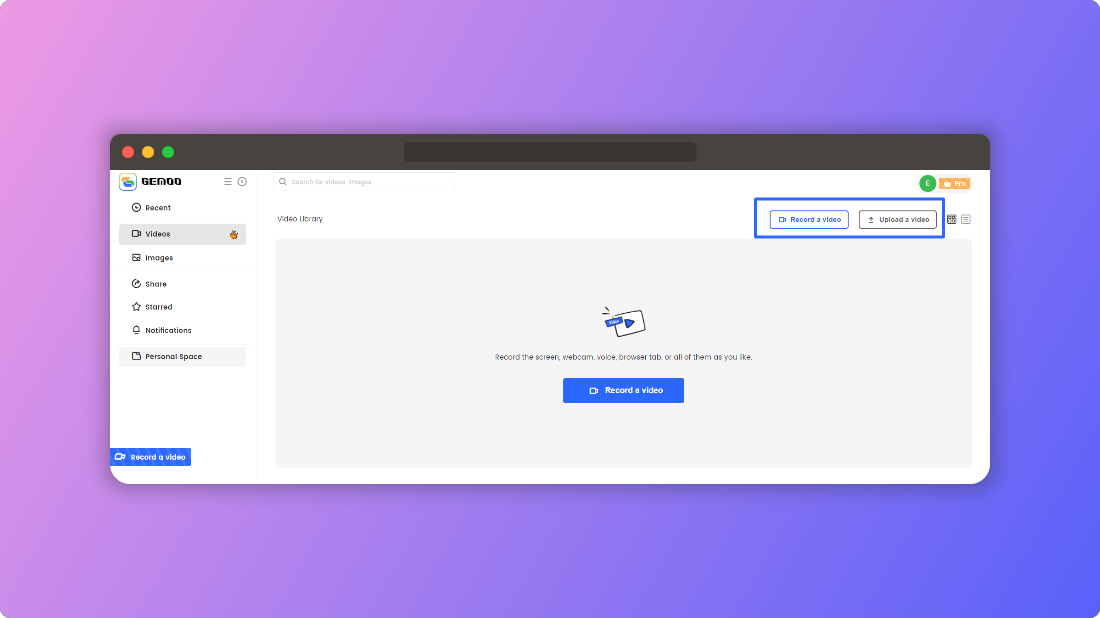
Choose to Record a Video
Step 2: Choose the Recording Mode and select how you want to record, like a specific part of your computer screen or the whole thing. You can also pick the video quality and give your video a name, description, and picture. Click Start Recording and decide what you want to capture: a web page, a program window, or everything on your screen.
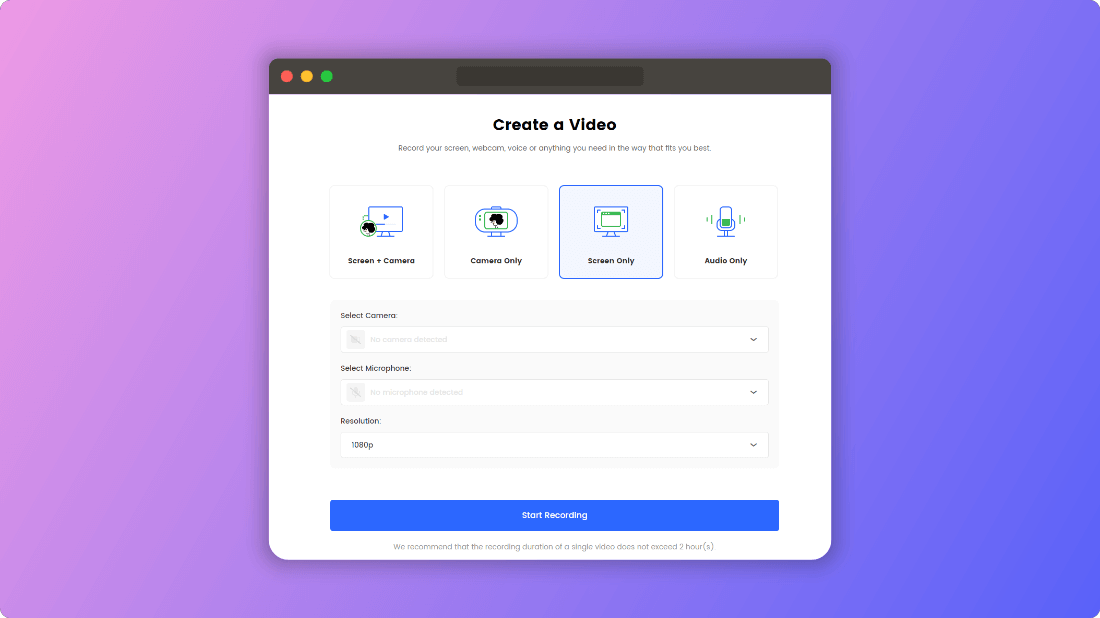
Record Screen Only
Step 3: When ready, click Share to begin recording. You can make the recording window smaller and return to it when you need to stop or take a break.
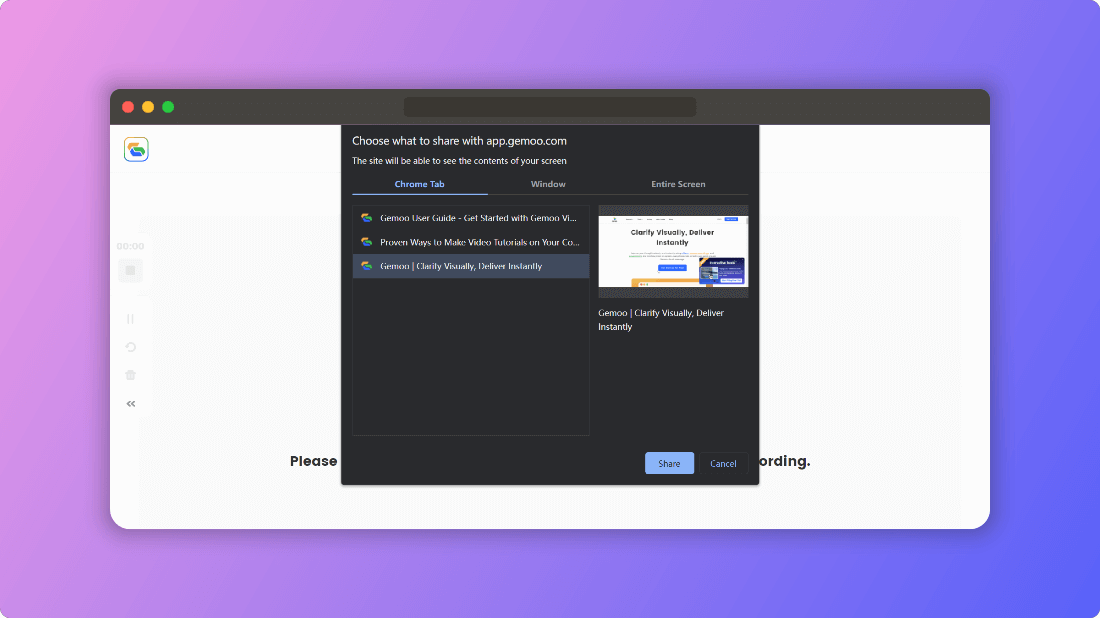
Choose a Screen You Want to Record
Step 4: When you’re done recording, click the red Stop button. Your video will be saved in your Gemoo Library.
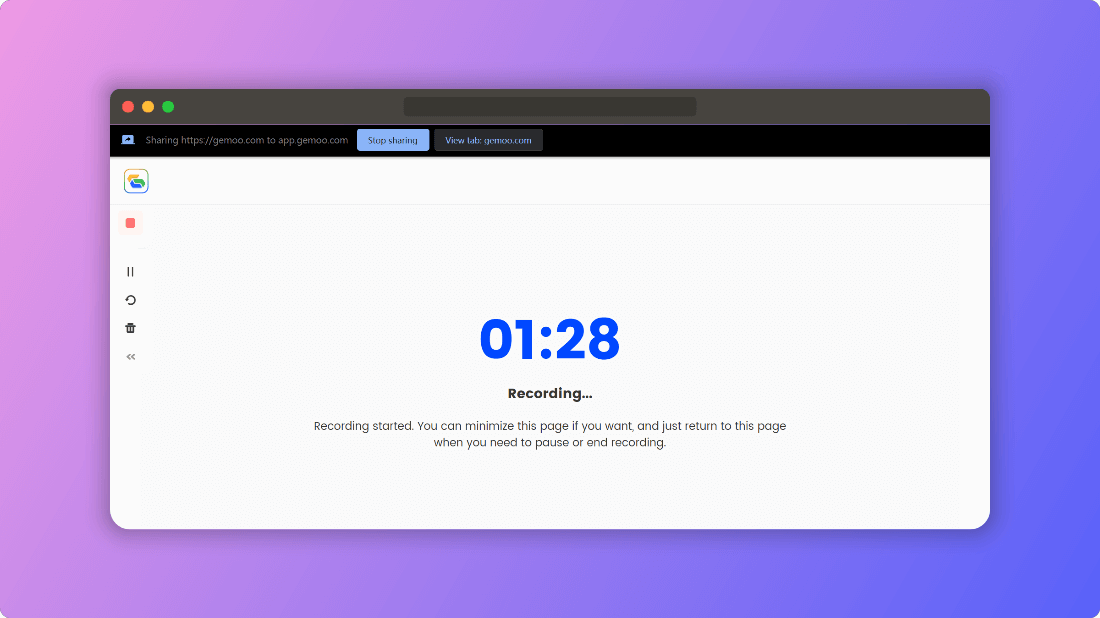
The Recording Page
Alternatively, you can add a video you already have on your computer. Gemoo Library can work with different types of video and audio files. These files will also be kept in your Gemoo Library for easy access and organization.
Step 5: After recording or uploading a video, access your Video Library and select the video you wish to modify. You’ll discover various editing options once your video is chosen. These include trimming, altering the cover image, adding text, and incorporating call-to-actions. To make a video quiz, you can use its interactive tools to include questions and gather email information. Moreover, you can access data reports to gain insights into viewer engagement.
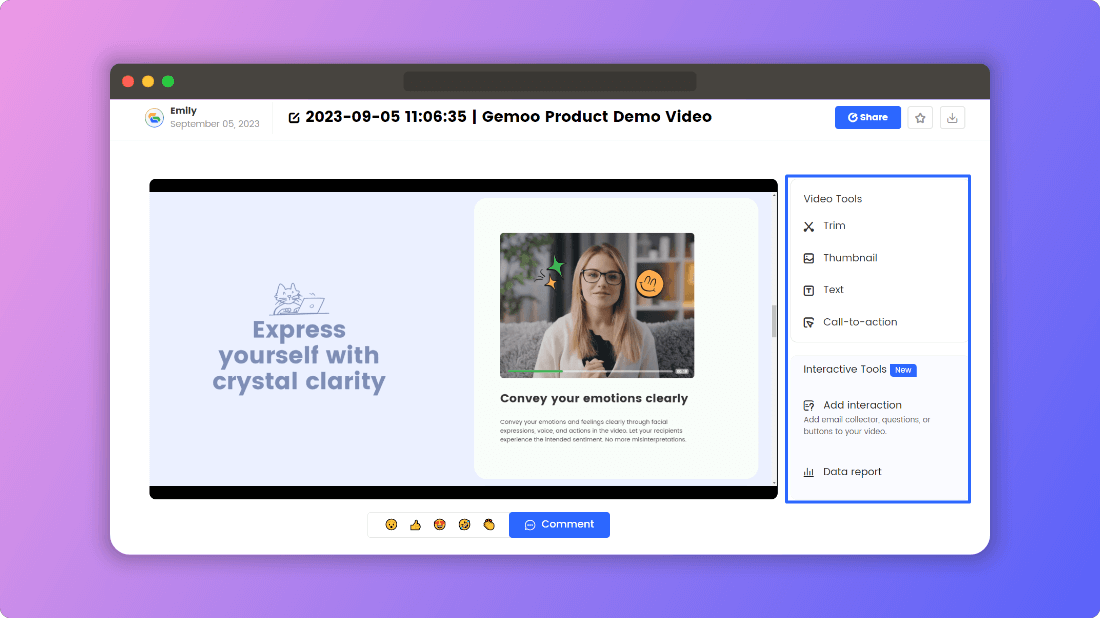
Make a Video Quiz
Top 5 Free Video Quiz Makers
Let’s explore the top 5 free video quiz makers:
Canva
Canva proves to be a straightforward and effortless endeavour, thanks to the platform’s extensive array of templates, user-friendly customization tools, royalty-free images, and various other media resources at your disposal. Furthermore, the convenience extends to the efficient export and sharing options for your quiz file, available in multiple formats. Canva streamlines the quiz creation process by providing a rich repository of design elements and features, allowing users to produce engaging and visually appealing quizzes effortlessly. This user-friendly platform transforms quiz creation into a seamless and enjoyable experience, ensuring your examinations effectively inform and captivate your audience.
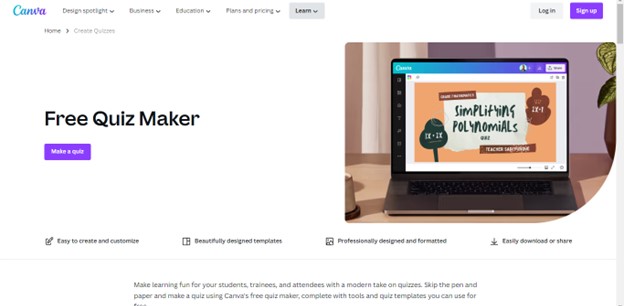
Free Video Quiz Maker – Canva
Key Features:
- Canva offers a rich library of royalty-free media files, stickers, and graphics.
- Users can access Canva on desktop computers and smartphones for versatile design capabilities.
- Canva offers both free access and user-friendly tools for ease of use.
- It provides a range of professionally designed templates for various purposes.
- The platform allows extensive customization options to suit your unique needs.
Target Users:
- Graphic Designers
- Content Creators
- Small Business Owners
- Educators
- Marketers
Edpuzzle
Edpuzzle offers a user-friendly experience that simplifies the quiz creation process, making it accessible to educators and content creators of all backgrounds. Combining video content with engaging assessments enriches the learning experience, allowing for a deeper understanding of the material. Whether you’re an educator striving to enhance your students’ engagement or a content creator seeking to educate and entertain, Edpuzzle opens up a world of possibilities for captivating and practical learning.

Free Video Quiz Maker – Edpuzzle
Key Features:
- It seamlessly integrates with Learning Management Systems (LMS), ensuring a smooth user experience.
- Users benefit from its flexibility, allowing self-paced learning, and its data-driven approach provides instant response feedback.
- Edpuzzle offers free access, making it a cost-effective choice for users.
Target Users:
- Educators
- Students
- Content Creators
Panopto
This robust online platform provides a comprehensive suite of features, including video content management, virtual classrooms, video accessibility tools, screen recording capabilities, video editing functionalities, and interactive online quiz creation. Whether you’re an educator, student, or instructional designer, Panopto empowers you to craft engaging and accessible educational materials while fostering a dynamic learning environment.
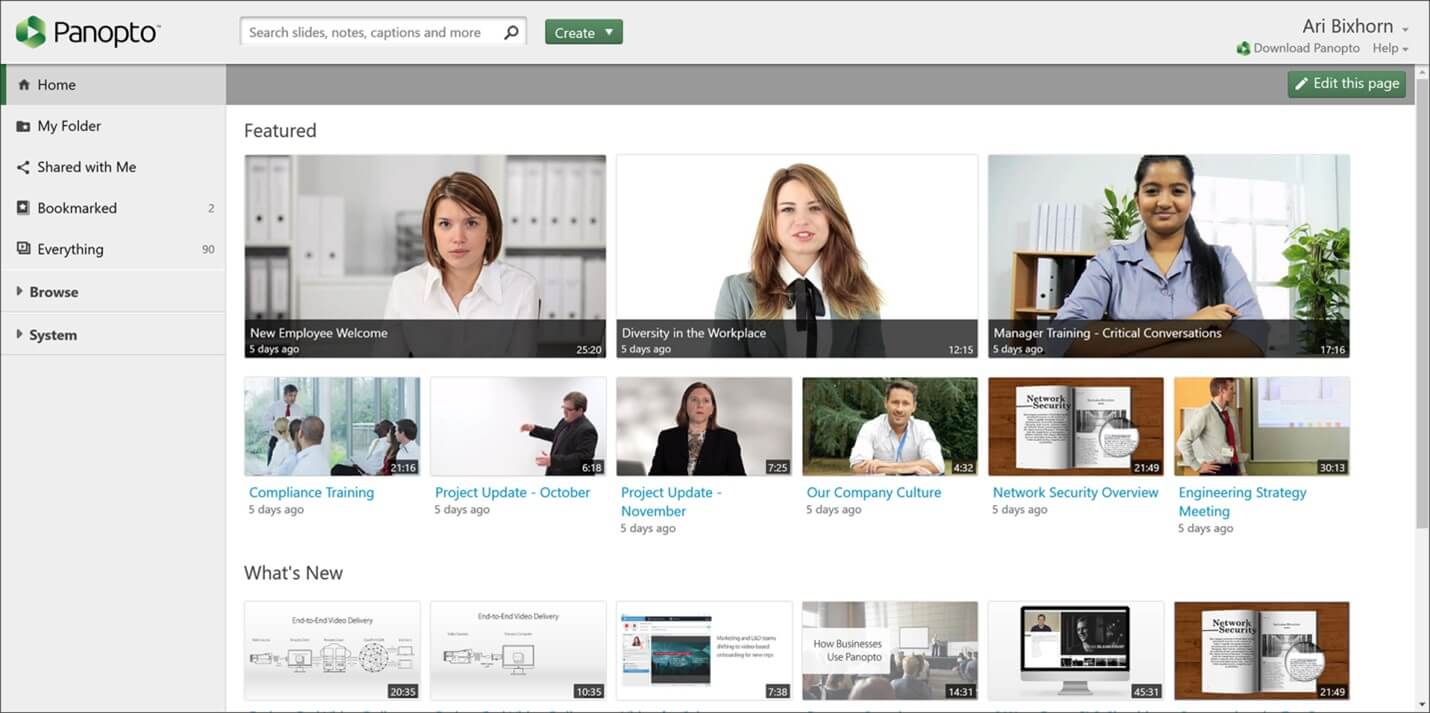
Free Video Quiz Maker – Panopto
Key Features:
- Streamlined and user-friendly configuration process for hassle-free use.
- Outstanding online video editor with versatile editing tools and effects for creative video production.
- Provides immediate assessment feedback, enhancing the learning experience and facilitating rapid skill improvement.
Target Users:
- Video content creators
- Educators and teachers
- Online course instructors
- E-learning platforms
- Students and learners
- Training professionals
EducaPlay
EducaPlay is an educational game creation platform available for free on the web. This versatile tool enables users to craft quizzes featuring various question types, including multiple-choice, true/false, and fill-in-the-blank. What sets EducaPlay apart is its ability to enhance assessments with multimedia elements such as images, videos, and audio, elevating the engagement level of learners.

Free Video Quiz Maker – EducaPlay
Key Features:
- EducaPlay empowers users to design various educational games tailored to their needs.
- It supports various quiz types, including map quizzes, video quizzes, and riddles, enhancing the variety of learning experiences.
- It offers cost-effective pricing plans, making it accessible to educators, students, and institutions.
- Users can easily integrate EducaPlay with popular learning management systems such as Google Classroom, Microsoft Teams, and Canvas, streamlining the educational process.
Target Users:
- Students
- Educational Institutions
- Educators
Flexclip
It provides an array of stylish fonts, text overlays, royalty-free stock images, backgrounds, and ready-made video quiz templates. With FlexClip’s user-friendly interface, anyone can effortlessly produce engaging quizzes and interactive video content. Whether you’re a beginner or a seasoned video creator, FlexClip streamlines the process for you.

Free Video Quiz Maker – Flexclip
Key Features:
- Enjoy rapid file export and seamless sharing options, ensuring your creations reach your audience instantly.
- Access a vast media library with numerous preset templates to enhance your video projects.
- Elevate your videos with captivating text animations and overlays for added visual appeal and engagement.
Target Users:
- Social media managers
- Marketing professionals
- Small business owners
- Students
- Videographers
Top 5 Paid Video Quiz Makers
After knowing the free tools, let’s have a look at the top 5 paid video quiz makers:
Outgrow
Outgrow is a versatile tool enabling the creation of interactive quizzes, tests, polls, giveaways, chatbots, and surveys tailored for lead generation and conversion optimization. It offers advanced features like conditional messaging and branching logic to suit your objectives. Embed your quizzes seamlessly on your website using various formats, including email, popups, chatbots, and more. It integrates smoothly with popular email marketing platforms and provides robust analytics for data-driven adjustments.

Video Quiz Maker – Outgrow
Key Features:
- Access 1,000+ pre-designed templates and layouts for quick quiz creation.
- Easily construct quizzes with a user-friendly interface.
- Utilize text input, numeric sliders, and opinion rating options.
- Implement branching logic and conditional messaging for tailored experiences.
- Built-in analytics provide valuable insights for data-driven decision-making.
Price Plans:
- 7-day free trial.
- Freelancer Limited plan: Available at $14 per month.
- Freelancer plan: Priced at $25 per month.
- Essentials plan: Starting at $95 per month.
- Business plan: Priced at $600 per month when billed annually.
Typeform
Typeform is your go-to tool for interactive and tailored quizzes and surveys. Its array of pre-made templates, including options for eCommerce lead generation and social media quizzes, simplifies the quiz-building process. For educators, Typeform offers valuable functionality, such as integrated calculators for math quizzes and the ability to group questions by topic, catering to diverse student interests.
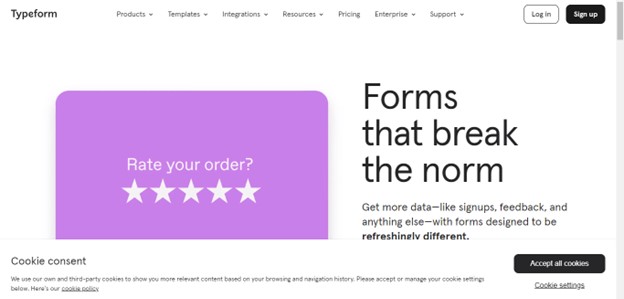
Video Quiz Maker – Typeform
Key Features:
- Embed text, images, and GIFs to create visually engaging quiz questions.
- Customize the quiz journey with branching logic for personalized interactions.
- Tailor quiz responses based on user input, enhancing the relevance of questions.
- Track visitor behavior, generate reports, and gain valuable insights for data-driven decisions.
Price Plans:
- Free Forever
- Basic – $25/month
- Plus – $50/month
- Business – $83/month (billed annually)
Qzzr
Qzzr, crafted by marketers for marketers, is your go-to online quiz maker for lead generation and revenue generation. Its intuitive interface allows you to easily customize quizzes, from tweaking colors to incorporating multimedia elements like images, videos, and GIFs. With Qzzr’s WordPress plugin and shortcode, embedding quizzes is a breeze.
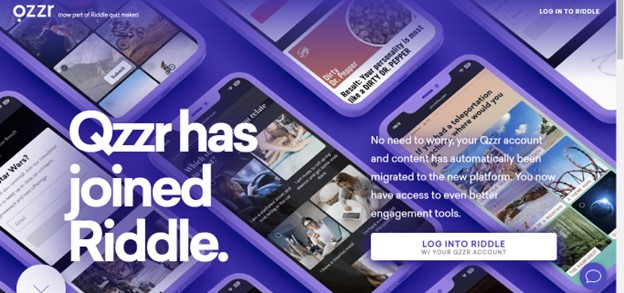
Video Quiz Maker – Qzzr
Key Features:
- Qzzr boasts an intuitive interface, facilitating effortless customization of your quizzes.
- Personalize your messaging and offers by analyzing responses from quiz-takers.
- Enhance quizzes with multimedia elements like images, GIFs, and videos for engaging content.
Price Plans:
- Basic – $16.67/month
- Pro – Custom pricing
- Business – $10,000
Camtasia
This versatile software can assess viewer comprehension, measure topic engagement, or gather grades by creating limitless surveys and various content types like actual/false questions. Whether you aim to evaluate knowledge retention or stimulate interest, Camtasia offers a user-friendly solution to create dynamic and informative quizzes on both Windows and Mac platforms.
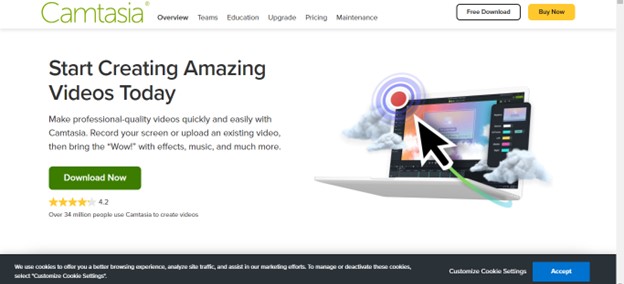
Video Quiz Maker – Camtasia
Key Features:
- Camtasia offers the flexibility of crafting custom results pages, allowing for personalized user experiences.
- Its built-in segmentation capabilities empower precise audience targeting and engagement.
- Users benefit from powerful analytics, providing valuable data insights for informed decision-making.
- In-quiz advertising features enhance user engagement and interaction within quizzes.
Price Plans:
- Individual Subscription: $179.88 Per year
- Perpetual License: $299.99
iSpring QuizMaker
iSpring QuizMaker is a robust desktop tool designed for effortless quiz and survey creation. It ensures seasoned experts and newcomers can harness its features to build engaging and informative assessments. Its flexibility extends to publishing options, offering a comprehensive solution for various educational and training contexts.
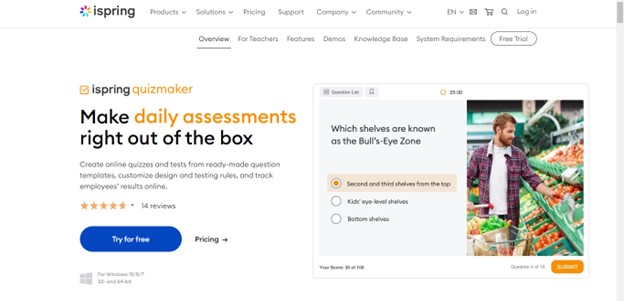
Video Quiz Maker – iSpring QuizMaker
Key Features:
- Seamless publication to mobile-friendly HTML5 content, ensuring accessibility across devices.
- Broad compatibility with most Learning Management Systems (LMS) simplifies integration.
- Familiar PowerPoint interface for user-friendly and efficient quiz creation.
Price Plans:
- $370 per year
Final Thought
In 2023, every video quiz maker free and paid, has continued to evolve, offering educators and content creators an array of innovative tools to engage and assess learners. These top 10 video quiz makers stand out for their user-friendly interfaces, customizable features, and seamless integration options. Stay ahead in education and content creation with these dynamic video quiz makers. Furthermore, share your thoughts in the comments section below!