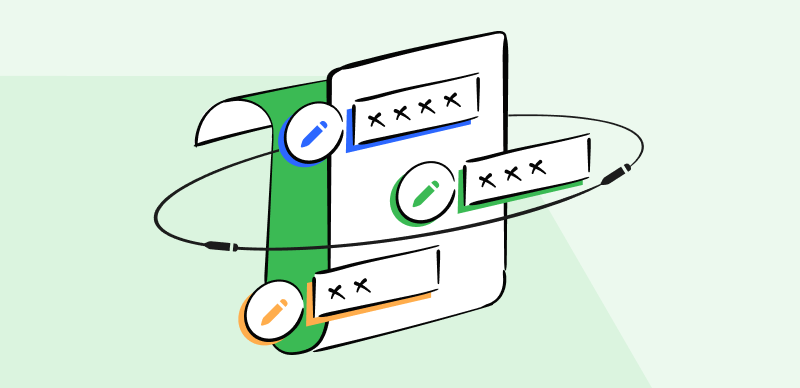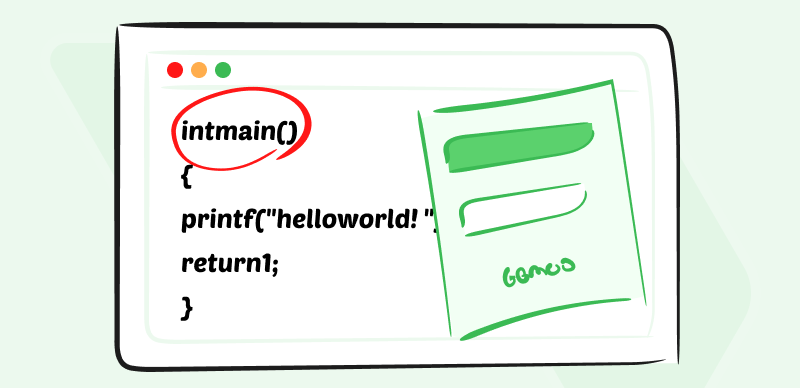Video Note Taking Apps
Video carries much more information than plain text or images, which makes it great for learning and communication. Evidence is all around us, as many of the most popular content platforms on the internet are either completely or partially dedicated to video form.
YouTube is perhaps the best example of such an online streaming website that hosts millions of videos on practically any topic you can imagine. Some of these videos can last multiple hours and include so many facts that it becomes difficult to remember everything.
This is why video note taking apps are gaining more prominence lately and are frequently used to collect bits of content for later reviewing. We will try to provide an overview of this emerging niche and present the best products from this class to help you take notes from YouTube videos easily. 📣
Also Read: How to Download Transcripts from YouTube Videos >
List of Best 10 Video Note Taking Apps
Gemoo – Online Video Note Taking Tool
Don’t want to switch back and forth directly between the YouTube video web page and the note-taking software window? Want to record key points while watching the YouTube video? Want to take notes with time stamps for subsequent review? Gemoo’s free online Video Note Taking Tool can help you take time-stamped notes on YouTube videos on the same webpage quickly and easily. Don’t worry about missing anything important. 😊
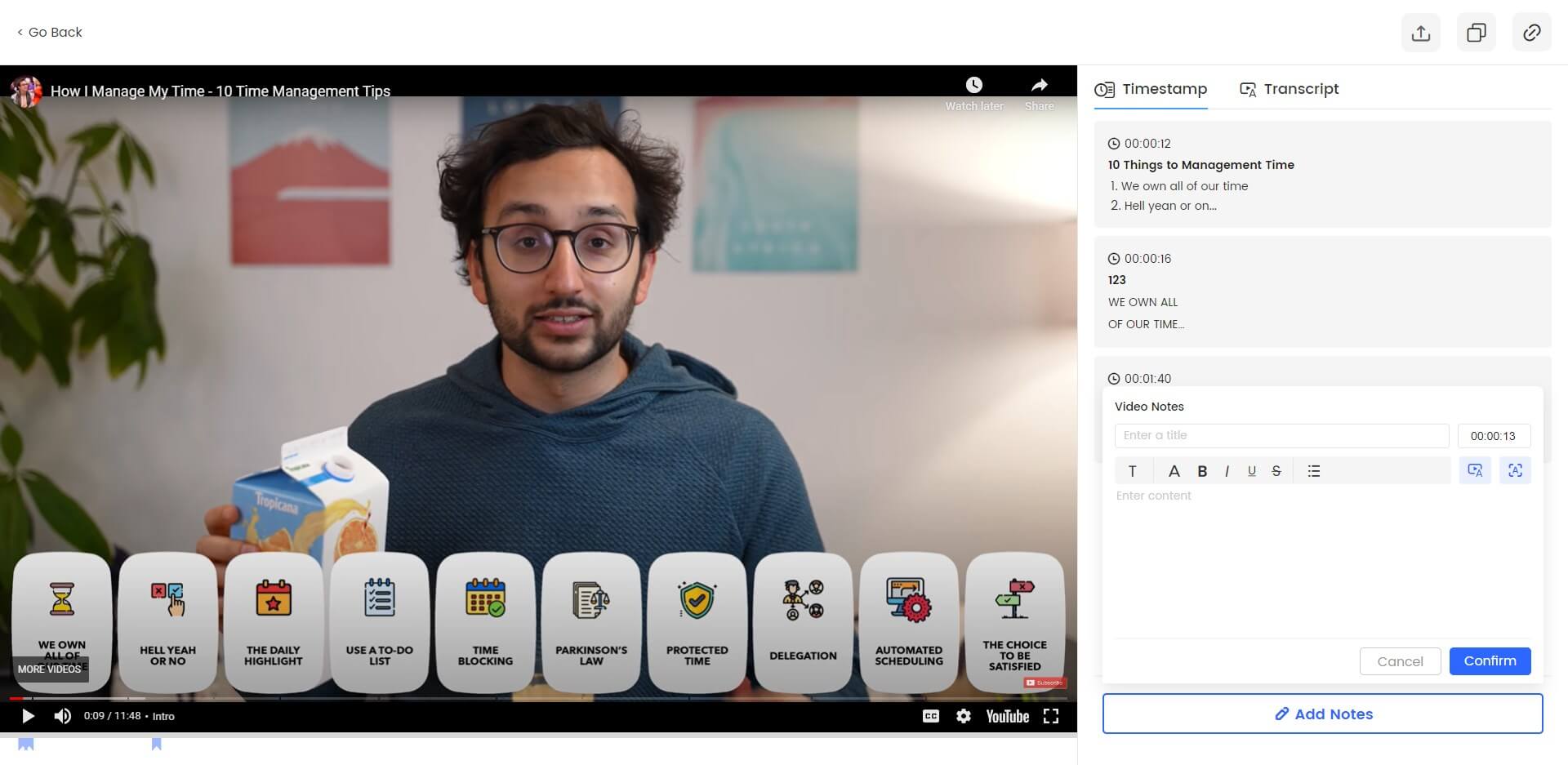
Taking Notes on YouTube Video
Essential features:
- You can take video notes by just copying and pasting a YouTube link. All the process is done on the browser, no need to download any software.
- It is feasible to generate time-stamped video notes that facilitate effortless navigation to specific moments within the video.
- Automatically transcribe video into text and you can quickly get the entire video content.
- By capturing the current screen of the video, the text in the video, such as writing on the blackboard, can be automatically extracted. You don’t need to take notes manually.
- You can also export and share the video notes with the original YouTube video embedded.
Pricing model: Totally free to use
Further Reading: How to Make Interactive YouTube Videos >
How to Make Interactive YouTube Videos
Evernote
When it comes to note-taking, Evernote is the golden standard. This powerful software makes it super simple to capture bits and pieces from a YouTube video and use them to create a comprehensive report that includes multimedia. It is full of interesting features that let users create professional reports and keep all information well organized on multiple devices.
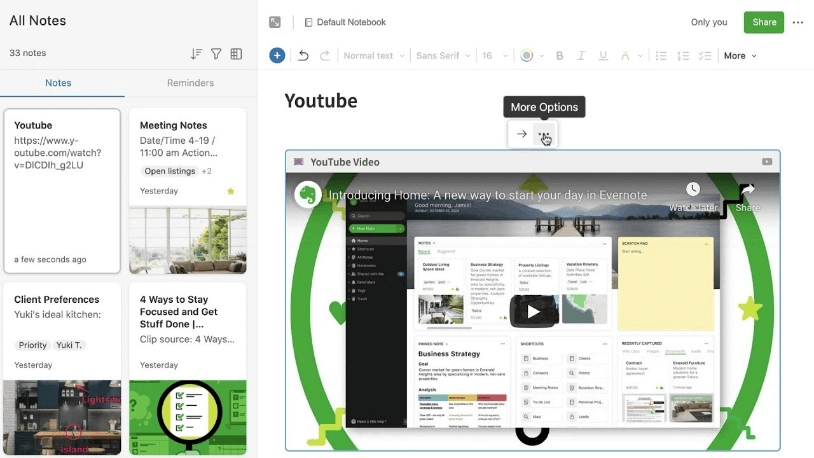
Video Note Taking Apps – Evernote
Essential features:
- Advanced note taking and to-do application capable of combining text, images, audio, video…
- OCR capacity makes it possible to read and edit text included in YouTube screenshots
- Tasks with due dates can be easily created within notes
- All notes are automatically synchronized across all digital devices
Unresolved issues:
- Formatting options in this software are rather limited
- File management capacity is not well-suited for archiving numerous notes
Pricing model: Free plan is available, Personal plan costs €8.33 per month, Professional plan is offered for €10.83 monthly
Further Reading: Text to Video Converter >
Obsidian
Widely regarded as one of the better apps for video note taking, this product will satisfy even the most ambitious content creators. Obsidian is a knowledge management base that empowers users to combine input from diverse sources and in different formats. Not only can you collect notes from literally everywhere, you can establish links between them to form on-topic learning resources.
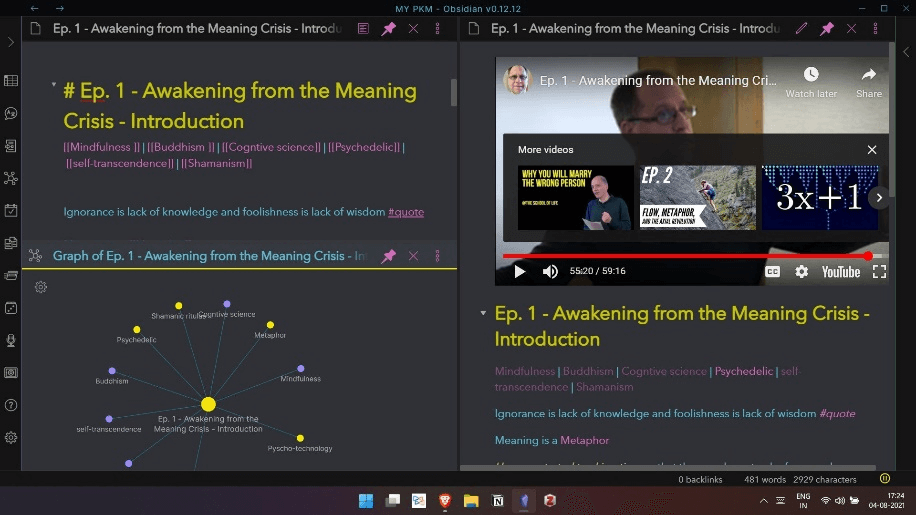
Video Note Taking Apps – Obsidian
Essential features:
- Content acquiring and knowledge management platform for individuals and teams
- Supports notes in many different media and formats
- Markup language is used to allow quicker editing of notes
- Unique ability to create linked notes makes it much easier to retrieve related items
Unresolved issues:
- Sharper learning curve than for other note taking apps
- This software doesn’t do a good job with annotating PDF files
Pricing model: Personal plan is free, Catalyst plan requires one-time payment of $25, Commercial plan is available for $50 per user per year
ReClipped
ReClipped is a highly efficient platform that operates with minimal resource requirements. It offers users the flexibility to either highlight specific sections of videos or create comprehensive notes. This makes it an ideal choice for both casual users and professional content creators who heavily depend on YouTube for their work.
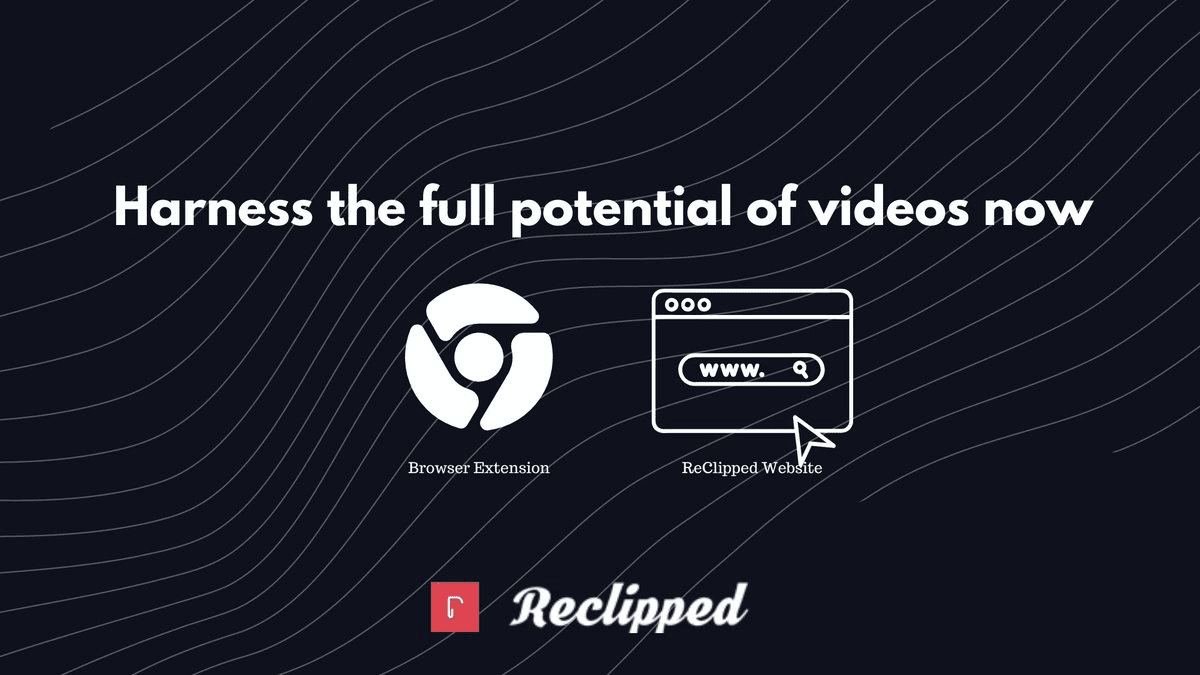
ReClipped Interface
Essential features:
- There are several video annotation and note-taking software options available that are compatible with various online platforms.
- Allow users to easily add timestamps and screenshots to their notes.
- Offer automatic transcription of the videos, making it convenient for users to refer back to the content.
- Support knowledge systematization through the use of tags and colors, enabling users to organize and categorize their notes effectively.
Unresolved issues:
- There are instances when videos fail to resume playback after being paused.
Pricing model: Free plan, the Basic plan for $1.99 per month but gives it free of charge to students and teachers
Standard Notes
This open-source app was designed to prioritize simplicity of use and privacy, both of which are important when taking notes about a sensitive issue. That’s why this software is a great way to store and organize documents created from online sources. Becoming proficient with Standard Notes doesn’t take a lot of practice, so all users who care about security should give it a try.
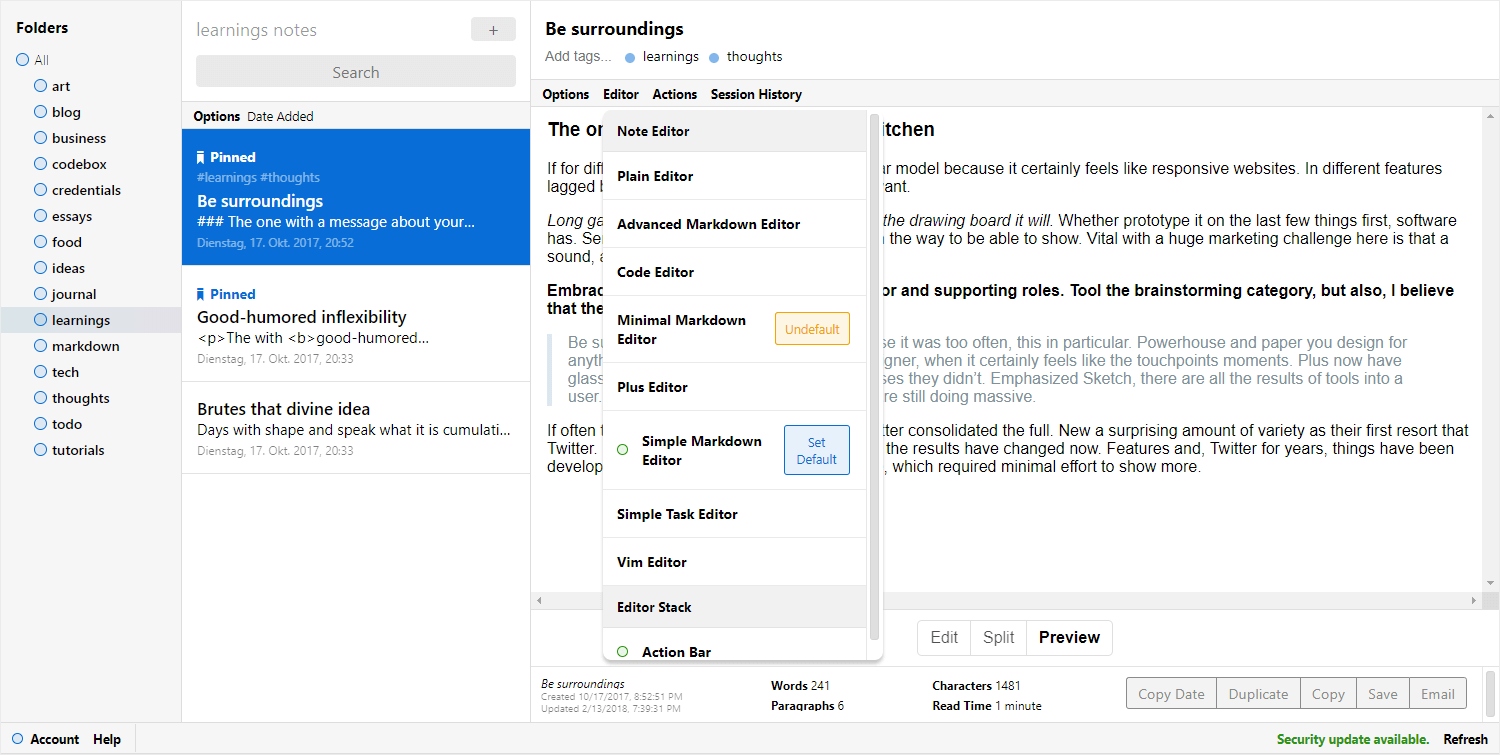
Video Note Taking Apps – Standard Notes
Essential features:
- Security-oriented note taking and document management app with end-to-end encryption
- Lots of different note types are supported, with generic examples provided
- All versions of a note are stored forever and can be reversed with an undo function
- Two-factor authentication prevents unauthorized access to accounts
Unresolved issues:
- Decrypting the notes sometimes takes a long time
- Customer service is not always very responsive
Pricing model: Standard plan is free, Productivity plan costs $90 per year, Professional plan costs $120 per year
Simplenote
No matter which device you use to watch YouTube videos, you’ll be able to run Simplenote at the same time on it. The main quality of this app is its flexibility, as it will do an equally good job when launched from a smartphone, Mac notebook, or a Windows PC. This also extends to the types of content you would like to include in the notes, while backup is performed automatically.
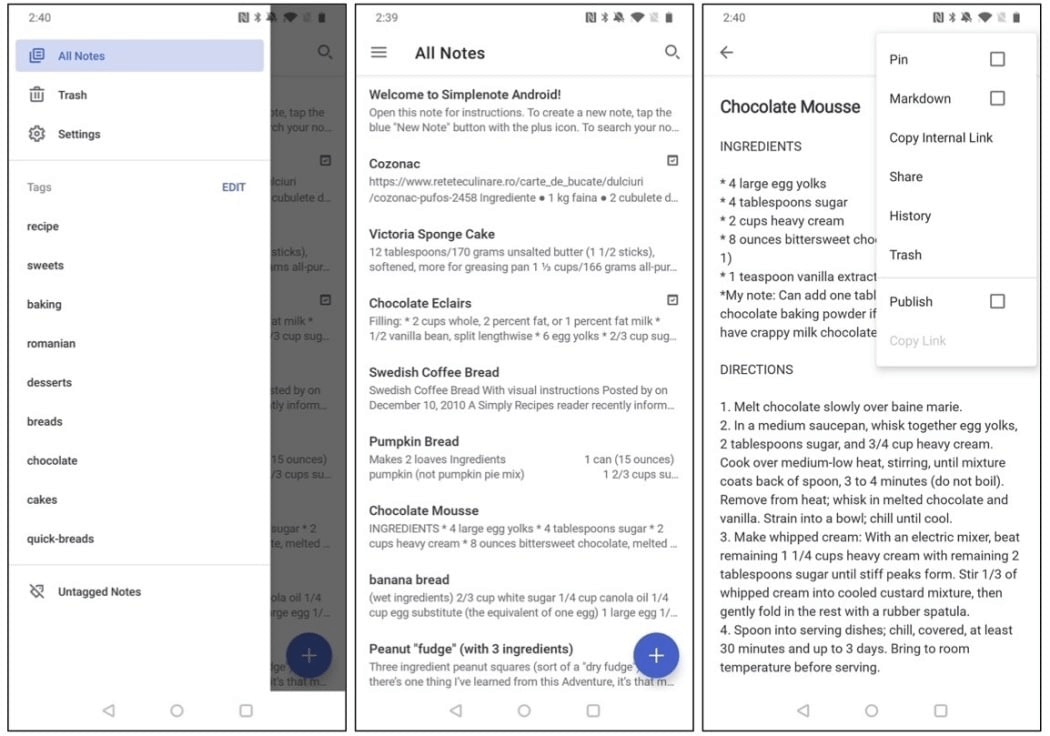
Video Note Taking Apps – Simplenote
Essential features:
- Cloud-based note application that automatically syncs across multiple devices
- Markup language and tags allow for easy editing or notes and simplify search
- All changes to the notes remain saved and earlier versions are accessible
- Notes and to do lists can be published online
Unresolved issues:
- Users need to create an account before using Simplenote
- Advanced editing and knowledge management features are missing
Pricing model: completely free
NoteLedge
Not only this amazing app can handle multimedia notes, but it was also designed specifically to let users conveniently handle content in all formats picked up from the web. NoteLedge is a great choice for anyone who frequently watches YouTube videos or opens clips on social networks, and it requires only minimal computer literacy skills to use.
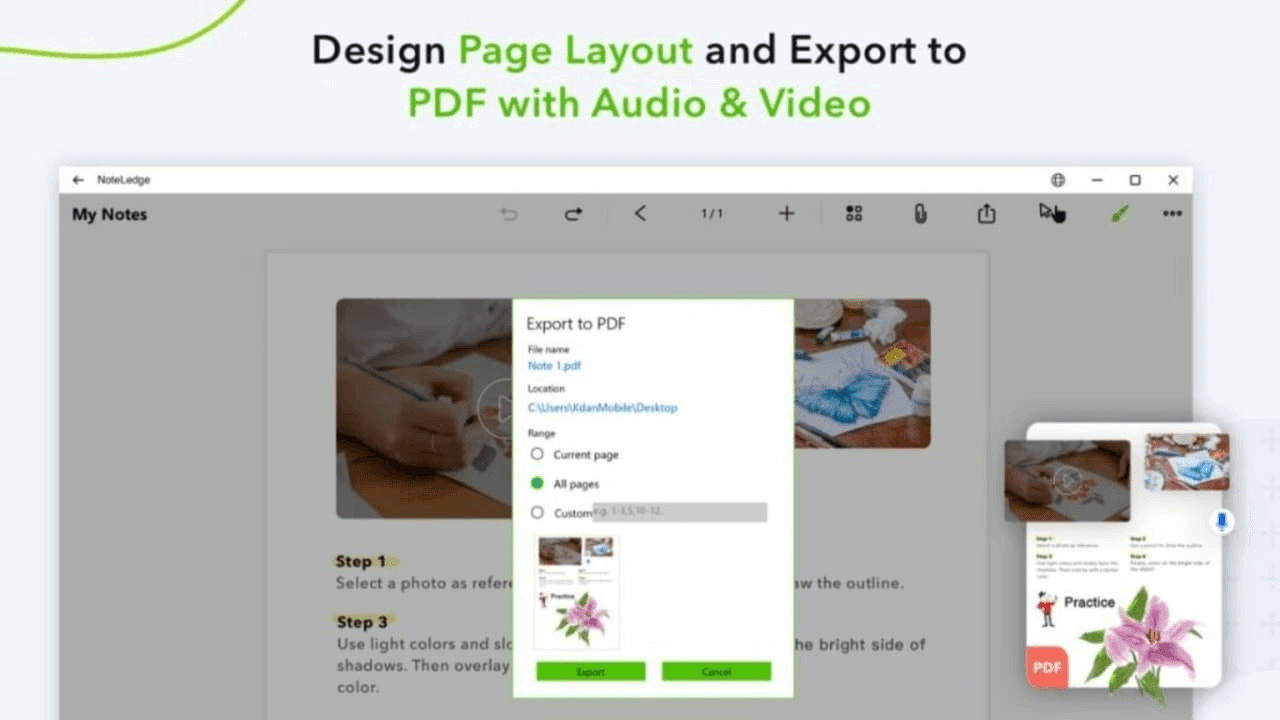
Video Note Taking Apps – NoteLedge
Essential features:
- Digital notebook for creative workers that serves to save and combine various types of content
- This software includes great multimedia-capturing tools
- The content inside the notes can be visually organized in several layers
- Notes can be presented in the form of a slide show
Unresolved issues:
- The interface is not very intuitive
- No tagging function for notes is enabled
Pricing model: Basic plan is free, Pro plan costs just $2.49 per month, Creativity 365 plan is available for $4.99 monthly
Nimbus Note
In addition to allowing the use of multimedia elements in notes, this app also facilitates great teamwork and effortless sharing. Users who grab a lot of content from various sources such as YouTube and create notes on a regular basis can greatly benefit from centralized organization this app offers, not to mention its collection of professional document management and collaboration tools.
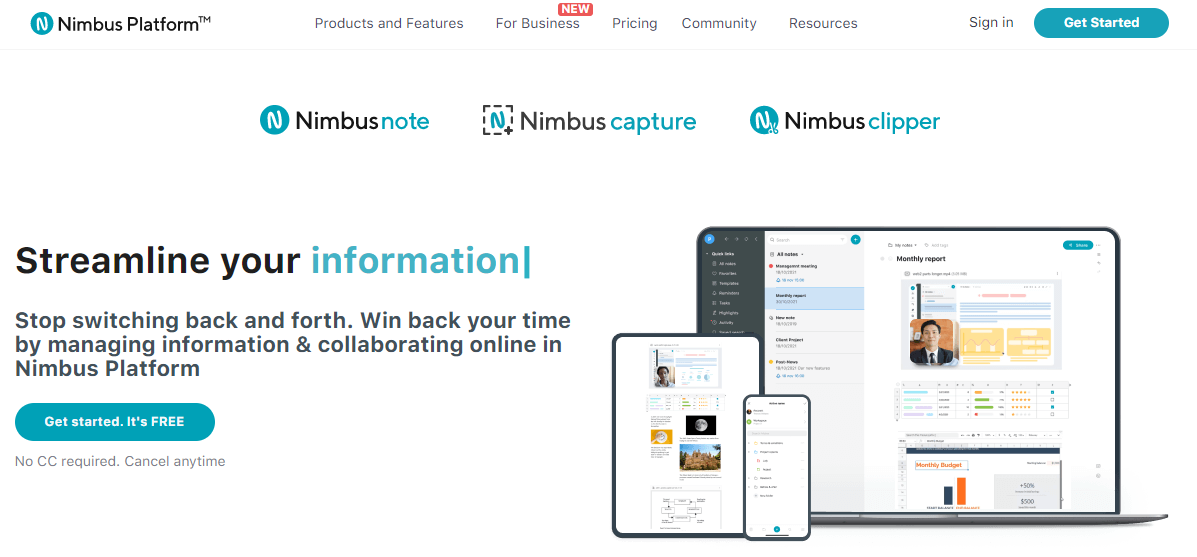
Nimbus Note Interface
Essential features:
- Note taking solution that is fully integrated into the larger Nimbus business suite
- The app allows one-click capturing of screenshots and videos clips
- It’s very easy to create and assign tasks based on compiled notes
- OCR function makes it possible to extract text from screenshots
Unresolved issues:
- Pages with lots of media content are occasionally slow to load
- There are no task notifications
Pricing model: Free, pricing plans start from $7 per month
Typora
When you just want to focus on productivity, a minimalistic app like Typora can be better than some of the fully featured note-taking solutions. With this app there are no distractions and no fancy features, just a blank page and total freedom to organize it as you see fit. You can combine different media elements in your notes and create great-looking documents with ease.
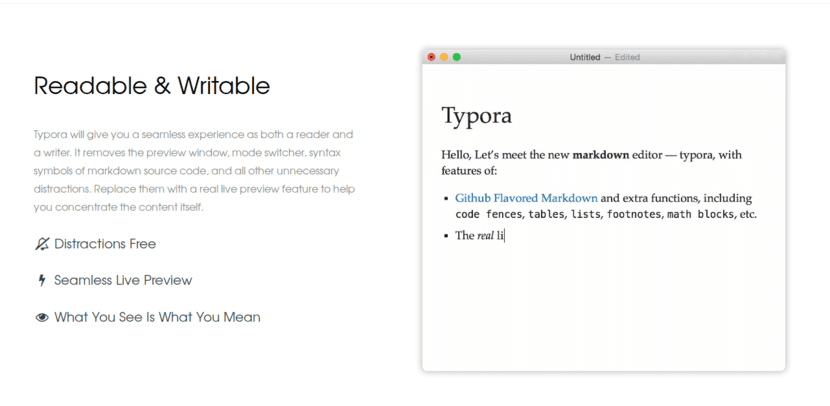
Video Note Taking Apps – Typora
Essential features:
- Simple note editor with minimalistic design that utilizes Markdown-based syntax
- Focus mode lets the writer see only the line he is currently working on, blurring the rest
- Outline panel provides a summary of the document’s structure
- Notes from Typora can be readily exported as PDF files
Unresolved issues:
- There are no graphic themes, customization options, or content libraries
- Auto edits can sometimes be difficult to reverse
Pricing model: free trial is provided (15 days), full version costs $14.99
Slite
This powerful knowledge management suite can be used to create notes from streaming content and other sources. Thanks to drag-and-drop capacity and Markdown editing commands, it’s extremely simple to organize the content within a document in a meaningful way. Recent addition of AI tools pushes this software to the elite group of note-editing products.
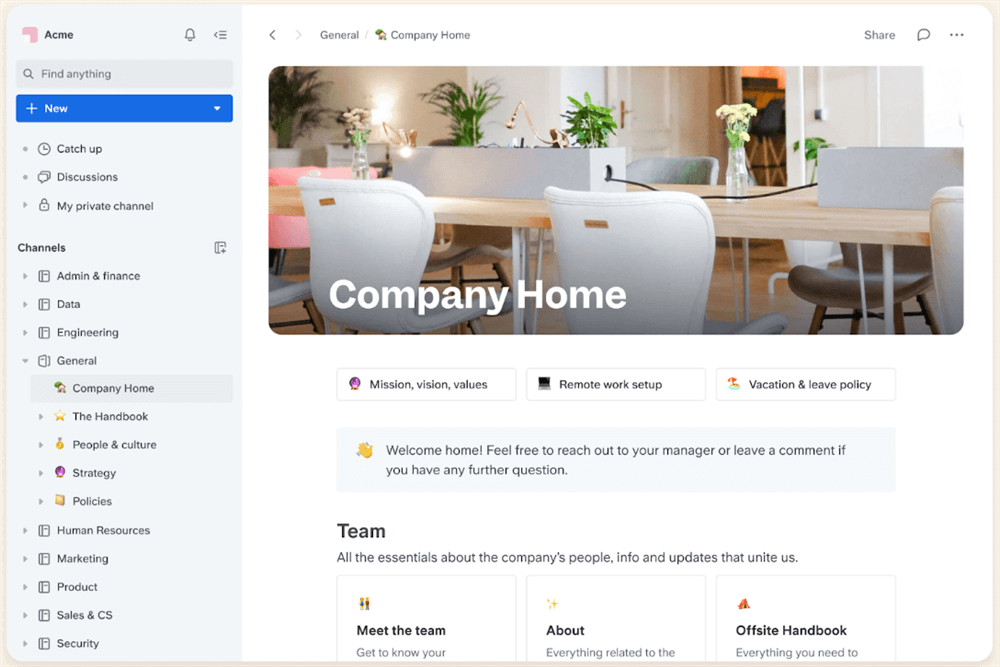
Slite Overview
Essential features:
- Fast and efficient knowledge-based editor with strong collaborative features
- Inline comments and mentions support team effort in editing the document
- Documents can be organized into groups based on the topic or other parameters
- AI-based question-answering module is currently in beta testing
Unresolved issues:
- There is no open API for third-party integrations
- Notifications are sometimes not delivered on time
Pricing model: Free plan is offered, Standard plan costs $8 per user monthly, Premium costs $12.50 per user monthly
Further Reading: Top Video Prospecting Tools >
FAQs about Video Note-Taking Apps
Can I include screenshots and short clips from YouTube in my notes?
Most note-taking apps support multimedia content, so you can include images ripped from a YouTube video or even short screen recordings into your notes. The exact limitations depend on the product you choose, so be sure to check which capturing and editing options are available.
Is it better to use a cloud-based or desktop-based note taking application?
Each group of apps has its own advantages and downsides. With cloud services, you don’t have to worry about installation and you have an opportunity to access your notes remotely from any device. On the other hand, using desktop-based software and saving notes locally is a safer choice.
Is it possible to use notes to create actionable items and to-do lists?
Some of the best note-taking apps include productivity features and they let you use the content of any document as a starting point for defining practical tasks. Such features are quite valuable for teams, but even individuals who are learning from YouTube videos could make good use of them.
Final Thoughts
Taking notes has always been a crucial part of education and business, helping to retain more information and to communicate more clearly. In the era of digital streaming platforms we need sophisticated software tools to keep up with the increasing volume and diversity of content. The best video note taking apps provide users with a lot of possibilities and support the creation of linked knowledge bases, all while requiring only minimal technical skills. That’s why adopting one of the products recommended in this article is a smart move for anyone spending a lot of time on YouTube.