Steps to Make Invitation Video

Reocrd or Upload
Record an invitation video or upload a video to make it an invitation video.


Enhance Your Invitation Video
Apply video, photo, and audio elements from Stock Media. Adjust colors, trim video clips, incorporate text, and add filters to make your invitation video stand out.


Preview & Export
Preview your invitation video and tap on the 'Export' button to download the invitation video to your computer.
Why Use Music Visualizer
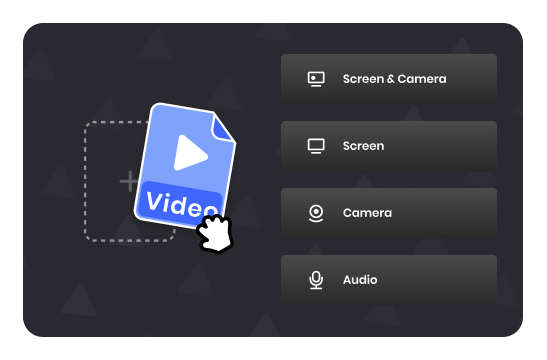
Make Invitation Video the Way You Like
There are two options available when it comes to making invitation videos. You can record an invitation video, creating a dynamic representation of the audio that aligns perfectly with your project's vision. Alternatively, you can upload an existing invitation video and make further edits to customize it to your liking.
Make Invitation Video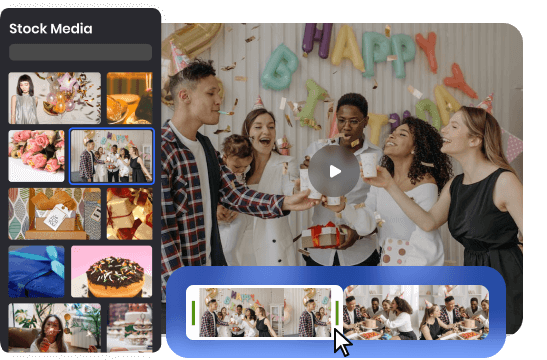
Elevate Invitation Video with Stock Media
You can choose from a variety of professional media elements that set the right tone and atmosphere for your event. Whether it's a wedding, a birthday party, a corporate gathering, or any other special occasion, stock media can add a touch of elegance and visual impact. By incorporating stock photos, videos, and music into your invitation video, you can take it to a whole new level of creativity.
Make Invitation Video
Craft a Range of Invitation Videos
Whether you're planning a formal wedding, a casual birthday party, a corporate event, or a festive holiday gathering, this Invitation Video Maker and its templates allow you to tailor your invitation videos to suit the occasion perfectly. From elegant and sophisticated designs to fun and playful animations, you have the freedom to create invitation videos that reflect the tone and atmosphere you want to convey.
Make Invitation VideoMore Video Editing Tools
FAQs About Invitation Video
Upload and export options for this tool:
1. Supported upload formats:
· Video: MP4, WEBM, MOV
· Image: JPG, JPEG, PNG, GIF
· Audio: MP3, WAV, CAF
2. Export resolutions: 360P (for GIF) / 480P / 720P / 1080P / 2K / 4K
3. Export formats: MP4, MP3, and GIF
What is an invitation video?
An invitation video is a digital video format used to invite people to an event or occasion. It combines visuals, audio, and text to convey event details and set the mood.
What do you write on an invitation video?
When writing the content for an invitation video, it's important to include key information in your invitation video:
• Event details: Clearly state the purpose of the event, including the occasion, date, time, and location.
• Personalized message: Add a warm and personalized message to the recipients.
• Theme or dress code: If your event has a specific theme or dress code, mention it in the invitation video.
• Additional instructions: There are any special instructions or requirements, such as bringing a gift and preparing a speech.
How long should a video invitation be?
A video invitation should generally be kept relatively short to maintain the interest of the viewers. The ideal duration for a video invitation is typically between 30 seconds to 2 minutes.
Can I track the response to my invitation video?
Tracking the response to your invitation video can be done through various means. You can use analytics provided by video hosting platforms to monitor the number of views, engagement metrics, and viewer demographics. Besides, you can include a call-to-action, such as directing viewers to RSVP on a website.
Invitation Video Maker
Make various invitation videos for a wedding, a birthday party, a corporate event, or any other special festivals.
Make Invitation Video