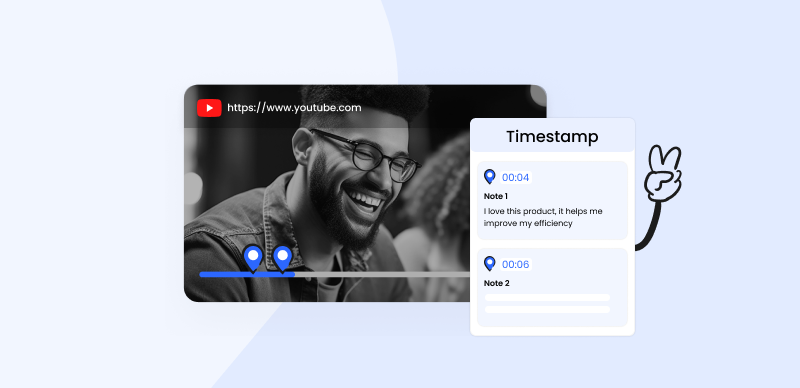Interactive Video Software has ushered in a new era of engagement and storytelling in the digital age. This article will introduce you to the top 10 interactive video tool solutions that reshape how we consume and create interactive video content. These innovative tools empower content creators, marketers, educators, and entertainers to craft immersive experiences that captivate and involve their audiences like never before.

Interactive Video Software
Whether you want to enhance customer engagement, improve learning outcomes, or entertain and inform, interactive video software offers a dynamic and versatile solution. So, join us as we explore the exciting options of interactive video software and unveil the possibilities it brings to the world of media and communication. By this, you can elevate your content and captivate your viewers with these game-changing platforms. So, let’s begin!
Recommended Tool: Online Video Speed Changer >
What Is an Interactive Video Used For?
An interactive video is a dynamic multimedia format that enables viewers to actively engage with content rather than passively watching a linear video. This innovative technology has a wide range of applications and there are many interactive video examples across various industries.
- Education and Training: Interactive videos are tools for online learning. They allow students to participate in quizzes, simulations, and branching scenarios, enhancing comprehension and retention of information.
- Marketing and Advertising: In interactive marketing, marketers use interactive videos to create immersive brand experiences and insert video ads. Viewers can click on products, explore features, or purchase directly within the video, driving higher engagement and conversion rates.
- E-commerce: Interactive videos transform the online shopping experience. Customers can virtually try on clothes, test products, or receive personalized recommendations, leading to more informed purchasing decisions.
- Entertainment: Interactive videos add an element of choice and interactivity to storytelling, making them popular in the entertainment industry and interactive storytelling platforms. You can easily add interactive elements to your birthday videos or gameplay videos. Viewers can influence the plot’s direction by making decisions at critical junctures.
- Corporate Training: In the corporate world, interactive videos are employed for onboarding, compliance training, and skill development, ensuring employees actively engage with video training materials.
- Data Visualization: They are also used for conveying complex data and analytics engagingly and interactively, aiding decision-making processes.
Can a YouTube Video Be Interactive?
Yes, YouTube videos can be interactive to engage viewers in a more immersive and participatory experience. Interactive elements in YouTube videos can enhance user engagement and provide valuable information. One common way is to make quiz videos for YouTube. Another common way to make videos interactive is by adding clickable annotations or cards that redirect viewers to other videos, playlists, and websites, or prompt them to subscribe or like the video. These annotations can be used creatively to create branching narratives, quizzes, or clickable menus for a more interactive storytelling approach.
Additionally, YouTube’s interactive features include end screens that allow creators to promote their other videos or playlists, creating a seamless viewing journey for the audience. Live streaming on YouTube also enables real-time interaction through chat, comments, and polls, fostering a direct connection between content creators and their viewers. Furthermore, VR (Virtual Reality) and 360-degree videos offer an even more immersive interactive experience, allowing users to explore content from different angles or perspectives.
Also Read: Top Invideo Alternatives >
10 Best Interactive Video Tools
Now, let’s explore the top 10 best interactive video tools:
Online Gemoo Recorder
Gemoo offers a robust video content creation, management, and editing solution. With it, you can effortlessly craft engaging and educational videos that captivate your audience. One of its standout features is its real-time annotation capability, which takes your interactive videos to the next level. This feature allows you to seamlessly incorporate text, shapes, arrows, and other visual cues into your videos, ensuring utmost clarity and effectiveness in conveying your message.
Whether testing your viewers’ knowledge, presenting trivia, collecting information, or delivering informative quizzes, its annotation tools make the process a breeze. Furthermore, it empowers you to include interactive elements like call-to-actions, incorporate questions, request emails, and enable links to additional materials or resources within your videos. It not only boosts viewer engagement but also enhances comprehension. It’s an indispensable asset for content creators looking to engage their audience in an entertaining and informative manner.
Key Features
- Easily share content across platforms without recipients needing to sign up, making online video content effortless.
- Streamline editing videos to trim, enhance, and customize visuals for a professional massage.
- Gemoo enables instant sharing of recordings and screenshots, eliminating upload and processing delays.
- You can control who views your visuals with password-protected links for added security.
Check out the steps below to learn how to create interactive videos using this tool:
Recording a Video
Step 1: Sign in for Gemoo. Select “Record a Video” and grant your camera and microphone access if prompted. Customize your recording settings, including video resolution, title, description, and thumbnail.
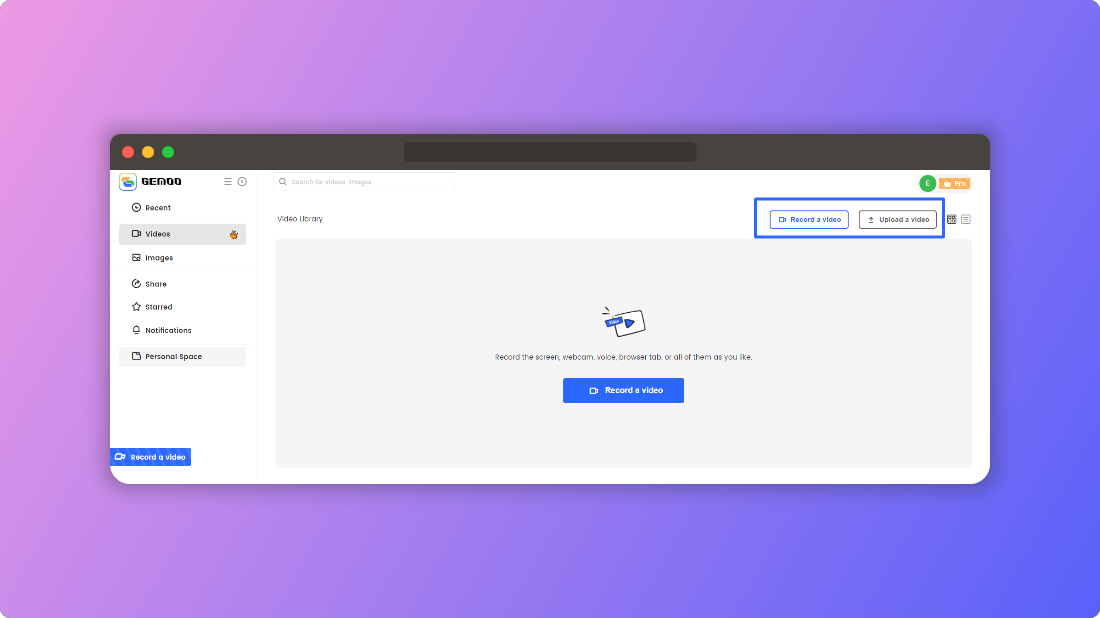
Create a Video via Two Modes
Step 2: Click “Start Recording” and choose your capture target, whether a specific Chrome tab, a particular window, or your entire screen. Once the recording is underway, click the “Share” button to share it. If necessary, minimize the recording page to continue your work.
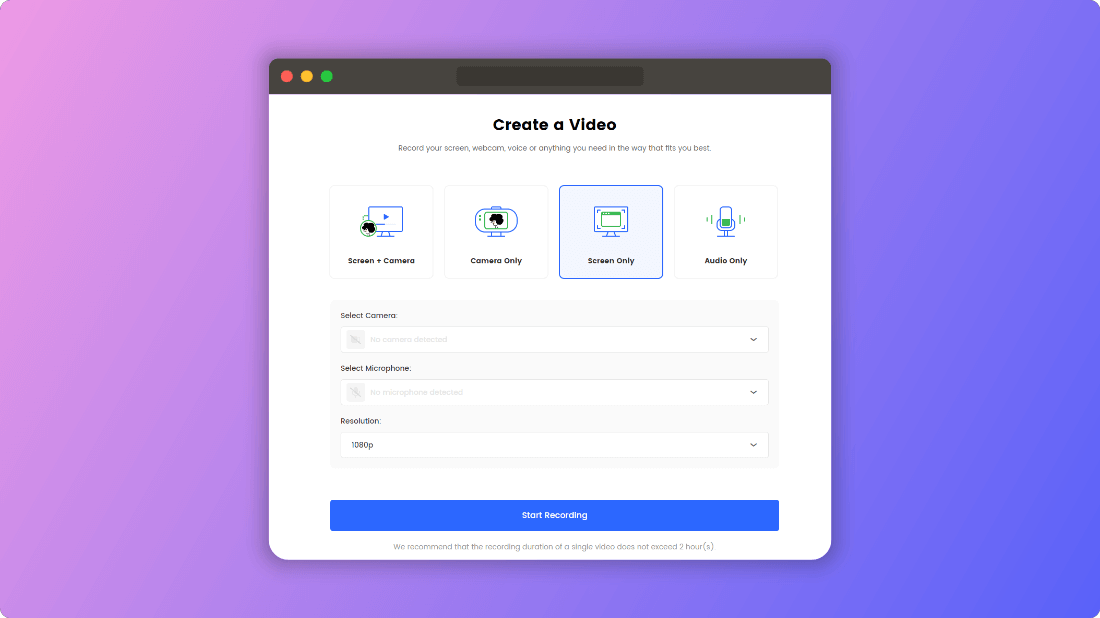
Record Screen Only
Step 3: Click the red “Stop” button to stop the recording, and your video will be saved to your Gemoo Library.
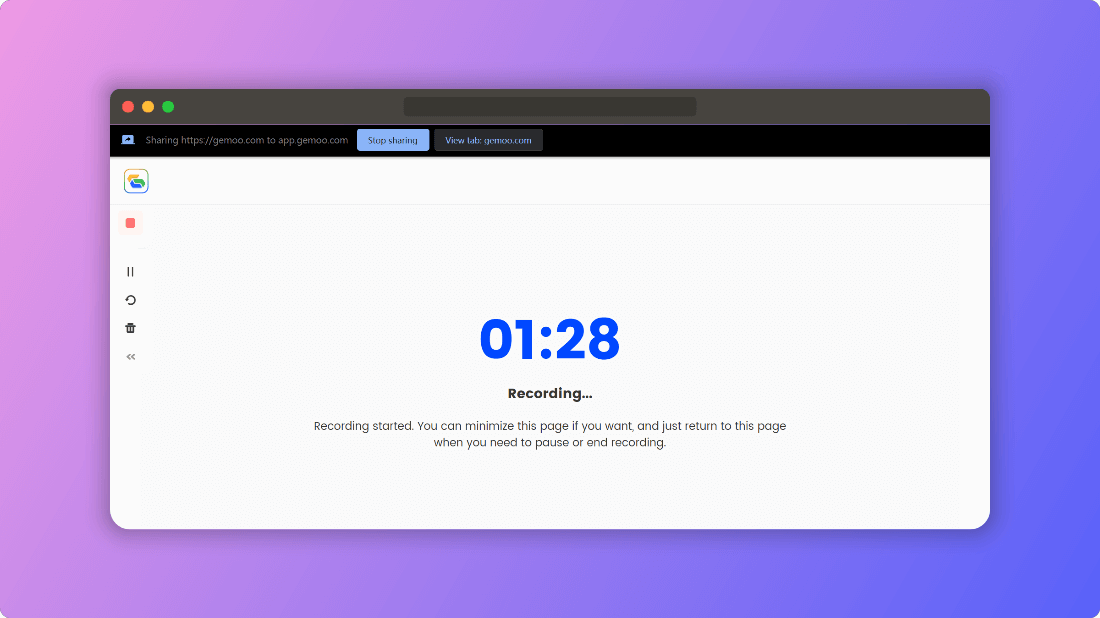
Recording Page
Uploading a Video
Step 1: If you prefer to upload an existing video, select “Upload a Video” and directly upload your video file from your device. Gemoo supports various video formats.
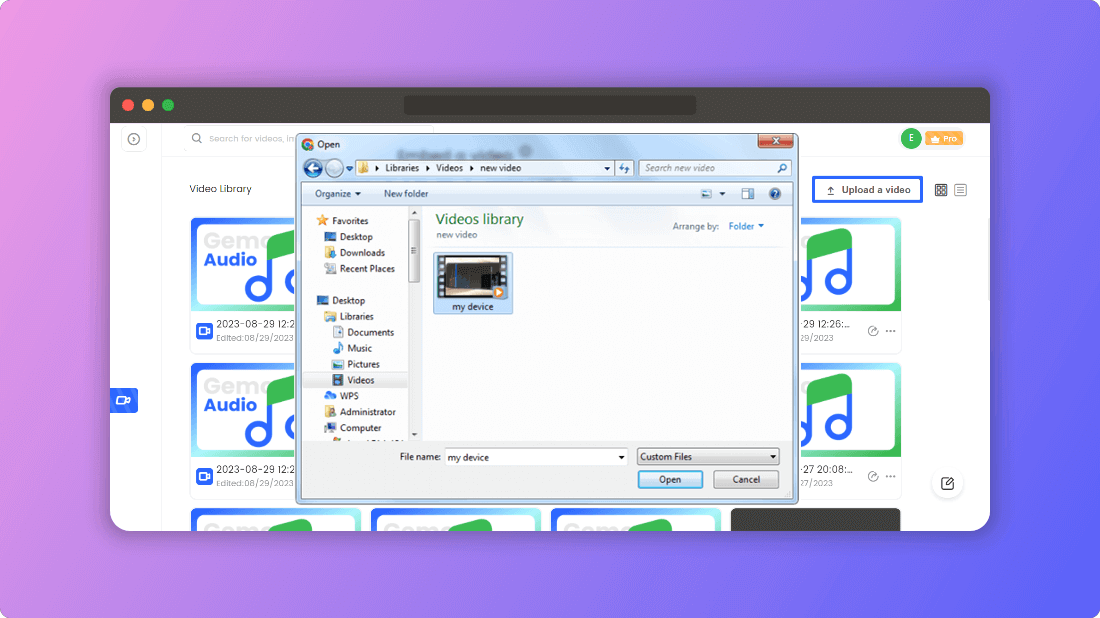
Upload a Video
Step 2: After the video has been uploaded and processed, it will be available in your Gemoo Library.
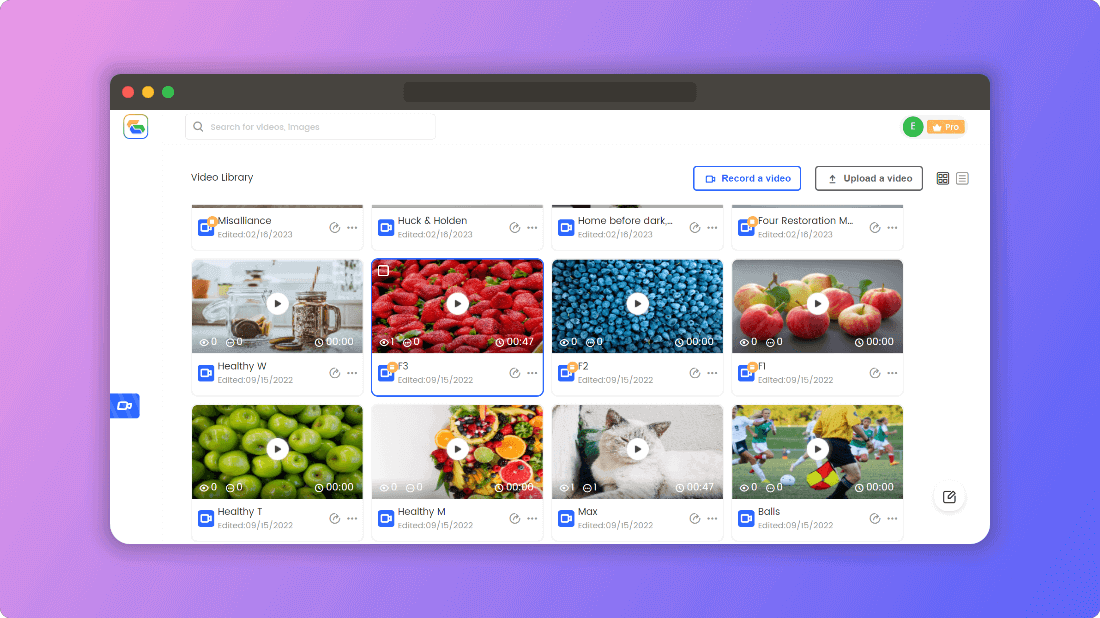
Choose the Video in the Library to Edit
Make an Interactive Video
Step 1: Access your Gemoo Video Library and select the video you want to edit and modify.
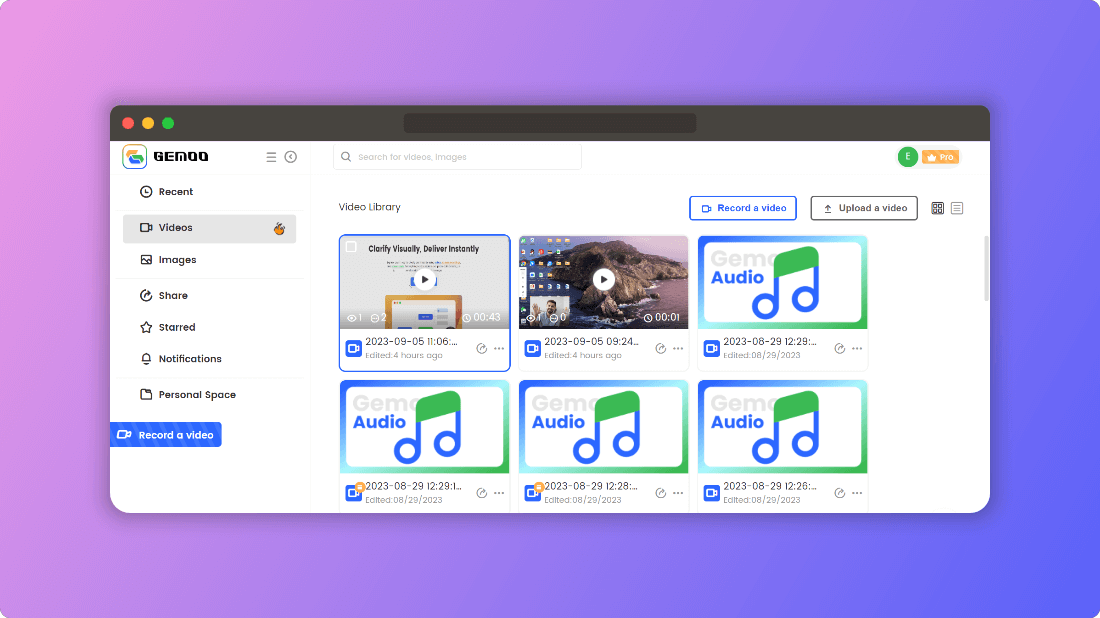
Choose a Video to Edit
Step 2: Choose from various editing options, including trimming, changing the cover image, adding text, inserting call-to-actions, including questions, and setting up email collectors.
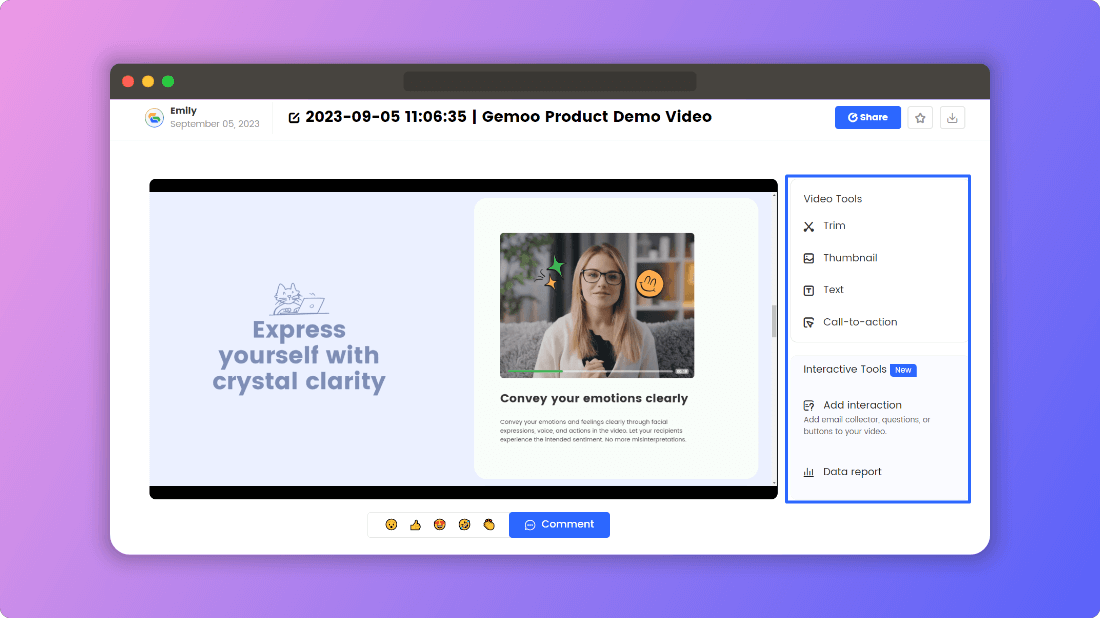
Make an Interactive Video
Finally, review the updated video within the library once you’ve made the desired edits. Share the edited video with friends or colleagues and select the “commenter” option to invite feedback and comments.
Luma1

Interactive Video Tool – Luma1
Luma1 is a versatile communications and training platform with various interactive features encompassing content formats, assessment inquiries, surveys, polling, and beyond. While Luma1 simplifies the process of incorporating essential functionalities, some users have raised concerns about its user interface and overall user experience, suggesting room for improvement.
Key Features:
- Tailorable navigation with branching capabilities for a personalized user journey.
- Seamlessly overlay videos and images, including slides and pictures, for dynamic content delivery.
- Robust security measures ensure safe hosting, transcription, and translation of content.
- Conduct surveys, polls, and forms, and utilize hotspots and open-ended responses for engagement.
- Access comprehensive reporting and analytics tools for in-depth insights and data-driven decision-making.
Interactive Video Format:
. avi, mkv, wmv, AV1, DivX, VP9, flv, and any Interlaced video
Target Users:
- Educators
- Corporate Trainers
- Human Resources Professionals
- Content Creators
- Marketing Teams
Mindstamp
Mindstamp is an interactive video platform that effortlessly transforms conventional sales, marketing, and training videos into dynamic and intelligent viewer experiences. With Mindstamp, users can enhance videos with interactive elements like buttons, hotspots, and questions and implement personalization features such as branching and conditional logic, all designed to boost viewer engagement and drive meaningful actions. Furthermore, Mindstamp offers comprehensive user reports, offering invaluable insights into audience behavior and content performance.
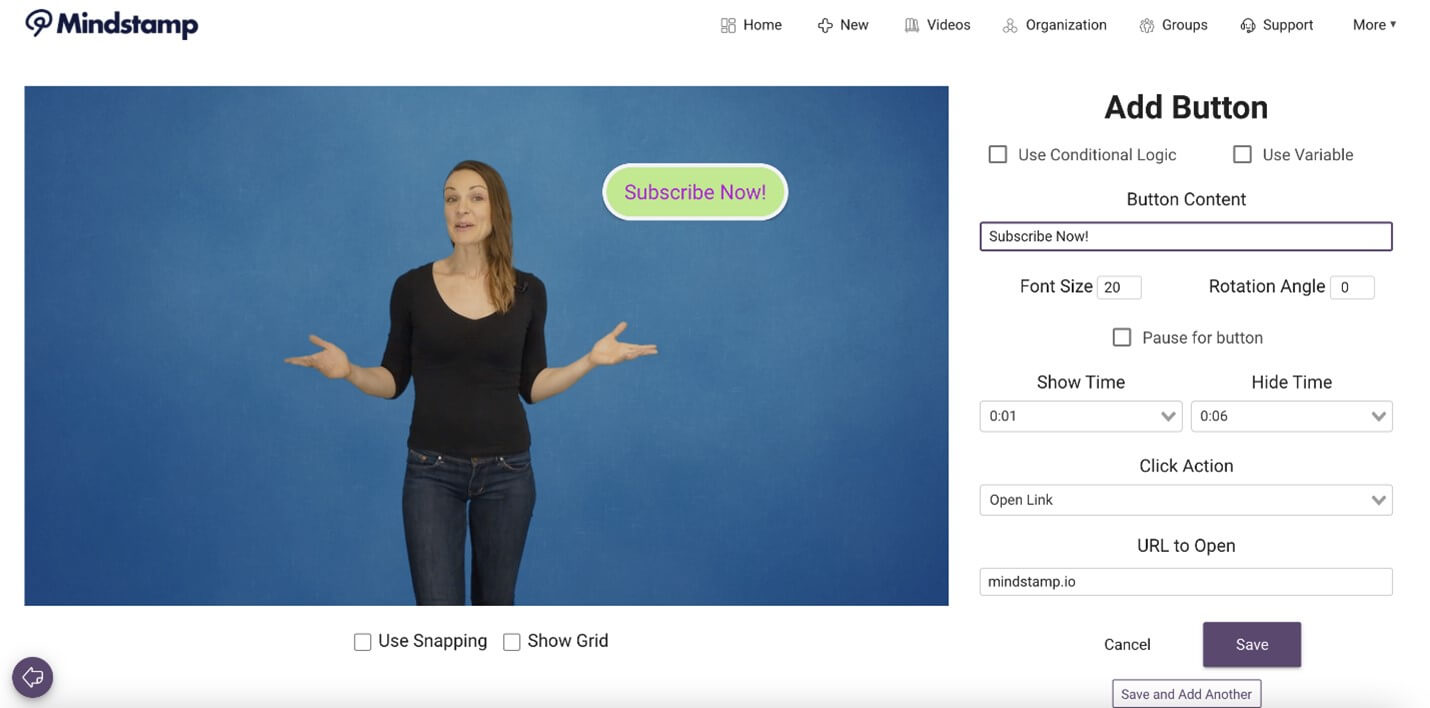
Interactive Video Tool – Mindstamp
Key features:
- Create engaging content with branching and “choose your own path” capabilities.
- Implement conditional logic for personalized user experiences.
- Easily access searchable transcriptions for enhanced content management.
- Gain valuable insights through robust analytics, enjoy seamless integrations, and access expert video creation services.
Interactive Video Format:
MP4 Links, Wistia Links, Youtube Links, Vimeo Links, Kaltura Links, Dropbox, Amazon S3, and Other Links
Target Users:
- Content Creators
- E-Learning Instructors
- Sales and Marketing Teams
- Training Professionals
- Video Producers
Further Reading: Best YouTube to MP4 Converters >
HapYak
HapYak is a versatile platform that empowers users to enhance videos with interactive elements like hotspots, buttons, questions, and more. This functionality is precious in marketing and training videos, explicitly focusing on eCommerce applications. Notably, in October 2021, HapYak was acquired by Brightcove, leaving users curious about the future direction and potential developments of this platform under its new ownership.
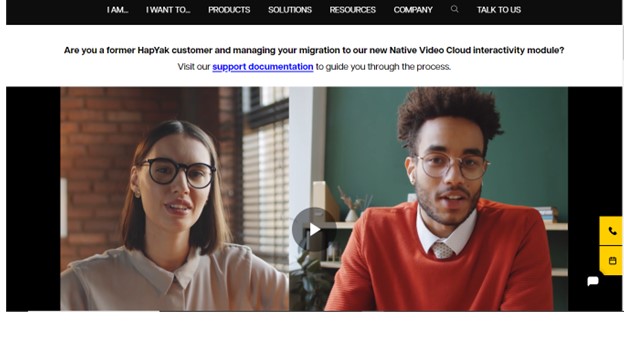
Interactive Video Tool – HapYak
Key Features:
- Utilize branching features for customized user journeys and content paths.
- Implement chapters and intuitive navigation to enhance the user viewing experience.
- Personalize content for targeted engagement and tailored messaging.
- Access comprehensive analytics and reporting tools for valuable insights and data-driven decision-making.
Interactive Video Format:
MP4, AVI, WMV, MOV, FLV, MKV, WebM, OGG
Target Users:
- Content Creators
- E-Learning Instructors
- Marketing Professionals
- Training Specialists
TogoTiki
TogoTiki offers a unique platform that empowers users to craft immersive virtual content, seamlessly combining interactive video with 360-degree media elements. Positioned as a versatile solution, it caters to diverse industries, including education, real estate, media marketing, and product promotion.
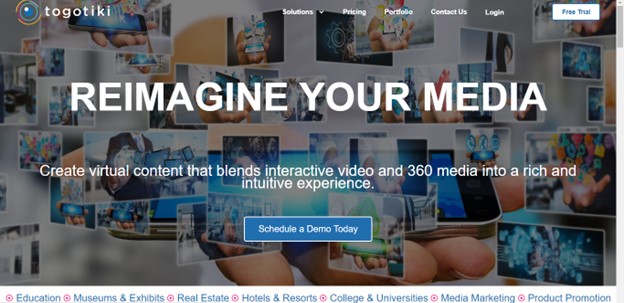
Key Features
- Incorporate hotspots, forms, and “add to cart” elements for interactive engagement within your content.
- Utilize branching options to create personalized viewer experiences tailored to individual preferences.
- Enhance navigation with chapters, simplifying video, and 360-degree media content exploration.
Interactive Video Format:
MP4, MOV, FLV, MKV, AVI, WMV
Target Users:
- Real Estate Professionals
- Product Promoters
- Media Marketers
VideoAsk
VideoAsk is an interactive video platform that leverages concise video prompts to elicit responses from viewers, who can reply via video, audio recordings, text, or multiple-choice questions, leading to different video content. This versatile software is valuable for fostering real-time dialog between video creators and their audiences.
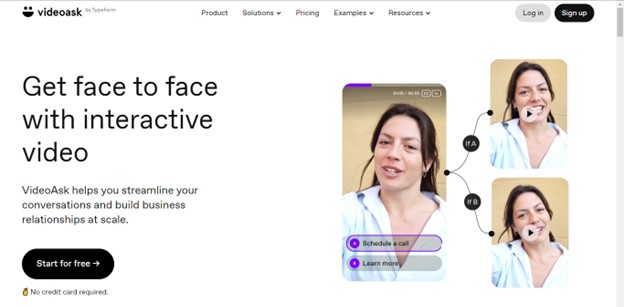
Interactive Video Tool – VideoAsk
Key Features:
- VideoAsk facilitates interview-style call-and-response interactions, enabling engaging conversations with viewers.
- Utilize branching logic to tailor content and responses based on viewers’ choices and preferences.
- For interactive engagement, Foster direct and personalized communication between video creators and their audience.
Interactive Video Formats:
MP4, MOV, AVI, M4V, WMV, 3GPP, OGG
Target Users:
- Human Resources Professionals
- Content Creators
- Customer Support Representatives
- Educators and Trainers
Vimeo
While initially renowned as a video hosting platform, Vimeo has expanded its capabilities to become more competitive in text-based video social networking. Notably, Vimeo now provides interactive video features, allowing viewers to engage with touchpoints within videos, enriching their overall viewing experience. These interactive tools are versatile, catering to various purposes such as enhancing e-commerce interactions, facilitating employee communication, improving educational or training content, and boosting marketing efforts.
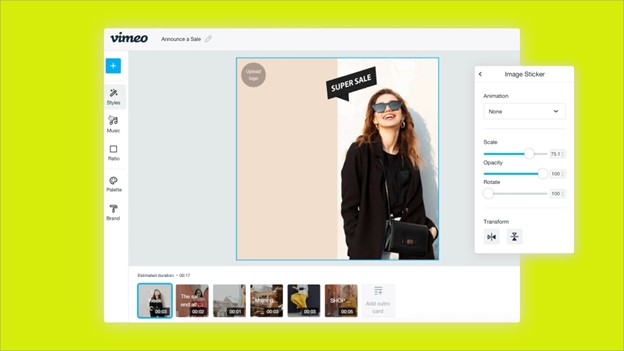
Interactive Video Tool – Vimeo
Key Features:
- Vimeo empowers users to unlock advanced features and capabilities within their existing accounts.
- Stand out from standard YouTube content with interactive videos that engage and captivate audiences.
- Vimeo’s tools serve various purposes, including marketing, education, and more.
Interactive Video Format:
MP4, AVI, MOV, WMV, and FLV
Target Users:
- Educators and Trainers
- Small Business Owners
- Nonprofit Organizations
PadSquad
PadSquad offers a streamlined solution for transforming video ads into interactive experiences with minimal effort. It emphasizes the capacity to elevate video content through engaging interactions and gamification, effectively turning ordinary video spots into immersive and interactive advertising experiences to boost viewer engagement and participation.
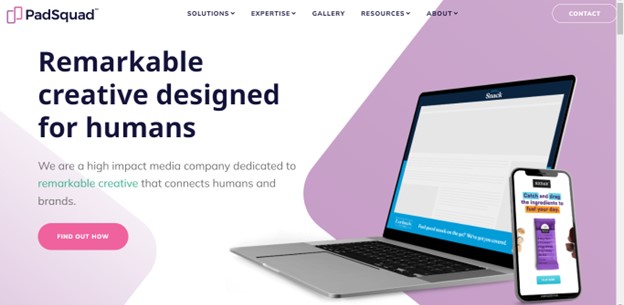
Interactive Video Tool – PadSquad
Key Features:
- PadSquad simplifies the process of producing interactive video ads for engaging campaigns.
- Their patented tech employs content recognition and audio fingerprinting to trigger interactive moments.
- PadSquad’s interactive video ads utilize playful interactions and gamification to captivate and engage audiences effectively.
Interactive Video Format:
MP4, AVI, MOV, and WMV
Target Users:
- Digital Marketers and Advertisers
- Creative Agencies
- Content Creators
- E-commerce Businesses
- Brands and Product Promoters
GhostRetail
GhostRetail provides a customizable and personalized shopping experience through its live one-on-one personal shopping app. This innovative platform connects shoppers with dedicated shopping associates, facilitating real-time interactions by appointment or instantly on demand. Shoppers and associates can co-browse the website, dynamically share products, and seamlessly add favored items to the shopping cart, offering a unique and engaging way to shop.
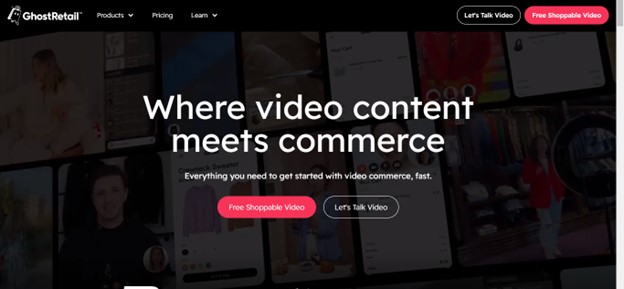
Interactive Video Tool – GhostRetail
Key Features:
- GhostRetail caters to e-commerce brands seeking innovative solutions for their marketing strategies.
- Free Shoppable Video: Users can effortlessly create shoppable video content, enhancing the shopping experience for viewers.
- Live Interactive Video: GhostRetail’s platform enables real-time interactive video sessions, fostering direct engagement and sales opportunities.
Interactive Video Format:
MP4, MOV, WMV, and FLV
Target Users:
- Online Retailers
- Brands and Product Manufacturers
- Shopping Associates and Sales Professionals
Adways
Adways offers a convenient solution for transforming conventional videos into engaging interactive ads. Their tool allows users to incorporate overlays or skins seamlessly, capturing the audience’s interest within a linear video ad and guiding them toward a specific call-to-action in a natural and non-disruptive manner. What sets Adways apart is its network of publishing partners, enabling the insertion of branded video ads into various platforms.
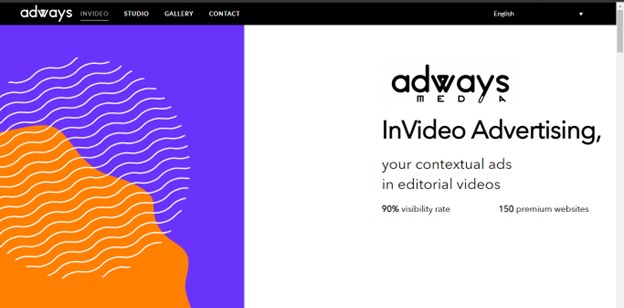
Interactive Video Tool – Adways
Key Features:
- Always empower advertisers to add overlays that organically direct viewers to specific call-to-action points.
- The tool seamlessly integrates interactive elements into paid video ads for enhanced engagement.
- Adways offers a publishing partner network access, enabling wide-reaching and effective ad placement.
Interactive Video Format:
MP4, MKV, MOV, WMV, and FLV
Target Users:
- Digital Advertisers and Marketing Teams
- Brand Managers and Product Promoters
- Media and Publishing Companies
Final Thought
In conclusion, these top 10 interactive video software options offer diverse features and functionalities to cater to different needs, from marketing and education to entertainment and beyond. With their user-friendly interfaces and innovative capabilities, they empower content creators, marketers, educators, and businesses to create immersive and dynamic video experiences that leave a lasting impact on their audiences. Explore these options and elevate your video content to the next level. Share your concerns in the comments below!