There are a lot of reasons why you might need to record audio on your PC or Mac – from making a multimedia presentation to capturing your gaming adventures. Modern computers typically have built-in microphones capable of making decent recordings, so the only thing you need is a good software tool and you can start capturing sound whenever you want!

Best Audio Recording Software
Since there are numerous applications that can be used for this purpose, we created an overview of the best available audio recording software for Mac and Windows, explaining the biggest advantages and shortcomings of each one. This comprehensive guide should help you choose the right tool for the job you have in mind and successfully record internal or external audio.
Also read: Extract Audio From MKV >
Table of Contents: hide
Top 16 Audio Recording Software for Windows & Mac
Gemoo Recorder
In essence, Gemoo Recorder is not a pure audio recording software, but a professional screen recording software. So why has it become the most recommended audio recording software? Because in addition to screen recording, Gemoo Record can also play a huge role in audio recording. Whether it is your computer system audio, external sound, or microphone voice, Gemoo Recorder can easily capture and record your favorite sound and video and improve the sound quality of a recorded video. So you can use it to record all kinds of sounds like music, dialogue, interviews and more. In addition, Gemoo Recorder also has other excellent features, let’s take a look!
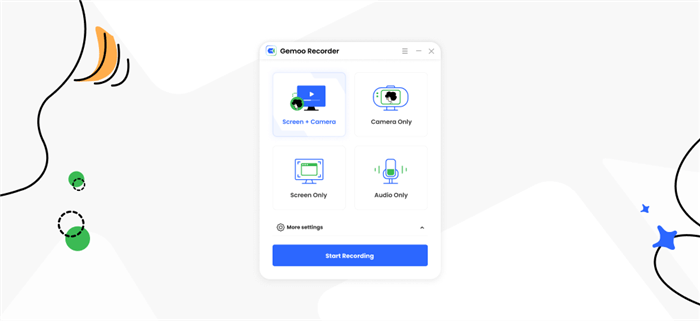
The Interface of Gemoo Recorder
Key Features:
- Supports recording of multiple sound sources out of or in the computer.
- High-quality audio and video recording without any lag and chop.
- Audio recording without any restrictions. Just record your voice with confidence.
- Rich video editing tools, such as text and number insertion, cursor effect, GIF adding and more.
- Video quality up to 4K, without any watermark.
- Windows, Mac, Chrome, Firefox, etc. multiple platforms are supported.
Price: Free
Want to create a high-quality video? Just free download Gemoo Recorder!
User reviews:
“Easy to use and functional. I make videos to give personalized technical support videos to customers, which they always love.” — Customer Success Specialist
“It does me a great favor when recording instruction and tutorial videos for newcomers. Record one video for all, instead of telling them how to work one by one.” — Senior Project Manager
Further Reading: How to Fix Mac Microphone Not Working >
QuickTime Player
QuickTime is the default media recording app on the Mac platform, and it comes pre-installed on all Apple computers released over the past several years. It’s a solid tool that allows beginners and experience users to make high-resolution recordings with a minimum of effort. While this is primarily a Mac app, it can be installed on a Windows machine as well.
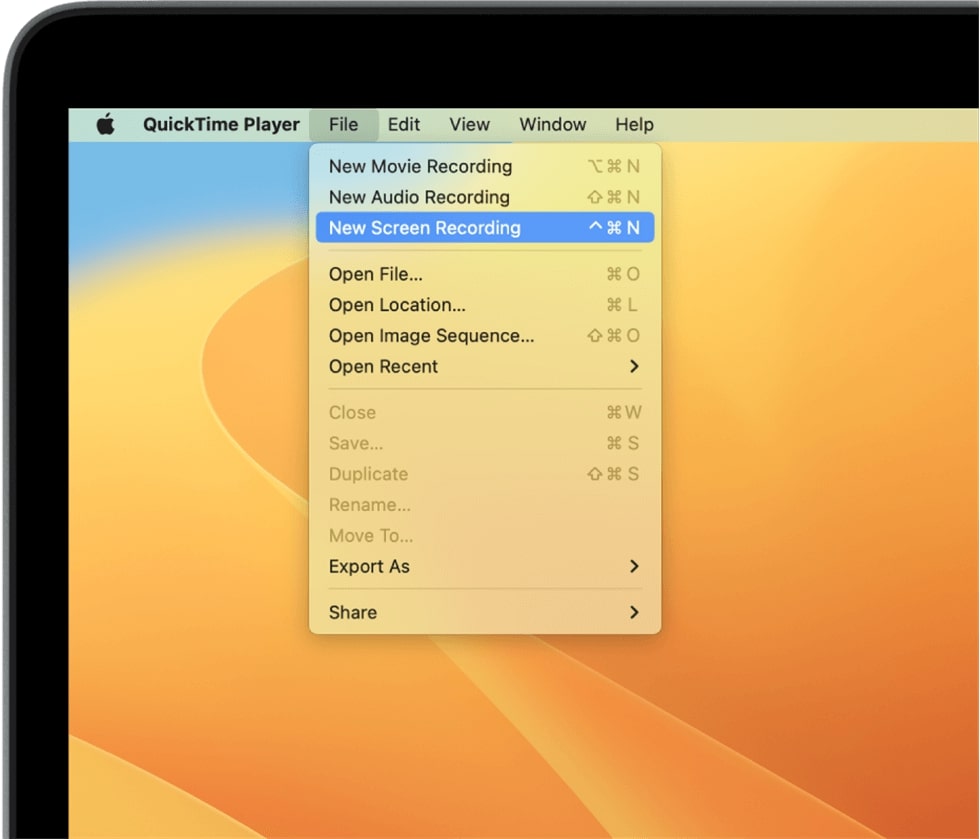
QuickTime Player interface
Key Features:
- Pre-installed on Mac computers
- Simple and intuitive graphic interface
- Supports video and audio streaming
Price: Free
User rating: 2.5/5, 5 reviews (Alternativeto)
User reviews:
“Quicktime is also a great lightweight video editor if you just want to perform simple tasks like trimming or joining video files. Pro tip: complete your video file in Quicktime and then move it to Adobe Media Encoder for a quick workflow of creating video for Flash.” — A user from Alternativeto
SoundForge
If you need a powerful and sophisticated recording tool that gives you precise control over your multimedia content, SoundForge could be the right choice. Available for both PC and Mac, this software is often used as the golden standard of digital recording quality. Despite the presence of numerous functionalities, SoundForge doesn’t require extensive technical skills to use.
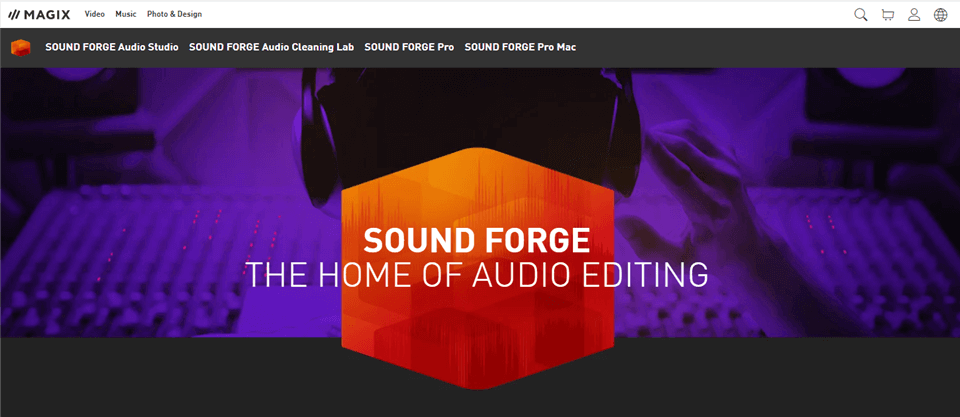
Best Audio Recording Software – SoundForge
Key Features:
- Plenty of advanced features that make multimedia creation easy
- Supports file conversion to different formats
- Excellent tool for creating music and video clips at home
Price: Free to €39,99
User rating: 4.3/5, 47 reviews (G2)
User reviews:
“It’s very user-friendly and comes with some good plug-ins like Spectralayers Pro and Melodyne, in addition to many standard EFX plug-ins. I think for the price it’s a decent buy. Since MAGIX took the product over from Sony, there seems to be a never-ending amount of upgrades. It seems that they try selling you an upgrade several times a year. Sometimes it makes you feel like a cow being milked to death.” — A user from G2
WavePad
It is a versatile audio tool that works well on Windows, MacOS, or mobile platforms. Following some online voice recorder, WavePad is one of the most commonly used apps for voice and sound recording. It brings a unique combination of simplicity and usability to the table, allowing digital creators to freely combine multimedia elements and produce impressive and functional content.
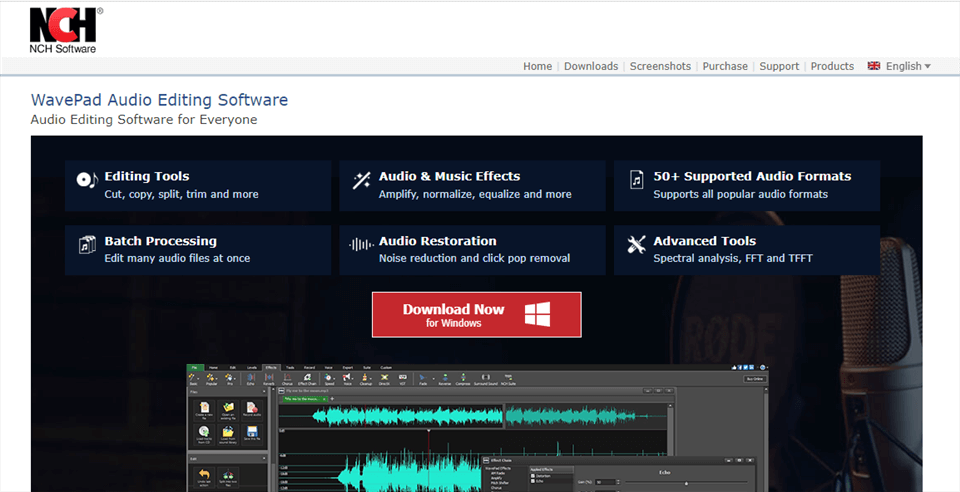
Voice Recorder – WavePad
Key Features:
- Suitable for use on any platform and with a lot of different file formats
- It can enhance audio recordings by removing noise and amplifying sound
- Great tool for making voice-overs and digital advertisements
Price: Free to $34.99
User rating: 4.4/5, 33 reviews (G2)
User reviews:
“It has so many options of audio filters like pop removal, high pass filter low pass filter and effects that I can edit the voice as I like. The second thing that I like about this software is its easy looking look which makes it easy to see all the tools while working. This software does not have the option of mixing multiple audio files, you can edit only one track at a time. For mixing you have to go to some other software.” — A user from Capterra
Ocenaudio
With Ocenaudio you can easily produce many types of media materials that include sound on a computer with Windows, MacOS, or Linux software. It is free to download from the web and includes a simple dashboard with all important commands. Overall, this is a great product for users who are just learning how to record and edit sound clips.
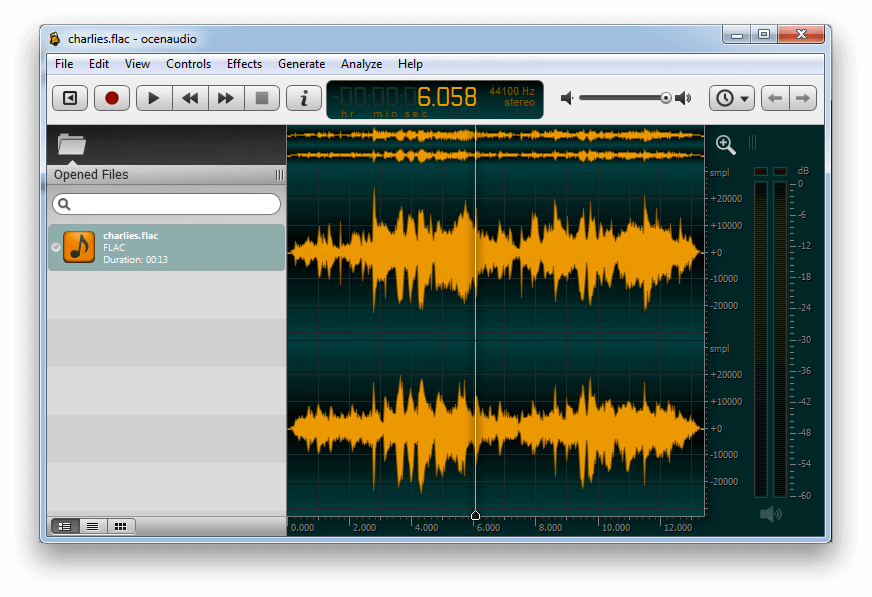
Best Audio Recording Software – Ocenaudio
Key Features:
- Full version of the app is available free of charge
- Low skill level required and fast learning curve
- Supports many different filters and plugins
Price: Free
User rating: 4.5/5, 1 review (G2)
User reviews:
“Ocenaudio is a freeware product that allows you to record almost anything on your PC. You have full control over the quality and format, and all controls are within easy reach. It is easy to use and does the job well. A few more effects would be good, but that isn’t what I use the software for. The important stuff is all there.” — A user from Capterra
Cleanfeed
If you are looking for a well-rounded audio tool that will empower you to record high-quality audio directly from the website, Cleenfeed deserves a good look. This software is packed with smart features that can be used by anyone, but it won’t overwhelm you with unnecessary buttons. As an online service, this app can be accessed from any computer running on Linux, MacOS, or Windows.
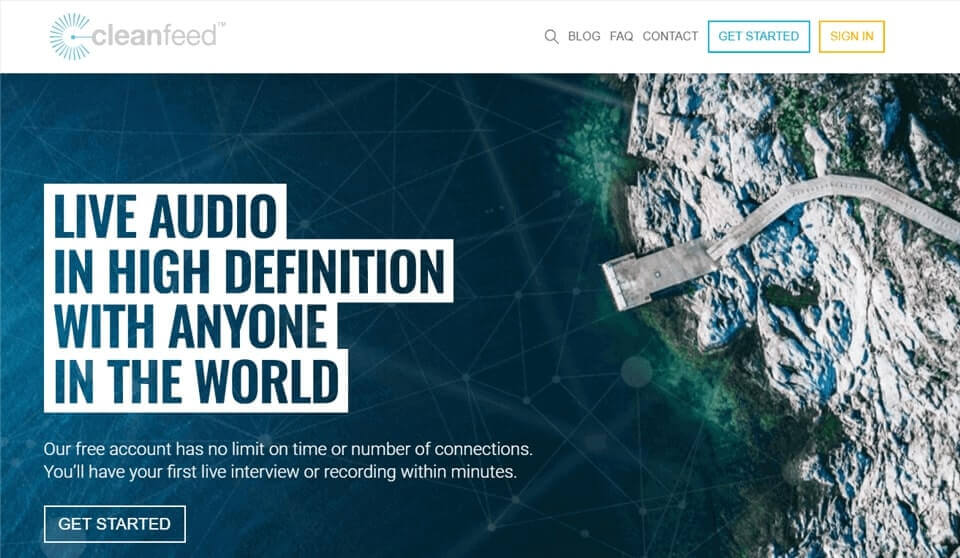
Best Audio Recording Software – Cleanfeed
Key Features:
- Browser-based tool that requires no software installation
- Very practical for live recordings and podcasts
- Supports unlimited number of guest audio streams
Price: Free to $22/month
User rating: 4/5, 3 reviews (Sourceforge)
User reviews:
“Absolutely delighted with Cleanfeed from starting as a free user and getting comfortable with how it works to migrating to a pro licence and being blown away by how simple and straightforward it is – yet excellent studio quality sound and recordings.” — A user from SourceForge
Audio Highjack
In case your audio recording needs go beyond simple capturing of your voice and system sound, you may want to use an advanced product like Audio Highjack. It is a perfect tool for music recording, creating YouTube videos, or other multimedia tasks, as its powerful features are very easy to access and use productively.

Audio Highjack Interface
Key Features:
- Streamlined interface with ready-made recording presets
- Recording multiple channels at once
- Background recording with minimal need for user control
Price: Free to $64
User rating: 4.2/5, 157 reviews (MacUpdate)
User reviews:
“When Nicecast ended, Audio Hijack was recommended and so I bought it. I just assumed it would work like Nicecast but it doesn’t and you’ll need a separate streaming app to share your broadcasts. I’m frankly disappointed and feel a bit misled. I’m now using Audiomovers because it’s simple like Nicecast was and works right out of the box.” — A user from MacUpdate
Hya-Wave
This simple browser-based audio recorder can be opened from any computer, and it won’t take more than a few seconds to start recording sound with it. If you only need a fast one-time recording, Hya-Wave could be the most practical solution that still allows you to create high-quality content. All things considered, this is one of the most flexible, free-to-use tools you can find online!
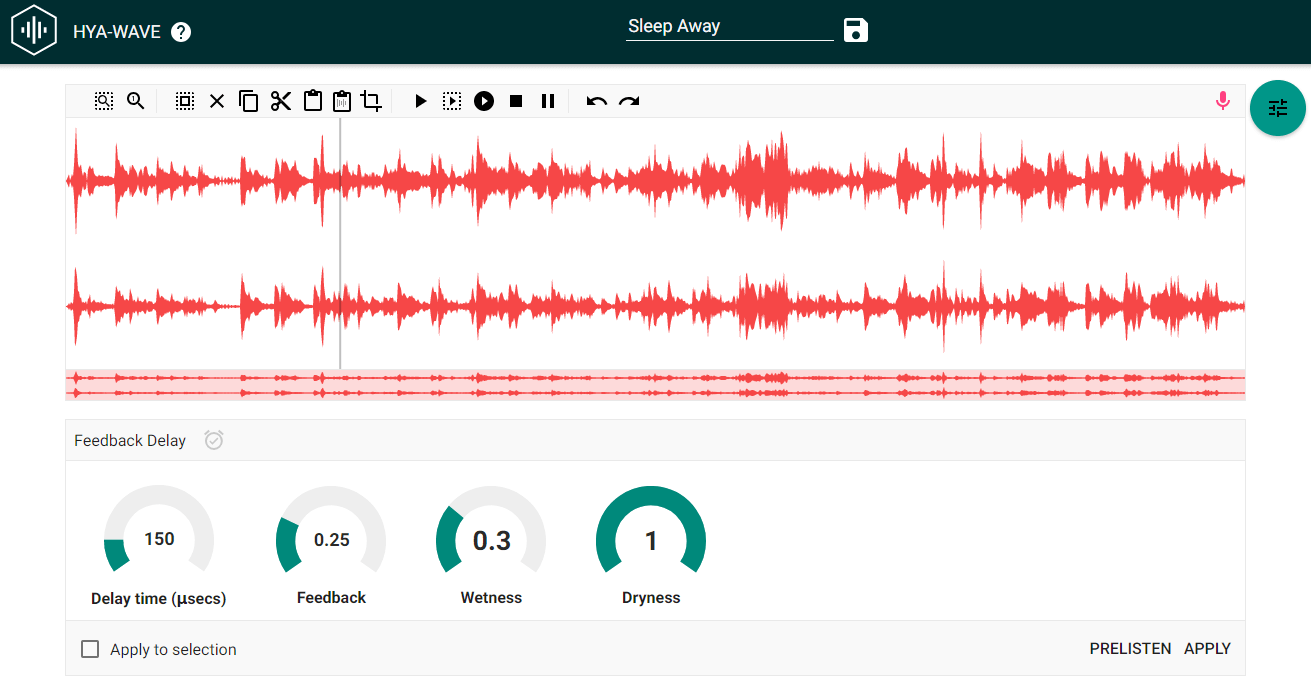
Best Audio Recording Software – Hya-Wave
Key Features:
- Browser-based recorder that works on any OS and requires no downloading
- Solid editing and file exporting options
- Completely free to use
Price: Free
User rating: N/A
User reviews:
“Hya-Wave is suitable for people that need to quickly cut unwanted audio clips and process the result with effects. Hya-Wave is a fast and simple audio editor with no unnecessary features. Only one track is available for editing at once. That means you won’t be able to mix tracks here, but you’ll be able to edit the track, cut the silence, and apply effects.” — Techporn
FL Studio
Users looking for a combination of professional level sound editing features, simplicity of use, and reasonable price could be well-served with FL Studio. This audio recording software is among the best in its class, but it doesn’t overwhelm you with a ton of options you rarely have use for. It can meet and exceed expectations regardless of what type of task you need it for, and it works pretty well on Windows or Mac.
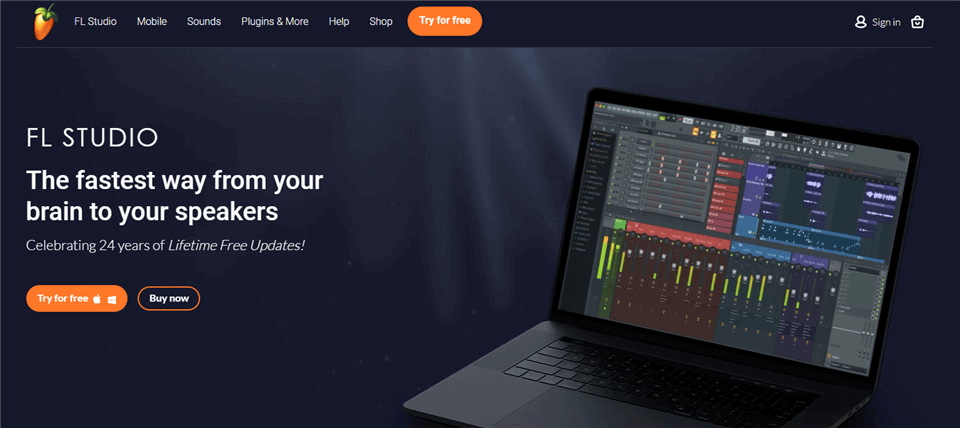
Best Audio Recording Software – FL Studio
Key Features:
- Suitable for producing high-level media materials with crystal-clear sound
- Large library of audio samples, pre-sets, and plugins
- Supports audio processing and mixing
Price: Free to $199
User rating: 4.6/5, 78 reviews (G2)
User reviews:
“Although the list is long when it comes to things that I love about FL Studio, some of the most useful features are the Inbuilt Instrument tuner, Fruity Parametric EQ 2, and a large number of mixer tracks. There is not anything worth complaining about in FL Studio. Still, if I were to provide feedback, then I would suggest that the routing process could be simplified a little because its complexity can prove to be demotivational for beginners.” — A user from G2
Leawo Audio Recorder
This tool is primarily intended for recording music from online sources and saving it on your computer. It can also make recordings with a built-in microphone. While it may not be the most advanced audio recording software in the market, its simplicity and practicality make it a viable option for Windows PC or Apple computer owners.
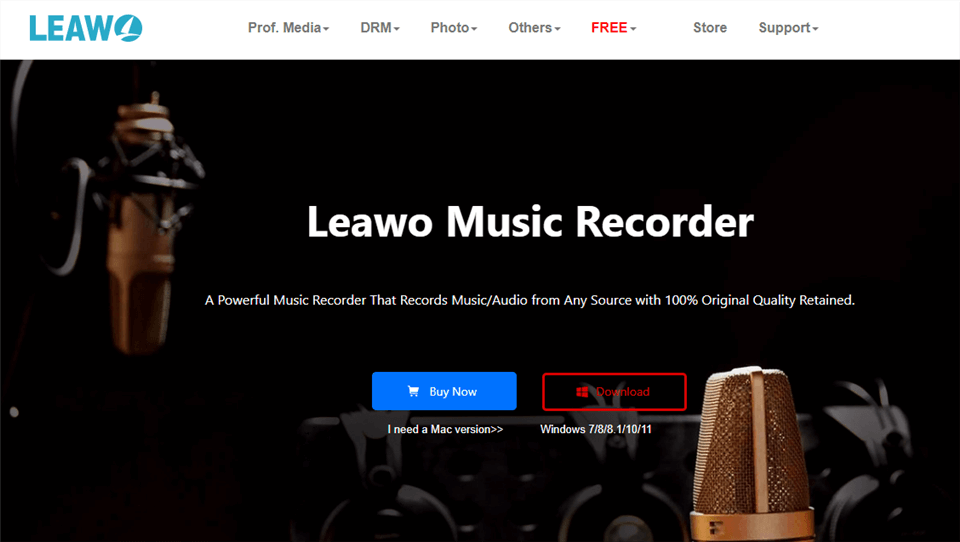
Best Audio Recording Software – Leawo Music Recorder
Key Features:
- Supports many different music streaming platforms
- Excellent customization and task scheduling options
- Free trial available and full version is moderately priced
Price: Free to $29.99/lifetime
User rating: 4.8/5, 0 reviews (download.cnet)
User reviews:
“I have used several music recording apps to get music off some online radio stations for free, but none of them performs well in sound quality. This app does great in clearing noise. The recorded songs are just as that of the originals. I could even determine the sound gap for recording. A very good utility. a little bit expensive, the online database could be more powerful I think.” — A user from Quora
Podium
PC users with intermediate multimedia skills could opt for Podium, a free tool that comes equipped with a lot of high-leve sound editing features. All the most important functions are easy to find, while those with higher expectations can use a variety of plugins to get better sound quality. It’s probably one of the best audio recording apps for Windows that can be used free of charge.
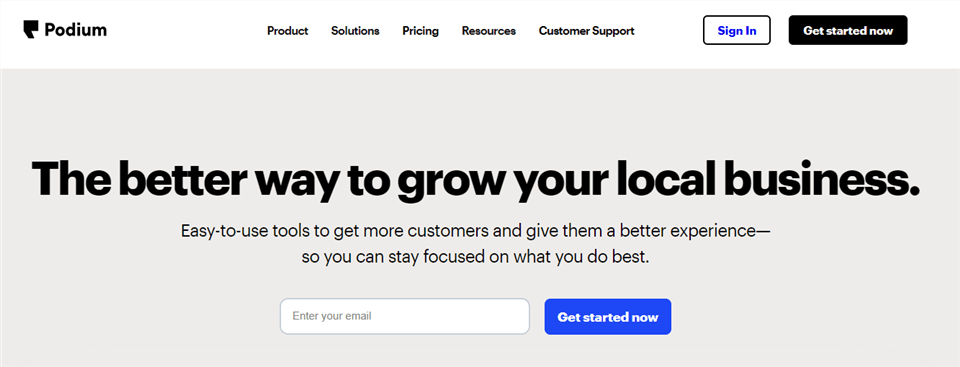
Best Audio Recording Software – Podium
Key Features:
- Allows users to record, edit, or repair audio tracks
- It’s possible to use plugins and sound effects to improve the recording
- Supports MIDI recording and hosting instruments
Price: Free to $649/month
User rating: 4.6/5, 1253 reviews (G2)
User reviews:
“Podium makes it really easy to get customers to do reviews for your services. The program is great and when it is working properly, it’s a no brainer. There were more issues with reliability in the past, but they seem to have it figured out much better now and I’ve had great success using their software.” — A user from G2
Audacity
Audacity is an open-source audio recording software, which is suitable to record audio on Windows and Mac. Although the interface of this software is very simple, its rich and powerful functions all show its professionalism. In addition to capturing sound accurately, Audacity also has many audio editing and adjustment features, such as noise reduction, mixing, sound effects, and more, allowing you to easily create appealing audio files. Also, despite so many features, even novices can get started with Audacity quickly. As such, this software has built a solid reputation for itself since its launch.
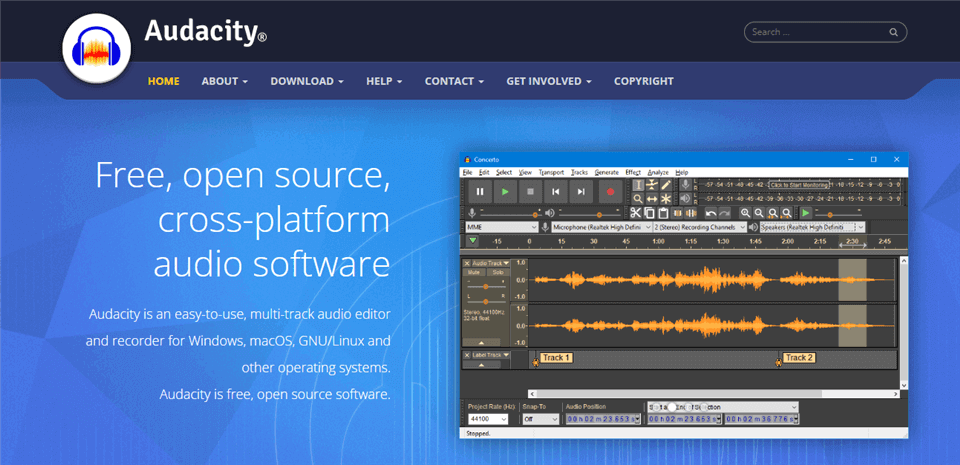
Voice Recorder – Audacity
Key Features:
- Rich audio editing features, including cut, copy, mix, etc.
- Noise reduction function is available.
- Allows you to monitor your audio effects in real-time.
- MP3, WAV, OGG, FLAC and other formats are supported.
- Interface is simple and user-friendly.
Price: Free
User rating: 4.5/5, 394 reviews (G2)
User reviews:
“I’ve been using this program for more than 10 years. It’s ease of use, and power are fantastic. It’s easy to clean up audio with noise reduction. It’s easy to EQ audio as well. The user interface is very straightforward and uses text more than icons which is great but sometimes I wish it was more attractive to look at as I am in it for hours, and sometimes so long that it gets burned into my eyes.” — A user from G2
PreSonus Studio One
PreSonus Studio One is a powerful audio recording and editing software. Although this is a paid software, the functions of its free version are also very complete and powerful. As a sound recorder, this tool captures every tiny sound with precision. In addition to that, you are also allowed to make a series of edits to your audio, which makes you operate your audio freely. And even if you are a professional, it can meet your various needs as well.

Best Audio Recording Software – Presonus Studio One
Key Features:
- You can always add audio tracks without any limitations.
- There are five built-in virtual instruments for you to choose.
- Supports the use of hotkeys.
- You can directly share your audio to SoundCloud.
Price: Free to $399.95 for lifetime
User rating: 4.3/5, 50 reviews (G2)
User reviews:
”Amazing!!! I am using it everyday for many hours and i can tell you for sure i am gonna use it for ever if they keep going like this! Every update is based on users feedback and needs! They listen and they support us! They trying their best to make us creat music ! Thank you Presonus!” — A user from Capterra
Ableton Live
In the list of the best audio recording software, there is also Ableton Live, a world-renowned audio recording and editing tool. If you just want to record sound, Ableton Live is exactly what you need; and if you want more features, this tool will definitely not let you down. With its own virtual instruments, audio effects, MIDI effects, and other professional audio editing features, Ableton Live has long been one of the primary considerations for many recorders.
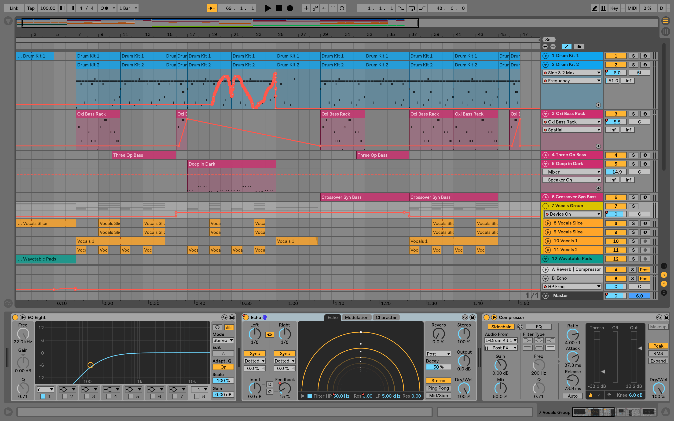
Ableton Live Interface
Key Features:
- It integrates audio recording, mixing and editing.
- Have 57 kinds of effects and 1500 types of sounds.
- Compressor, equalizer, delay, reverb, etc. are all available.
- Get started quickly. Suitable for beginners.
Price: Free to $749 per user
User rating: 4.7/5, 149 reviews (G2)
User reviews:
“This DAW is extremely useful and versatile. I make all type of music and the tools that this DAW gives me are extremely insane and very good comparing them to other DAWs. I dont enjoy the GUI look right now, i came from other DAWs and this is only the one thing i dont like… The DAW looks great but i want to see some improvements when i want to mix, search sounds…” — A user from G2
Avid Pro Tools
Avid Pro Tools, a comprehensive set of audio recording and editing features, is also considered one of the top audio recording software and has been recommended by many professionals. This tool has MIDI editing capabilities and provides a large number of music presets. In addition, numerous built-in virtual instruments also allow you to easily create music. And you don’t have to worry about being difficult to use this software at all, because it has a brief and intuitive operation interface, which is convenient for users to understand and get started.

Best Audio Recording Software – Avid Pro Tools
Key Features:
- Supports loop recording.
- With cloud collaboration function.
- You can also add auxiliary audio tracks.
- Supports Dolby Atmos editing.
Price: Free to $99 per user
User rating: 4.3/5, 109 reviews (G2)
User reviews:
“What I like the most are its Recording features. Fast recording and a clean and simple way to edit the audio. you can connect your Interface easily as it supports all the basic interfaces. I found the pitch correction tool a little complicated and it doesn’t support Vst’s and Au. Shortcuts are little confusing.” — A user from G2
Wavosaur
Wavosaur is a simple and free audio recording software. Although it is free, its features are no less than those of some paid software. In addition to recording, Wavosaur also provides some audio editing and mixing functions. If you need to convert audio files, this tool can help you easily accomplish this task as well. You are also able to use it to add some effects you want to your audio. So if you are looking for a simple and easy-to-use recorder, Wavosaur will be a good choice for you.
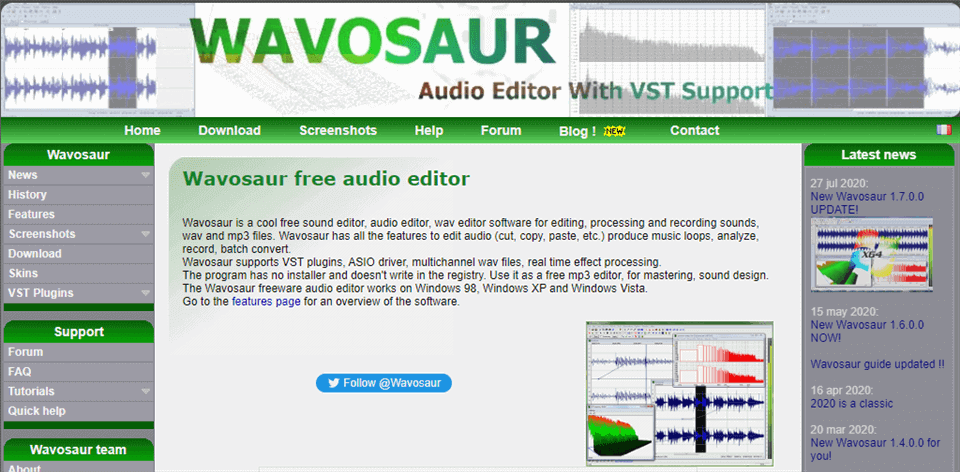
Best Audio Recording Software – Wavosaur
Key Features:
- Multiple audio effects such as fade in/out, mute and insert mute, etc.
- WAV, AIF and MP3 are supported.
- You can use it for audio conversion.
- Allows real-time monitoring of audio input and output.
Price:
User rating: 3.5/5, 1 review (G2)
User reviews:
“The best part about Wavosaur is that for the most part, what you see is what you get. Although, there are some effect plug-ins that you can download to beef the program up a bit. This program doesn’t have a lot of bells and whistles but it’s free and does a lot of basic sound editing well. The program itself is less than 1mb!! I’m not sure there’s much to dislike about the program itself. It’s a straight forward product that does exactly what it’s intended to do. I don’t think the program is meant to be used by professionals and some more expert users could get turned off by it’s simplicity.” — A user from G2
Frequently Asked Questions
Although we have listed 10 recommended audio recording software, you may still have questions about recording audio and the selection of audio recording tools. So here we have answered some frequently asked questions.
What are the most common types of audio formats that audio recorder needs to be compatible with?
Some of the most popular file formats for sound include MP3, MP4, MA4, VAW, WMA, and FLAC, and it’s reasonable to expect your audio recorder to support at least a few of those extensions.
What are the different audio input sources you can use to capture sound on mobile device or computer?
There are several possibilities for recording audio on your computer, including system audio, in-app audio, sound from a website, external microphone, or a musical instrument plugged into the computer. You should always check which sources are supported by the software you intend to use.
Final Words
It’s not easy to decide which audio recording software is the best, and individual requirements and preferences certainly matter. This article lists plenty of viable options for PC or Mac owners and explains their key features. However, after we have tested and reviewed all of them, Gemoo Recorder is obviously the best one to choose due to its powerful features and high-quality recording. So why not give Gemoo Recorder a try first?
