Screen recording can be useful for a variety of additional purposes. The default screen capture on your computer won’t be good enough to record high-quality film if you conduct any product demos, require or give tech assistance, or utilize video calling.
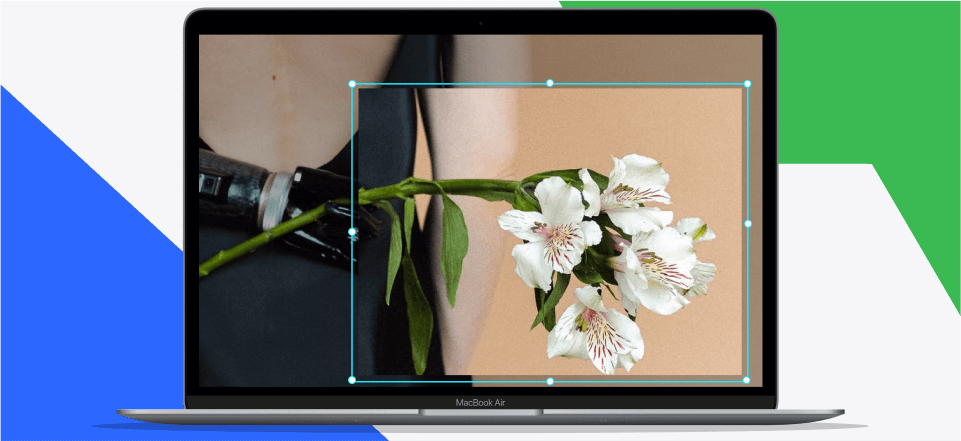
Best Lightshot Alternatives
Softwares like Lightshot are great if you want to record the full screen or screenshot a portion of your screen more precisely. What are these drawbacks, though? Find out about them, and the best part: LightShot BEST ALTERNATIVES! Let’s get started!
What is Lightshot?
After you have taken a screenshot, you can use this amazing software in Lightshot to modify it and share it with others. Your computer screen will display a translucent layer whenever you utilize the program.
You won’t need to use any other picture editing program since Lightshot already takes care of it for you. It is regarded as one of the most effective cropping tools available.
The only thing required of you is to drag and choose the precise region from where you want a screenshot. Using the cropping tool, you can snap a picture that just contains the desired region.
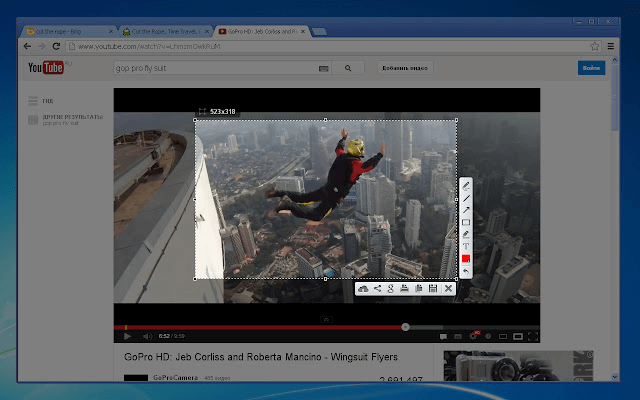
What is Lightshot
Lightshot features
Real-time editing.
Content sharing.
Content creation.
Import and export files.
Lightshot limitations
However, there are a few limitations that users care about Lightshot. These are:
- Using the “Rectangle” and “Circle” functions while editing a screenshot on a mobile device can be difficult.
- The editing tab might become stuck and sometimes take a few seconds to load.
- The editing tab can shut automatically after copying the image URL.
- To modify markings, we cannot choose a specific section. As a result, it does not have an eraser since users must press the back button to revert to the previous state.
Top 16 Lightshot Alternatives
Here are the best 16 Lightshot alternatives that can get you started with your objectives:
Gemoo Snap
If you want to find an easy way to take screenshots on your computer, you are expected to give Gemoo Snap a shot. As a popular screenshot alternative to Lightshot, Snagit, Bandicam and Greenshot, Gemoo Snap supports you to screenshot a whole page and select to screenshot part of your screen easily & quickly. Gemoo Snap is a Lightshot alternative for Win/Mac users, which indicates it works well on Window and Mac computers. Besides, if you use Linux or Chromebook OS computers, you can also go for Gemoo Snap’s Chrome Extension. Free try Gemoo Snap now and figure out its functional features as below.
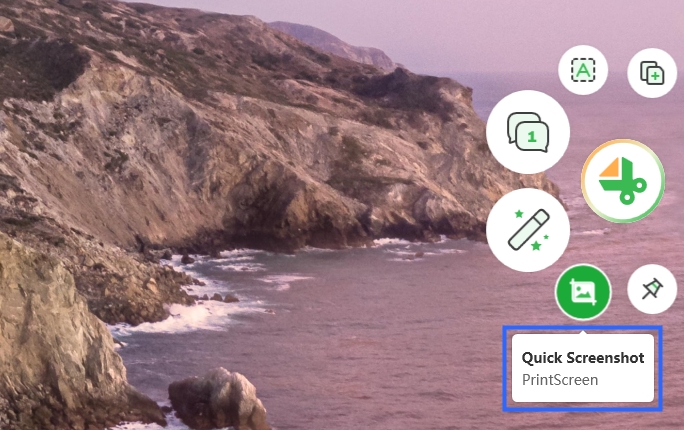
Quick Screenshot on Your Computer
Key Features
- Screenshot on your computer screen and web page
- Recognize the text in the screenshot picture
- Annotate images and screenshot so as to interact with other viewers
- Copy the screenshot to clickboard and share it with others
- Take a website screenshot and capture ideas and insights online.
Pricing: available to use for free.
Greenshot
Greenshot is software for Windows operating systems that allows users to record their screens, take screenshots, and annotate those images quickly and easily. It is free and open-source. Users can draw attention to a particular portion of a picture, after which they can alter and share it with other users.
The rapid creation of screenshots of the selected portion of the window, straightforward editing of the captured image, export of the captured image in a variety of formats, direct printing of the captured image, and the ability to share the captured image with others are the primary highlighted features of Greenshot.
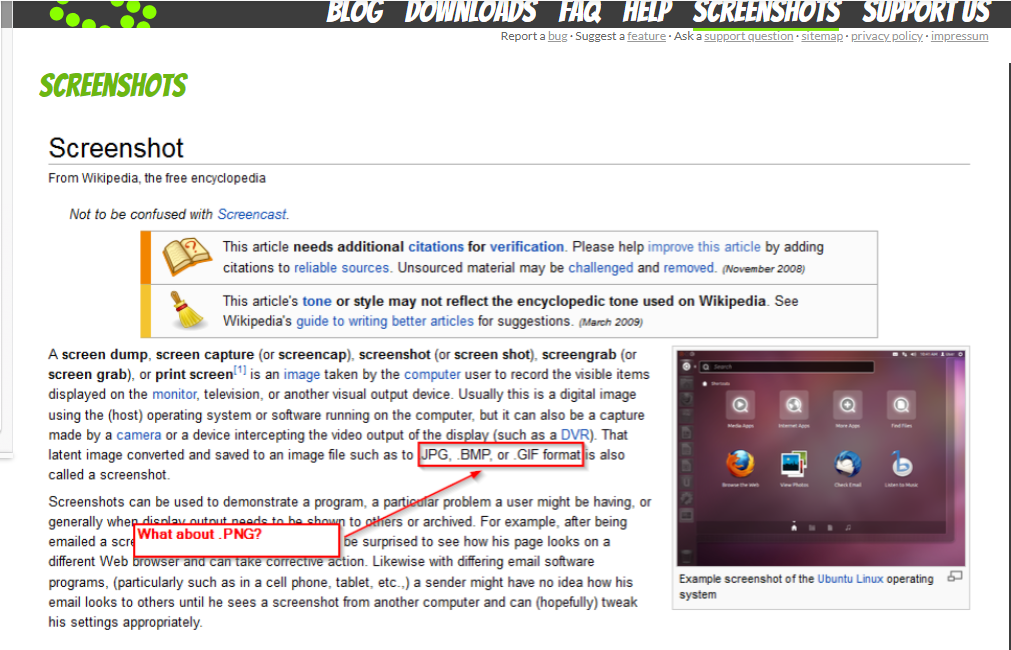
LightShot Alternative – Greenshot
Key Features
- This app allows you to record a region, a window, or the whole display.
- It can run on Windows (all of its versions).
- Intuitive screenshot annotations, highlighting, and obfuscation are all at your fingertips.
- Including hidden features in your images is a good idea.
- You can save it to your clipboard by taking a screenshot.
Pricing: open-source and completely free to use.
Rating: 4.8/5 rated and 142 reviews – G2 Ratings.
Snipping Tool
The Snipping Tool is an application that is built into the Windows operating system and can be used to take screenshots. This program is automatically installed in the system once Windows is installed.
Thanks to this function, users can snap effortlessly to any portion of the opened display in Windows. It is possible to do some fundamental picture editing activities and highlight any particular section of the screenshot that the users have captured.
The fact that it allows users to save images in various formats is the feature that users will like the most about it. It enables users to pick and choose whatever portion of the display they wish to capture a snapshot of. This is in contrast to other similar tools, which just take a photograph of the whole screen.
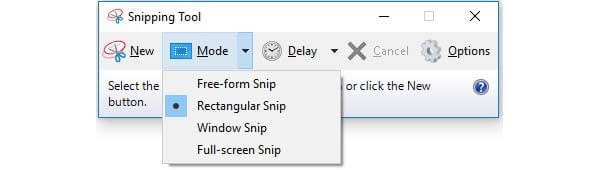
LightShot Alternative – Windows Snipping Tool
Key Features
- It’s possible to modify or annotate a clip after you’ve recorded it.
- All three of these picture formats can be saved as separate files.
- Windows users have access to screen capture tools.
- The graphics can be manipulated using various tools, including colored pens, highlighters, and more.
- Four kinds of snaps can be taken: a free-form snap, a rectangle snap, a window snap, and a full-screen snap.
Pricing: Free to use.
Rating: 4.0/5 rated and 24 reviews – Slashdot Rating.
Tips: You may need to know the details to record audio only on your Windows 11.
ScreenRec
ScreenRec is software that is both free and lightweight. You can record or capture screenshots of computer displays. The training for utilizing this program does not need to be laborious and drawn out since it is straightforward to understand.
With this program, a user has to pick the capture region, which might be the whole screen or any section. Not only would this allow them to complete the task, but it also would allow them to record sound inside the captured area.
When a user wants to share his recordings or screenshots with other users, he can acquire a link to a private and secure cloud storage space, and there is no need for the files to be uploaded beforehand. Because the program saves all recordings to an online library, the user does not need to hunt through his emails to get the content they need; instead, they can access it with only one click.
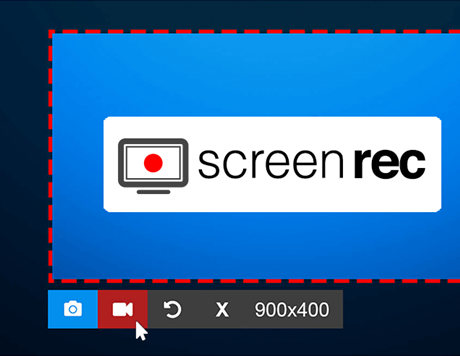
LightShot Alternative – ScreenRec
Key Features
- Screenshots and screen recordings are also possible with this tool.
- Capture an infinite amount of videos for nothing.
- Real-time uploading your footage to the cloud using a clever algorithm.
- After completing the recording, you’ll get a URL you can share with others.
Pricing: Available to use for free.
Rating: 4.9/5 rated and 123 reviews – G2 Rating.
HotShots
HotShots was a program for capturing screenshots that also allowed users to alter the screenshots after they were taken. The program can operate on computers running either Linux or Windows.
In addition, it allows users to alter their screenshots, such as highlighting a particular region to draw attention to it. The program allows users to take a snapshot of an entire website simply by scrolling across the page. Users can, on the one hand, highlight any section of the snapshot or delete any element of the screenshot.
In addition, users can automate actions such as showing a fast task menu, copying a file to the clipboard, or annotating an image. Users can conceal the interface while the screen is being captured and choose whether to include the pointer and mouse.
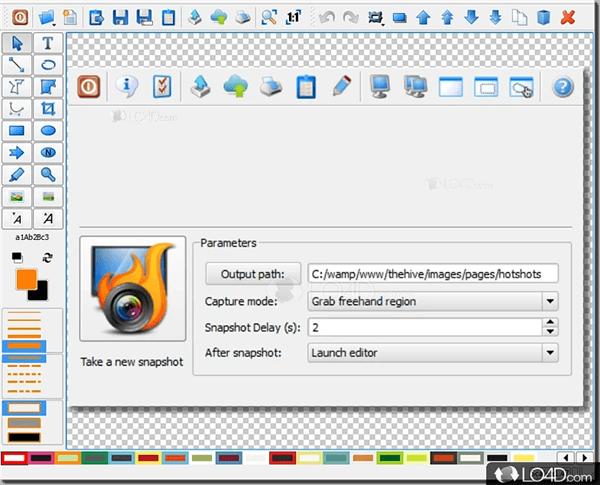
LightShot Alternative – HotShots
Key Features
- Integrated magnification system.
- Freehand drawing and capture from several screens.
- When saving, the ability to add file names, including the date and time
- You can also upload your projects to the internet (through FTP or specific online sites).
- Annotate screenshots with various shapes, lines, and other similar characters.
Pricing: starting from $500.00 per year.
Rating: 4.5/5 rated – Capterra Rating.
CamStudio
You can generate recordings using CamStudio, open-source software for recording your computer screen, and then upload those recordings to major video hosting websites like YouTube or Vimeo.
This is the ideal tool for you to use if you want to create a video lesson, demonstration, or any other kind of instructive video recording, with a picture-in-picture view and the video annotation function. By eliminating aliasing, you can record anti-aliased, smooth, uncluttered, and professional-looking videos. A webcam window in one of the four corners of the screen.
CamStudio allows you to produce AVI files, a file format that media players widely support. During the installation process, you will be prompted to choose a location on your computer to save your films.
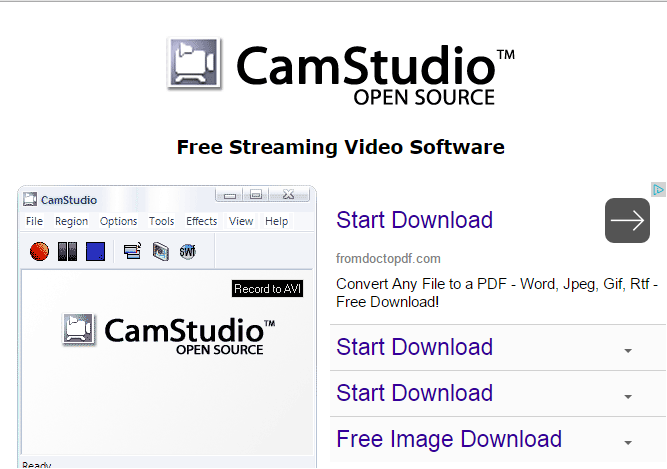
LightShot Alternative – CamStudio
Key Features
- You can save the audio and video from your screen as AVI files.
- Perform the conversion from AVI to Flash.
- Activate the route followed by the cursor.
- Pan the camera on its own.
- Make a recording using the sound.
Pricing: 100% free to use.
Rating: 4.3/5 rated and 1998 reviews – Mouthsut.com Rating.
Bandicam
You can record what is occurring on your computer screen and take a photo of any portion of the screen with the help of this fantastic application – Bandicam Screen Recorder. It is possible to set recording schedules for each day of the week, and there is also an option for real-time editing of clips built right in.
Bandicam Screen Recorder is a program that allows users to record video from a variety of sources, including webcams (such as Skype), smartphones, Xboxes, and PlayStations (such as Playstation) (such as Xbox). You can personalize videos in any way you’d like by adding photographs, text, and logos.
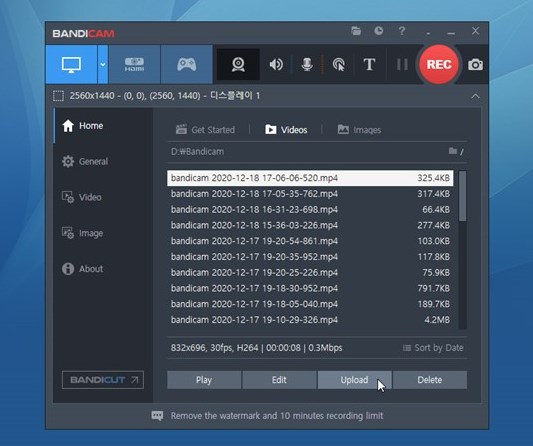
LightShot Alternative – Bandicam Screen Recorder
Key Features
- In real-time, you can draw and outline your video or image.
- Incorporate a webcam video of yourself into the recording that you’re making.
- Set a timer for daily or weekly recording sessions and begin recording at that moment.
- Record both the audio from the system and your voice simultaneously.
Pricing: One-time purchase available for $39.95.
Rating: 4.5/5 rated and 63 reviews – G2 Rating.
PicPick
PicPick is a screenshot application that is simple to use and allows you to make very specific adjustments to the image you have taken. There are hundreds of more modes for customizing and creating your screen in addition to the conventional tools like a color picker, pixel ruler, and color palette.

LightShot Alternative – PicPick Image Editing
These modes allow you to modify the appearance of your screen. It is not an ideal replacement for Snagit for Windows since it does not include automatic updates or access to technical support. Still, it is an excellent free alternative to consider.
Key Features
- Lightshot’s screen-capture functions are quite similar. Timed capture and freeform selection are two notable aspects.
- Directly integrates with Dropbox, Google Drive, SkyDrive, Facebook, Twitter, and other cloud storage services.
- Annotation and picture manipulation features abound in this program.
- Copy the image’s URL to your clipboard or send it through email to save and share it with others.
Pricing: available for $10.00 monthly.
Rating: 4.5/5 rated and 15 reviews – Alternativeto Rating.
ShareX
ShareX is an application that can record your screen, take screenshots, and share them with others. It is free and open-source and integrates the features and functionalities of several other productivities and sharing programs.
In contrast to Windows’s conventional print system, all the screenshots that were taken come in numerous frames, which can be taken as full screen, window, monitor, or rectangle screenshots. Full screen and window screenshots can also be taken simultaneously. In addition to that, you can also record what’s happening on your screen, like gameplay recording, live stream, etc.
The fact that users can save photos in forty formats is another of this tool’s finest features.
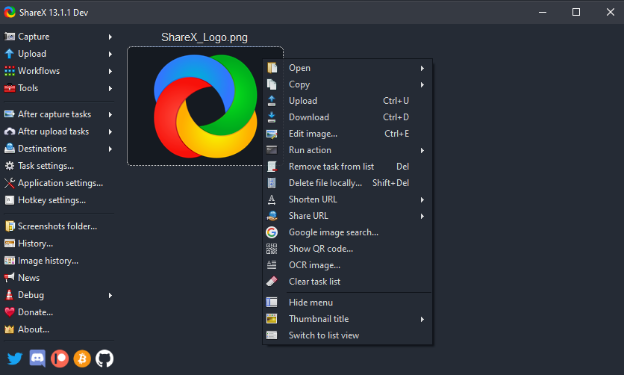
LightShot Alternative – ShareX
Key Features
- Windows can be used with ShareX without any problems.
- You can easily share screenshots by using this cost-free alternative to the software known as Snagit.
- You can access various customizing possibilities when using this alternative to Snagit.
- The application has several different features, such as a color picker, a picture editor, and a QR code generator.
Pricing: Free version available.
Rating: 4.8/5 rated and 70 reviews – G2 Rating.
Snagit
The program known as Snagit is a universal screen capturing tool that gives its users the ability to record their screens in addition to taking screenshots.
Snagit allows you to snap a screenshot of any portion of your desktop, regardless of what you have shown on your screen. You can record what’s happening on your display, and watch it later. That indicates, and in that sense, Snagit can also be used to create the instructional.
Snagit contains crucial image-editing capabilities and features and the ability to capture screenshots. Within this portion of the software, users can apply numerous effects to the screenshots they take.
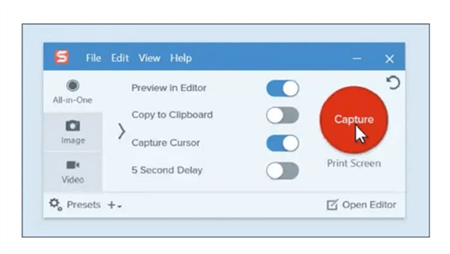
LightShot Alternative – Snagit Software
Key Features
- Allows you to take full-screen screenshots of your computer.
- You can copy and paste content from a screenshot or text-based file into another document using this handy feature from Microsoft Office Word.
- Icons, symbols, cursors, and more pre-made Stamps are available.
- It saves your files on the cloud, or you can share them using Microsoft Word, Twitter, YouTube, Email, OneDrive, and Google Drive.
Pricing: One pricing edition of $62.99.
Rating: 4.8/5 rated and 3127 reviews – G2 Rating.
FastStone Capture
FastStone Capture is an all-in-one universal screenshot capturing and screen recording platform for the Windows operating systems. It can be used to take a picture of a specific section of an opened application in Windows and record what is happening on the user’s screen.
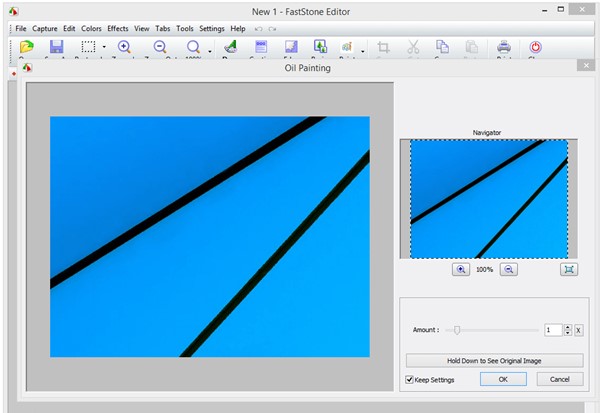
LightShot Alternative – Faststone
It is one of the finest apps available, and its principal duties include recording user behavior and collecting screenshots. The finest thing about FastStone Capture is that it has a picture editor that users can utilize to carry out fundamental image editing.
They also have the option to export the photo and send it to the recipient through email and export it using Microsoft Office.
Key Features
- Lightshot’s annotation tools are all accessible.
- Compared to Lightshot, the screen crosshair, screen ruler, callouts, curved swords, and curved lines are the standout features.
- The ability to freehand snapshot certain areas of a desktop is a standout feature of screen capture software.
- With the ability to copy screenshots to your clipboard and connections with email, OneNote, Word, Excel, and PowerPoint, saving and sharing screenshots is a breeze.
Pricing: $19.95 lifetime license.
Rating: 4.7/5 rated and 27 reviews – G2 Rating.
Shutter
The Shutter software provides a comprehensive solution for capturing screenshots for users of the UNIX and Linux operating systems. It allows users to capture a screenshot of any portion of the application or window and then edit it afterward.
In addition to delivering a screenshot to the users, it allows them to apply various effects to the picture by only picking the effects from a database of possible effects. Users can submit the edited screenshot to share it online after first altering it.
The list of major capturing systems covers a variety of styles and possibilities in the form of capturing a specific region, capturing your desktop, capturing a window, capturing a tooltip or window, and even capturing a website.
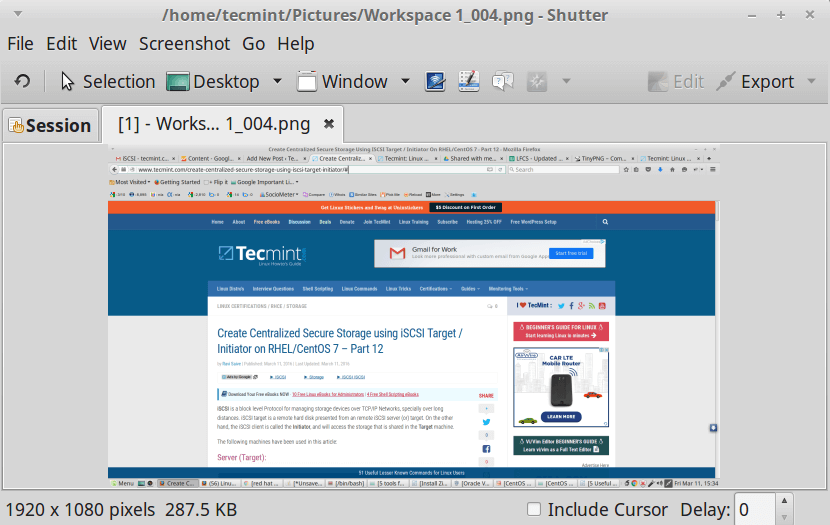
LightShot Alternative – Shutter
Key Features
- Lightshot-like annotating tools are included in the package. The ability to pixelate pictures and use an auto-increment form.
- You can do so if you want to take a screenshot of anything that isn’t currently on your screen. An excellent feature is the option to save a certain menu or tooltip.
- An embeddable link makes it simple to distribute and save screenshots.
- By uploading them to Linux cloud storage systems, you can also share.
Pricing: Free program.
Jing
Jing is a free screencasting and screenshot capture program that enables users to snap a picture of any screen section or record the desktop as well as short movies.
Jing also allows users to share their recordings with others. After that, the users can share the photographs they have caught as well as the movies they have made with other people.
It allows you to add fundamental graphic components to your grabs and enables you to share such images with other users inside go at the same time. Jing is a tool that can improve the quality of your online conversation by capturing screenshots.

LightShot Alternative – Jing
Key Features
- Both Windows and Mac OS X users have the option of using a screen capture program.
- Jing offers a more user-friendly interface than Snagit.
- Users can instantly send each other screenshots.
- Users can submit photos and URLs to social networking sites like YouTube, Flickr, etc.
Pricing: Available for free.
Rating: 4.8/5 rated and 47 reviews – G2 Rating.
Screenpresso
Screenpresso is an ultimate screen capturing tool based on screenshots of two locations, taking photos either of the full window or for some defined zone. Screenshots can be taken by pressing the print screen button or holding down the control key.
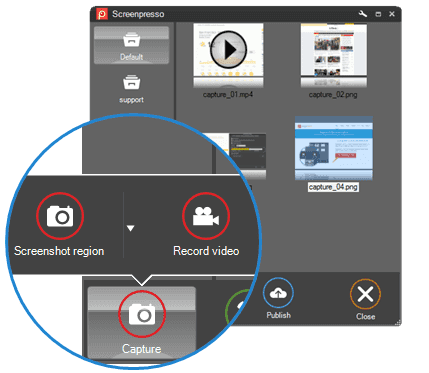
LightShot Alternative – Screenpresso
In addition to handling the capture of screenshots, it also provides support for capturing video from the screen. Users who wish to arrange training sessions and deliver more thorough work in front of an audience can benefit from this application.
In the same way, it allows its users to snap a screenshot of any section of the current window and include it in the presentation. This capability is based on the same premise.
Key Features
- An image file can be saved from a PDF, MS Word, or HTML.
- A light and powerful screen capture tool with built-in picture editing.
- Arrows and colored bubbles are used to draw attention to the photographs taken.
- Using Screenpresso Cloud, you can quickly share recordings with anybody through a public URL.
Pricing: $30 for a one-time download.
Rating: 4.8/5 rated and 63 reviews – G2 Rating.
Lightscreen
Lightscreen is a simple and efficient software solution for taking screenshots developed for Microsoft Windows. This piece of software is used to save and organize screenshots more efficiently than was previously possible.
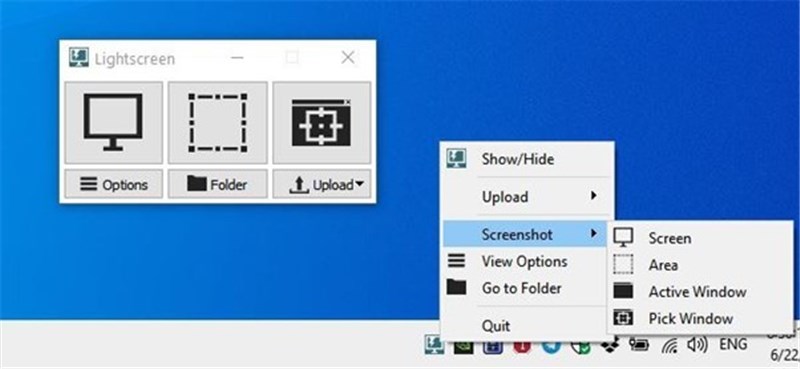
LightShot Alternative – Lightscreen
It runs in the background as a hidden process that the user can activate with a single shortcut key, and it saves screenshot files to the disk according to the user’s settings.
You can effortlessly record what’s on your screen, as well as swiftly and easily share those screenshots with others without any restrictions, thanks to this solution, which is fairly straightforward and user-friendly.
The fact that this solution enables you to grab whatever it is that you want, resize it, readjust the screen space, and do so with maximum freedom is an intriguing aspect of the solution.
Key Features
- It takes a picture of a specific region, which can be enlarged or repositioned.
- Snap a snapshot, upload it to the server, and then produce a short link using Lightshot’s Chrome plugin.
- Two clicks are all it takes to get a screenshot using this software.
- Users should be able to make edits when capturing screenshots.
- Lightshot can be used to locate photographs that are similar to your own.
Pricing: Starts from $4.99.
Rating: 4.7/5 and 51 reviews – G2 Rating.
Skitch
Skitch is a cutting-edge piece of picture editing and image modification software available as an Evernote App. Editing images is a breeze, thanks to the several powerful photo editing tools that come along with the program.
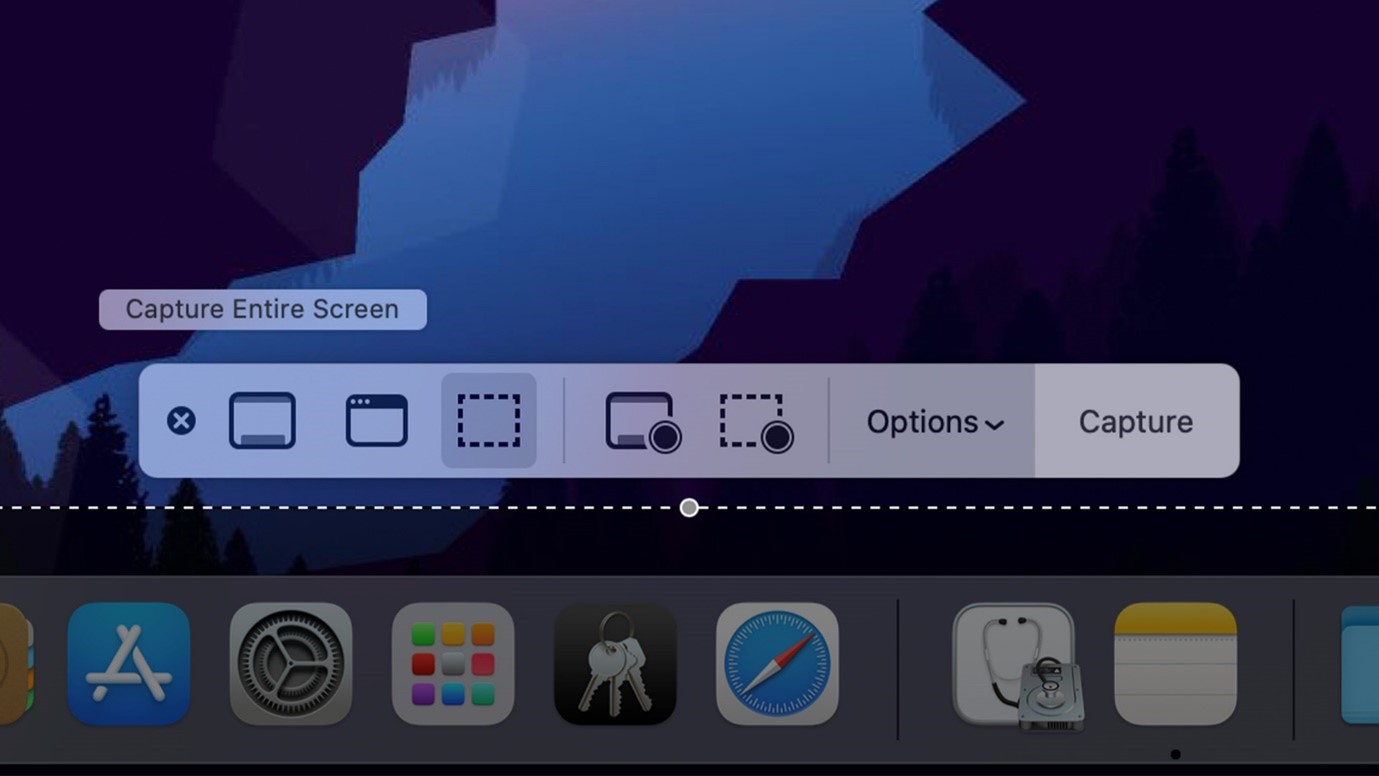
LightShot Alternative – Skitch
Among these functions is the capability to alter a particular snapshot of a website and rotate crop, resize, and add emoticons to photographs. The program makes it possible to quickly and easily upload altered versions of photos to any social media network.
Key Features
- To save to your Evernote account, this app integrates with Evernote and some other Evernote alternatives.
- PDF, TIFF, JPEG, GIF, and BMP are all supported.
- The sophisticated capture options work well after you get accustomed to a few oddities.
- A feature allows you to pick a window in which you want to capture the material.
Pricing: Starts from $9.00 per month.
Rating: 4.5/5 and 40 reviews – G2 Rating.
Final Words
To use screen recording software effectively, you don’t necessarily need to spend much money. Running a free screen recorder can be an option, depending on your requirements and your operating system.
Therefore, we have presented you with some of the best Lightshots alternatives on the market that will enable you to take high-quality pictures and make editing according to your requirements. Let us know which one is your best bet in the comments section!
