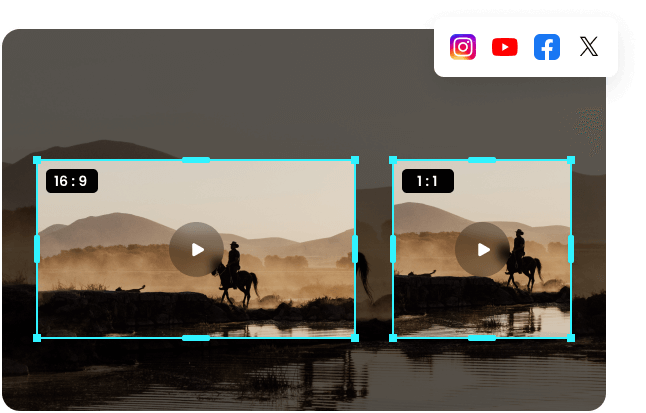Steps to Resize Video Online Free
Upload a Video
Upload a video file or you can drag and drop a video from your computer.

Edit Video Online
Resize your video size by adjusting the aspect ratio (width and height) of your video.

Export & Save
Export and download the resized video on your computer.
Why Use This Online Video Resizer?
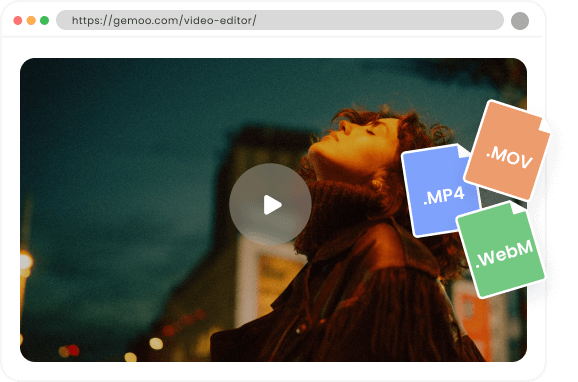
Change Video Dimensions Online
No need to download an app, online video resizer runs seamlessly in any web browser. It supports a wide range of video formats, including MP4, WEBM, and MOV. Simply upload your file, and save the edited video directly to your computer in a compatible format. All of this is accomplished within the browser, eliminating the need for additional software.
Resize Video Online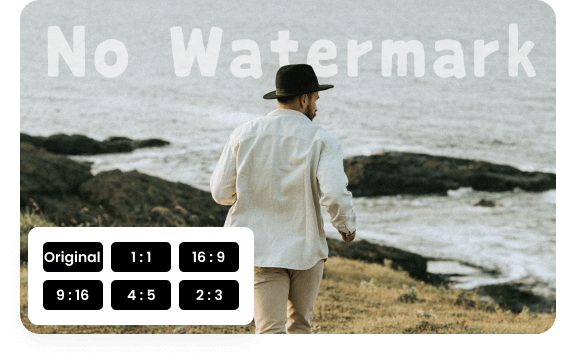
Resize Video Online Free without Watermark
You can change the size of your videos without compromising their quality. No prior experience or editing skills are necessary, as the interface is intuitive and allows you to resize videos with just a few clicks. Additionally, you can export the results without any watermark, preserving the originality of your videos.
Resize Video Online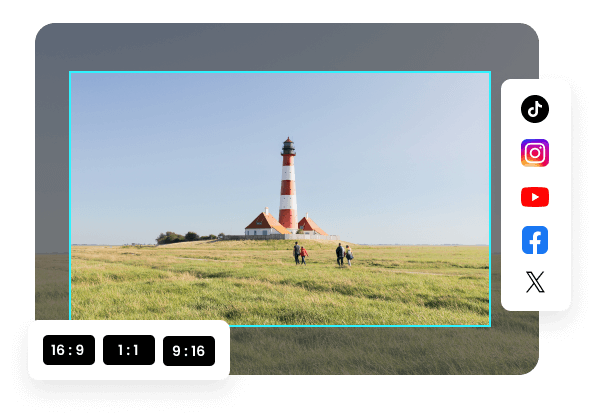
Resize Video for Social Media
Offers a variety of preset video size ratios (to popular aspect ratios such as 16:9, 1:1, and 9:16), allowing you to effortlessly resize the same video to the ideal dimensions for any social media platform or channel. Whether it's Instagram, Facebook, YouTube, TikTok, Twitter, or others, you can achieve the perfect size with just a few clicks. Additionally, you have the flexibility to define your own custom aspect ratio and video size.
Resize Video OnlineMore Video Editing Tools
FAQs on Resize Video Online
Upload and export options for Video Resizer Online:
1. Supported upload formats:
· Video: MP4, MOV, WEBM
· Image: JPG, JPEG, PNG, GIF
· Audio: MP3, WAV, CAF
2. Export resolutions: 480P / 720P / 1080P / 2K / 4K
3. Export formats: MP3 and MP4
Why would I need to resize a video?
There are several reasons why you might need to resize a video. It could be to optimize the video for a specific social media platform, adjust its aspect ratio, reduce file size for easier sharing, or ensure compatibility with a particular device or screen.
Can I resize videos without losing quality?
Resizing a video can impact its overall quality, but many online tools strive to maintain the best possible quality during the resizing process. It's recommended to choose a reputable online video resizing tool to minimize any loss in video quality.
Can I resize videos for specific social media platforms?
Yes, online video resizing tools often provide preset options for popular social media platforms like Instagram, Facebook, YouTube, TikTok, and Twitter. These presets ensure that the resized video is optimized for the platform's recommended video dimensions or aspect ratios.
Can I preview the resized video before downloading it?
Yes, Our video resizer provides a preview option that allows you to preview the resized video before downloading it. This helps ensure that the resized video meets your requirements and expectations.
 Clippa
Clippa
Video Resizer Online
Resize videos effortlessly for popular social media platforms like Instagram, YouTube, Facebook, Twitter, and more. Instantly adjust video dimensions online for optimal compatibility and visual appeal across different social media platforms.
Resize Video Online