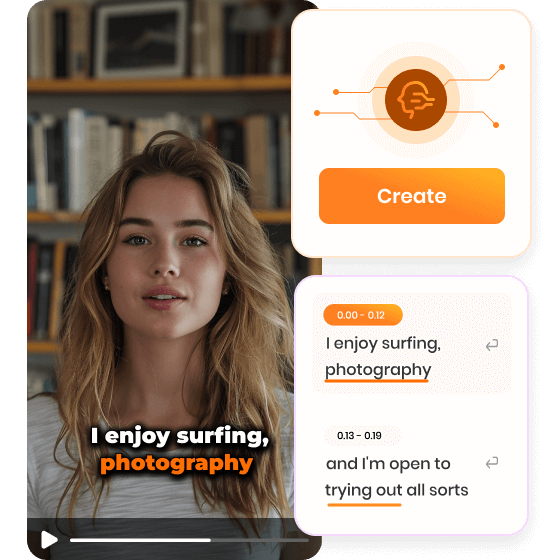Steps to Generate AI Captions
Upload Your Video
Add your video to CapUp by simply using drag & drop (or) selecting it from your computer.
Generate Subtitles with AI
Once uploaded, select the desired language and preset caption templates. Subtitles will be added to your video automatically.
Export YouTube Video
Check your video with auto-captions, and once you're satisfied, click "Export" to export it.
Why Use the AI Caption Generator?
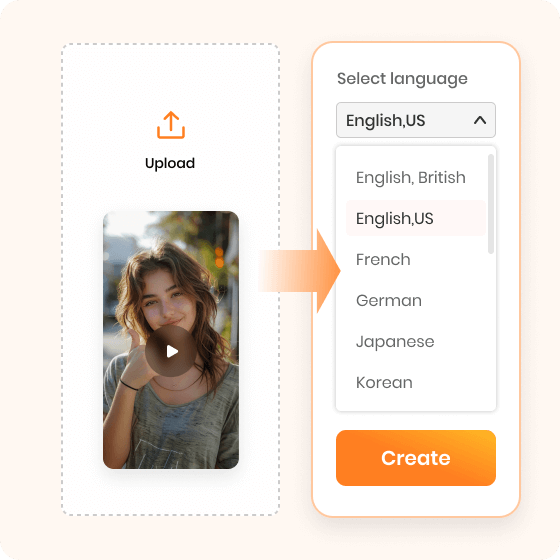
Effortless Captioning for Enhanced Understanding
CapUp simplifies the process of creating video subtitles. It intelligently generates accurate and meaningful subtitles that can be adjusted according to your specific requirements, enhancing audience comprehension. No professional technical knowledge is required. Simply upload your video, select the language and preset subtitle template, and let the AI take care of the rest.
Try for Free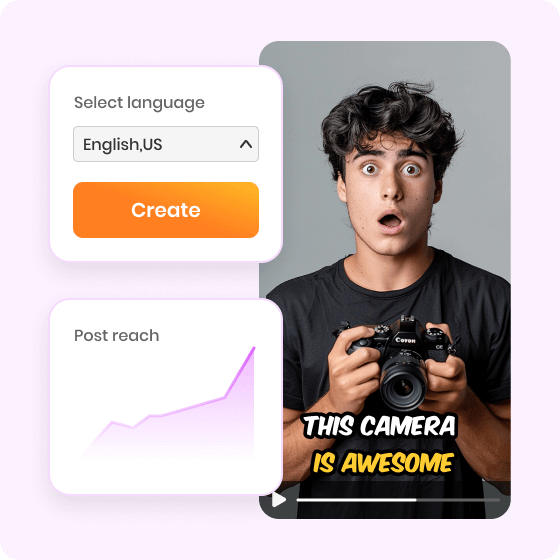
Amplify Your SEO and Online Visibility
CapUp automatically transcribes spoken language into accurate subtitles, making your videos more easily discoverable, accessible, and engaging. This is beneficial for improving search rankings, driving organic traffic, and increasing the chances of your videos being shared and recommended, further expanding their reach and impact.
Try for Free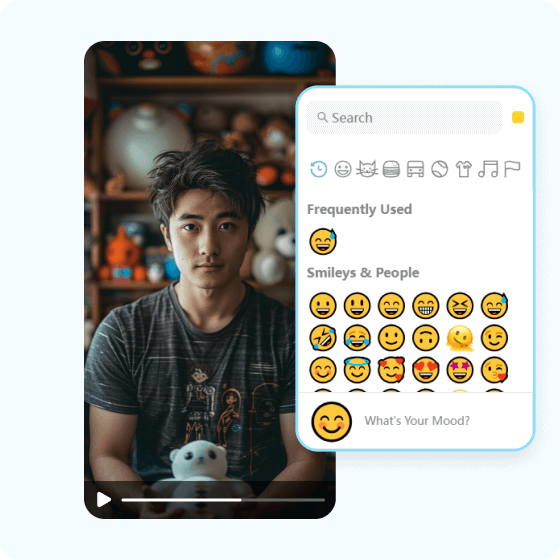
Make Viral Videos with Visual Elements
Want Mr. Beast-style red-hot subtitles? Add immersive audio with sound effects and background music to attract your audience. Use stylish templates and emojis to create visually appealing content with automatic emojis and keyword highlighting. The impressive auto-zoom and auto-cut features intelligently emphasize key moments, boosting audience engagement.
Try for FreeTry More Tools
FAQs About AI Caption Generator
How does an AI caption generator work?
AI caption generators typically use advanced machine learning techniques, such as natural language processing and computer vision, to analyze the content and context of the media. They then generate captions based on the identified objects, actions, or dialogue within the content.
Can I edit captions generated by the AI Caption Generator?
CapUp can also be customized to fit your desired style. You can personalize the font, subtitle colors, and even add emojis and sound effects according to your preferences.
Is the AI Caption Generator free to use?
Yes, CupUp offers a free version to use, perfect for new users exploring our AI Caption Generator.
How does the AI Caption Generator contribute to video accessibility?
The AI Caption Generator enhances video accessibility by automatically providing accurate captions for deaf or hard-of-hearing individuals. It transcribes spoken content, enabling viewers to understand dialogue and audio cues. By eliminating manual captioning, it saves time and ensures inclusivity for a wider audience, promoting equal access to information and entertainment.
 CapUp
CapUp
AI Caption Generator
Utilize the artificial intelligence caption generator to quickly subtitles to your videos. Instantly enhance the engagement of your videos.
Try for Free