FAQs about CapUp
For a detailed step-by-step guide on how to use Wipit, please navigate to the CapUp guide.
Thank you for choosing CapUp as your preferred AI subtitle generator. In this section, we have compiled common questions about CapUp to assist you in using it conveniently. Furthermore, if you encounter any technical issues, please send us the log files. Our professional team will be more than happy to further assist you in resolving any problems you may come across.
Table of Contents:
What types of videos can I upload?
Which languages does CapUp support?
Can I upload images as video covers?
Can I cancel my monthly and annual subscriptions?
Can I use my account on different computers?
What will happen to the videos I have already uploaded after I cancel my subscription?
Is it possible to accumulate unused video credits for the next month?
1. Can I try CapUp for free?
Sure, CapUp is free to use. You can export up to 3 videos every month for free. Each video can be up to 1 minute and 30 seconds long, with a maximum file size of 200MB.
2. What types of videos can I upload?
You can upload videos of any size. CapUp supports video formats such as MP4, Quicktime (MOV), and WEBM. We also offer a cropping function that allows you to adjust your video’s size to a captivating 9:16 aspect ratio.
3. Which languages does CapUp support?
CapUp currently supports English, French, German, Spanish, Italian, Portuguese, Japanese, Korean, Hindi, Arabic, Simplified Chinese, and Traditional Chinese. More languages will be available soon.
4. Can I edit the captions?
CapUp provides accurate auto-captions. Meanwhile, you have the freedom to modify and edit the text according to your preferences.
5. Can I upload images as video covers?
Yes, you can upload your own images as video covers. Supported image formats include PNG, JPEG/JPG, WEBP, and TIFF/TIF. The image size should be ≤10MB.
6. What is your return policy?
Sorry, all of CapUp’s plans are non-refundable.
7. Can I cancel my monthly and annual subscriptions?
You can contact us to cancel your subscription at any time. A reminder email will also be sent before the renewal date, and you can cancel it by replying to that email as well.
8. Can I use my account on different computers?
No, the unused video credits will expire if the plan does not renew.
9. What will happen to the videos I have already uploaded after I cancel my subscription?
Upon canceling your subscription, please note that any videos you have uploaded to the dashboard will be securely stored on our servers for a duration of up to three months. Within this timeframe, you will retain the ability to edit your videos, although exporting them will require resubscribing to one of our plans.
10. Is it possible to accumulate unused video credits for the next month?
Unfortunately, it is not possible to accumulate unused video credits for future months.
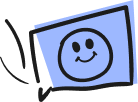
Questions, comments, concerns? Contact us here. Happy Gemooing!